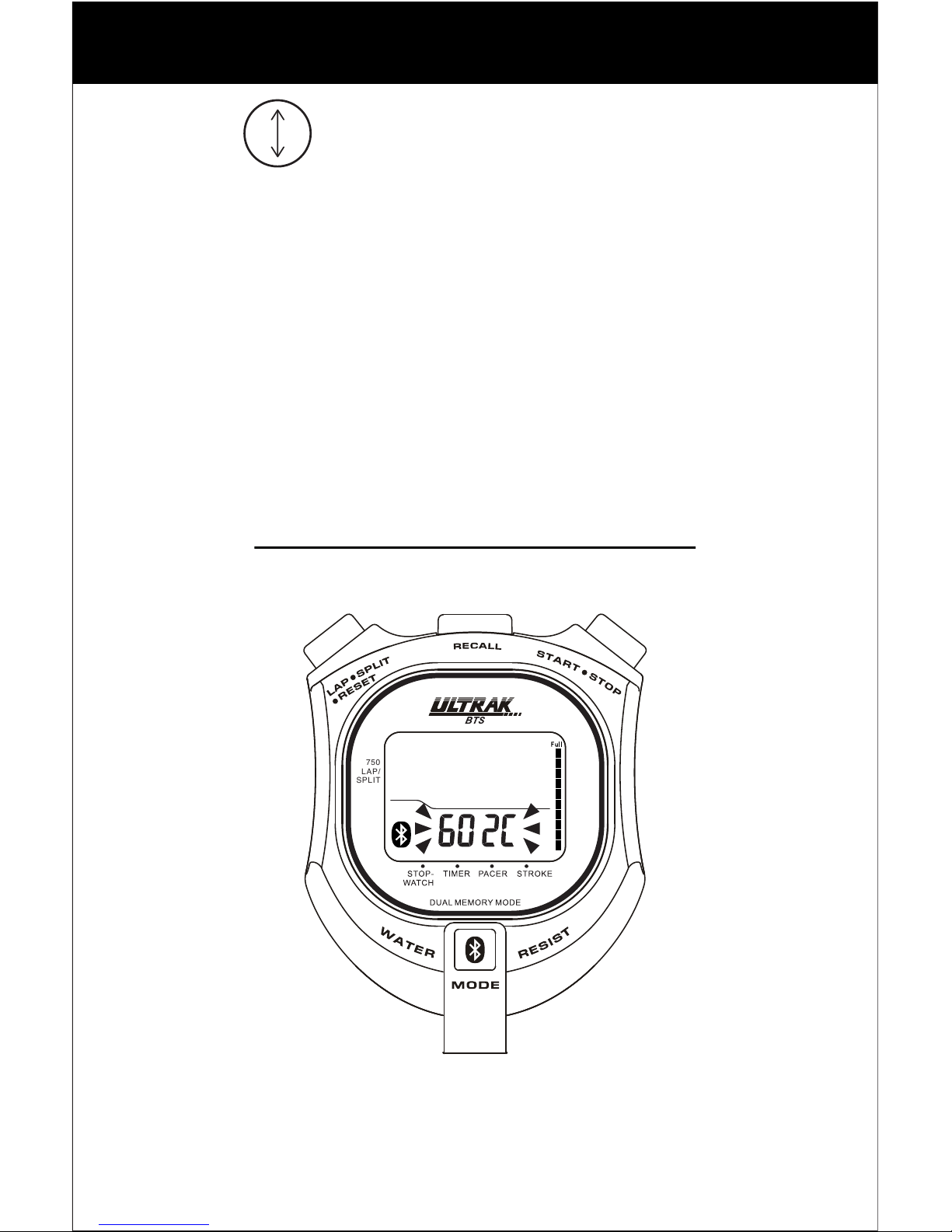Features
• Supports iOS 8.0 or above.
• Supports Android 4.4 or above.
• Supports Bluetooth 4.0 or above.
• Multi-mode: Stopwatch, Countdown timer, Pacer Stroke,
Time / Calendar.
• Stopwatch mode - - Can measure up to 10 hours in 1/100 second
• Memory recall function: Up to 750 measurement data can be
stored in memory. Measurement data obtained from the start
to finish of the measurement is recorded as a block without
erasing the data in the previous block, and up to 250 blocks
of the data can be stored in memory.
• User profile creation with data keeping and memory recall
• Timer mode - - Repeat Count down with Maximum setting
time 9 hours 59 minute and 59 second.
• Pacer mode - - Pacer value can be adjusted from 05 to
240 counts per minute.
• Programmable Pacer Mode - - Up to 10 memories with
different time period and different pacer can be stored
• Stroke mode -- Stroke-per minute measures from 10 to 180
with memory storage.
• Calendar mode - - Year, month, date, hour, minutes and
seconds.
• Operating temperature is 0°C to 40°C.
• Daily Alarm
• Low battery indication
• Water resistant
Remark: Detailed Product and App appearance and feature may be
different according to your region or your Smartphone
settings.