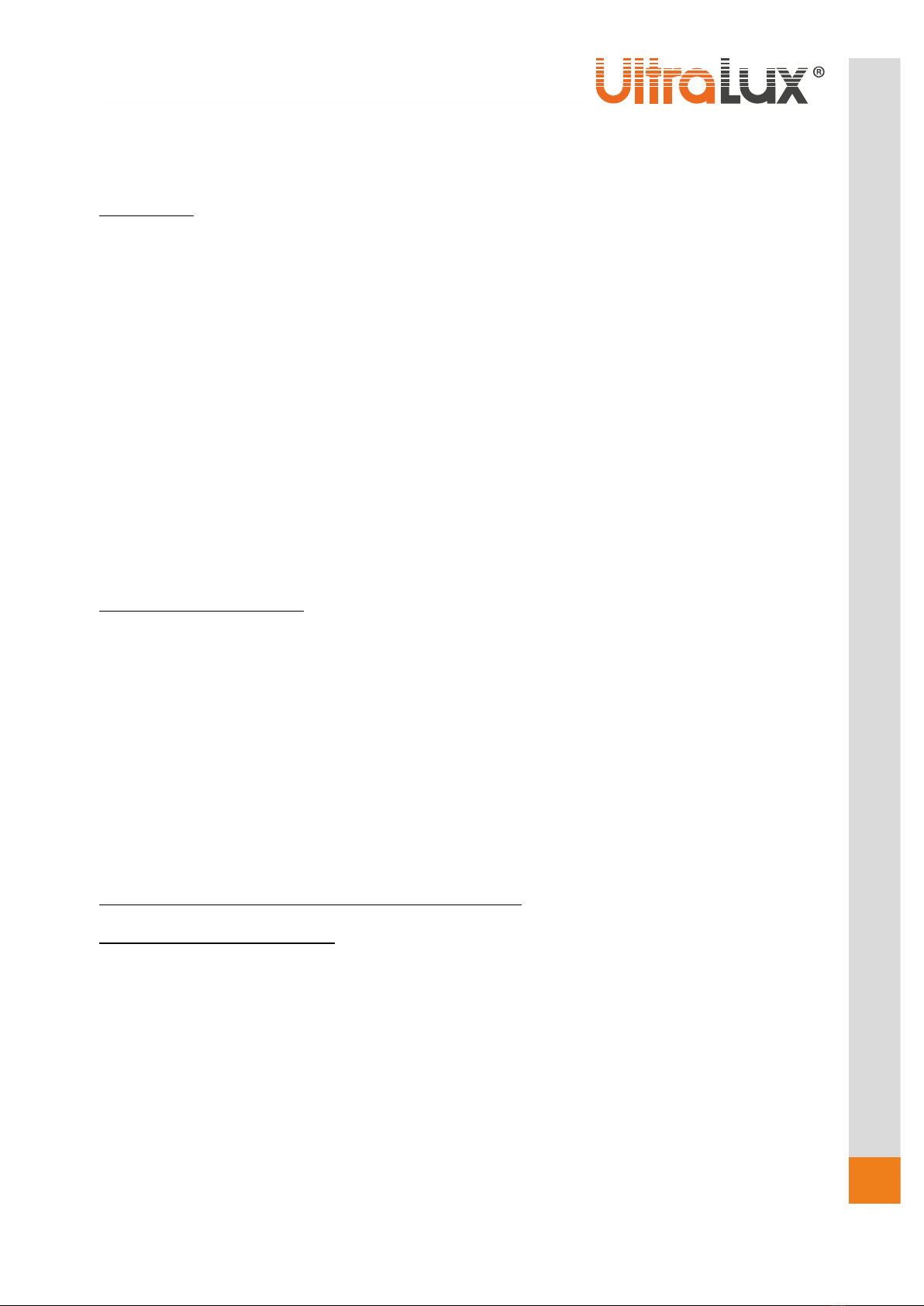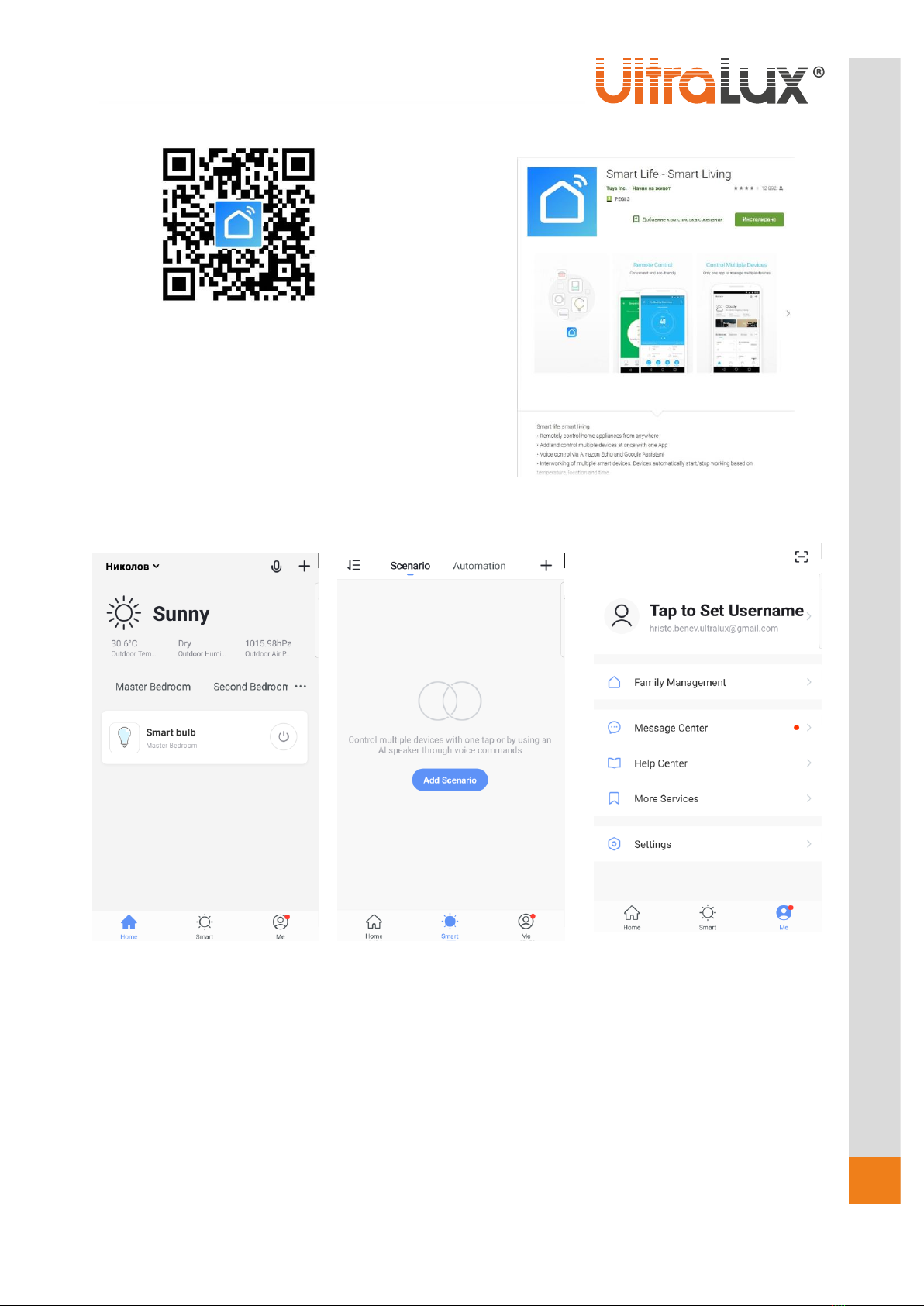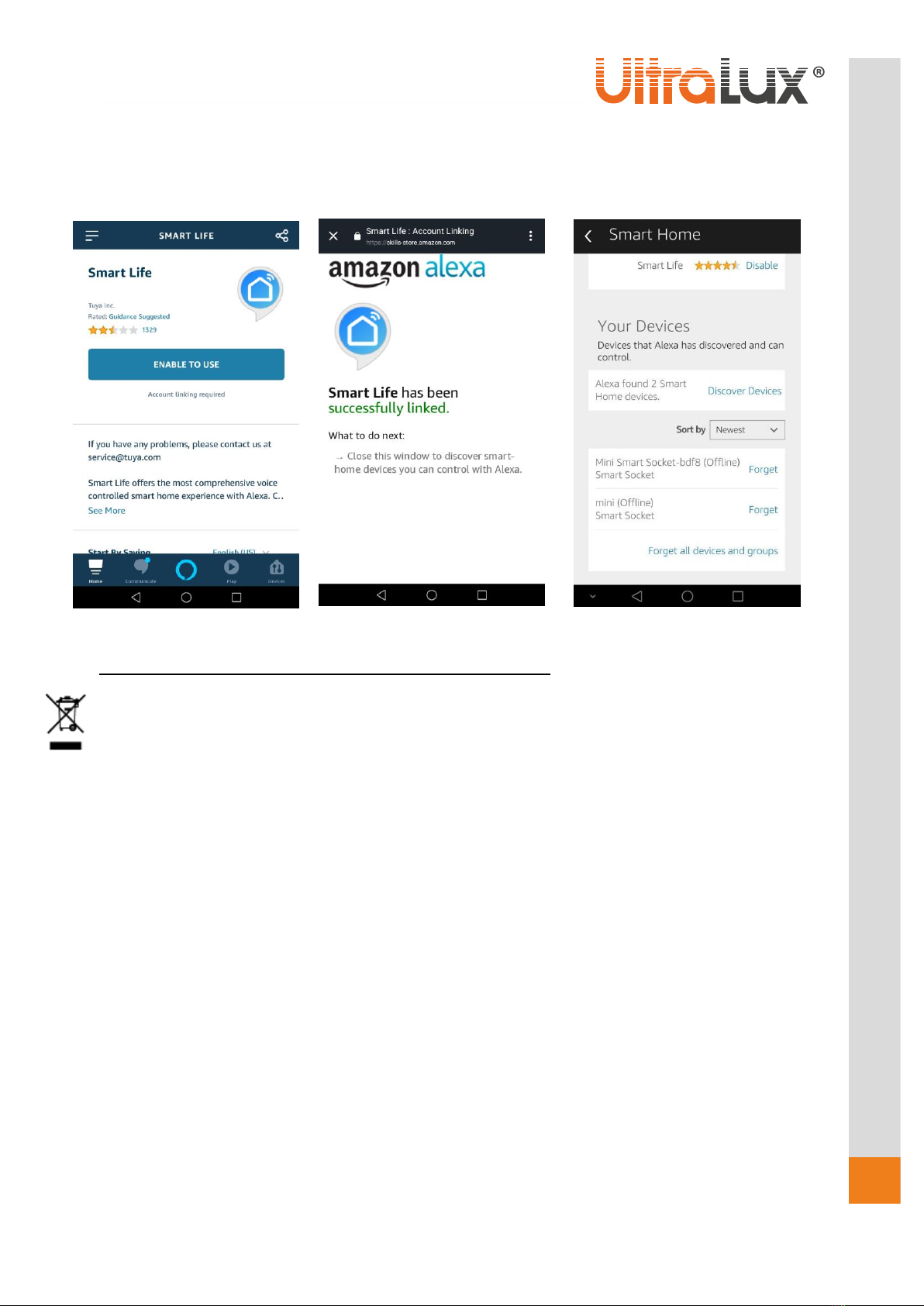2.8 When the smart bulb is selected, it is possible to change its status on / off, turn on white light
only, select any RGB colour, select a ready-made scenario or create new, set a work schedule.
2.9 If pairing fails, repeat the procedure.
CONTOL VIA AMAZON ECHO
Requirements:
• Amazon Alexa application and registration
• Smart Life application and registration
• Echo, Echo Dot, Tap, or other Amazon voice device
After successful configuration, rename the smart bulb.
Set up your AMAZON ECHO using the Amazon Alexa app.
1. Log in to your Amazon Alexa account by entering your username and
password. If you do not have an account you need to register first. Once
logged in, click on the menu located in the upper left corner of the display,
then select Setting and Set up a new device;
2. Select a device (for example, Echo), when the page for that device
appears, press and hold the small dot on your Echo device until the indicator
light turns yellow. Then click Continue.
3. Select the Wi-Fi network that the device will use and enter the password;
4. After the intro video, click next step to return automatically to the Home
main menu. The Amazon Echo is successfully linked to the Amazon Alexa
app.
Connect the SMART LIFE application to the AMAZON ALEXA voice assistant
1. From the Amazon Alexa main menu, select Skills & Games. From the search box, find the Smart Life
app. Highlight the application in the list of results, then click the “Enable Skill”button;
2. Select the country whose mobile carrier you are using, enter your username and password that you
registered with the Amazon Alexa app. The Smart Life app has already been linked to the Amazon
Alexa voice assistant. The phone will show that the applications have been successfully connected.
3. It is necessary to discover new devices (smart contacts), for this purpose the voice request is Echo
(Alexa), Discover my devices. Echo (Alexa) will start searching for devices already added to the
Smart Life app, this action will take about 20 seconds, then a list will appear for all devices
connected to Amazon Alexa via the Smart Life app;
4. You can now manage smart bulbs through the Amazon Echo device;
List of commands that can be run through Amazon Alexa Voice Assistant:
Example:
• Alexa, turn on smart bulb;
•Alexa, turn off smart bulb;