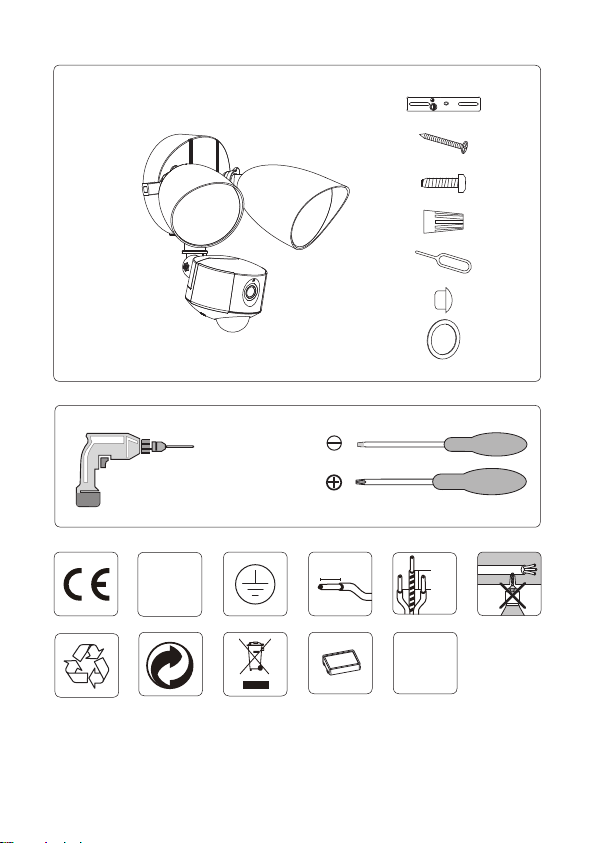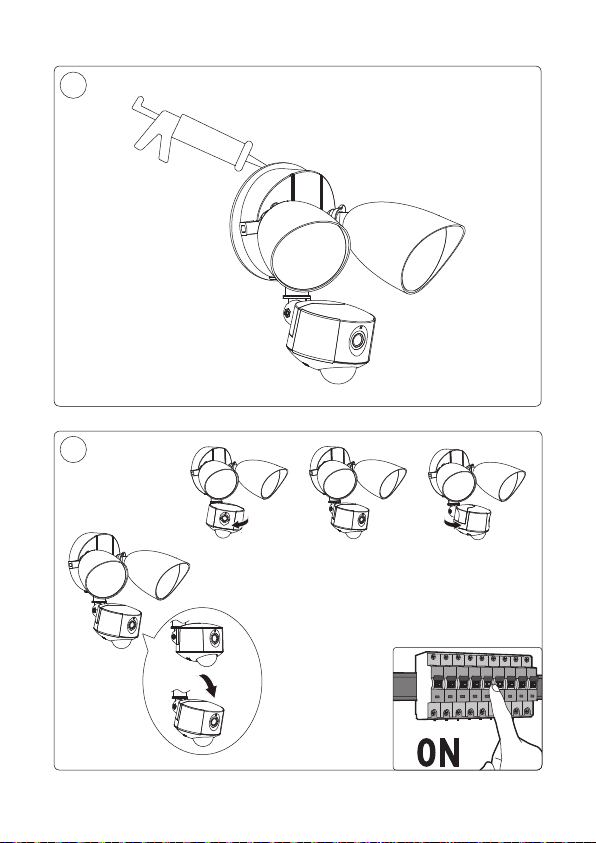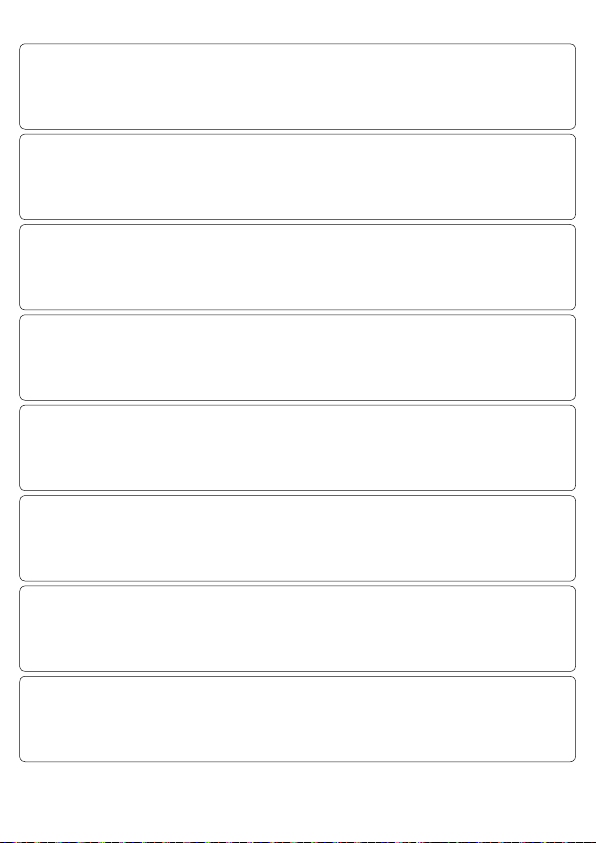●①Open SECURY’LIGHT APP om de camera toe te voegen ②Zorg ervoor dat het
apparaat in de roodlicht langzaam knipperende modus staat ③Kies uw wifi (maak geen
verbinding met 5GHz wifi-kanaal) en voer het wifi-wachtwoord in ④Configuratie begint
⑤Ga naar de camerapagina ⑥Stel het wachtwoord in
●①Abra la aplicación SECURY’LIGHT para agregar la cámara ②Asegúrese de que el
dispositivo esté en modo de parpadeo lento de luz roja ③Elija su Wi-Fi (no se conecte al
canal de Wi-Fi de 5 GHz) e ingrese la contraseña de Wi-Fi ④Comienza la configuración
⑤Ir a la página de la cámara ⑥Configura la contraseña
●①Nyissa meg a SECURY’LIGHT APP-t a kamera hozzáadásához ②Győződjön meg róla,
hogy a készülék piros fényűvillogó üzemmódban van ③Válassza ki a Wi-Fi-t (ne
csatlakoztassa az 5 GHz-es Wi-Fi csatornát), és adja meg a Wi-Fi jelszót ④A konfiguráció
elindul ⑤Forduljon a kamera oldalához ⑥Állítsa be a jelszót
●①Otwórz aplikacjęSECURY’LIGHT, aby dodaćkamerę②Upewnij się, że urządzenie
działa w trybie wolno migającego czerwonego światła ③Wybierz siećWi-Fi (nie łącz sięz
kanałem Wi-Fi 5 GHz) i wprowadźhasło Wi-Fi ④Rozpocznie siękonfiguracja ⑤Przejdźna
stronękamery ⑥Ustaw hasło
8
●①Open SECURY’LIGHT APP to add the camera ②Make sure the device is in red light
flashing mode ③Choose your Wi-Fi (do not connect to 5GHz Wi-Fi channel), and enter
Wi-Fi password ④Configuration starts ⑤Turn to the camera page ⑥Set up the password
●①Öffnen Sie die SECURY’LIGHT-App, um die Kamera hinzuzufügen ②Stellen Sie sicher,
dass sich das Gerät im Rotlicht-Blinkmodus befindet ③Wählen Sie Ihr WLAN (stellen Sie
keine Verbindung zum 5-GHz-WLAN-Kanal her) und geben Sie das WLAN-Passwort ein ④
Die Konfiguration beginnt ⑤Wechseln Sie zur Kameraseite ⑥Richten Sie das Passwort ein
●①Ouvrez SECURY’LIGHT APP pour ajouter la caméra ②Assurez-vous que l'appareil est
en mode clignotant lent ③Choisissez votre réseau Wi-Fi (ne vous connectez pas au canal
Wi-Fi 5 GHz) et entrez le mot de passe Wi-Fi ④La configuration démarre ⑤Accéder à la
page de la caméra ⑥Configurer le mot de passe
●①Apri SECURY’LIGHT APP per aggiungere la fotocamera ②Assicurarsi che il dispositivo
sia in modalità lampeggiante lento a luce rossa ③Scegli il tuo Wi-Fi (non connetterti al
canale Wi-Fi 5GHz) e inserisci la password Wi-Fi ④La configurazione ha inizio ⑤Vai alla
pagina della videocamera ⑥Imposta la password