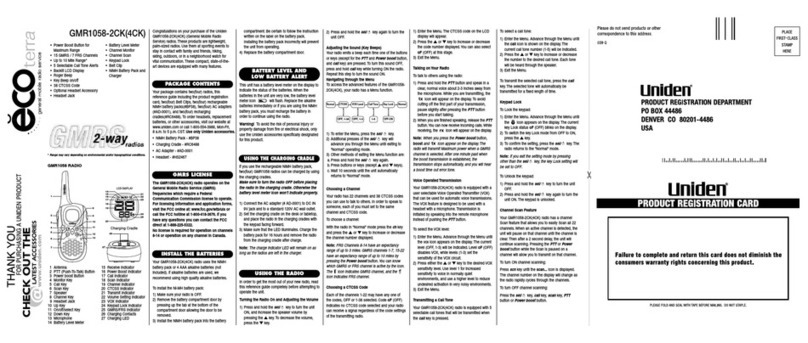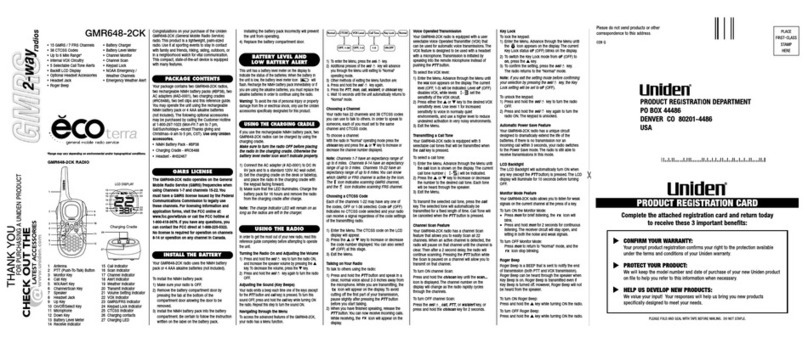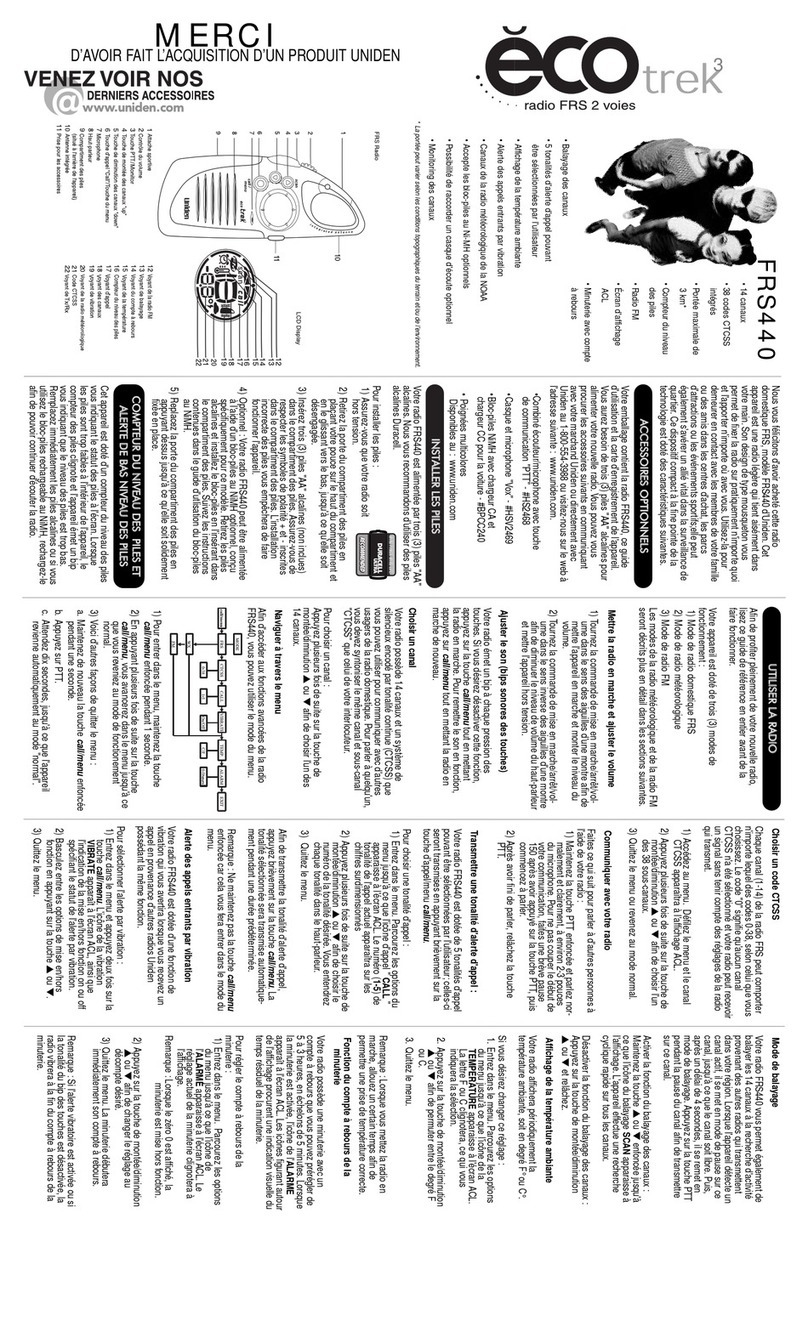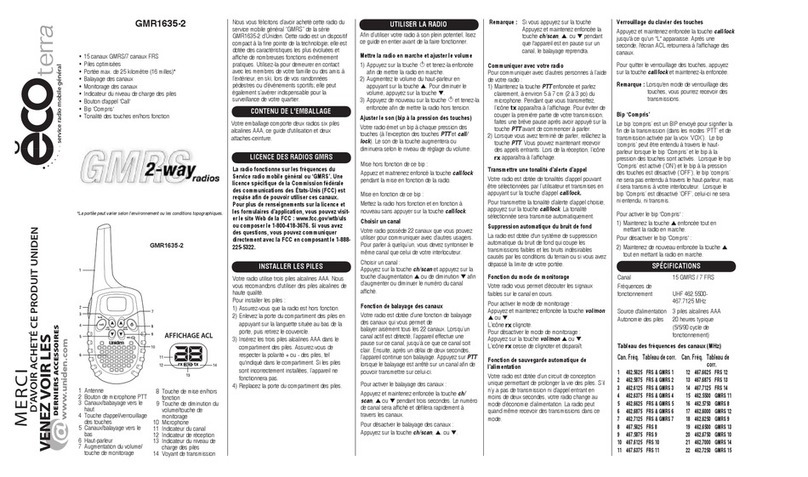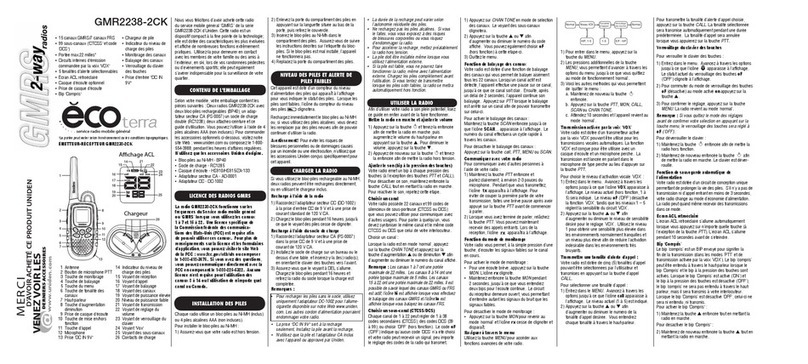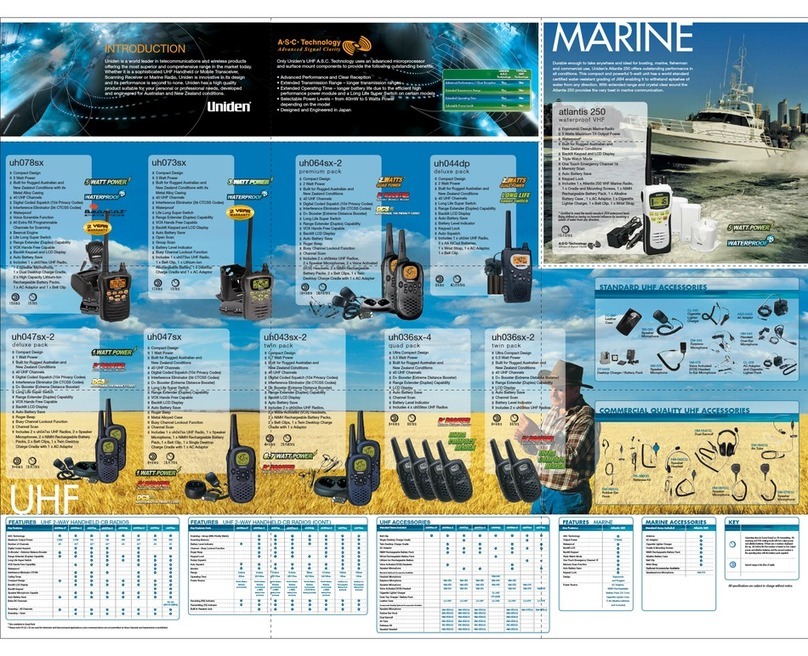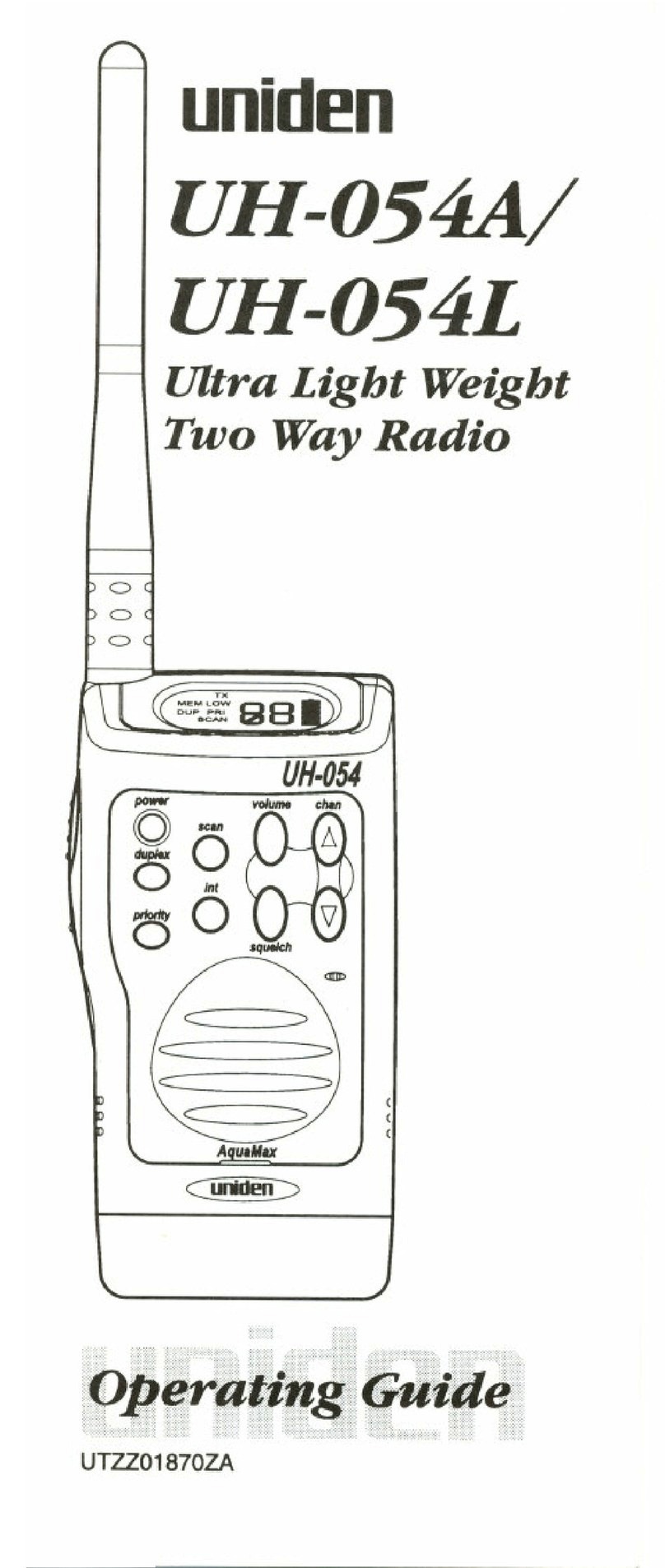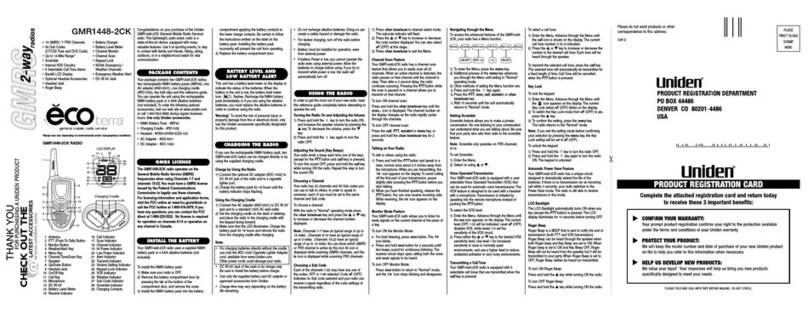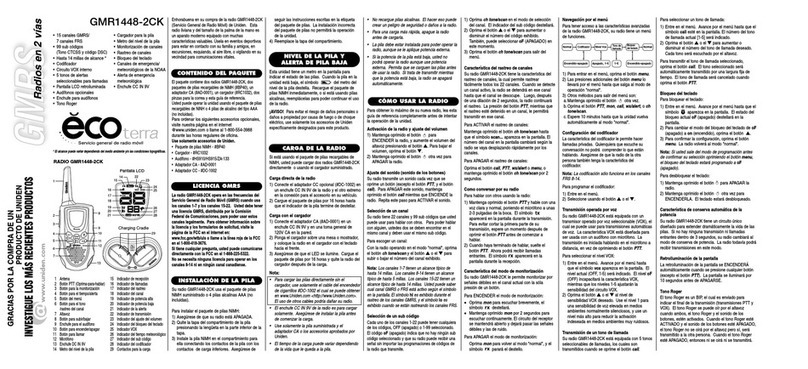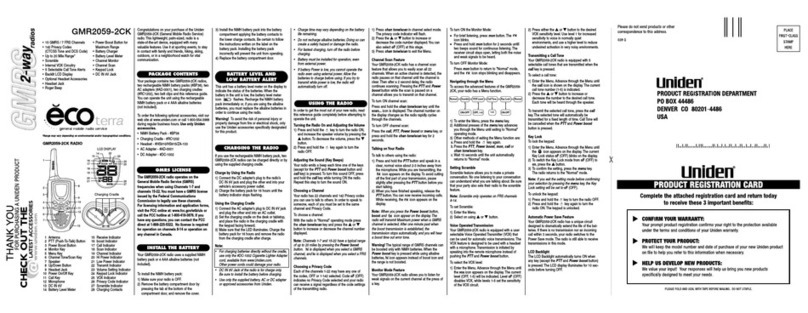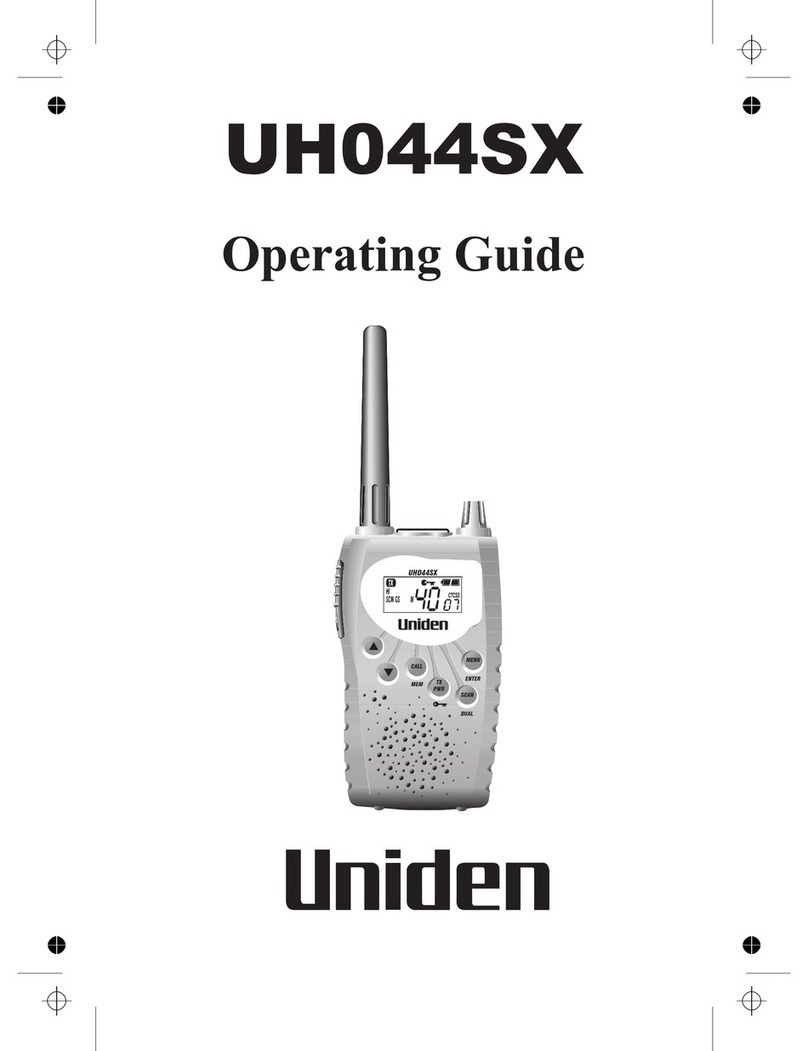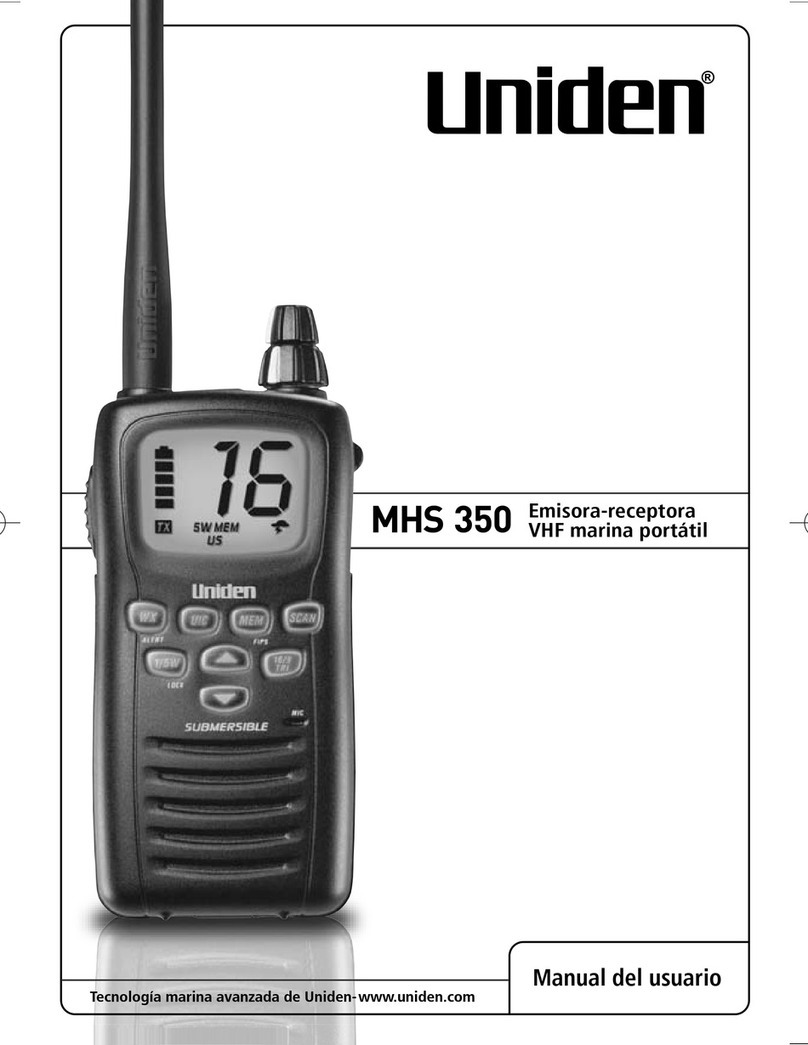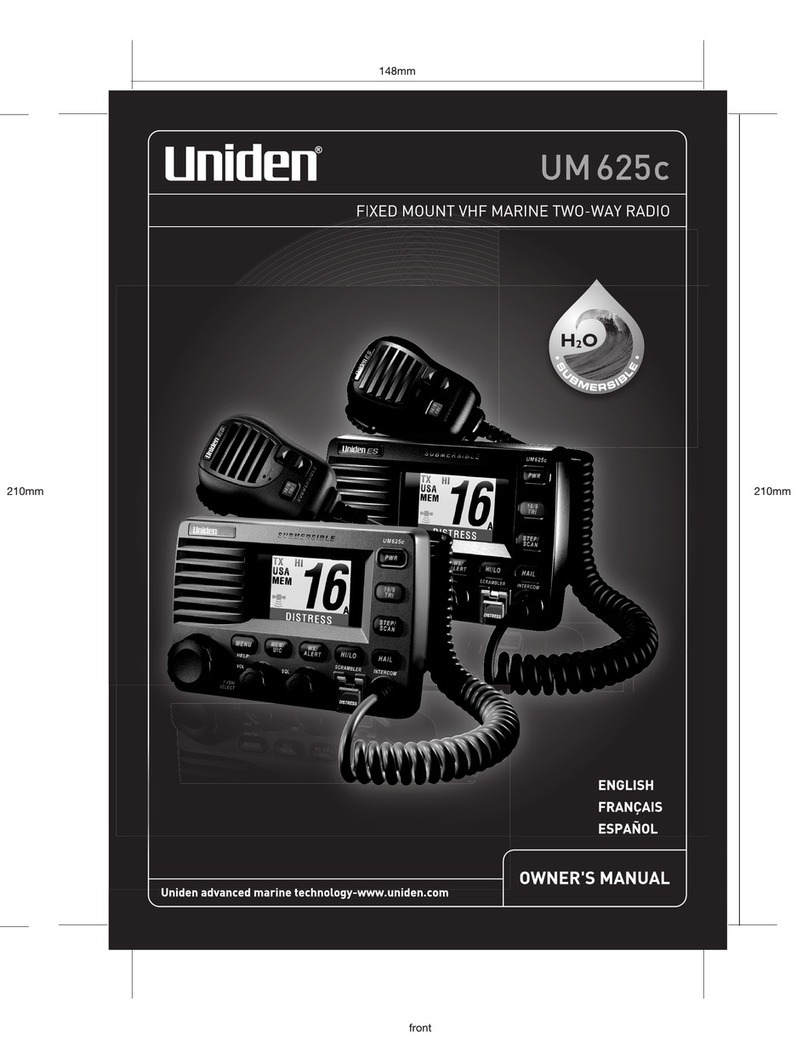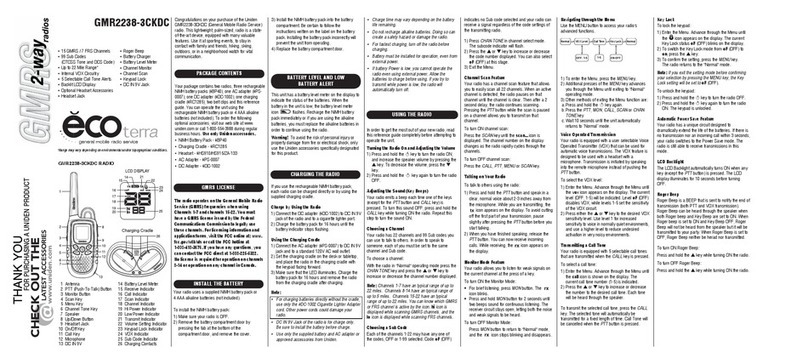Channels 8 channels
Sub Codes 38 Sub-Audible Tones
83 DCS Codes
Power Source NiMH Battery Pack
Range Up to 10 Km
Battery Life 14 Hours typ. -
NiMH Battery Pack
(5/5/90 duty cycle)
SPECIFICATIONS
2) To switch the sound from y(ON) to n(OFF),
press the CH key.
3) To confirm the setting, press the MENU/ key.
To turn this sound ON:
1) Enter the MENU/ . Advance through the Menu
until the rb icon appears on the display. The
current sound status n(OFF) blinks on the
display.
2) To switch the sound from n(OFF) to y(ON),
press the CH key.
3) To confirm the setting, press the MENU/ key.
For sales and service pls contact
Printed in Vietnam
U01UT058BZZ(0)
Choosing a Channel
Your radio has 8 channels and 121 Sub codes you
can use to talk to others. In order to speak to
someone, each of you must be set to the same
channel and Sub code.
To choose a channel:
1) Press CH or key to enter the channel
select mode. The channel indicator flashes.
2) Then press CH or key to increase or
decrease the channel number displayed.
•To change the channel continuously, press and
hold CH or key for more than 1 second in
channel select mode.
3) To set a desired channel, press MENU/ key.
Choosing a Sub Code
Each of the channels 1-8 may have any one of
the codes, OFF or 1-121 selected. Code oF (OFF)
indicates no Sub code selected and your radio can
receive a signal regardless of the code settings of
the transmitting radio.
1) Press MENU/ key.
2) Press the CH or key to increase or
decrease the code number displayed. You can
also select oF (OFF) at this stage.
3) Press MENU/ key.
Channel Scan Feature
Your radio has a channel scan feature that allows
you to easily scan all 8 channels. When an active
channel is detected, the radio pauses on that
channel until the channel is clear. Then, after a 2
second delay, the radio continues scanning.
Pressing the PTT button while the scan is paused
on a channel allows you to transmit on that channel.
To turn ON channel scan:
Press MENU/ key twice. The scan... icon and
oF(OFF) blink. Press CH key to select on, and then
press MENU/ key. The channel number changes as
the radio rapidly cycles through the channels.
To turn OFF channel scan:
Press the CALL/ , PTT, MENU/ key.
Talking on Your Radio
To talk to others using the radio:
1) Press and hold the PTT button and speak in a
clear, normal voice about 2-3 inches away from
the microphone. While you are transmitting, the
icon appears on the display. To avoid cutting
off the first part of your transmission, pause
slightly after pressing the PTT button before you
start talking.
2) When you have finished speaking, release the
PTT button. You can now receive incoming calls.
While receiving, the icon appears on the
display.
Note: If PTT or VOX is continuously used, 1 minute
after you start using the feature the transmission
stops and you hear a timeout error tone.
Monitor Mode Feature
Your radio allows you to listen for weak signals on
the current channel at the press of a key.
To turn ON the Monitor Mode:
•For brief listening, press MON button. The
icon blinks.
•Press and hold MON button for 2 seconds until
two beeps sound for continuous listening. The
receiver circuit stays open, letting both the noise
and weak signals be heard.
To turn OFF Monitor Mode:
Press MON button to return to "Normal" mode,
and the icon stops blinking and disappears.
Navigating through the Menu
Use the MENU key to access your radio's
advanced functions.
1) To enter the Menu, press the MENU/ key.
2) Additional presses of the MENU/ key
advance you through the Menu until exiting to
"Normal" operating mode.
3) Other methods of exiting the Menu function are:
a. Press and hold the MENU/ key again.
b. Press the PTT, MON, or CALL/ key
c. Wait 10 seconds until the unit automatically
returns to “Normal” mode.
Voice Operated Transmission
Your radio is equipped with a user selectable Voice
Operated Transmitter (VOX) that can be used for
automatic voice transmissions. The VOX feature is
designed to be used with a headset with a
microphone. Transmission is initiated by speaking
into the remote microphone instead of pushing the
PTT button.
To select the VOX level:
1) Enter the Menu. Advance through the Menu until
the vox icon blinks on the display. The current
level (OFF, 1-5) will be indicated. Level oF (OFF)
disables VOX, while levels 1-5 set the sensitivity
of the VOX circuit.
2) Press either the CH or key to the desired
VOX sensitivity level. Use level 1 for increased
sensitivity to voice in normally quiet environments
,
and use a higher level to reduce undesired
activation in very noisy environments.
ON,
OFF
SCAN
Mode
Sub Code
Setting
Start
Scanning
Sub Code
Change
Roger
Beep
Beep
Tone
ON,
OFF
1-5
Call
Tone
OFF,
1-5
VOX
Level
Transmitting a Call Tone
Your radio is equipped with 5 selectable call tones
that are transmitted when the CALL/ key is
pressed.
To select a call tone:
1) Enter the Menu. Advance through the Menu until
the call icon appears on the display. The current
call tone number (1-5) is indicated.
2) Press the CH or key to increase or
decrease the number to the desired call tone.
Each tone will be heard through the speaker.
To transmit the selected call tone, press the CALL/
key. The selected tone will automatically be
transmitted for a fixed length of time. Call Tone will
be cancelled when the PTT button is pressed.
Key Lock
Press and hold the CALL/ key until the the
icon appears.
To exit Keylock on mode, press and hold MENU/
key again.
Note:
• While in keylock on mode, you can still use
theradio to receive transmissions, use CALL,
VO or , PTT and MON.
• To turn the radio off and on, exit keylock on
mode.
Automatic Power Save Feature
Your radio has a unique circuit designed to
dramatically extend the life of the batteries. If there
is
no transmission nor an incoming call within 3
seconds,
your radio switches to the Power Save
mode. The radio is still able to receive
transmissions in this mode.
LCD Backlight
The LCD Backlight automatically turns ON when
any key (except the PTT button) is pressed. The
LCD illuminates for 10 seconds before turning OFF.
Roger Beep
Roger Beep is a BEEP that is sent to notify the end
of transmission (both PTT and VOX transmission).
Roger Beep can be heard through the speaker
when both Roger beep and Key Beep are set to
ON. When Roger beep is set to ON and Key Beep
OFF, Roger Beep will not be heard from the
speaker but it will be transmitted to your party.
When Roger Beep is set to OFF, Roger Beep
neither be heard nor transmitted.
To turn OFF Roger Beep:
1) Enter the MENU/ . Advance through the Menu
until the rb icon appears on the display. The
current sound status y(ON) blinks on the
display.