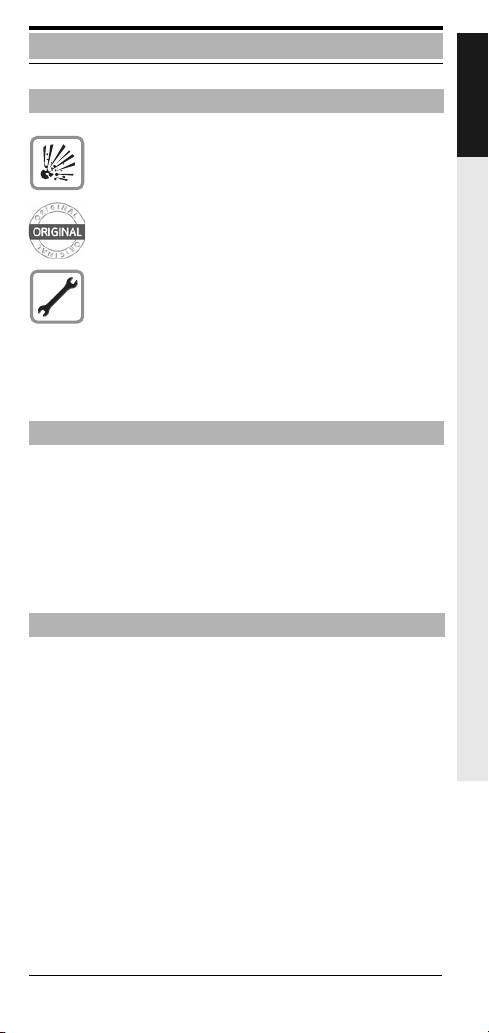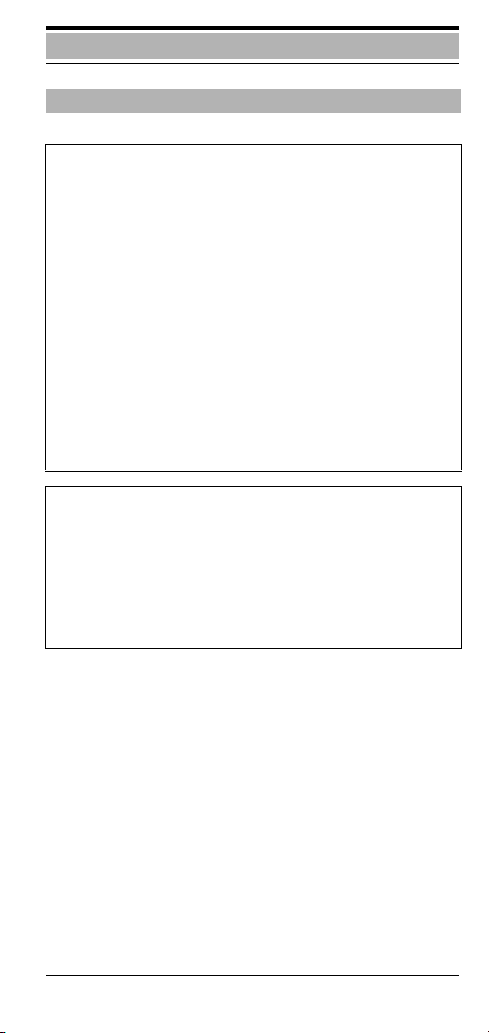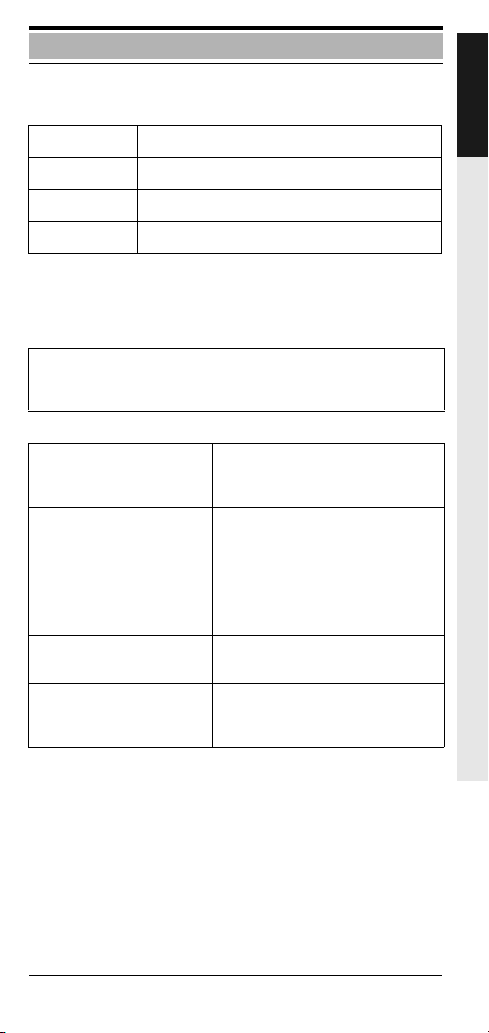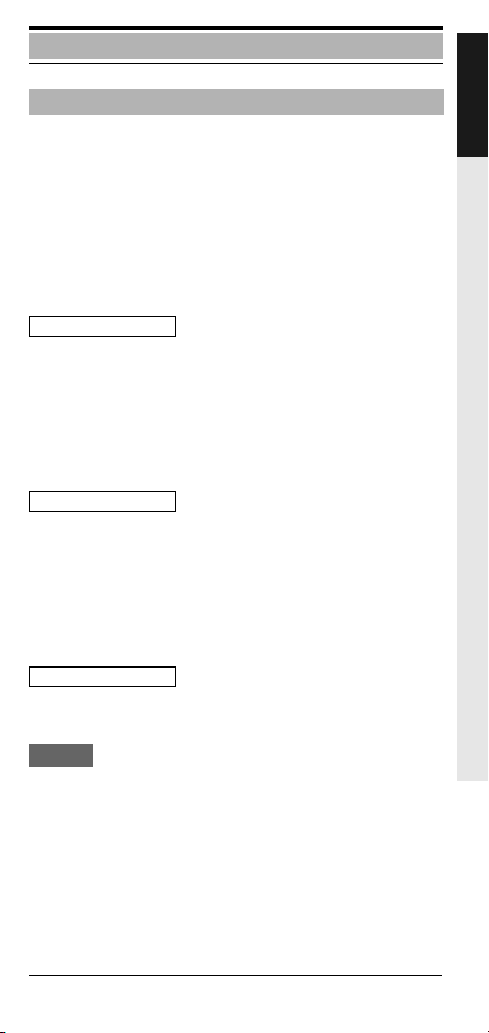5
Informationen zum Mobiltelefon
DeutschEnglishFrançaisItalianoEspañolPortuguês
zum Akkugebrauch
Achtung:
●Verwenden Sie nur die zugelassenen, aufladbaren Original-
Akkus!
●Verwenden Sie keine herkömmlichen, nicht wiederaufladba-
ren Akkus! Erhebliche Gesundheits- und Sachschäden sind
möglich (Explosionsgefahr, Zerstörung des Mantels des
Akkus, Funktionsstörungen und Beschädigung des Mobiltele-
fons).
●Tauchen Sie die Akkus nicht ins Wasser und werfen Sie sie
nicht ins Feuer!
●Entfernen Sie die Akkus aus dem Mobiltelefon, wenn es län-
gere Zeit nicht benutzt wird.
●Vermeiden Sie mechanische Beschädigung der Akkus wie
harte Erschütterungen, Herunterfallen, Verbiegen usw. Wech-
seln Sie die Akkus nach einer Beschädigung vorsorglich aus.
●Halten Sie die Akkus fern von Feuer, direkter Sonnenein-
strahlung und anderen Orten, an denen dauernd hohe Tem-
peraturen (ab 60°C/140°F) herrschen.
●Ältere Akkus stellen nur noch eine eingeschränkte Leistung
zur Verfügung, es wird empfohlen solche Akkus gegen Neue
auszutauschen.
●Stellen Sie die Verwendung der Akkus ein und ersetzen Sie
diese, wenn sie ihre äußere Form verändert haben sollten.
●Alle Elektro- und Elektronikgeräte sind getrennt vom allge-
meinen Hausmüll über dafür staatlich vorgesehene Stellen zu
entsorgen.
●Die sachgemäße Entsorgung und die getrennte Sammlung
von Altgeräten dient der Vorbeugung von potentiellen
Umwelt- und Gesundheitsschäden. Sie sind eine Vorausset-
zung für die Wiederverwendung und das Recycling
gebrauchter Elektro- und Elektronikgeräte.
●Ausführliche Informationen zur Entsorgung Ihrer Altgeräte
erhalten Sie bei Ihrer Kommune, Ihrem Müllentsorgungs-
dienst, dem Fachhändler bei dem Sie das Produkt erworben
haben oder Ihrem Vertriebsansprechpartner.
●Diese Aussagen sind nur gültig für Geräte, die in
den Ländern der Europäischen Union installiert
und verkauft werden und die der Europäischen
Richtlinie 2002/96/EC unterliegen. In Ländern
außerhalb der Europäischen Union können
davon abweichende Bestimmungen für die Ent-
sorgung von Elektro- und Elektronikgeräten gel-
ten.