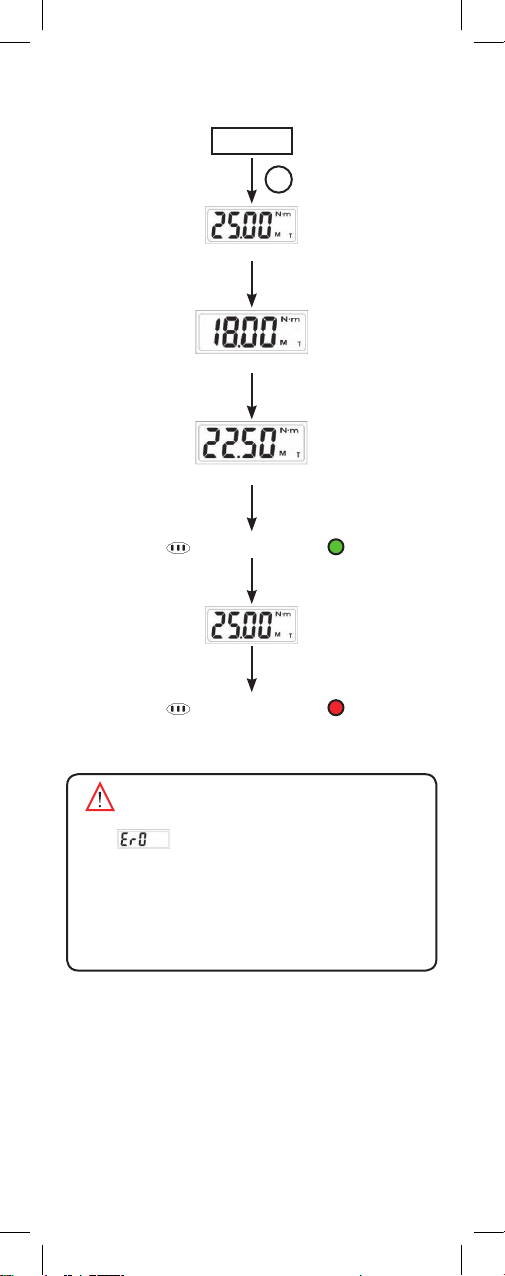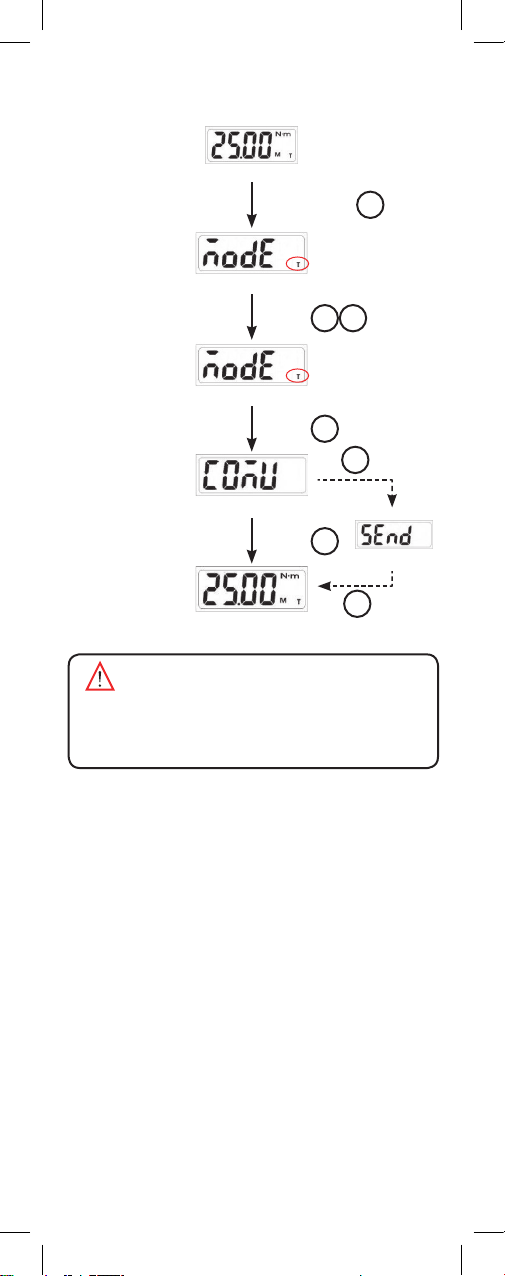7
CAUTION:
1. Over-torque (110% of max. torque range) could cause
breakage or lose accuracy.
2. Do not shake violently or drop wrench.
3. Do not use this wrench as a hammer.
4. Do not leave this wrench in any place exposed to
excessive heat, humidity, or direct sunlight.
5. Do not use this apparatus in water as it is not waterproof.
6. If the wrench gets wet, wipe it with a dry towel as soon as
possible. The salt in seawater can be especially damaging.
7. Do not use organic solvents, such as alcohol or paint
thinner when cleaning the wrench.
8. Keep this wrench away from magnets.
9. Do not expose this wrench to dust or sand as this could
cause serious damage.
10. Do not apply excessive force to the LCD panel.
11. Apply torque slowly and grasp the center of the handle.
Do not apply load to the end of handle.
BATTERY MAINTENANCE
1. When the wrench is not used for an extended period of
time, remove the battery
2. Keep a spare battery on hand when going on a long trip
or to cold areas
3. Sweat, oil and water can prevent a battery’s terminal
from making electrical contact. To avoid this, wipe both
terminals before loading a battery.
4. Dispose batteries in a designated disposal area or
containers
5. Do not throw batteries into a re
SLO
Hvala, da ste se odločili za nakup Uniorjevega elektronskega
momentnega ključa. Navodila vam bodo pomagala razumeti
funkcije vašega novega elektronskega momentnega ključa.
Pred uporabo v celoti preberete navodila in jih shranite za
kasnejši vpogled.
GLAVNE ZNAČILNOSTI IN SPECIFIKACIJE
• Digitalni izpis vrednosti momenta
• Delovanje v obe smeri - v desno in v levo
• Način delovanja Peak in Track
• Zvočni in LED indikator
• Izbira enote N-m, ft-lb, in-lb, kg-cm
• Samodejni izklop po petih minutah mirovanja
• Združljiv s polnilnimi baterijami
• Baterija: 1 x AAA
• Temperatura delovanja: -10 °C do 60 °C
• Temperatura za shranjevanje: -20 °C do 70 °C
Koda Naziv Razpon
(Nm)
Velikost
štirikota Natančnost
627785 266B 4.3– 85 1/2” +/- 3 % D
+/- 4 % L
627784 266B 1 – 20 1/4”