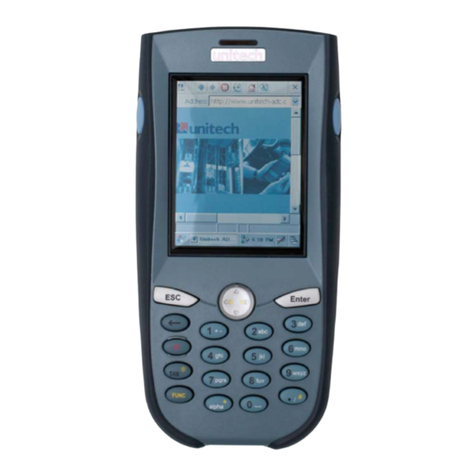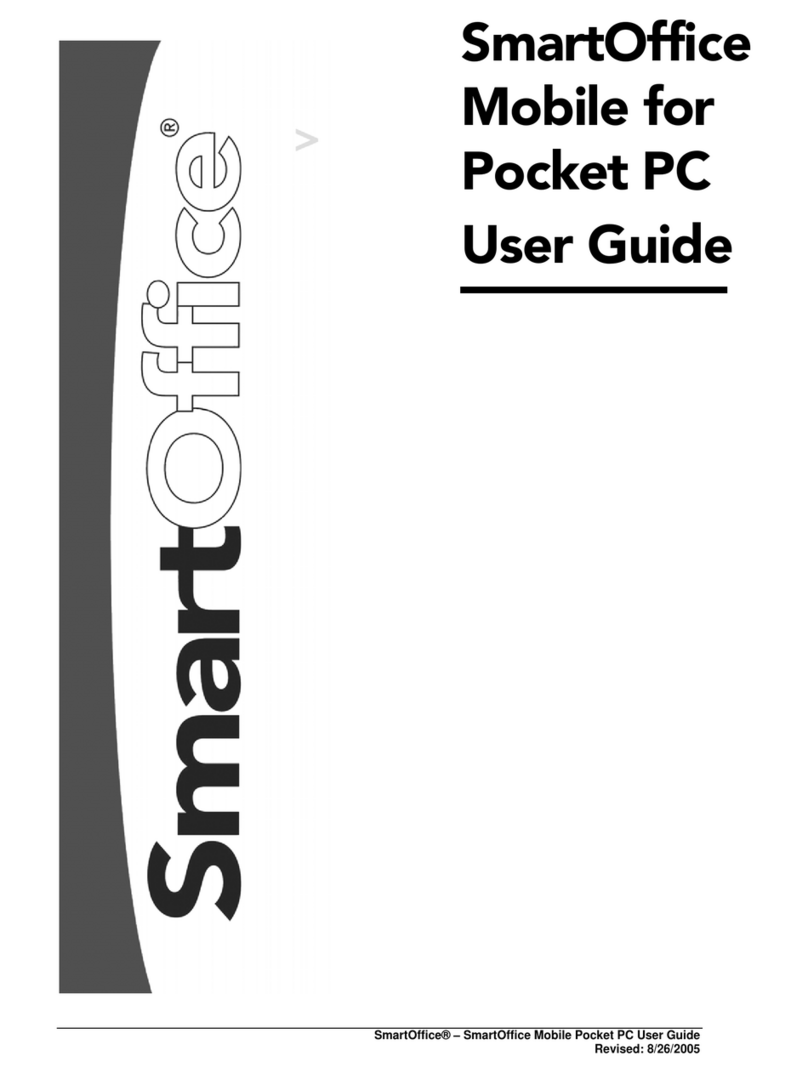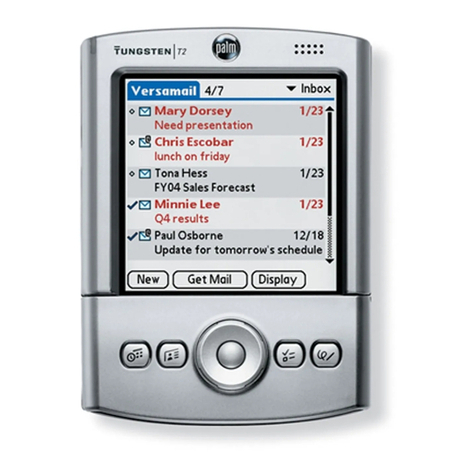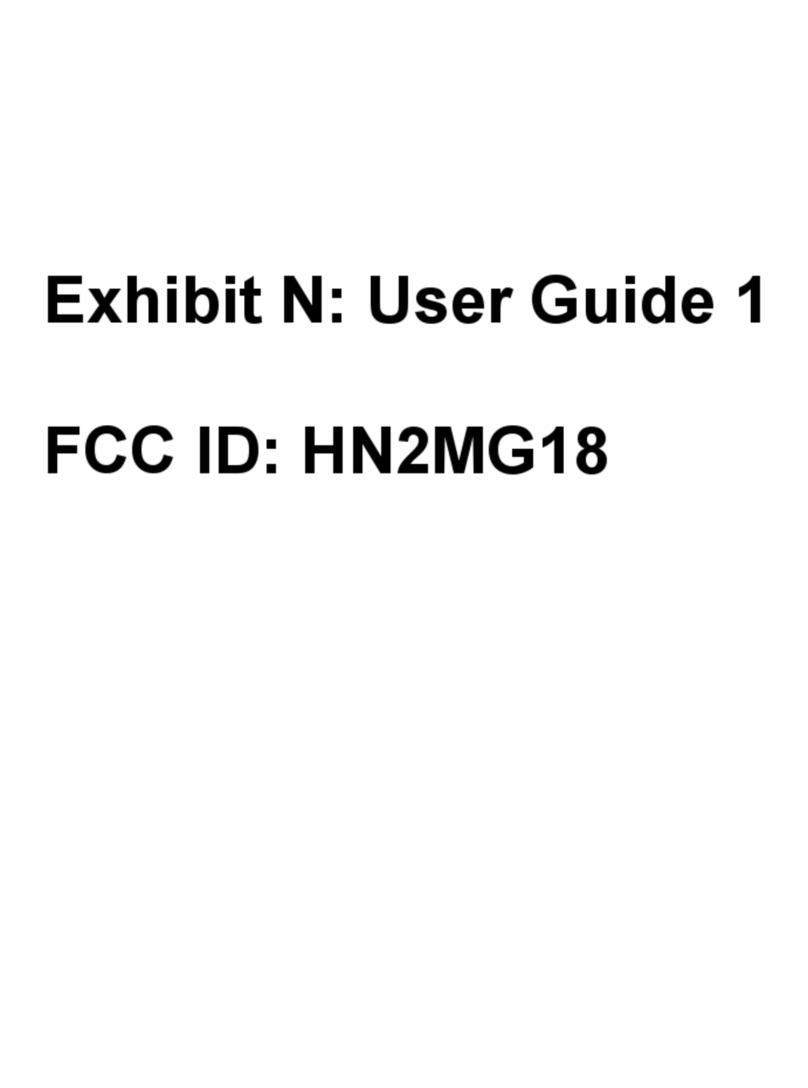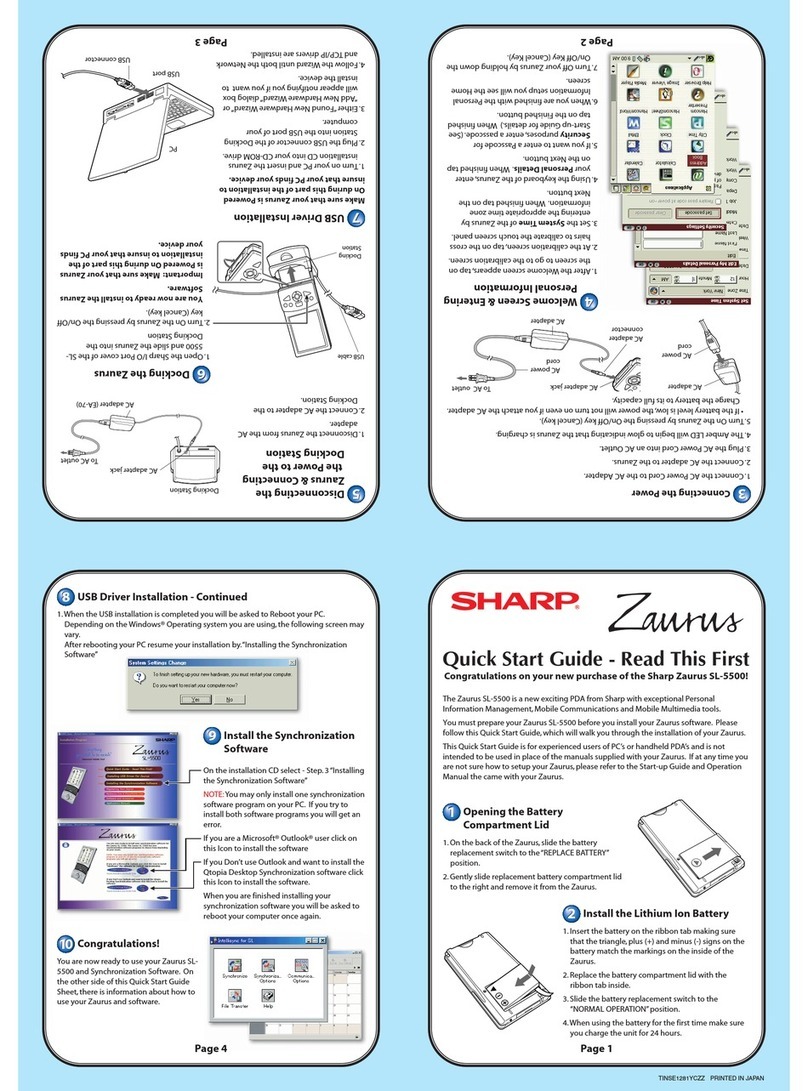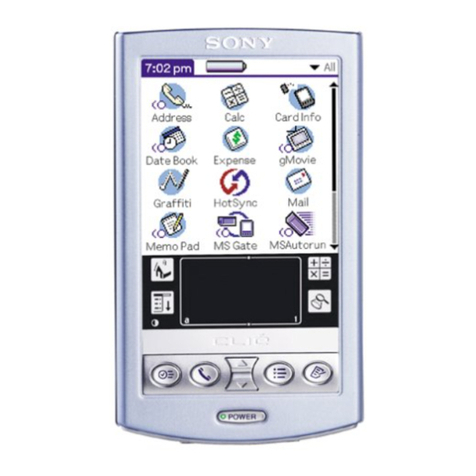Unitech EA520 User manual
Other Unitech PDA manuals

Unitech
Unitech PA520BTNF User manual
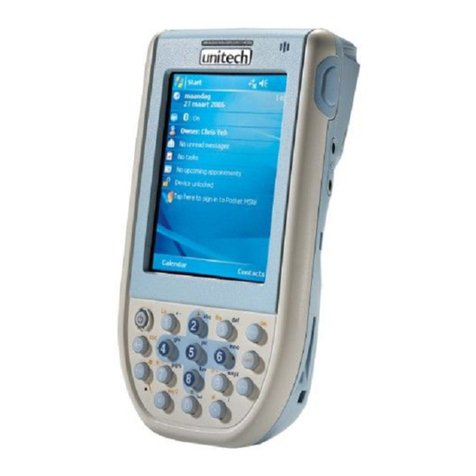
Unitech
Unitech RFID HF Model User manual
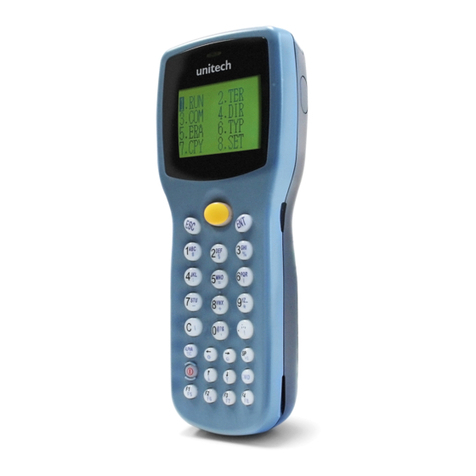
Unitech
Unitech PT630 User manual

Unitech
Unitech PA600 User manual

Unitech
Unitech PA768 Series User manual

Unitech
Unitech PA963 Installation and operation manual

Unitech
Unitech PA968 User manual

Unitech
Unitech PA600 II Standard User manual

Unitech
Unitech PA966 User manual

Unitech
Unitech EA320 User manual
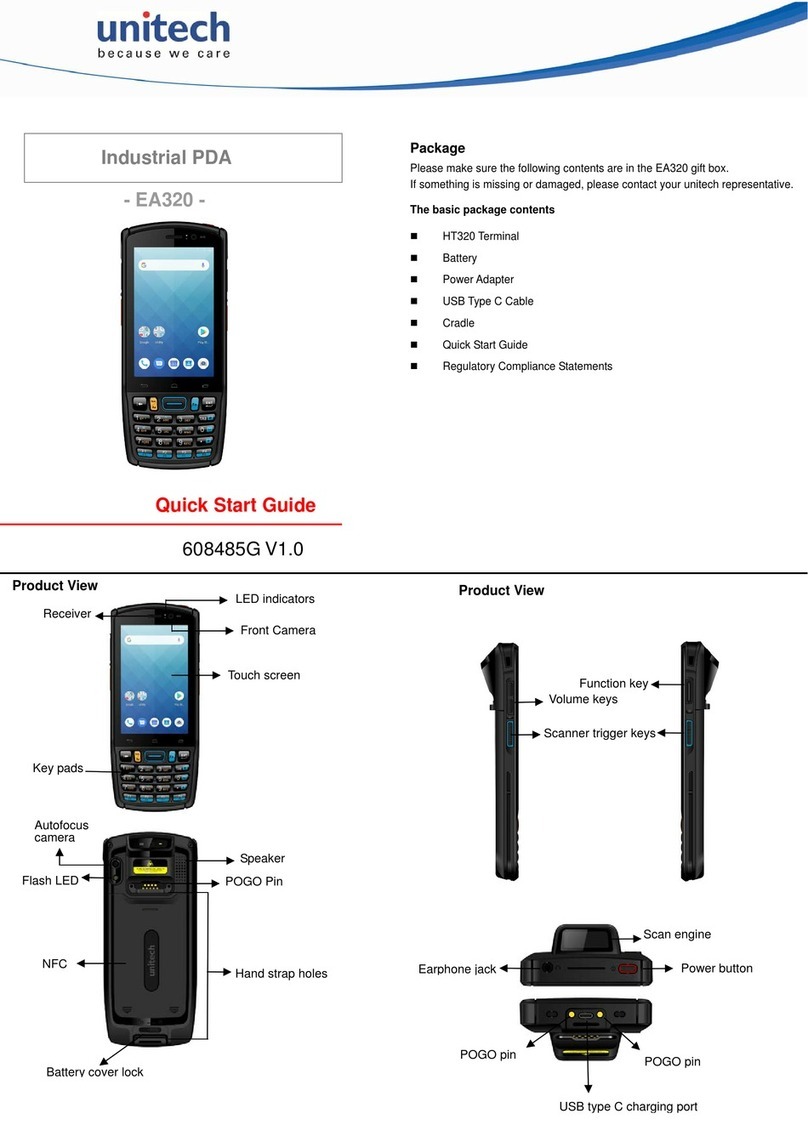
Unitech
Unitech EA320 User manual

Unitech
Unitech PA600 User manual
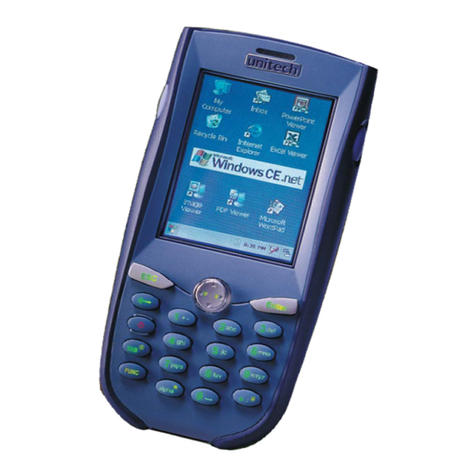
Unitech
Unitech PA960 User manual
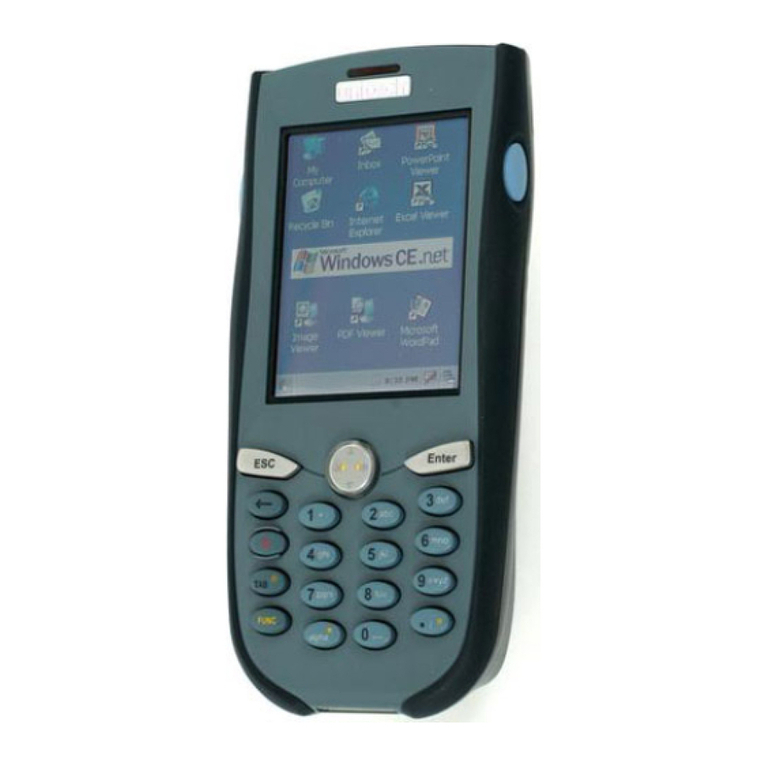
Unitech
Unitech PA962 User manual

Unitech
Unitech PA600 User manual
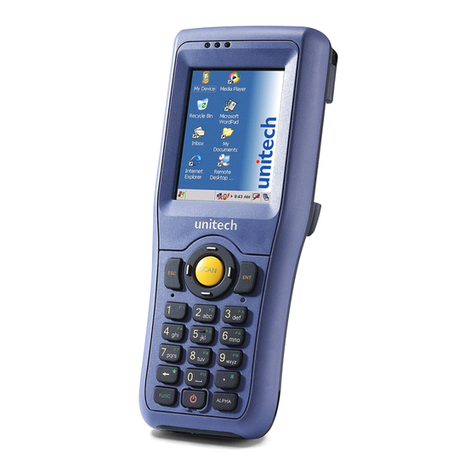
Unitech
Unitech HT682 User manual

Unitech
Unitech EA320 User manual
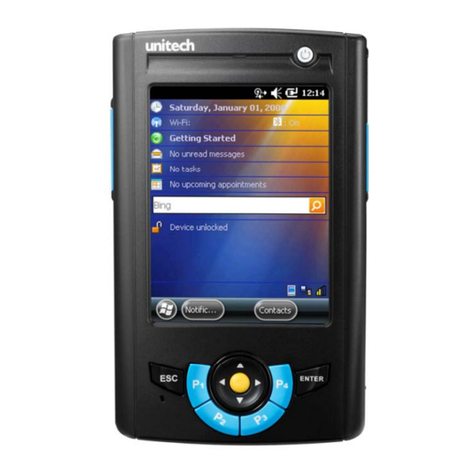
Unitech
Unitech PA500II User manual
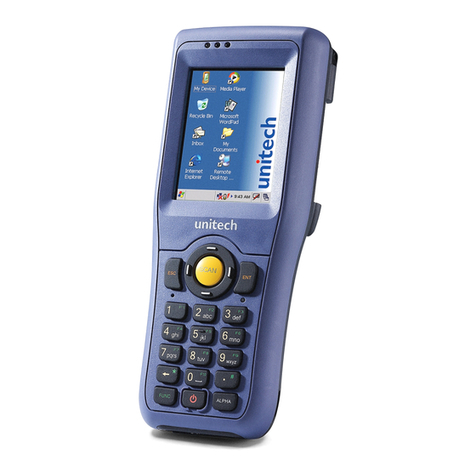
Unitech
Unitech HT682 User manual
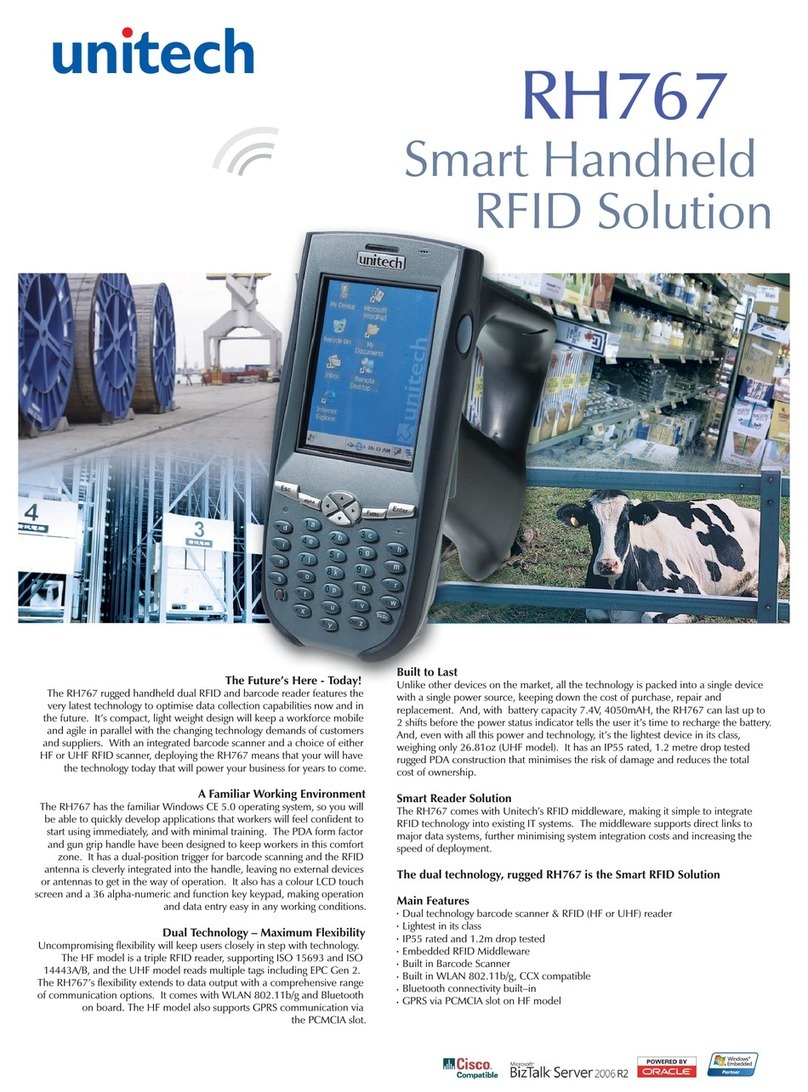
Unitech
Unitech RH767 User manual