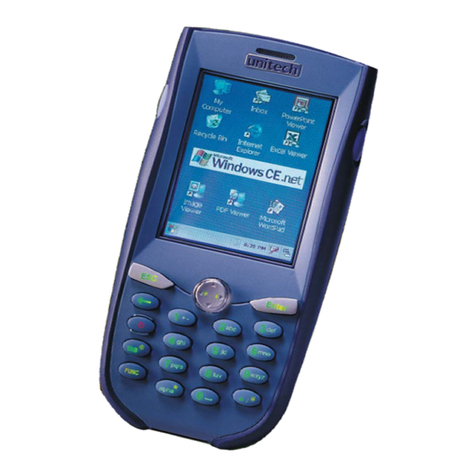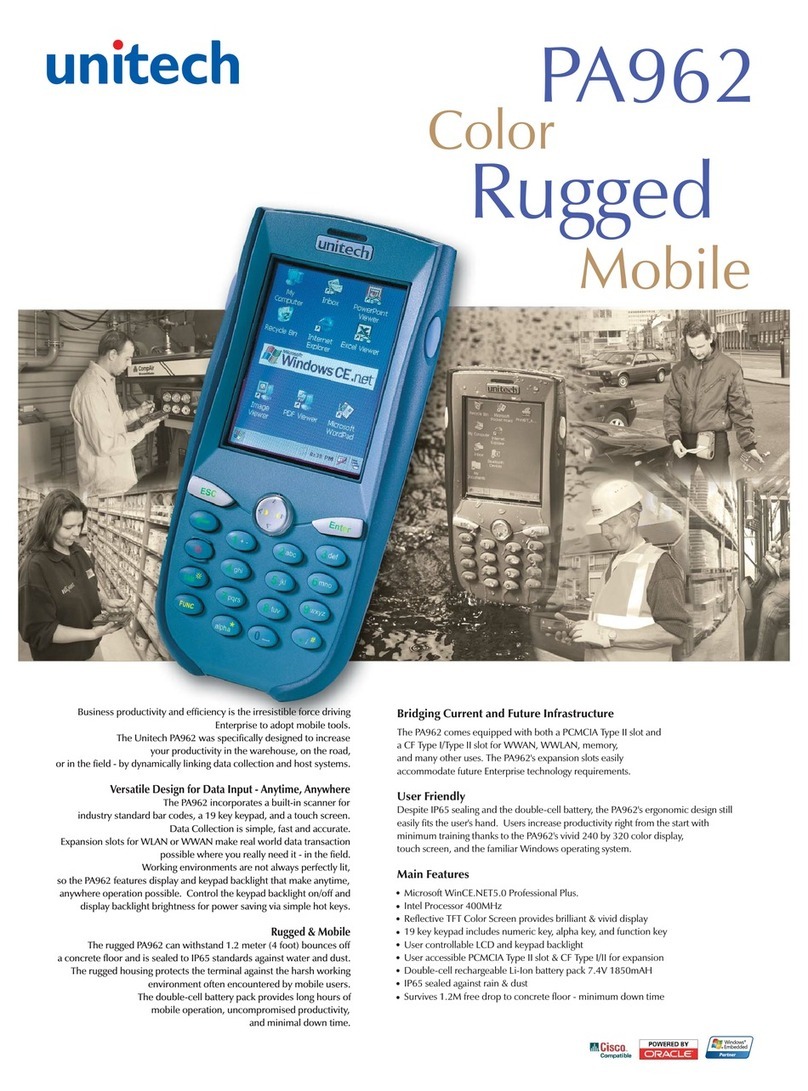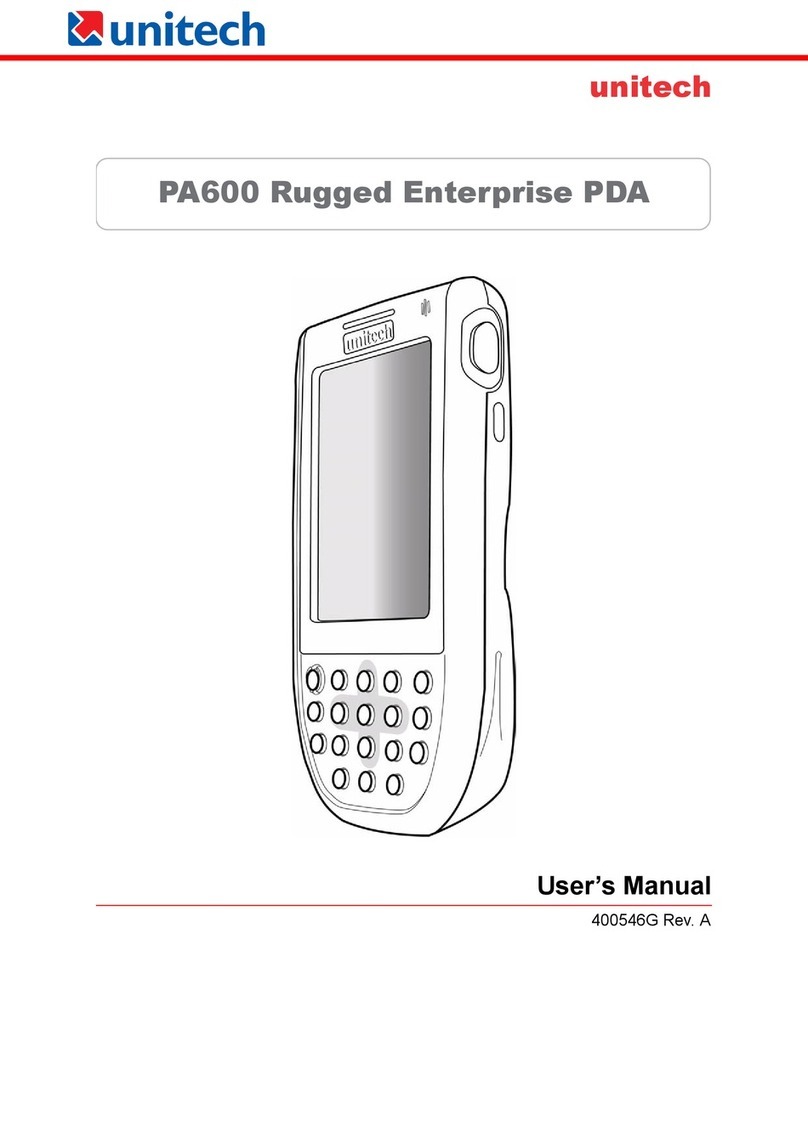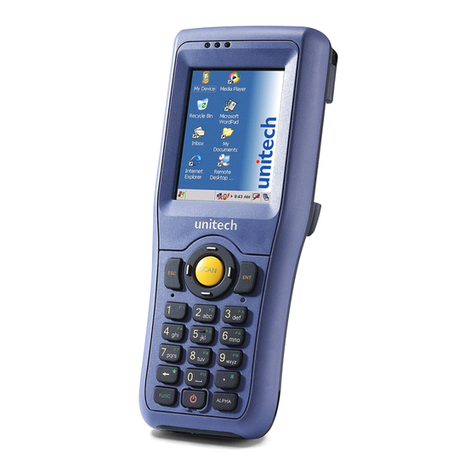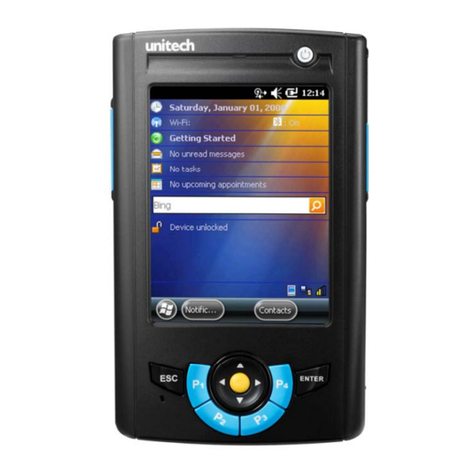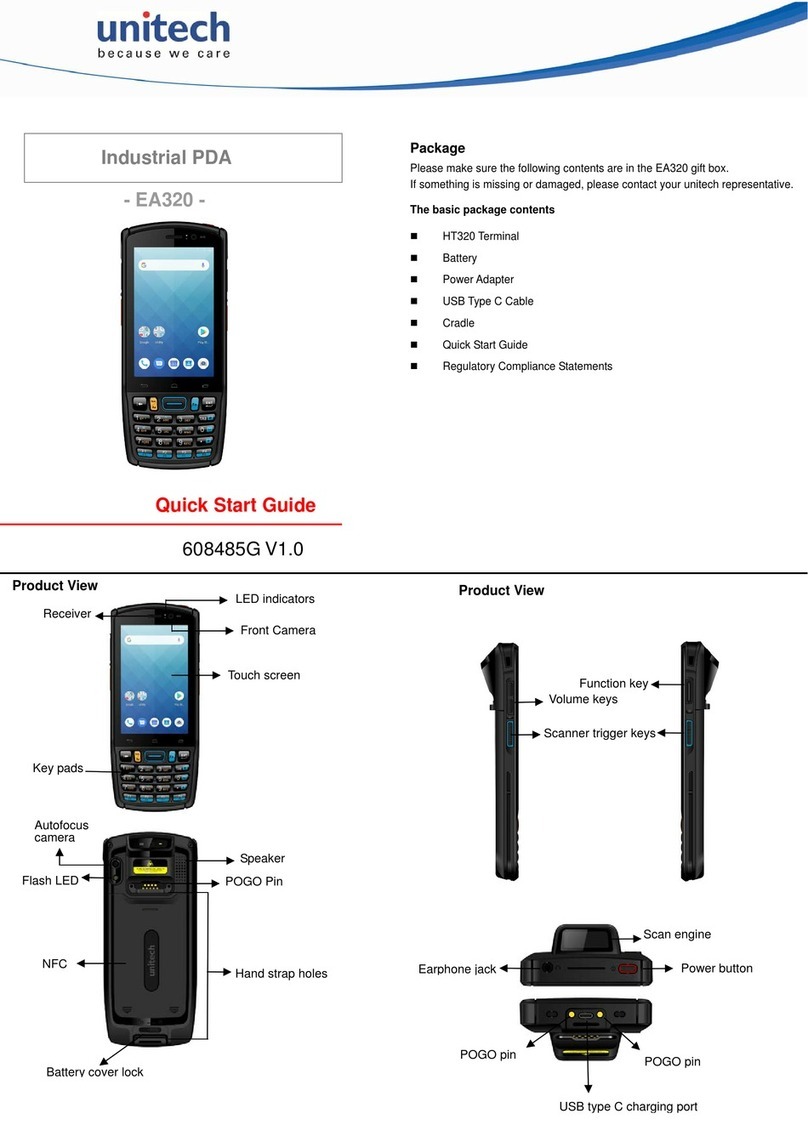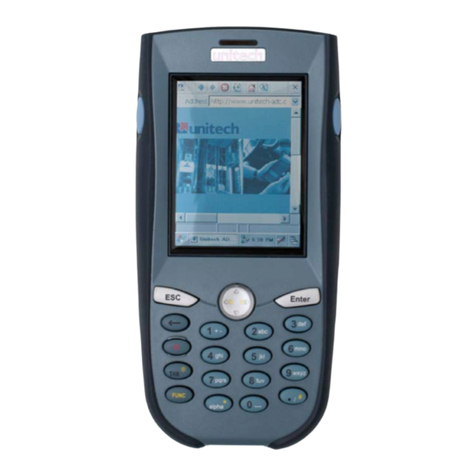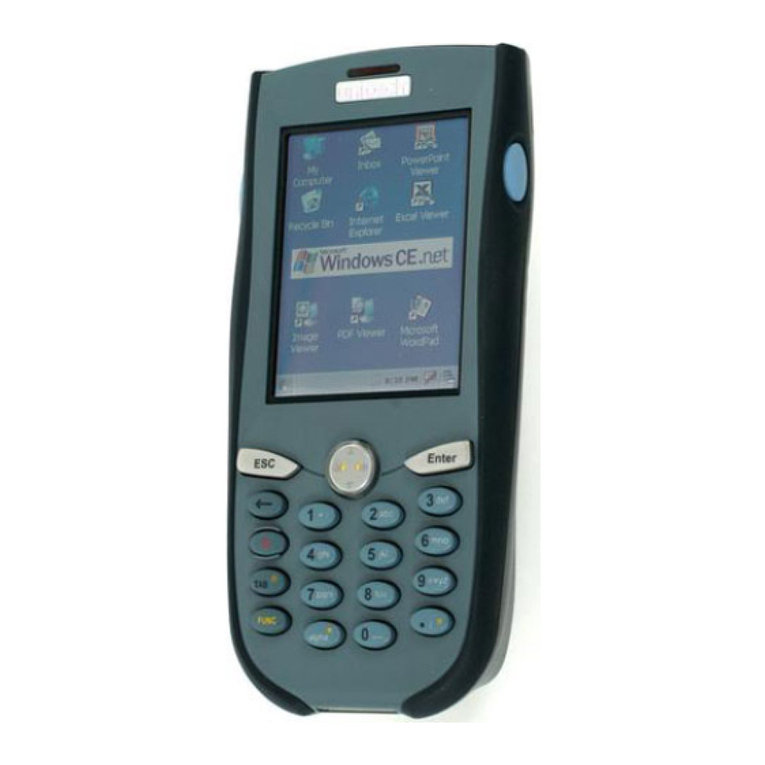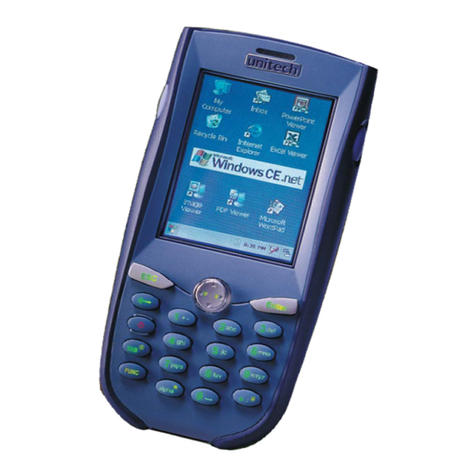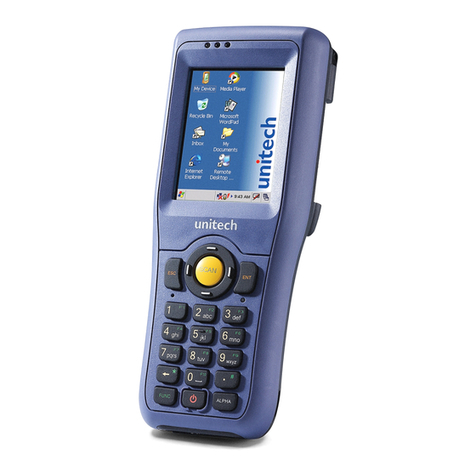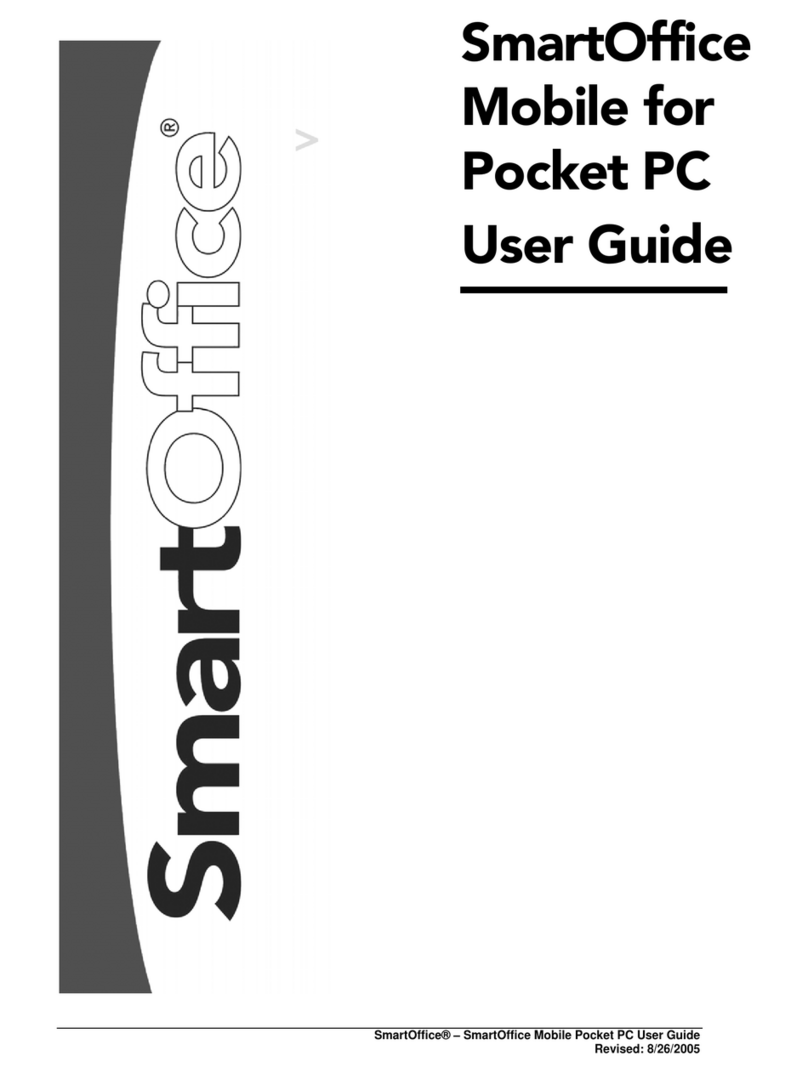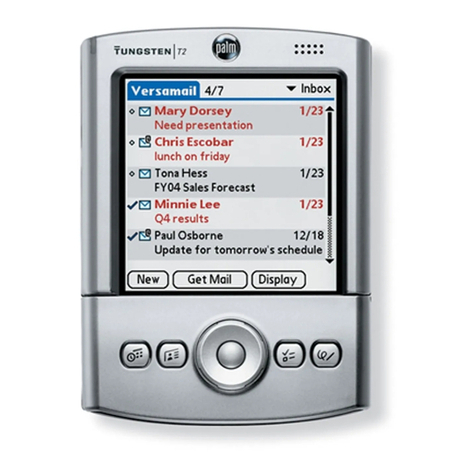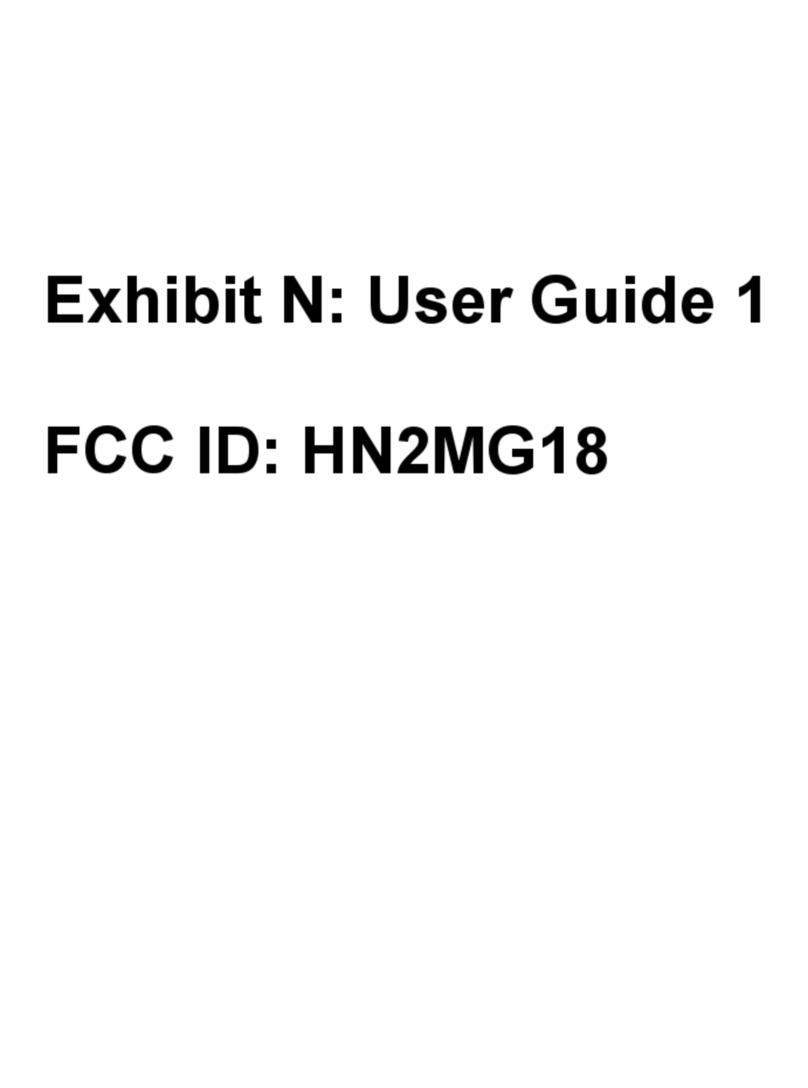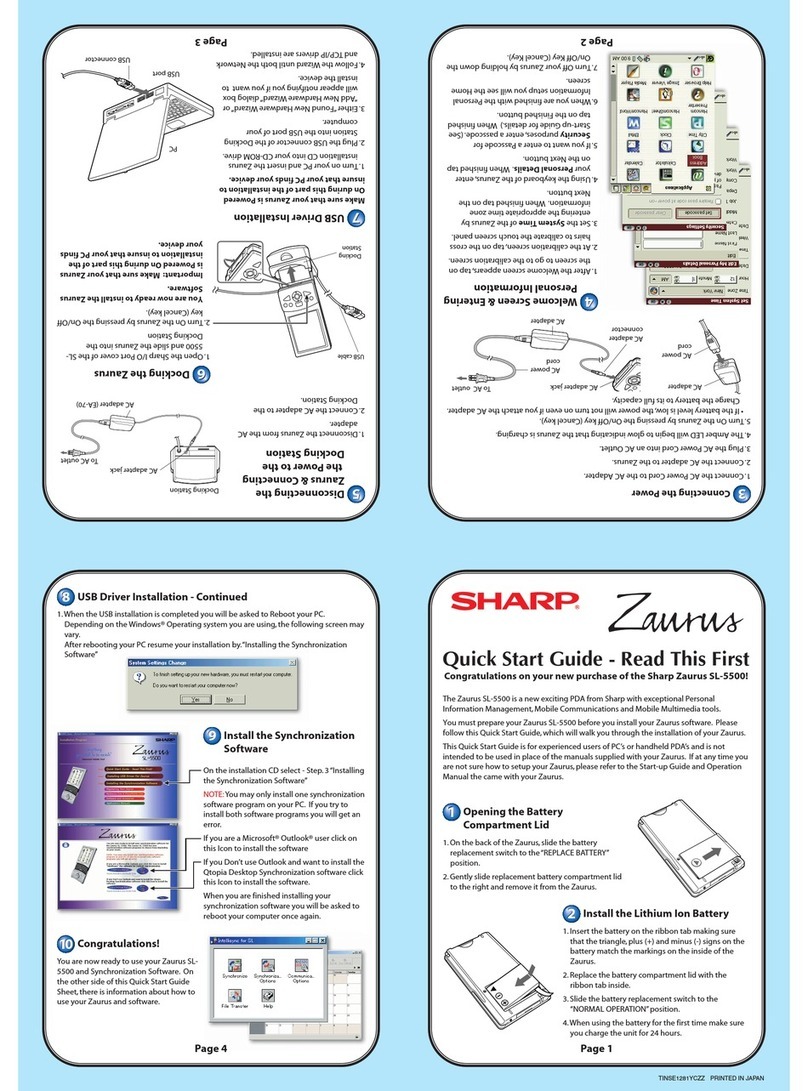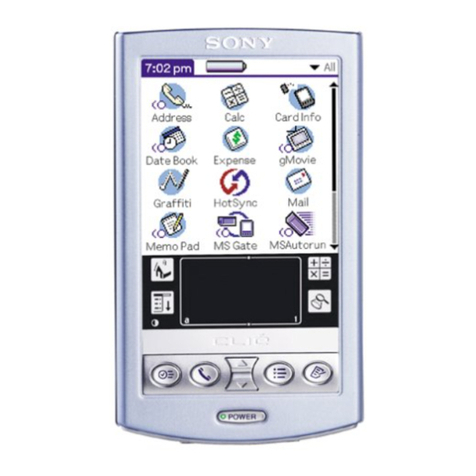Using the TF card / Nano SIM card
The EA320 has 1 x TF card slot and 2 x Nano SIM card slots
inside the battery compartment. Gently press the card into
the card slot accordingly. Please do not push or press SIM
and TF cards.
To remove the card, press the card and release. The card
pops out. Remove the card from the slot.
Remove / Install the Battery Cover
1. Unlock the battery cover
by switching the battery lock
to “unlock” position.
2. Press and pull the battery
cover to remove it. Follow the
arrows circled in red.
3. Insert the battery in the
direction as shown.
4. To lock the battery cover
by switching the battery lock
to “lock” position.
Charging the Battery
Before using the terminal for the first time, you need to charge it for
about 24 hours. For the regular use, you can charge the terminal
for 4 hours to recharge the battery to full capacity. Charge the
terminal using the USB charging cable or the cradle. Connect the
type C USB cable to the USB port on EA320 and the other end of
the USB cable please connect to AC power adapter into the
electrical outlet on the USB plug. The charging LED indicator on
EA320 is turning red when it is in charging state. The red light is off
after the charger is fully charged.
For other product documentation, please scan the QR code below for
more information.
Checking the LED status
LED LED Light Description
Red Light ■Battery Charging
Green Light ■Battery Fully charged
LED
(Charging Status) Green Light ■Power on
Red Light blink once ■Good Read
LED
(Scanning Status) Blue Light ■Customized Settings
CAUTION!
To ensure the unit working properly, please keep all connectors
away from the contaminants staying inside of them such as dust,
grease, mud, and water. The negligence may cause the unit with
no communication, short circuited, overheated and so on.
If the connector is damaged, please ensure the connector is being
fully repaired before using the unit to avoid causing short circuited.
http://www.ute.com/
Copyright 2019 unitech Electronics Co., Ltd. All rights reserved. unitech is a registered trademark of unitech Electronics Co., Ltd.