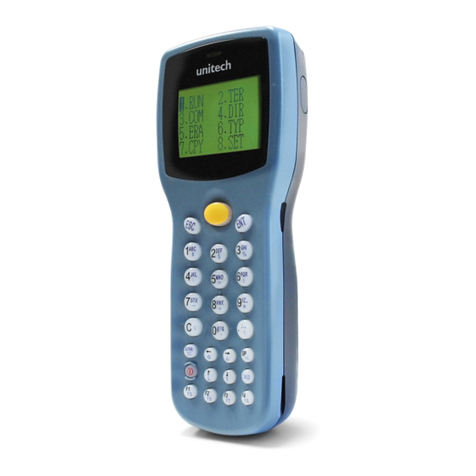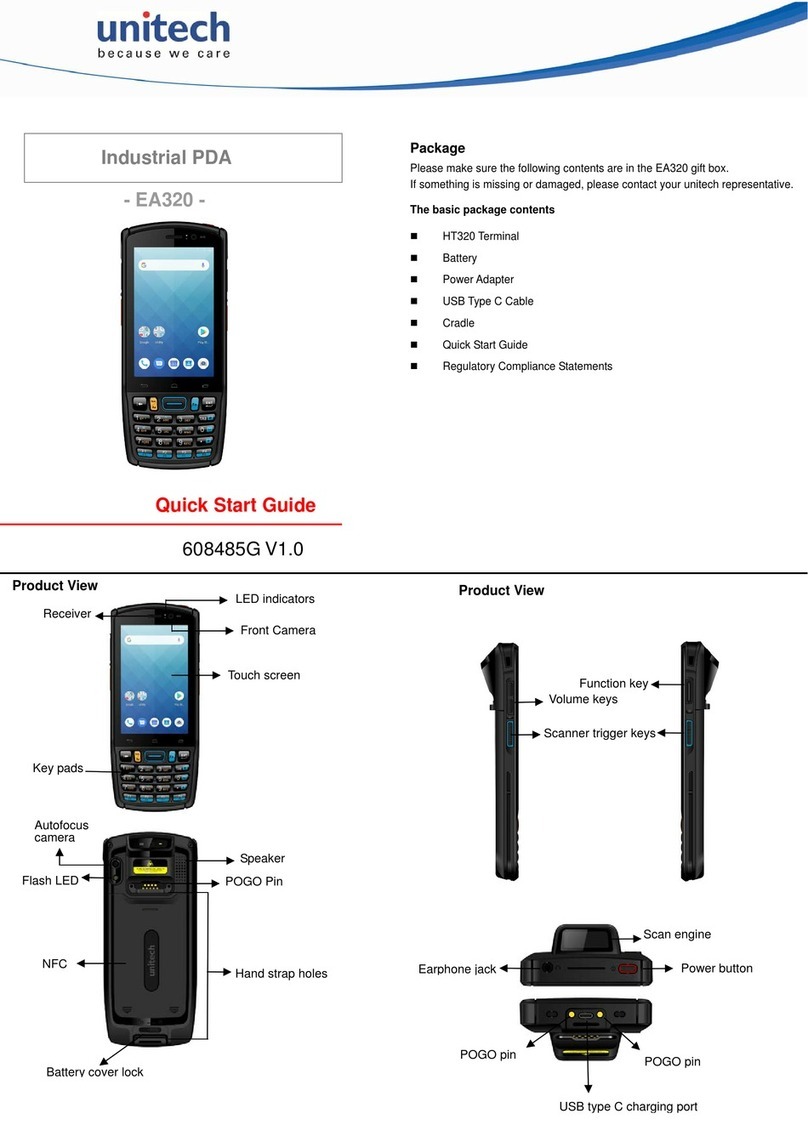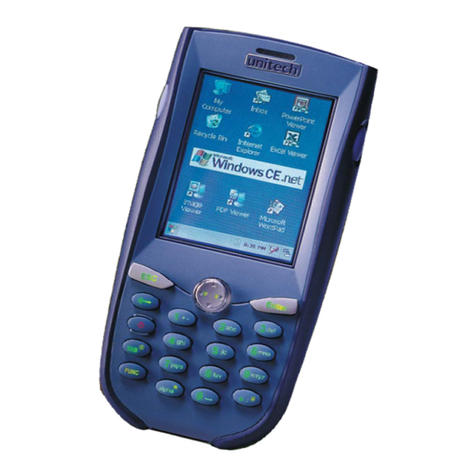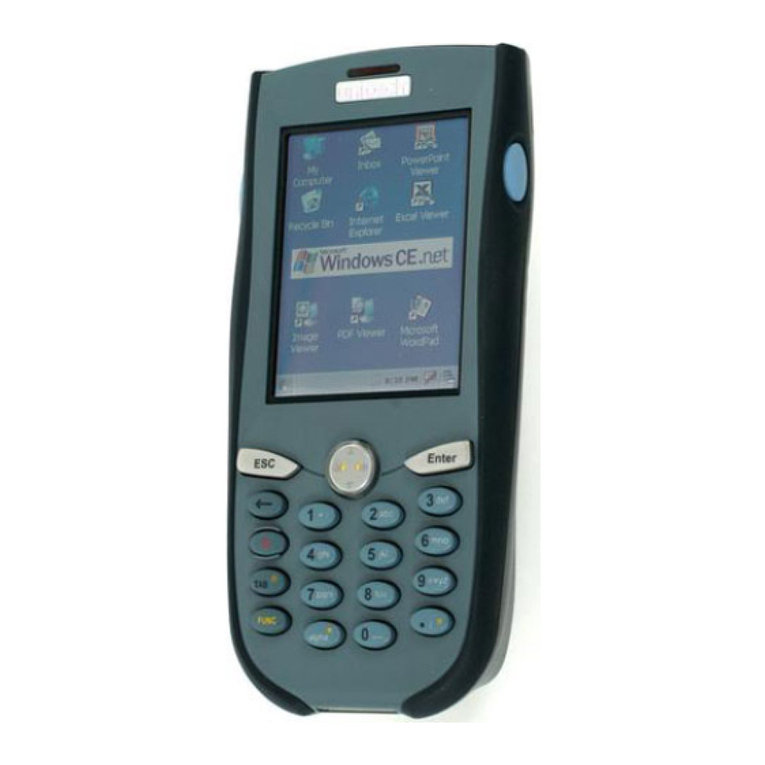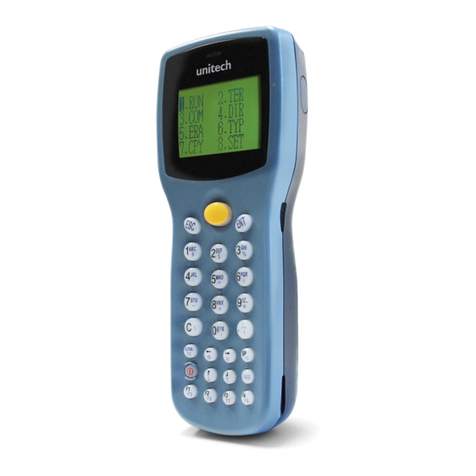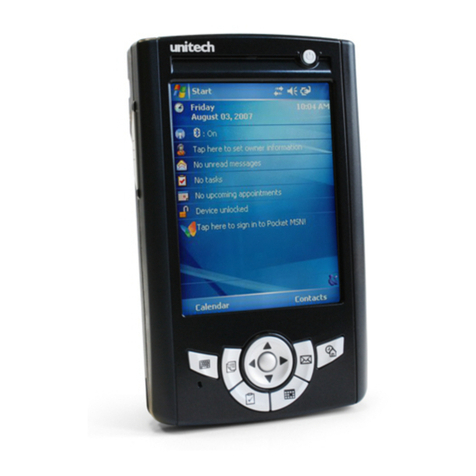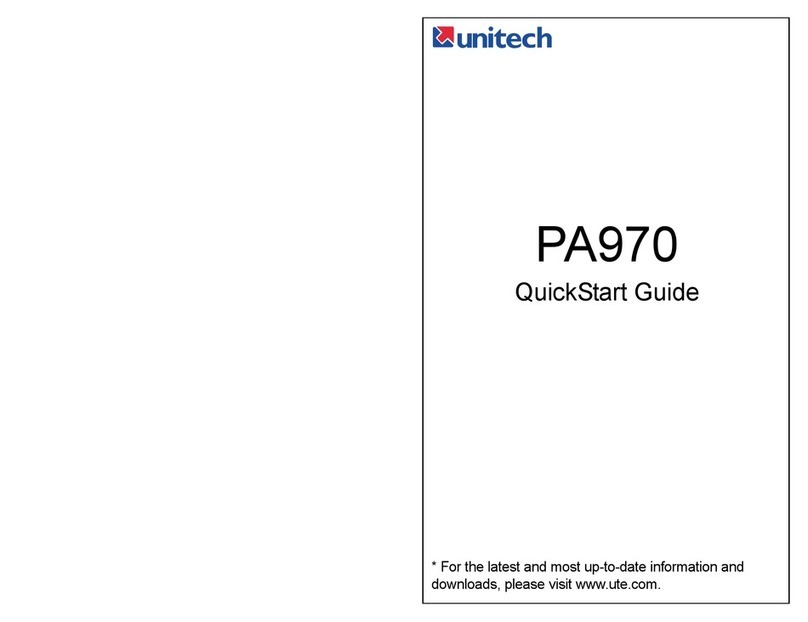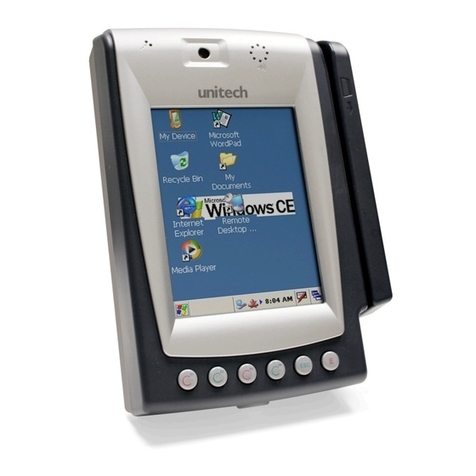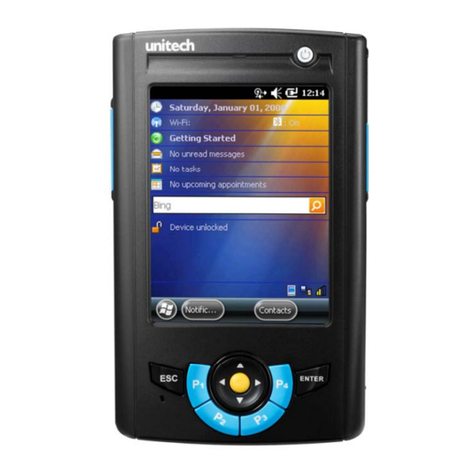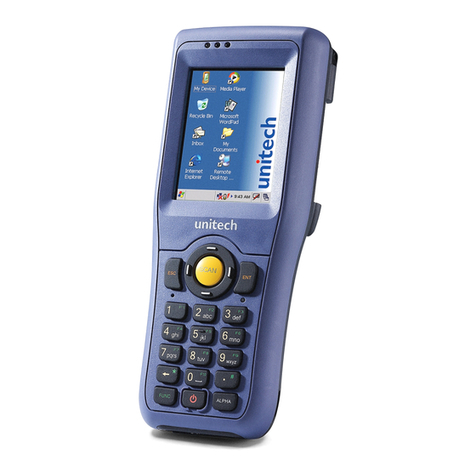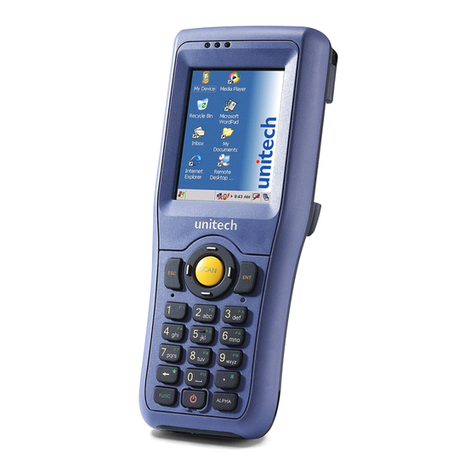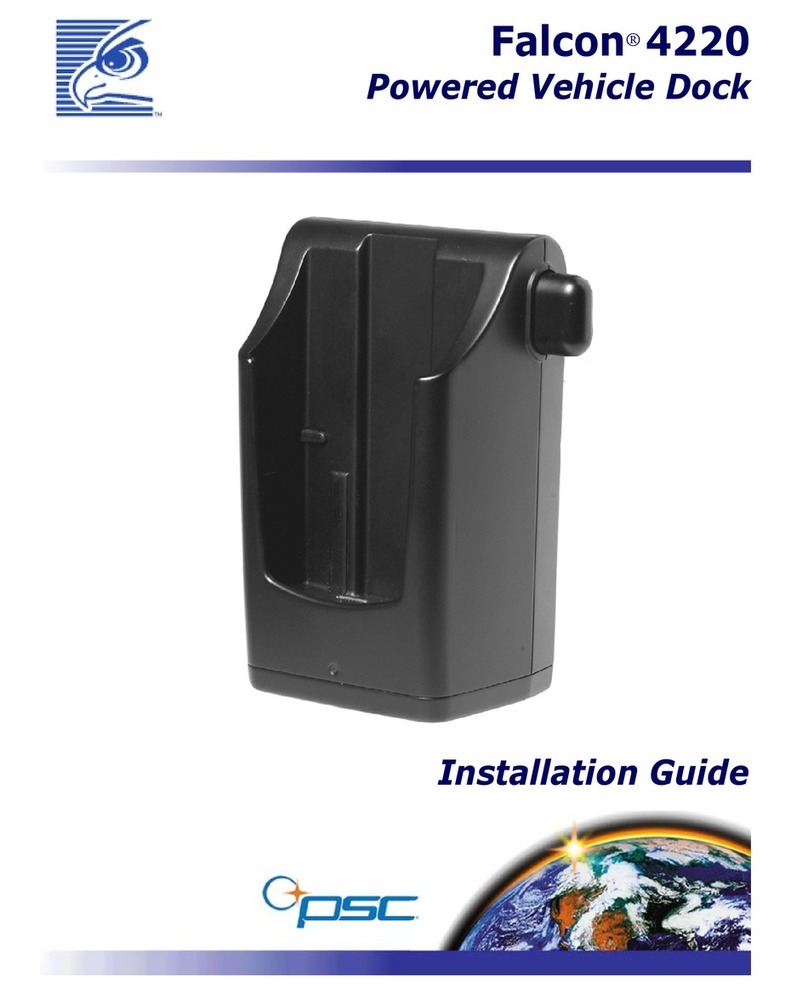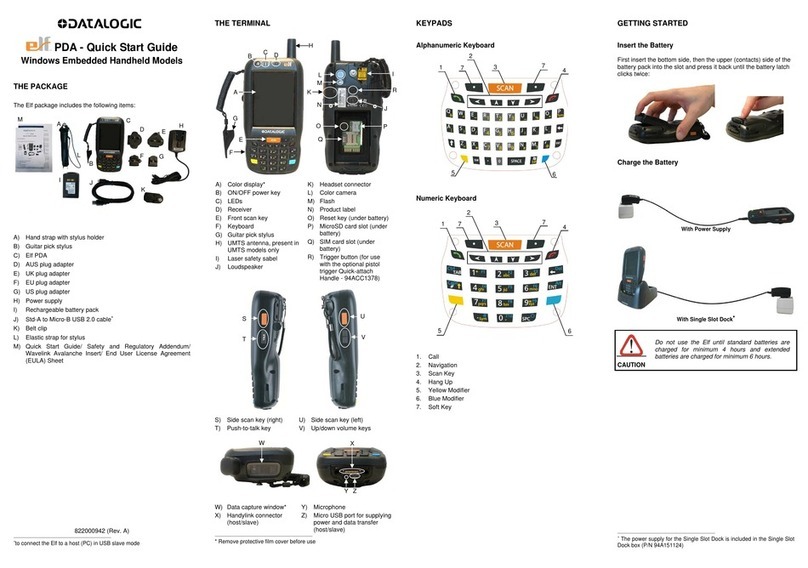Installing the Battery
1. To unlock the battery by turning up the two knobs. And pull the
battery up to remove it.
2. To lock the battery by turning down the two knobs.
Make sure the battery is securely closed, or you may be
unable to turn on the terminal.
3. Lock the two knobs on the battery.
Turning on the terminal for the first time
It is recommended to fully charge PA760 before first use.
You can now start up your device to set up the languages,
WiFi setting, and date and time.
Charging the Battery
If the battery has been discharged for several days, you may need
to charge for several minutes before powering it on.
When the battery power is too low, make sure to use the power
adapter or put into the cradle (strongly recommend) to charge, not
the USB type C cable connection with your computer.
Use only the adapter, the USB type C cable and the cradle that
came from unitech.
Checking the LED status
LED Description
Red Light ■Battery Charging
■Twinkling to indicate battery low
status(less than 15%)
Green Light ■Battery Fully charged
■Barcode scan good read
Blue Light Message
All of LEDs can be controlled
by software API
If scanner app is running, LED control
by scanner app.
No LED (Red and Green) display when battery is out(even AC IN) http://www.ute.com/
Copyright 2019 unitech Electronics Co., Ltd. All rights reserved. unitech is a registered trademark of unitech Electronics Co., Ltd.
If the connector is damaged, please ensure the connector is being
fully repaired before using the unit to avoid causing short circuited.
away from the contaminants staying inside of them such as dust,
grease, mud, and water. The negligence may cause the unit with
no communication, short circuited, overheated and so on.
CAUTION!
To ensure the unit working properly, please keep all connectors
Using the Micro SD/ Nano SIM Card
The PA760 has 1 x micro SD and 2 x nano SIM card slots inside the
battery compartment.
1. To unlock the battery by turning the two knobs on the side. And
pull the battery cover up to remove it.
2. Insert the tip of the tray ejector tool that came with the package
or a small bent paperclip into the eject hole.
Then pull the tray out.