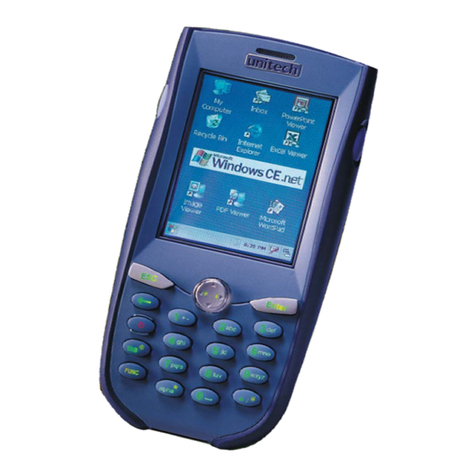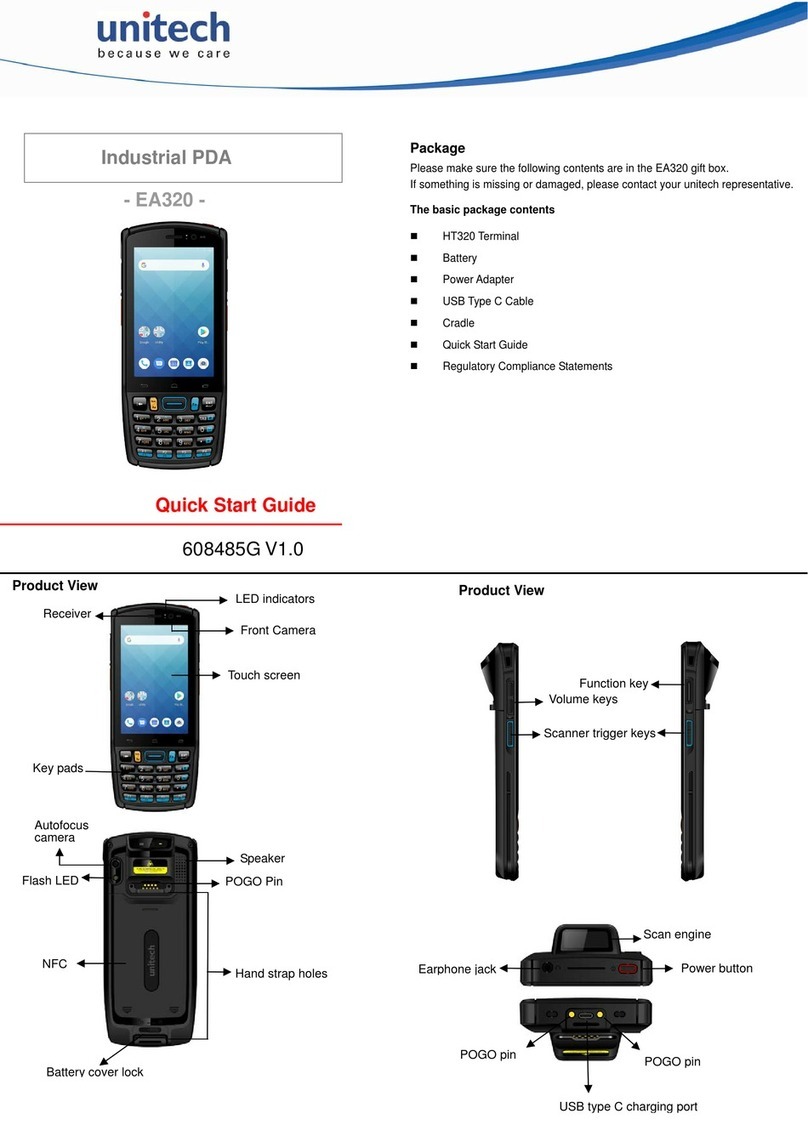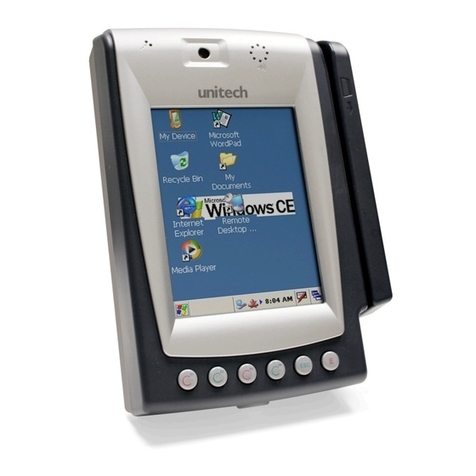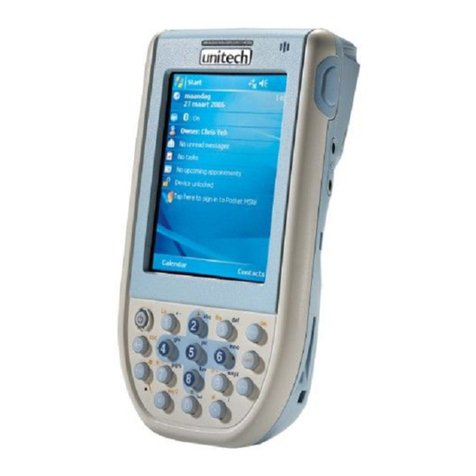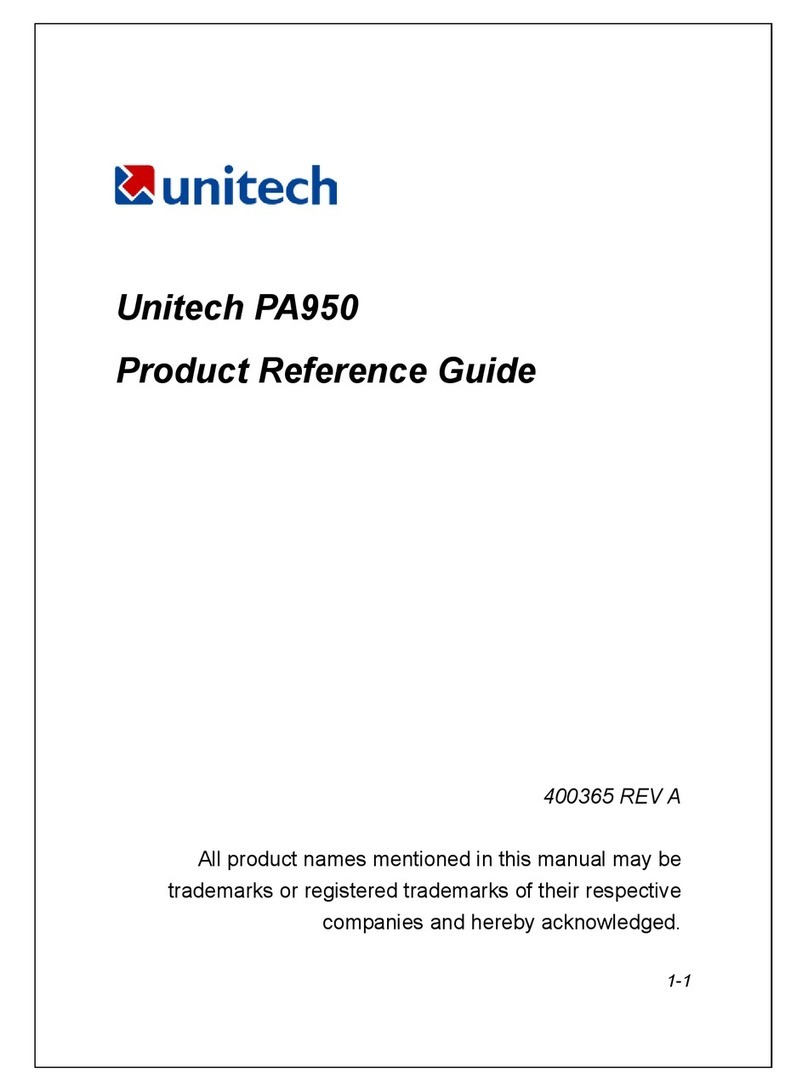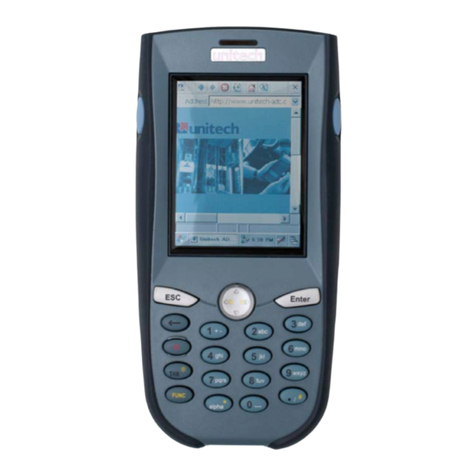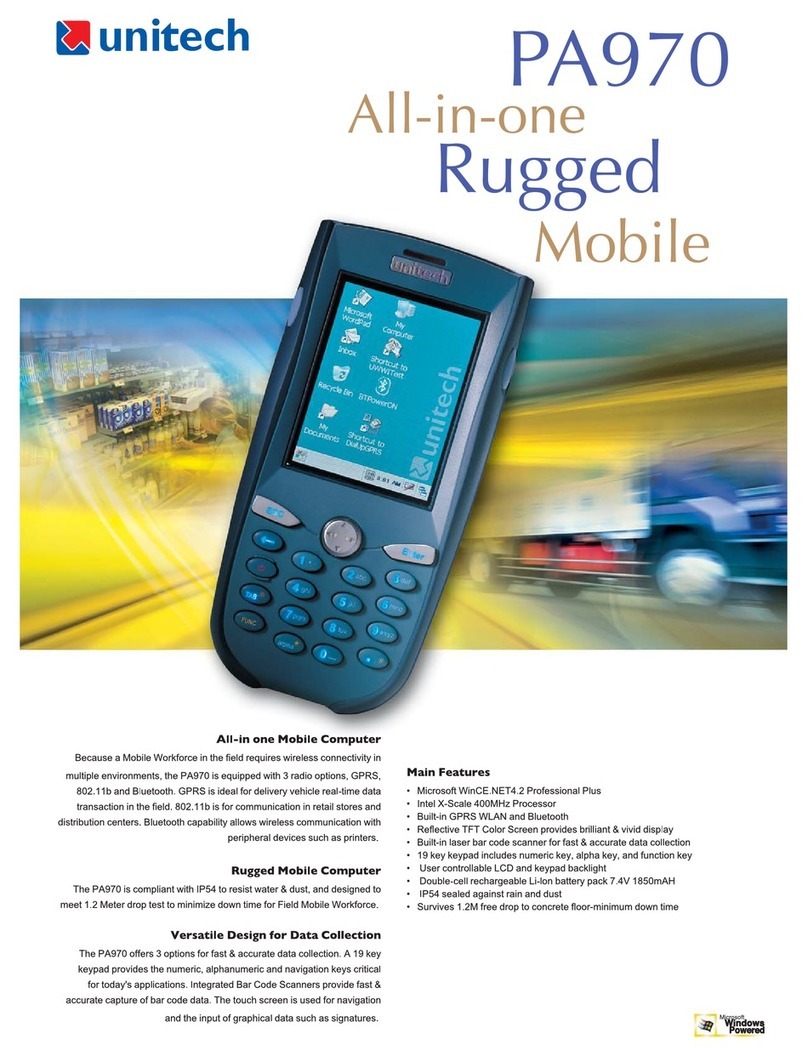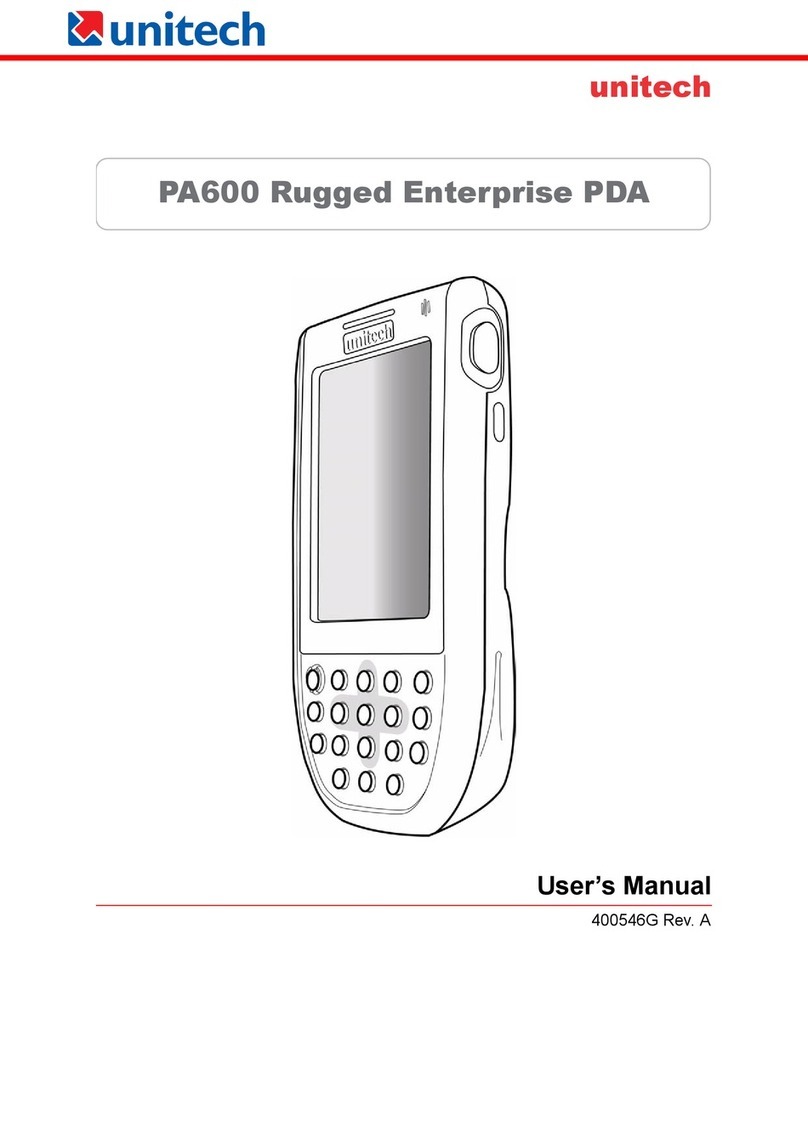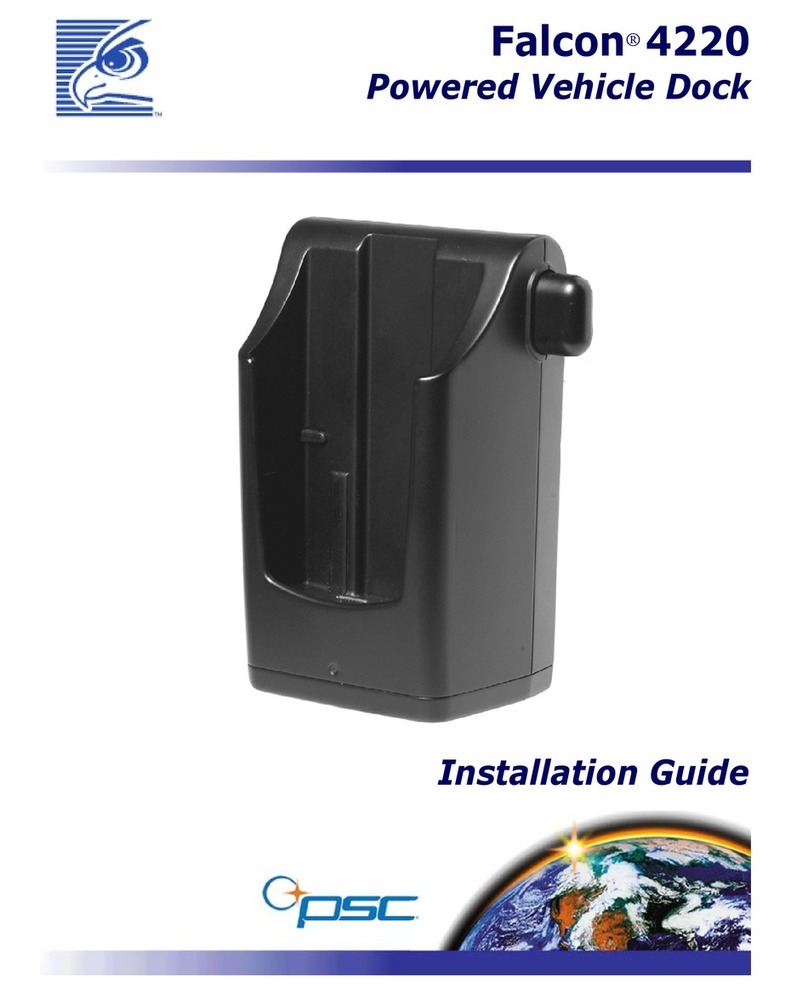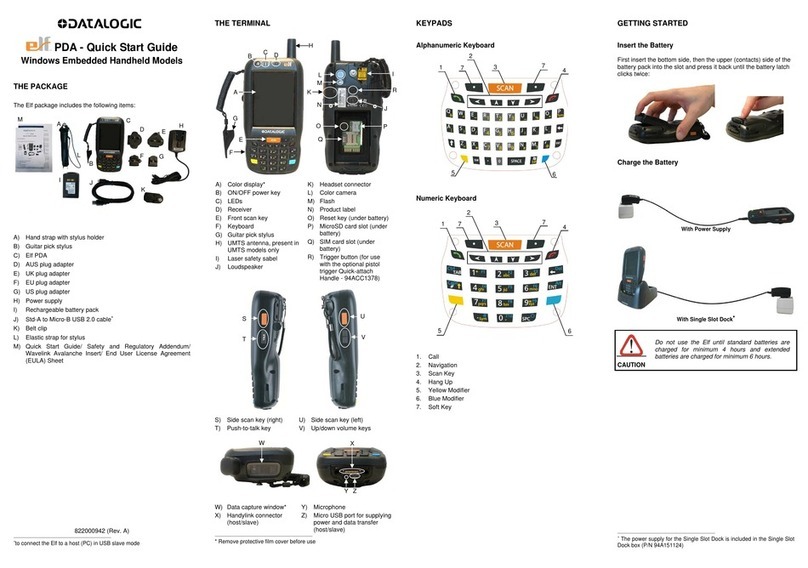2
ProductReference Guide
Chapter1. Introduction...................................................................4
UnitechPA966 &Accessories..................................................................6
TouroftheUnitechPA966..........................................................................7
PA966 Frontand LeftSide.........................................................................7
PA966Back...............................................................................................7
FirstStepswiththeUnitechPA966............................................................8
InstallingtheBatteryPack..........................................................................8
SupplyingPowertothePA966...................................................................9
ChargingtheMainandBackupBatteriesfortheFirst Time........................9
Usingthe Stylus........................................................................................10
PCMCIAPullingTags..............................................................................10
InsertCFcardtoPA966...........................................................................10
ProtectiveScreen Film.............................................................................11
FirstOperationoftheUnitechPA966......................................................11
PressingtheON/OFFKey........................................................................11
AdjustingScreenBrightness...................................................................11
Calibrating thePA966..............................................................................11
SettingTimeZone,Date,andTime.........................................................11
FlashMemory..........................................................................................13
Chapter2.UsingtheKeypadandScanner................................. 14
Keypad....................................................................................................14
AlphaKey................................................................................................15
Usefulhotkeys..........................................................................................15
SoftwareKeyboard(WindowsCEKeyboard)...........................................16
OpeningtheWindowsCEKeyboard:.......................................................16
Keying-inCharacters:...............................................................................16
InternationalCharacterSupport:...............................................................16
MovingtheKeyboard:..............................................................................16
ClosingtheKeyboard:..............................................................................16
UsingtheLaserScanner..........................................................................17
Chapter3.Powersystem............................................................... 18
ChargingtheLithium-IonBatteryPack.....................................................18
Chargingthe MainandBackupBatteryfortheFirstTime.........................18
PowerStatusIndication............................................................................19
!$& '&)*+,$-./012&10)& 35&&&&&&&&&&&www.pdffactory.com