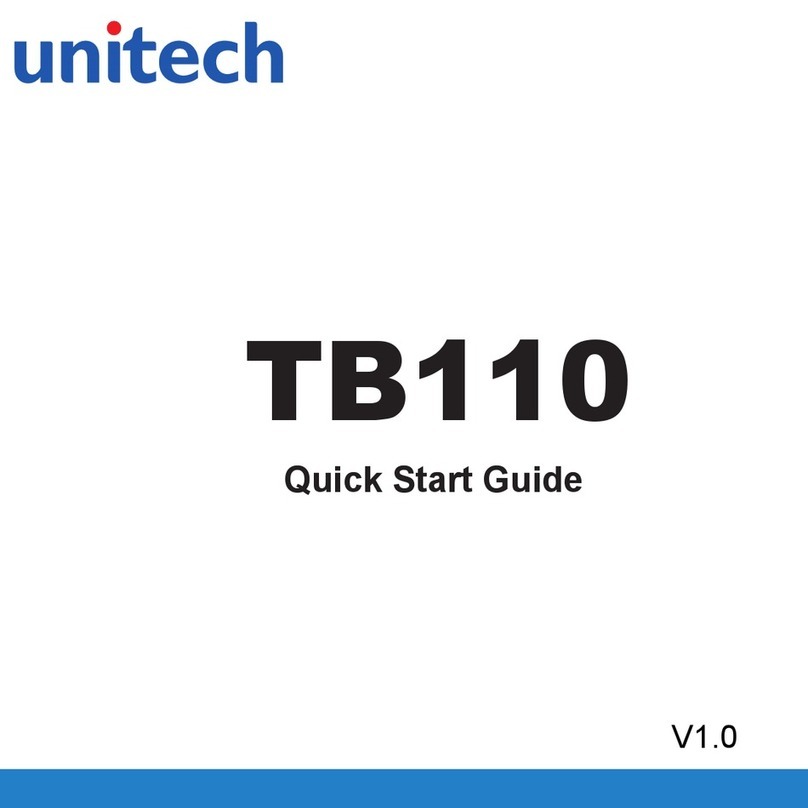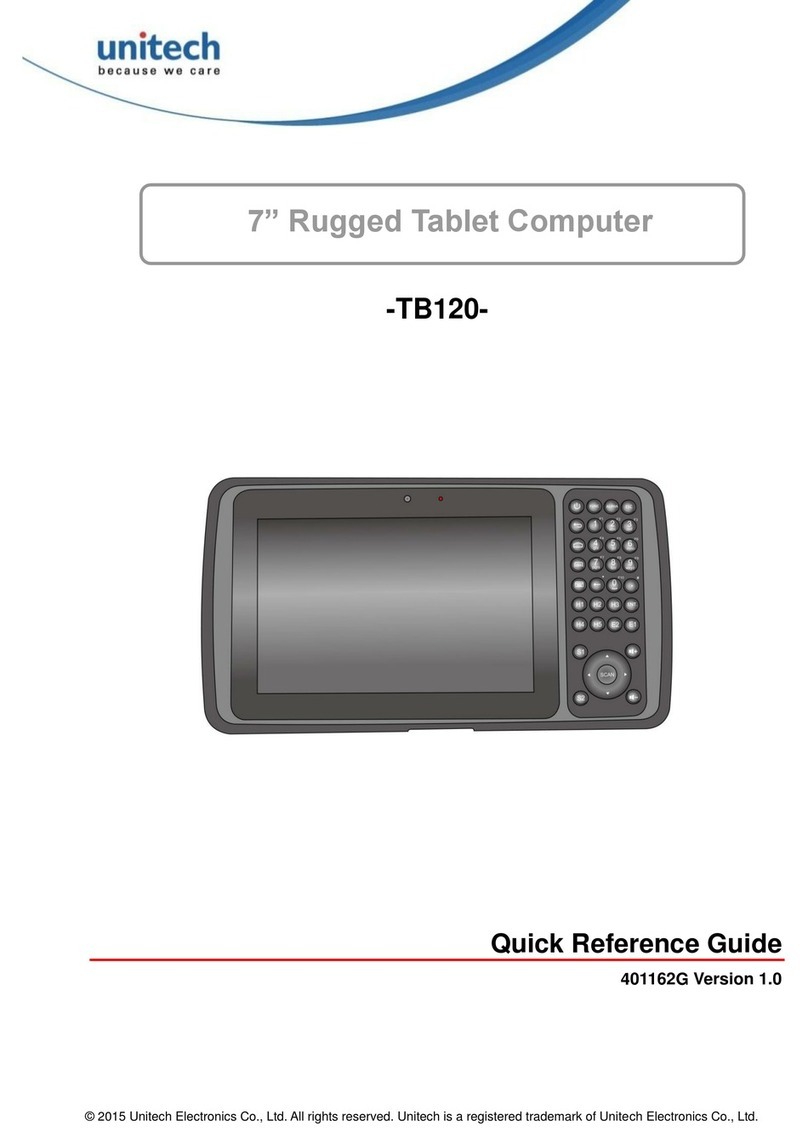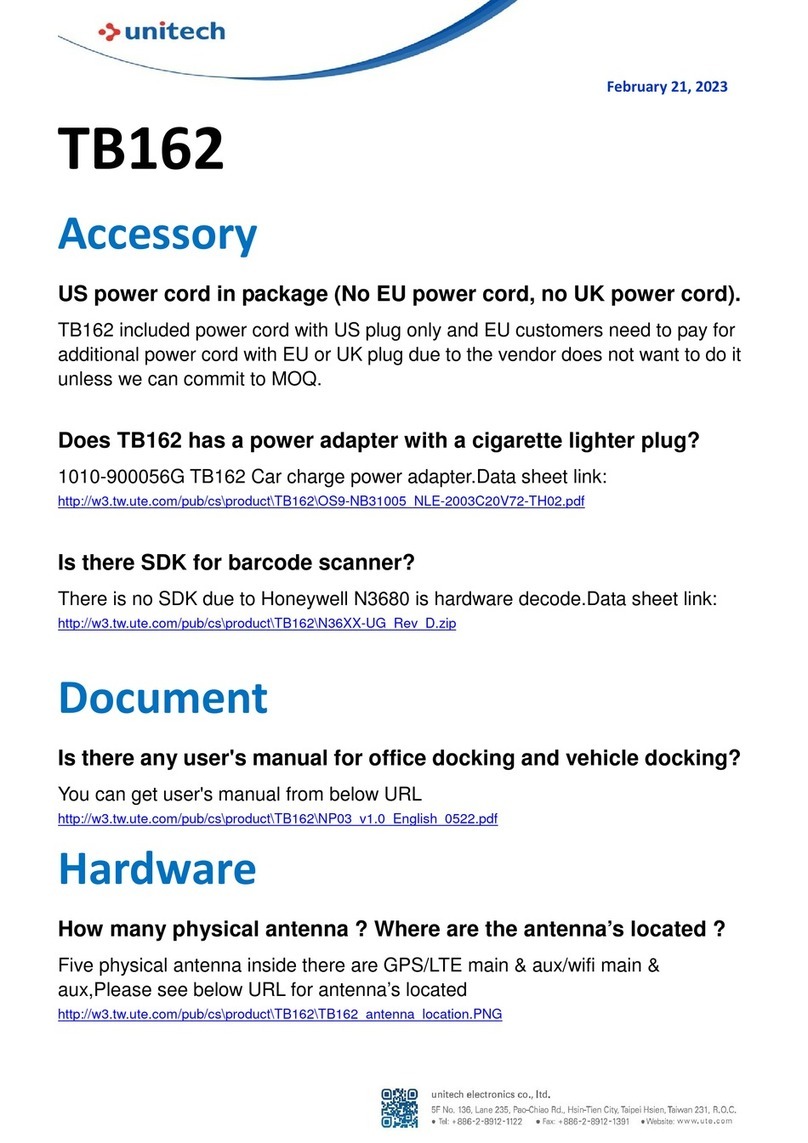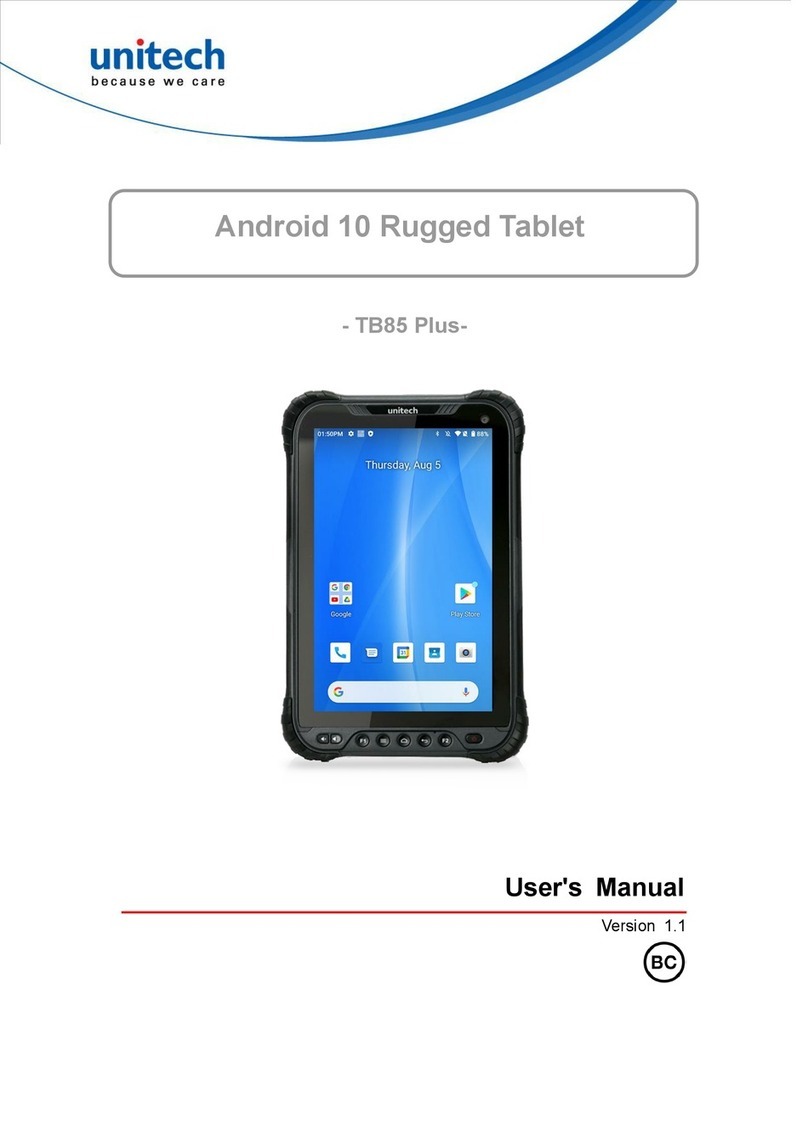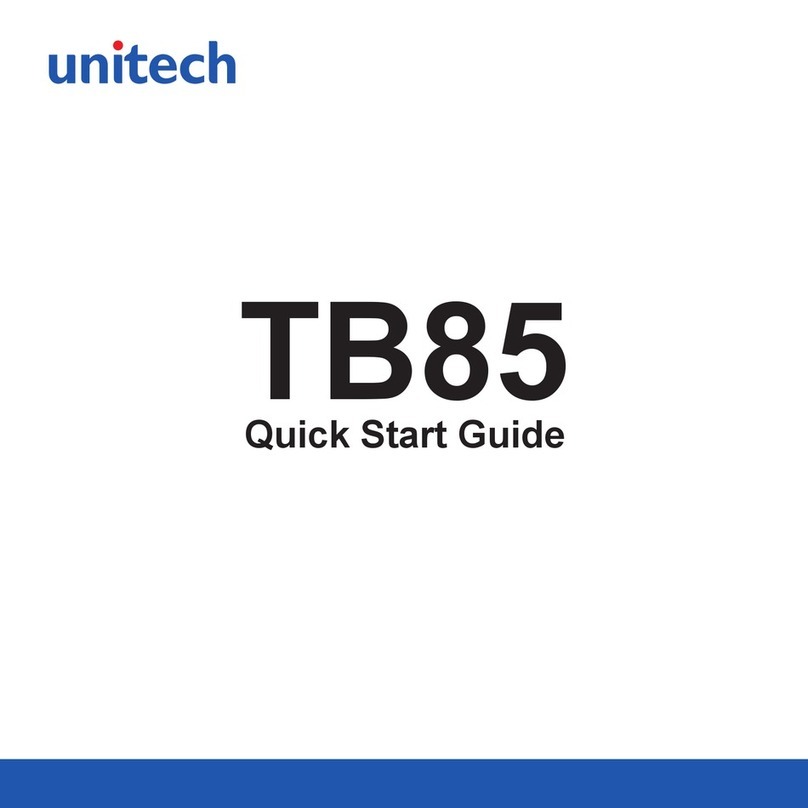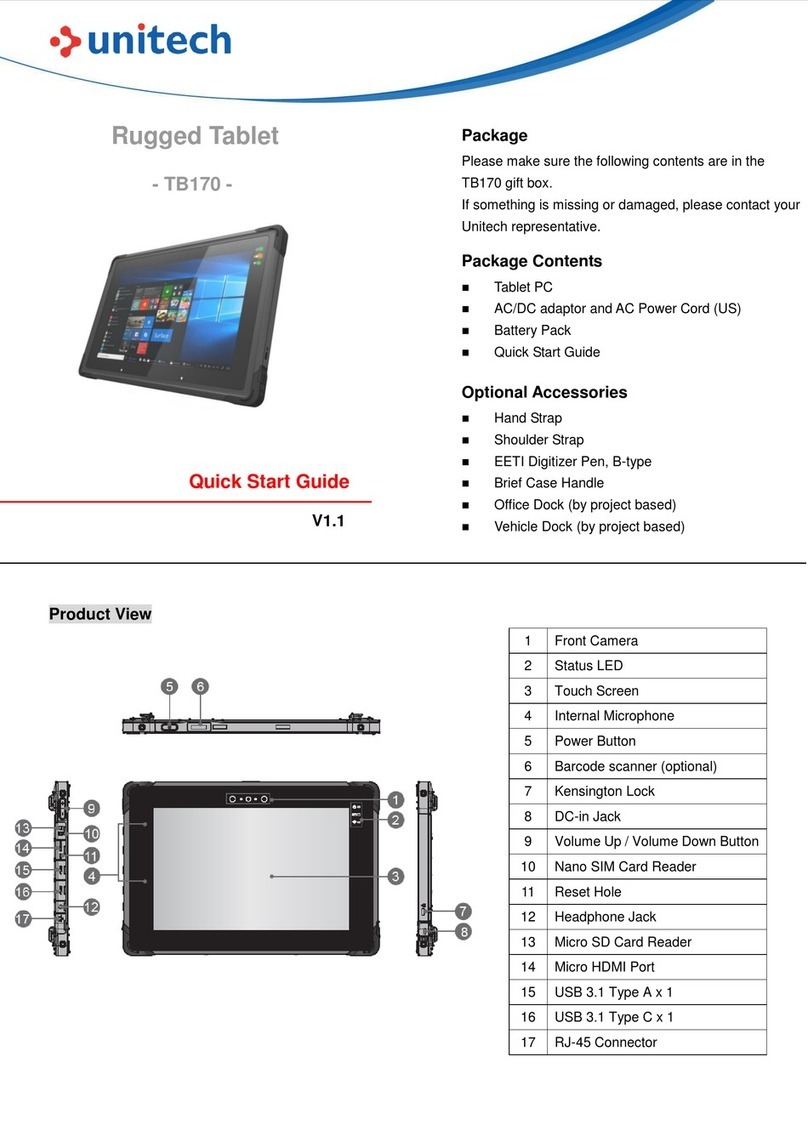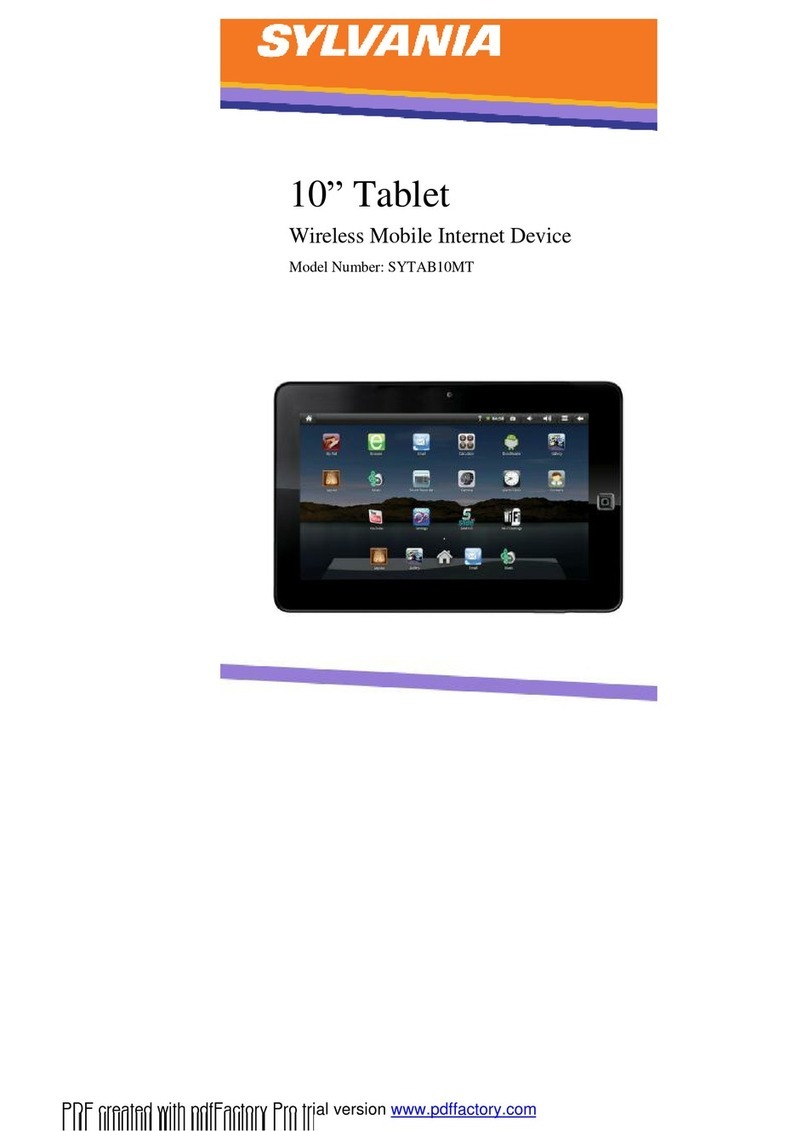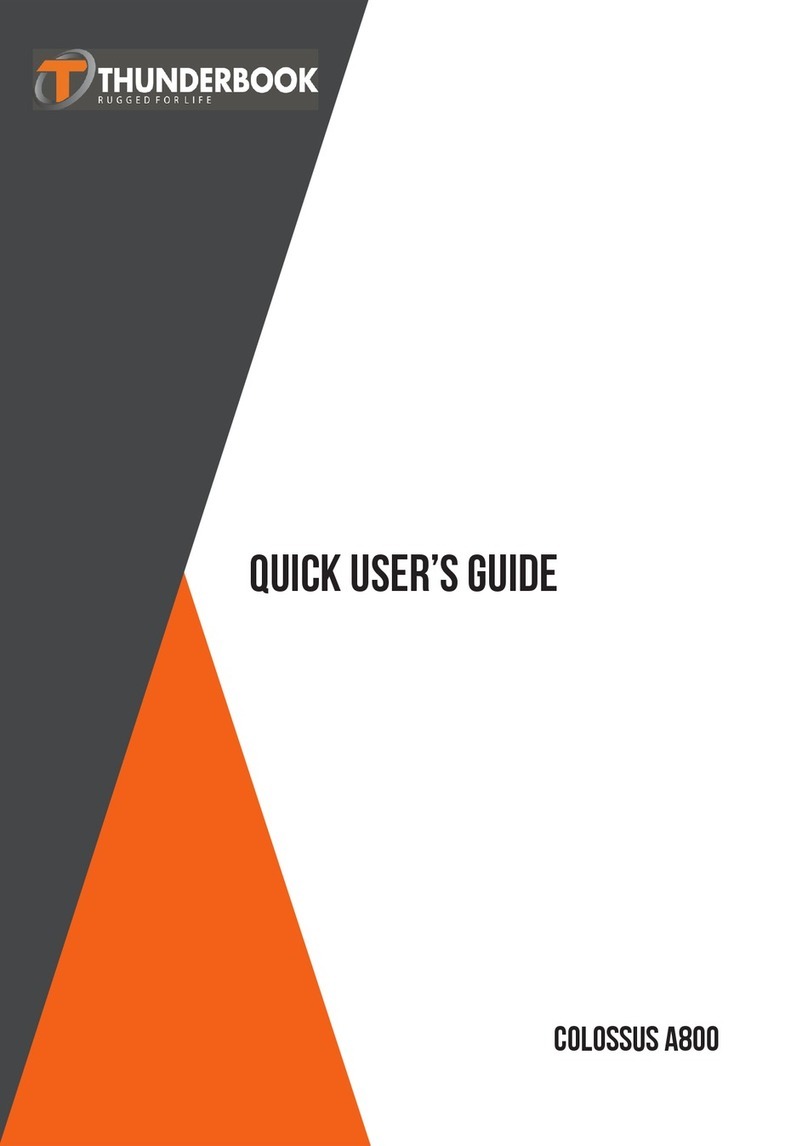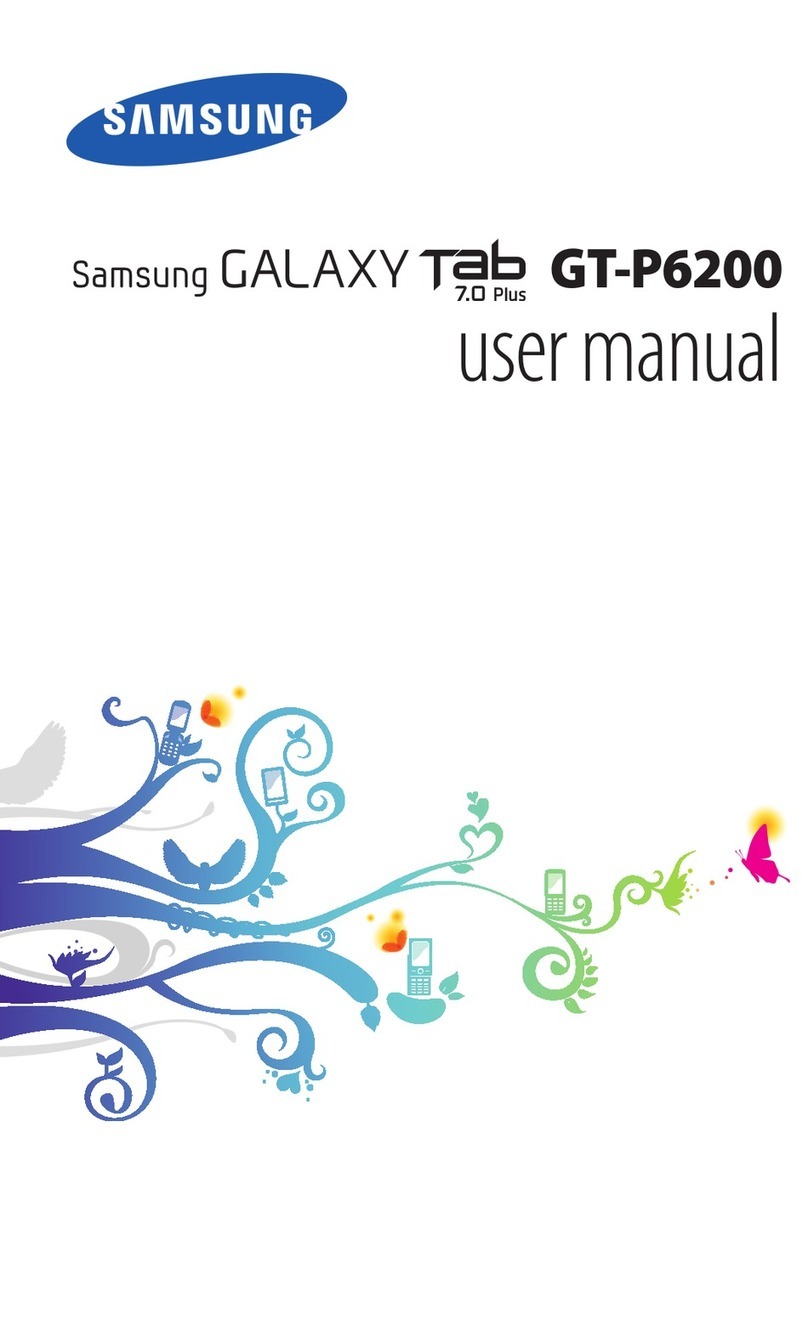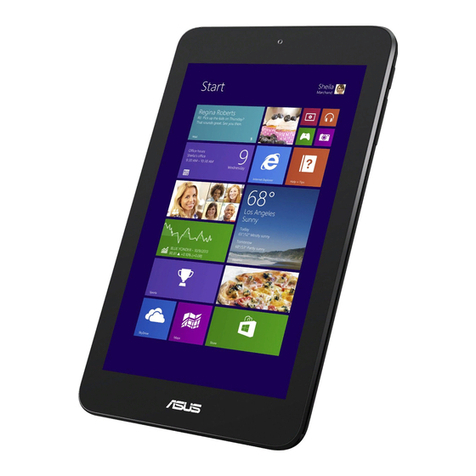TB160
10.1” Rugged Tablet Computer
Quick Start Guide
Version 1.0
Charging
* :Optional accessory
For more detailed tablet computer setting, please go to www.ute.com to download the user manual and the
configuration manager utility.
Power On
1. Flip open the DC-IN cover to expose the DC-IN jack.
2. Connect the AC adapter to the DC-IN port.
3. After charging,disconnect the AC adapter.
4. Replace th DC-IN cover by angling the rear side at an angle.
5. Press the front open end down in the compartment to seal
in place.
MicroSD Card
SIM Card
1. Open th I/O compartment cover.
2. Switch the DIP switch to the ON position.
3. Install the external battery cover over the battery connector.
4. Press and hold the power button until the screen lights.
The device runs through the start up sequence and powers up.
1. Unlock the latch.
2. Open the I/O compartment cover.
3. Take the microSD card from its packaging.
4. Insert the microSD card into th slot,making sure the beveled
edge is aligned in the slot.
5. Press in until an audible click sounds.
1. Unlock the latch.
2. Open the I/O compartment cover.
3. Take the SIM card from its packaging.
4. Insert the SIM card into th slot,making sure the beveled
edge is aligned in the slot.
5. Press in until an audible click sounds.
Note: While installing windows 10 IoT, please skip thestep when users are
asked to enter product key.