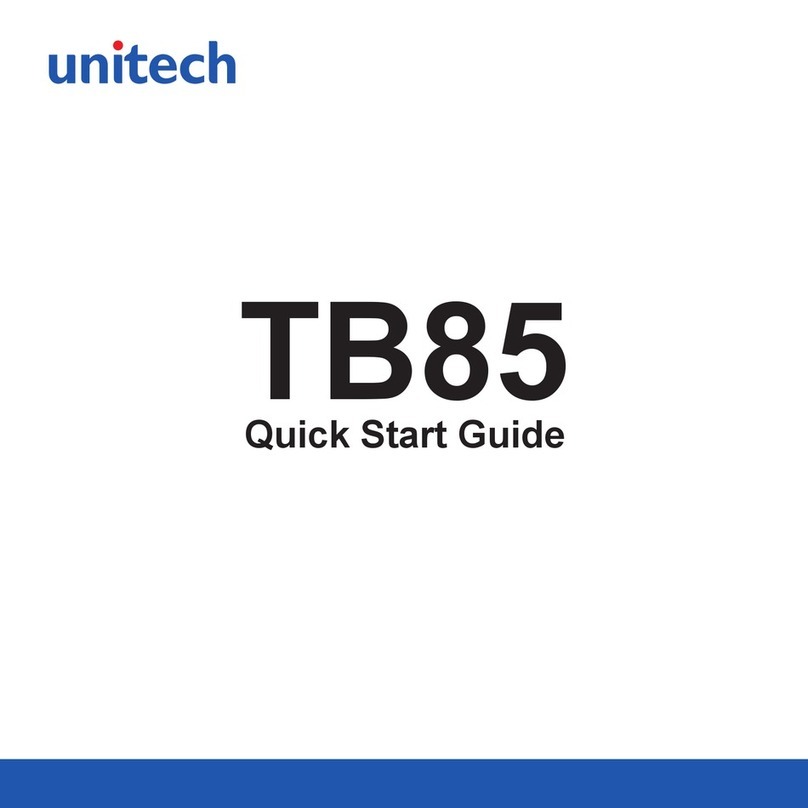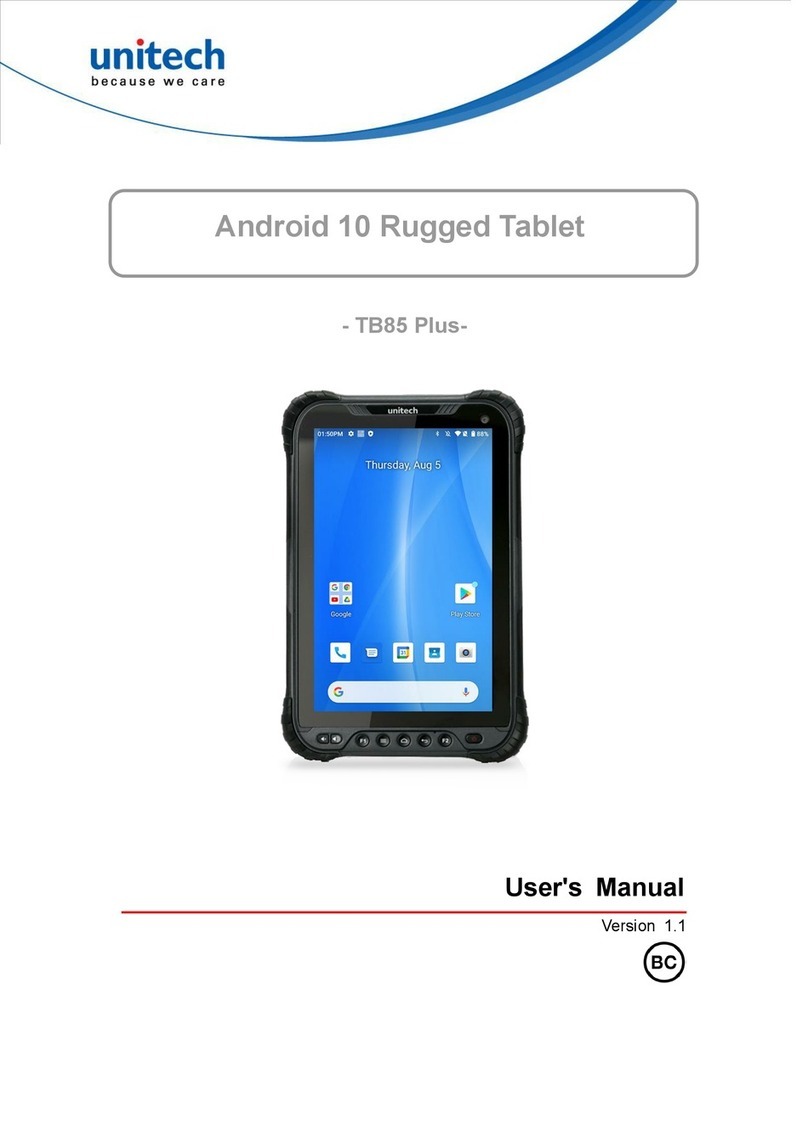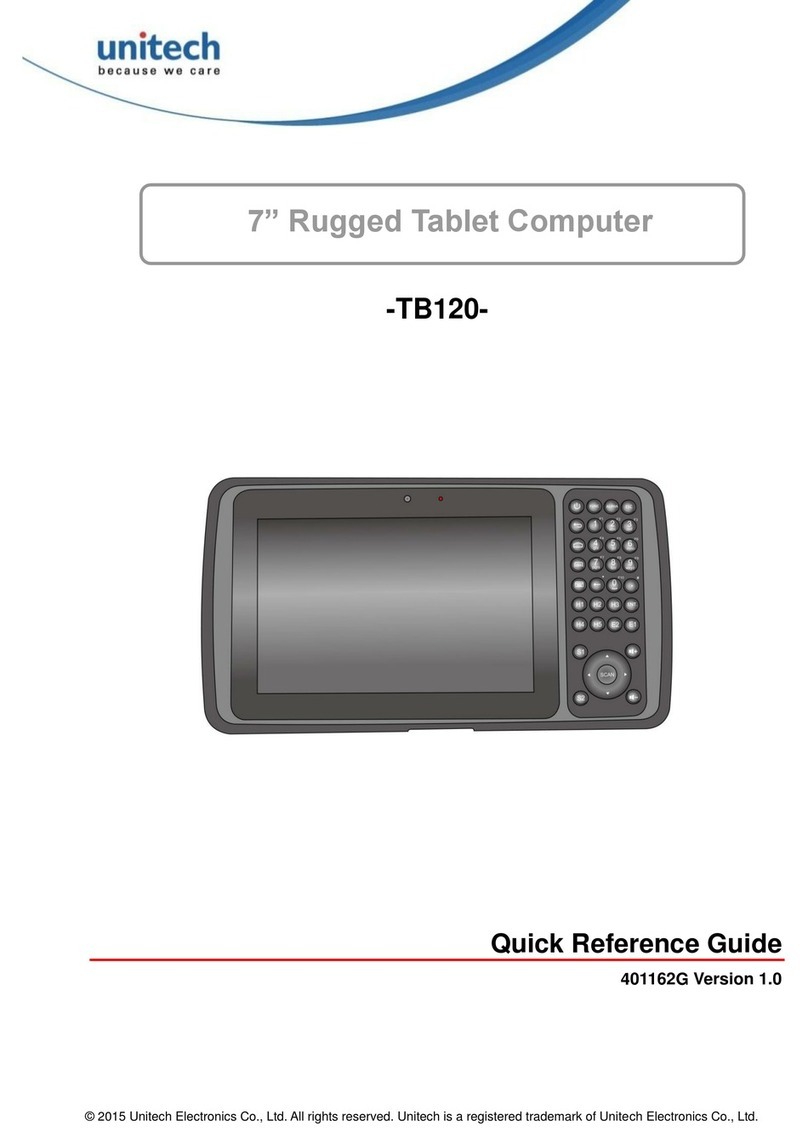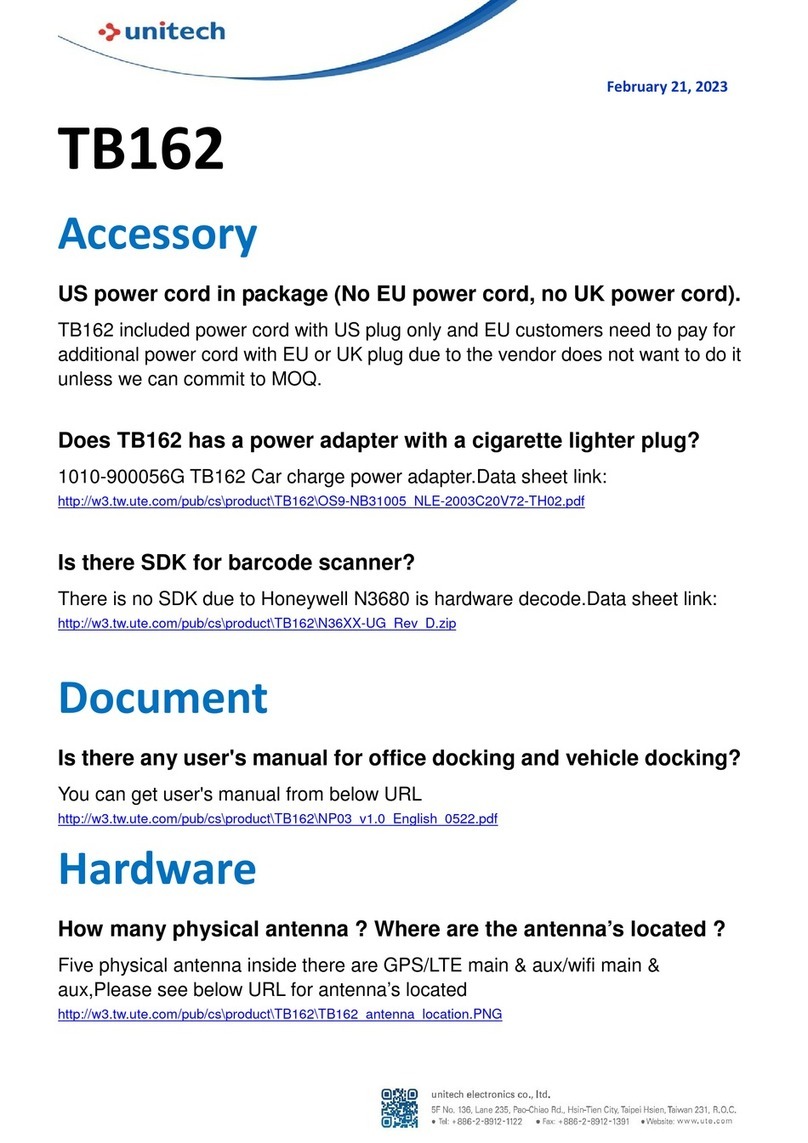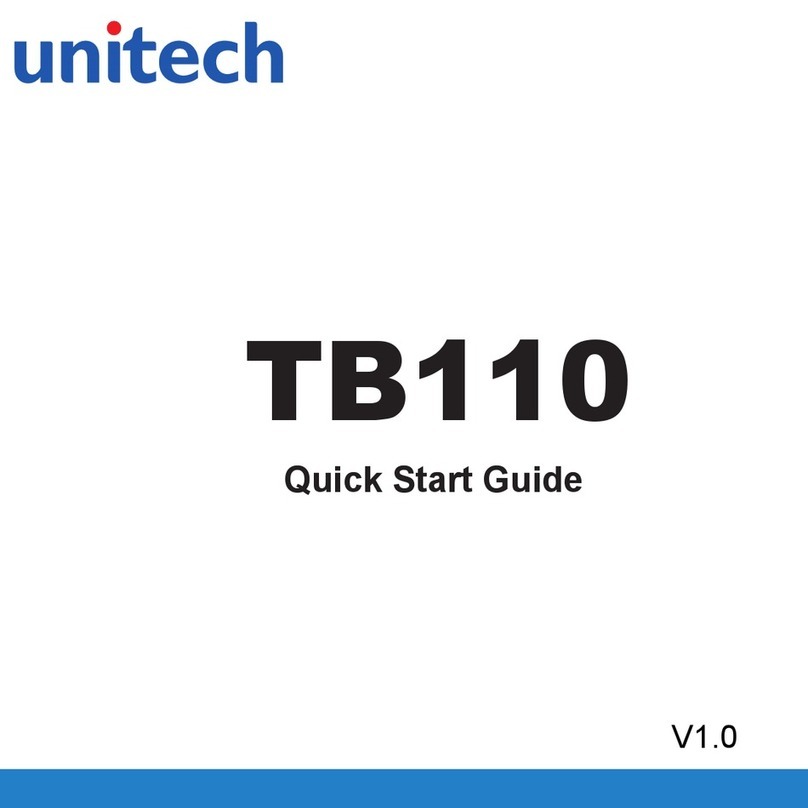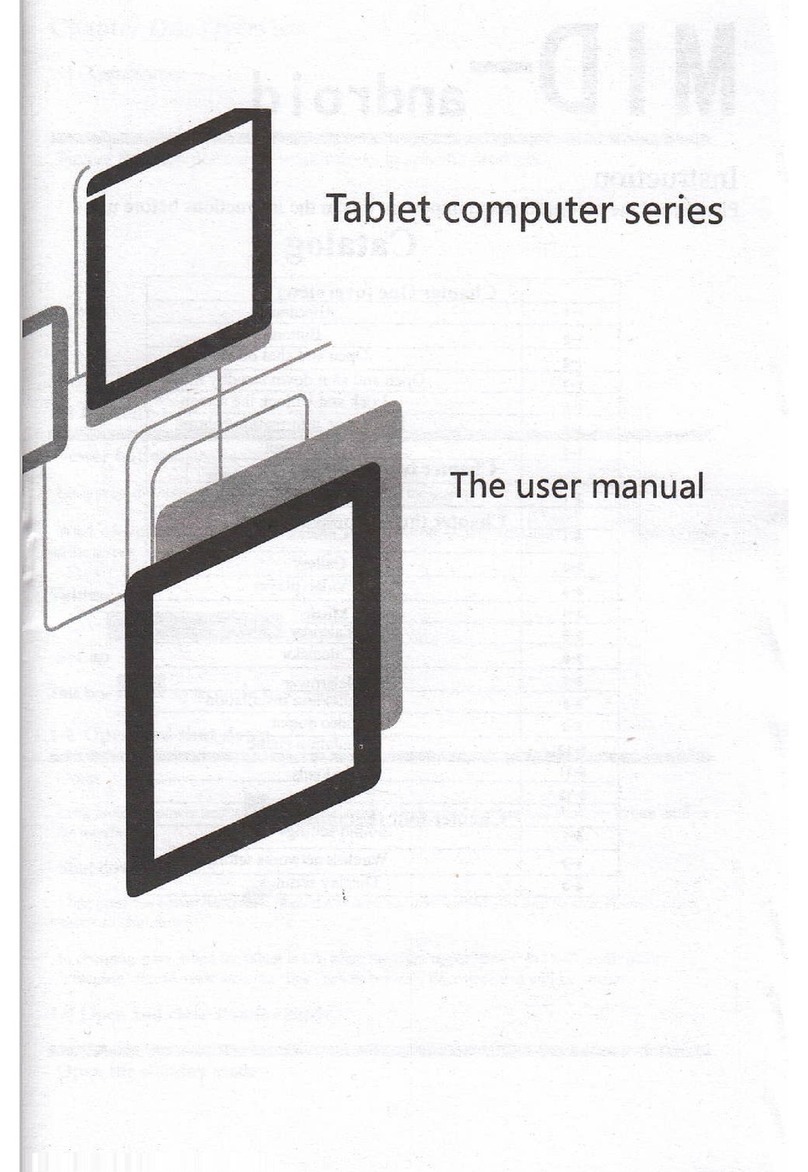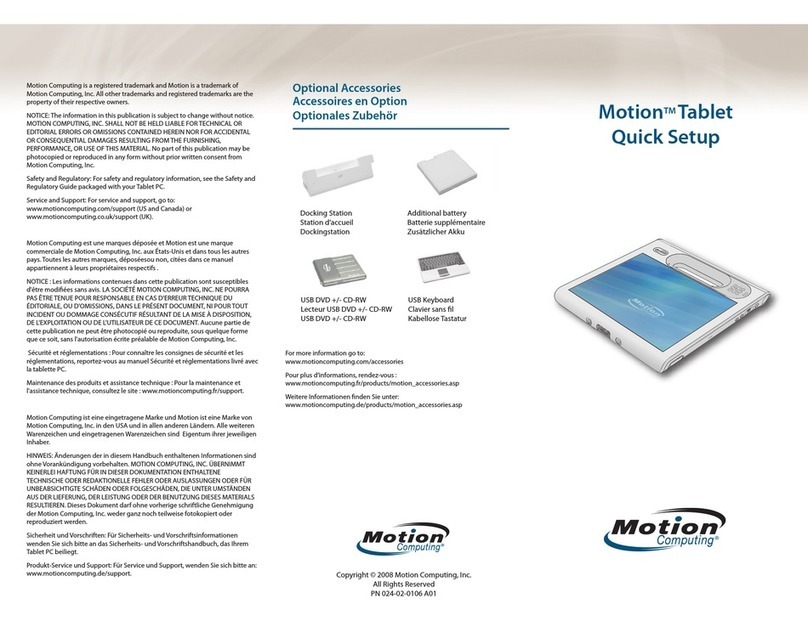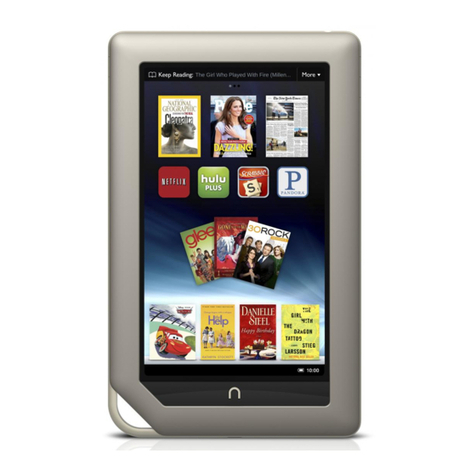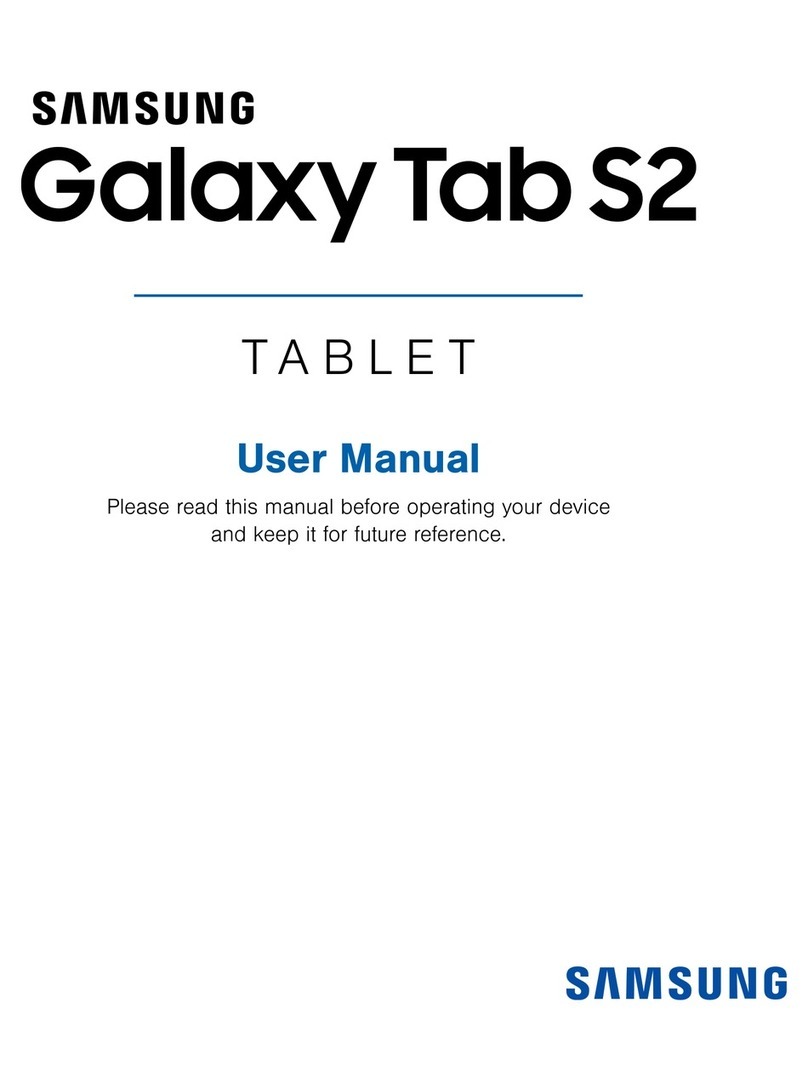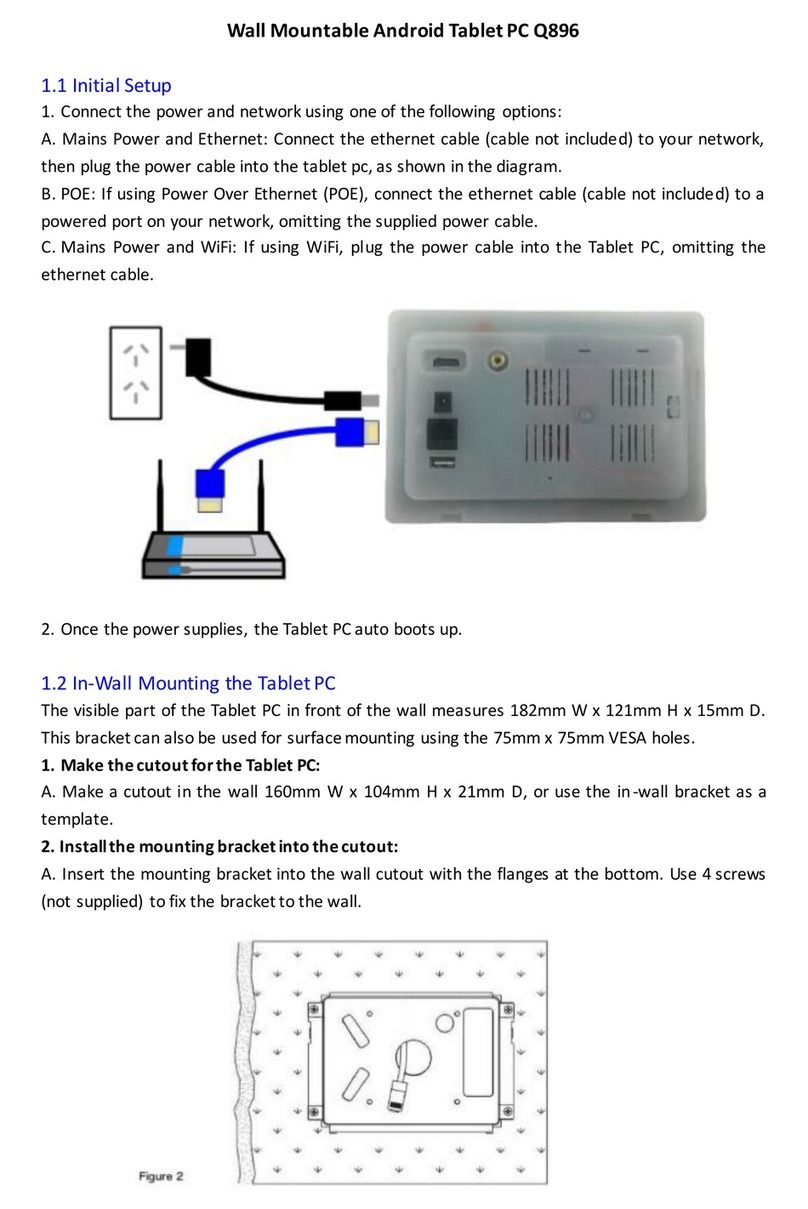LTE & Barcode assembly door
CAUTION!
Please fully charge the battery before using it for the first time.
To ensure the unit working properly, please keep all connectors away
from the contaminants staying inside of them such as dust, grease, mud,
and water. The negligence may cause the unit with no communication,
short circuited, overheated and so on.
If the connector is damaged, please ensure the connector is being fully
repaired before using the unit to avoid causing short circuited.
http://www.ute.com/
Copyright 2022 Unitech Electronics Co., Ltd. All rights reserved.
Unitech is a registered trademark of Unitech Electronics Co., Ltd.
Getting Started
Before starting to use the tablet, we would like to suggest you
follow the illustrations below to begin to use the tablet.
Power
•LED glows when the tablet is turned on.
•LED flashes when the tablet goes to the sleep state.
•LED goes off when the tablet is turned off.
Wireless LAN (Wi-Fi)
•LED glows when WLAN (WiFi) function is enabled.
•LED goes off when this function is disabled.
Battery Status
•LED glows when the battery is being charged.
•LED goes out when the battery is fully charged or
when the AC/DC adapter is disconnected.
•LED blinks slowly when battery capacity is under 7%.
•LED blinks fast when battery error.