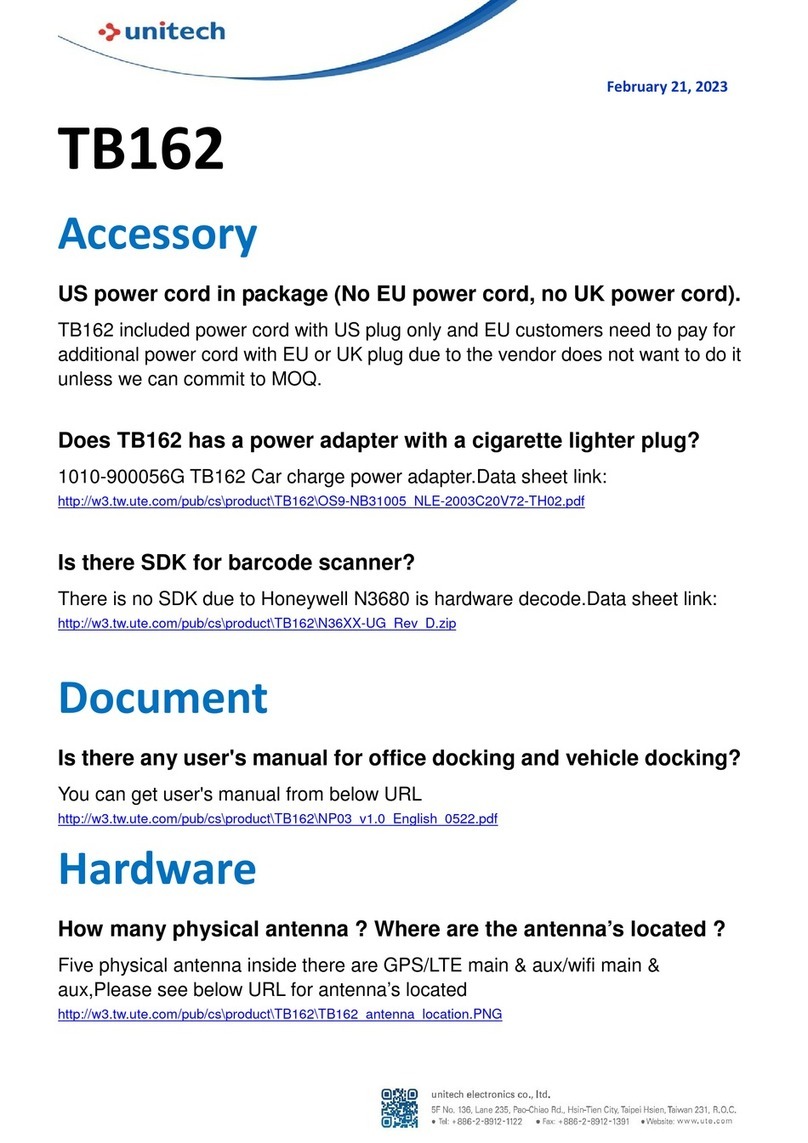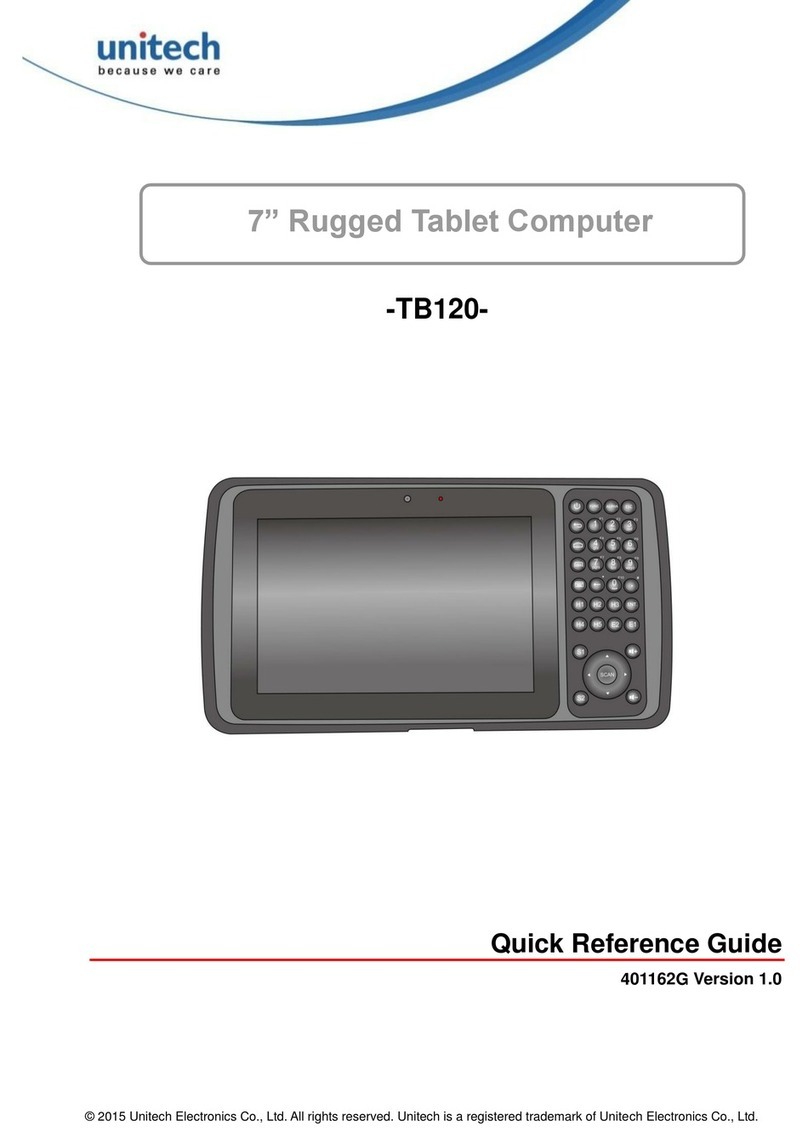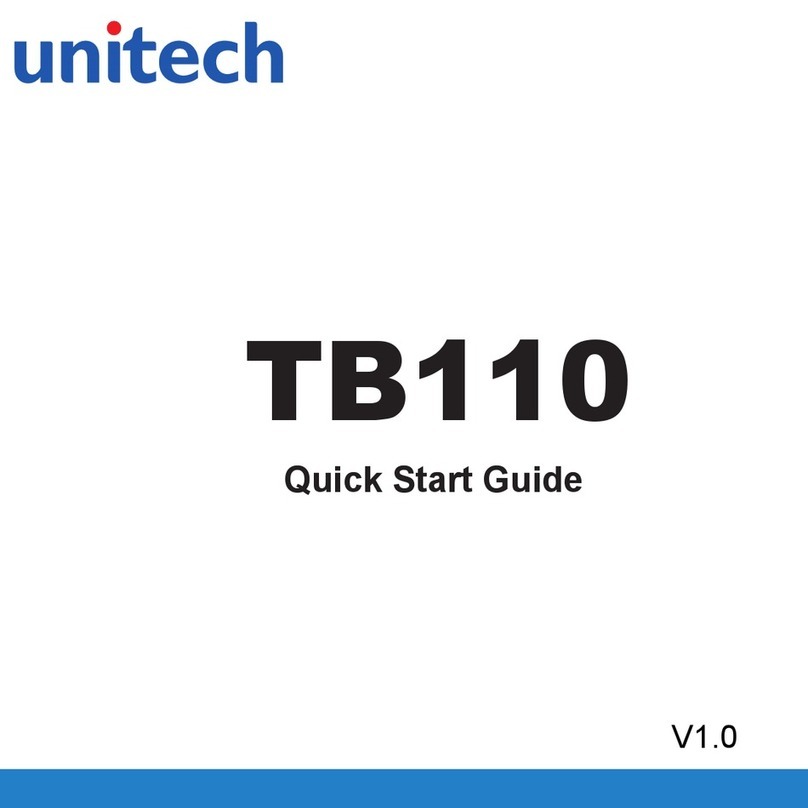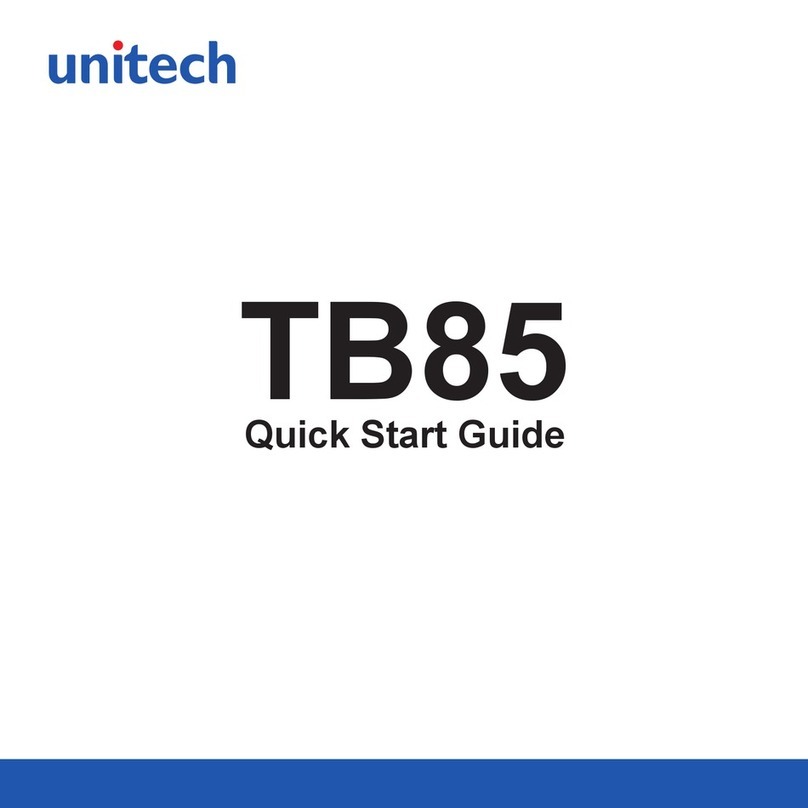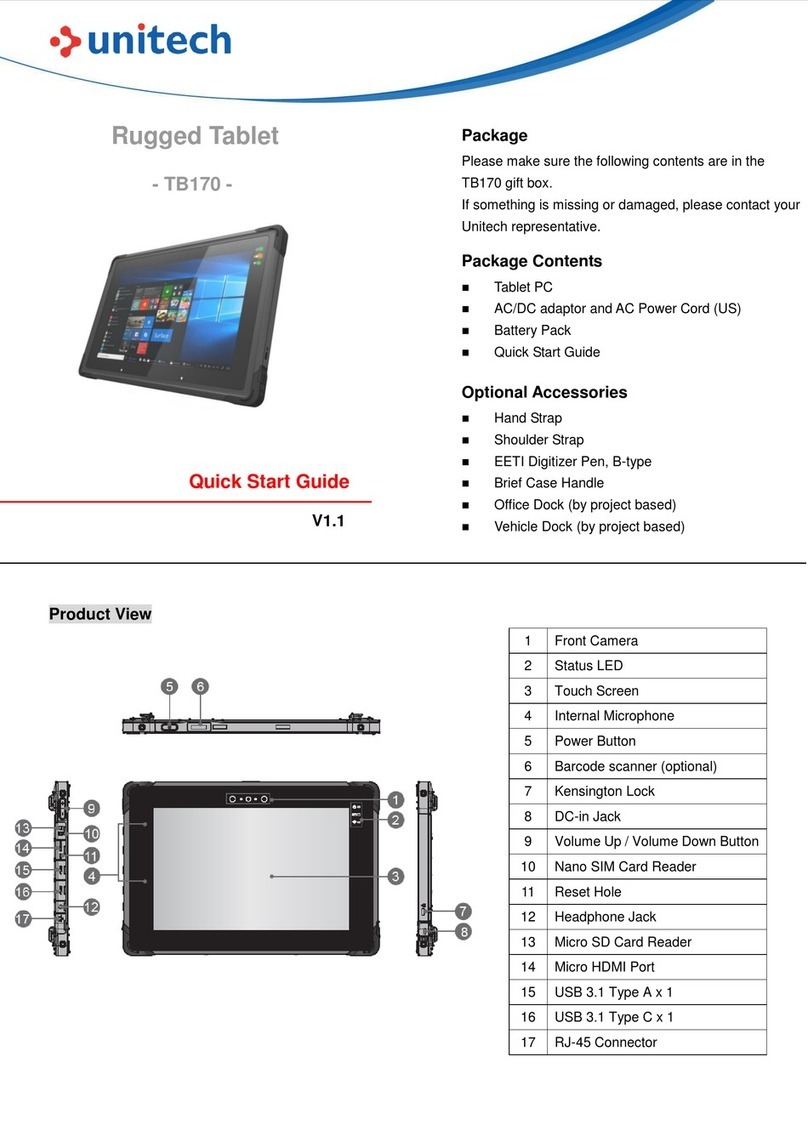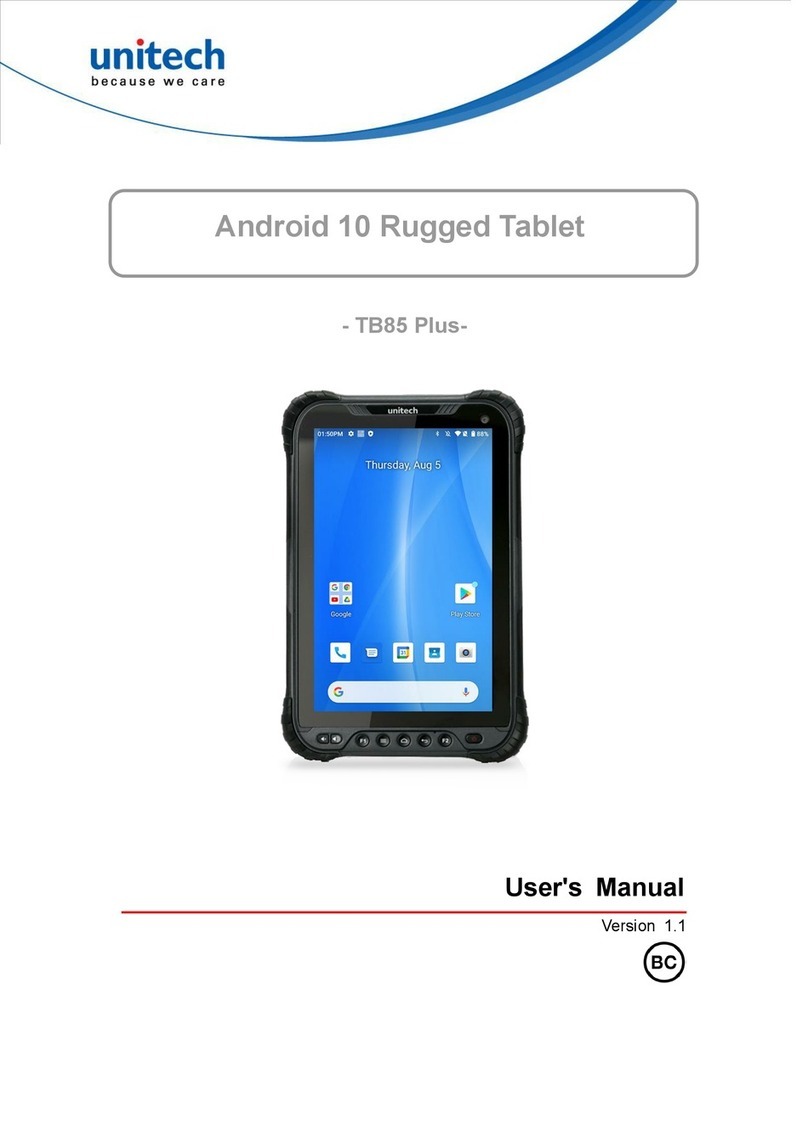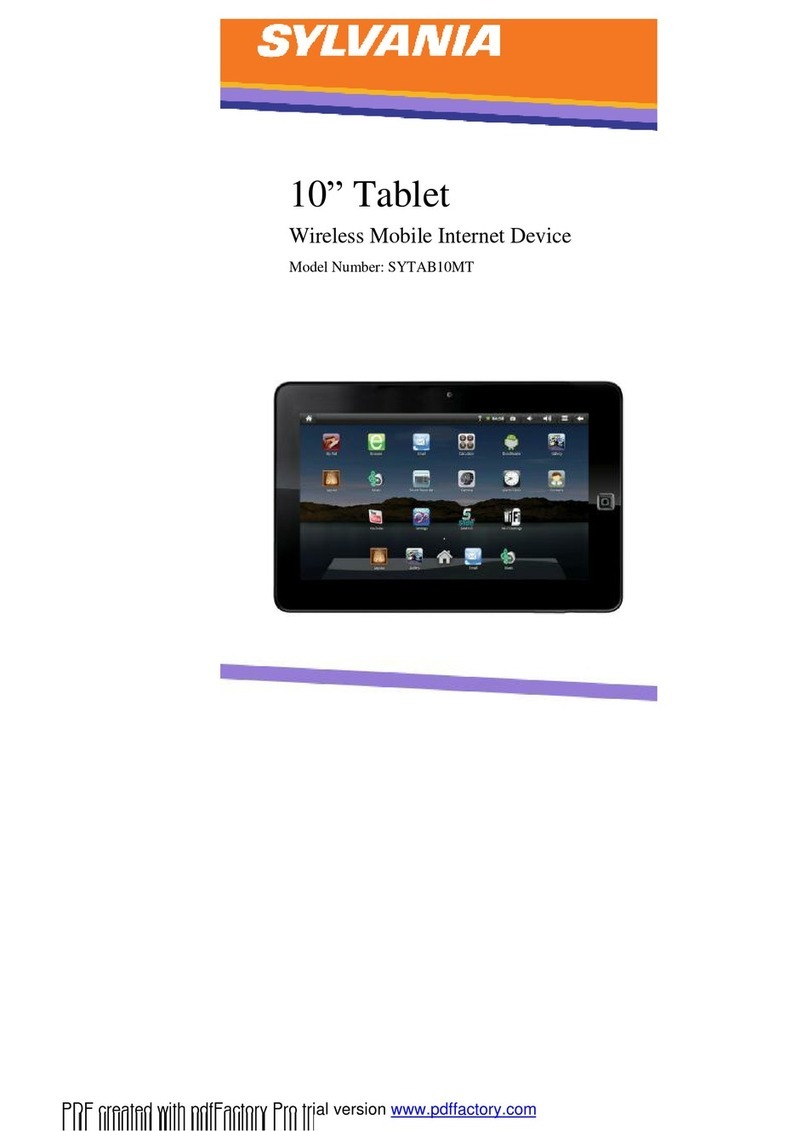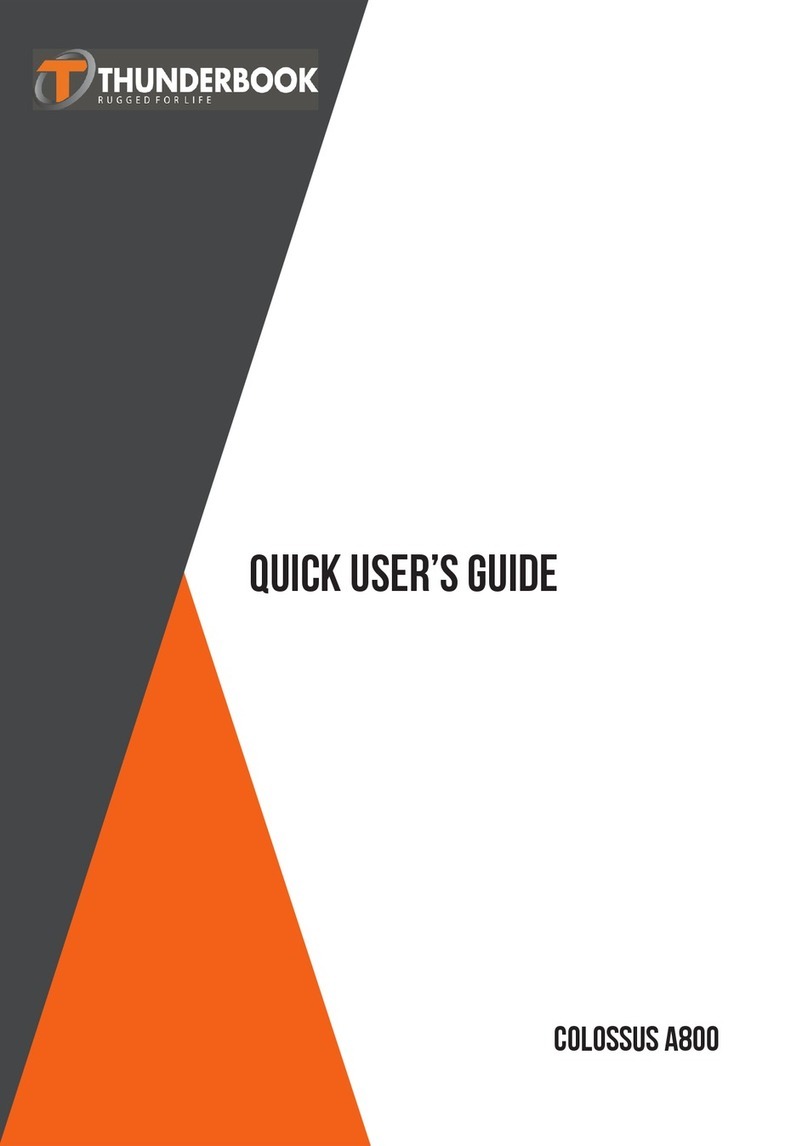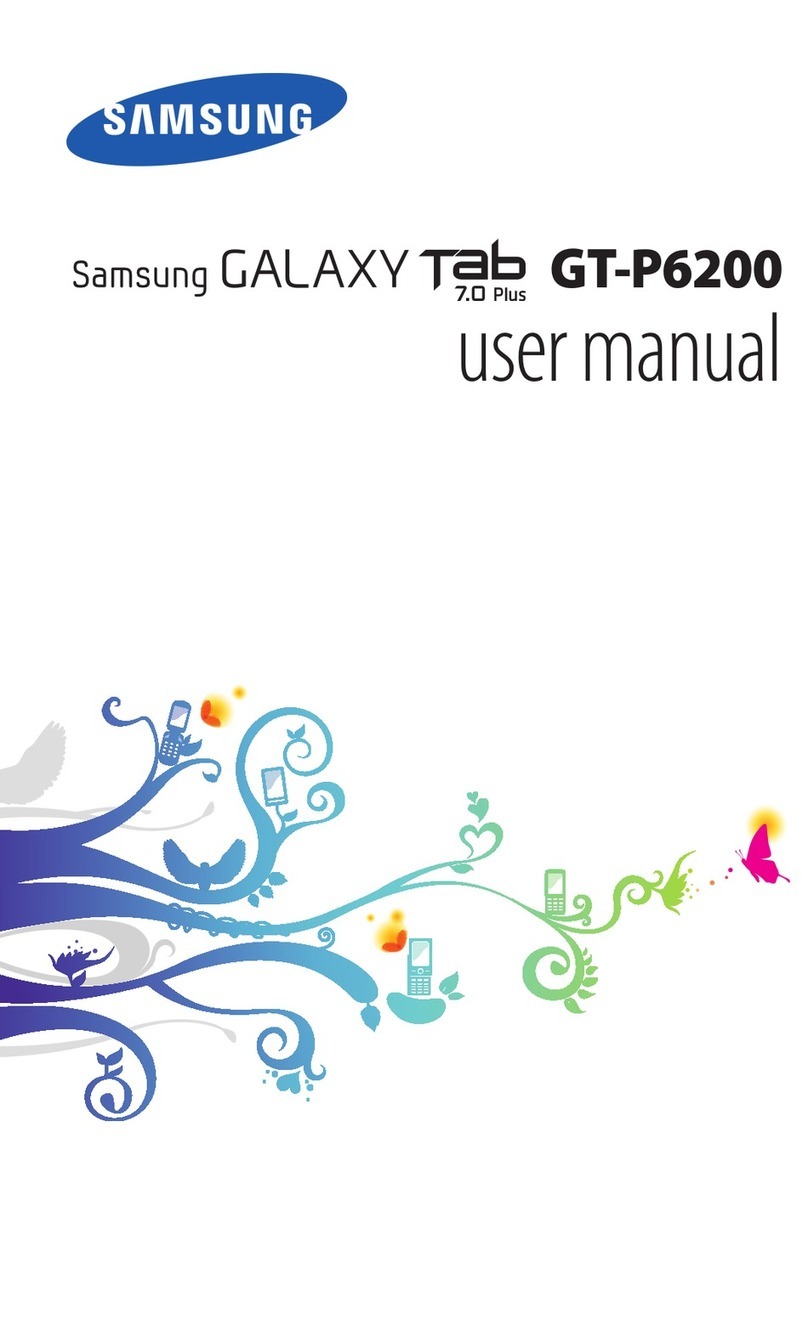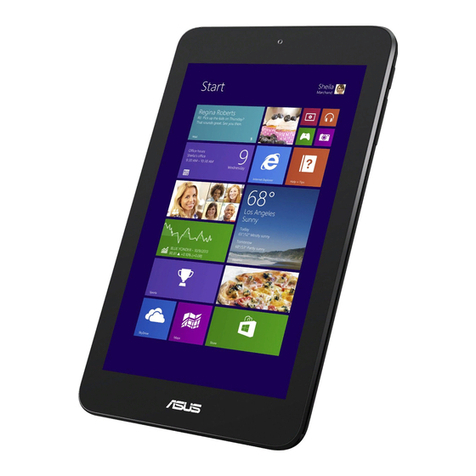Insert the battery
Push the battery lock to the close position
Attach the battery cover
Push the battery cover lock to the close position
the Battery
Power off the device before removing the battery
Push the battery cover lock to the open position
Detach the battery cover
Push the battery lock to the open position
Remove the battery
CAUTION!
To ensure the unit working properly, please keep all connectors
away from the contaminants staying inside of them such as dust,
grease, mud, and water. The negligence may cause the unit with
no communication, short circuited, overheated and so on.
If the connector is damaged, please ensure the connector is
being fully repaired before using the unit to avoid causing short
circuited.
http://www.ute.com/
Copyright 2021 unitech Electronics Co., Ltd. All rights reserved. unitech is a registered trademark of u
nitech Electronics Co., Ltd.
Peel off the screen protector
Before you peel off the screen protector,
please note that
there are two layers of the screen protector. Kindly pull on
the white tab and remove the top layer of screen protector.
Keep the second layer on the screen.
For other product documentation, please scan the QR code
below for more information
.
Insert Nano SIM / Micro SD card
Please p
ower off the device before inserting or removing the Nano SIM
or MicroSD card.
WARNING! Please DO NOT kink, shake or bend
the cable. It may cause the damage.
LED Description
Red Light ■Battery charging
Blue Light ■Battery fully charged