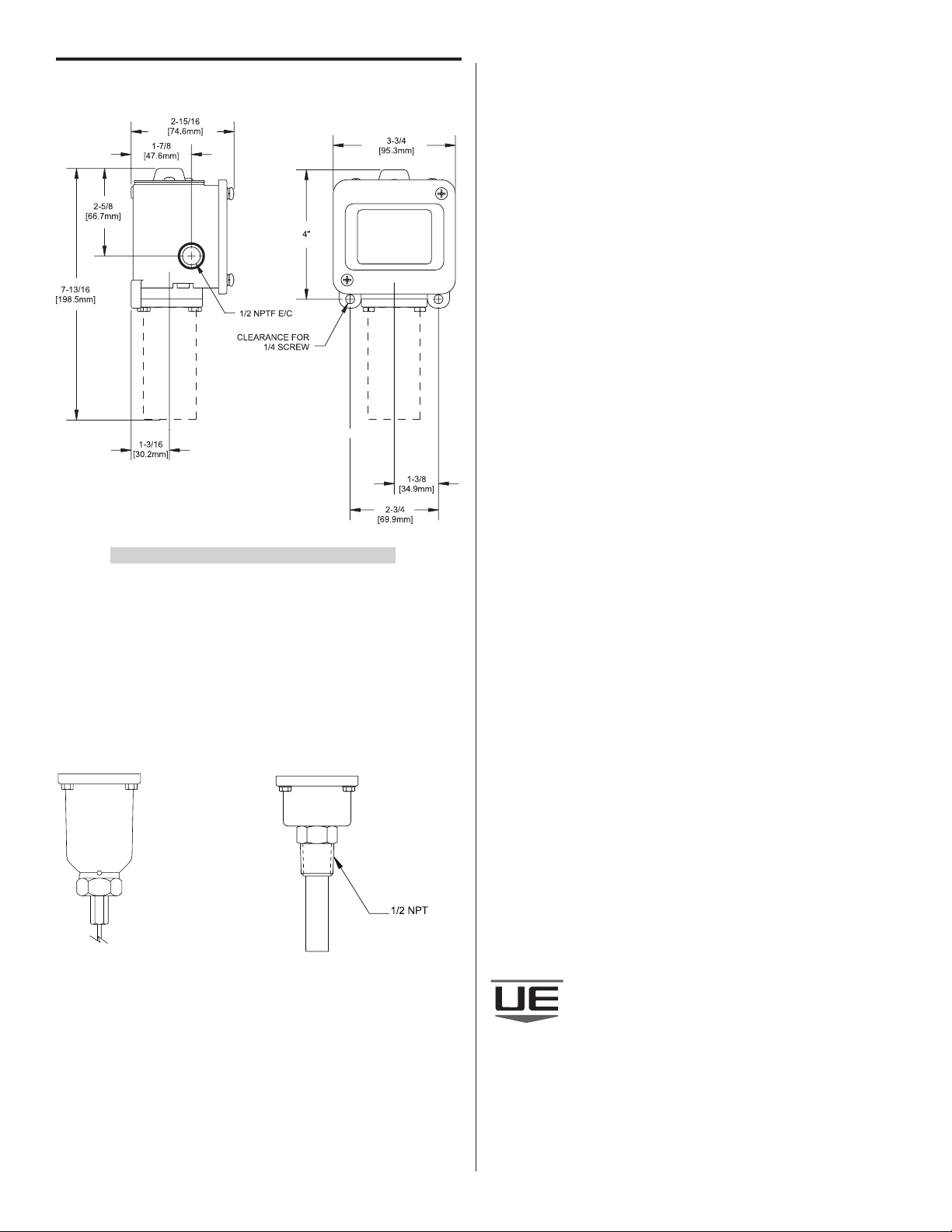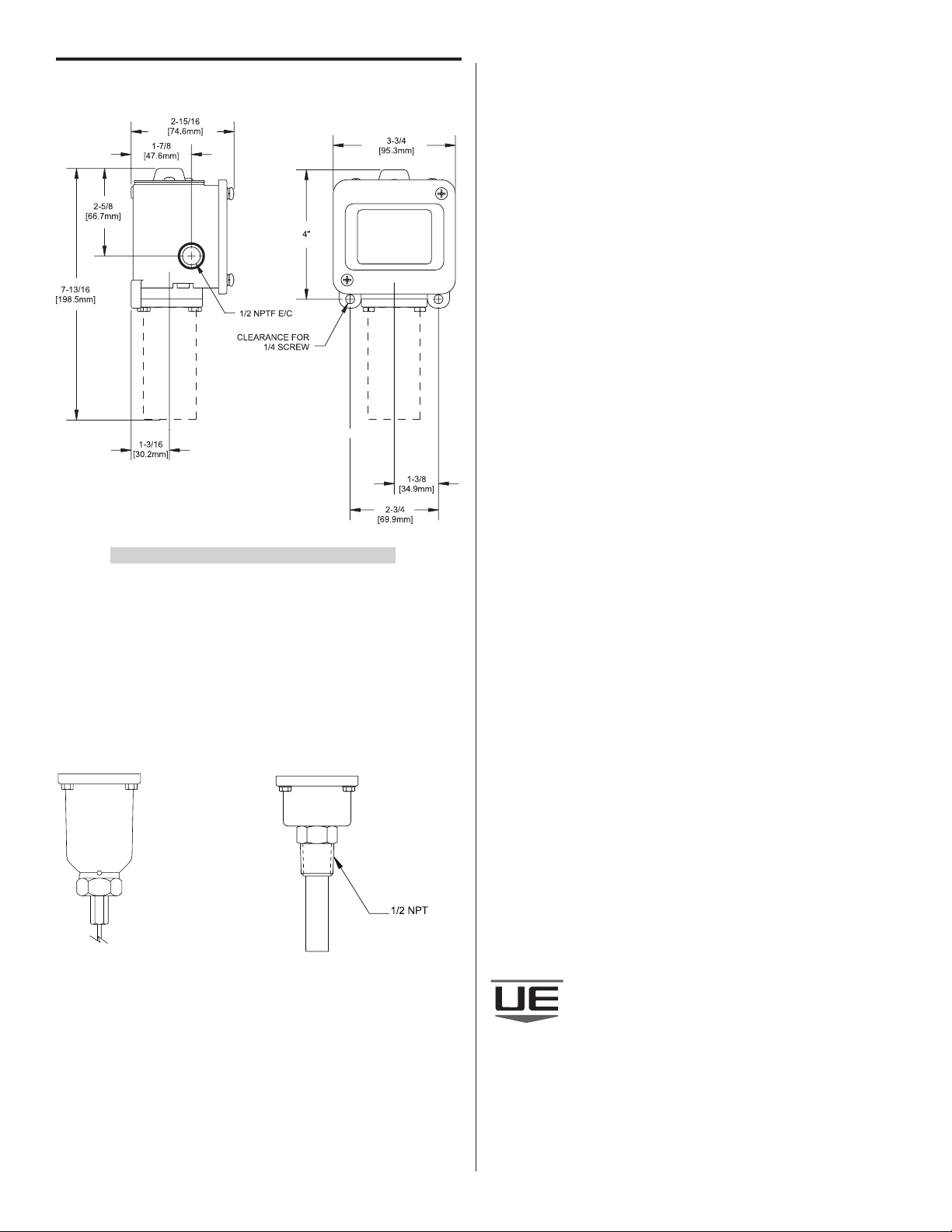
IMT105-10
www.ueonline.com
SP02082500
Dimensions
UNITED ELECTRIC
CONTROLS
180 Dexter Avenue, P.O. Box 9143
Watertown, MA 02471-9143 USA
Telephone: 617 926-1000 Fax: 617 926-2568
http://www.ueonline.com
RECOMMENDED PRACTICES AND WARNINGS
United Electric Controls Company recommends careful consideration
of the following factors when specifying and installing UE pressure and tempera-
ture units. Before installing a unit, the Installation and Maintenance instructions
provided with unit must be read and understood.
• To avoid damaging unit, proof pressure and maximum temperature limits stated
in literature and on nameplates must never be exceeded, even by surges in the
system. Operation of the unit up to maximum pressure or temperature is accept-
able on a limited basis (e.g., start-up, testing) but continuous operation must be
restricted to the designated adjustable range. Excessive cycling at maximum pres-
sure or temperature limits could reduce sensor life.
• A back-up unit is necessary for applications where damage to a primary unit
could endanger life, limb or property. A high or low limit switch is necessary for
applications where a dangerous runaway condition could result.
• The adjustable range must be selected so that incorrect, inadvertent or mali-
cious setting at any range point cannot result in an unsafe system condition.
• Install unit where shock, vibration and ambient temperature fluctuations will
not damage unit or affect operation. When applicable, orient unit so that mois-
ture does not enter the enclosure via the electrical connection. When appropri-
ate, this entry point should be sealed to prevent moisture entry.
• Unit must not be altered or modified after shipment. Consult UE if modifica-
tion is necessary.
• Monitor operation to observe warning signs of possible damage to unit, such
as drift in set point or faulty display. Check unit immediately.
• Preventative maintenance and periodic testing is necessary for critical applica-
tions where damage could endanger property or personnel.
• Electrical ratings stated in literature and on nameplate must not be exceeded.
Overload on a switch can cause damage, even on the first cycle. Wire unit
according to local and national electrical codes, using wire size recommended
in installation sheet.
• Do not mount unit in ambient temp. exceeding published limits.
LIMITED WARRANTY
Seller warrants that the product hereby purchased is, upon delivery, free from defects
in material and workmanship and that any such product which is found to be defec-
tive in such workmanship or material will be repaired or replaced by Seller (Ex-works,
Factory, Watertown, Massachusetts. INCOTERMS); provided, however, that this
warranty applies only to equipment found to be so defective within a period of 24
months from the date of manufacture by the Seller (36 months for the Spectra 12
and One Series products; 18 months for Temperature Sensors). Seller shall not be obli-
gated under this warranty for alleged defects which examination discloses are due to
tampering, misuse, neglect, improper storage, and in any case where products are
disassembled by anyone other than authorized Seller’s representatives. EXCEPT FOR
THE LIMITED WARRANTY OF REPAIR AND REPLACEMENT STATED ABOVE, SELLER
DISCLAIMS ALL WARRANTIES WHATSOEVER WITH RESPECT TO THE PRODUCT,
INCLUDING ALL IMPLIED WARRANTIES OF MERCHANTABILITY OR FITNESS FOR
ANY PARTICULAR PURPOSE.
LIMITATION OF SELLER’S LIAbILITY
Seller’s liability to Buyer for any loss or claim, including liability incurred in
connection with (i) breach of any warranty whatsoever, expressed or implied, (ii) a
breach of contract, (iii) a negligent act or acts (or negligent failure to act) committed
by Seller, or (iv) an act for which strict liability will be inputted to seller, is limited to
the “limited warranty” of repair and/or replacement as so stated in our warranty of
product. In no event shall the Seller be liable for any special, indirect, consequential
or other damages of a like general nature, including, without limitation, loss of
profits or production, or loss or expenses of any nature incurred by the buyer or any
third party.
UE specifications subject to change without notice.
Dimension A
Models Inches mm NPT
120-121 8.38 212.73 Immersion Stem
2BSA-8BS,
13271 8.69 220.73 Bulb & Capillary
13270 8.50 215.9 Immersion Stem
Models 2BSA-8BS, 13271 Models 120, 121, 13270