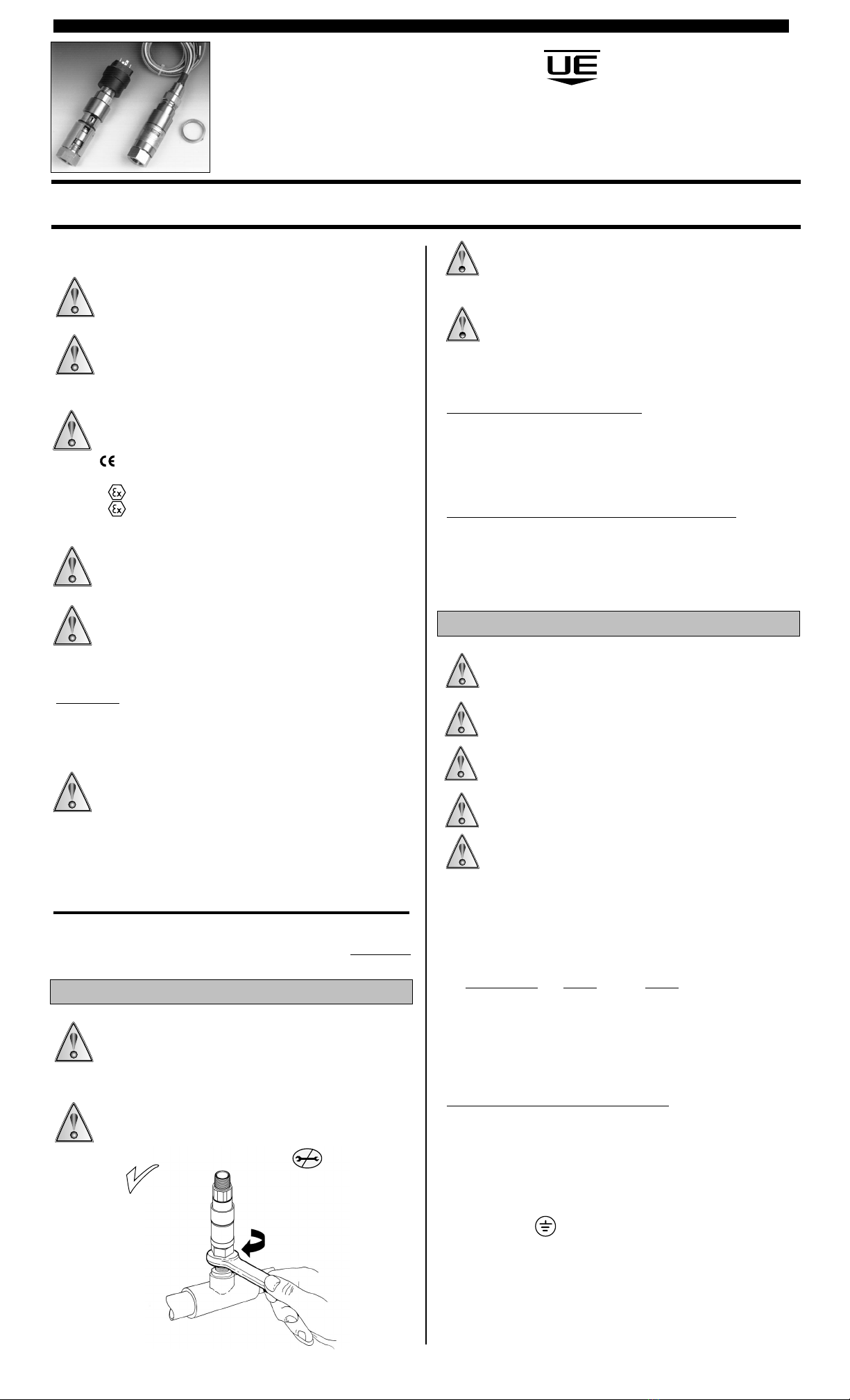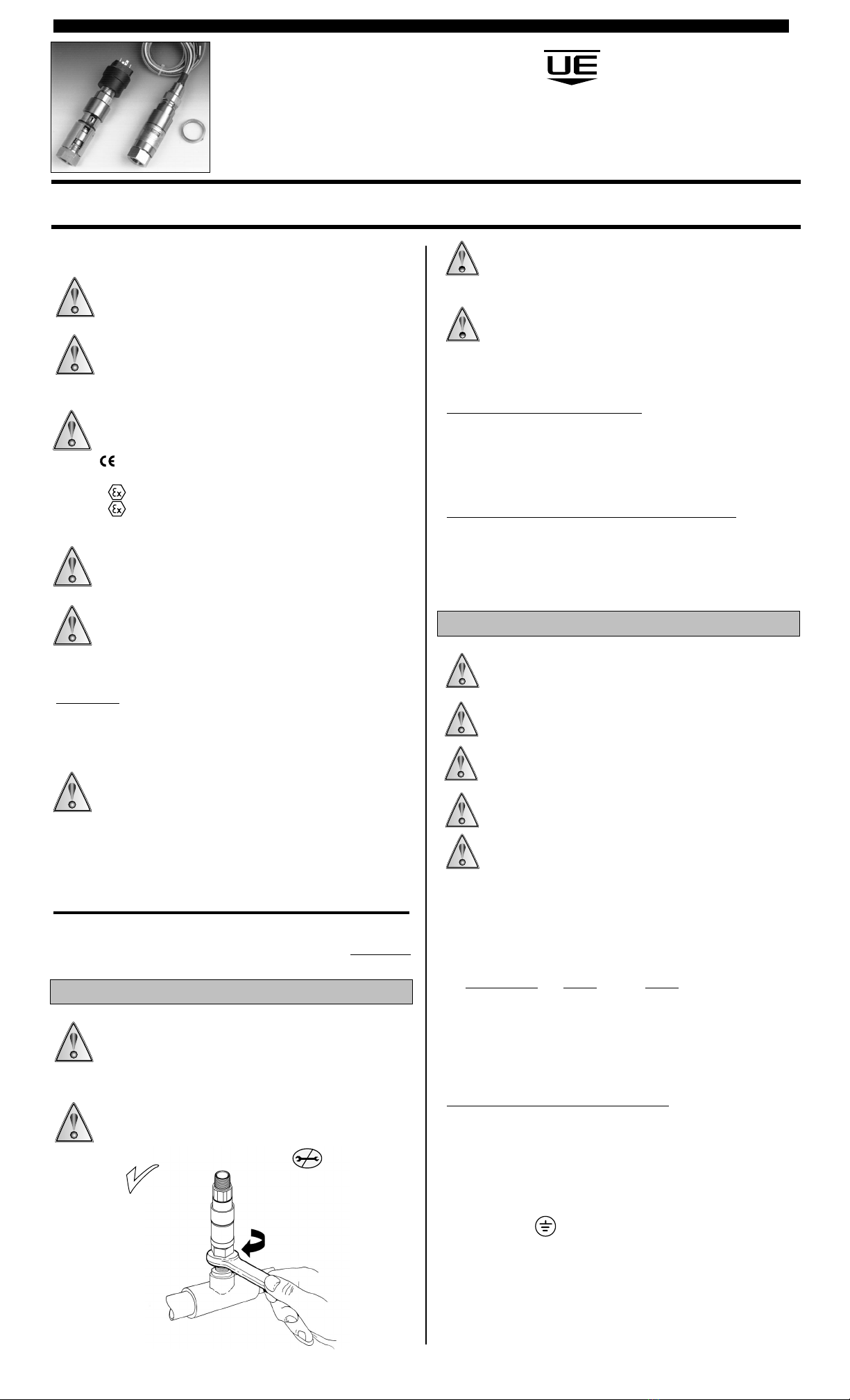
GENERAL
MISUSE OF THIS PRODUCT MAY CAUSE EXPLOSION AND PERSONAL INJURY.
THESE INSTRUCTIONS MUST BE THOROUGHLY READ AND UNDERSTOOD
BEFORE UNIT IS INSTALLED.
THIS EQUIPMENT IS SUITABLE FOR USE IN CLASS I, DIVISIONS 1 & 2,
GROUPS A, B, C AND D; CLASS II, DIVISIONS 1 & 2, GROUPS E, F AND G;
CLASS III; OR NON-HAZARDOUS LOCATIONS ONLY. -50 °C (-58 °F) ≤ Tamb.
≤ 95 °C (203 °F), ENCLOSURE TYPE 4X.
THIS EQUIPMENT IS ATEX CERTIFIED (OPTION M419) FOR EQUIPMENT CAT-
EGORY 2. SUITABLE FOR APPROPRIATE USE IN GAS ZONE 1 AND DUST ZONE
21 APPLICATIONS.
0539 DEMKO 03 ATEX 0252466X
II 2 G EEx d IIC T6
II 2 D T+85 °C
-50 °C ≤ Tamb. ≤+80 ºC, IP66
BEFORE INSTALLING, CHECK THE SENSOR MODEL SELECTED FOR
COMPATIBILITY TO THE PROCESS MEDIA IN CONTACT WITH THE SENSOR AND
WETTED PARTS.
PROOF PRESSURE* LIMITS STATED IN THE LITERATURE AND ON NAME-
PLATES MUST NEVER BE EXCEEDED, EVEN BY SURGES IN THE SYSTEM.
OCCASIONAL OPERATION OF UNIT UP TO PROOF PRESSURE IS ACCEPTABLE
(E.G., START-UP, TESTING). CONTINUOUS OPERATION SHOULD NOT EXCEED
THE DESIGNATED OVER RANGE PRESSURE.
*Proof Pressure
The maximum pressure to which a pressure sensor may be occasionally subjected,
which causes no permanent damage (e.g., start-up testing). (May require set-point
adjustment).
THESE PRODUCTS DO NOT HAVE ANY FIELD REPLACEABLE PARTS. ANY
SUBSTITUTION OF COMPONENTS MAY IMPAIR SUITABILITY FOR CLASS I,
DIVISION 1.
The Spectra-12 switch utilizes a diaphragm or a piston sensor to detect a pressure
change. The response, at a predetermined set point, actuates or deactuates a SPDT
or DPDT snap-acting switch, converting a pressure signal into an electrical signal.
Control set point may be varied by turning the internal slotted adjustment screw
according to procedures outlined in Part II-Adjustments.
Tools Needed
1-1/6" Open end wrench
MOUNTING
ALWAYS LOCATE UNITS WHERE SHOCK, VIBRATION AND AMBIENT TEMPERATURE
FLUCTUATIONS ARE MINIMAL. DO NOT MOUNT IN AMBIENT TEMPERATURE
AREAS EXCEEDING 203°F (IF UL/cUL APPROVAL IS APPLICABLE) OR 80 °F (IF
ATEX APPROVAL IS APPLICABLE). IF SEVERE PRESSURE SURGES ARE EXPECTED,
CONSIDER THE USE OF A PRESSURE SNUBBER.
FOR PRESSURE MODELS, MOUNT USING PRESSURE CONNECTION: ALWAYS USE A
WRENCH ON PRESSURE CONNECTION WRENCH FLAT. (SEE FIGURE 1)
FOR DIFFERENTIAL PRESSURE MODELS, MOUNT UNIT AGAINST A RIGID
SUPPORT USING THE MOUNTING BRACKET ATTACHED TO THE SENSOR
ASSEMBLY. THEN CONNECT THE HIGH AND LOW PRESSURE CONNECTIONS
(HIGH PRESSURE PORT IS ON THE LEFT, WHEN FACING THE UNIT).
UNIT MAY BE MOUNTED IN ANY POSITION. HOWEVER, IF INSTAL-
LATION LOCATION RESULTS IN FREQUENT EXPOSURE TO
LIQUID IT IS RECOMMENDED THAT THE UNIT BE MOUNTED VERTICALLY WITH
THE PRESSURE CONNECTION DOWN. IF UNIT IS TO BE SET AFTER MOUNTING, VERIFY
THAT ADJUSTMENT OPENING IS ACCESSIBLE. “FRONT” MARKING ON NAMEPLATE MUST
FACE THE OPERATOR.
1/2” NPTM or M20 Electrical Connection
When panel mounting, mount through 7/8” clearance hole in panel. Hold
in place with serrated 1/2” or M20 conduit nut. Always support the unit by
holding a wrench on the hex.
TO ATTACH CONDUIT CONNECTION, HOLD ELECTRICAL CONNECTION STEADY WITH WRENCH ON
HEX, THEN THREAD ON CONDUIT.
Surface Mounting Bracket Kit (P/N 62169-13), Option M449
Open the adjustment cover and orient the unit so that adjustment opening will be acces-
sible when the switch is mounted. Close the adjustment cover ensuring that the bracket
does not interfere with the cover. Failure to do so may result in improper sealing of
adjustment cover. Mount assembly in desired location, following instructions included with
mounting bracket kit.
WIRING
DISCONNECT ALL SUPPLY CIRCUITS BEFORE WIRING UNIT. ELECTRICAL RAT-
INGS STATED IN LITERATURE AND ON NAMEPLATE MUST NOT BE EXCEED-
ED. OVERLOAD ON A SWITCH CAN CAUSE FAILURE ON THE FIRST CYCLE.
EXTERNAL GROUNDING SCREW (OPTION M460) IS REQUIRED FOR NON-
METALLIC CONDUIT SYSTEMS.
WIRE IN ACCORDANCE WITH LOCAL AND NATIONAL ELECTRICAL CODES. BY
THE INSTALLATION, THE WIRES SHALL BE PROTECTED AGAINST MECHANI-
CAL DAMAGE. E.G. BY USE OF A CONDUIT.
DIN CONNECTOR (OPTION M515) IS NOT APPROVED FOR CLASS I, DIV.
1/HAZARDOUS LOCATIONS/FLAMEPROOF ATMOSPHERES.
THE WIRING TO THE PRESSURE SWITCH MUST ONLY BE CONNECTED IN THE
SAFE AREA OR BY AN APPROVED TERMINAL BOX CERTIFIED TO EN 50 018
OR EN 50 019 FOR HAZARDOUS LOCATIONS/FLAMEPROOF ATMOSPHERES.
1/2" NPTM or M20 conduit connection is provided on top of the unit with 72” lead-
wires. Unit is available with SPDT or DPDT operation. External grounding screw and
clamp is provided with option M460.
Factory Sealed Leadwires are color coded:
TERMINALS
SPDT DPDT
SWT1 SWT2
Common Brown Brown Yellow
Normally Closed Red Red Black
Normally Open Blue Blue Violet
Ground Green Green
DIN Connector with 4 Male Terminals (figure 3)
Wire in accordance with local and national electrical codes. Connector conforms to
DIN 43650. Use a mating DIN connector (female type). Coding:
TERMINALS
Terminal #1 Common
Terminal #2 Normally Closed
Terminal #3 Normally Open
Ground
IM12-03
Spectra 12 Series
Explosion Proof, Pressure and
Differential Pressure Switches
Part I - Installation
figure 1
DO NOT TURN
SWITCH HOUSING
MOUNT VIA
PRESSURE
CONNECTION
Please read all instructional literature carefully and thoroughly before starting. Refer to the final page for the listing of
Recommended Practices, Liabilities and Warranties.
UNITED ELECTRIC
CONTROLS
Installation and Maintenance
Instructions
figure 1