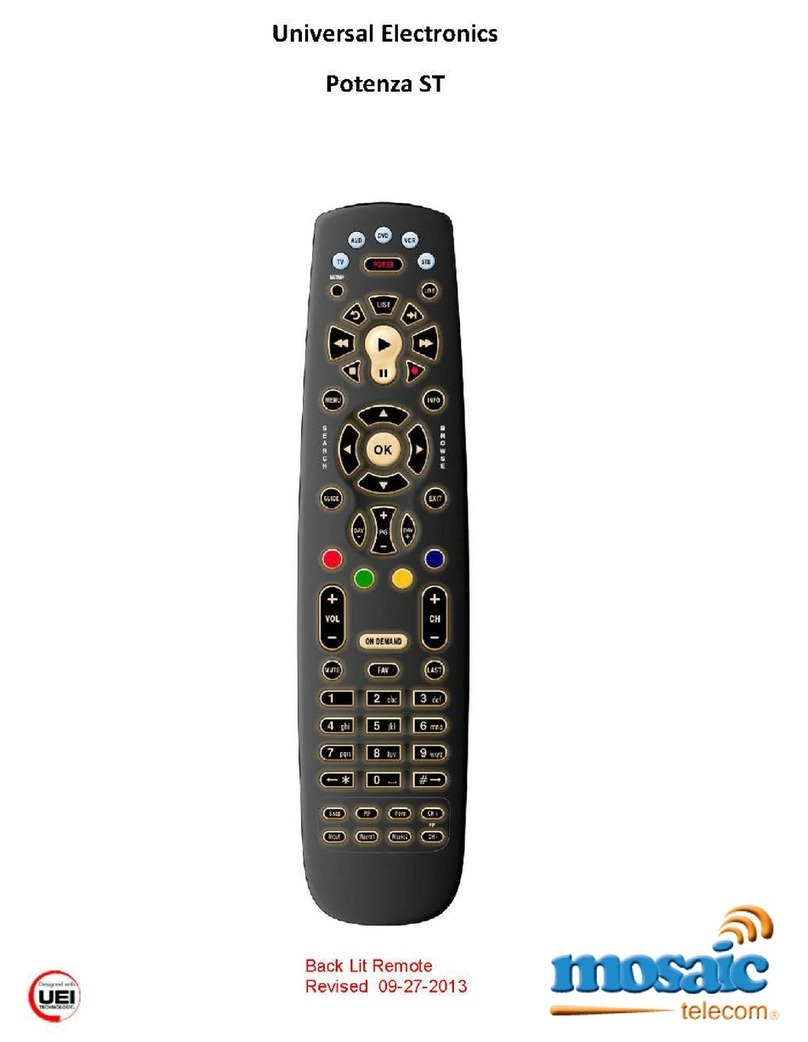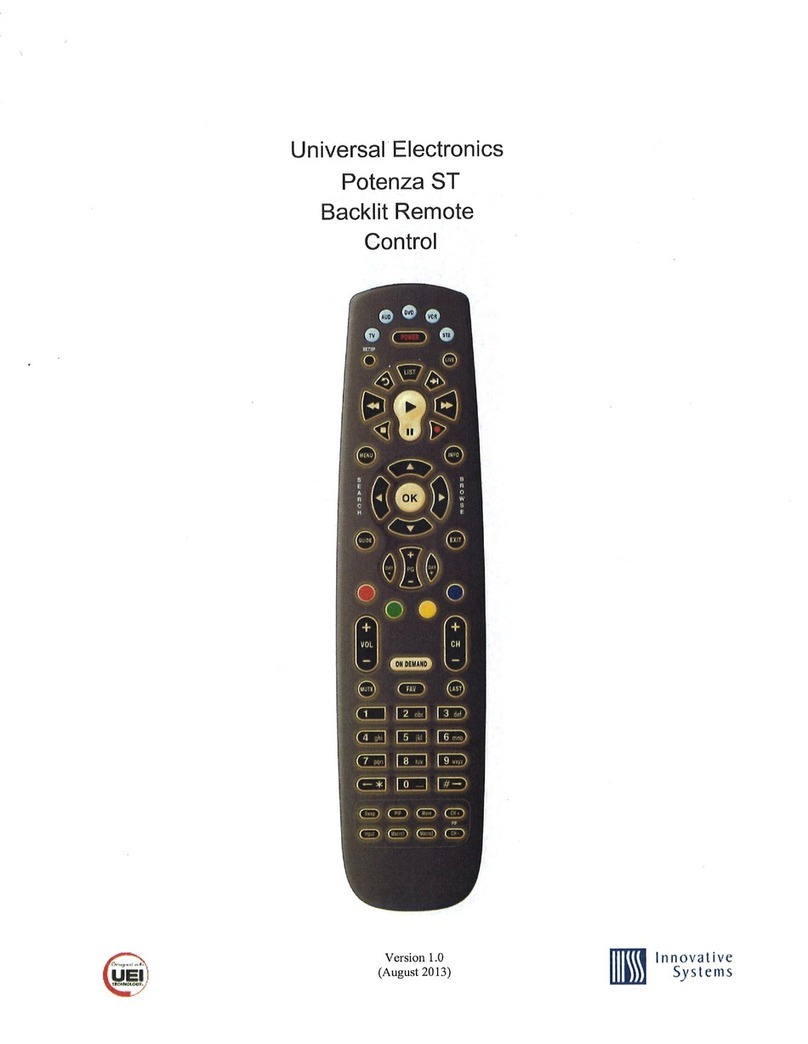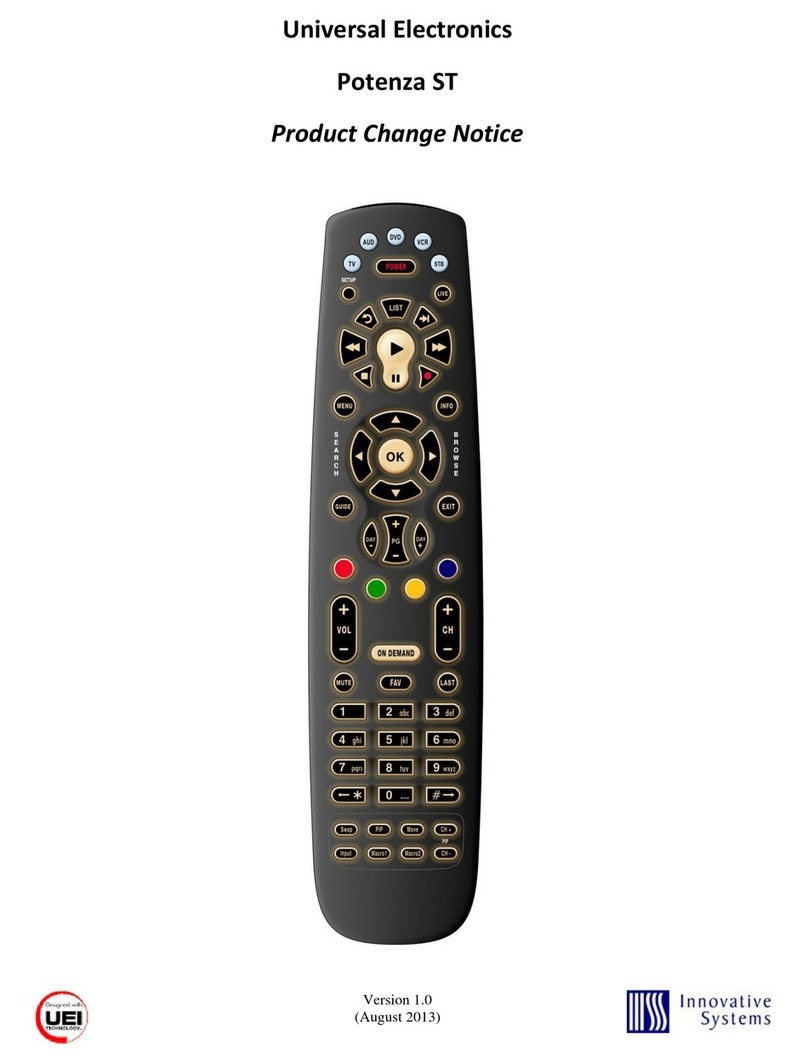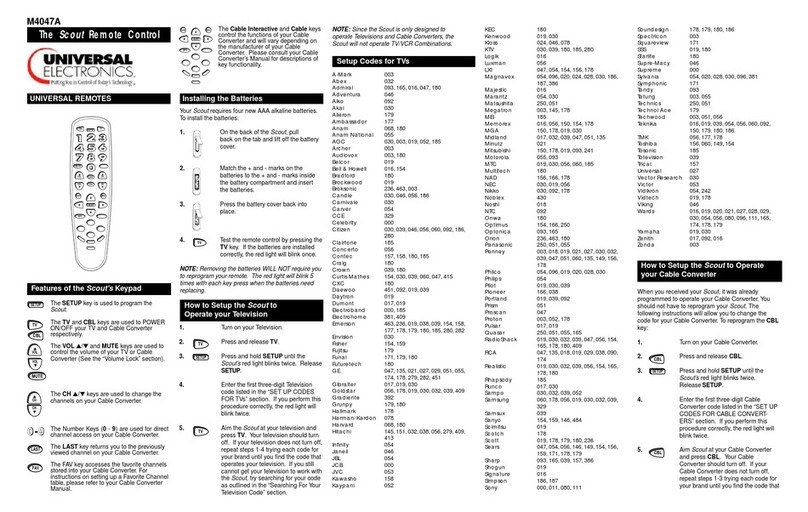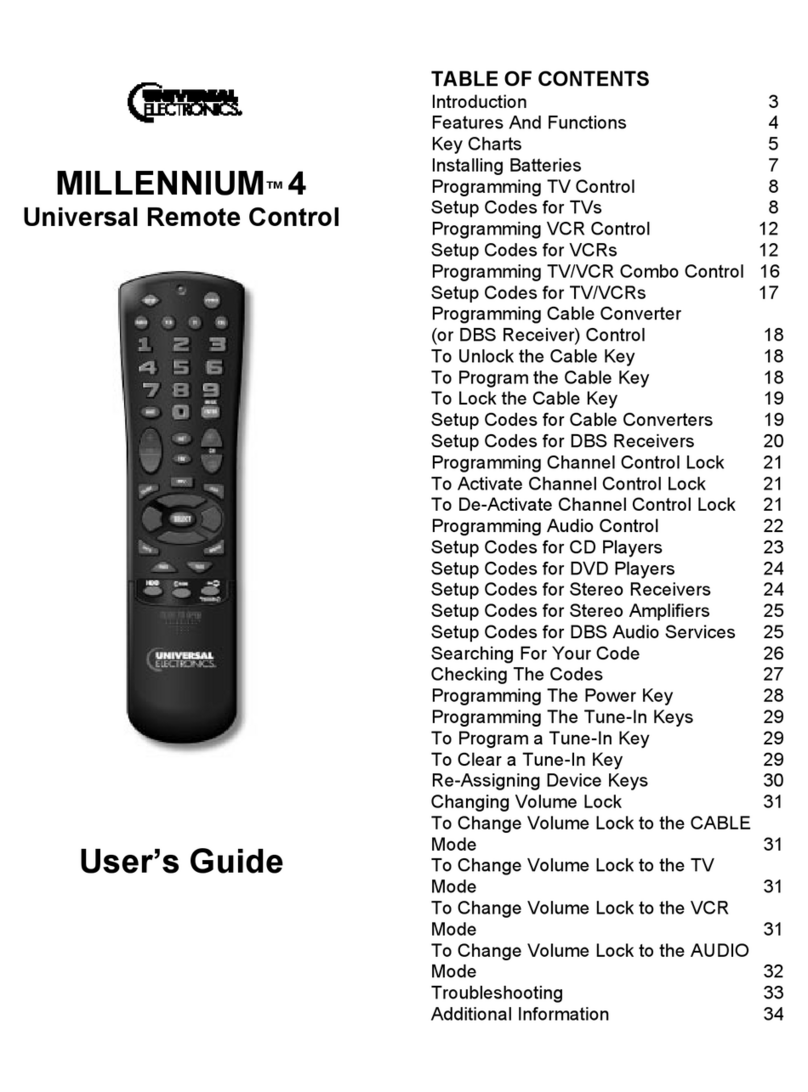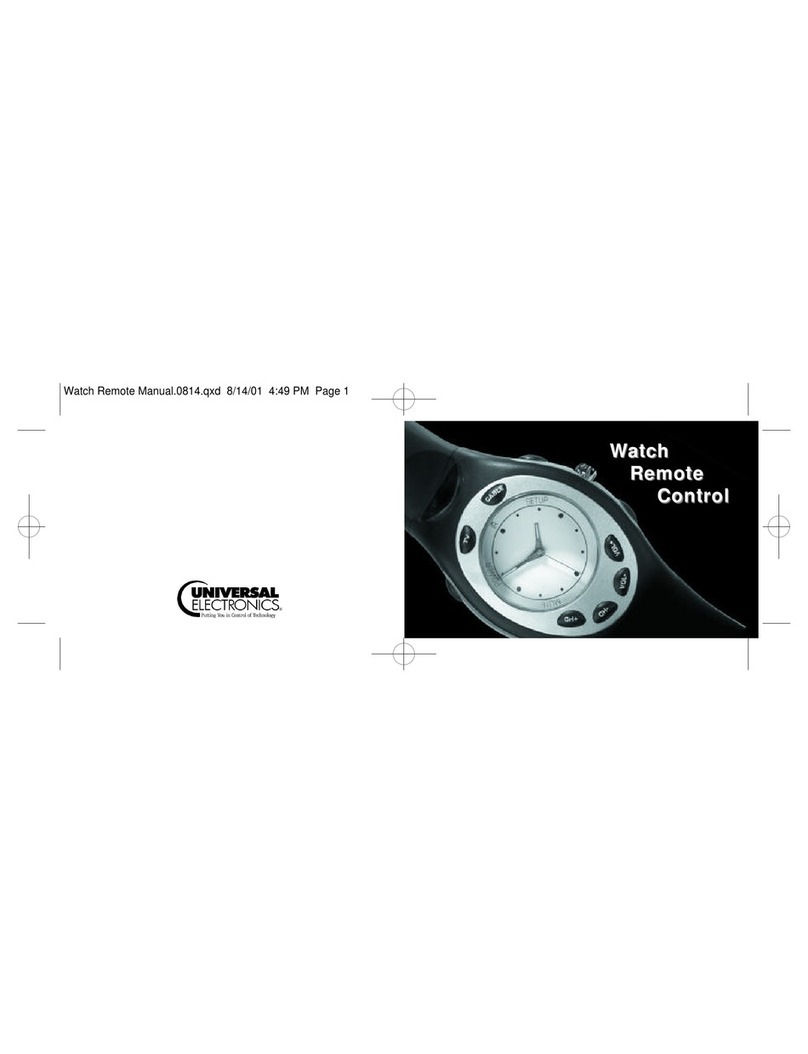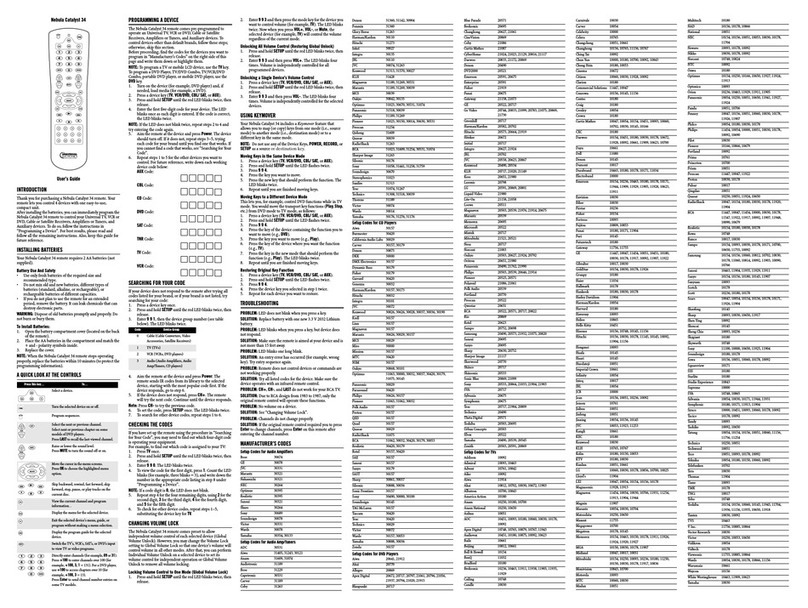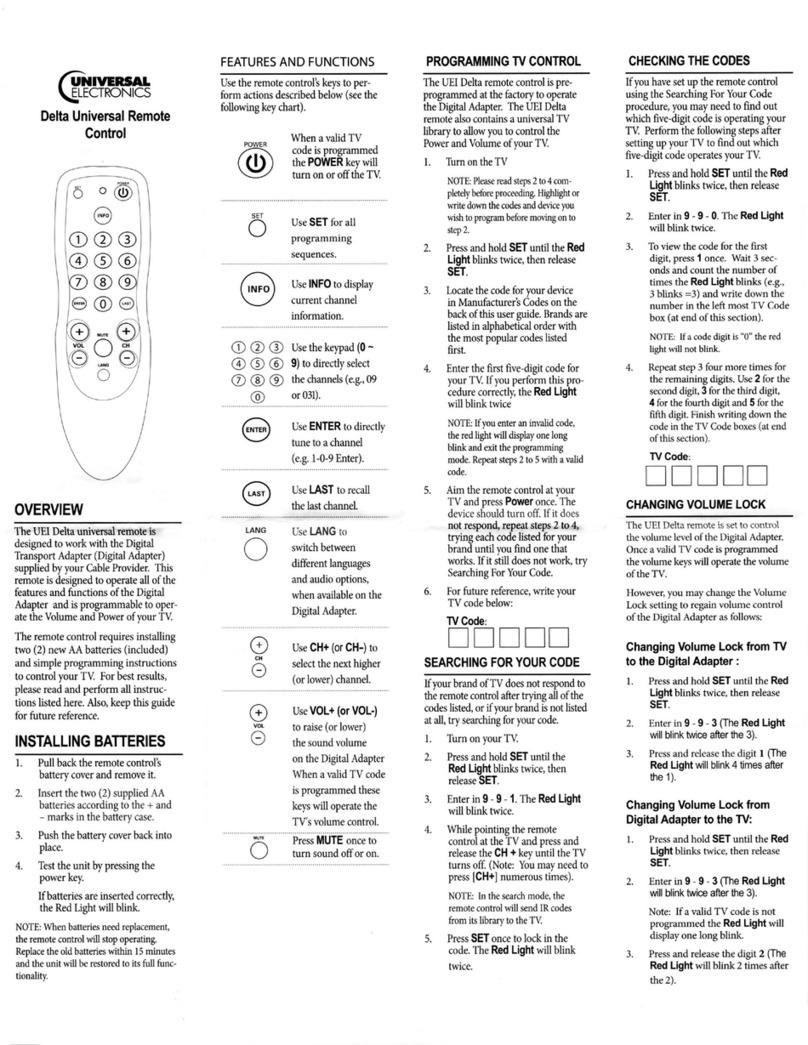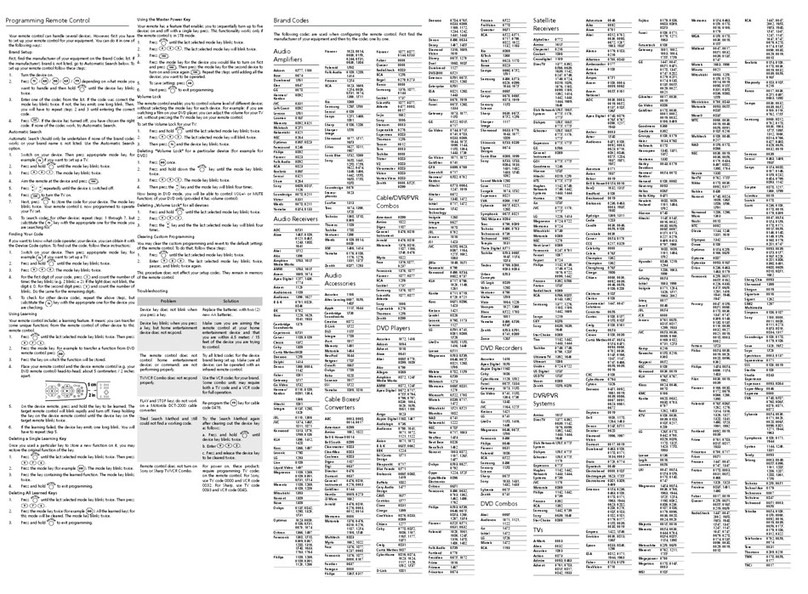INTRODUCTION
TheCatalyst™34byUniversal
Electronics,Inc.isthecompletesolution
for allof your remote control require-
ments.Itis designed tooperateup to
fourdevices with the emphasisonfea-
tures andfunctions of your dedicated
component(s).
TheCatalyst34 is also customizableto
allowforkeyconfigurationsthat meet
yourspecific needs. It’salso packed with
thesefeaturesforyouto choose from:
• Preprogrammed technology for
easysetup
• Designedforusewithupto
fourdevices
•Inclusiveaudiolibrary
• Upgradeability
• Choiceof dedicated device(s)
• Custom silk screening
• Customcolorsystemand
keydefinitions
Thismanualprovidesabasicoverview
onhow toset upandoperatethe
Catalyst34.Please readthefollowing
instructionstoseehoweasy setupis.
FEATURES AND FUNCTIONS
UsetheKeyChartstolearnhowthe
Catalyst34 functions.
Key Charts
TheLED (redlight)
blinkstoshowthat
the remote control is
workingand is
sendingsignals.
UseSETUP for all
programming
sequences.
Press PWR once to
turn on or off the
selectedhomeenter-
tainmentcomponent.
Press AUX,CBL,VCR,
orTV oncetoselect a
homeentertainment
component to control.
Usethekeypad(0 ~ 9)
todirectlyselect
channels(for example,
09or31).
Press MUTE once to
turnsoundoff
oron.
Press ENTER once after
enteringchannel
numberson some TV
models.
UseVOL + (orVOL-)
toraise(orlower)the
soundvolume.
UseCH + (orCH-)to
selectthenexthigher
(orlower)channel.
Press LAST once to
recallthelastchannel
andto page back one
screenin the
mainmenu.
Press INPUT once to
switchthe inputof the
chosencomponent.
UseGUIDE to display
theprogramguide.
UseEXIT to exit outof
theselectedcompo-
nent’smenu or guide.
Usethecursorkeysto
move the cursorin
theprogramguideand
menuscreens.
UseSELECT tochoose
options from your
selectedcomponent’s
menuorguide.
UseINFO to display
currentchannel and
programinformation.
Press MENU to access
the menu of your
chosencomponent.
Usethetransport
keys to control
yourVCR,or CD or
DVDplayer.
Usethesekeysfor
specificfeatures on
yourdedicated
components.
INSTALLING BATTERIES
1. On theback of the Catalyst 34,push
the taband lift off thebattery cover.
2. Obtaintwo(2)fully-chargedAA
alkalinebatteries.Matchthe+ and –
marksonthebatteriesto the +and
–marksinthebattery case,then
insertthenewbatteries.
3. Pressthe battery coverback into
place.Thetabshouldclick when the
coverislocked.
4. Testthe unit bypressingPWR and
anymode key (e.g.,AUX,CBL,VCR,
etc.).If the batteries are inserted cor-
rectly,theLEDwill blink once.
NOTE:Whenbatteriesneedreplacement,
theCatalyst34 willblinktwice with every
keypress.Simplyreplacethemand the
remotecontrol will be restored to its full
functionality,includingfavoritesettings.
PROGRAMMING
COMPONENT CONTROL
TheCatalyst34 can controlup to four
differentcomponents.Performthefol-
lowing instructions for eachcomponent
you want controlled:
NOTE:ForTV/VCRCombocontrol,seethe
nextsection.
1. Turnonacomponent(e.g.,VCR)
and,if applicable, insert media,
(e.g.,cassetteordisc).
NOTE:Pleasereadsteps2-4 completely
beforeproceeding.We recommend
highlightingorwritingdownthecodes
anddeviceyouwishtoprogrambefore
moving onto step 2.
2. OntheCatalyst 34,pressacomponent
keyonce(i.e., AUX,CBL,VCR,orTV).
Pressand holdSETUP untiltheLED
blinkstwice,thenreleaseSETUP.
3. Usethe Manufacturer’s Codes (on the
backside)tolocatethethetype of
component and brand name and
thenenterthe first four-digitcode
for your component.If performed
correctly,theLEDwill blink twice.
NOTE:If the LEDdid notblink twice,then
repeatsteps2 through3 andtryentering
thesame codeagain.
4. AimtheCatalyst34atthecomponent
andpressPWR once.Itshouldturn
off.If it does notrespond,repeat steps
2-3,tryingeachcodeforyourbrand
until you find one that works.If it still
doesnotwork,trysearchingforthe
code(see SearchingForYourCode).
NOTE:If the devicedoes nothave aPWR
key,press PLAY.
5. Repeatsteps1through4 foreach
componentyouwant the Catalyst34
tocontrol.
PROGRAMMING
TV/VCR COMBO CONTROL
Performthe followinginstructionsto
control a TV/VCRCombo:
1. TurnontheTV/VCRComboand
insertavideo cassette.
NOTE:Pleasereadsteps2-4 completely
beforeproceeding.We recommend
highlightingorwritingdownthecode
forthe brandyouwish toprogram
beforemoving onto step2.
2. OntheCatalyst 34,pressVCR.Press
andholdSETUP until the LED blinks
twice,thenreleaseSETUP.
3. Usethe Setup CodesForTV/VCR
Combos (on the back side) to locate
thebrandnameandthen enterthe
firstfour-digit code foryourcompo-
nent.If performedcorrectly,the LED
will blink twice.
NOTE:If the LEDdid notblink twice,then
repeatsteps2 through3 andtryentering
thesame codeagain.
4. AimtheCatalyst34atthecomponent
andpressPWR once.Itshouldturn
off.If it does notrespond,repeat steps
2-3,tryingeachcodeforyourbrand
until you find one that works.If it still
doesnotwork,trysearchingforthe
code(see SearchingForYourCode).
NOTE:If the devicedoes nothave aPWR
key,press PLAY.
5. If you’ve locateda setup code that
works,butit has a separateTV code,
you’llalsoneedtoprogramit intothe
Catalyst 34 to accessvolume control
asfollows:
a. PressTV once.TheLEDwill
blinktwice.
b. Enter the TV codeforyour
TV/VCRCombo.If correct,the
LEDwill blink twice.
If thereis no separate TV codelisted,
youwill needtoperformthefollow-
ingstepstoaccessvolumecontrol:
a. Pressand holdSETUP untilthe
LEDblinks twice,thenrelease
SETUP.
b. Enter 9 - 9 - 3 .The LED will
blinktwice.
c. PressVCR once.TheLED will
blinktwice.
SEARCHING FOR YOUR CODE
If yourdevice does notrespondto the
Catalyst34 after tryingallcodeslisted
for your brand,orif your brandis not
listedat all,try searchingforyourcode.
Forexample,to searchforacodefor
yourTV:
1. OntheCatalyst34,pressTV once.
2. Pressand hold SETUP until the LED
blinkstwice,then releaseSETUP.
3. Enter 9- 9 -1.The LED will
blinktwice.
4. Aimtheremotecontrolat the the
TVand slowlyalternatebetween
pressingPWR andTV.Stopwhenthe
TVturnsoff.
NOTE:Inthesearchmode,the
Catalyst34will send IR codesfromits
librarytotheselecteddevice,starting
withthemostpopularcodefirst.
5. PressSETUP oncetolockinthecode.
6. Tosearch forthe codesof your other
components,repeatsteps1through
5,butsubstitutetheappropriatekey
(i.e., AUX,CBL,orVCR)forthe
(Auxiliary,Cable,orVCR)compo-
nentyou aresearchingfor.
CHECKING THE CODES
If you haveset up theCatalyst34 using
theSearchingForYour Codeprocedure,
youmayneedtofind outwhichfour-
digitcodeisoperatingyourequipment:
Forexample,to find outwhichcodeis
operatingyourTV:
1. OntheCatalyst34,pressTV once.
2. Pressand hold SETUP until the LED
blinkstwice,then releaseSETUP.
3. Enter 9- 9 -0.The LED will
blinktwice.
4. Toviewthecodeforthefirstdigit,
press 1 once.Wait3 seconds,count
theLEDblinks(e.g.,3 blinks = 3)
andwritedownthe number.
NOTE:If a code digit is“0”,the LED
will notblink.
5. Repeatstep4threemoretimes for
remainingdigits.Use2forthe sec-
onddigit,3forthethirddigit,and 4
forthe fourth digit.
6. To check forthe codes of your other
components,repeatsteps1through
5,butsubstitutethe appropriate key
(i.e., AUX,CBL,orVCR)component
youare checking.Asbefore,write
down each four-digitcode.
RE-ASSIGNING DEVICE KEYS
TheCatalyst 34 can be set uptocontrola
second TVorVCR,or any combinationof
eighthome entertainmentcomponents.
Forexample,tohavethe Catalyst34 con-
trola TV,aCableConverter,andtwo
VCRs,youwill need tore-assignthe
unusedAUX keyto operatethesecond
VCR as follows:
1. OntheCatalyst34,pressand hold
SETUP untiltheLEDblinkstwice,
thenreleaseSETUP.
2. Enter9- 9 - 2.The LED will
blinktwice.
3. PressVCR once,thenpressAUX once.
4. TheAUX keyis now readytobepro-
grammedforyoursecondVCR.See
Programming ComponentControl.
Tore-assign other device keys,repeat
steps1 through4 by substitutingthekey
sequencefromthebelowchartforthe
mostpopularcomponents:
To Re-Assign Key
Sequence Perform
TV as2ndVCRkey: SETUP - 9 -9
-2-VCR -TV
TV as2ndCBLkey: SETUP - 9 - 9
-2-CBL -TV
TV as2ndAUXkey: SETUP - 9 -9
-2-AUX -TV
TV backtoTV:SETUP-9 -9
-2-TV -TV
VCR as2ndTV key: SETUP - 9 - 9
-2-TV -VCR
VCR as2ndCBLkey: SETUP - 9 - 9
-2-CBL -VCR
VCR as2ndAUXkey: SETUP - 9 -9
-2-AUX -VCR
VCR backtoVCR:SETUP-9 -9
-2-VCR -VCR
AUX as2ndTV key: SETUP - 9 - 9
-2-TV -AUX
AUX as2ndVCRkey: SETUP - 9 -9
-2-VCR -AUX
AUX as2ndCBLkey: SETUP - 9 - 9
-2-CBL -AUX
AUX backtoAUX:SETUP-9 -9
-2-AUX -AUX
Whena re-assignmentis done,the LED
willblinktwicetoconfirmyourchoice.
Atthattime,youwillneed toprogramthe
Catalyst34tocontrolthenewcomponent
(seeProgrammingComponentControl).
CHANGING VOLUME LOCK
TheCatalyst34 is settocontrolvolume
of a component through yourTV while
intheTV,VCR,orCablemode.However,
intheauxiliary mode (i.e.,AUX),you
haveseparate control of your audio
component’s volume.
If your TV is not remote controllable, or
ifyouwantvolumetobecontrolledbya
differentcomponent,you can change the
VolumeLock setting to controla volume
througha non-associated mode (e.g.,
throughthe cable in the TV mode).
To change Volume Lock to the
another mode:
1. OntheCatalyst34,pressand hold
SETUP untiltheLEDblinkstwice,
thenreleaseSETUP.
2. Enter9- 9 - 3and then pressany
mode key once (except TV).TheLED
will blink twice.
3. Now,wheneveryou pressVOL +,
VOL –,orMUTE,volumewillbecon-
trolledbyyourmode choice.
To change Volume Lock back to the
TV mode:
1. OntheCatalyst34,pressand hold
SETUP untiltheLEDblinkstwice,
thenreleaseSETUP.
2. Enter9- 9 - 3and then pressTV.
TheLEDwill blink twice.
3. Now,wheneveryou pressVOL +,
VOL –,orMUTE onthe Catalyst34,
volumewillbe controlledby yourTV.
TROUBLESHOOTING
PROBLEM: LEDdoes notblinkwhen
youpressakey.
SOLUTION: Replacethe batteries with
two(2) new AA alkaline
batteries.
PROBLEM: LEDblinkswhenyou
pressa key,buthome
entertainmentcomponent
does not respond.
SOLUTION: Makesurethe Catalyst34
isaimedatyourhome
entertainmentcomponent
andisnotfarther than
15feetaway.
PROBLEM: Catalyst34 does not con-
trolhome entertainment
components or commands
arenotworkingproperly.
SOLUTION: Try alllistedcodesforthe
componentbrandsbeing
setup.Makesurethey
canbeoperatedwithan
infrared remotecontrol.
PROBLEM: TV/VCRcombodoes not
respond properly.
SOLUTION: UsetheVCRcodesfor
yourbrand.Some combo
unitsmayrequirebotha
TVcodeandaVCRcode
forfulloperation.
PROBLEM: Novolumeon a 2nd TV.
SOLUTION: Followinstructions in
ChangingVolume Lock.
PROBLEM: CH+,CH
-
,andLAST do
notworkforyourRCATV.
SOLUTION: Due to RCAdesign(1983-
1987),onlytheoriginal
remotecontrol willoper-
atethese functions.
PROBLEM: Changing channels does
notworkproperly.
SOLUTION: If original remote control
requiredpressingENTER
tochangechannels,press
ENTERontheCatalyst34
afterenteringthe
channelnumber.
PROBLEM: Tried“SearchMethod”
andstillcouldnotfinda
working code.
SOLUTION: Try the“SearchMethod”
againafterclearingout
thedevicekeyas follows:
Pressand hold ENTER
untilredlightblinks
twice,then release.Next
enter9- 9- 2.Then press
andreleasethe devicekey
tobeclearedtwice.
PROBLEM: Remotecontroldoes not
turn on Sony or Sharp
TV/VCRCombo.
SOLUTION: Forpoweron,these prod-
uctsrequireprogramming
TVcodes.ForSony, use
TVcode0000andVCR
code0032.ForSharp,use
TVcode0093andVCR
code0048.
Fold Fold
Fold
Fold
Fold
Fold
Fold
Fold
Fold
Fold
Fold
Fold
Fold
Fold
Fold
Fold
CATALYST™34
UNIVERSAL REMOTE CONTROL
USER GUIDE
Catalyst34_Mnl 8/26/99 11:59 AM Page 1