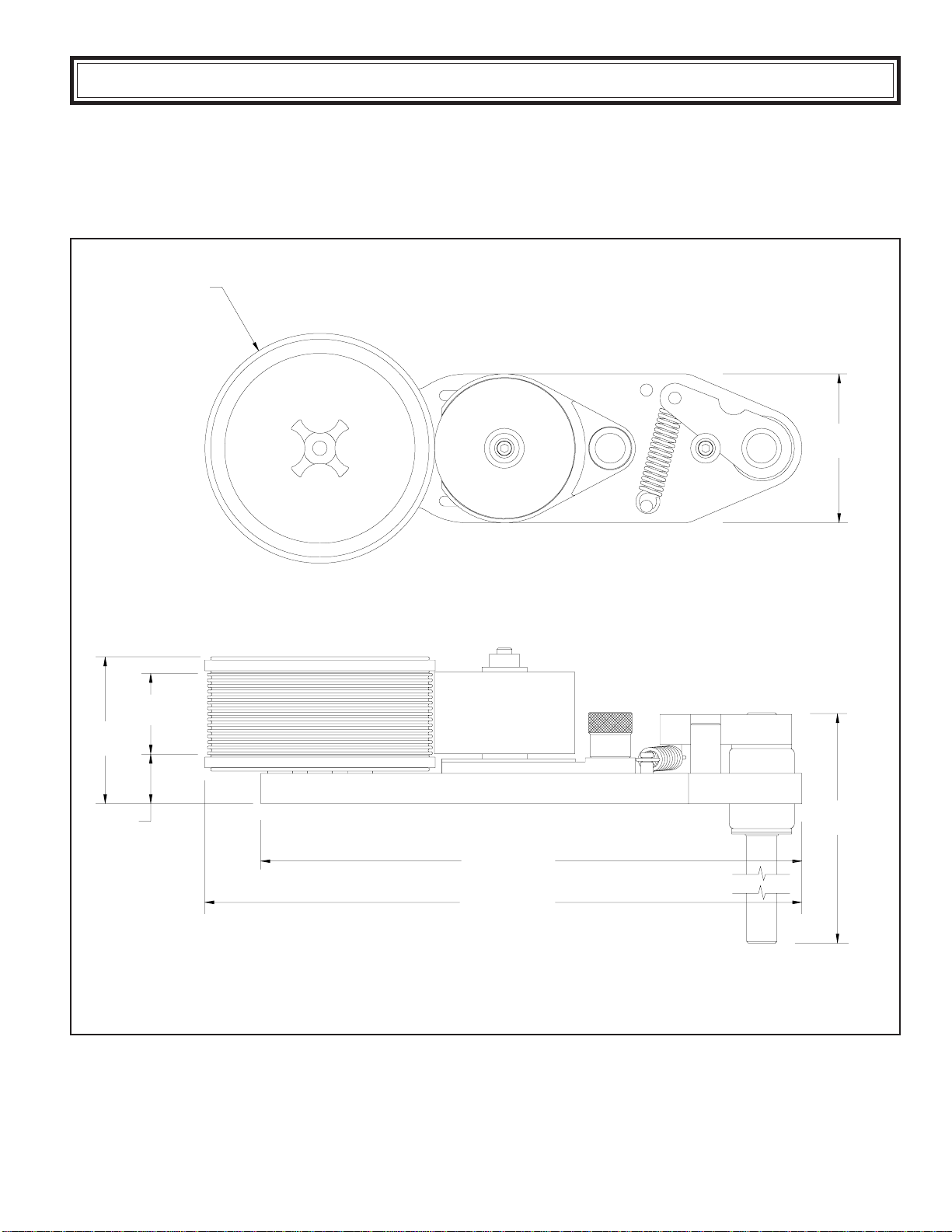2
PREFACE
SPECIFICATIONS
MS-120NI-LeftHandMount
MS-150NI-LeftHandMount
MS-180NI-LeftHandMount
MS-220NI-LeftHandMount
MS-250NI-LeftHandMount
MS-280NI-LeftHandMount
IndexingandNon-IndexingModels
MountingConfigurations
Printing Dies
InkRolls
Reservoir Roll Covers & 4oz. Reservoir Ink Cartridges
QUICK START
Pre-InkingMicrocell Rolls
InstallingthePre-InkedRoll
Installing the Printing Dies
Adjusting the Inking System
CODERINSTALLATION
CartonAlignment
Die Positioning for Indexing Coder Models
MAINTENANCE
Installing the Optional Reservoir Roll Covers
Installing the 4oz. Reservoir Ink Cartridges
Pre-Inking Neoprene & XF Neoprene Foam Rolls
Cleaning the Coder
Cleaning the Printing Dies
MOUNTINGCONFIGURATIONCONVERSION
Right-Hand & Left-hand Field Conversion
Changing Print Drum Sizes
PARTS DIAGRAMS & PARTS LISTS
IMPORTANT NOTE
UNIVERSAL products are manufactured to exacting standards and every available step has been taken to assure your
complete satisfaction. It is most important, however, that the instructions contained in this manual are read and carefully
followed for best results. Failure to do so may result in unsatisfactory performance, damage to the equipment and personal
injury.
- LIMITED WARRANTY -
UNIVERSAL PorousMidsizeCodersare guaranteedto befree fromdefects inmaterials andworkmanship fora periodof
90 days from the date of purchase. Components found to be defective during this time will be repaired free of charge if
returnedto thefactory.Damageresultingfrom useofimproperinks,improper installation,oroperation isnotcoveredunder
thescopeof thiswarranty. Forwarrantyservice pleasecontact ourCustomerService Department.
3
4
5
6
7
8
9
10
10
11
12
13
14
15
16
17
18
20
22
22
23
24
24
25
26
27
○○○○○○○○○○○○○○○○○○○○○○○○○○○○○○○○○○○○○○○○○○○○○○○○○○○○○○○○○
○○○○○○○○○○○○○○○○○○○○○○○○○○○○○○○○○○○○○○○○○
○○○○○○○○○○○○○○○○○○○○○○○○○○○○○○○○○○○○○○○○○
○○○○○○○○○○○○○○○○○○○○○○○○○○○○○○○○○○○○○○○○○○
○○○○○○○○○○○○○○○○○○○○○○○○○○○○○○○○○○○○○○○○○
○○○○○○○○○○○○○○○○○○○○○○○○○○○○○○○○○○○○○○○○○○
○○○○○○○○○○○○○○○○○○○○○○○○○○○○○○○○○○○○○○
○○○○○○○○○○○○○○○○○○○○○○○○○○○○○○○○○○○○○○○○○○○○
○○○○○○○○○○○○○○○○○○○○○○○○○○○○○○○○○○○○○○○○○○○○○○○○○○○
○○○○○○○○○○○○○○○○○○○○○○○○○○○○○○○○○○○○○○○○○○○○○○○○○○○○○○
○○○○○○○○○○○○○○○○○○○○○○○○○○
○○○○○○○○○○○○○○○○○○○○○○○○○○○○○○○○○○○○○○○○○○○
○○○○○○○○○○○○○○○○○○○○○○○○○○○○○○○○○○○○○○○○○○
○○○○○○○○○○○○○○○○○○○○○○○○○○○○○○○○○○○○○○○○○○
○○○○○○○○○○○○○○○○○○○○○○○○○○○○○○○○○○○○○○○○○○
○○○○○○○○○○○○○○○○○○○○○○○○○○○○○○○○○○○○○○○○○○○○○○○○
○○○○○○○○○○○○○○○○○○○○○○○○○○○○○○○○○○
○○○○○○○○○○○○○○○○○○○○○○○○○○○○○○○○
○○○○○○○○○○○○○○○○○○○○○○○○○○○○○○○○
○○○○○○○○○○○○○○○○○○○○○○○○○○○○○
○○○○○○○○○○○○○○○○○○○○○○○○○○○○○○○○○○○○○○○○○○○○○○
○○○○○○○○○○○○○○○○○○○○○○○○○○○○○○○○○○○○○○○○○○○
○○○○○○○○○○○○○○○○○○○○○○○○○○○○○○○○○○
○○○○○○○○○○○○○○○○○○○○○○○○○○○○○○○○○○○○○○○○○○
○○○○○○○○○○○○○○○○○○○○○○○○○○○○○○○○○○○○○○○○
○○○○○○○○○○○○○○○○○○○○○○○○○○○○○○○○○○○○○○○○○