urmet domus IperVoice 1717/31 User guide
Other urmet domus Telephone manuals

urmet domus
urmet domus 1130 User manual

urmet domus
urmet domus 956 User manual

urmet domus
urmet domus Domo Plus 4093/15 User manual

urmet domus
urmet domus 2voice 1760/15 User manual
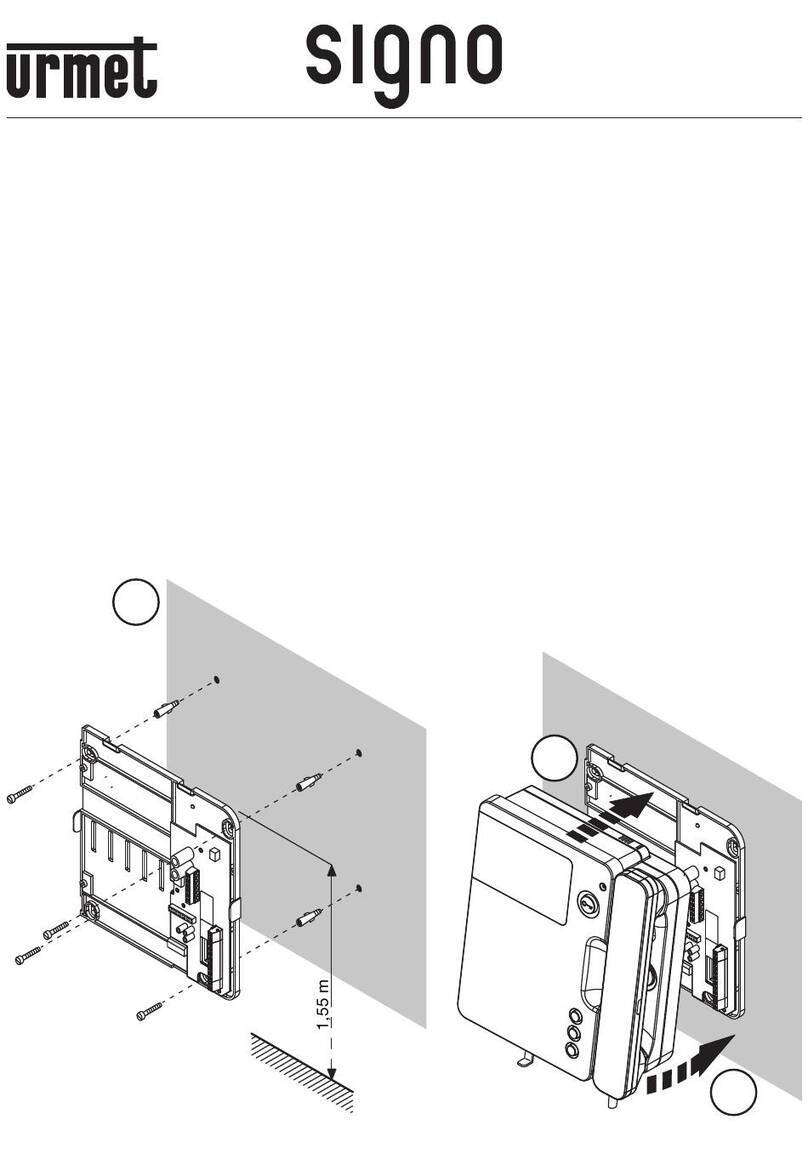
urmet domus
urmet domus SIGNO 1740 User manual

urmet domus
urmet domus miro 1750/5 User manual

urmet domus
urmet domus 786/1 User manual

urmet domus
urmet domus 1362 User manual

urmet domus
urmet domus 1750/1 User manual

urmet domus
urmet domus 956 User manual

urmet domus
urmet domus SIGNO 1740 Instruction Manual

urmet domus
urmet domus Telephono 4097/1 User manual
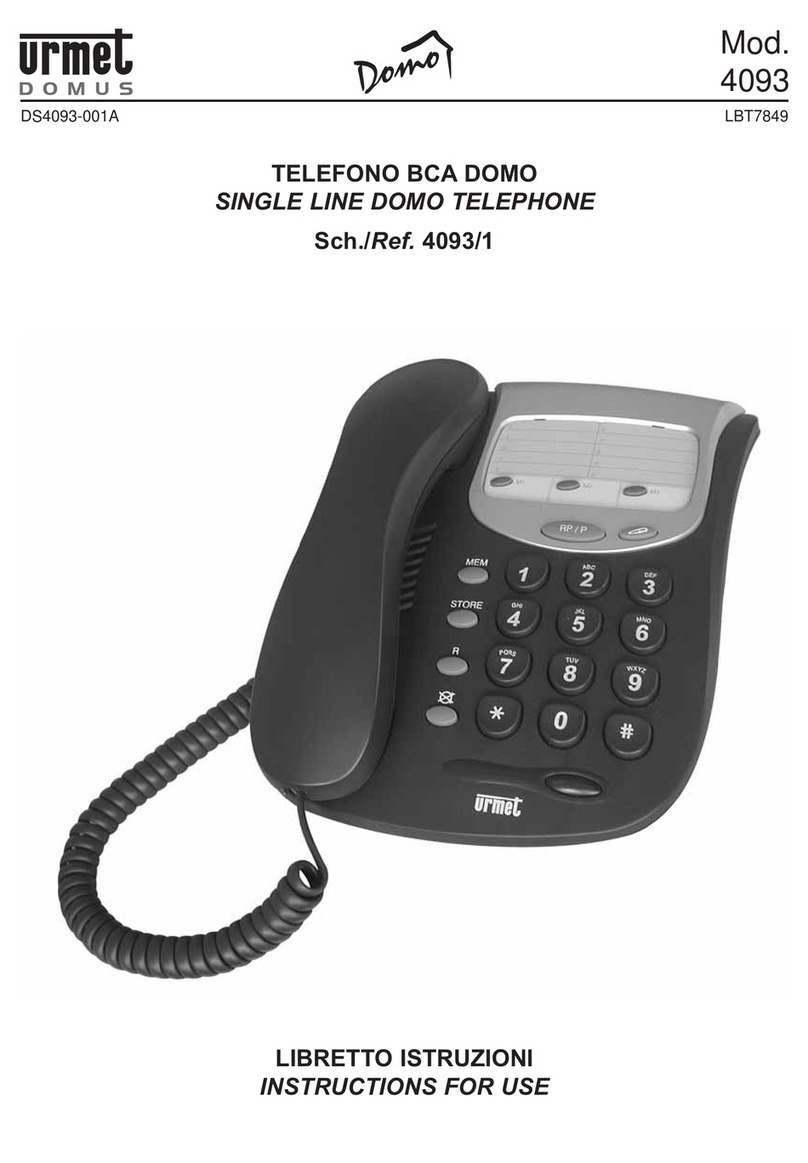
urmet domus
urmet domus 4093 User manual

urmet domus
urmet domus STUDIO 2 plus User manual

urmet domus
urmet domus 1722 Guide

urmet domus
urmet domus 1761/32 System manual
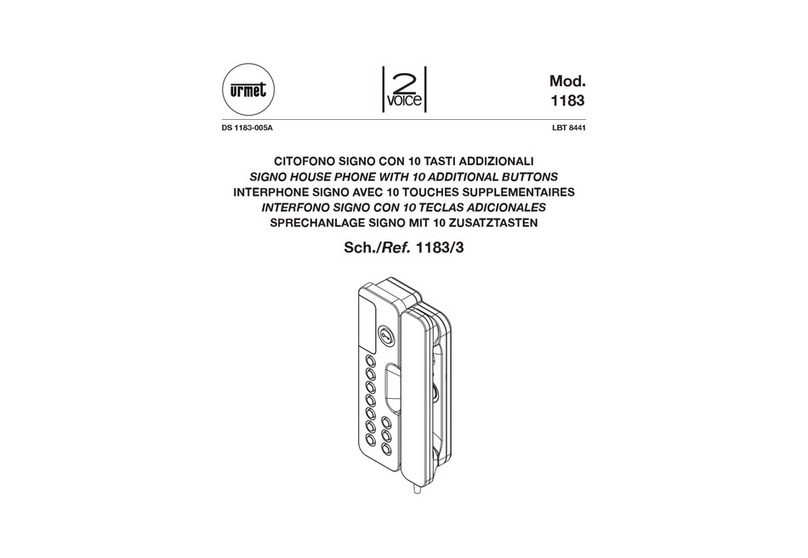
urmet domus
urmet domus 1183 User manual

urmet domus
urmet domus 1183/5 User manual

urmet domus
urmet domus 1332/40 User manual
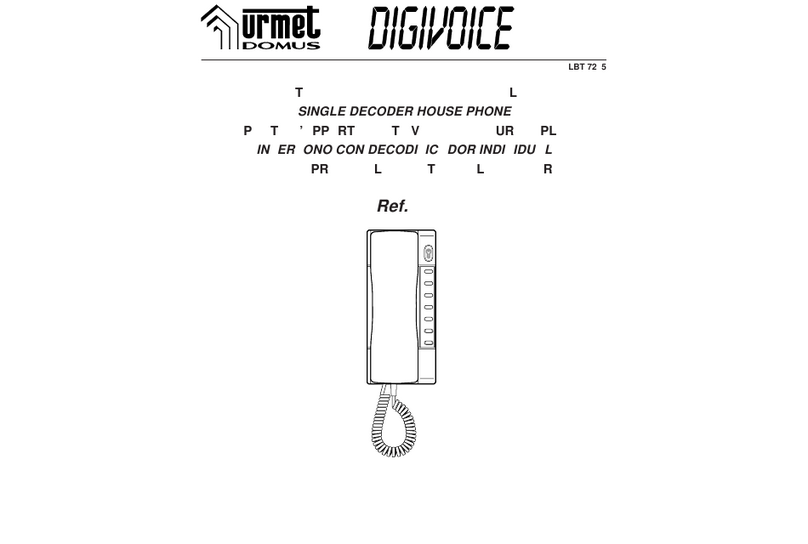
urmet domus
urmet domus DIGIVOICE 1138 User manual



























