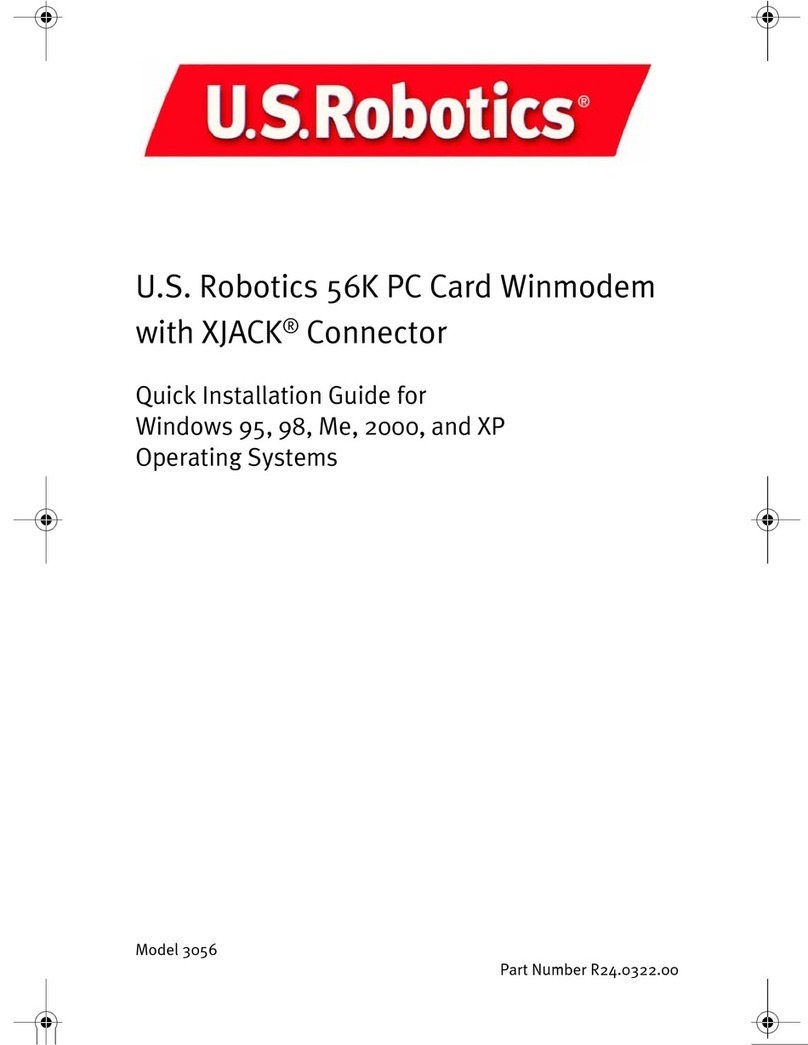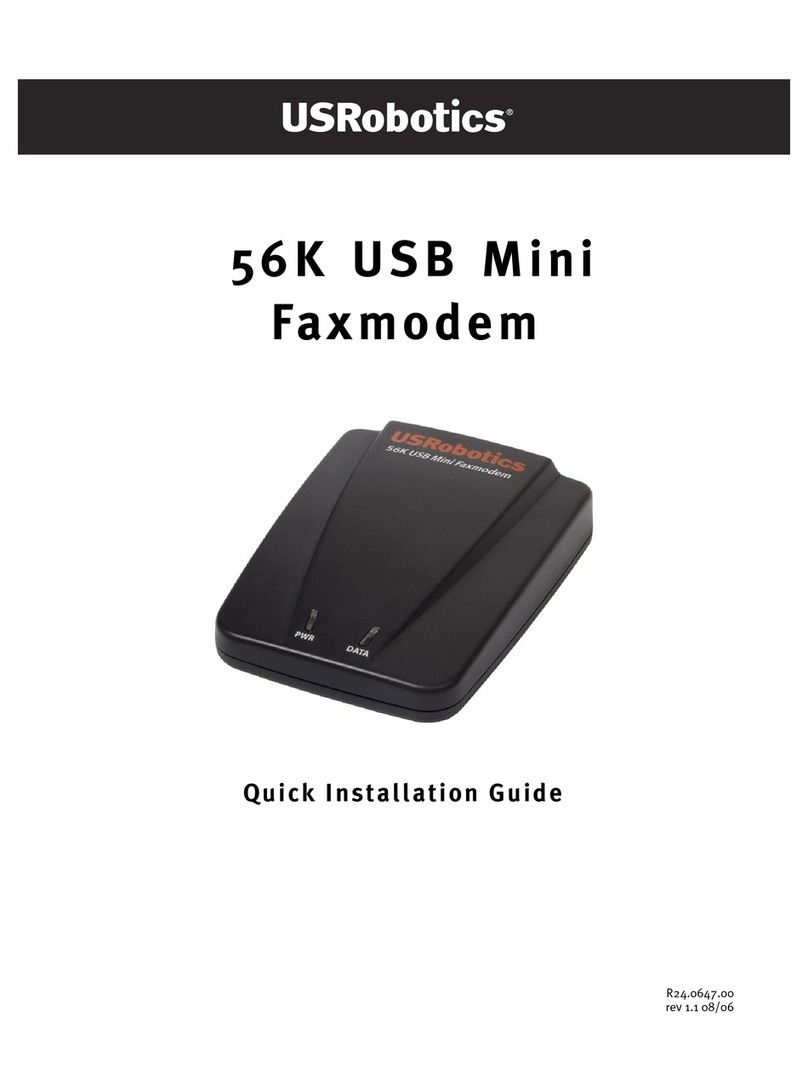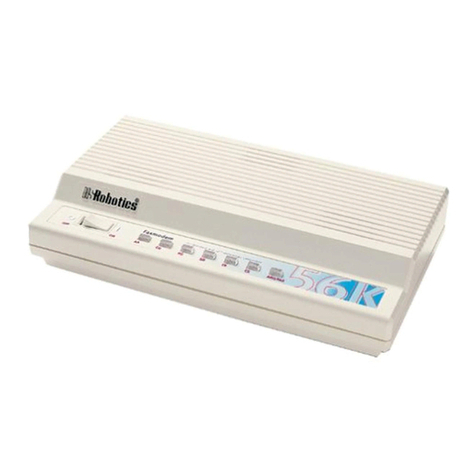US Robotics 5631 User manual
Other US Robotics Modem manuals

US Robotics
US Robotics 56K SERIAL CONTROLLER FAXMODEM User manual
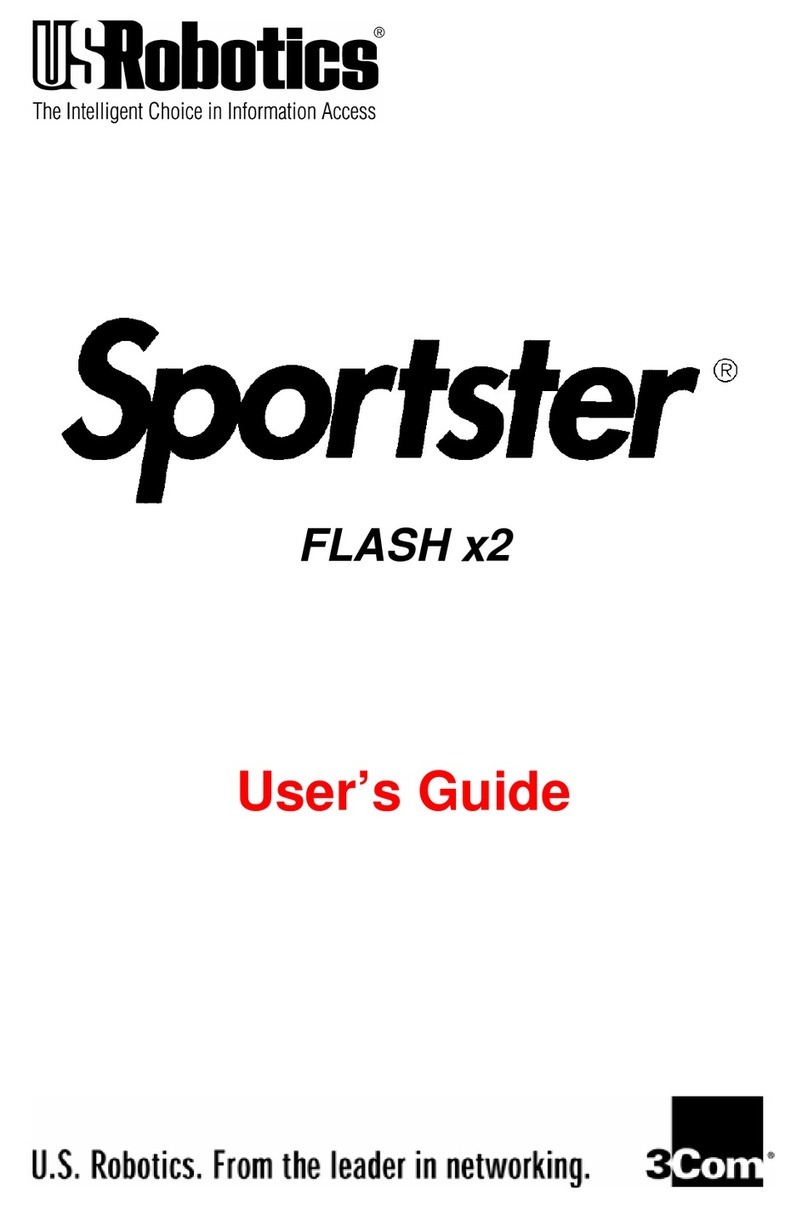
US Robotics
US Robotics SPORTSTER FLASH X2 User manual

US Robotics
US Robotics 56K SERIAL CONTROLLER FAXMODEM User manual

US Robotics
US Robotics Courier USR3453B User manual
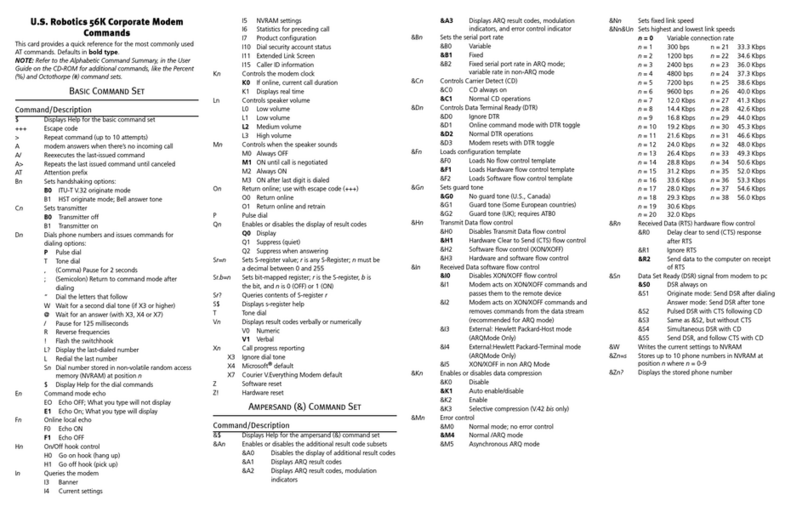
US Robotics
US Robotics Courier V.Everything 3CP3453 Reference guide
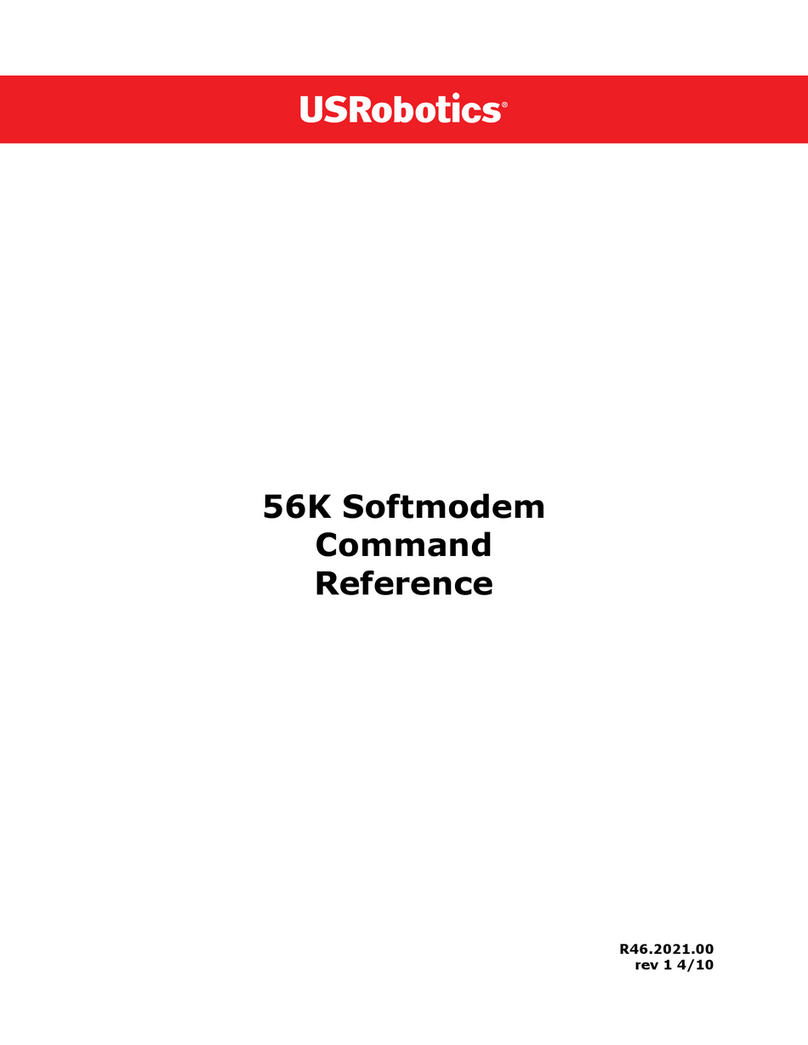
US Robotics
US Robotics 56 K SOFTMODEM - COMMAND REFERENCE REV 1 Installation manual

US Robotics
US Robotics Courier V.34 User manual
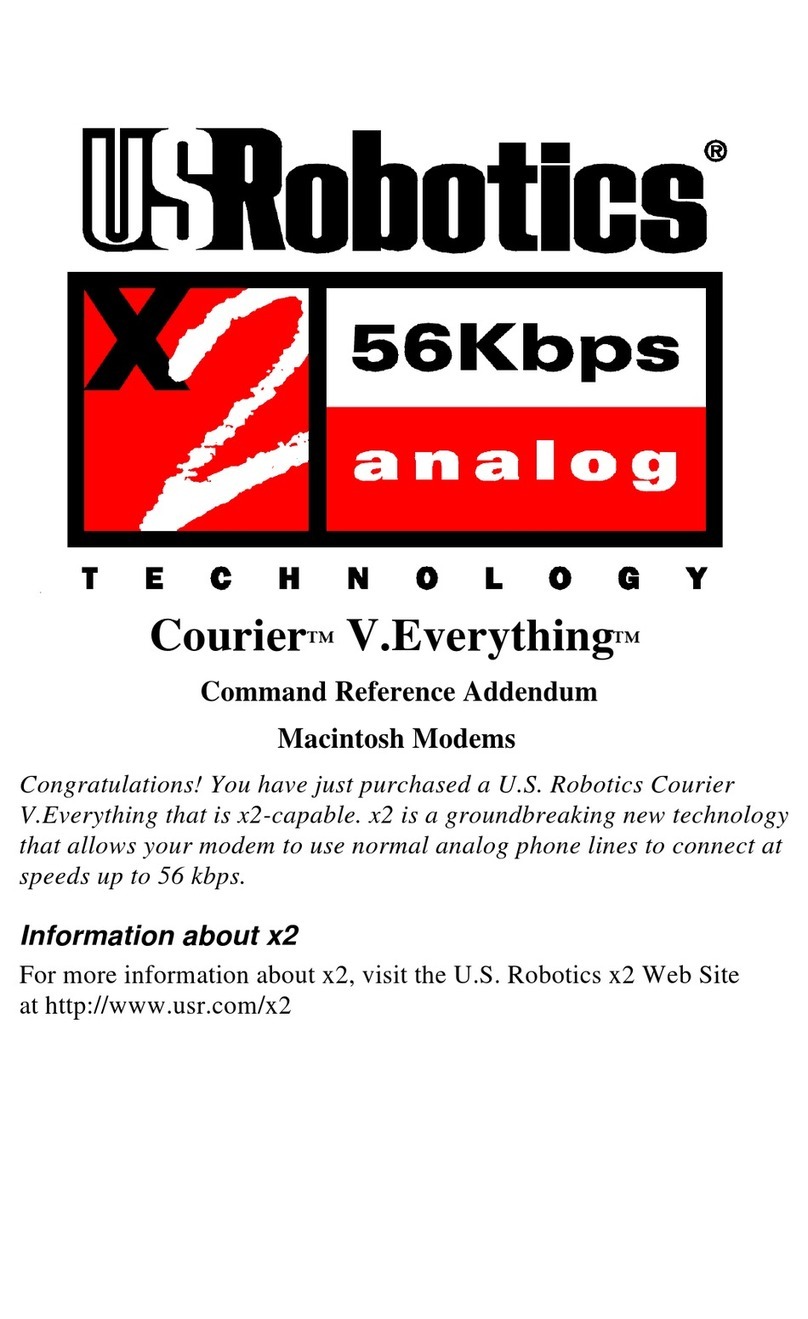
US Robotics
US Robotics Courier V.Everything x2 Addendum User manual

US Robotics
US Robotics Courier USR3500 User manual
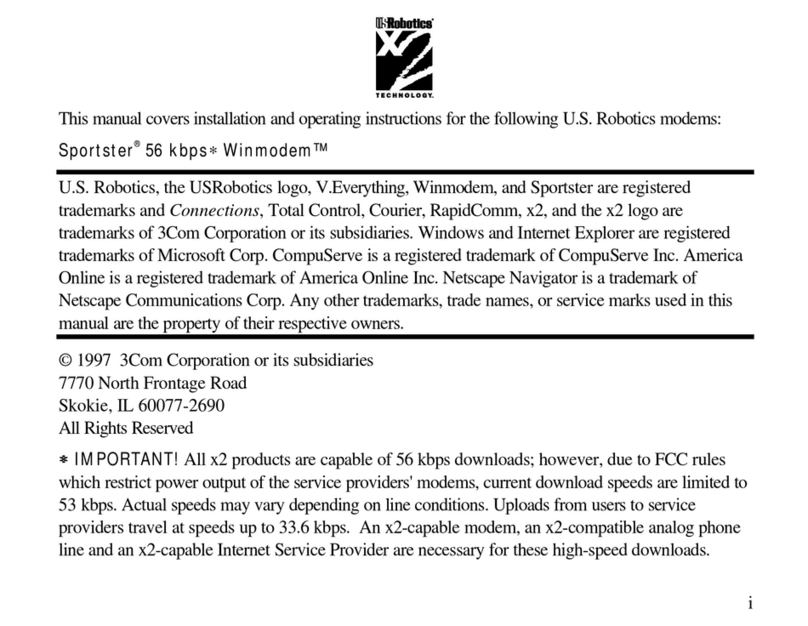
US Robotics
US Robotics 002605-00 - User manual
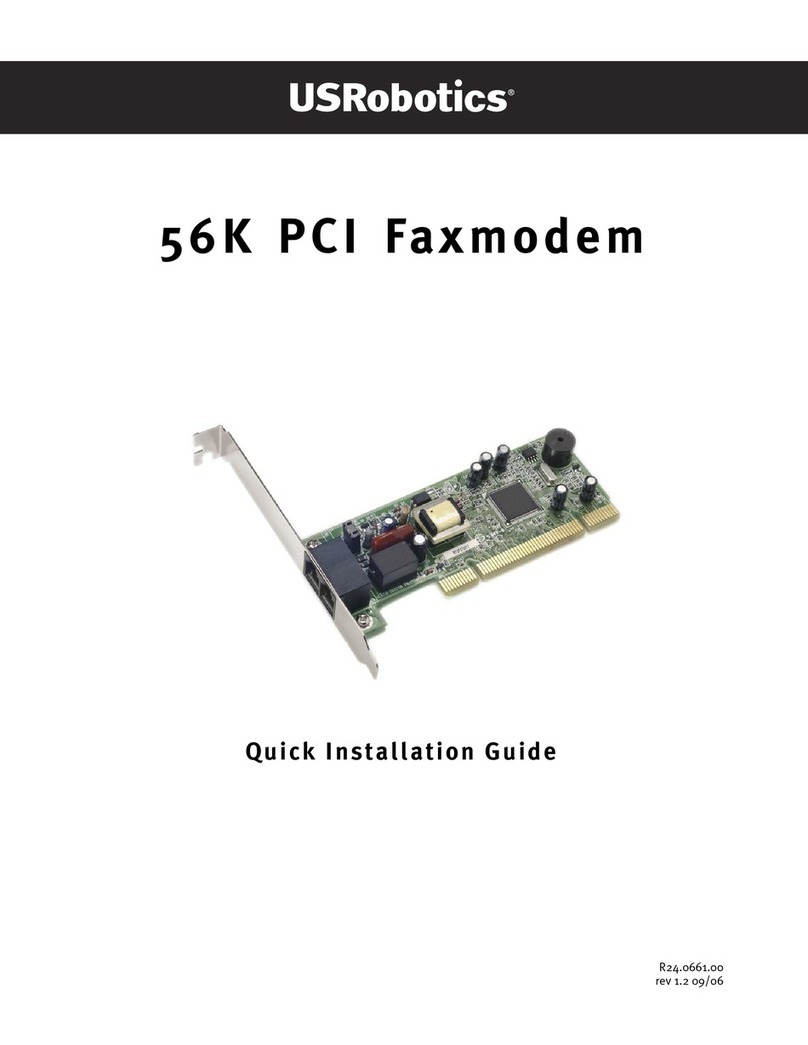
US Robotics
US Robotics USR5660C User manual
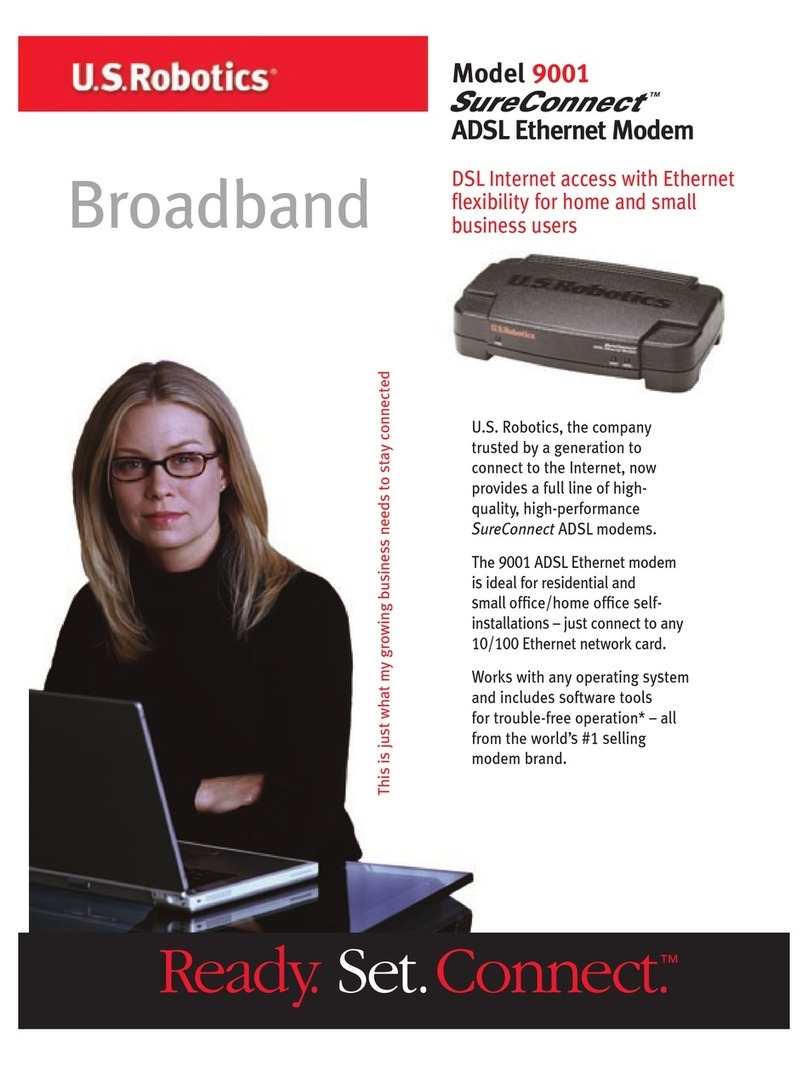
US Robotics
US Robotics SureConnect 9001 User manual
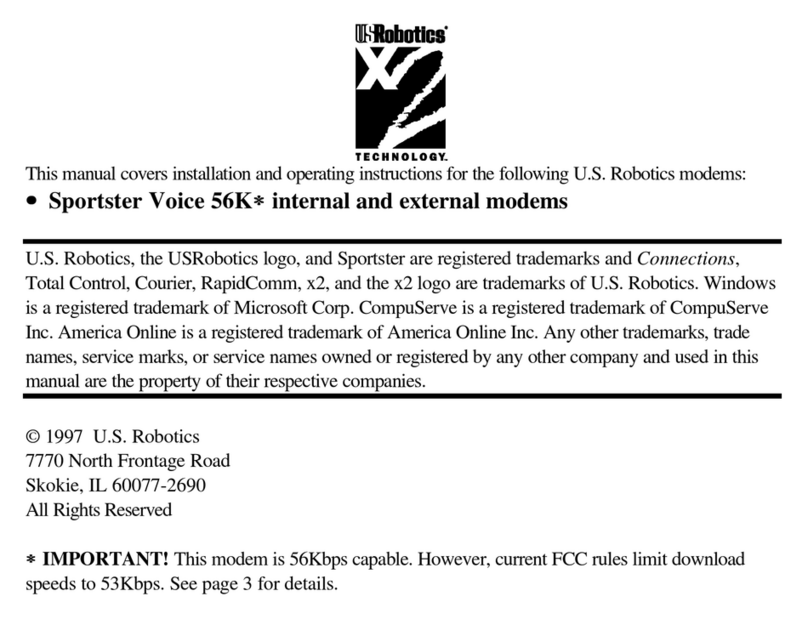
US Robotics
US Robotics 002605-00 - User manual
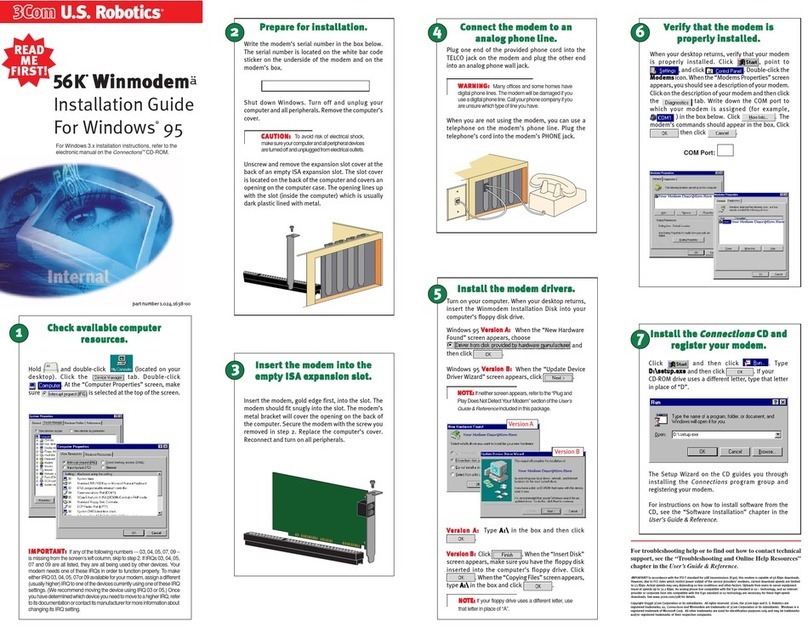
US Robotics
US Robotics 005683-00 User manual
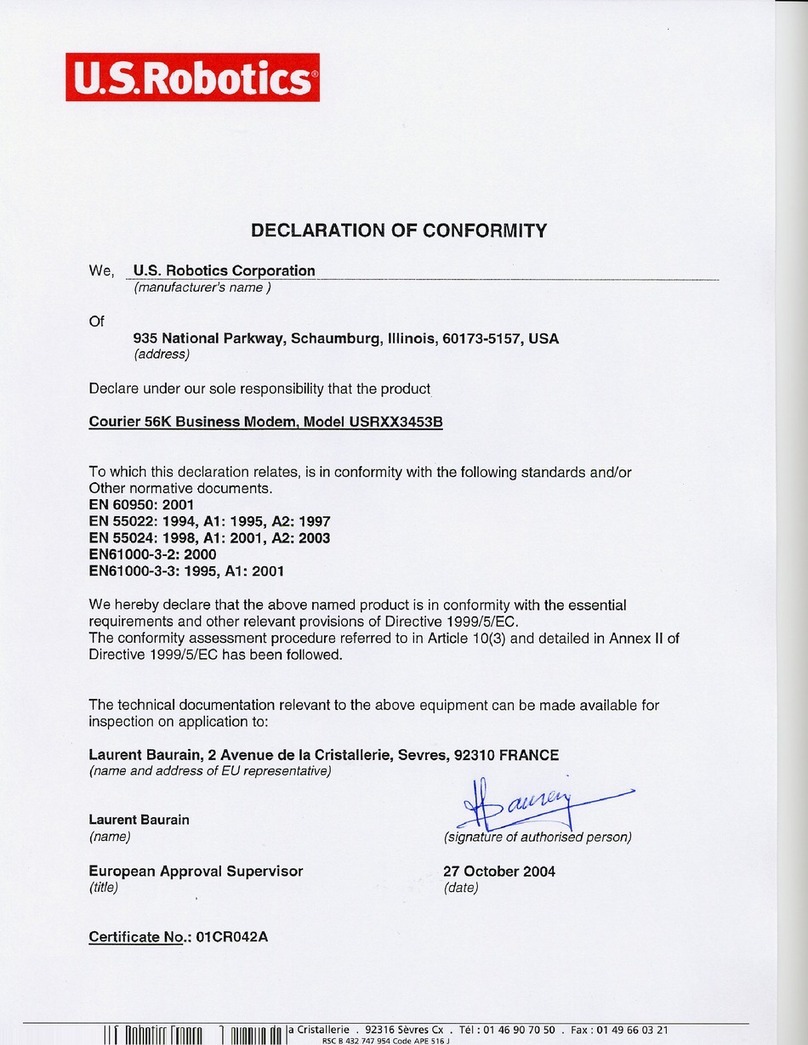
US Robotics
US Robotics Courier USR3453B Reference guide
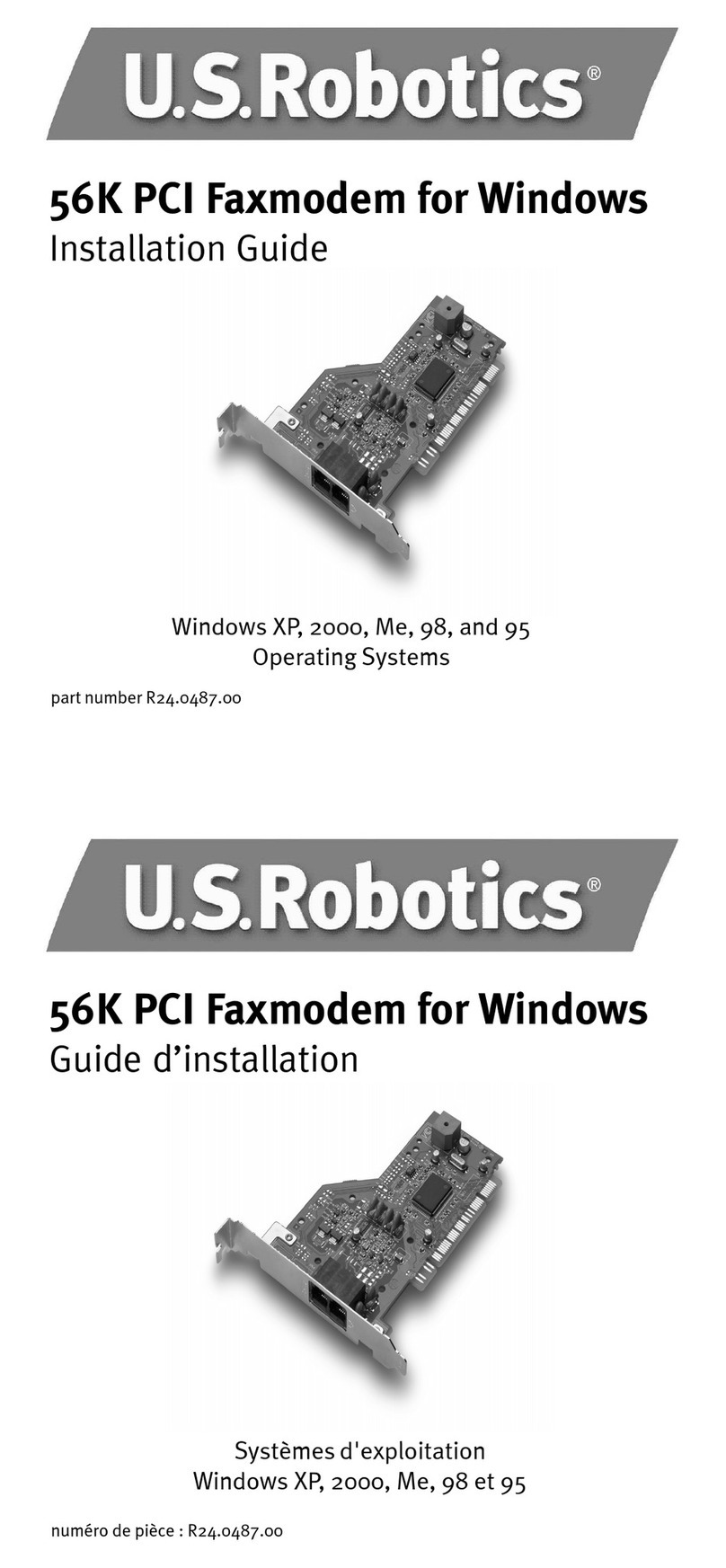
US Robotics
US Robotics USR5699C User manual

US Robotics
US Robotics 56K MESSAGE MODEM - QUICK FOR WINDOWS User manual
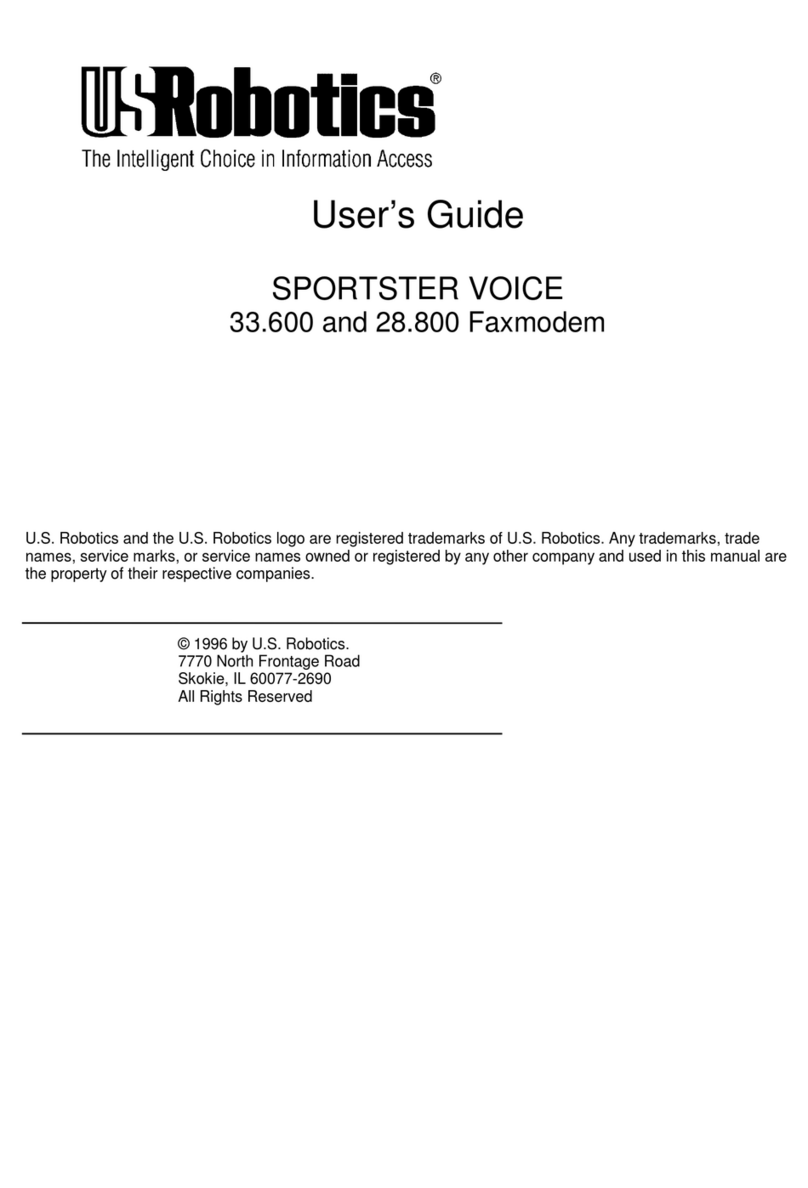
US Robotics
US Robotics SportsterVoice User manual
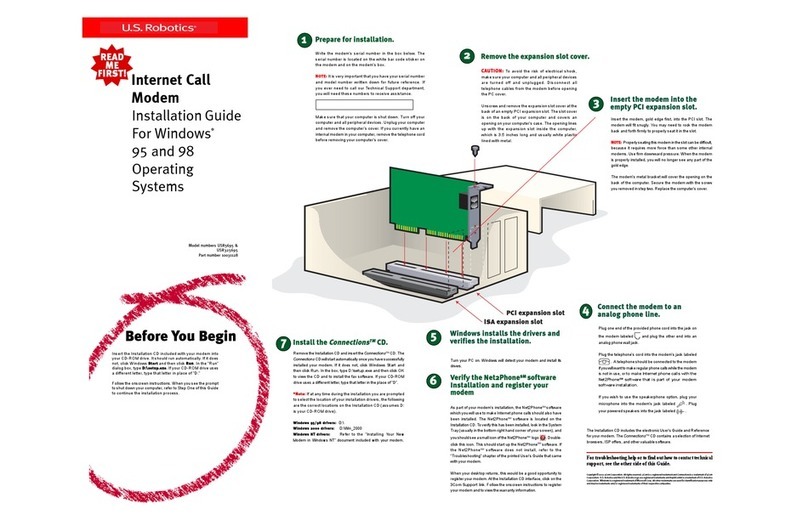
US Robotics
US Robotics USR5695 User manual

US Robotics
US Robotics 56K Series User manual