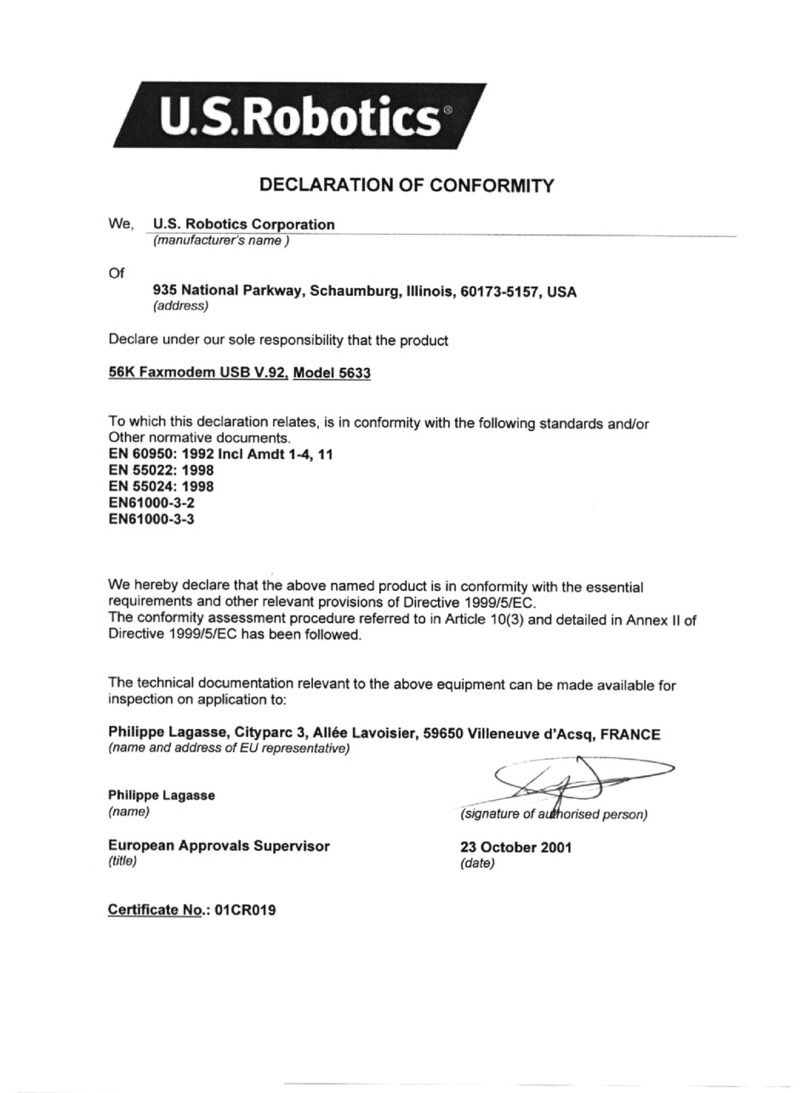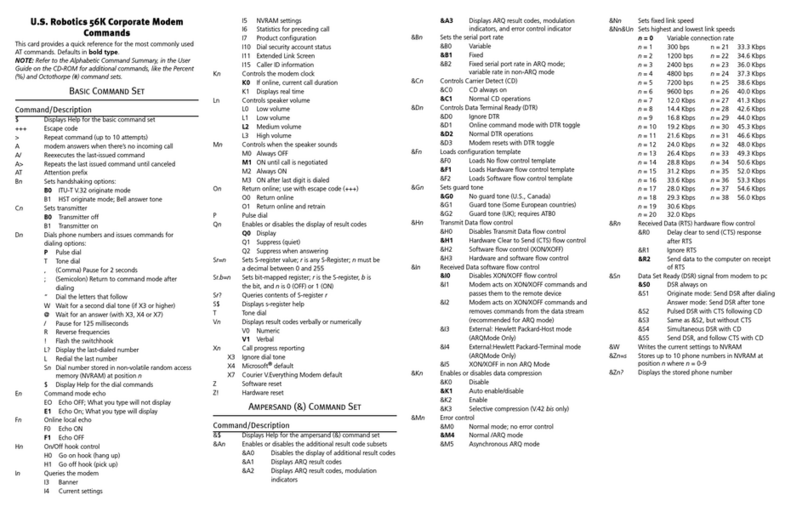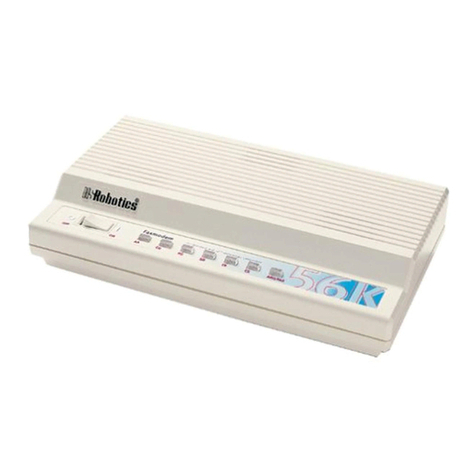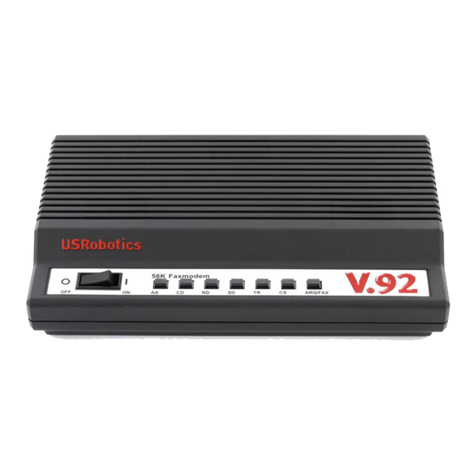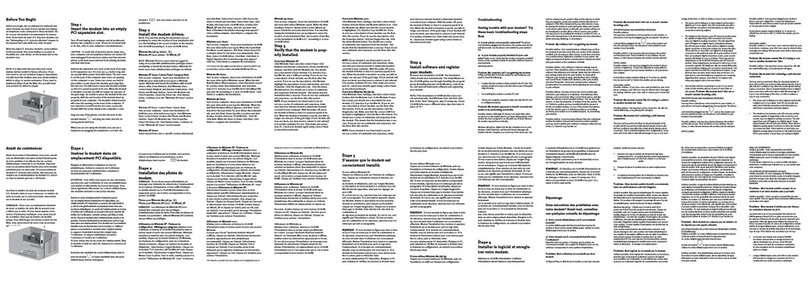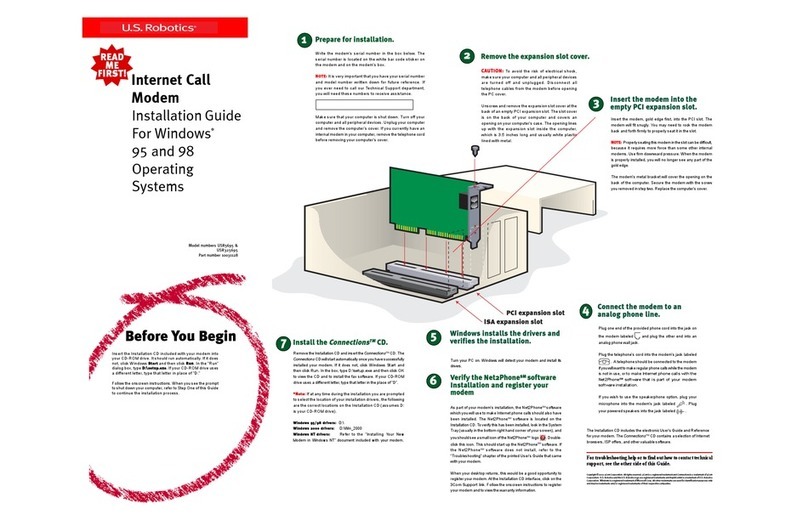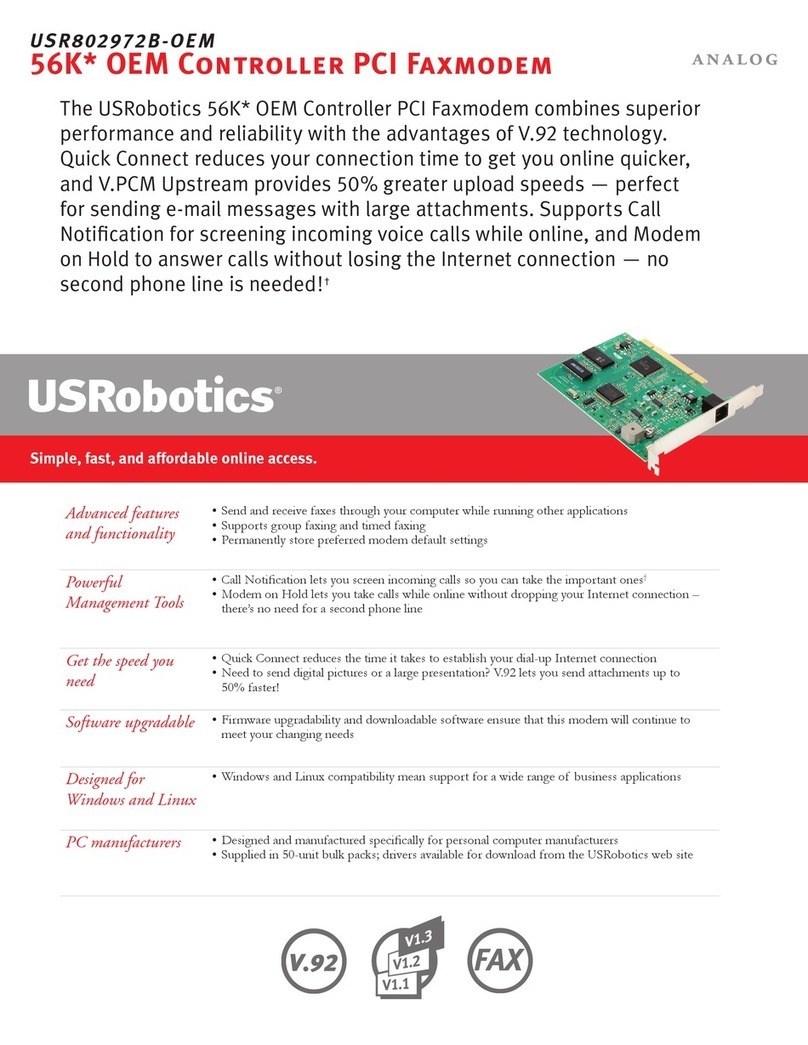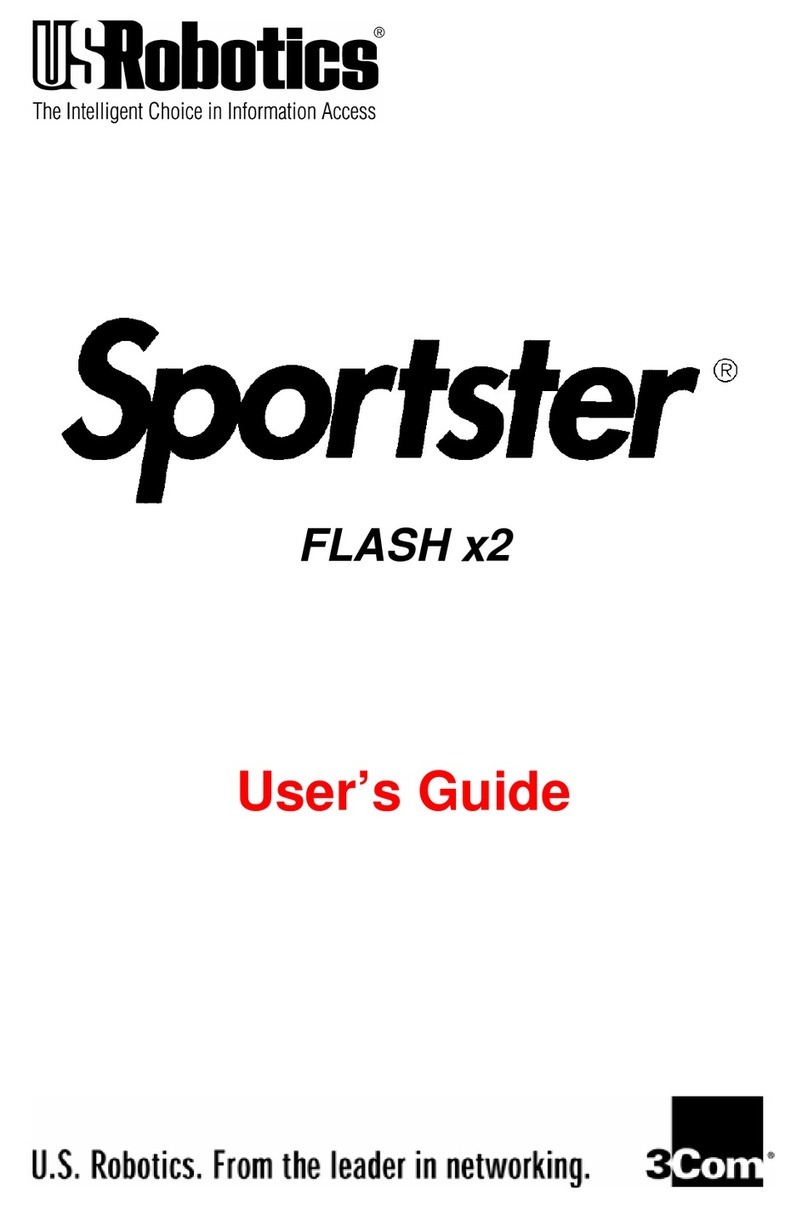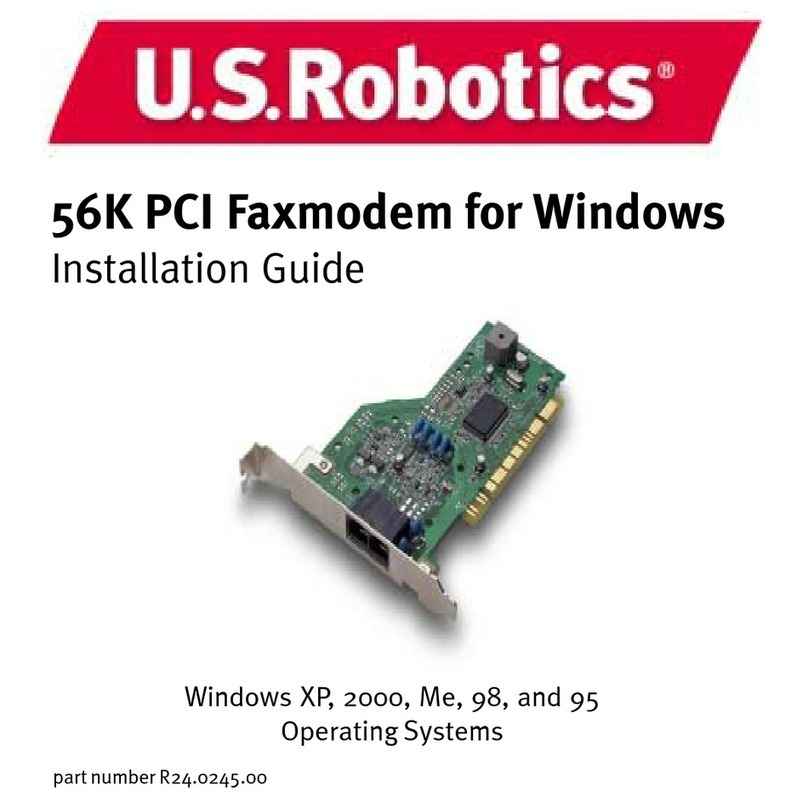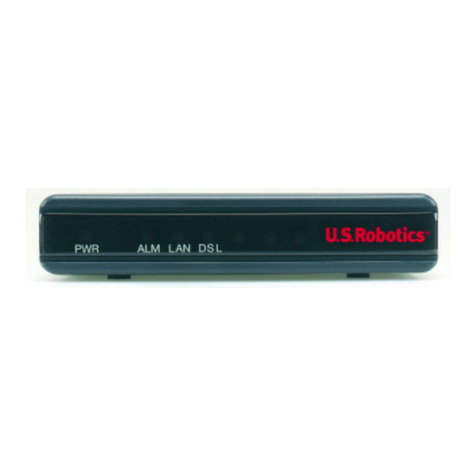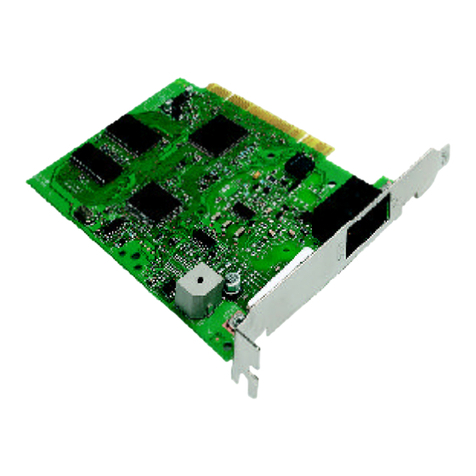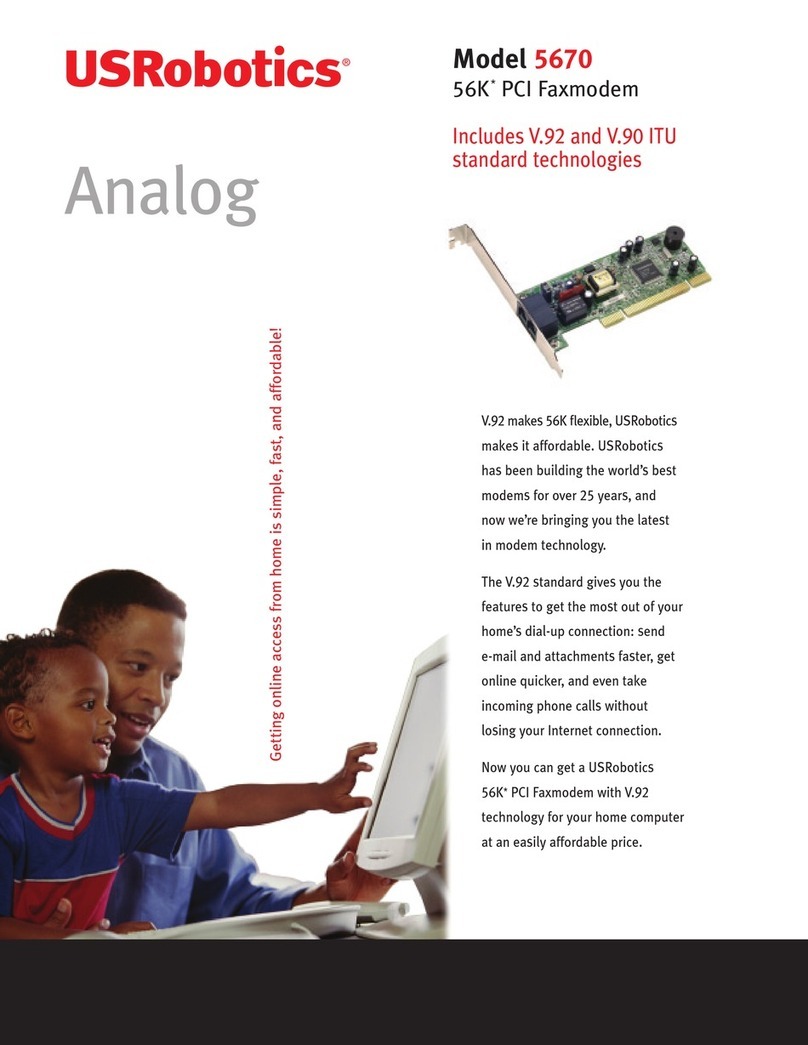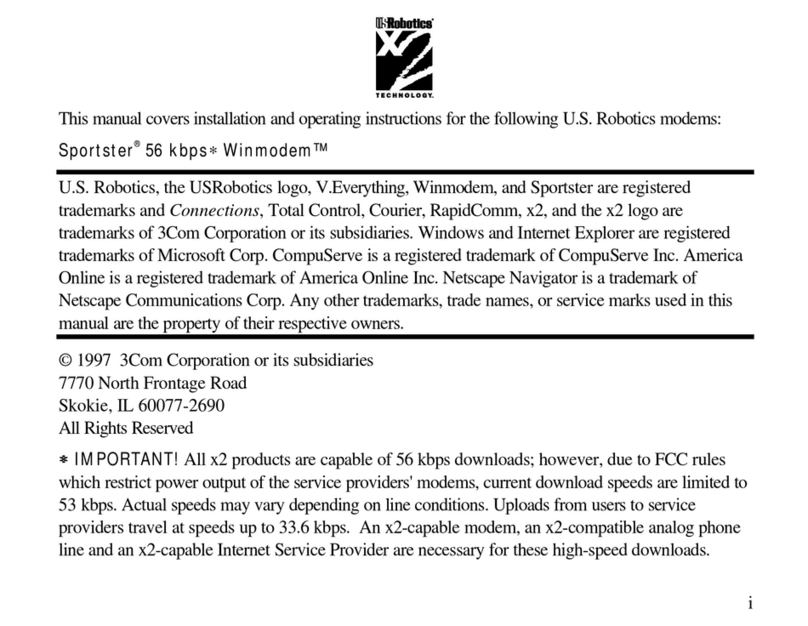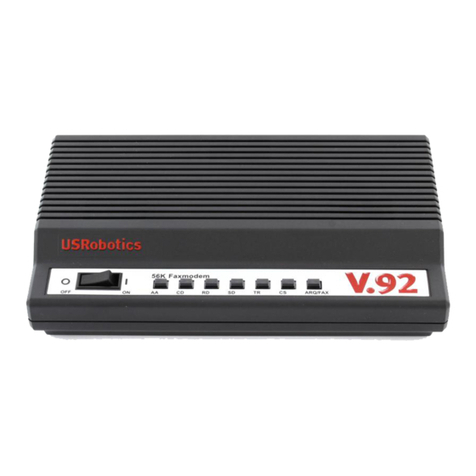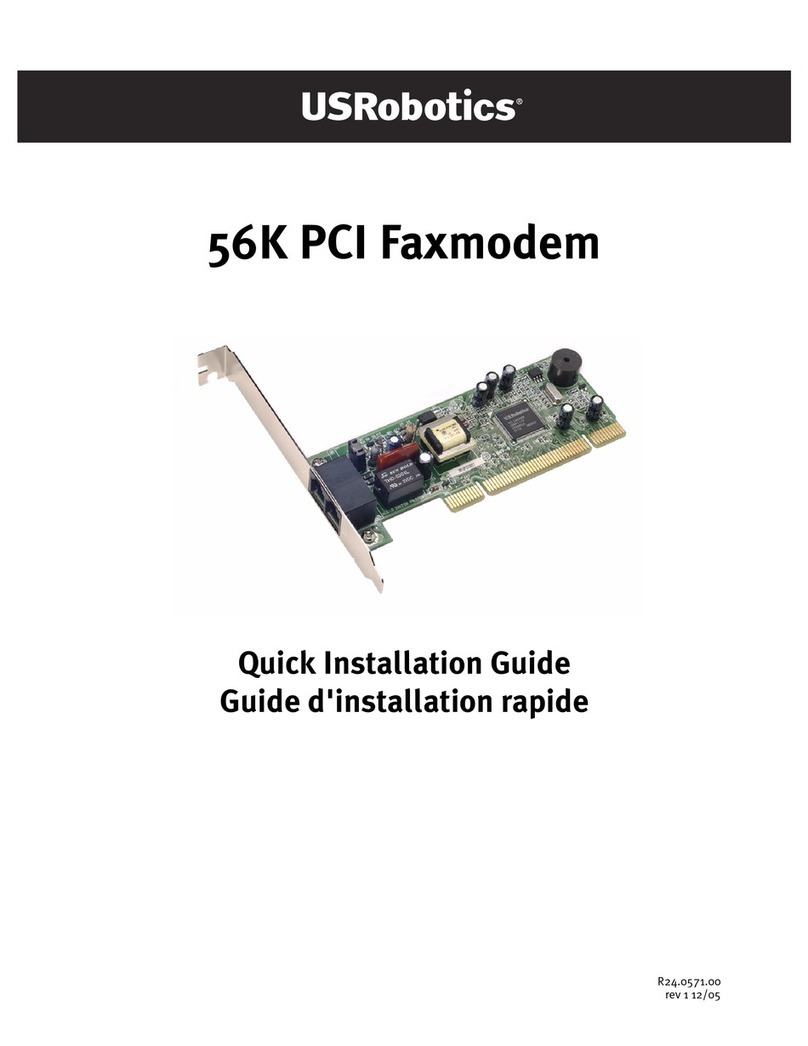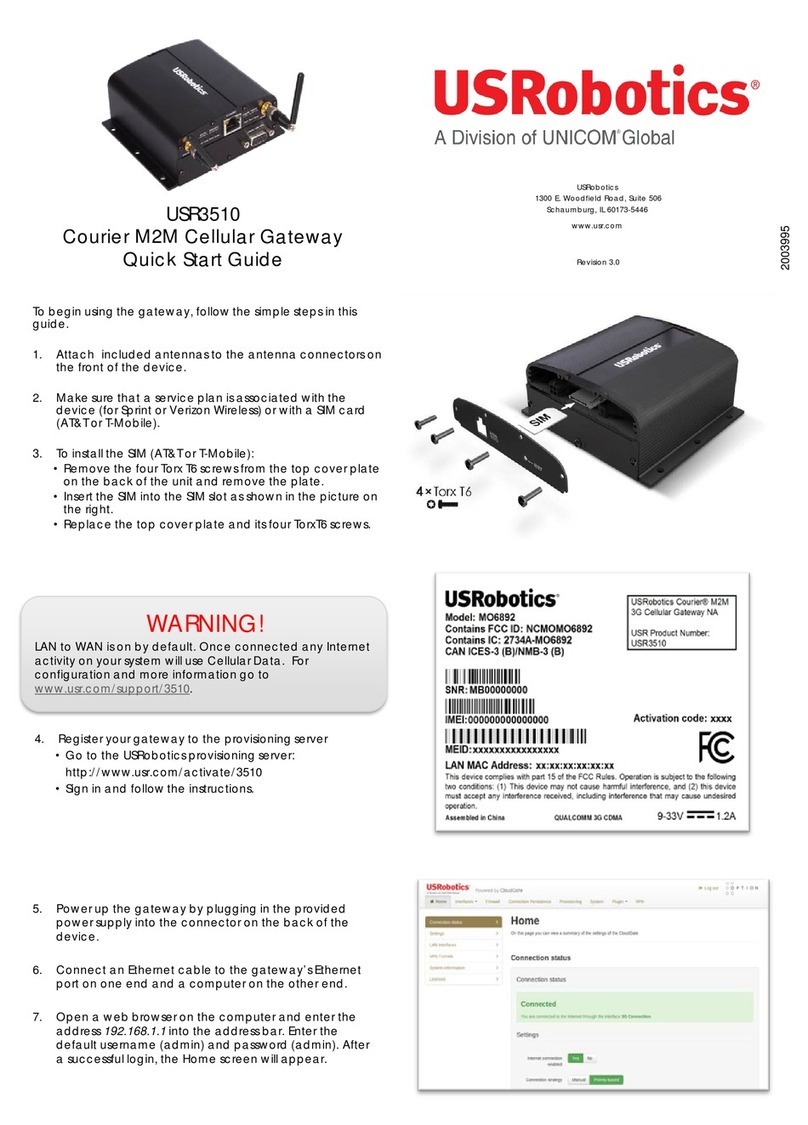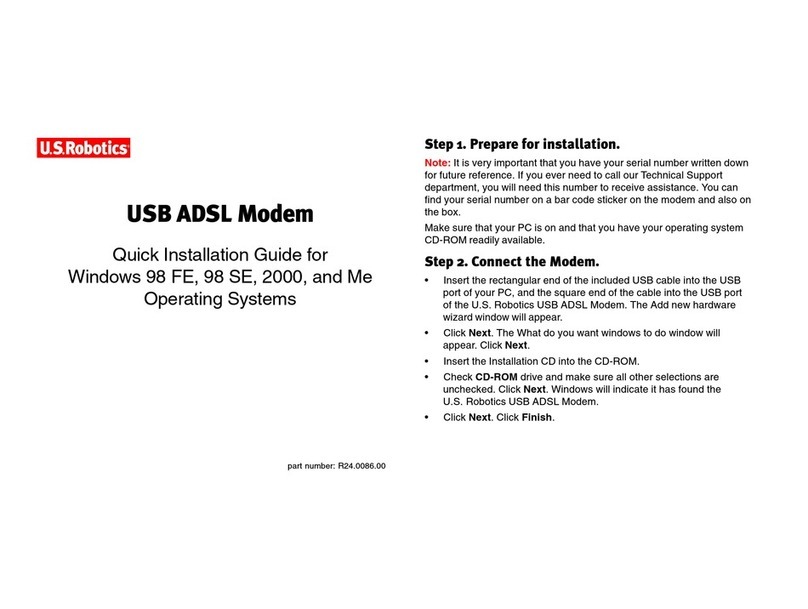Features and Benefits
V.92 Performance with USB Convenience
The U.S. Robotics 56K Faxmodem USB modem
infuses U.S. Robotics quality and reliability
with USB convenience and the enhanced
performance of V.92:
• USB design: Simple Plug and Play installation
and setup with no additional dedicated
power source required.
• Fax and communications software included:
Great capabilities and features include delayed
and broadcast faxing, customisable interface,
and Caller ID support (requires service from
your local phone company).
• Complies with international standards:
Connect with other modems, computers, and
fax machines all over the world.
• Software upgradable: Online upgradability
and downloadable software ensure that
this modem will continue to meet your
changing needs.
Standards and Specifications
• Data: V.92, V.90, V.34, V.32bis, V.32, V.22bis,
V.22, V.23, and V.21
• Data Error Control/Compression:
V.42/V42bis and MNP2-4/5
• Fax: EIA 578 (Class 1) with V.17, V.29,
V.27ter
• DTE interface: USB Version 1.1
• USB powered, consumption: 100 mA
• 4 LEDs: Rx, Tx, CD, Power
• Phone line interface: One RJ-11 socket
• Caller ID support (requires service from your
local phone company; Caller ID may not be
supported in some countries)
Minimum System Requirements
• Windows 98SE/Me: Intel Pentium II
300 MHz or higher compatible PC, 128 MB
RAM, 20 MB hard drive space
• Windows 2000/XP: Intel Pentium III
500 MHz or higher compatible PC, 128 MB
RAM, 20 MB hard drive space
• USB port
• 2x or better CD-ROM drive
• Analogue phone line
V.92 Requirements for this Modem
• V.92 features require V.92 56K ITU standard
capable service provider
• V.92 Call Notification feature requires
Call Waiting service from your local
phone company
• V.92 Call Identification feature requires Call
Waiting/Caller ID services from your local
phone company
Regulatory/Agency Approvals
• Complies with the 1999/5/EC directive
Package Contents
• U.S. Robotics 56K Faxmodem USB
external modem
• USB cable
• Phone cord
• Quick Installation Guide
• Installation Essentials CD-ROM, including
user’s guide, data/fax software,
ControlCenter
software, and Internet Call
Notification
Warranty
• 2-year limited warranty from date of
purchase
Model Number
USR265633B
U.S. Robotics helped you get on the Internet, and we're keeping you connected with cutting edge technology. We're proud of our role in the history
of the Internet, but even prouder of our role in the future – broadband, wireless, networking, and beyond. Our entire team, from customer support to
engineering, is dedicated to keeping people connected worldwide – with information, entertainment, and each other. www.usr.com.
* Capable of receiving at up to 56K and sending at up to 48 Kbps (or 31.2 Kbps with V.90 server). Actual speeds may vary. Requires compatible phone line and server equipment.
† Actual speeds may vary. U.S. Robotics modems featuring V.92 enhancements are backward compatible and will negotiate the highest possible speed when connecting to an Internet Service
Provider (ISP).
Copyright© 2006 U.S. Robotics Corporation. All rights reserved. U.S. Robotics and the U.S. Robotics logo are registered trademarks of U.S. Robotics Corporation. Other product names are for
identification purposes only and may be trademarks of their respective companies. Product specifications subject to change without notice. USR #238 03-11-0250
56K*Faxmodem USB
Supports V.92†and V.90
Internet
Access
®Internet
Access
For connection to the Public Switched
Telephone Network (PSTN)