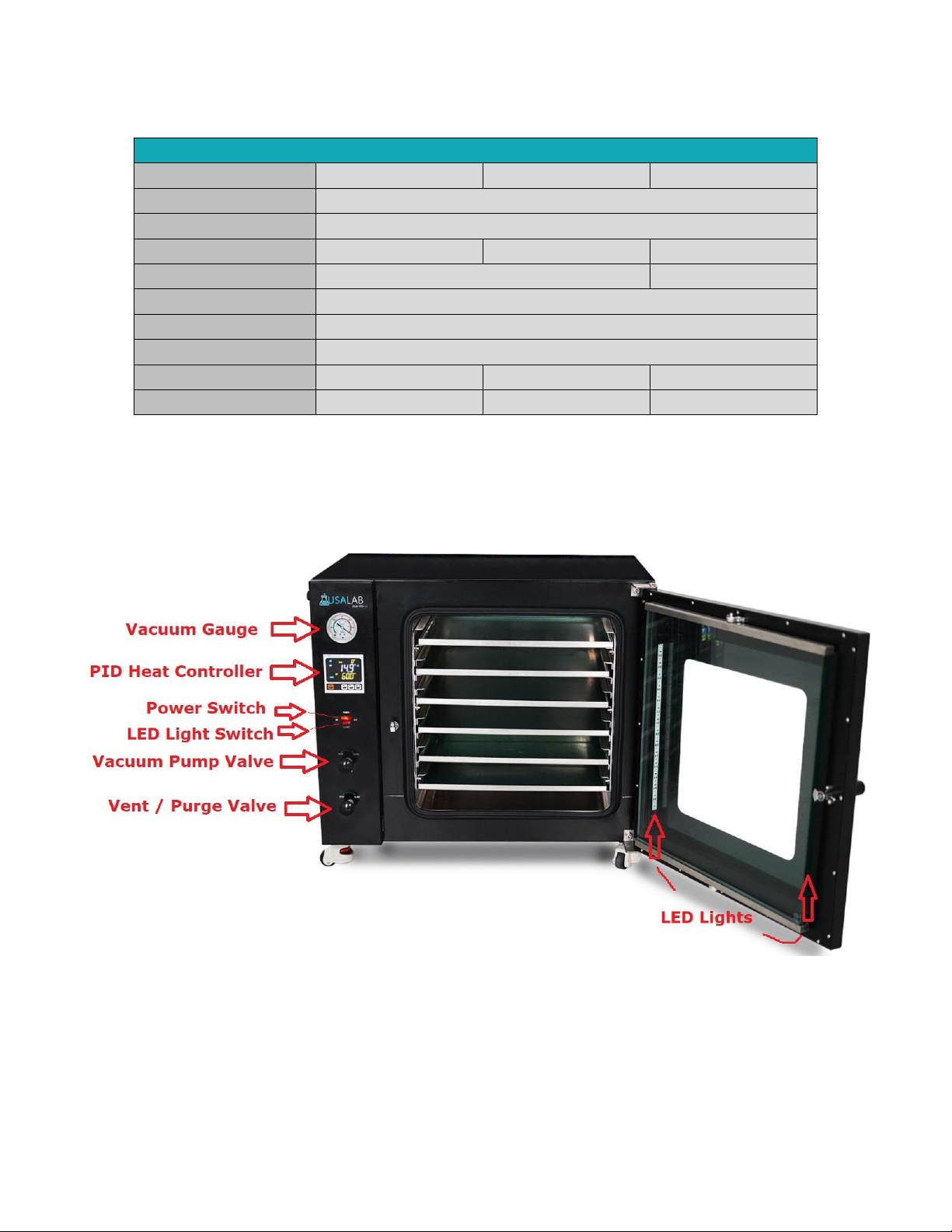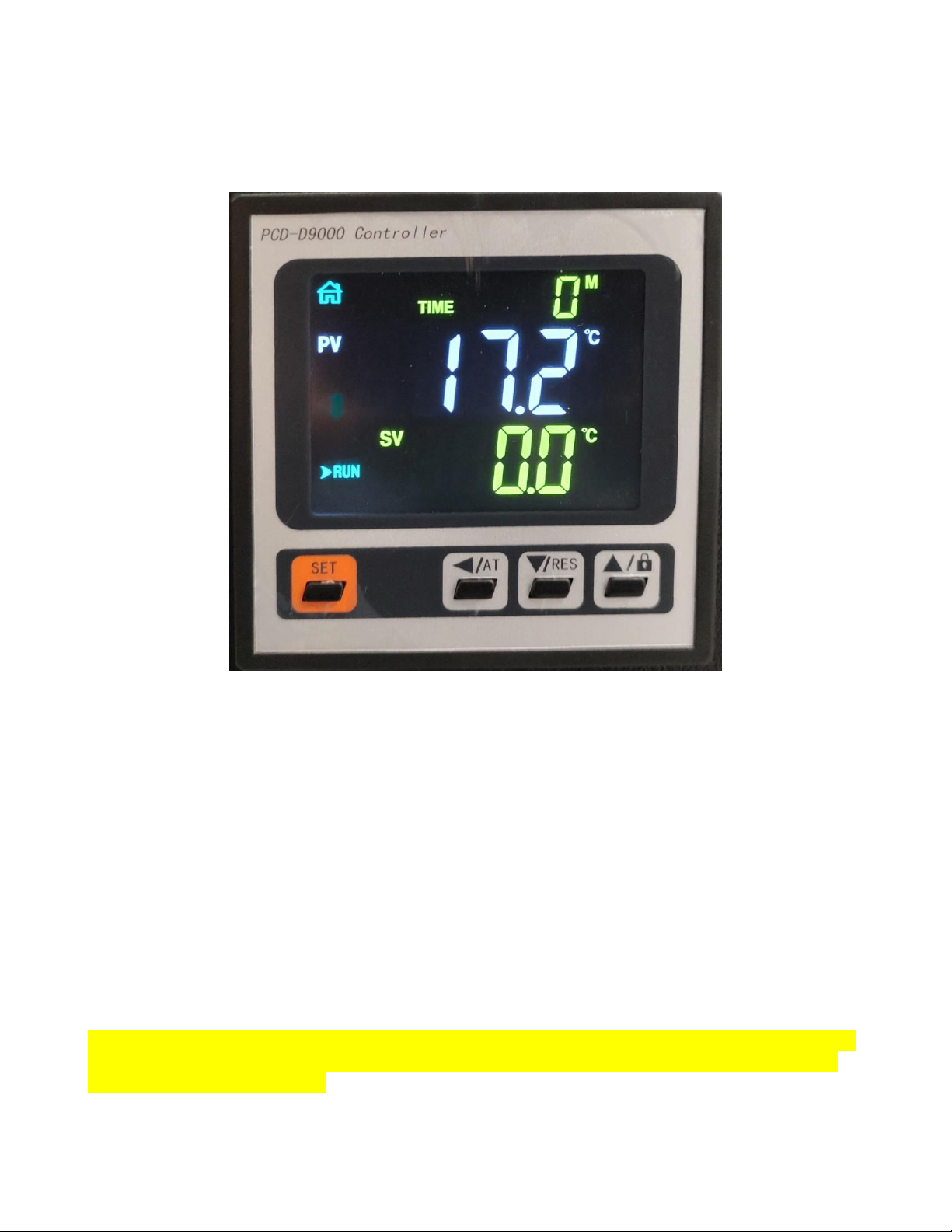3
Safety
•Never leave the equipment running unattended. Use this equipment only for its intended purpose.
•Ensure that all power sources are turned off when the machine is not in use. This encompasses electrical and
pneumatic power.
•Read the manual for any special operational instructions for each piece of equipment. All USA Lab authored
manuals are typically included with each device as well as posted online.
•Know how the equipment functions and understand the operating and halting processes.
•Wear the appropriate personal protective equipment for the task.
•When working on or around all equipment, avoid wearing loose clothing, jewelry, unrestrained long hair, loose
ties, belts, scarves, or articles that may be caught in moving parts. Keep all extremities away from moving parts.
Entanglement can cause death or severe injury.
•For new equipment, check input voltage and compare with the equipment voltage rating. DO NOT supply the
incorrect power to any equipment for any reason whatsoever. Electrical specifications for your machine are
printed on the machine tag. A properly grounded receptacle is required for safe operation regardless of voltage
requirements.
•Keep the equipment operating zone free of obstacles that could cause a person to trip or fall toward an operating
machine. Keep fingers, hands, or any part of the body out of the machine and away from moving parts when the
machine is operating.
•Any machine with moving parts and/or electrical components can be potentially dangerous no matter how many
safety features it contains. Stay alert and think clearly while operating or servicing the equipment. Be aware of
operations and personnel in your surroundings. Be attentive to indicator lights, warning lights, and/or operator
interface screens displayed on the machine and know how to respond.
•Do not operate machinery if you are fatigued, emotionally distressed, or under the influence of drugs or alcohol.
•Know where the FIRST AID SAFETY STATION is located.
•Know where the FIRE EXTINGUISHING EQUIPMENT is located.
•Never sit or stand on the machine or on anything that might cause you to fall against the machine.
•Rotating and moving parts are dangerous. Keep clear of the operating area. Never put any foreign object into the
operating area.
•Use proper lifting and transporting devices for heavy equipment. Some types of equipment can be extremely
heavy. An appropriate lifting device should be used.
•Use caution when moving portable equipment. In some cases, the machinery can be heavy and/or may be top
heavy. Portable equipment can gain momentum during transporting and must always be controlled.