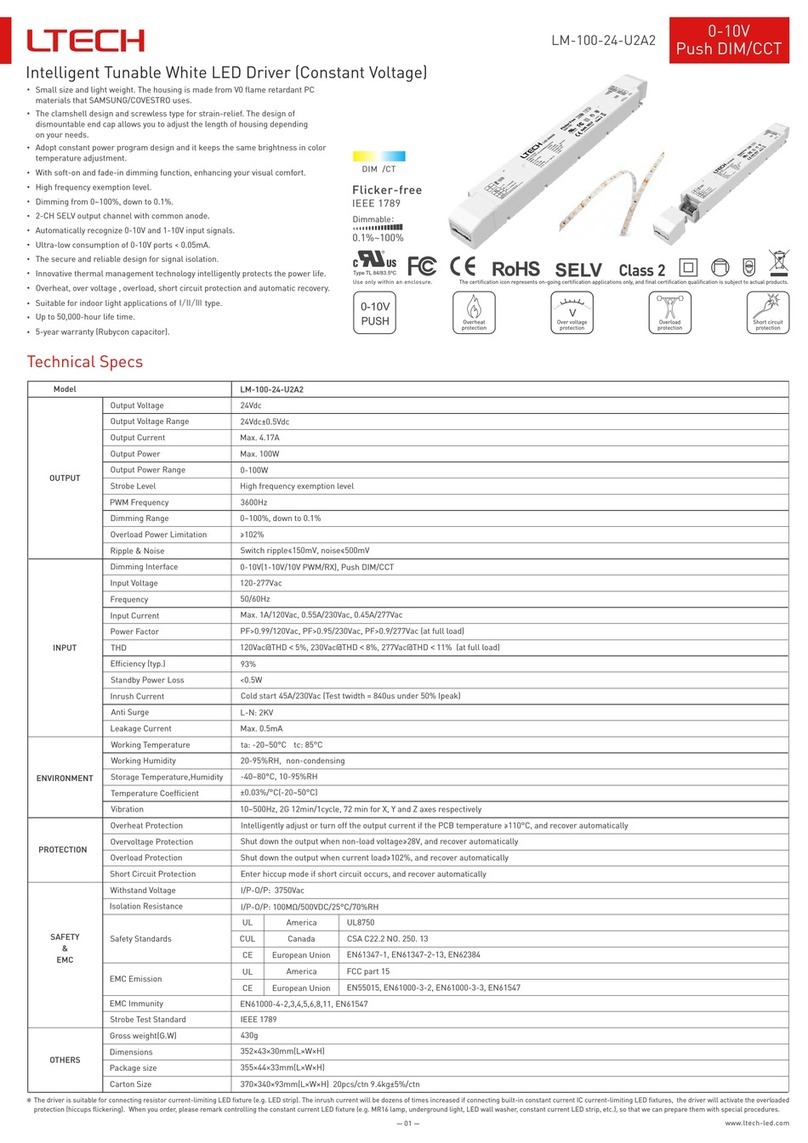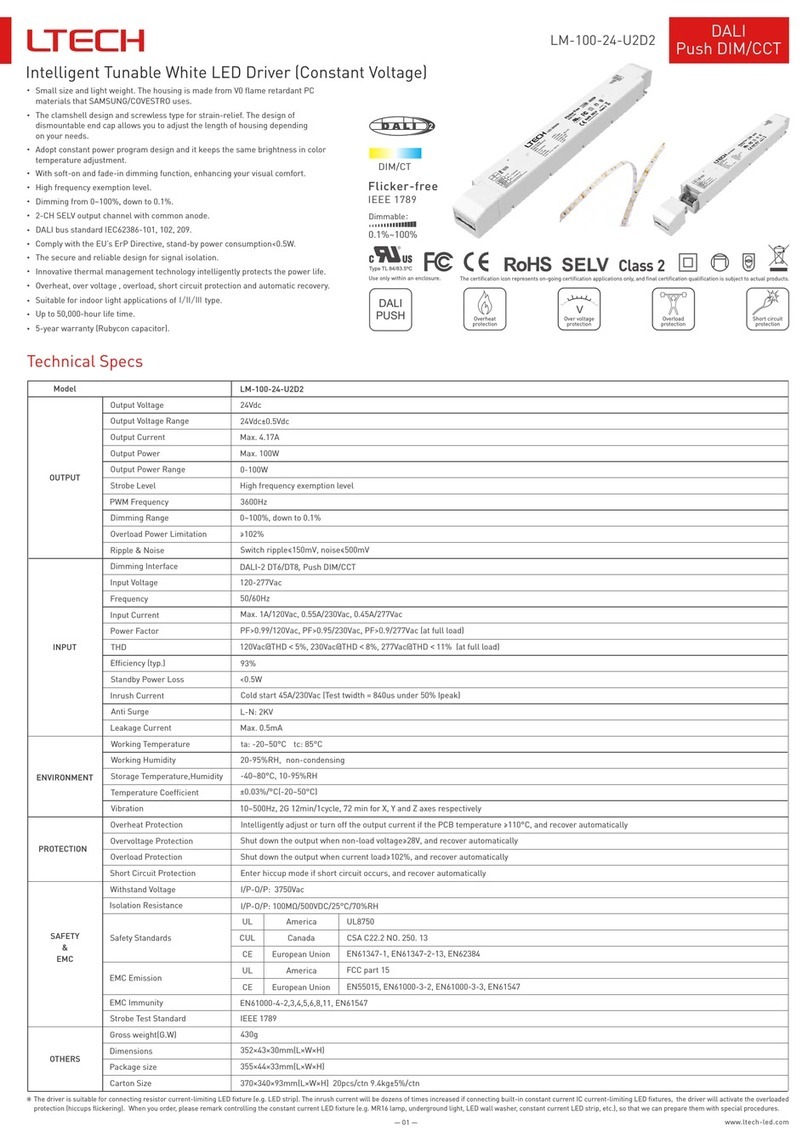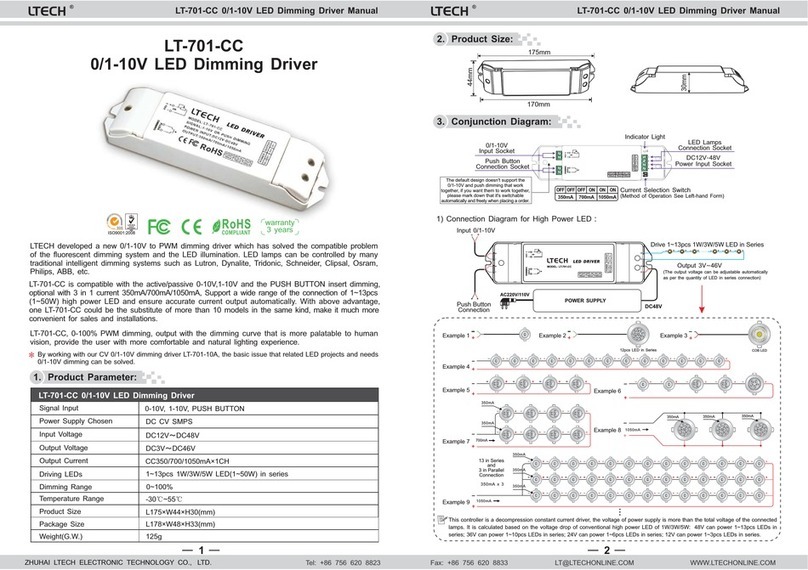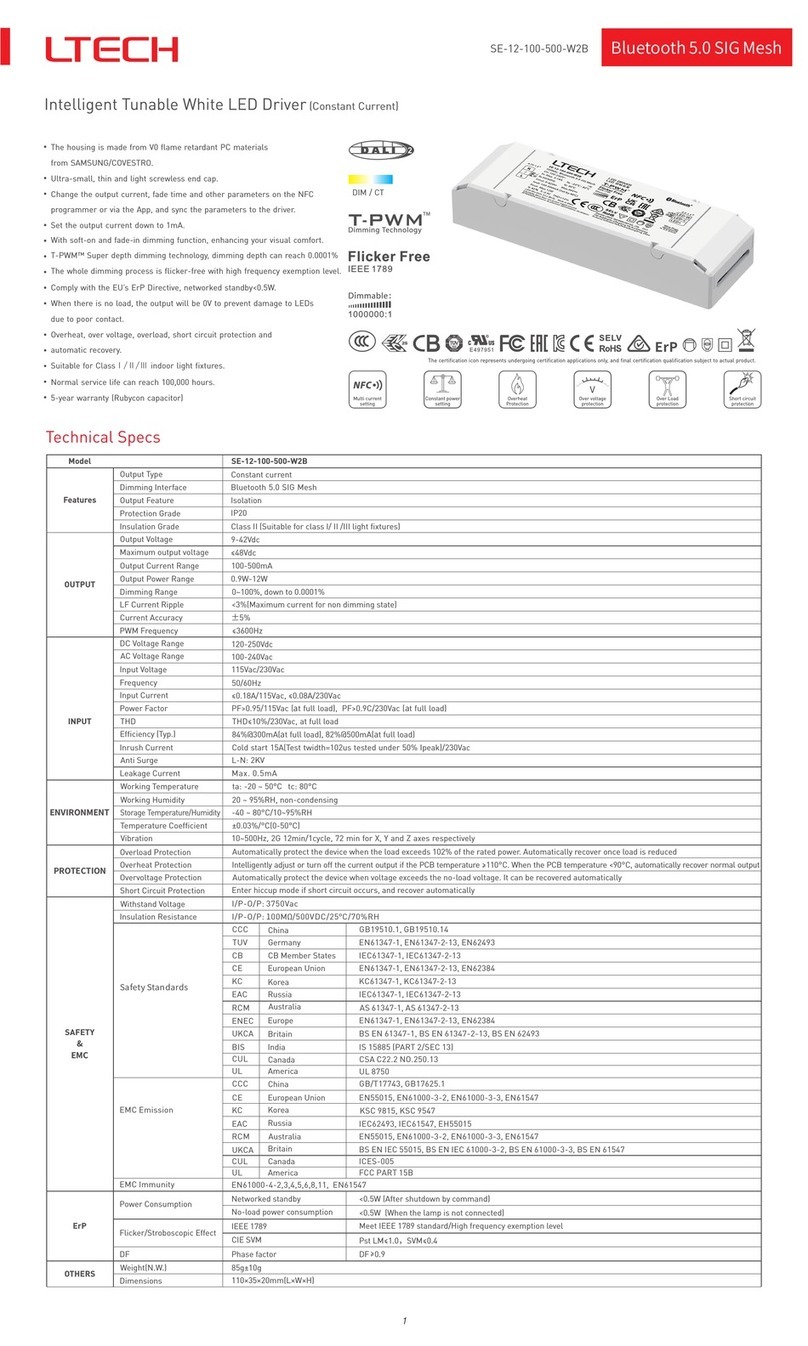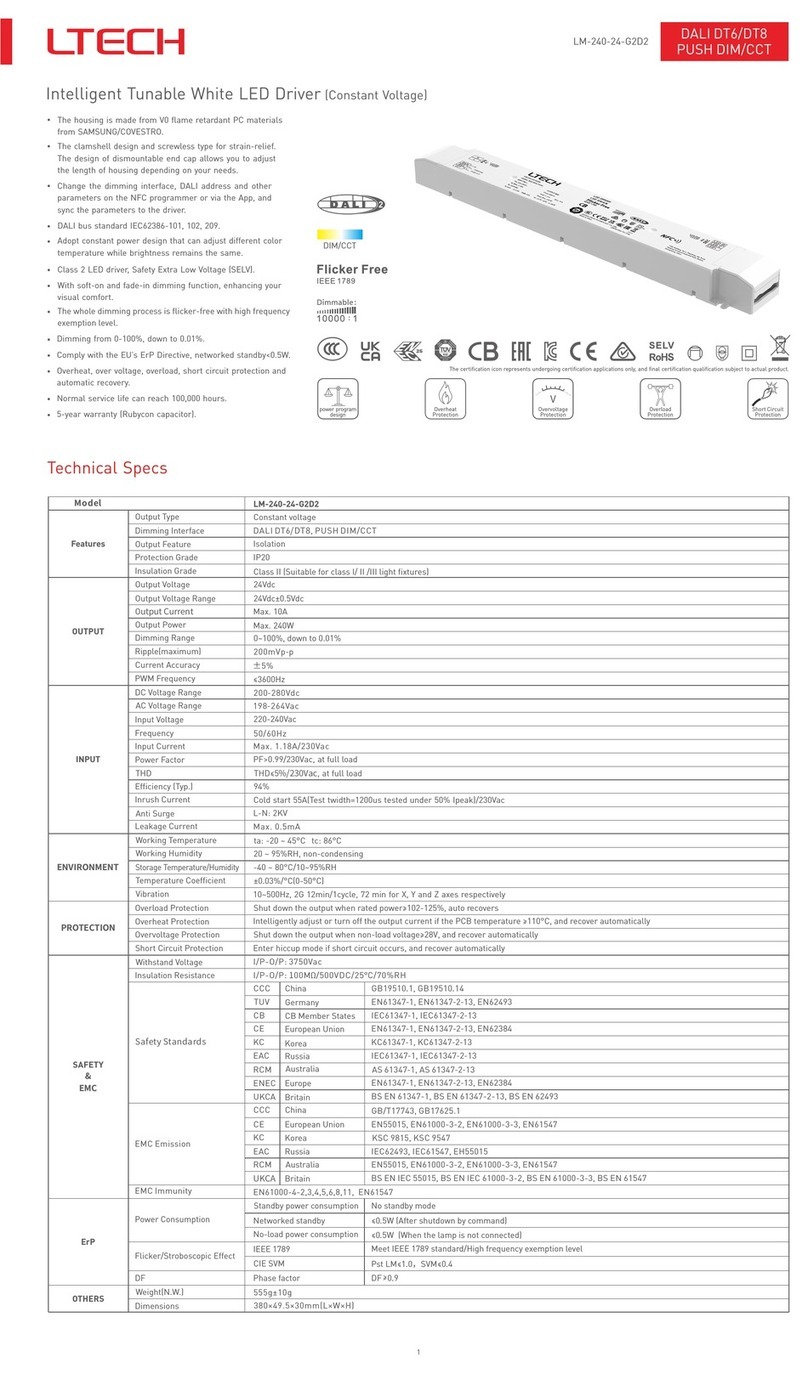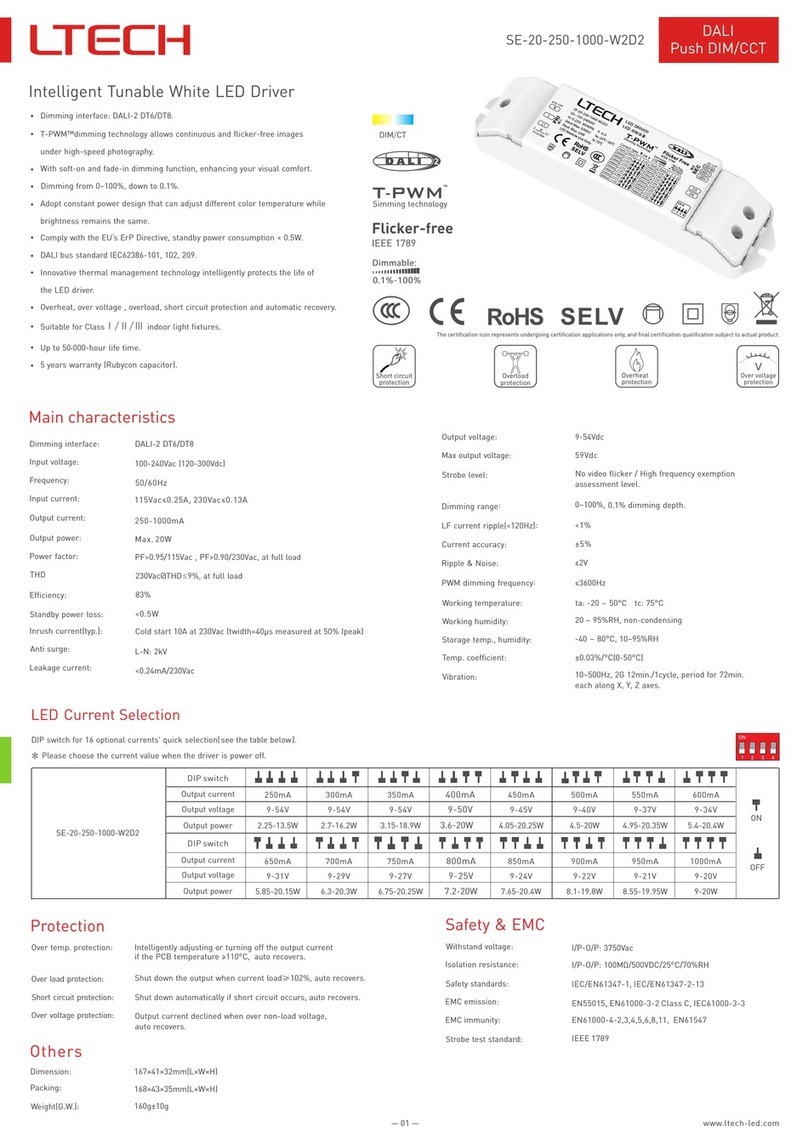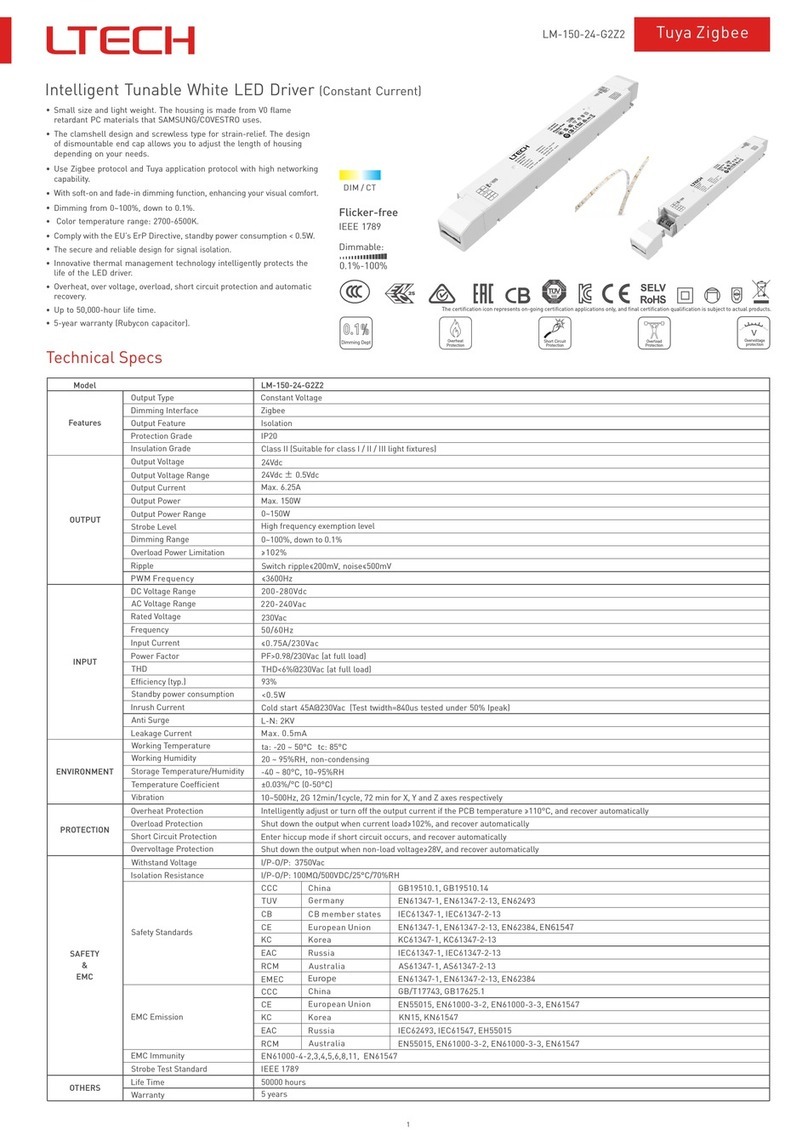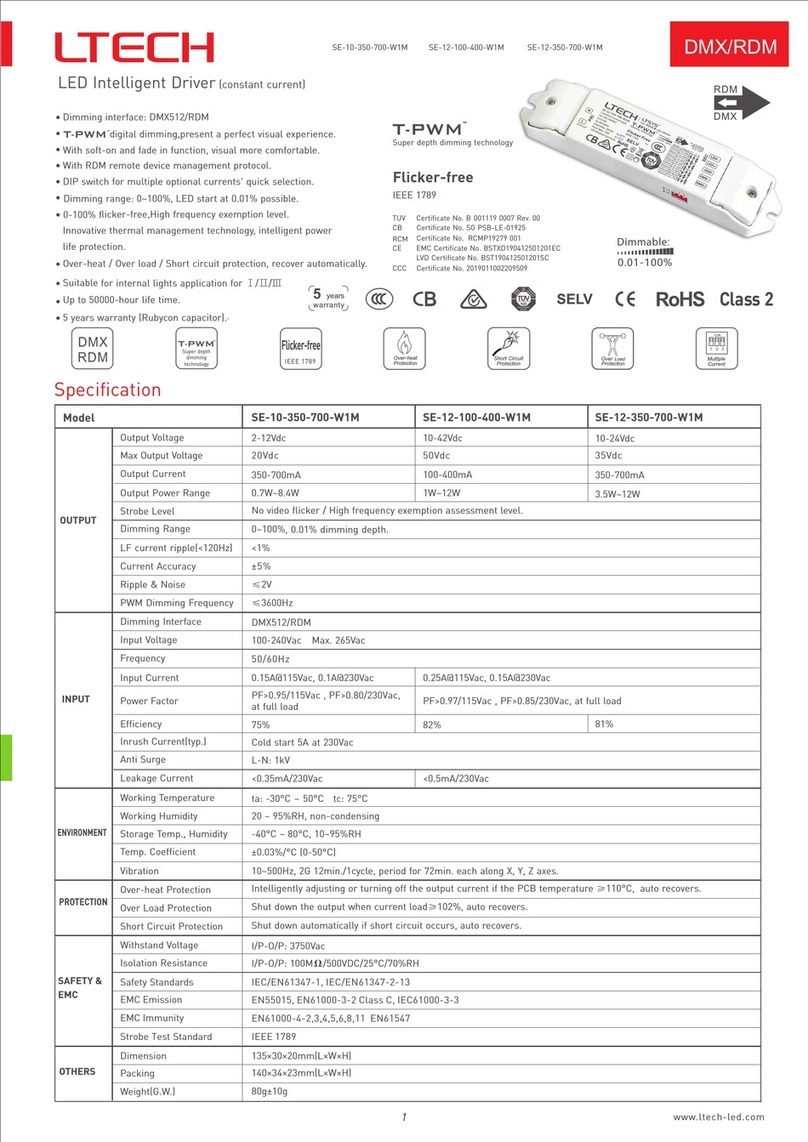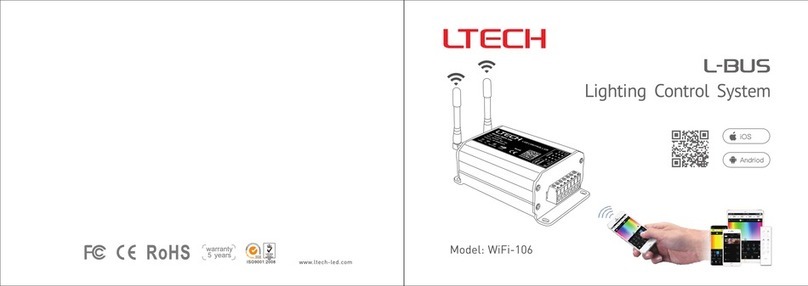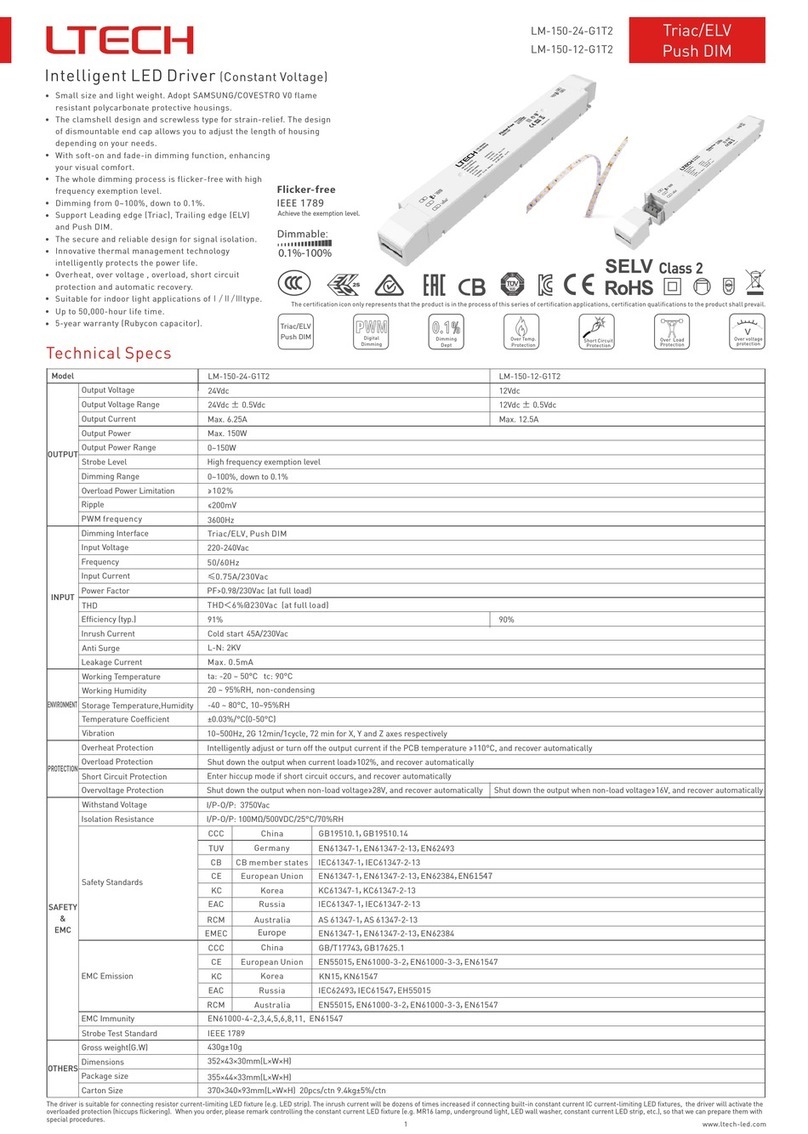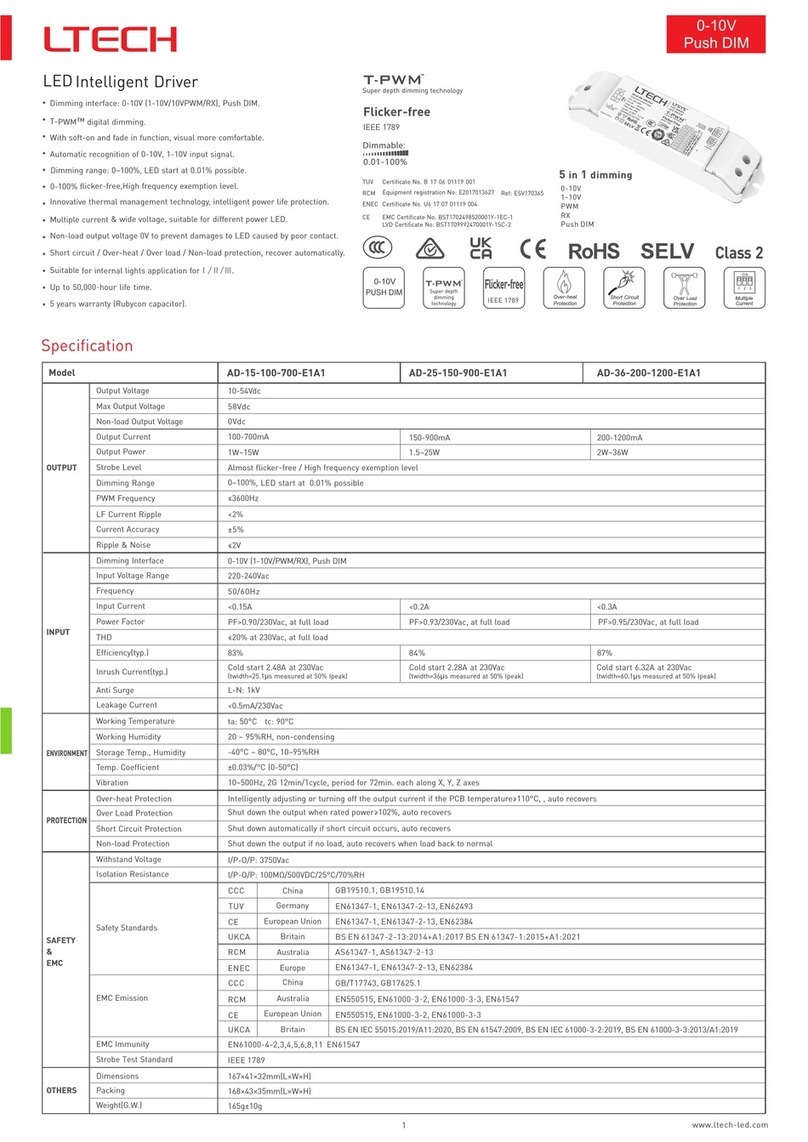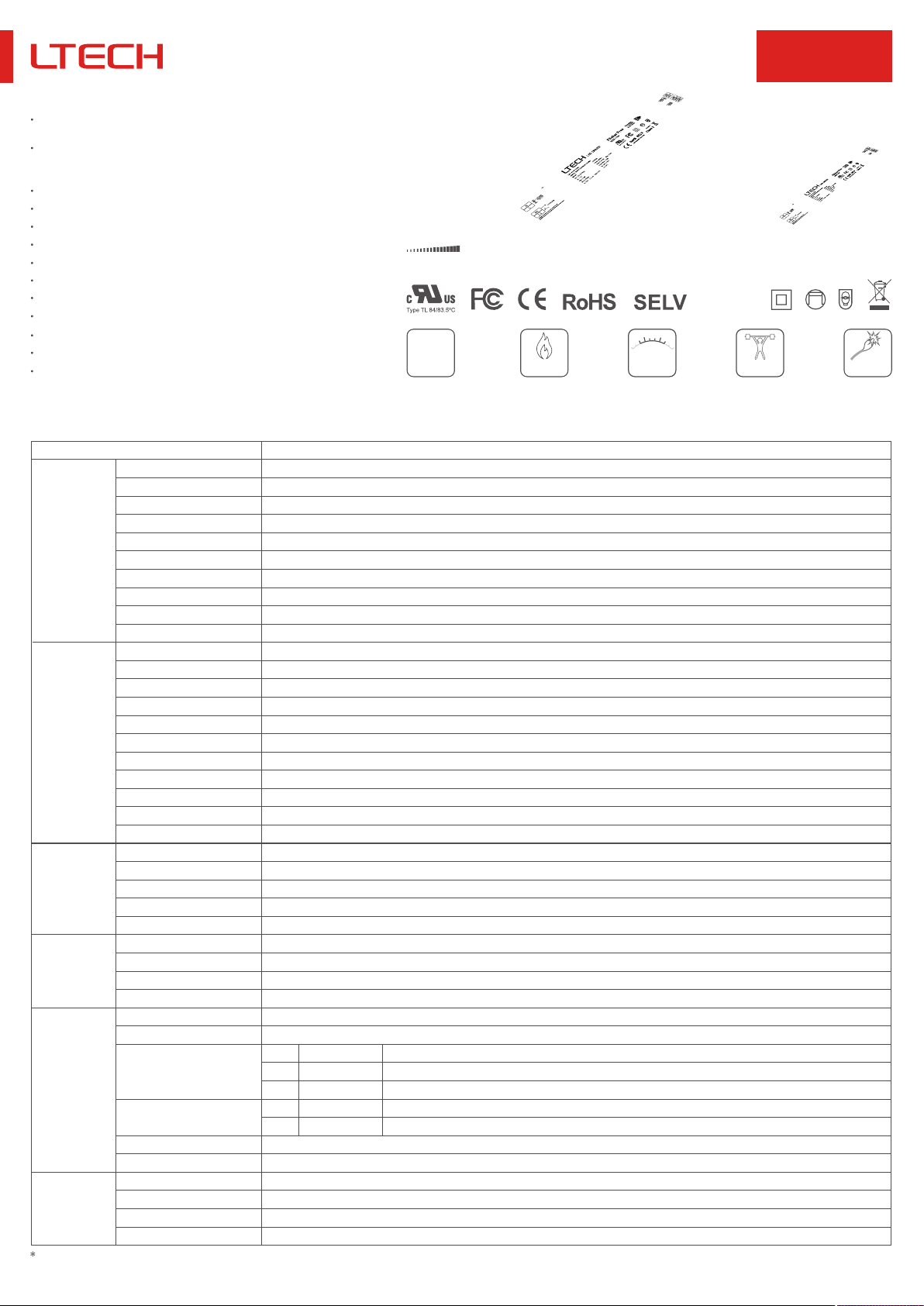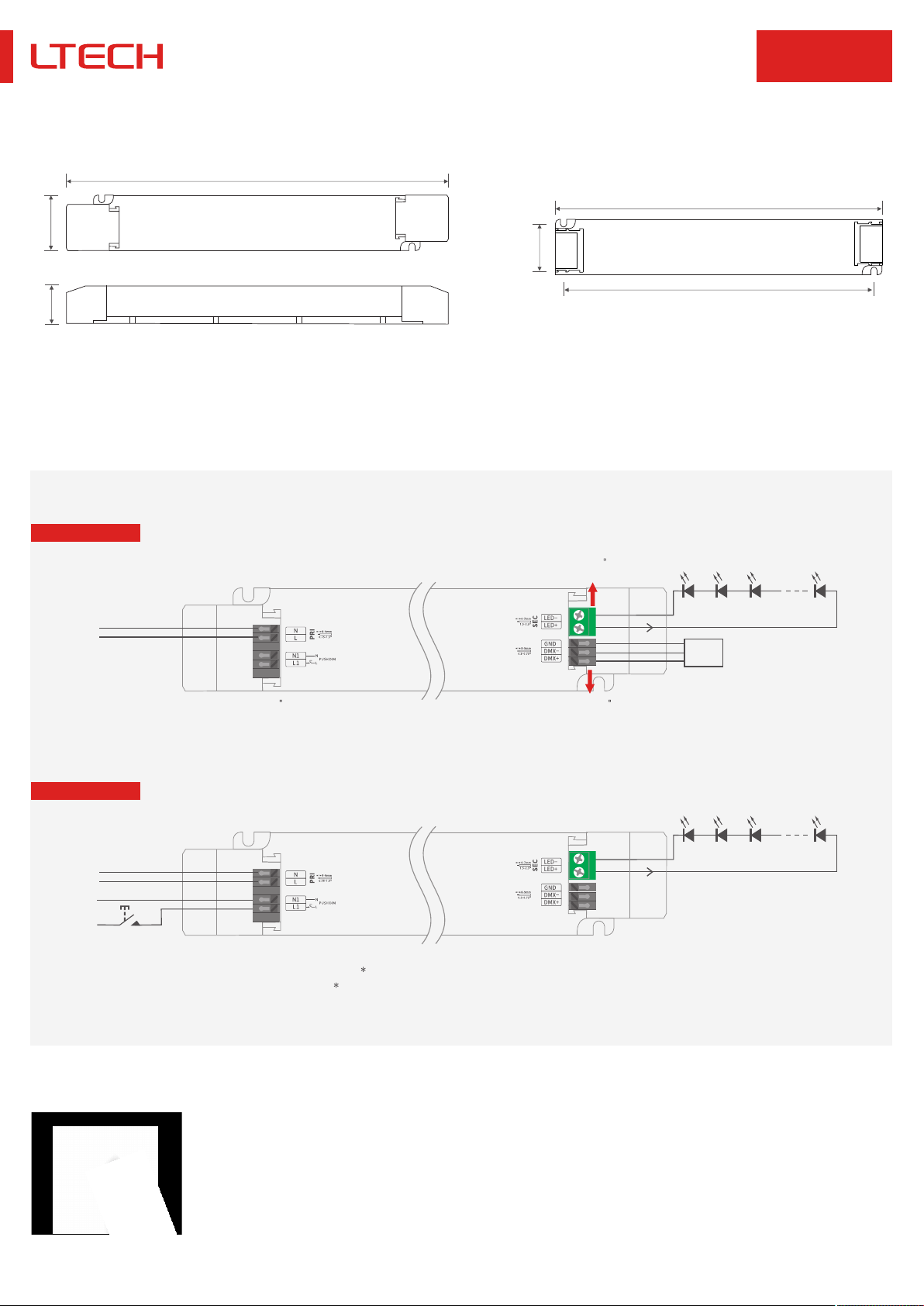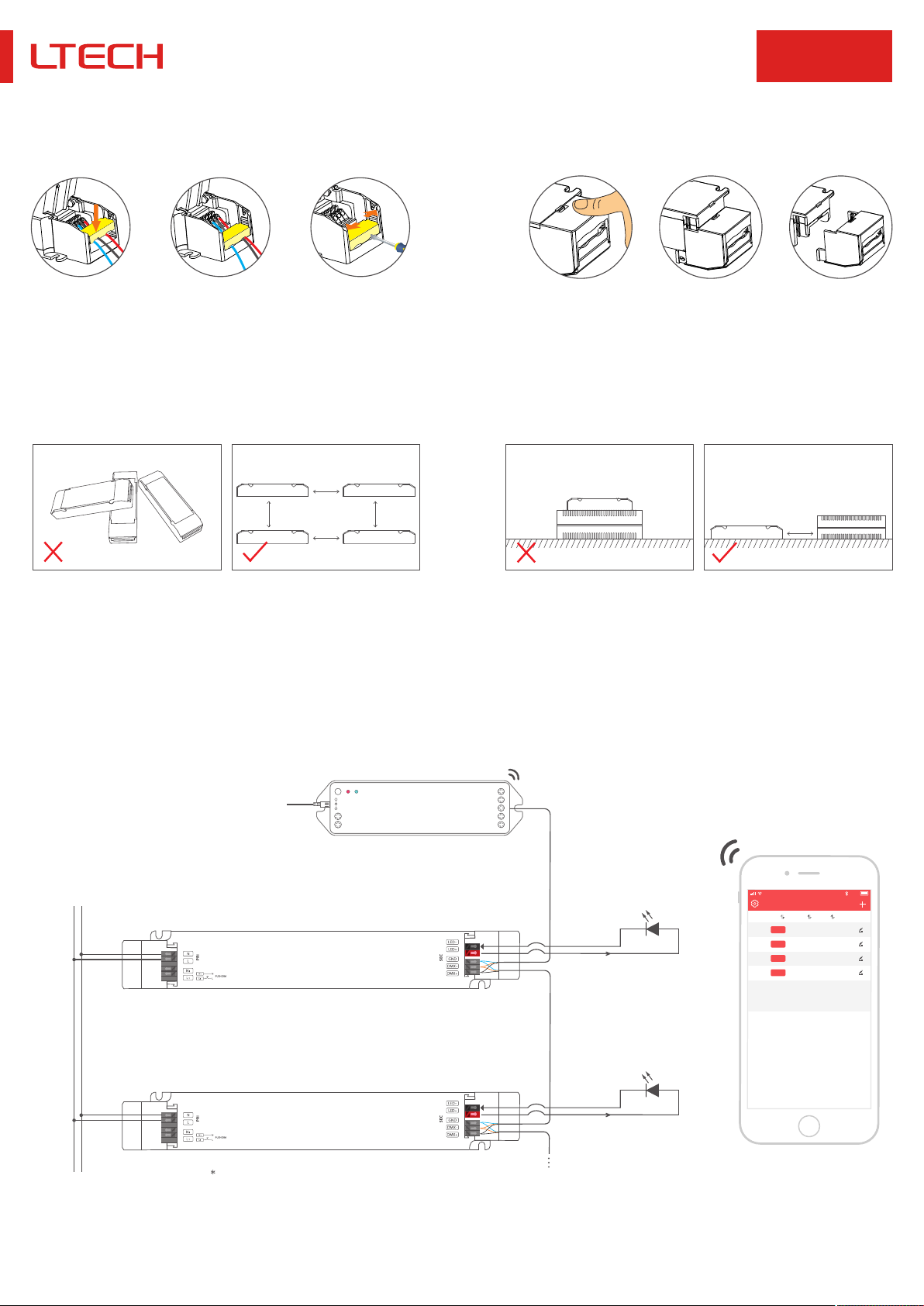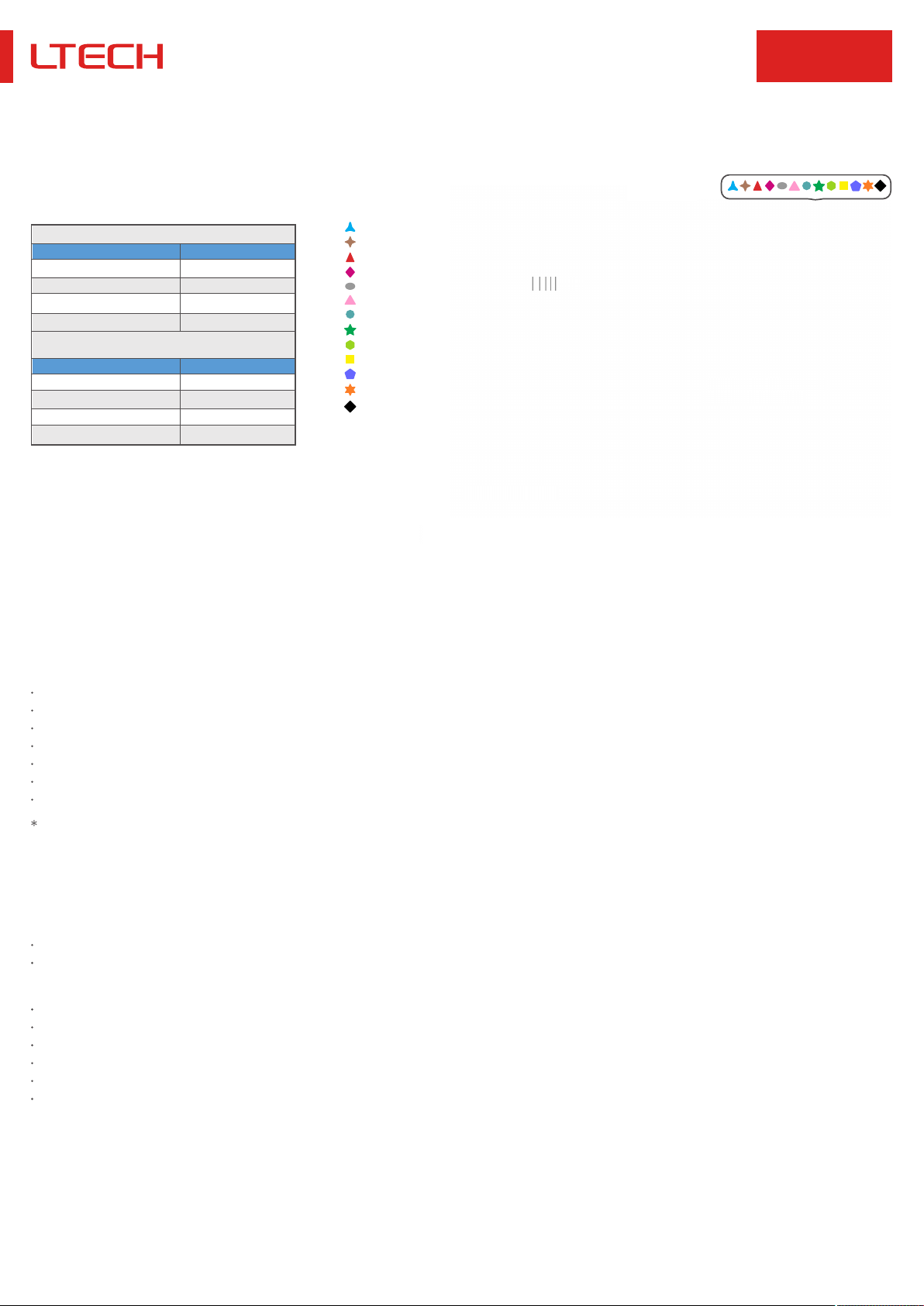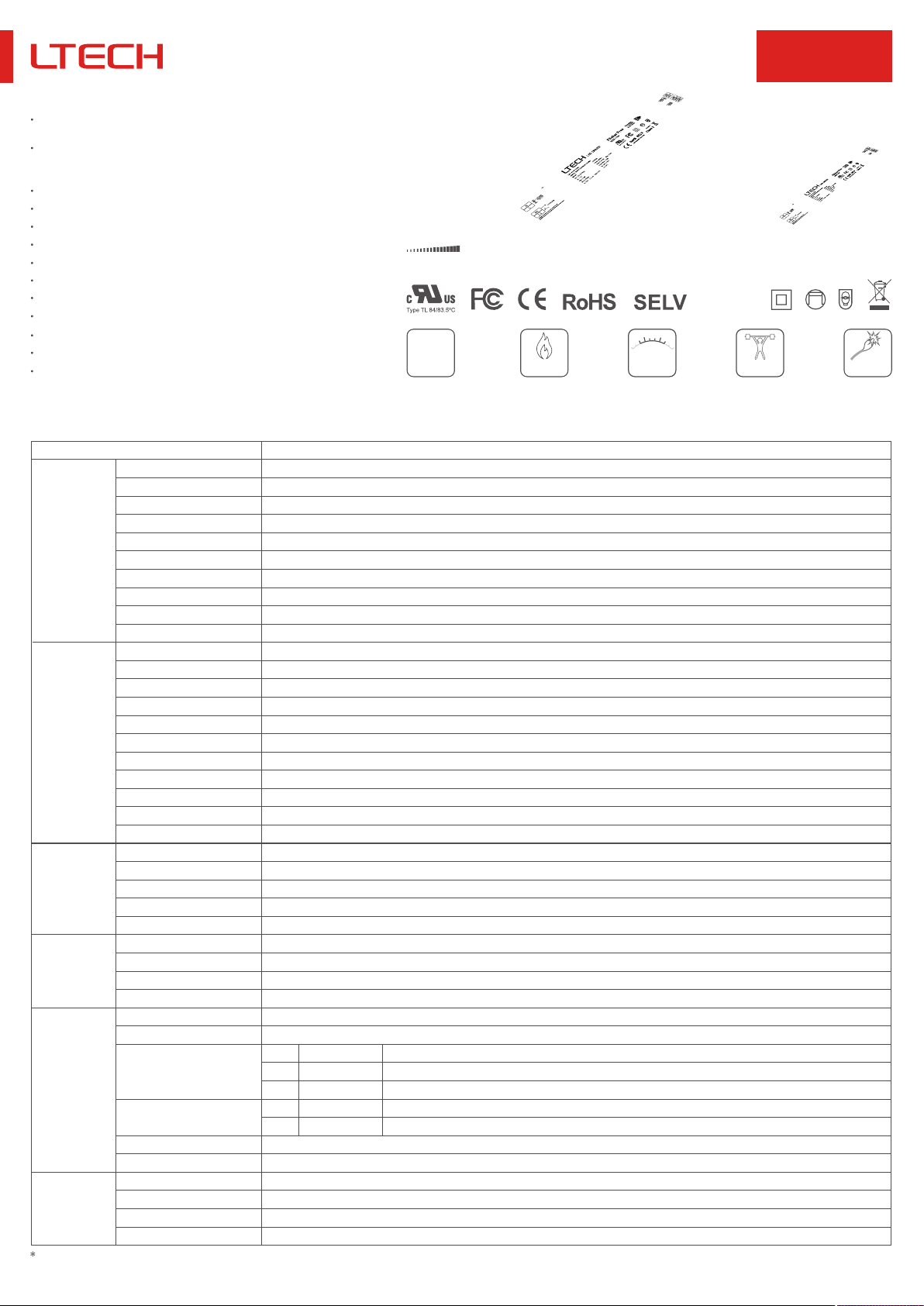
DMX/RDM
Push DIM
LM-100-24-U1M2
— 01 —
Class 2
PUSH DIM
DMX/RDM
DMX/RDM, Push DIM
Flicker-free
IEEE 1789
Dimmable:
0.1%~100%
Overheat
protection
The certification icon represents on-going certification applications only, and final certification qualification is subject to actual products.
V
Over voltage
protection Overload
protection Short circuit
protection
www.ltech-led.com
The driver is suitable for connecting resistor current-limiting LED fixture (e.g. LED strip). The inrush current will be dozens of times increased if connecting built-in constant current IC current-limiting LED fixtures, the driver will activate the overloaded
protection (hiccups flickering). When you order, please remark controlling the constant current LED fixture (e.g. MR16 lamp, underground light, LED wall washer, constant current LED strip, etc.), so that we can prepare them with special procedures.
Technical Specs
OUTPUT
Model
INPUT
ENVIRONMENT
PROTECTION
SAFETY
&
EMC
OTHERS
LM-100-24-U1M2
I/P-O/P: 100MΩ/500VDC/25°C/70%RH
50/60Hz
Dimming Interface
Frequency
Input Current
Power Factor
Max. 1A/120Vac, 0.55A/230Vac, 0.45A/277Vac
93%
Efficiency (typ.)
120-277Vac
Input Voltage
Inrush Current
Anti Surge
Leakage Current
Output Voltage
Output Power
Output Current
Output Voltage Range 24Vdc±0.5Vdc
Working Temperature
Working Humidity
Storage Temperature,Humidity
Temperature Coefficient
Vibration
ta: -20~50°C tc: 85°C
20-95%RH, non-condensing
-40~80°C, 10-95%RH
±0.03%/°C(-20~50°C)
10~500Hz, 2G 12min/1cycle, 72 min for X, Y and Z axes respectively
Dimming Range 0~100%, down to 0.1%
High frequency exemption level
Withstand Voltage
Isolation Resistance
I/P-O/P: 3750Vac
EN61000-4-2,3,4,5,6,8,11, EN61547
IEEE 1789
Safety Standards
EMC Emission
EMC Immunity
Strobe Test Standard
Ripple & Noise
THD
PF>0.99/120Vac, PF>0.95/230Vac, PF>0.9/277Vac (at full load)
120Vac@THD<5%, 230Vac@THD<8%, 277Vac@THD<11% (at full load)
Cold start 45A/230Vac (Test twidth = 840us under 50% Ipeak)
L-N: 2KV
Max. 0.5mA
Max. 4.17A
24Vdc
Switch ripple≤150mV, noise≤500mV
Max. 100W
Dimensions 352×43×30mm(L×W×H)
Package size 355×44×33mm(L×W×H)
Gross weight(G.W) 430g
Output Power Range 0-100W
Overload Power Limitation ≥102%
Overheat Protection
Overvoltage Protection
Overload Protection
Short Circuit Protection
Shut down the output when non-load voltage≥28V, and recover automatically
Shut down the output when current load≥102%, and recover automatically
Enter hiccup mode if short circuit occurs, and recover automatically
Strobe Level
Intelligently adjust or turn off the output current if the PCB temperature ≥110°C, and recover automatically
Standby Power Loss <0.5W
PWM Frequency 3600Hz
Carton Size 370×340×93mm(L×W×H) 20pcs/ctn 9.4kg±5%/ctn
EN55015, EN61000-3-2, EN61000-3-3, EN61547
America
Canada
European Union
America
European Union
UL8750
CSA C22.2 NO. 250. 13
EN61347-1, EN61347-2-13, EN62384
FCC part 15
UL
CUL
CE
CE
UL
Small size and light weight. The housing is made from V0 flame retardant PC
materials that SAMSUNG/COVESTRO uses.
Intelligent LED Driver (Constant Voltage)
With soft-on and fade-in dimming function, enhancing your visual comfort.
High frequency exemption level.
Dimming from 0~100%, down to 0.1%.
Support RDM remote device management protocol.
Comply with the EU’s ErP Directive, stand-by power consumption<0.5W.
Innovative thermal management technology intelligently protects the power life.
Overheat, over voltage , overload, short circuit protection and automatic recovery.
Suitable for indoor light applications ofⅠ /Ⅱ/Ⅲ type.
Up to 50,000-hour life time.
5-year warranty (Rubycon capacitor).
The secure and reliable design for signal isolation.
The clamshell design and screwless type for strain-relief. The design of
dismountable end cap allows you to adjust the length of housing depending
on your needs.
Use only within an enclosure.