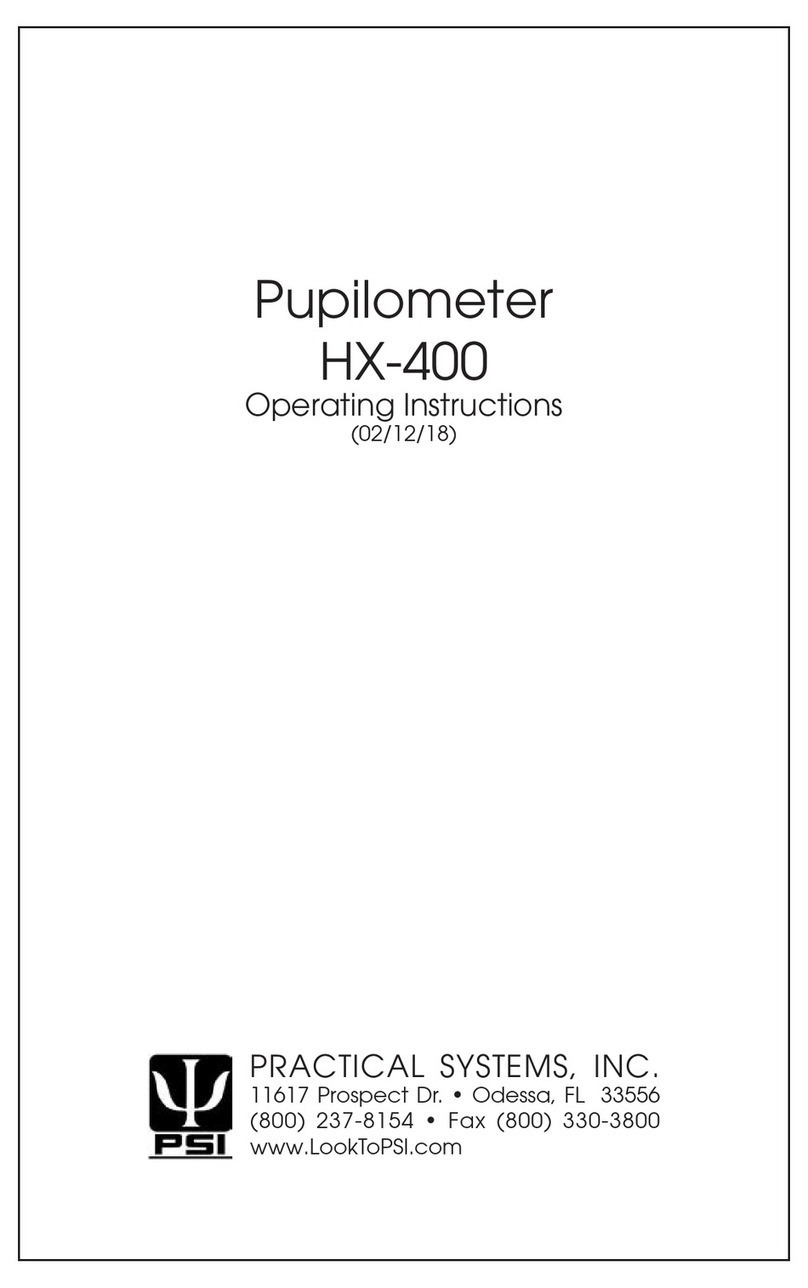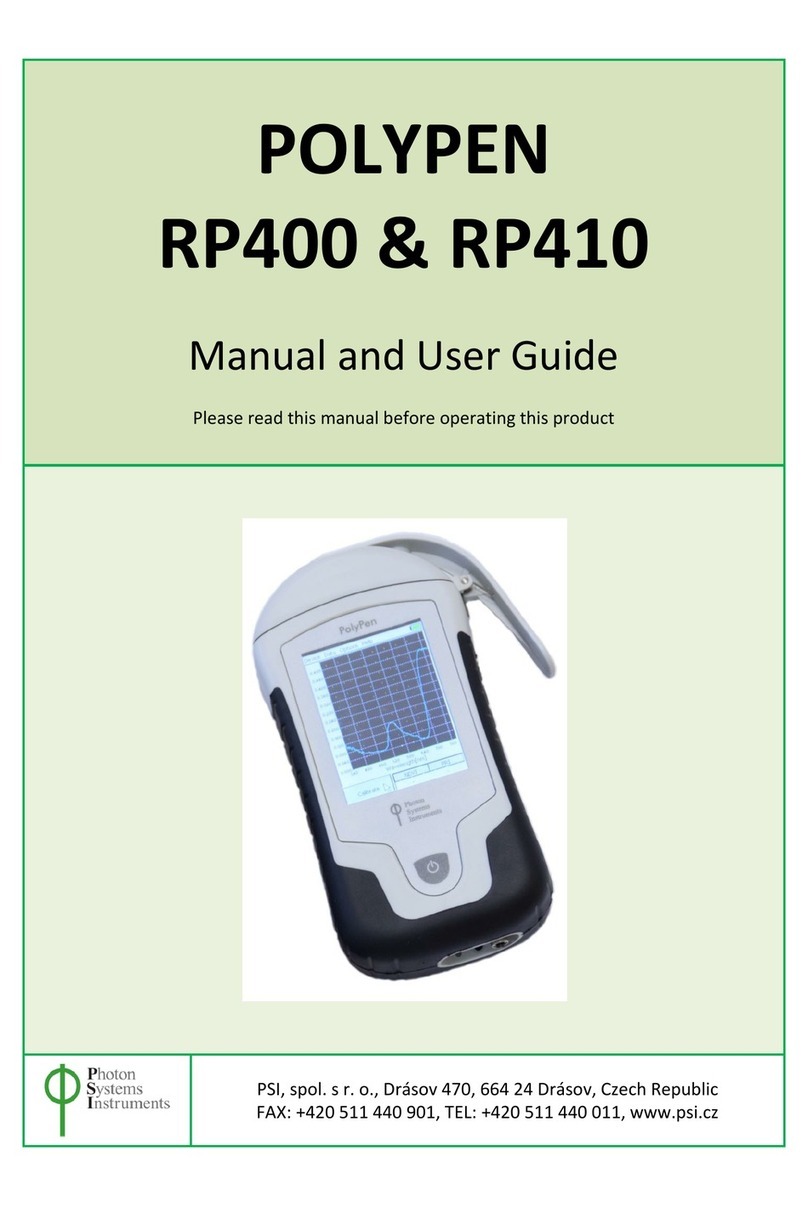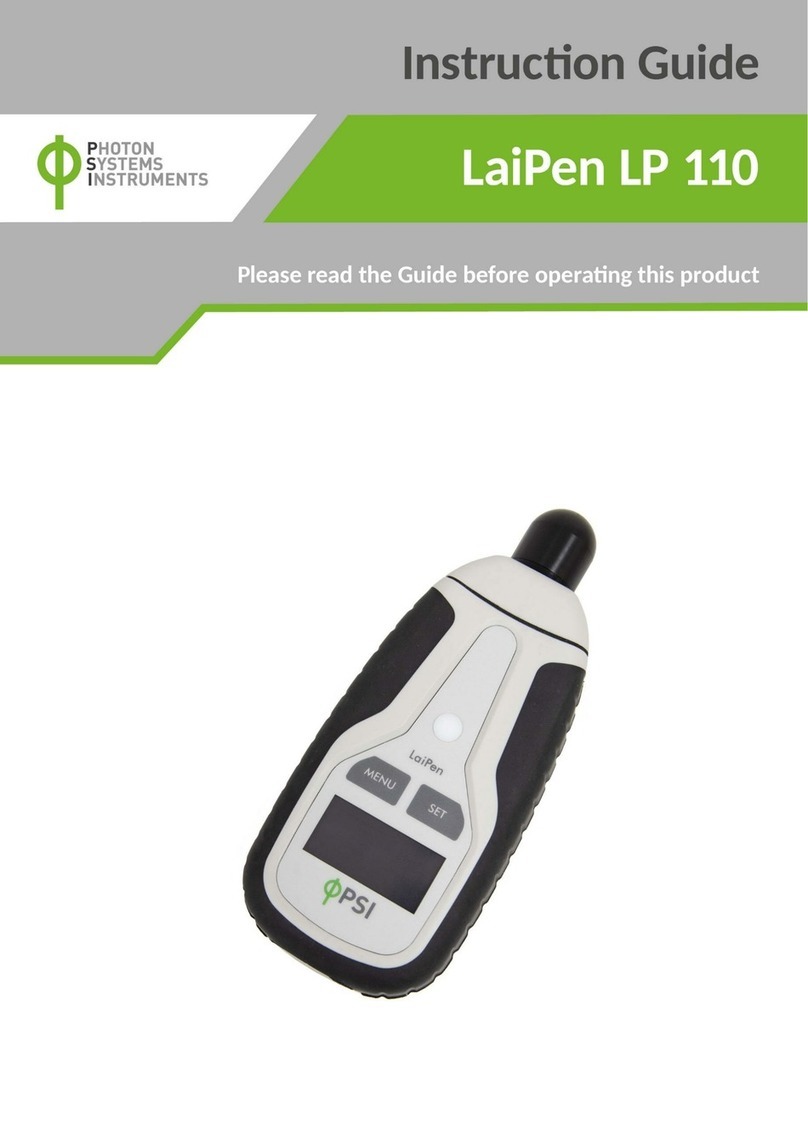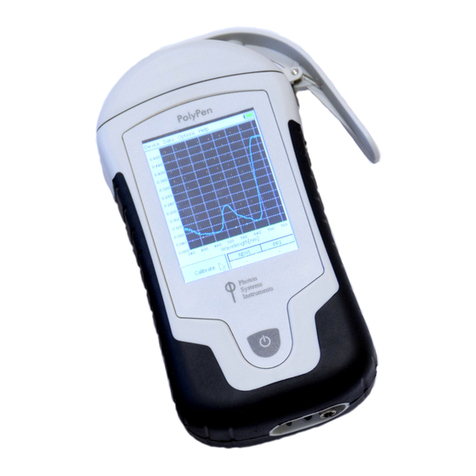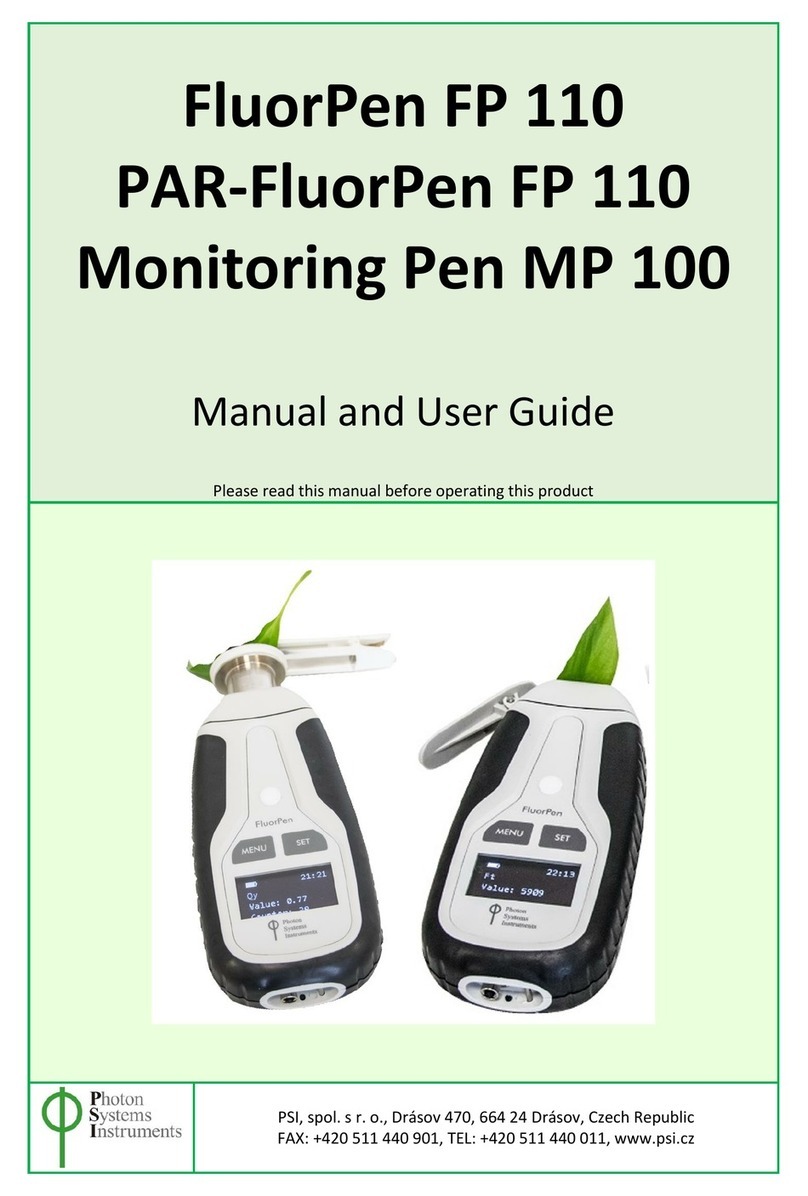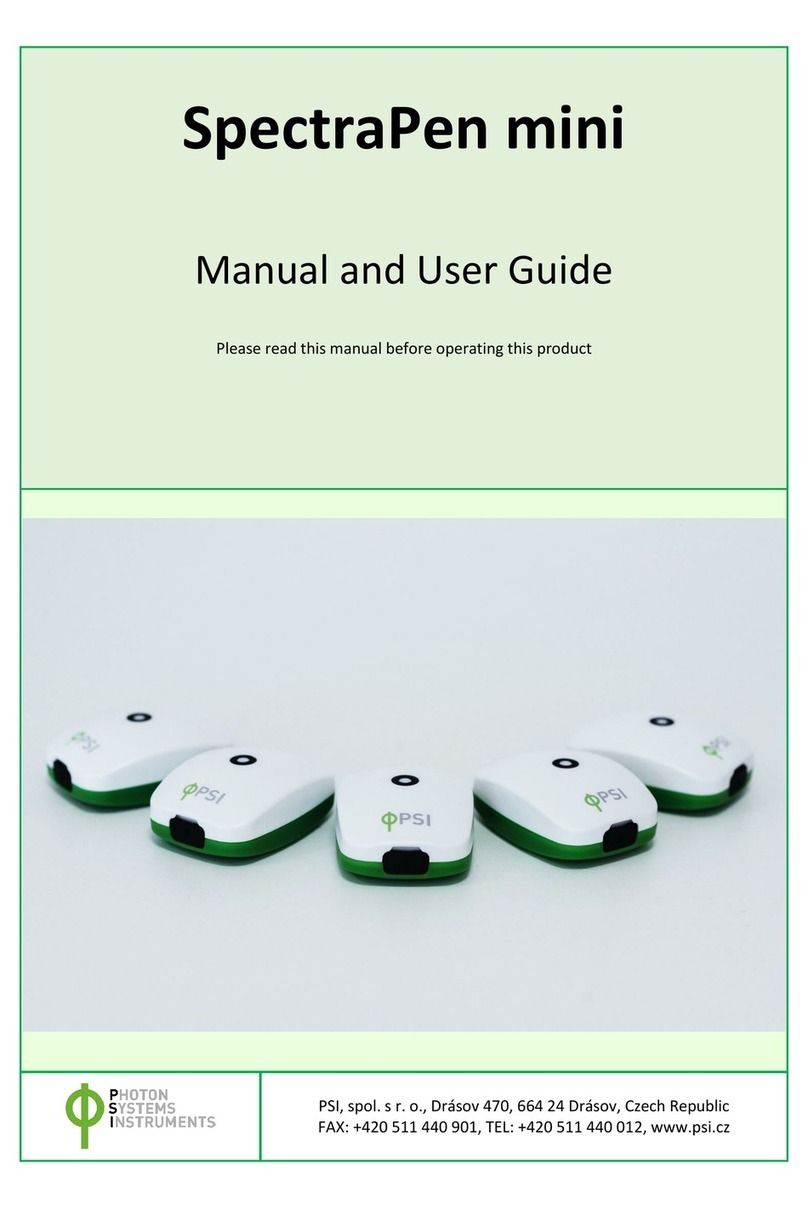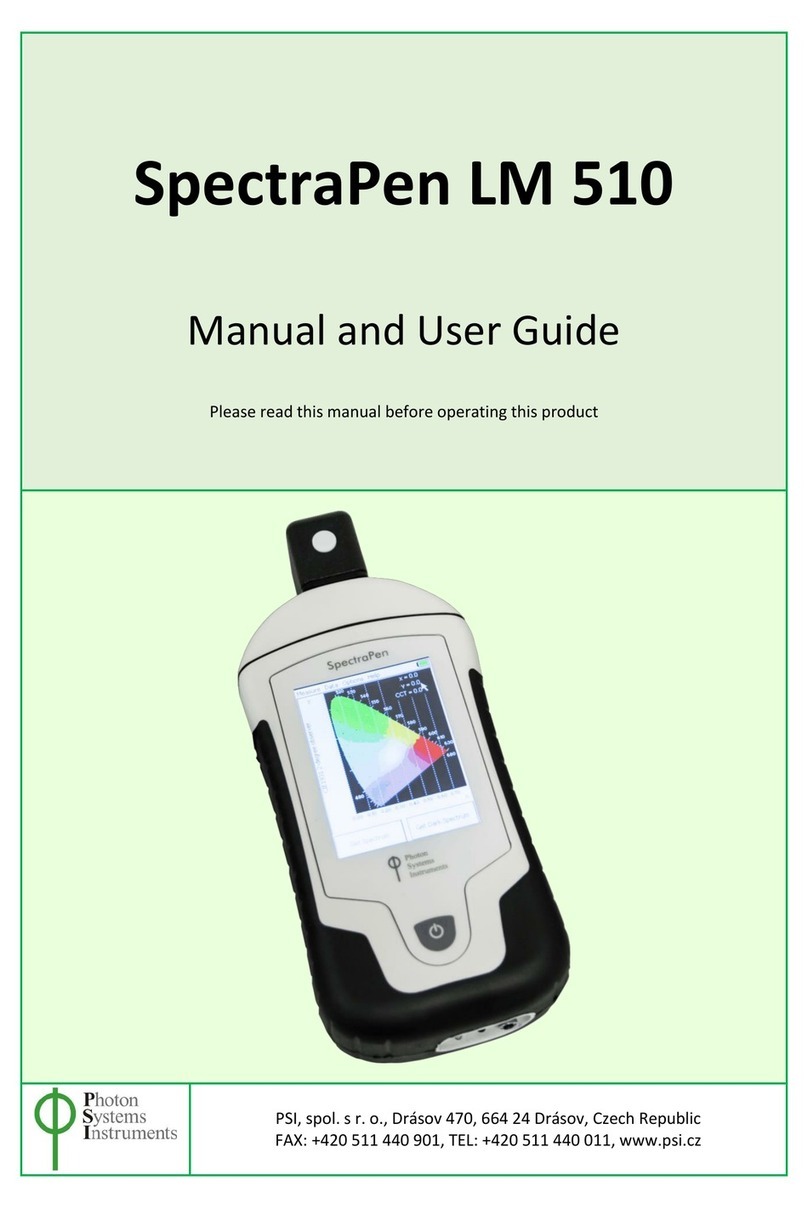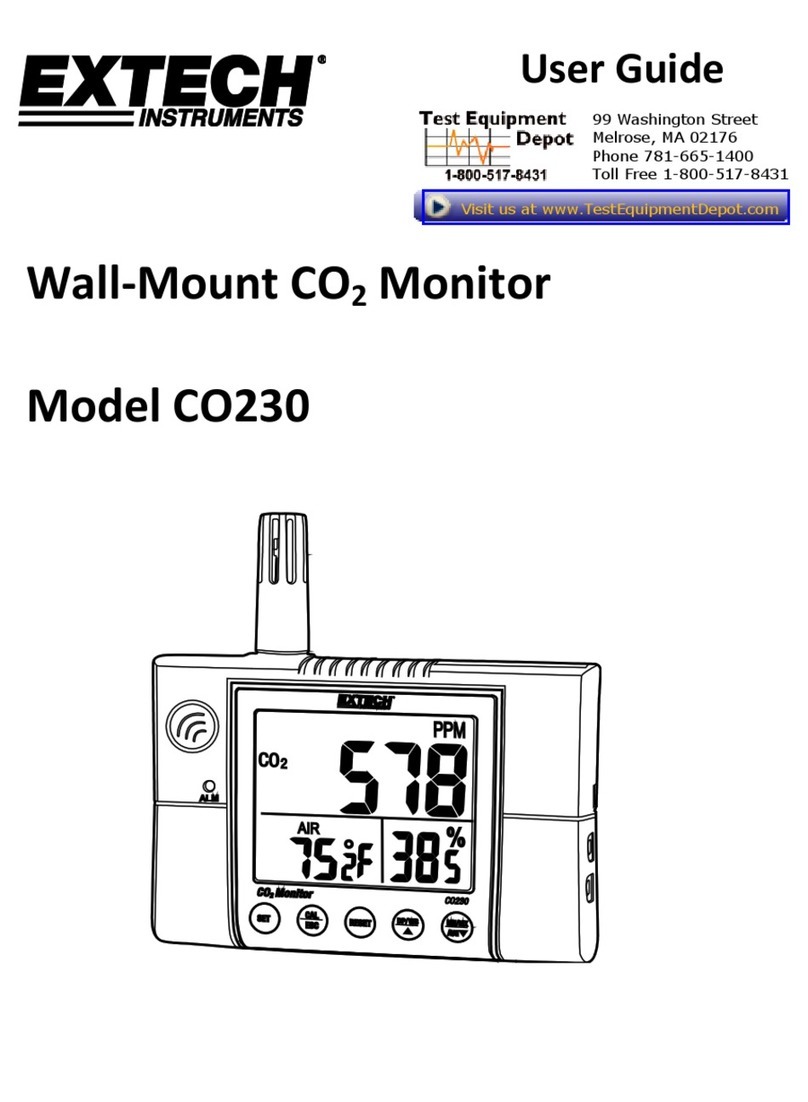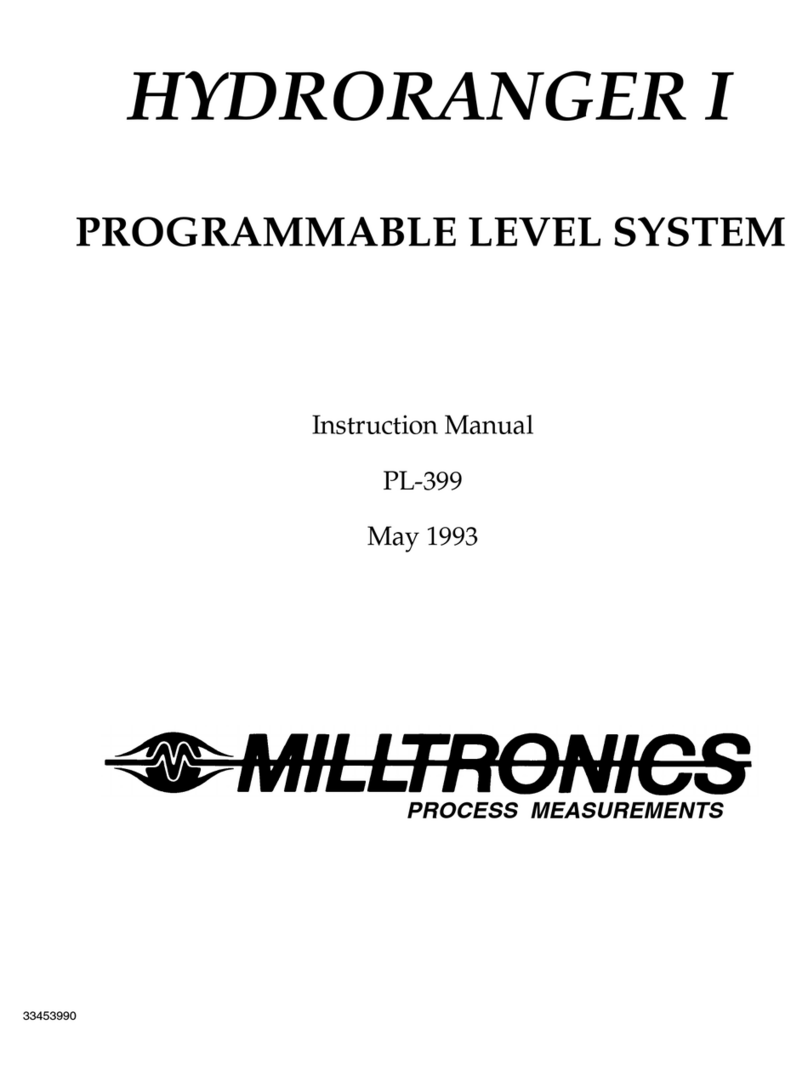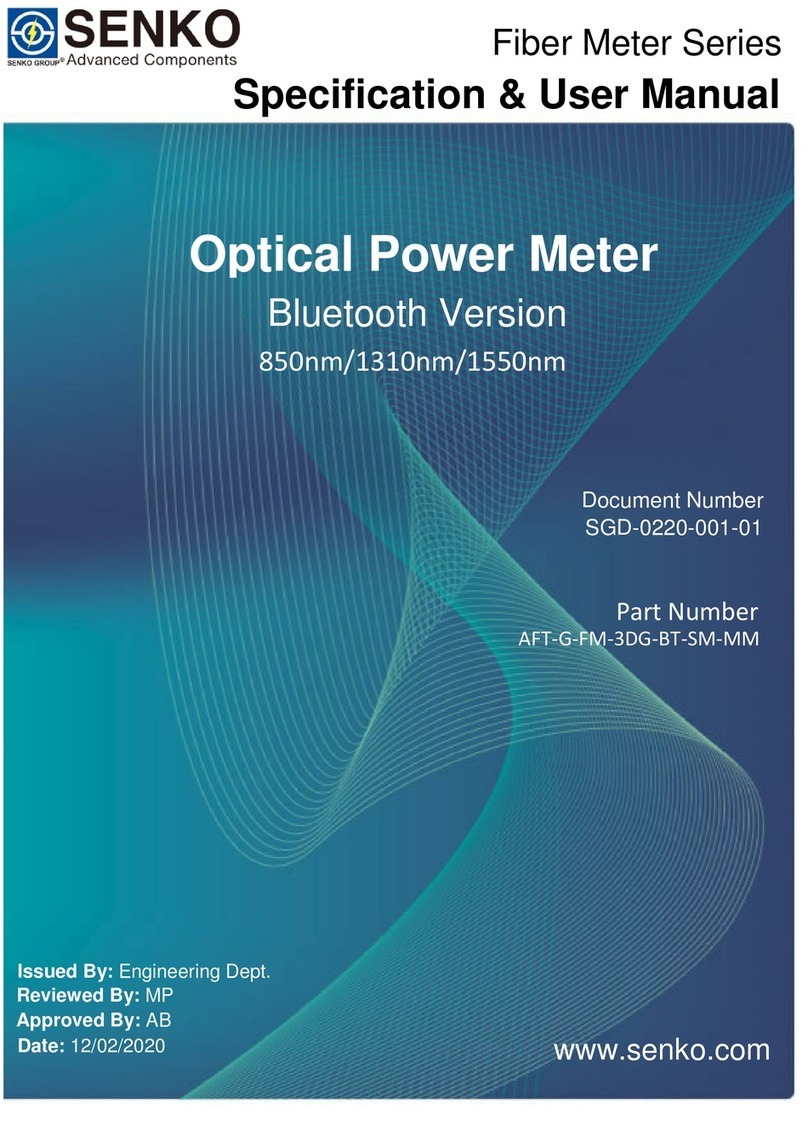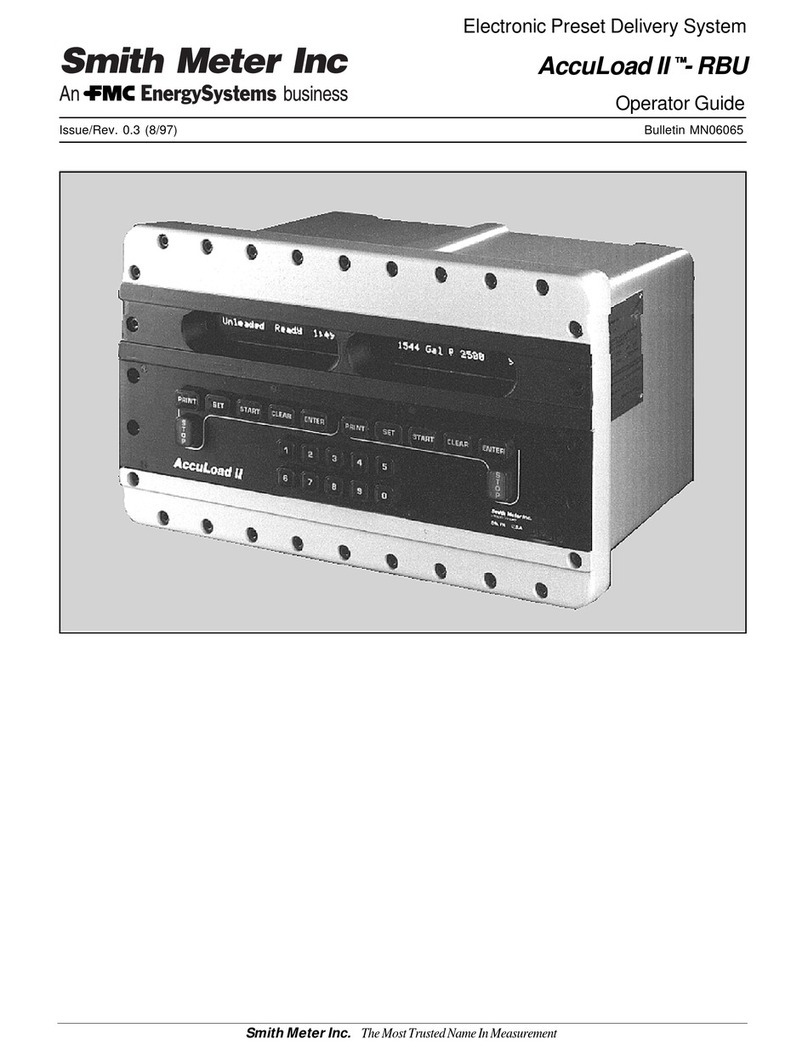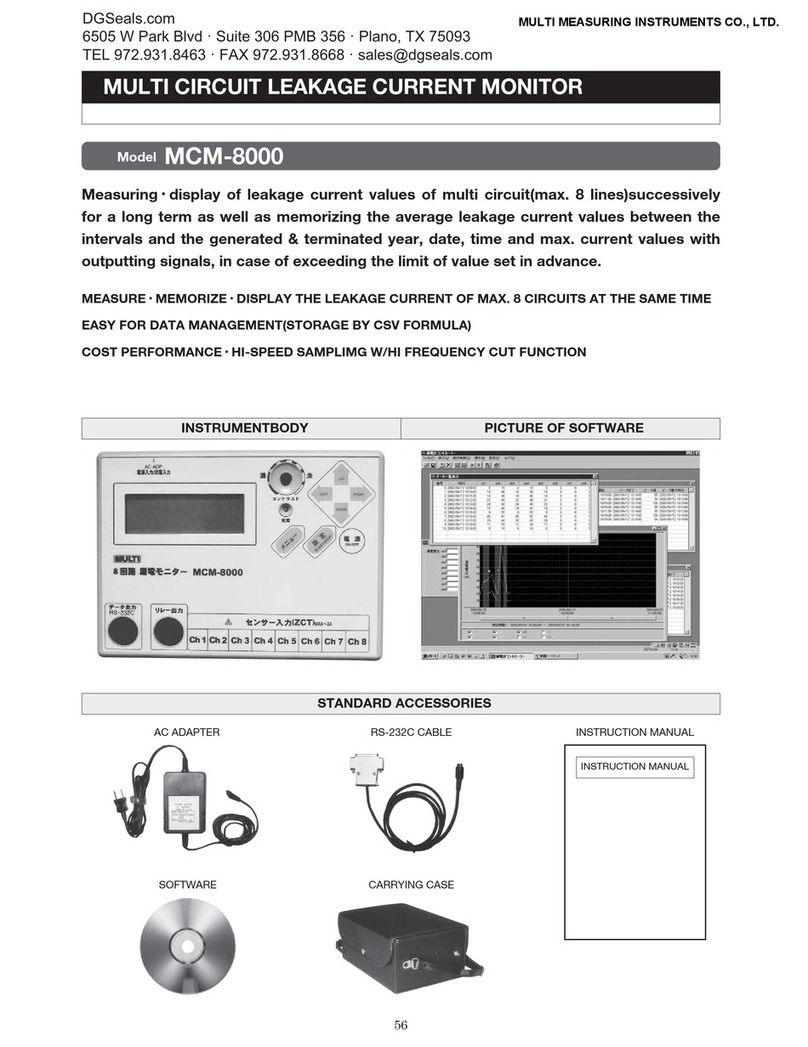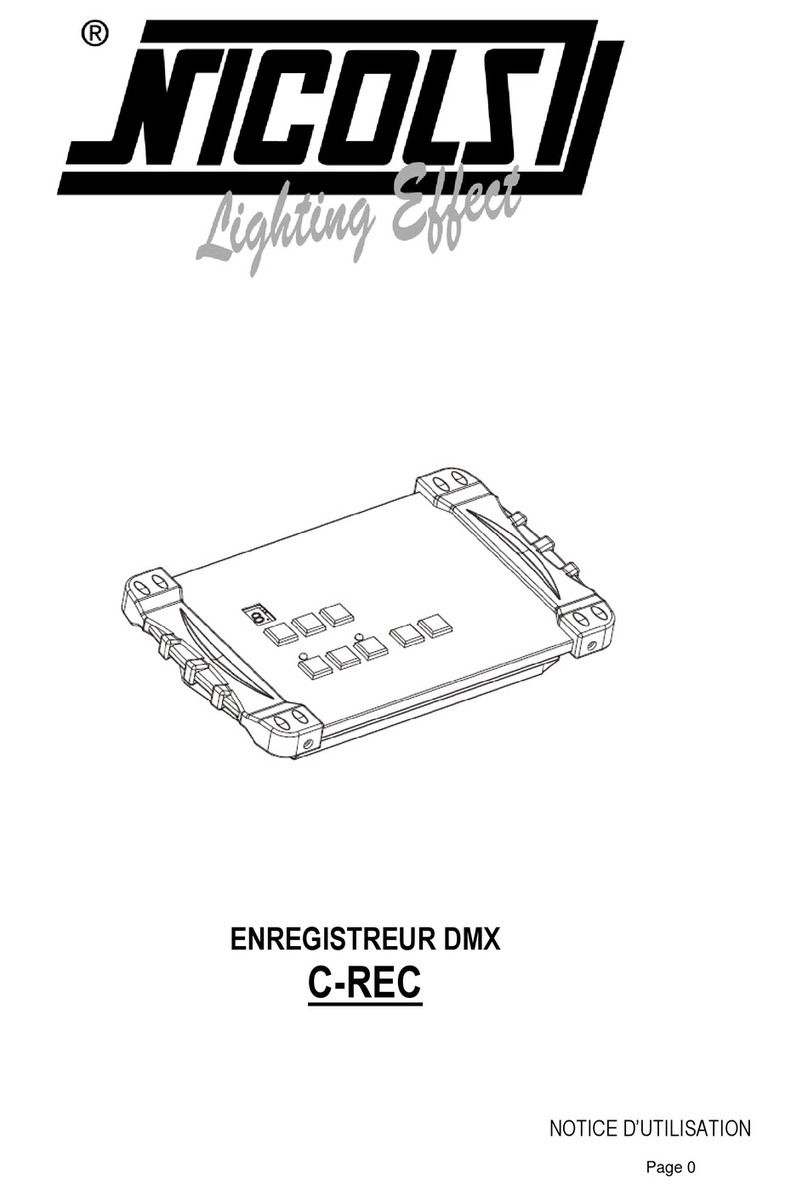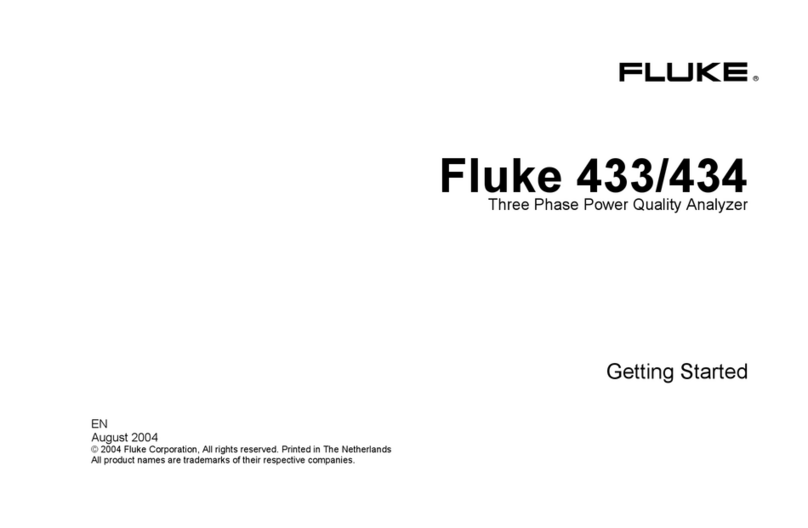PSI RG-3W User manual

RG-3W
Operation Manual
Link to Current Manual
Version
Release Date
Description
1.0
02/01/22
Initial release document
1.1
02/10/22
Updated graphics and information
1.2
2/11/22
Added LED status indications.

Operations Manual
RG-3W
Table of Contents
Introduction 1
Important Safeguards 2
Environmental Considerations 2
RF Notification 2
System Identification 3
Serial Number Identification: 3
System Setup 5
Battery Installation 5
Low Battery Indication 6
Base Unit Setup 7
Light Unit Setup 8
System Setup 9
Application 10
Settings and Configuration 10
Operating the System 14
Specifications 15
Cone Pattern - Brake and Escape / Forty mph Deceleration 16
Service 17
Troubleshooting 17
Range Degradation 17
Repair and Exchange 17
Software updates 17
Links and Resources 18
Limited Warranty 19

Operations Manual
RG-3W
Introduction
This manual explains the operation, installation, maintenance, and troubleshooting of
the ReactionGateTM RG-3W light system for version 22.01.05. The version number is
the year, month, and day of release. No printed manual is provided with the product as
this manual is available only online and thus updates are readily accessible.
ReactionGateTM is a training and evaluation tool that
enhances rider reaction time, strengthens focus, and
helps improve riding skill. Commonly utilized in the “
Brake and Escape” or “40 mph Deceleration” evaluation
patterns, the ReactionGateTM senses vehicle position,
vehicle speed, and provides lighting indicating lanes of
traffic to avoid as well as flashing if the vehicle is under
speed. Eliminating the need for an additional personnel with flags or other means on
the course, the system provides a level of consistency needed for proper
scoring/evaluation as well as allowing all instruction personnel to remain safely clear of
the moving vehicles.
The system operates on AA
batteries which makes it versatile
in a variety of configurations and
very useful in setting up
temporary cone patterns in
various locations.
Additional features for the system
include a counter which determines the number of times that the
Gate has been crossed and the ability to change parameters for a
variety of vehicle types and lengths. Some applications have
included motocross courses with multiple tracks and the ReactionGateTM sends riders
on the “high road” or the “low road” completely randomly.
ReactionGateTM is a product of the U.S.A., developed and manufactured by Public
Safety Innovation, Inc., Sacramento, CA.
1

Operations Manual
RG-3W
Important Safeguards
● Read and understand all instructions.
● Always turn off all Units when not in use.
● Avoid excessive exposure to moisture, do not submerge.
● Do not expose batteries to excessive heat.
● Inspect the system daily for signs of wear, cracks, damage.
● Remove batteries for system storage longer than 60 days.
Environmental Considerations
All Reaction Gate products are weather resistant and are sealed against light rain and
external moisture. Weep holes at the bottom of each unit allow for the escape of
trapped water so at no time should the devices be installed upside down.
Internal electronics are sensitive and the units should not be exposed to excessive
forces or dropped from a significant distance. There are no user-serviceable parts
inside and the housings should never be opened by anyone other than PSI trained
technicians.
RF Notification
Contains FCC ID: 2AC72-ESP32WROOM32U
This device complies with part 15 of the FCC Rules. Operation is subject to the
following two conditions: (1) This device may not cause harmful interference, and (2)
this device must accept any interference received, including interference that may cause
undesired operation.
WARNING: To satisfy FCC RF exposure requirements for mobile transmitting devices, a
separation distance of 20 cm or more should be maintained between the antenna of this device
and persons during device operation. To ensure compliance, operations at closer than this
distance are not recommended. The antenna used for this transmitter must not be co-located in
conjunction with any other antenna or transmitter.
2

Operations Manual
RG-3W
System Identification
Figure 1: ID Plate Information
Serial Number Identification:
xxxxx-x
When a system is shipped, all units within the system share the first five characters of
the serial number (xxxxx). The last digit of the serial number indicates whether a device
is a Base Unit, or which particular Light Unit. Since the system is synchronized with an
RF channel and a network ID, it is essential that units of the same base serial number
operate together.
3

Operations Manual
RG-3W
Table 1: Serial Number Identification
xxxxx-0
System (case)
xxxxx-9
Base Unit
xxxxx-1
Light Unit 1
xxxxx-2
Light Unit 2
xxxxx-{3-8}
Light Unit {3-8}
The components of each system are uniquely paired and thus other systems will not
interfere with the operation, however components may not be interchanged. No field
modifications are possible and any changes or re-configuration requires factory service.
MAC
Each component of the ReactionGateTM has a unique ID that allows for system
configuration. This is the MAC (Medium Access Controller) field. When replacing or
augmenting an existing system this number is critical for configuration. Additionally, the
last four of the MAC identify the WiFi SSID utilized for configuration and operation.
4

Operations Manual
RG-3W
System Setup
Battery Installation
Each Light Unit and the Base Unit has two access doors at the back for replacement of
the AA batteries. Install eight new AA batteries (do not mix old and new batteries or
various battery types) while paying attention to the polarity indicators.
Always remove batteries from all Units when the system is stored for more than 6
months. Leaving batteries installed will result in battery corrosion and damage to the
Units.
Battery Selection
The ReactionGateTM is designed for operation with Alkaline AA batteries. In each Light
Unit, and the Base Unit are battery compartments that hold 8 AA batteries. While the
system will operate with Alkaline, Nickel Cadmium (NiCad), Nickel Metal Hydride
(NiMH), or Lithium Ion AA style batteries; performance will vary with the various types of
batteries.
If using disposable batteries, a quality alkaline battery (such as the Energizer E91) will
provide approximately 15 hours of service. The Lithium battery will provide a longer run
time and when used in the Light Unit, they will maintain maximum brightness throughout
the operational time. This is superior to the alkaline batteries which will gradually dim
with use.
5

Operations Manual
RG-3W
Table 2: Battery Types and Run Times
Battery
Type
Reuse
Base Unit
Approximate
Run Time
Light Unit
Approximate
Run Time
Notes
Lithium
Disposable
15 hours
20 hours
Preferred Battery
Alkaline
Disposable
15 hours
20 hours
Lights dim as batteries drain
Budget
Alkaline
Disposable
12 hours
15 hours
NiMH
Rechargeable
7 hours
10 hours
NiCd
Rechargeable
4 hours
5 hours
Batteries have memory
Electrical specifications:
● Base Unit: 130 mA (1.6 W)
● Light Unit: 70 mA (0.8 W) stby, 180 mA (2.2 W) illuminated
Low Battery Indication
Base Unit: Power LED and application LED illuminate yellow / red.
Light Unit: Power LED and application LED illuminate yellow / red.
Also, only the center lights illuminate.
6

Operations Manual
RG-3W
Base Unit Setup
The Base Unit must be set up with the Gate (beam) pointed across the lane of traffic. A vehicle
can be detected up to 10 ft from the Base Unit and this parameter is also configurable in Setup.
Also shown in the above graphic is the Vehicle Length parameter which is utilized in
determination of vehicle speed through the Gate.
The “Gate” is typically set up to the side of the cone pattern with a clear view of the vehicle
entering the pattern. Best practice is to set the Gate Length to the width of the traffic lane to
avoid false triggering by personnel or equipment outside the cone pattern. Inside the Case is a
tripod that the Base Unit will mount to. Typical height should be 20 inches “ such that the front
and rear tire/bumper is detected by the system. The Gate must detect the entire vehicle to
accurately determine the fault speed.
Set the Base Unit and turn the Base Unit power on. For safety of the Base, it should be set
back from the traffic lane by a safe distance.
As the Base Unit powers up, self check will illuminate (L1, L2, Status) LEDs green then red.
Battery status is shown in the Status LED for 5 seconds and then system enters Run Mode:
● Status LED - Green if Gate is clear, red if Gate is obstructed.
● L1/L2 LED - Blinks green 1/sec if communications with the Light Unit is good. Blinks red
1/s indicates no communications with that Light Unit.
● All LEDs blink simultaneously if communications is good between all devices.
7

Operations Manual
RG-3W
Light Unit Setup
Light Units are placed on the course, typically as an indication of an object to avoid. The lights
utilized in the system are brake lights and thus have a viewing angle of +/- 10°. While the Light
Units are typically set up closer to the Base Unit, the wireless range between the Base Unit and
Light Units must not exceed 500’. At this distance the Light Units may become difficult to see as
well.
Light Units are equipped with mounting hardware that allows for attachment to a 1 ¼” or 1 ½”
mast. This mast is standard in the Tripod Kit (TRI-2). Locate the tripods and Light Units down
the course in the manner that suits the test.
As the Light Unit powers up, self check will illuminate the Status LED green then red. Battery
status is shown in the Status LED for 5 seconds and then system enters Run Mode:
● L1/L2 LED - Blinks green 1/sec if communications with the Light Unit is good. Blinks red
1/s indicates no communications with that Light Unit.
● All LEDs blink simultaneously if communications is good between all devices.
8

Operations Manual
RG-3W
System Setup
While there can be a variety of applications, the most standard configuration of the
ReactionGateTM is illustrated above with the Base Unit as the trigger for randomly illuminating
one of the Light Units.
9

Operations Manual
RG-3W
Application
Settings and Configuration
Configuration settings and system status are accessible from any Smart device that can access
the WiFi signal of the ReactionGateTM Base Unit.
WiFi ssid: RG_xxxx
Password: reaction
where xxxx = <last four characters of MAC ID> (ex: RG_2D64)
Each Base Unit has a unique ID that allows for independent access. The last four characters of
the MAC ID will be the last four of the WiFi ssid. The factory password remains the same for all
devices.
iOS access: /Settings/Wi-Fi/
iOS access to Wi-Fi
Once successfully logged in to the WiFi, use a Browser (Chrome, Safari, Firefox, etc.) to browse
this address:
IP Address: 192.168.4.1
Using Chrome to access ReactionGateTM
10

Operations Manual
RG-3W
Home Interface of the ReactionGate
Web Access: Browser search bar. Enter 192.168.4.1 AFTER connecting to the RG WiFi.
Trigger Count: Number of times that Gate has been triggered. Use <Setup> to reset to zero.
Base Unit: Status LED indicates battery power status. Press icon to trigger all lights.
Gate: This indicator shows the status of the beam. White = clear, Green = broken. Press the
Gate to trigger the system manually.
Light Units: Status LED indicates battery power status. Press icon to illuminate light.
System Status: Green “Ready” indicates self test complete and all components are ready.
After the Gate is triggered, this will display vehicle speed or fault status.
Setup: Press this button to access system configuration and information.
11

Operations Manual
RG-3W
Setup Screen of the ReactionGate
Setup Parameters
Factory defaults are listed below. For accurate representation of vehicle velocity, the length of
the actual vehicle (measured at the height that the gate is set) will yield the most accurate
results. This value is utilized to determine a faulted run (velocity below 40 mph).
● Vehicle Length (Default 110 inches)
○ The length of the vehicle is used in determining the speed of the vehicle.
○𝐹𝑎𝑢𝑙𝑡 𝑆𝑝𝑒𝑒𝑑=0.057* 𝑉𝑒ℎ𝑖𝑐𝑙𝑒 𝐿𝑒𝑛𝑔𝑡ℎ (𝑖𝑛)
𝑇𝑖𝑚𝑒 𝑖𝑛 𝐺𝑎𝑡𝑒 (𝑠𝑒𝑐𝑜𝑛𝑑𝑠)
○ Typical full-dress motorcycle length = 94 in
○ Typical full-sized car length = 212 in
● Gate Distance (Default = 120 inches) - This value (10” - 120”) sets the distance from the
Base Unit where an object will be detected.
● Minimum Vehicle Speed (Default = 40 mph) - Sets the “Fault Trigger” where rider is not
moving fast enough when passing through the Gate.
● Flash Duration (Default = 2 s) - Defines how long the fault will flash.
● Reset Delay (Default = 2 s) - This is the number of seconds after the Gate is triggered
that it cannot be triggered again. This prevents false triggering.
12

Operations Manual
RG-3W
Vehicle Count
This button is used to reset the counter to zero. Each time the Gate is triggered this counter is
incremented by one.
Operation Mode (Default = Brake Test)
The default Operation Mode is the “Brake Test”. In this mode, the Gate is triggered when the
beam is broken. If the object passing through the beam is moving at a speed faster than the
“Minimum Vehicle Speed” then one of the two Light Units will illuminate, indicating a condition to
be avoided by the rider. After the lights flash, the system resets to ready for the next rider.
“Vehicle Count” mode provides a larger display for showing an indication of the number of times
that the system has been triggered. Light Units will not illuminate in this mode.
Brake Style Mode (Default = L & R random)
This field is how the Light Units will respond to a Trigger.
L & R (random)
Left or Right Light Unit will illuminate - randomly selected.
L, R & Stop (random)
This mode has three states for a modified version of the Brake and Escape where there are
three options. Randomly, the left or right Light Unit will illuminate or a third option is for both
Light Units to illuminate. This third state is used by some courses to indicate a complete stop
instead of passing through one of the lanes.
Stop Only
Both lights illuminate whenever the Gate is triggered. This can be used at a checkpoint where
the system is being used to count vehicles. Each time a vehicle approaches, the red lights
illuminate, indicating a stop request.
Setup Lights
There are no user adjustable settings in this menu. This is where the MAC address of each
Light Unit it set to communicate with the Base Unit.
Home
This button leaves this screen without making any changes and returns to the Main screen
display.
13

Operations Manual
RG-3W
Operating the System
With the system ready and Light Units
communicating with the Base Unit the <Ready>
light will illuminate. The Gate is represented by
the vertical white bar and when an object blocks
the Gate, this icon will flash.
A successful trigger of the Gate at a speed at or
above that set in <SETUP>, one of the Light
Units will illuminate and this will also be shown
in the display. Additionally, an actual speed
rating will be shown on the <Ready> button.
If the rider passes through the Gate at less than
the speed threshold set in <Setup>, the system
will flash both Light Units simultaneously and will
display “Too Slow” on the display:
14

Operations Manual
RG-3W
Specifications
Dimensions L x W x H
TBD
Unit Dimensions L x W x H
7 3/8 Lx2 1/8 Wx5 3/8 H per unit
Weight
TBD
Unit Weight
Base Unit - 22.5 oz (637 g)
Light Unit - 25.2 oz (714 g)
Base Unit standby power
130 mA, (1.6 W)
Base Unit triggered power
120 mA, (1.5 W)
Approximate run time (Base Unit)
15 hours
Vehicle Length
1 - 500 in
Gate Distance
10 - 120 in
Vehicle Speed
5 - 120 mph
Light Unit standby power
70 mA (0.8 W)
Light Unit triggered power
180 mA (2.2 W)
Approximate run time (Light Unit)
20 hours
Flash Duration
1 - 60 s (default 5 s)
Reset Delay
1 - 60 s (default 5 s)
15

Operations Manual
RG-3W
Cone Pattern - Brake and Escape / Forty mph Deceleration
16

Operations Manual
RG-3W
Service
Troubleshooting
Range Degradation
If the range of the system seems degraded, first check batteries or replace with fresh
AA Lithium-Ion or Alkaline Batteries.
Radio Interference is possible in some circumstances. This device operates in the 2.4
GHz ISM band which is the same frequency band utilized by wireless routers,
microwave ovens, and many modern devices. Due to the low power nature of these
devices, they would have to be in close proximity to generate interference but this could
be an issue. Particularly in the case where a Police Motor unit is utilizing some form of
Wi-Fi for their Mobile Data application. In this case, turn off this particular device during
the training session. All Reaction Gates operate on the upper limit of available channels
to minimize this sort of interference.
Repair and Exchange
Repairs or returns must first obtain a Return Merchandise Authorization (RMA) via email
through PSI, Inc. Equipment will be returned to PSI, Inc. at Customer expense. Return
shipping (if required) will be billed appropriately along with any costs for upgrades / repairs.
Software updates
Any software updates must be completed by factory service. If this is required, obtain an RMA
and return the system to PSI, Inc. for any required updates and configuration.
17

Operations Manual
RG-3W
Links and Resources
● Reaction Gate Information, PSI https://www.publicsafetyinnovation.com/products_reaction_gate.htm
● MCRider Brake and Escape Video https://www.youtube.com/watch?v=eHU556MK90A
● TOPS Motorcycle Training Video https://www.youtube.com/watch?v=UILe5YDA4B8
● Setcom Police Motor Training (cone pattern)
https://setcomcorp.com/course-maps/advanced/police-motorcycle-rodeo-course-brake-evade.pdf
● Braking Capabilities of Motorcyclists - Nathan Rose
https://www.nathanarose.com/blog/braking-capabilities-of-motorcyclists-a-literature-revi
ew
● Motorcycle Safety Foundation https://www.msf-usa.org/
18
Table of contents
Other PSI Measuring Instrument manuals