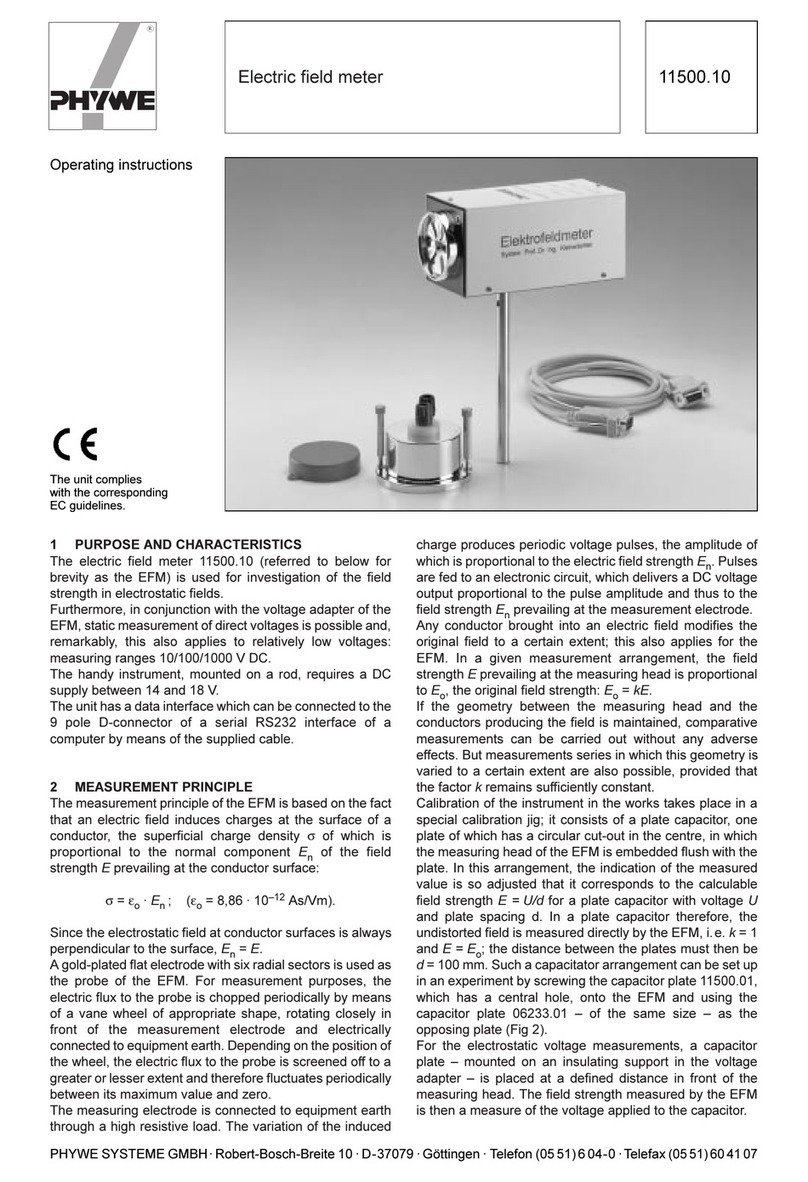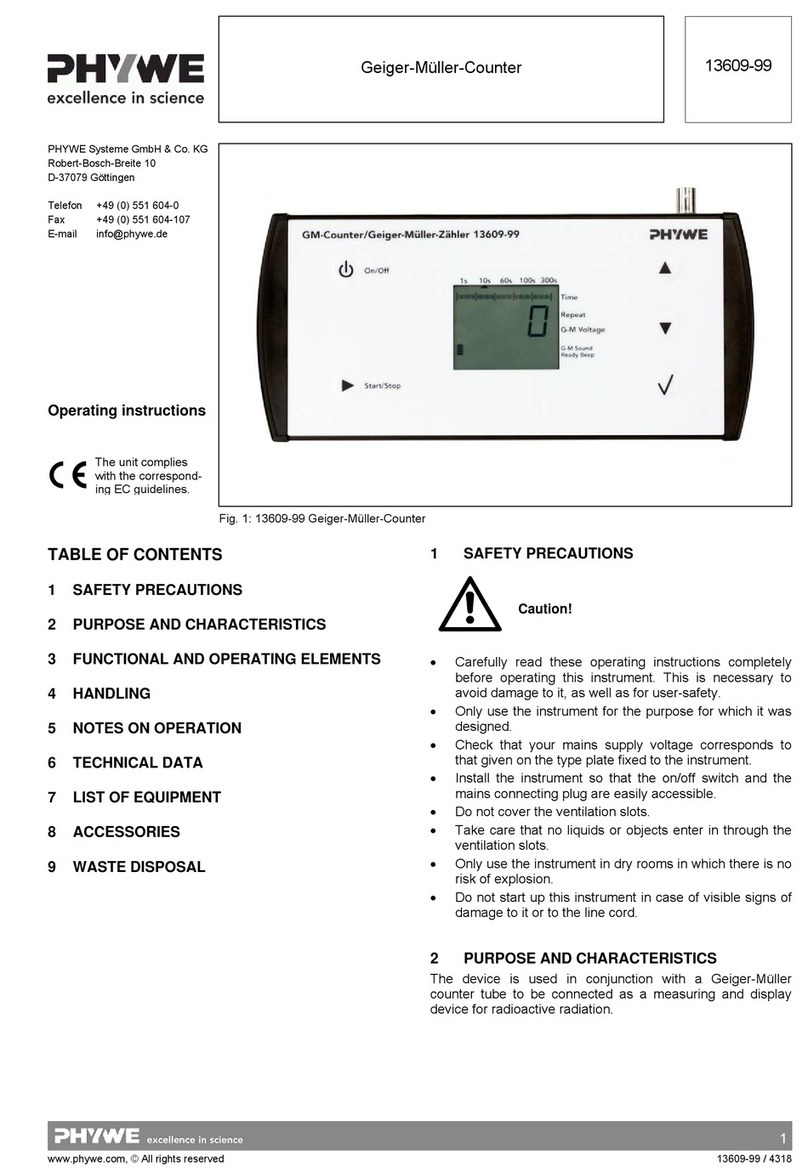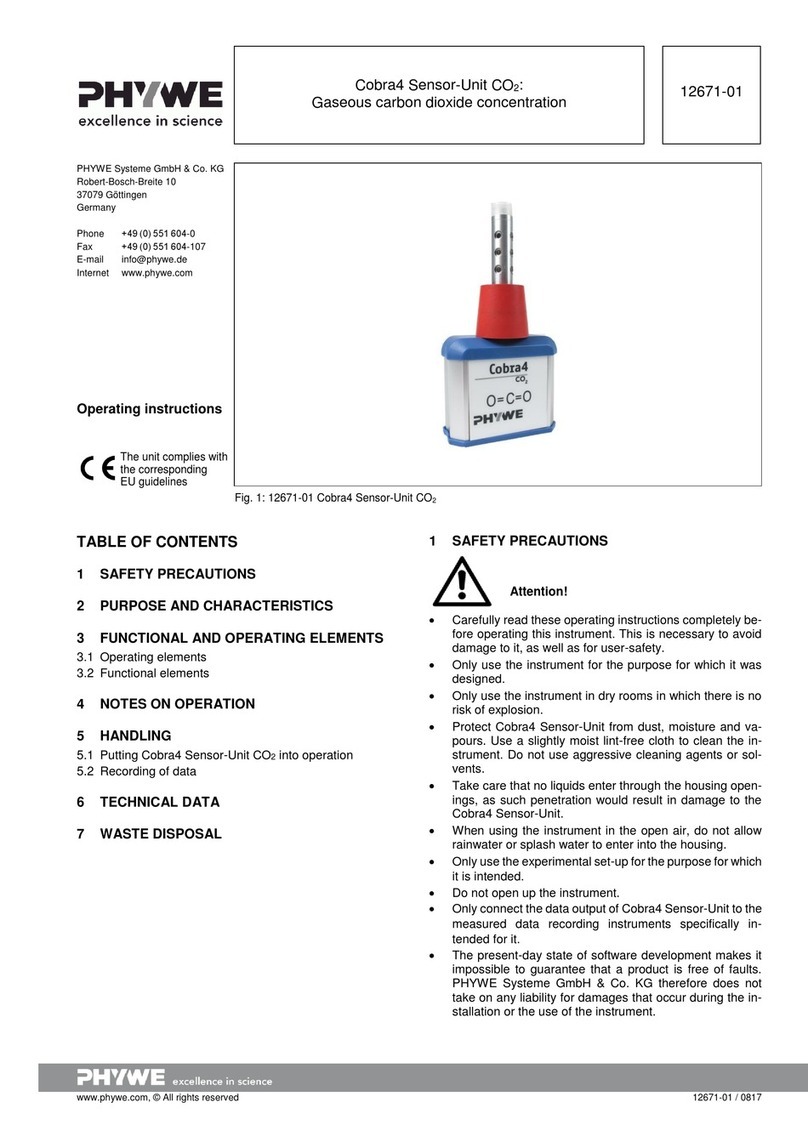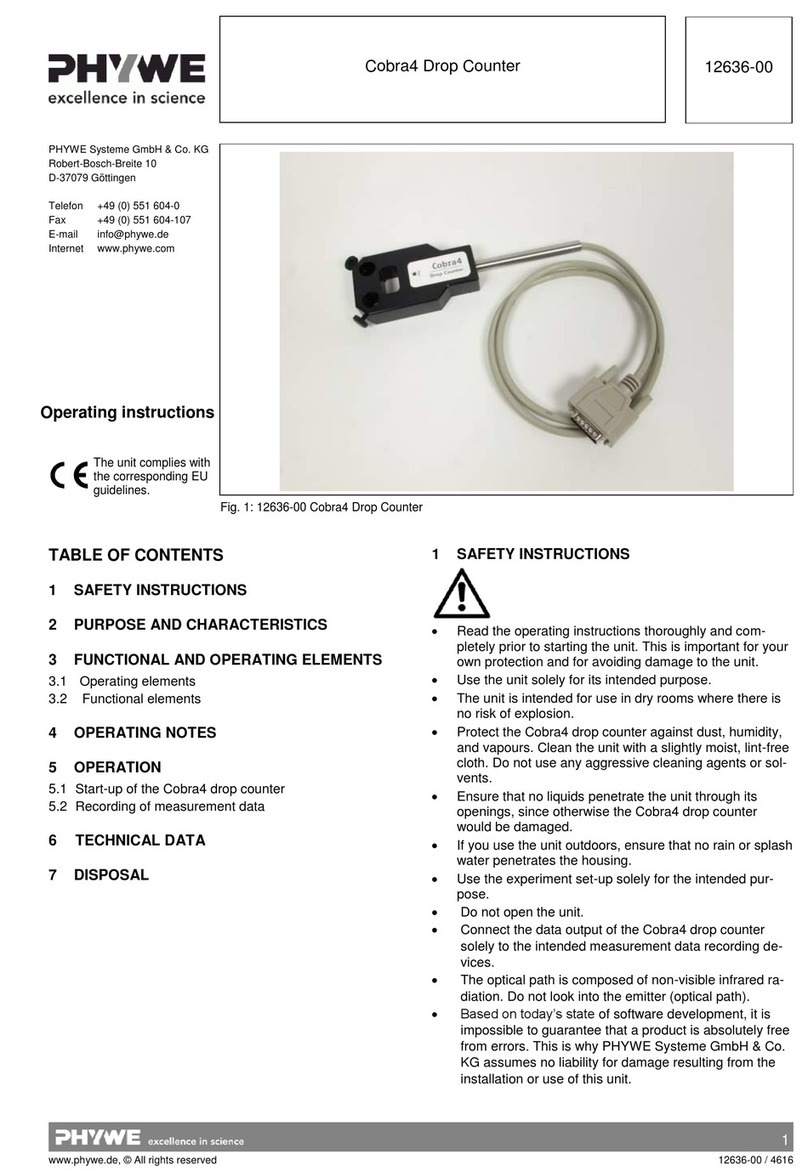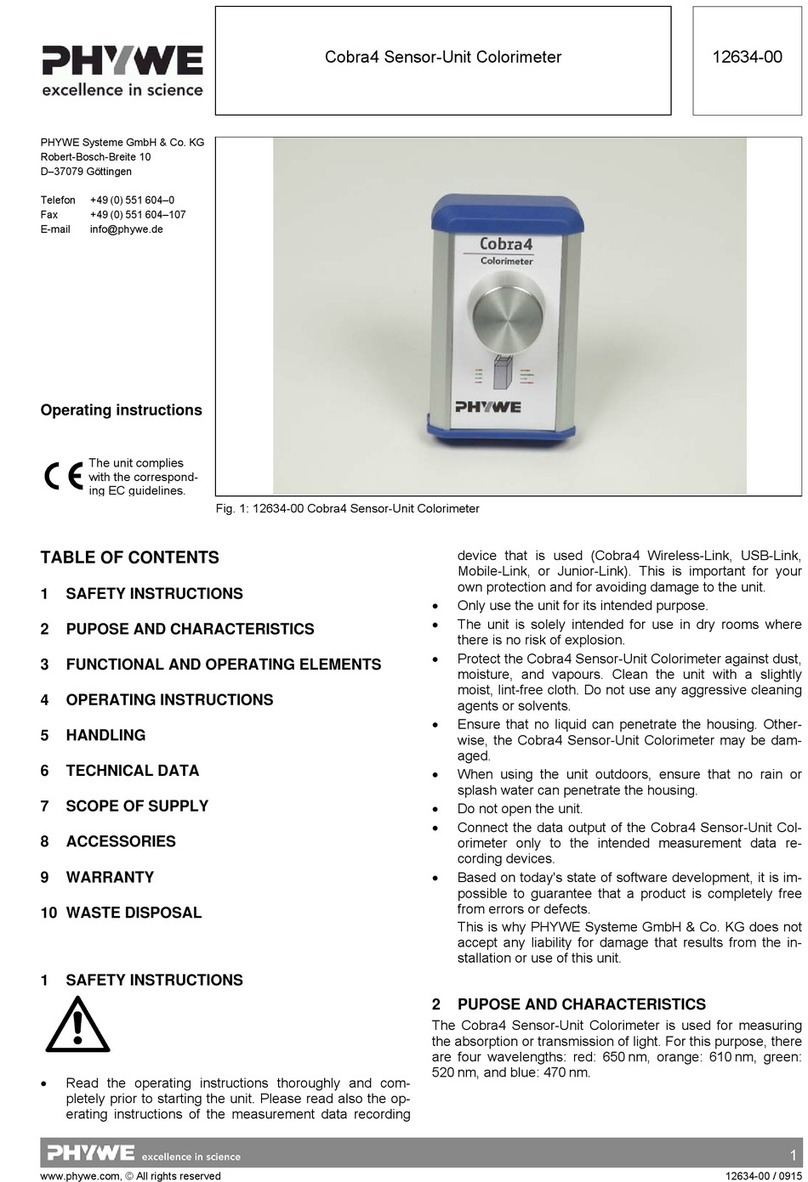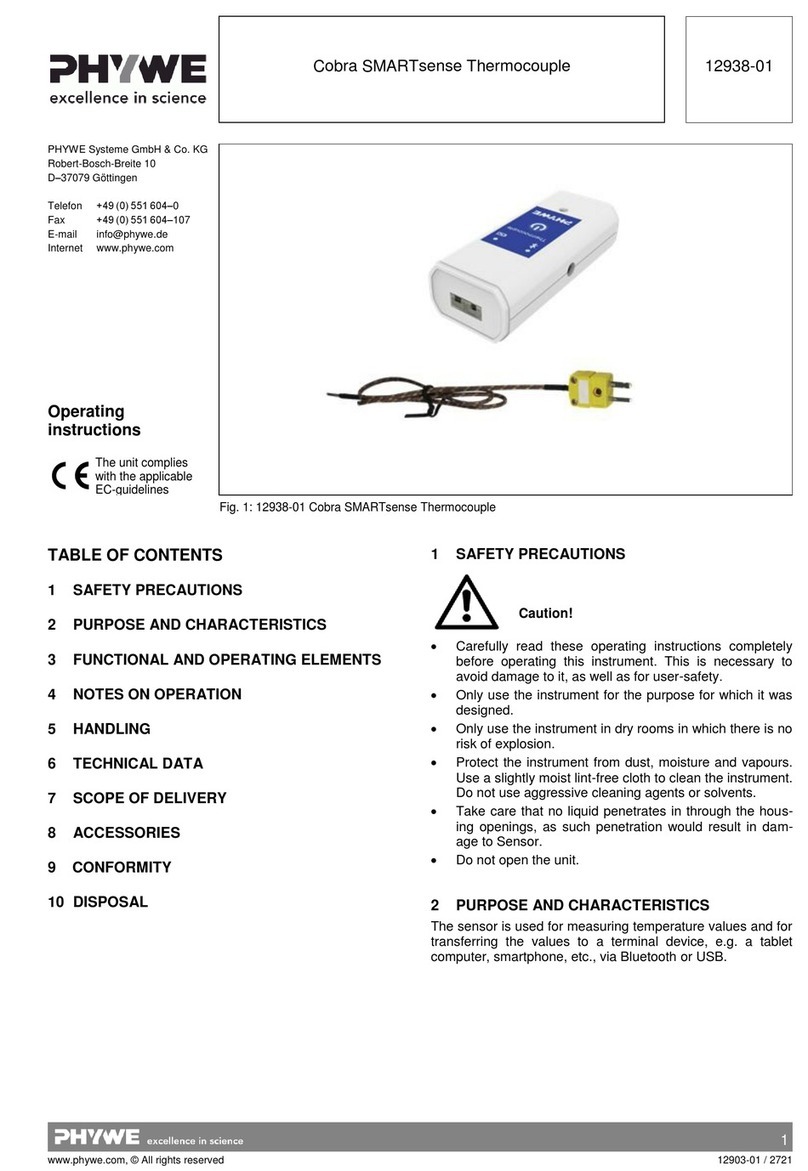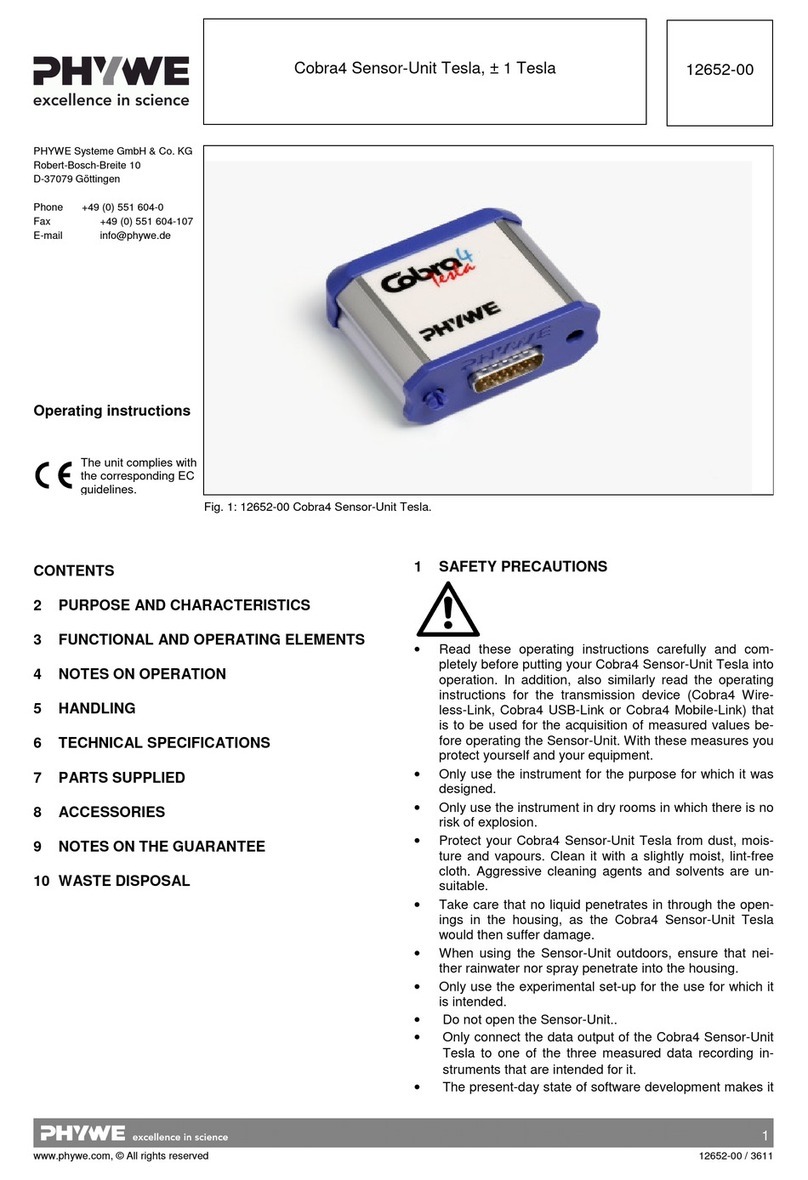2
www.phywe.com, © All rights reserved 12911-00 / 4318
3 FUNCTIONAL AND OPERATING ELEMENTS
3.1 Operating elements
The sensor has an on-button and two LEDs for indicating the
Bluetooth and battery charge status.
On-button
Press the on-button for more than 3 seconds to switch the
sensor on and off
Bluetooth-LED
Flashing red every 2 seconds Not connected
Flashing green every 2 seconds Connected to the ter-
minal device
Flashing green every 4 seconds Running measurement
Battery charge LED
Flashing red every 2 seconds Low battery
Illuminated red Active charging process
Illuminated red Charging process
completed
3.2 Functional elements
The axial probe is used to measure the magnetic induction
component in the direction of the probe axis. The actual
measuring point is located at the end of the tube. If constant
magnetic fields are measured, the orientation of the fields
can also be identified: If the field is oriented towards the
probe handle (e.g. in front of the north pole of a bar magnet),
the indicated value is negative. In the case of an opposite
orientation, the value is positive.
3.3 USB port
The battery, which is permanently installed in the sensor, is
charged via the type C USB port.
4 NOTES ON OPERATION
This Cobra SMARTsense Magnetic field fulfils all of the tech-
nical requirements that are compiled in current EC guide-
lines. The characteristics of this product qualify it for the CE
mark.
This instrument is only to be put into operation under special-
ist supervision in a controlled electromagnetic environment in
research, educational and training facilities (schools, universi-
ties, institutes and laboratories).
This means that in such an environment, no mobile phones
etc. are to be used in the immediate vicinity. The individual
connecting leads are each not to be longer than 2 m.
The instrument can be so influenced by electrostatic charges
and other electromagnetic phenomena (HF, bursts, indirect
lightning discharges) that it no longer works within the given
specifications. Carry out the following measures to reduce or
eliminate the effect of such disturbance: Ensure potential
equalization at the PC (especially with Laptops). Use screen-
ing. Do not operate high frequency emitters (e.g. radio
equipment or mobile radiotelephones) in the immediate vicini-
ty. When a total failure of the instrument occurs, unplug it and
plug it back in again for a reset.
5 HANDLING
This section describes the start-up of the sensor and the re-
cording of measurement data. Please read this section thor-
oughly in order to avoid failures or operating errors.
5.1 Charging process
Use a USB-C cable to connect the sensor to a computer or
USB charger (not included).
During the charging process, the battery charge LED lights
up red. When the charging process is complete, the battery
charge LED lights up green. The charging time for a com-
pletely discharged battery is 3 hours maximum.
Disconnect the charger at the latest four hours af-
ter the completion of the charging process. Other-
wise, the service life of the battery may be nega-
tively affected.
5.2 Start-up
Switch the sensor on by pressing the on-button for more than
3 seconds. The Bluetooth LED lights up red. Start the
measureApp application and select the sensor.
There is a four-digit code on the back of the sensor. This
code corresponds to the last four digits of the sensor name in
the measureApp application. This enables the precise as-
signment of the sensors within the measureApp application.
After the sensor has been selected in the measureApp appli-
cation, the LED lights up green, thereby signalling that the
connection has been correctly established.
If the sensor is switched on, but not connected, it will switch
off automatically after five minutes.
6 TECHNICAL DATA
Operating temperature range: 5 - 40°C
Rel. humidity < 80%
Sensor sheath 5 mm
Measuring range
Resolution
Accuracy*
± 64 mT
0.04 mT
± 3 %
Max. date rate
Battery capacity
Max. wireless range (open field))
500 Hz
150 mAh
30 m
Dimensions (length x width x height) 260 x 20 x 20 mm
Weight 32 g
*referred to the full-scale value
7 SCOPE OF DELIVERY
The extent of delivery is as follows
Cobra SMARTsense Magnetic field 12911-00
Operating instructions