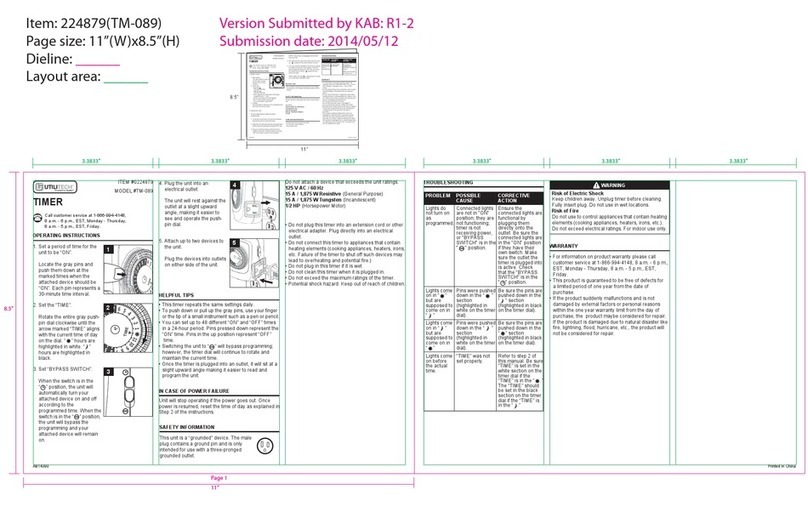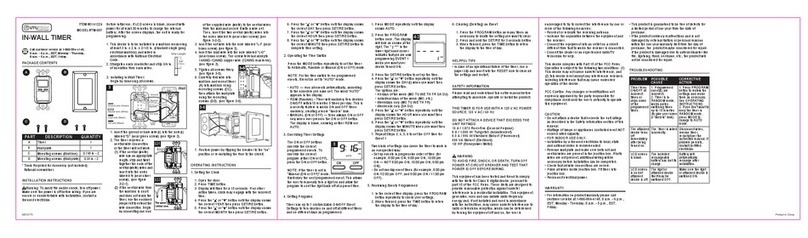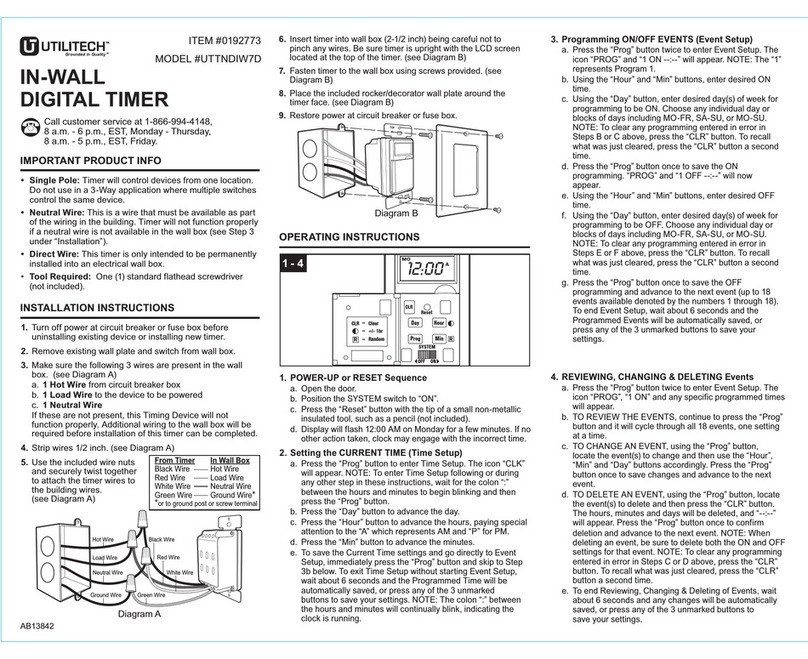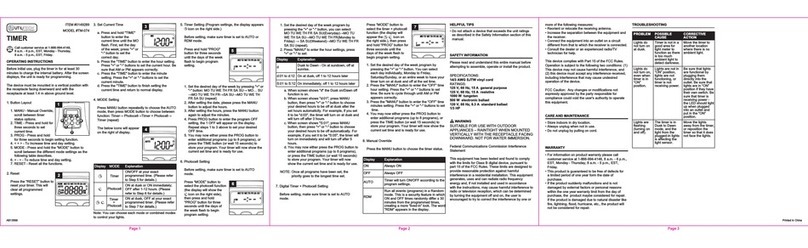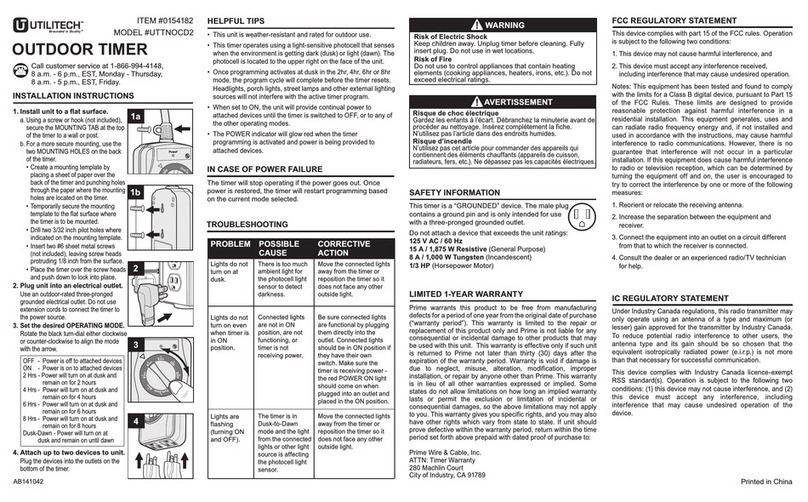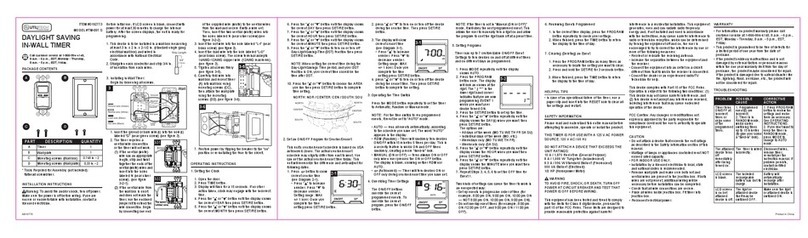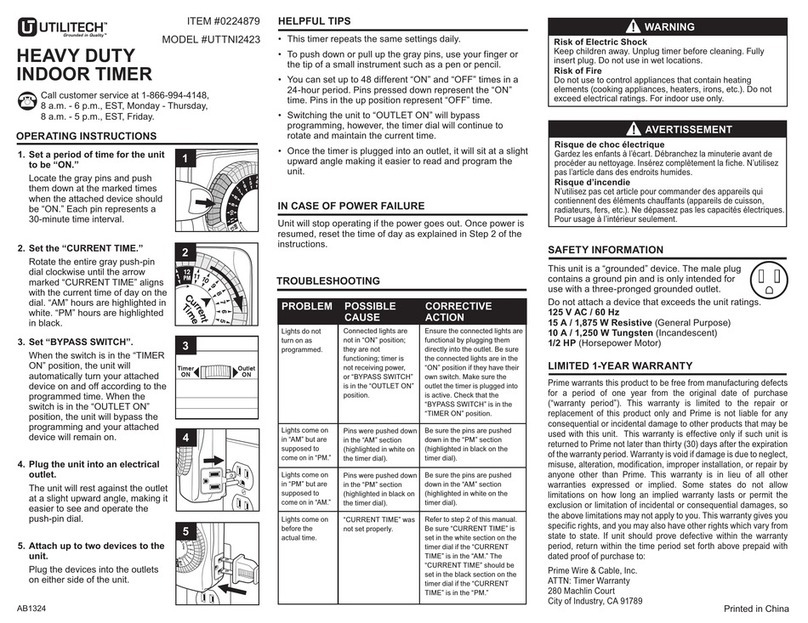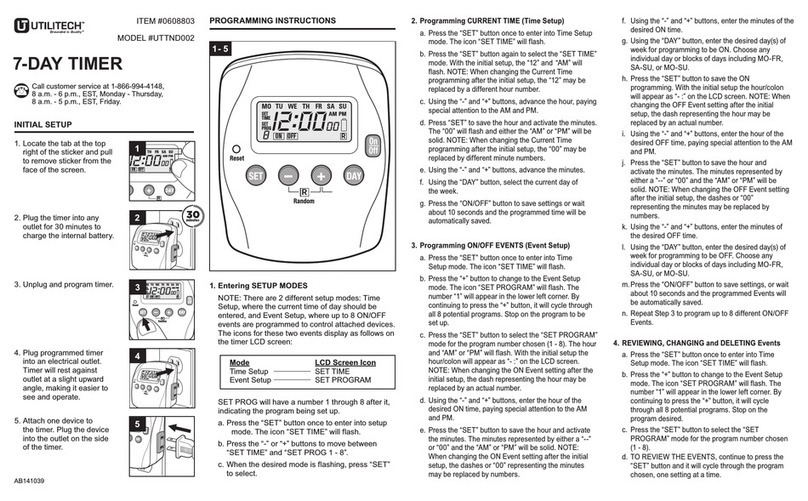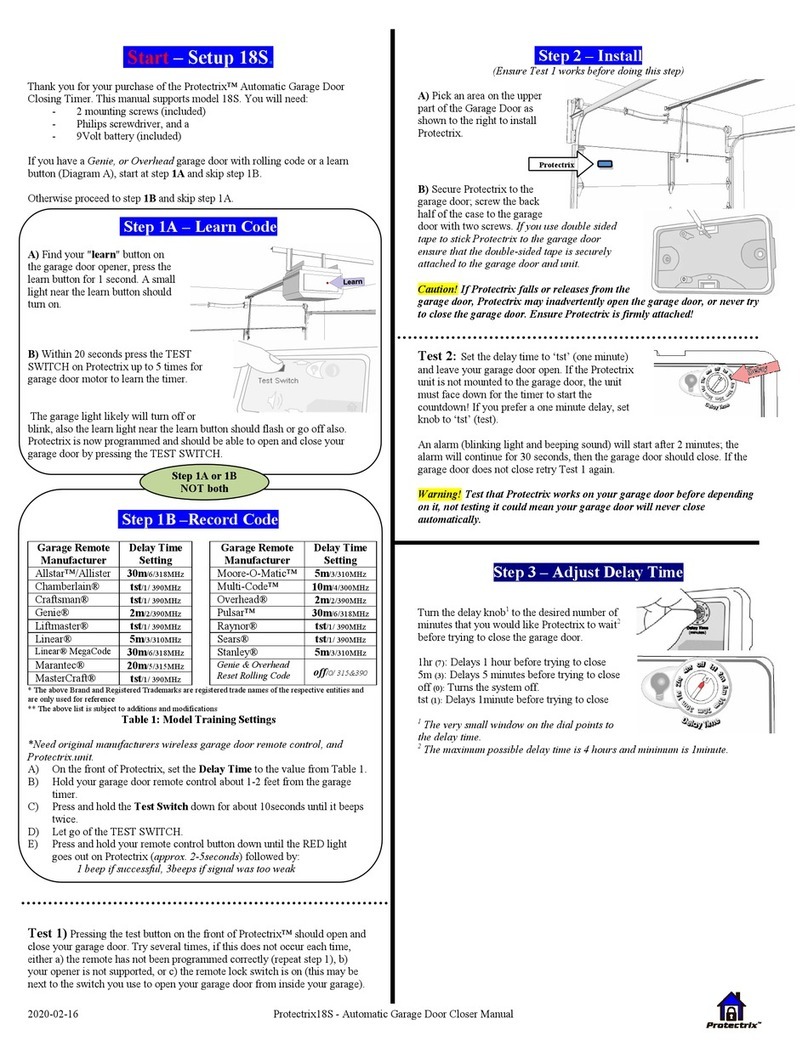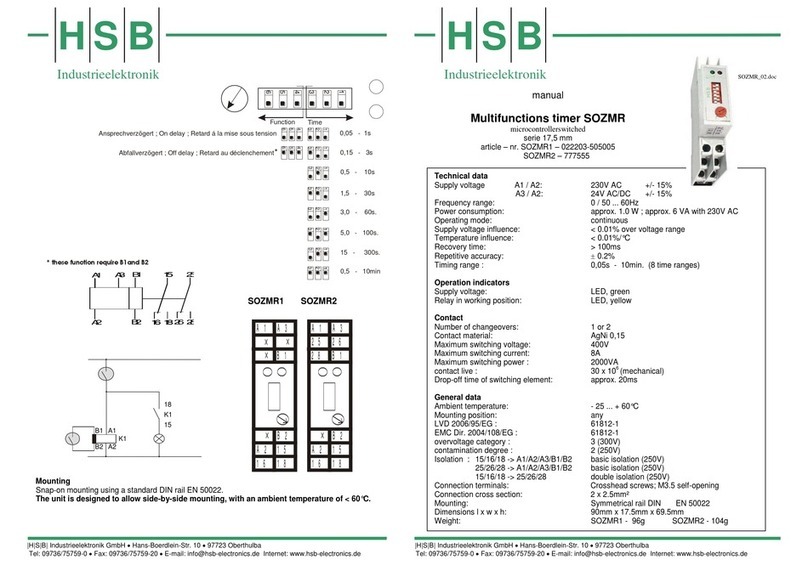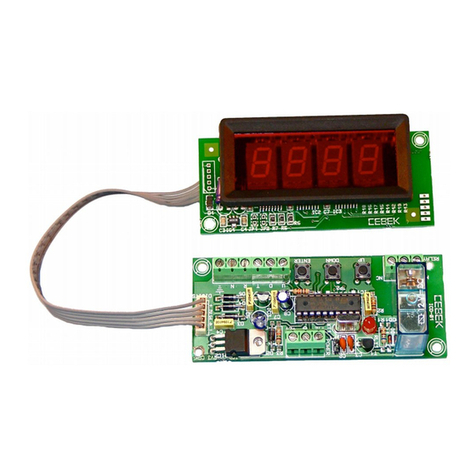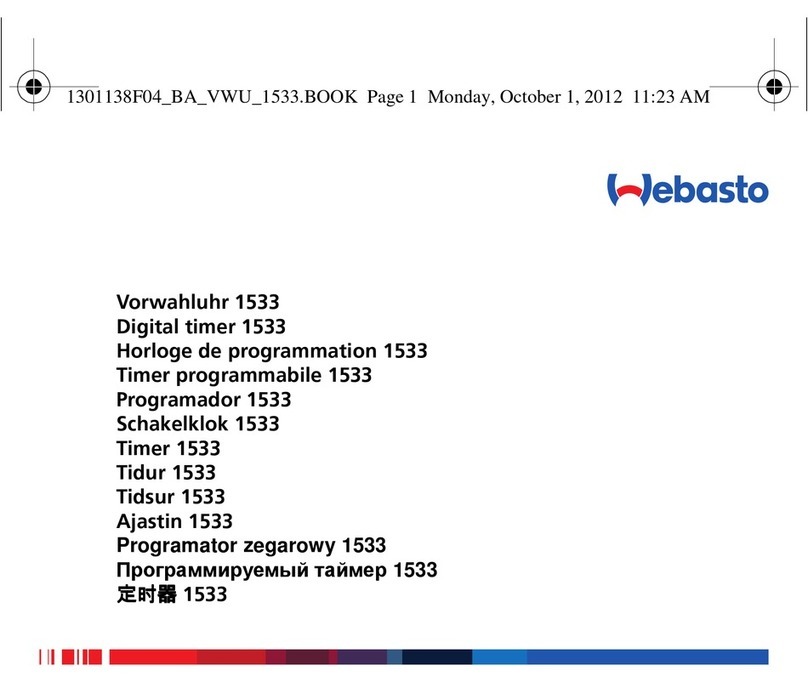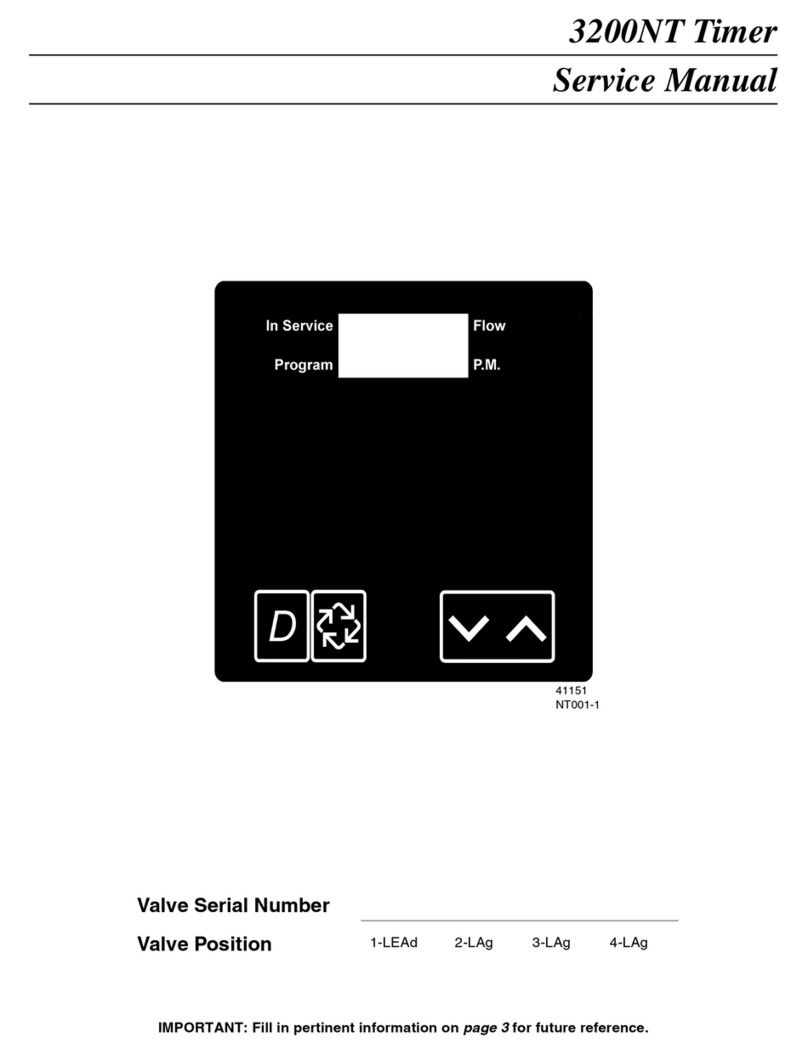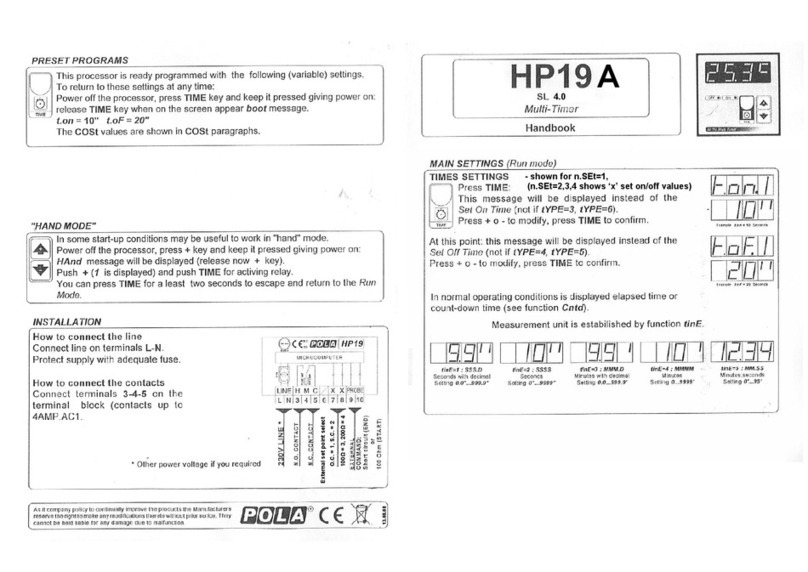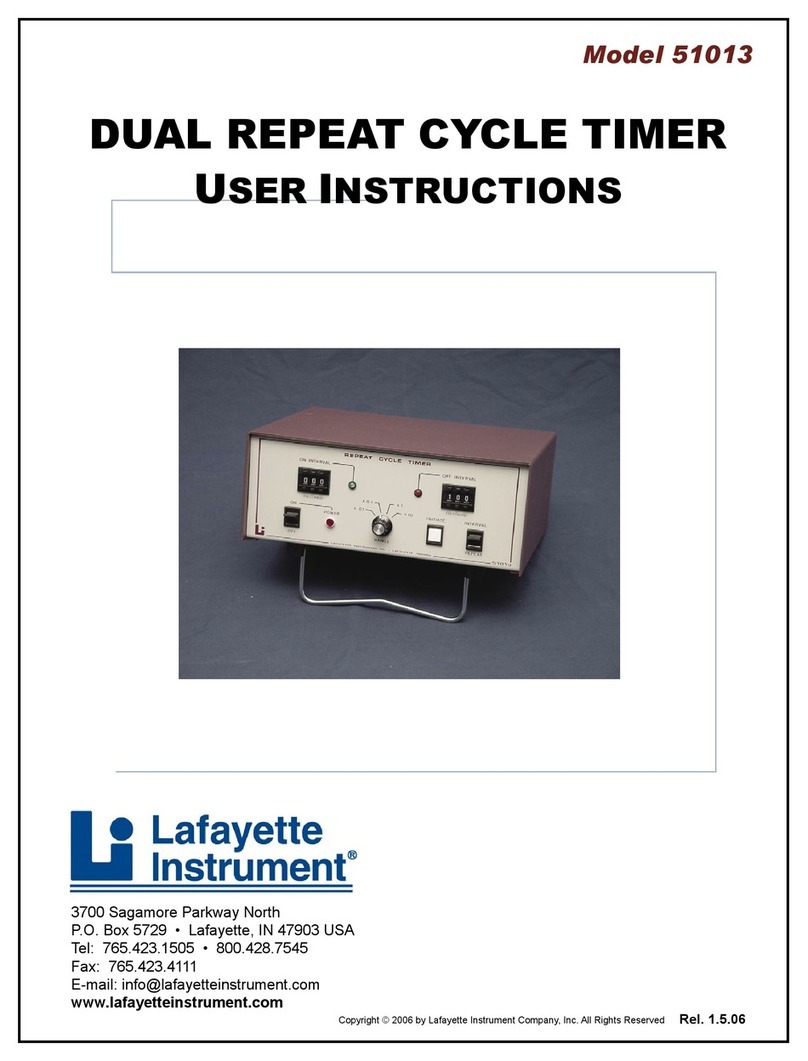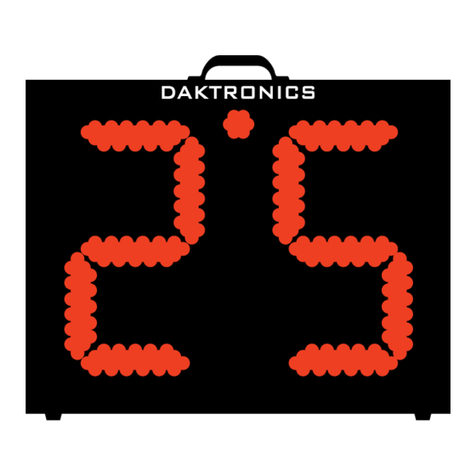Digital 2-Outlet timer
#0155671 #TH06WHBL
Instruction manual and Warranty
Features: two 3-prong grounded outlets
7-day programming, each day can be different
Large digital display
Random programming – residence appears occupied
Just plug in to charge internal battery.
Battery back up for programming
Manual override
Setting procedure
▪[+] or [-] Increase or Decrease time setting
▪RDN: Press Random ON/OFF setting to activate random
delay for start or finish of ON periods.
▪RST: To reset, press reset key with pointed object, like
paper clip or pencil
▪CTD: Countdown indicates time left before appliance is
turned off.
▪Manual: Manual override
If programming is interrupted for more than 10 seconds
while setting timer, unit will automatically revert to default
mode. Preset time will be preserved.
Setting Time: clock time is set before programming
1. If display does not appear, plug timer into outlet and
charge battery for 1 hour.
2. Remove unit from wall to program
3. Press and hold Time key. Select 12 or 24 hour display.
4. Press and hold Set key.
5. Press [+] or [-] to select current Day
6. Press set key again until hour flashes
7. Press [+] or [-] to select current Hour
8. Press set key again until minute flashes
9. Press [+] or [-] to select current Minute
10. Press set key. Time is now set.
Programming ON/OFF settings (maximum 20 events)
1. To begin, press + key: Display will show PROG 1 ON
2. Press Set key. Use [+] or [-] to select choice of Day(s)
Day options are:
▪All week: MO TU WE TH FR SA SU
▪Individual days of week
▪Weekdays: MO TU WE TH FR
▪Weekends only: SA SU
▪TH FR SA
▪MO TU WE
▪TU TH SA
▪MO WE FR
3. Press Set key again to select Hour using [+] or [-]
4. Press Set key again to select Minute using [+] or [-]
5. Event 1 ON is set, next set Event 1 OFF
6. Press Set key again And then press [+] key
Display will show PROG 1 OFF
7. Repeat steps 3 through 5 to set Day(s) and time for Event
1 OFF
8. To set Event 2 through Event 20, press [+] key and repeat
steps.
9. When programming is finished, press Time key and
current time will display
Deleting Programs
1. Press [+] key. Use [+] or [-] keys to select Event ON/OFF
2. Press Set key to select Event. Press Manual key to delete.
3. When finishes, press Time key for current time display
Count Down ON/OFF setting
1. Press [-] key. Display will show CTD programming
2. Press Set key. Use [+] or [-] to select hours
3. Press Set key. Use [+] or [-] to select minutes
4. Press Set key. Use [+] or [-] to select seconds
5. Press CTL key to begin countdown., press CTL to end
countdown
6. Press Time key for current time display
Random Switching
Use this feature to turn lamps and appliances on-off in
random pattern. Useful for vacation, so home appears
occupied. Press RND. Display shows RND indicating that
random programming is now activated.
Press RND to deactivate and return to programming.
Manual Override
Manual override is used to switch on and off.
Press Manual repeatedly and display scrolls through ON,
AUTO ON, OFF, AUTO OFF. When AUTO is displayed,
timer will run programs. When AUTO is not displayed,
timer will not run programs until override key is pressed and
AUTO displays.
Reset Key
Press RST key. Timer will resume in default status, all
programs and setting will be lost.
Ratings:
20 programs per week; 15 amp; 1500 watt general purpose;
5 amp, 600 watt tungsten (incandescent); 120V 60 Hz.
Limited One Year Warranty
www.ameritac.com
1-201-934-3224
http://waterheatertimer.org/How-to-program-Utilitec-0155671.html