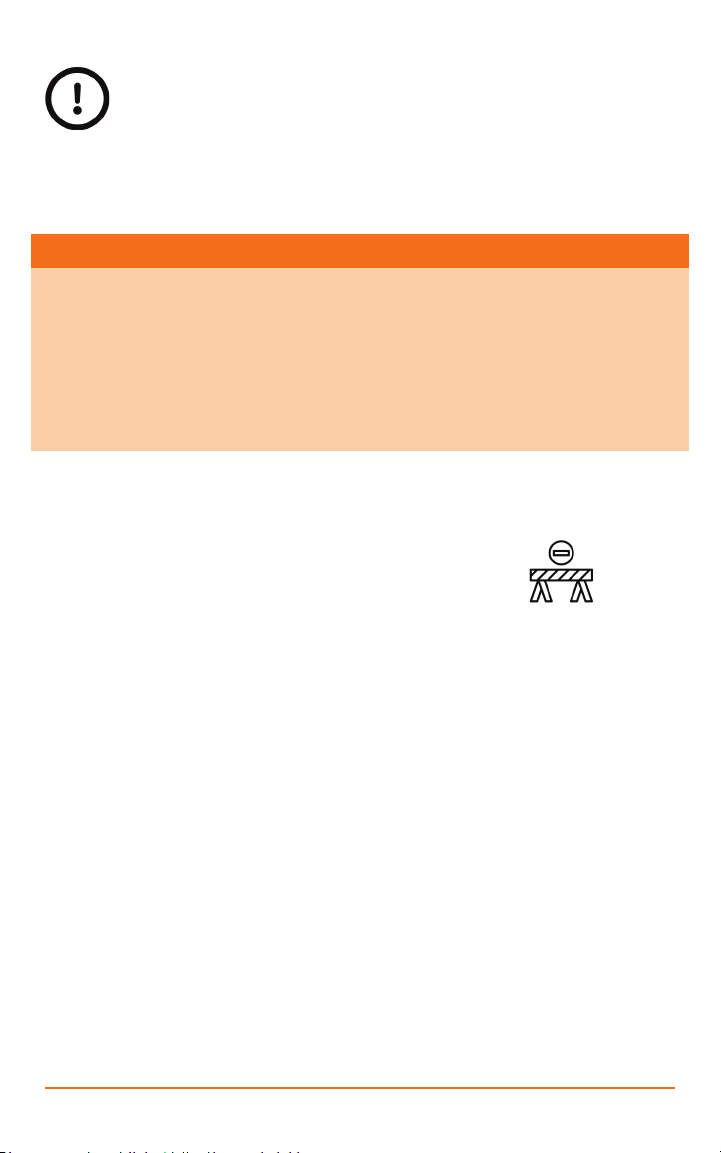UVC Safezone 850 Max User Manual | uvccleaningsystems.com 3
UVC Cleaning Systems devices
are Germicidal Ultraviolet C (UVC)
decontamination products that
are designed to be very mobile
and easy to use. The product is
shipped fully assembled and can
be used right out of the box. The
Safezone 850 Max is lightweight,
compact ensuring your
environment is completely treated
with germicidal UVC energy light.
UVC Cleaning Systems is a world
leader in providing products with
the best performance, reliability
and value.
We make UVC Light disinfection
and decontamination EASY
and AFFORDABLE. Our units
are portable with virtually no
setup, just unpack and begin to
decontaminate.
The Safezone 850 Max product
is a powerful whole room UVC
decontamination device perfectly
suited to all types of room sizes
and conguration, even the
shadow areas. With 253.7 NM
wavelength energy the Safezone
850 Max is a highly effective device
against pathogens including the
COVID-19 virus. With easy to
use controls, stainless steel cage,
aluminum base and hospital grade
casters the Safezone 850 Max is
highly durable and reliable. The
Safezone 850 Max is designed
for the professional whose goal
is long term usage and used in
many environments. The caster
design allows easy movement
from room to room throughout
your facility. And, with a top that
can be removed the Safezone 850
Max can be used in tight spaces
like ambulances and vehicles.
Like all UVC Cleaning Systems
Inc. products we stand by our
customer service, ease of product
use and long term reliability. Our
products are manufactured in the
USA and meets all EPA regulatory
requirements.
“Safezone 850 Max is
highly effective against
pathogens including
COVID-19 virus”