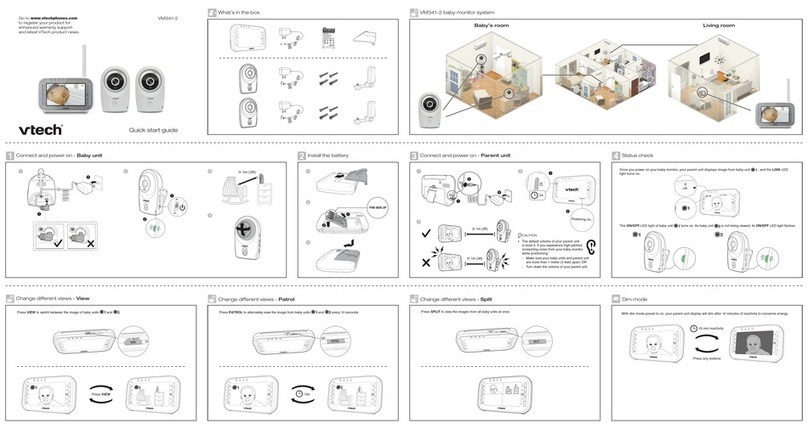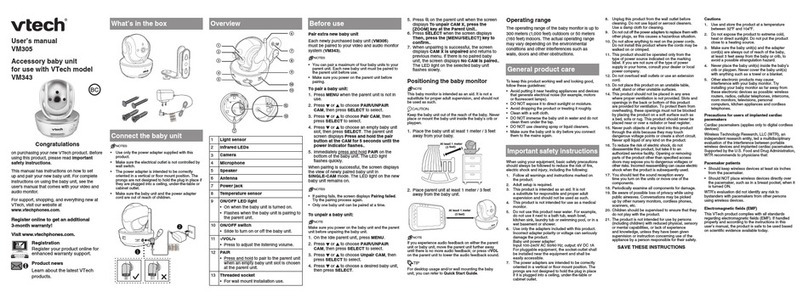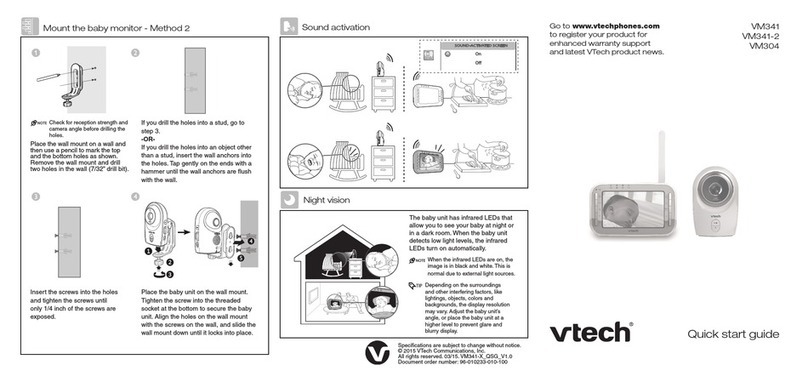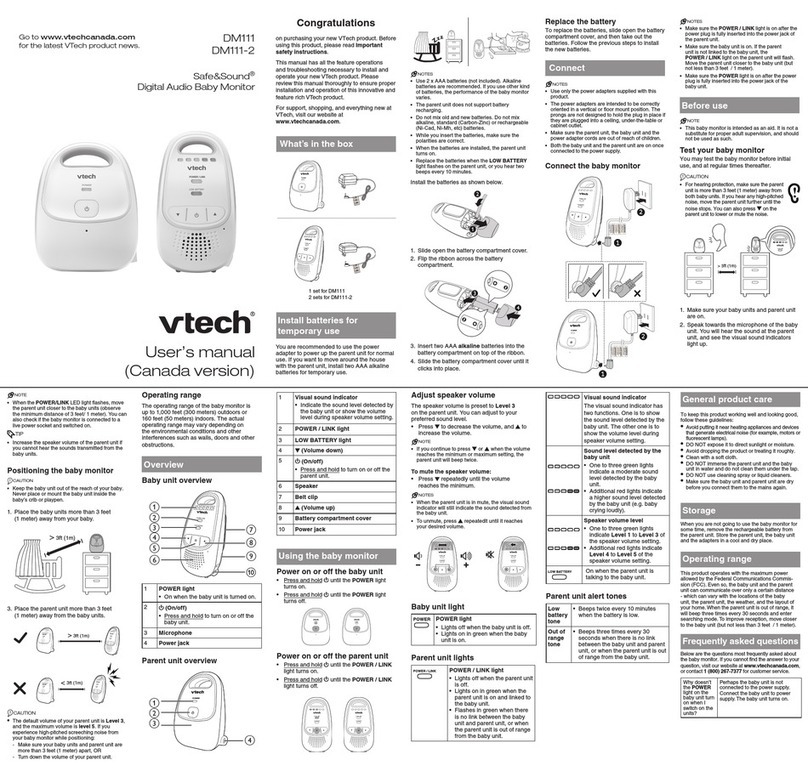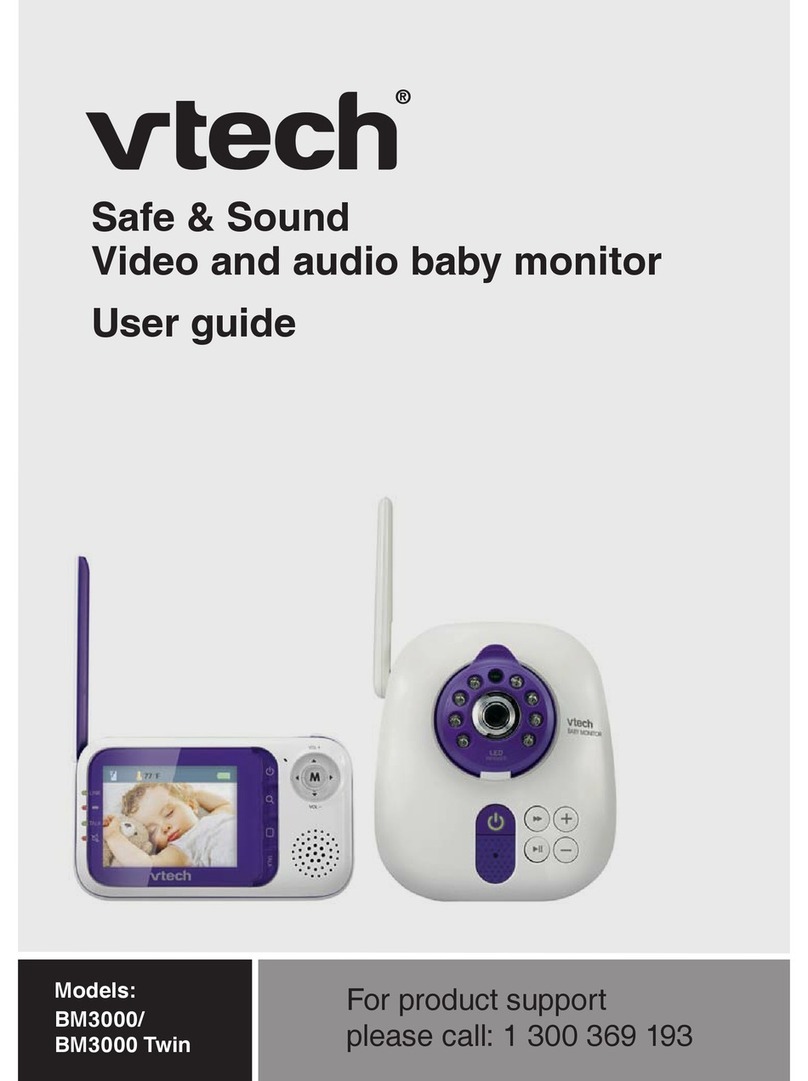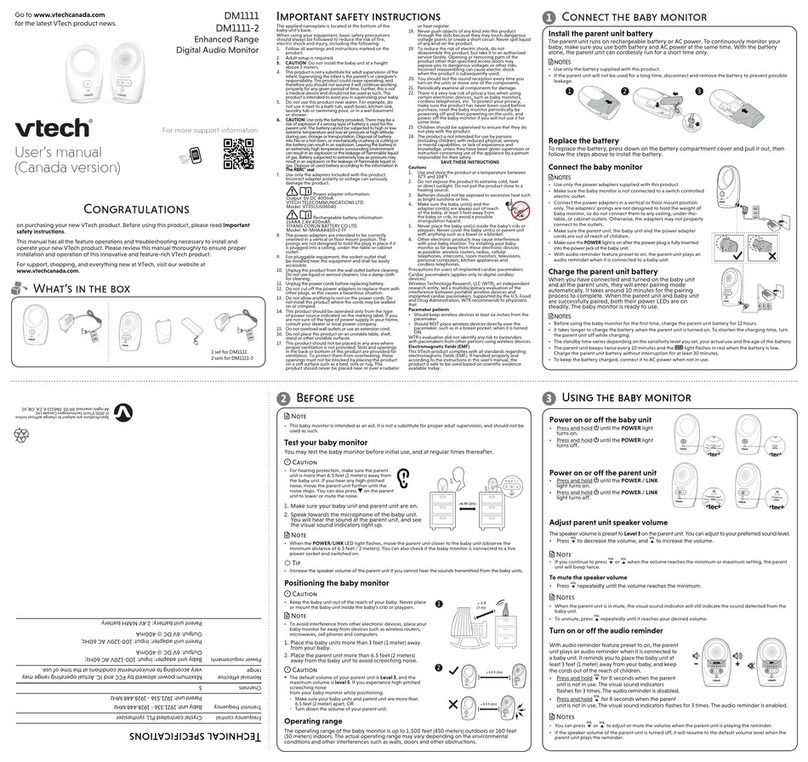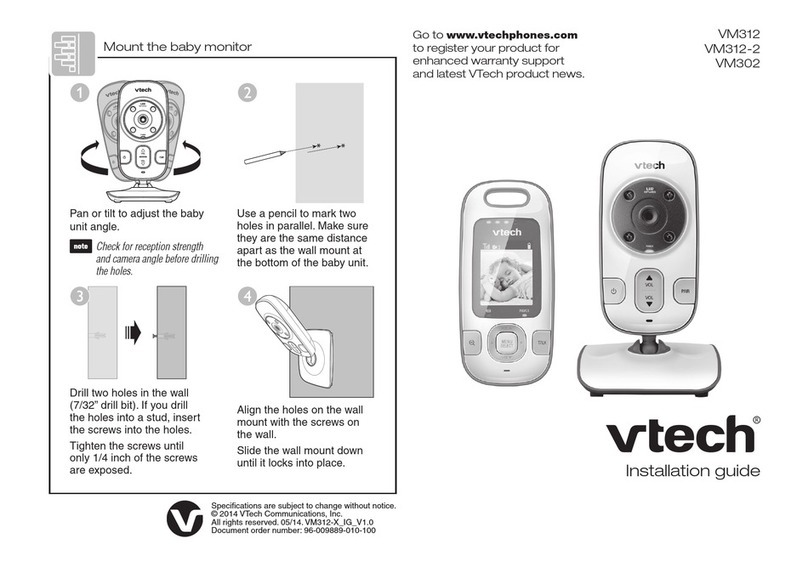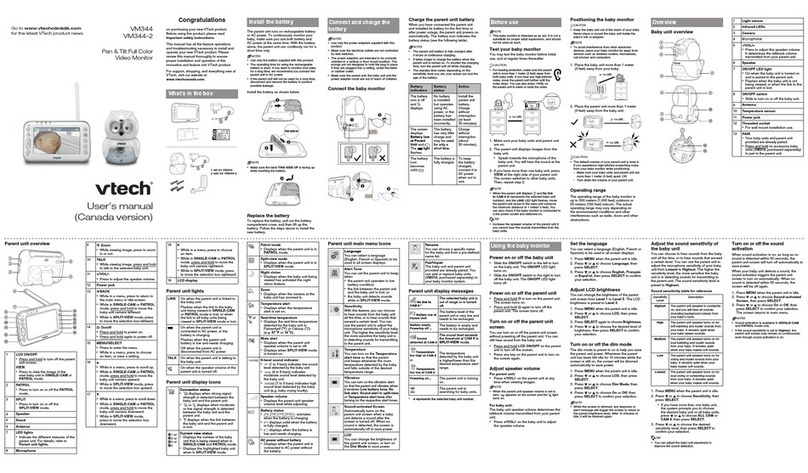Pairing and Unpairing the Baby Unit
Pair the baby unit
The new BM4010 baby unit must be paired
to the BM4000 parent unit before use. Please
refer to BM4000 user’s manual for complete
instructions, including baby unit installation.
To pair a baby unit:
Make sure you power on the baby unit
and the parent unit before pairing.
Press MENU when the parent unit is not in
use.
Press or to choose Pair/Unpair CAM,
then press SELECT to select.
Press or to choose Pair CAM, then
press SELECT to select.
Press or to choose an empty baby unit
slot, then press SELECT. The parent unit
screen displays Press and hold the pair
button at the CAM for 5 seconds until the
power indicator flashes..
Immediately press and hold PAIR on the
bottom of the baby unit. The LED light
flashes quickly.
When pairing is successful, the screen displays
the view of newly paired baby unit. The LED
light on the new baby unit remains on.
If pairing fails, the screen displays Pairing
failed. Try the pairing process again.
Only one baby unit can be paired at a time.
1.
2.
3.
4.
5.
•
•
Unpair the baby unit
Make sure you powered on the baby unit
and the parent unit before unpairing the
baby unit.
To unpair a baby unit:
On the idle parent unit, press MENU.
Press or to choose Pair/Unpair
CAM, then press SELECT to select.
Press or to choose Unpai CAM, then
press SELECT to select.
Press or to choose a desired baby
unit, then press SELECT.
Press on the parent unit when the
screen displays To unpair CAM X,
press the [ZOOM] key at the Parent
Unit..
Press SELECT when the screen displays
Then, press the [MENU/SELECT] key
to confirm..
When unpairing is successful, the screen
displays CAM X is unpaired and returns
to previous menu. If there is no paired
baby unit, the screen displays No CAM
is paired..The LED light on the selected
baby unit flashes slowly.
1.
2.
3.
4.
5.
6.
7.
VTech Communications, Inc.
A member of THE VTECH GROUP OF COMPANIES.
VTech is a registered trademark of VTech Holdings Limited.
Specifications are subject to change without notice.
© 2016 for VTech Telecommunications (Australia).
All rights reserved. Version 1.0 11/16.