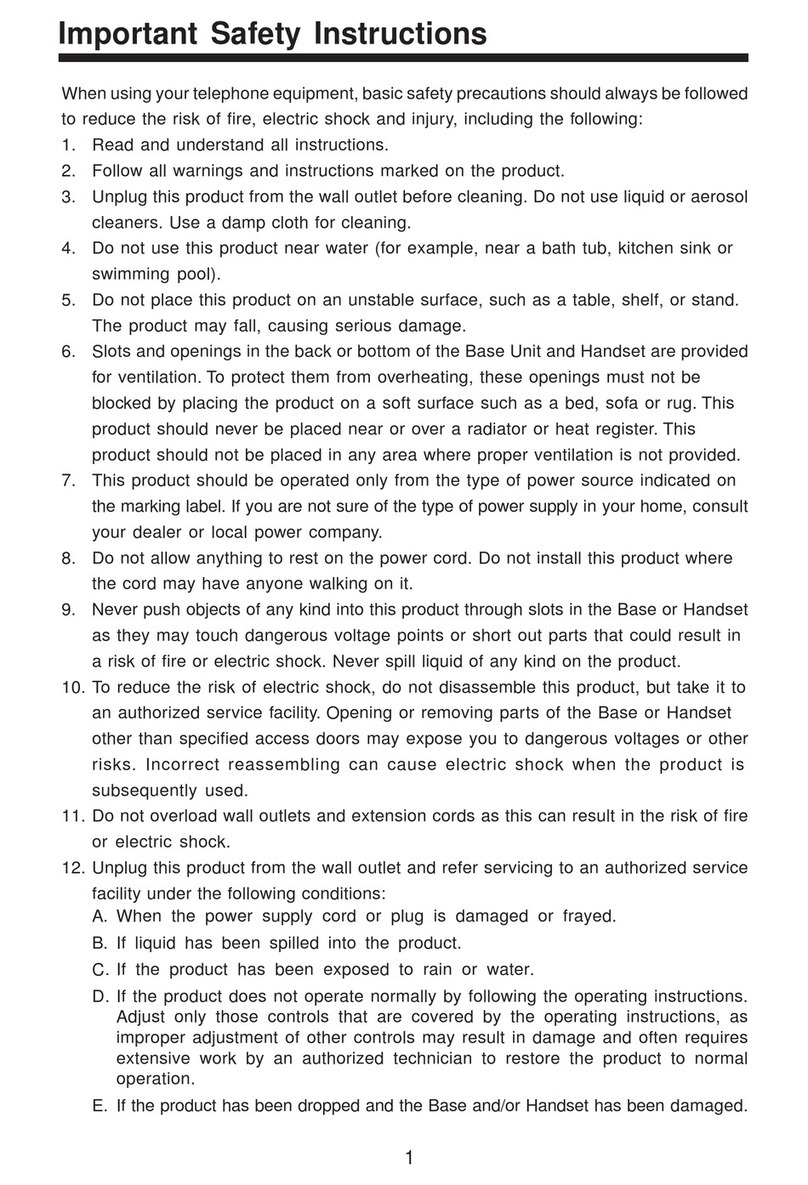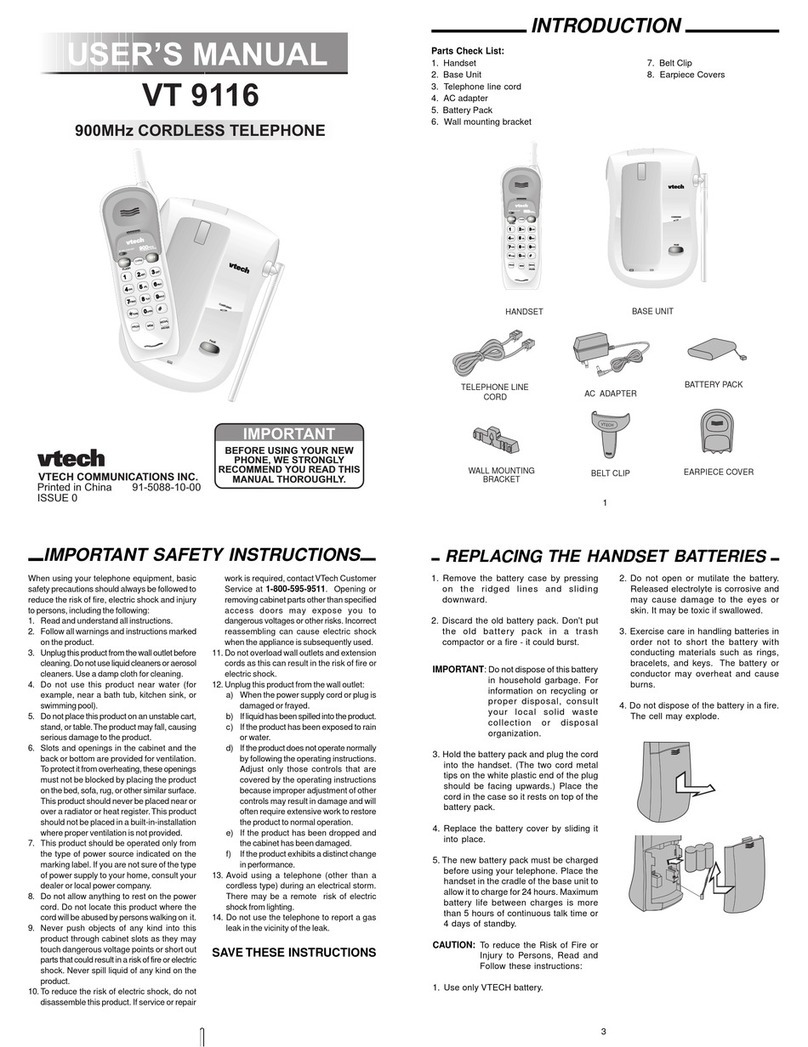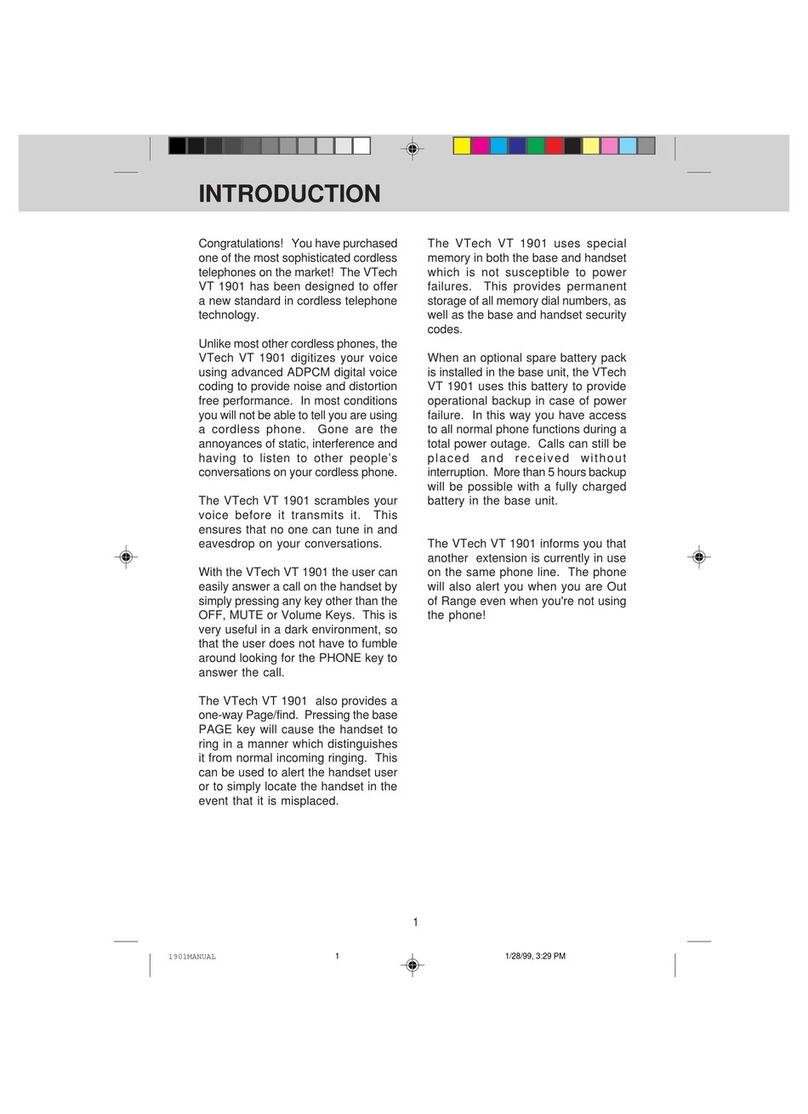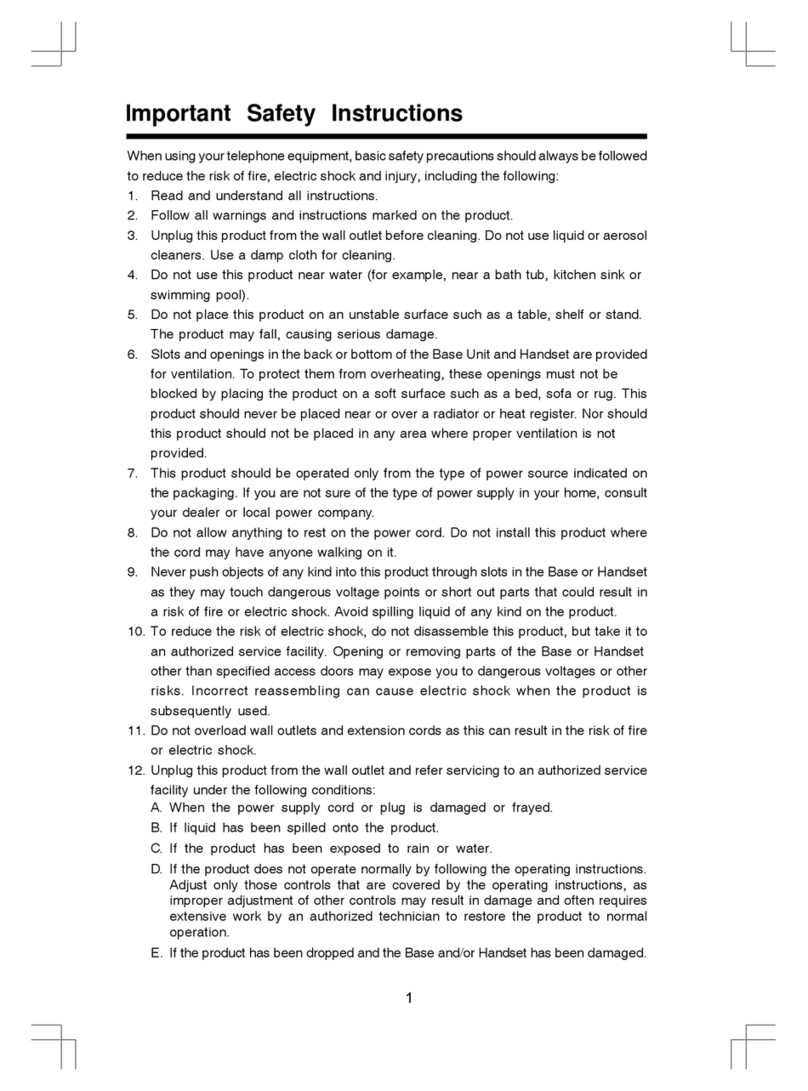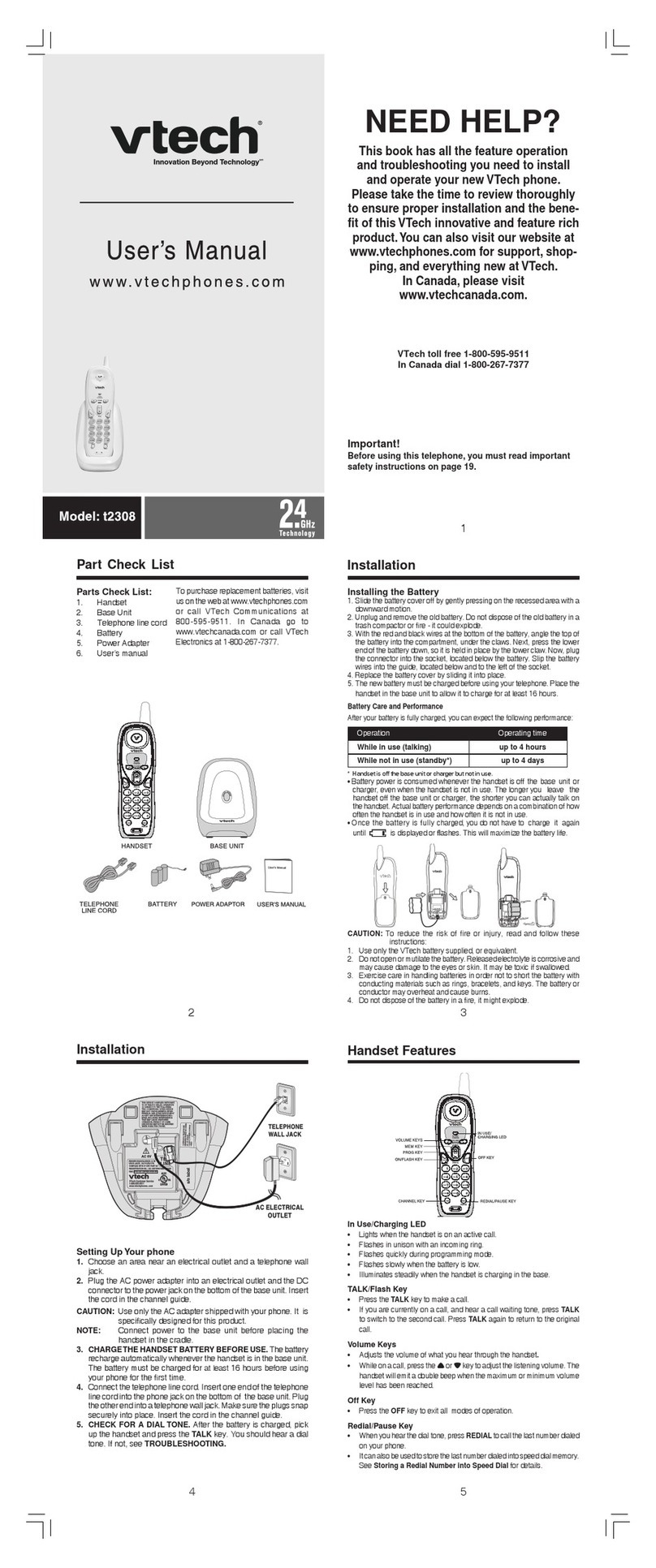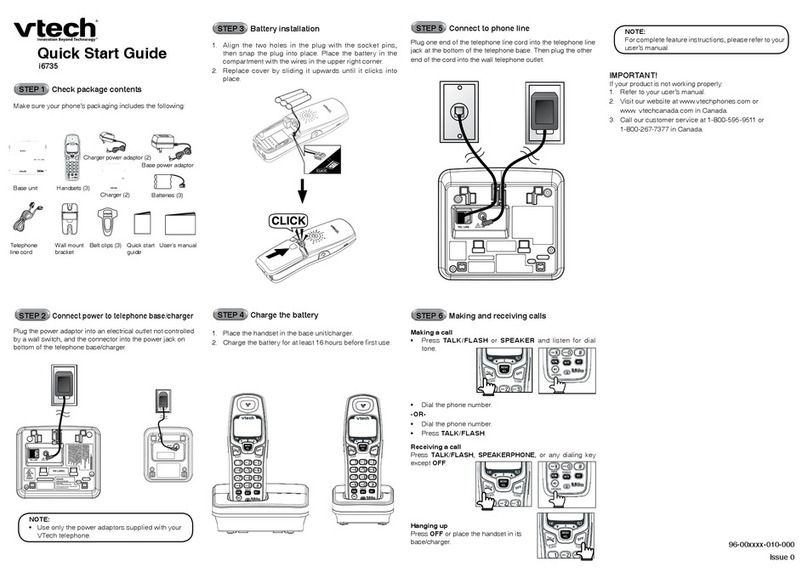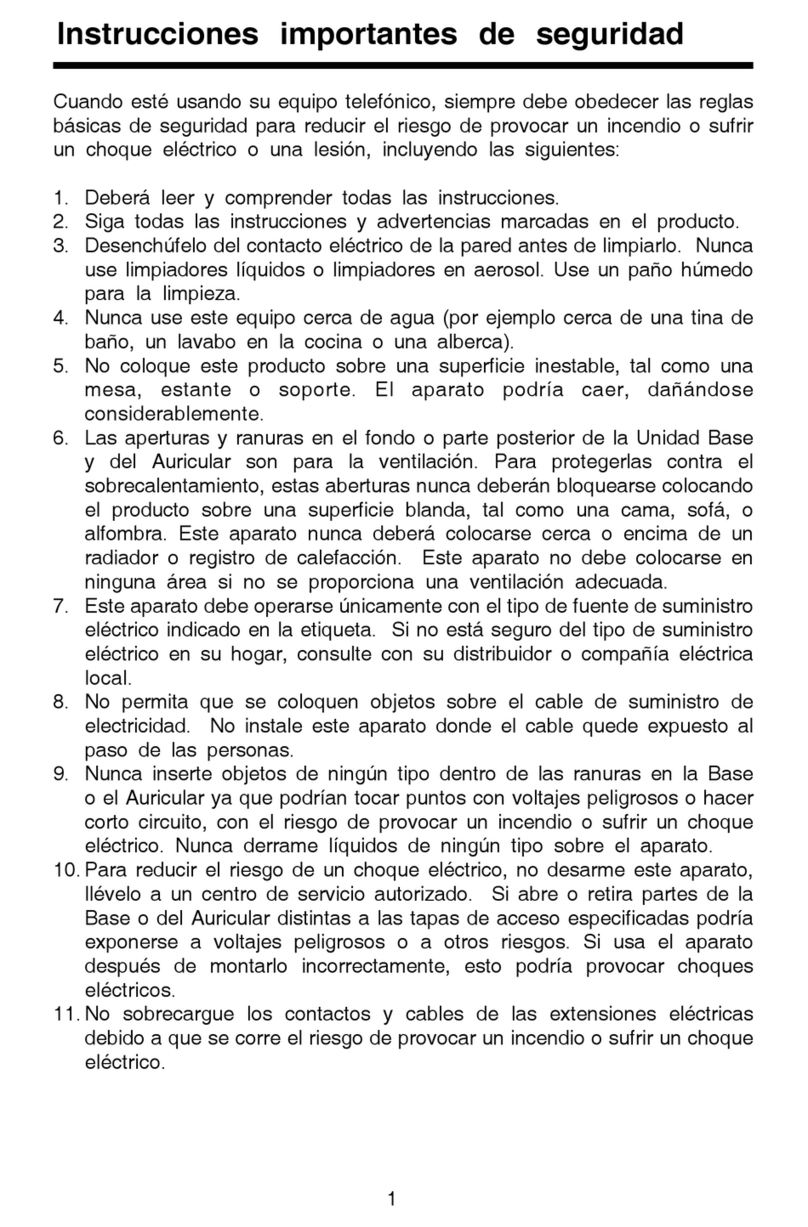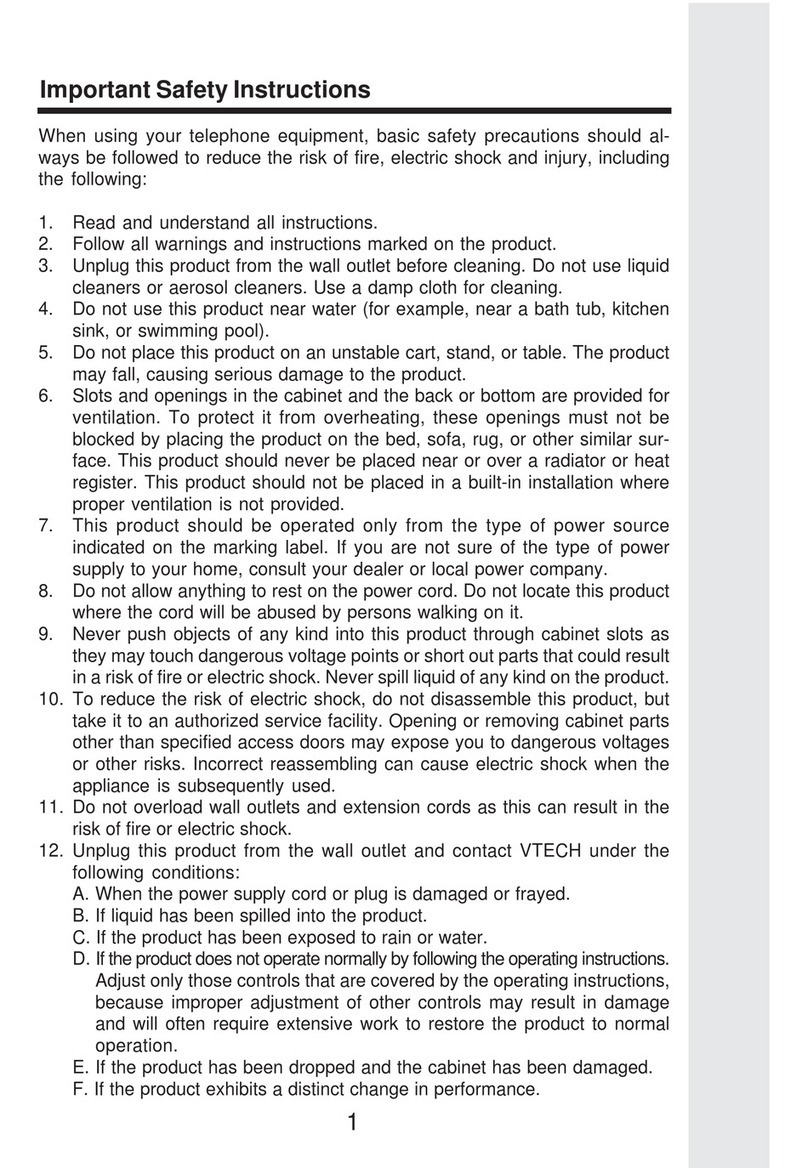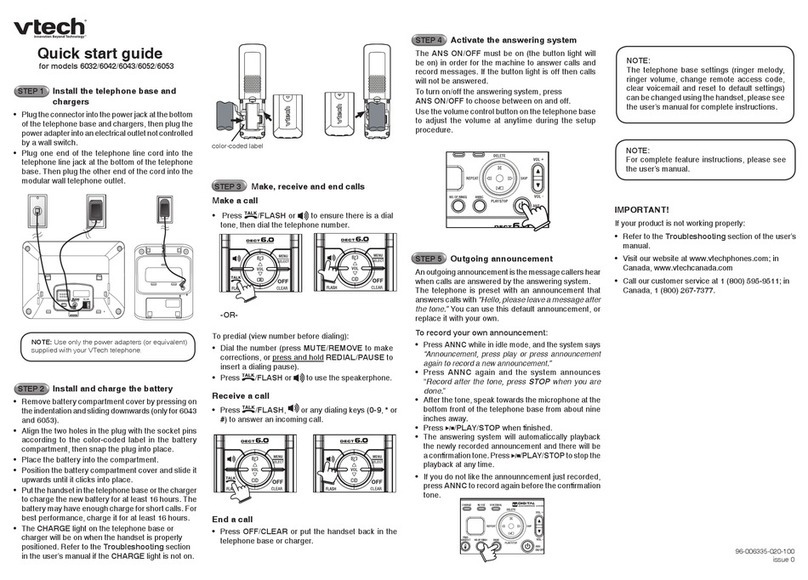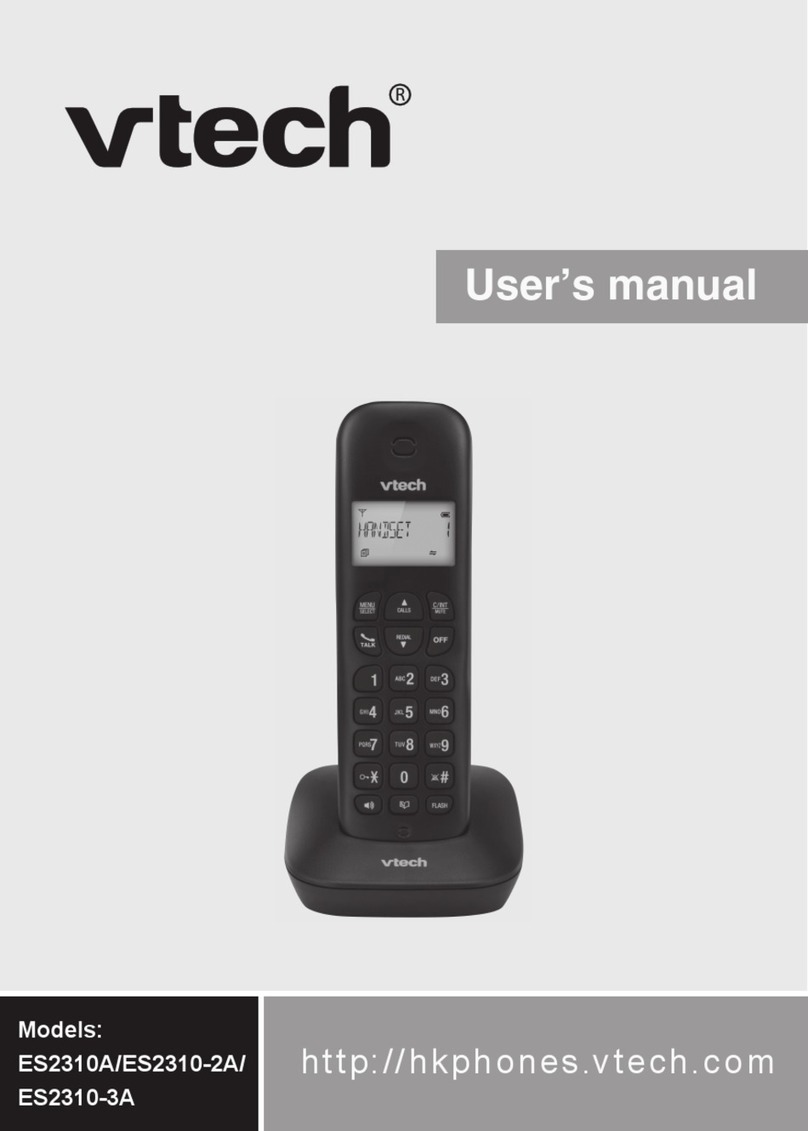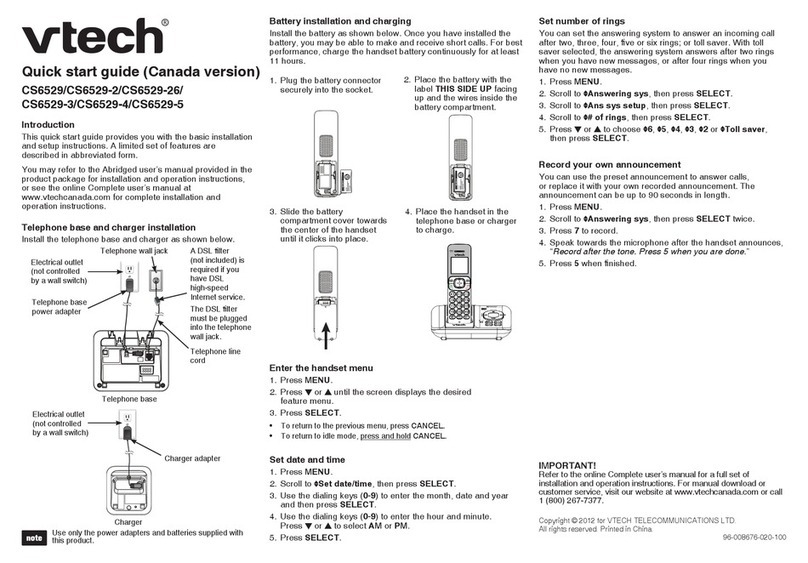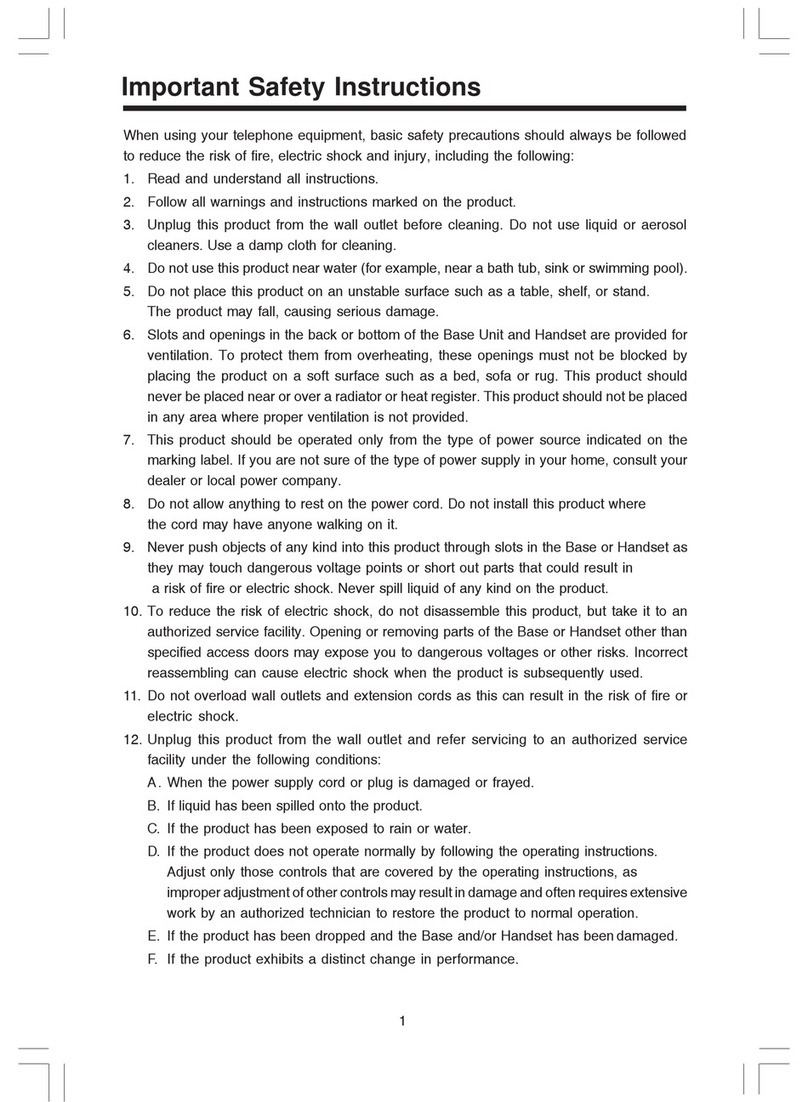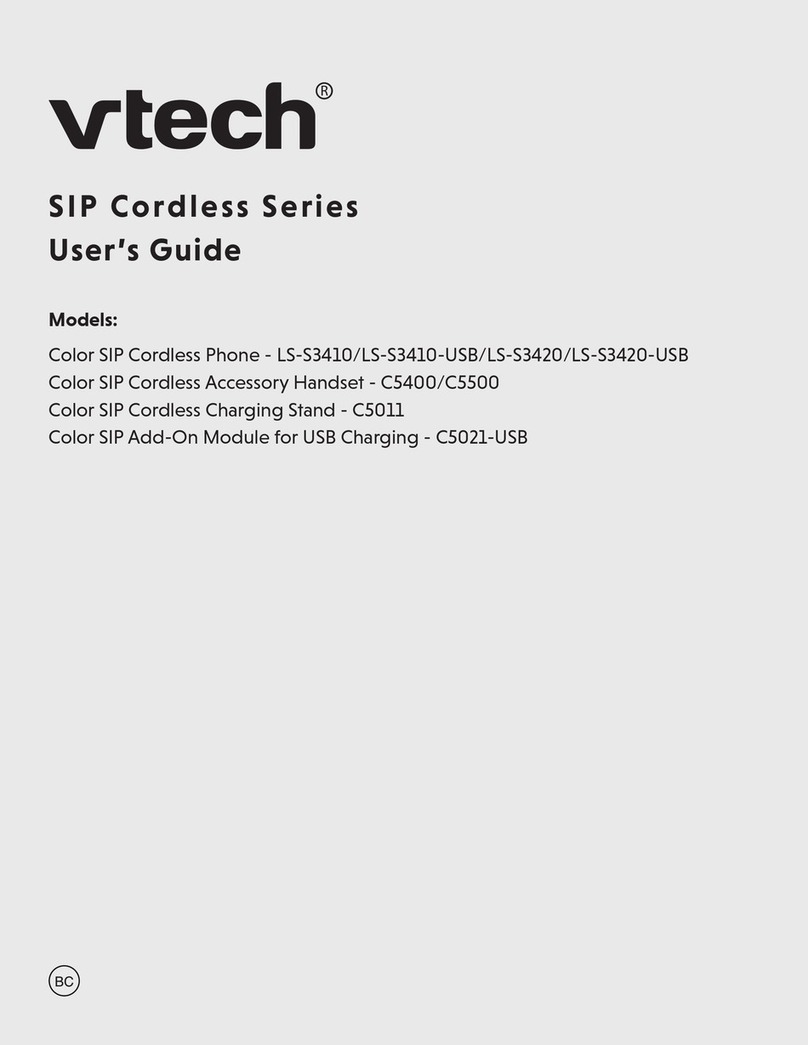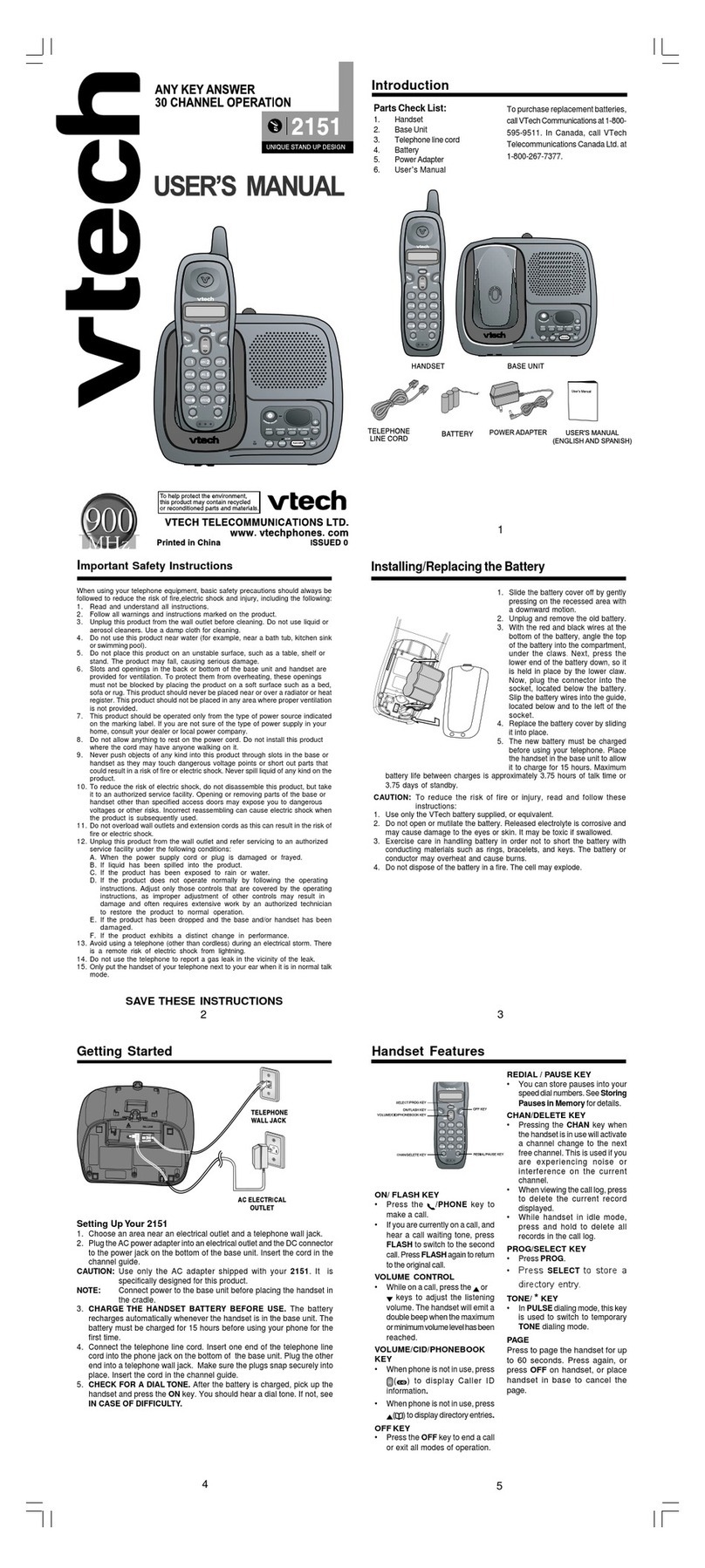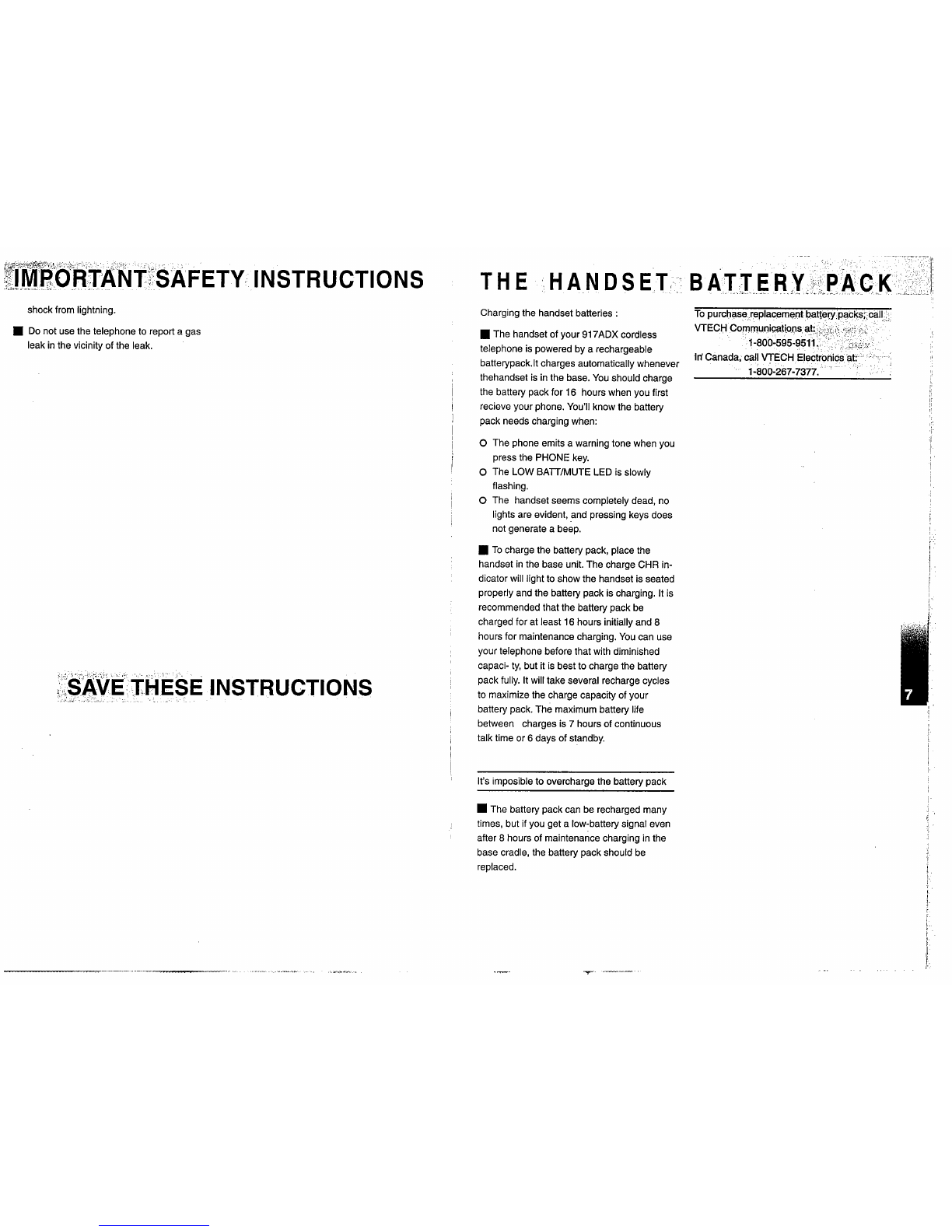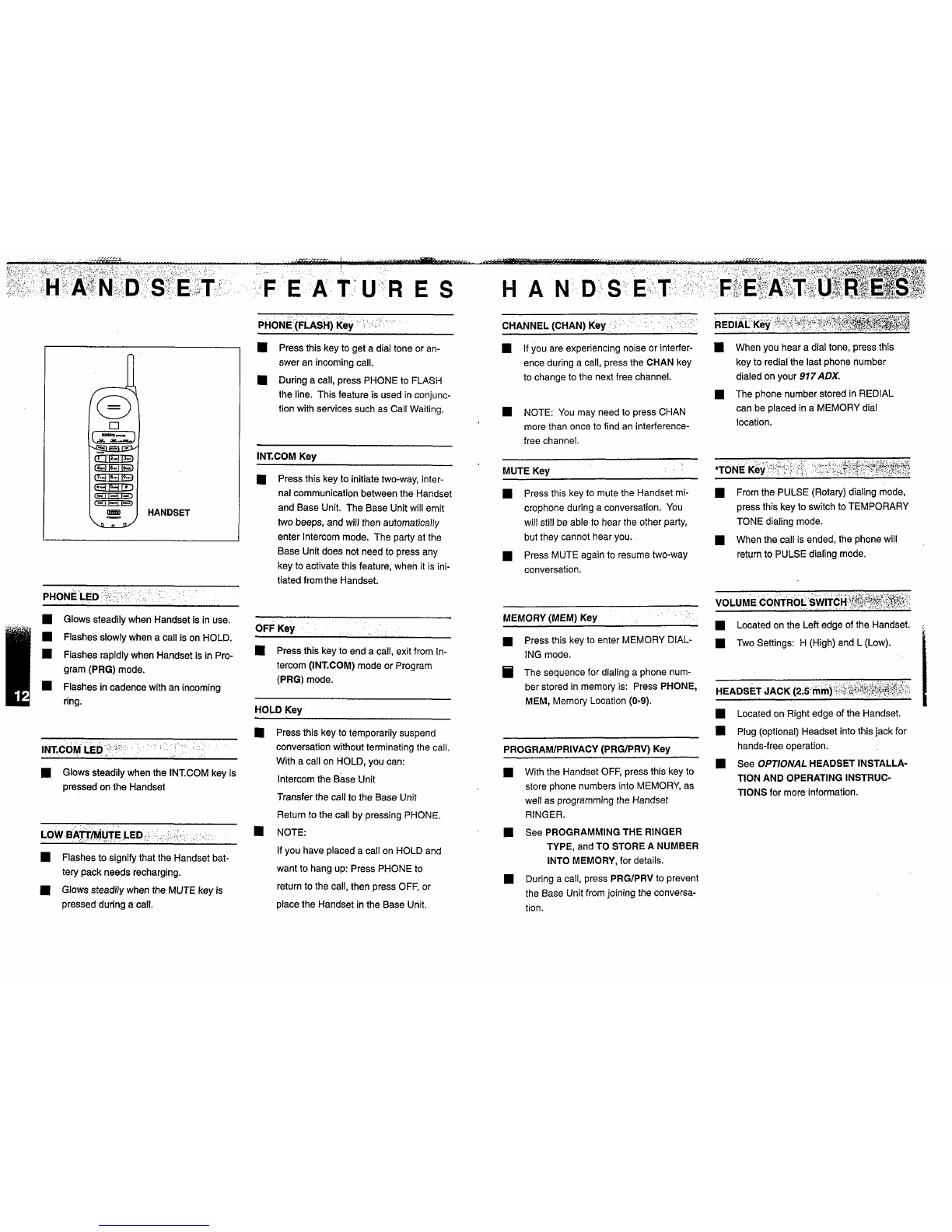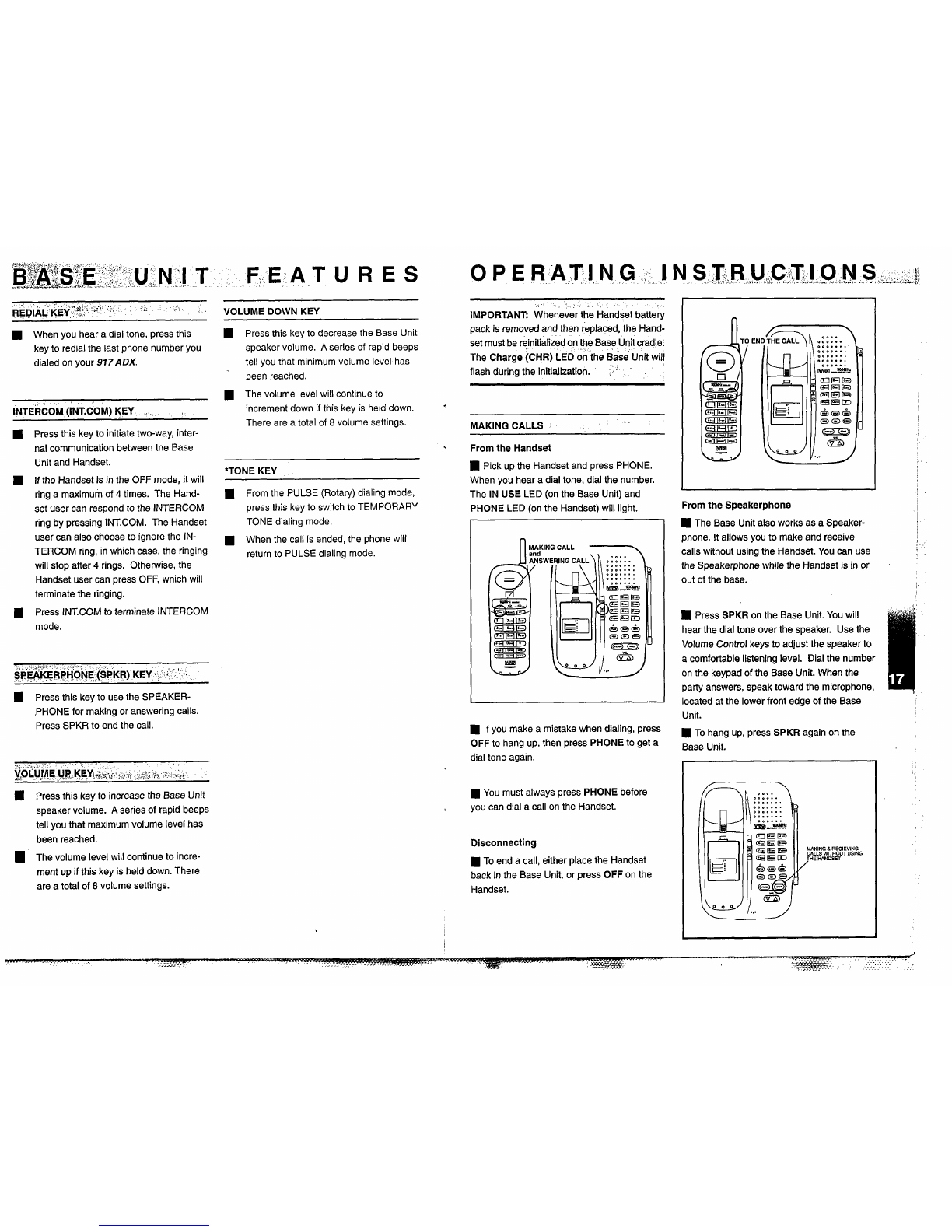Remove the batterycover by pressing compartment.
The new batterypack must be charged
beforeusingyour telephone. Place the
Handset in the cradle of the Base Unitto
allow itto chargefor
16
hours.
A Word About Rechargeable Batteries
Your Nicadbattery pack recharges whenever
the Handset is returnedto the Base Unit.
To maximizethe life of your batterypack, do
not return your 917ADXHandset to the Base
Unitcradlefor recharginguntil the LOW BAT
LED begins to flash.
Setting UpYour
VTech
917~~~'
on the ridgedlinesand slidingdown-
ward. Choose an area near an electricaloutlet
and a telephone walljack.
PULSE
hours beforeusingyour phonefor the
first time.
AC
TELEPHONE
ELECTRICAL
Q
OUTLET WALL
JACK
Connectthetelephone line cord. Insert
one endof the telephoneline cord into
thejack at the rearof the Base Unit.
Plugthe other end into a telephonewall
jack. Makesure the plugssnap securely
intoplace.
CHECK FOR A DIALTONE. After the
battery pack is charged, raisethe Base
PlugtheAC power adaptor intoan
electricaloutlet and the DC connectorto
the back of the ~aseUnit.
Discard
the
Old
pack. put CAUTION: To reducethe Risk of Fireor Injury
the
Old
batterypack
in
a
trash
to Persons,Readand Followthese Instructions:
or a fire
-
itcould burst.
Useonly VTECH battery.
Do not open or mutilatethe battery. Re-
leasedelectrolyte is corrosiveand may
cause damage to the eyes or skin. It
may betoxic if swallowed.
Exercisecare in handlingthe battery
pack inorder not to short the battery with
conductingmaterialssuch as rings,
bracelets,and keys. The battery or con-
ductor mayoverheat and cause burns.
Do not disposeof the battery in a fire.
The cell may explode.
CAUTION: Use only
the'^^
adaptor shipped
with your 917ADX. This
is
a Class
2
AC
adap-
tor, specifically designed fd;
"irk
with the
917ADX.
";-
>\
i
;:
,>
<
.;a
0-
-
IMPORTANT:;DO
notdispose of this battery in
rn
>
2
*e:,.
>-,
.,,
hobseholdgarbage: For informationon recy-
rn
QC>
,>
,
-
clingor properdisposal, consultyour localsolid
a*:.<
w<*
-
-
waste,@llection ordisposalorganization.
4
-.
.'.
,
,
.
UnitAntenna to an uprightposition.
Then, pick up the Handsetand pressthe
PHONEkey. The INUSE LED (onthe
Base Unit) andthe PHONE LED (onthe
Handset) should light up, and you should
heara dialtone. If not, see INCASE OF
DIFFICULTY.
I
1
Placethe new batterypack inthe battery
compartment. Makesure the metalcon-
rn
'7
NOTE: Connectpower tothe ~asiUnitbefore
placingthe Handset inthe cradle.
tacts on the undersideof the batteryare
alignedwith chargingcontacts in battery Set the TONUPULSEswitch onthe
Base Unit. If you havetouch tone
service on your phone line, setthe
switchto TONE. If you have rotary
service, set the switch to PULSE.
h
PLACE
THE
NEW
BATTERY
Neverinstalltelephonejacks Inwet loca-
tions unlessthe jack lsspecificallyde-
signedfor wet locations.
'
'
'
-
5.
i
,:':C:
Nevertouch,uninsulated telephgoewires
or terminals unlessthetelephoneline
hasbeendi6cdhected atfhe%etwork
intt;rface:?;
t*:S'$C
9LIS
i3efg2.
*$,
<.,,;)-
1:
:.
,:
.
#
i5
i,,\i;:;f
-:,,
,
Usecautionwhen installing?l;rnqdifying
.to,.
rt:
'
tele hone
lines.>.
'
-,-'?,";".,'.?*
y'.;
'
To order replacement batteries,contact
VTech Customer Service at
1-800-595-9511
inthe U.S. and contact VTECH Electronics
at
1-800-267-7377
inCanada.
PACK
INTO
THE
BATTERY
COMPARTMENT
Set the RINGER switchto HIGH, LOW
or OFF on the side of the Base Unit.
PLEASENOTETHECORRECT
POSITIONOFTHEBATTERY
PACKWHEN CHANGING
CHARGE THE HANDSET BATTERY
PACK BEFOREUSE. The batterypack
recharges automaticallywhenever the
Handset is inthe Base Unitcradle. The
batterypack shouldbe chargedfor
16