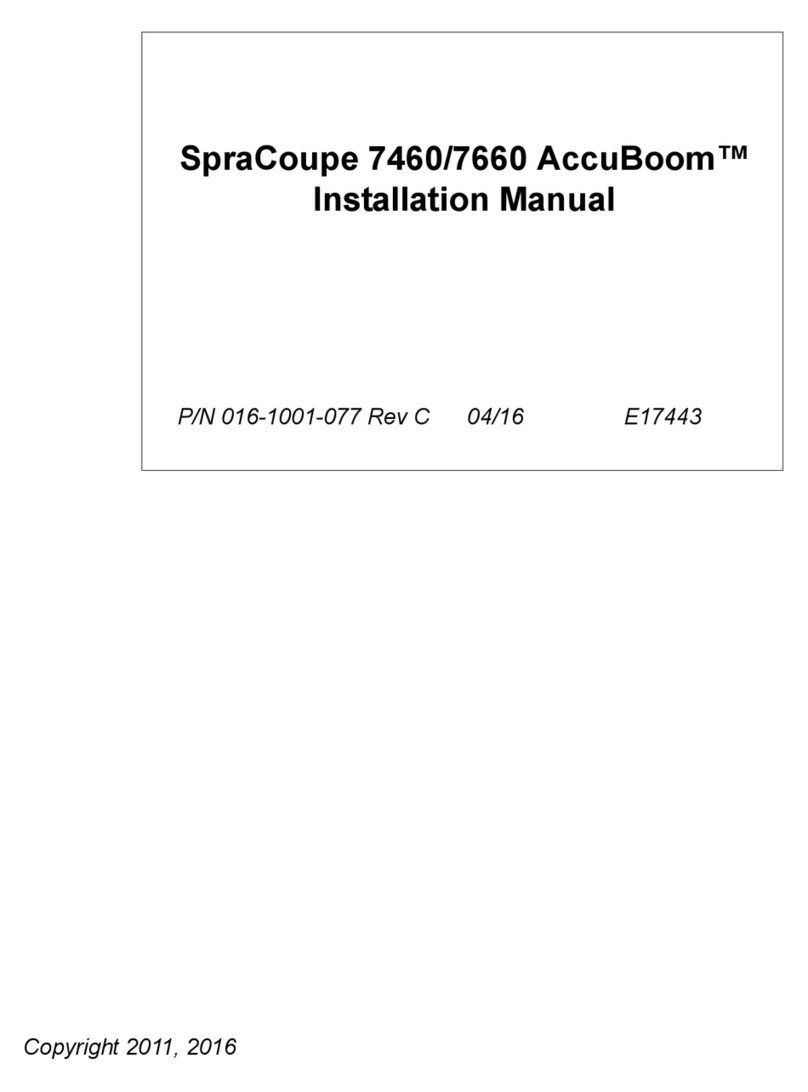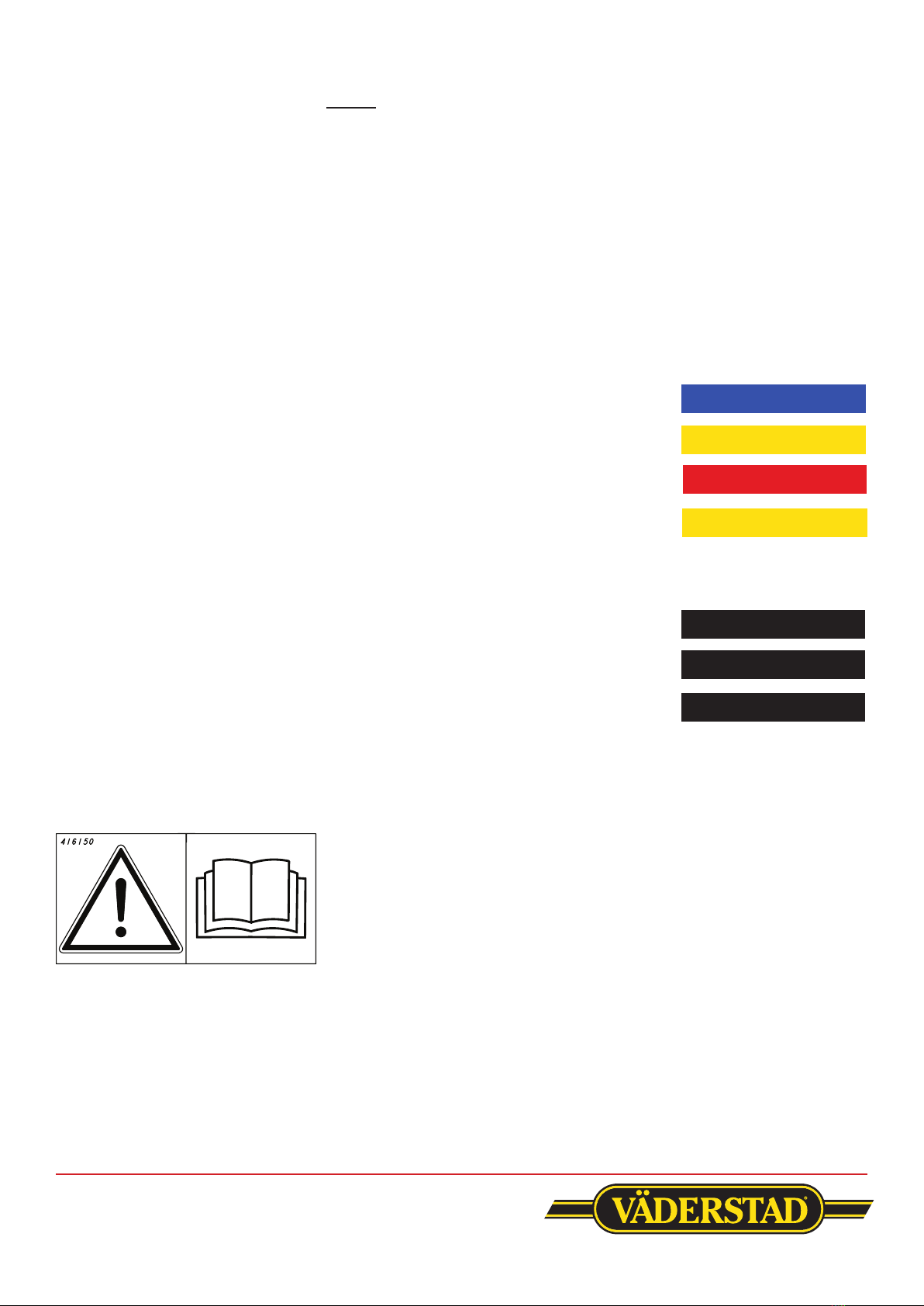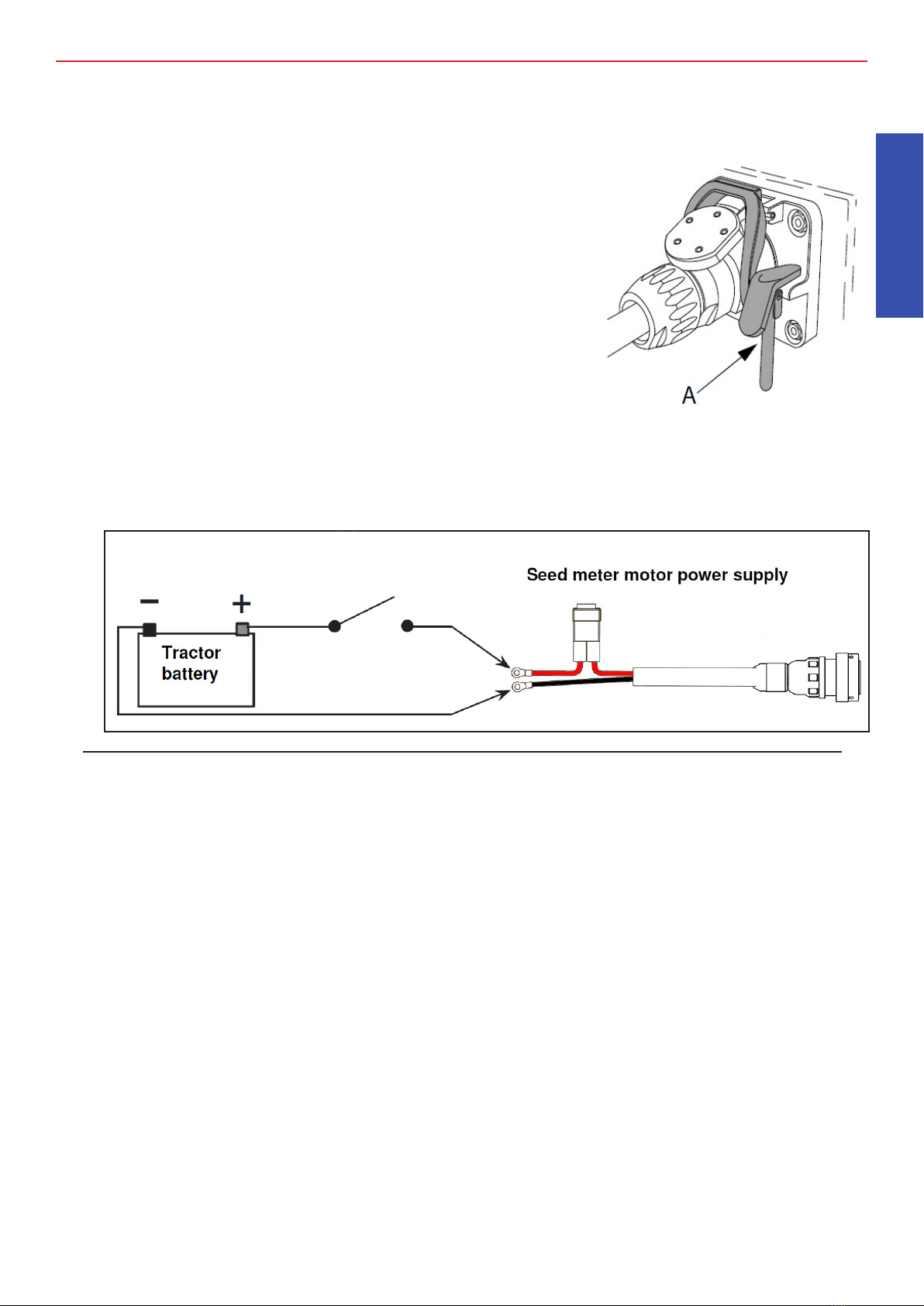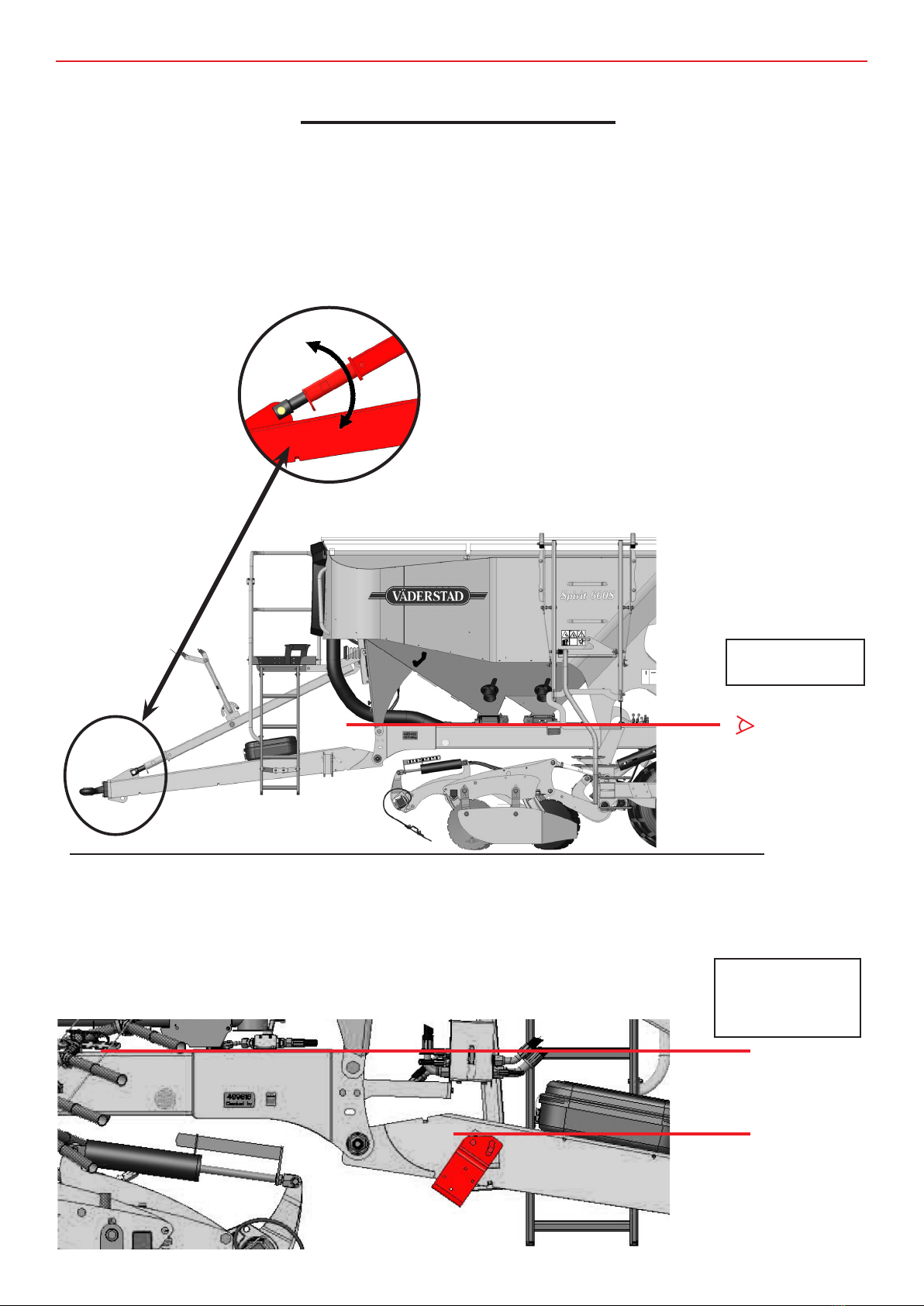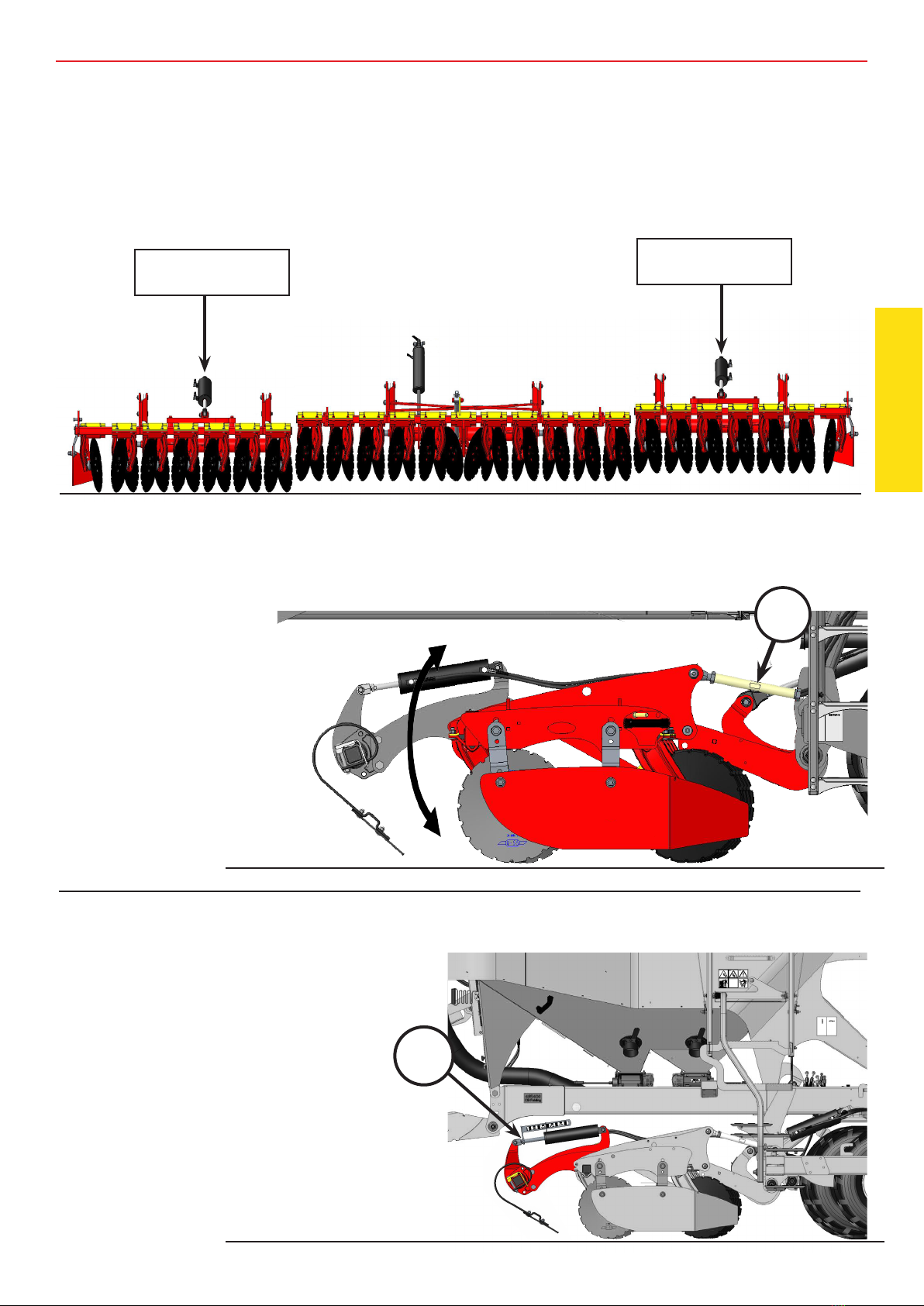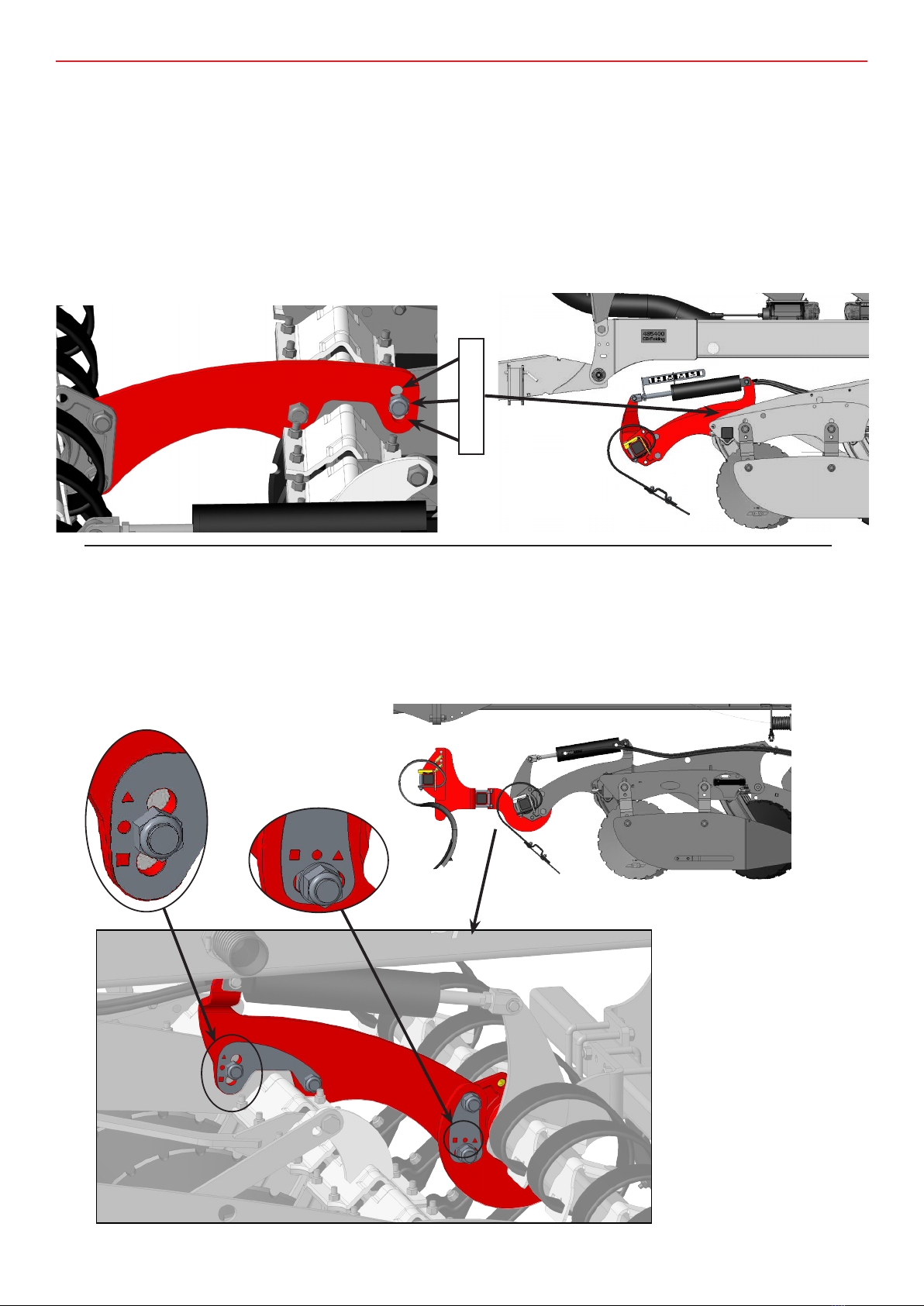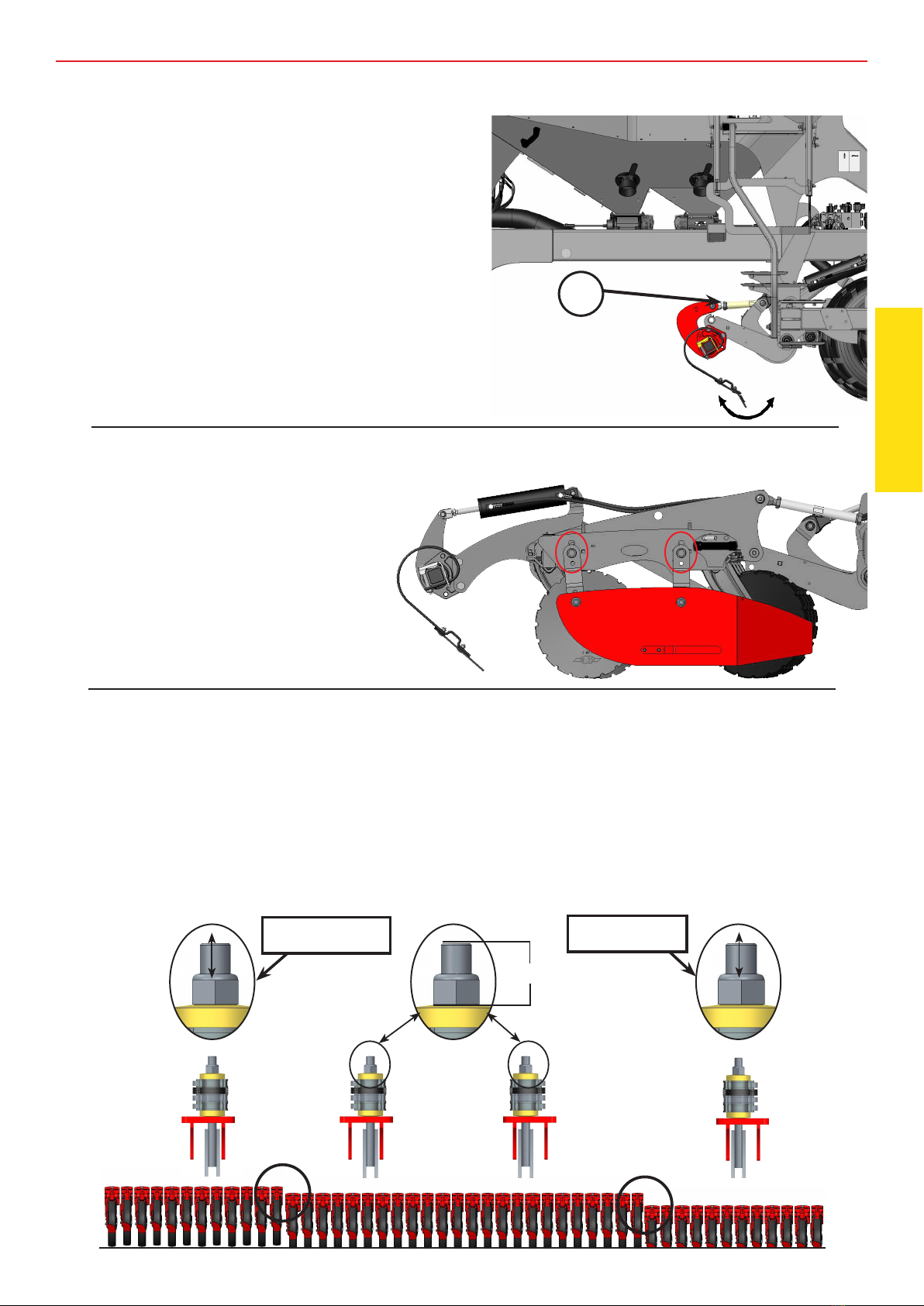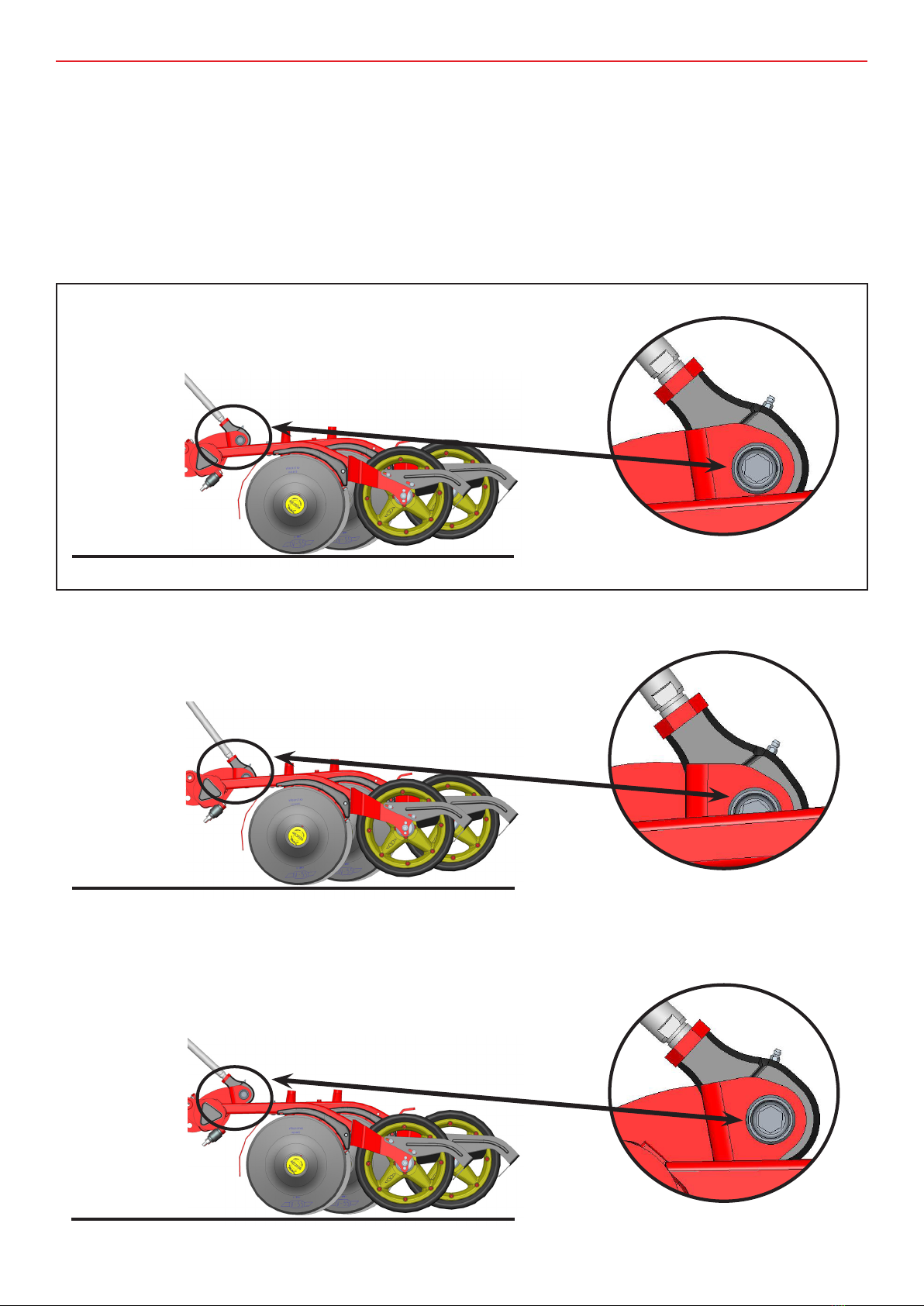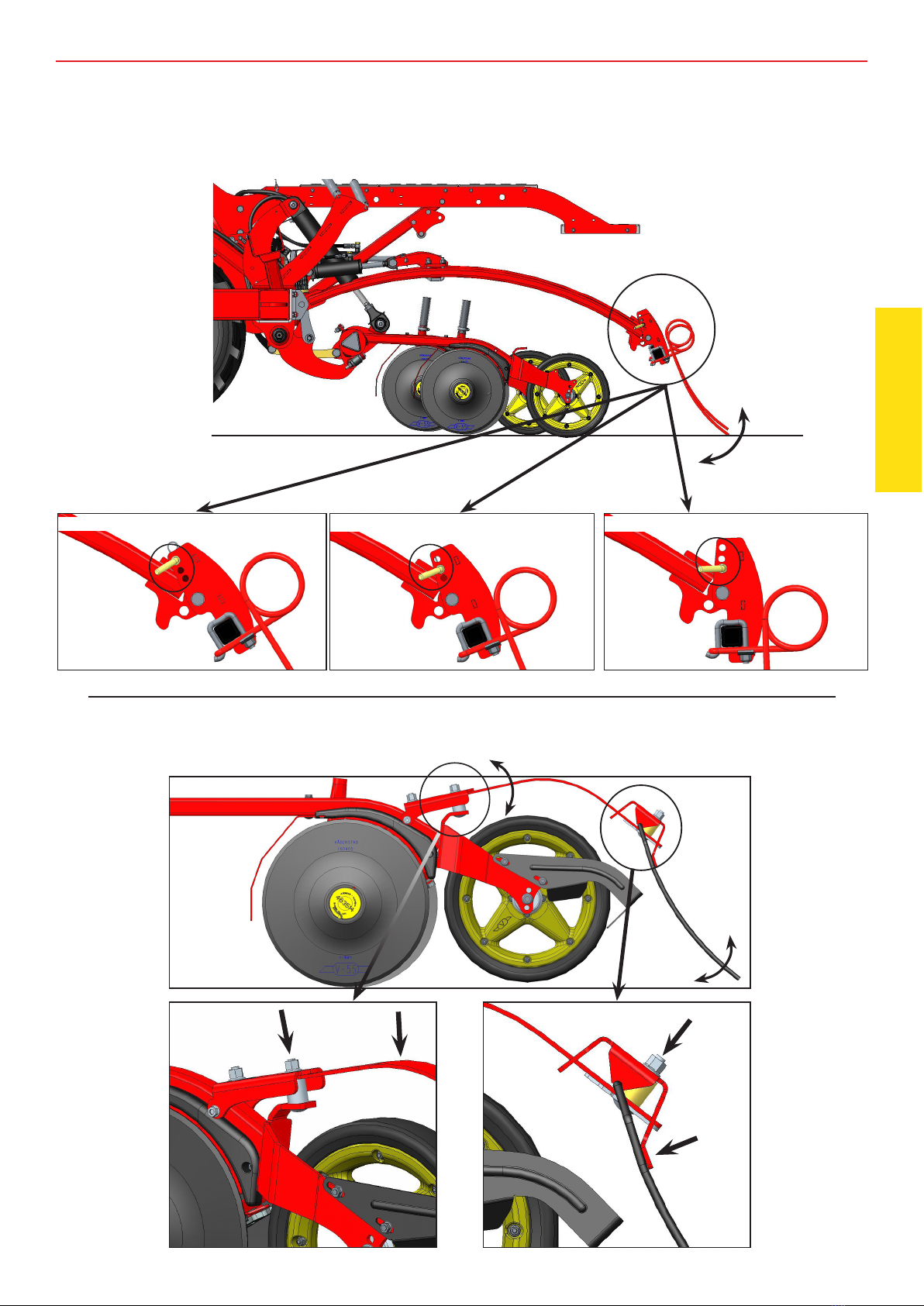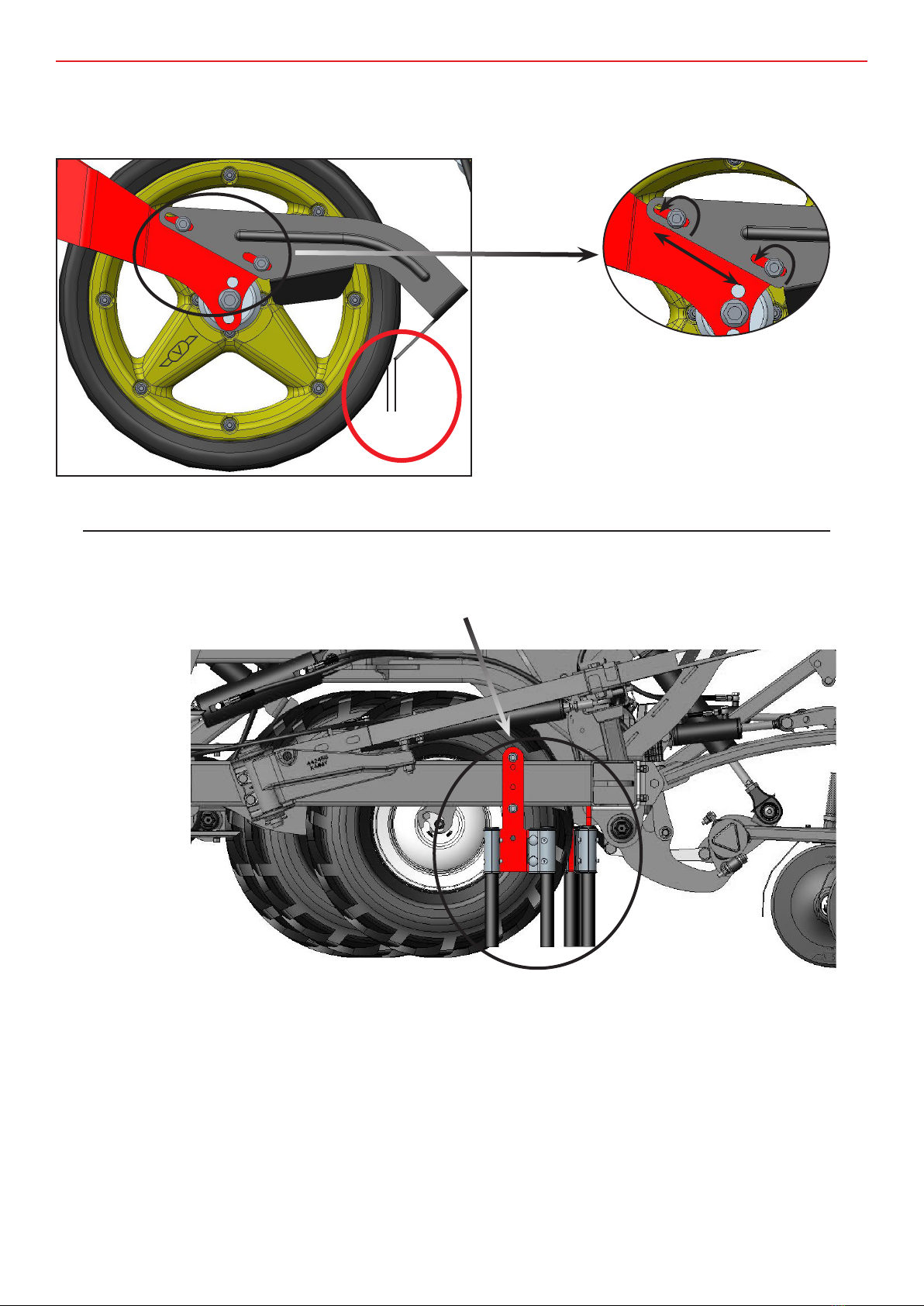Vaderstad Spirit 600S Series User manual
Other Vaderstad Farm Equipment manuals

Vaderstad
Vaderstad E-Services TPF Series User manual
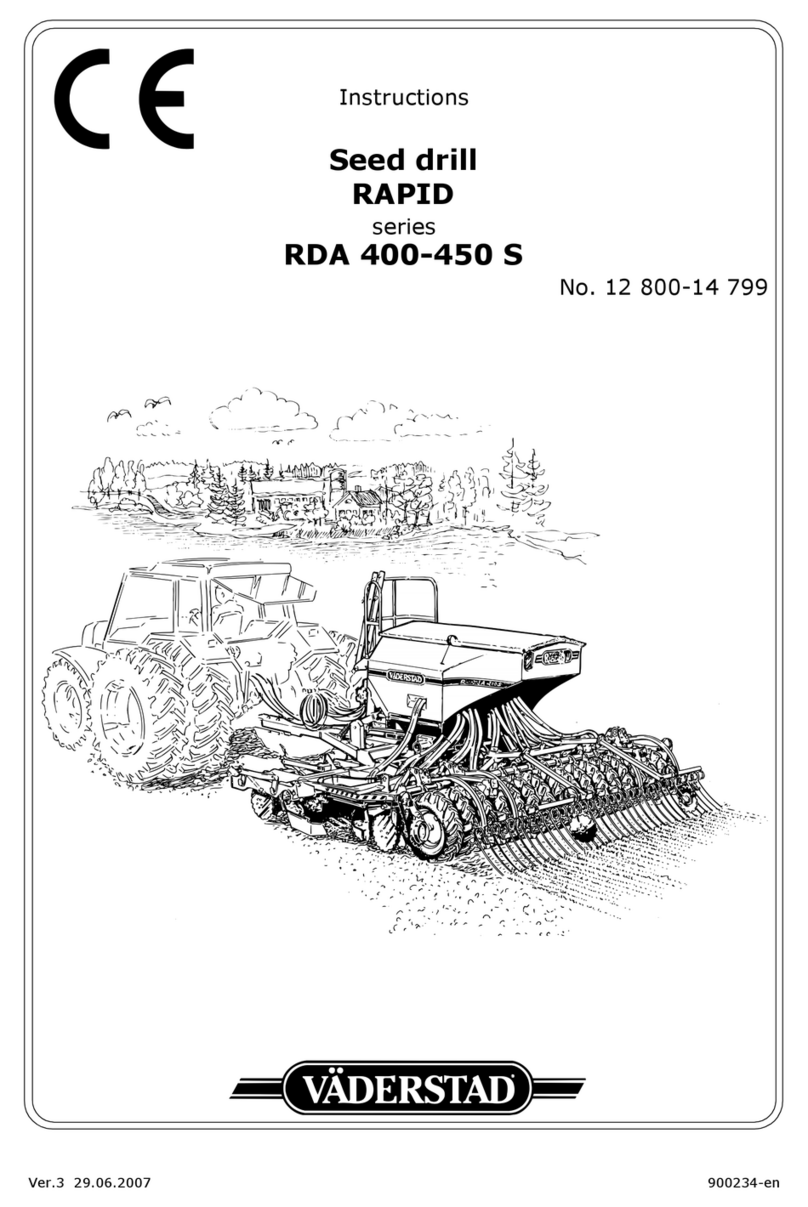
Vaderstad
Vaderstad Rapid RDA 400S User manual

Vaderstad
Vaderstad Rapid Series User manual

Vaderstad
Vaderstad Carrier CRL 1225 Series User manual
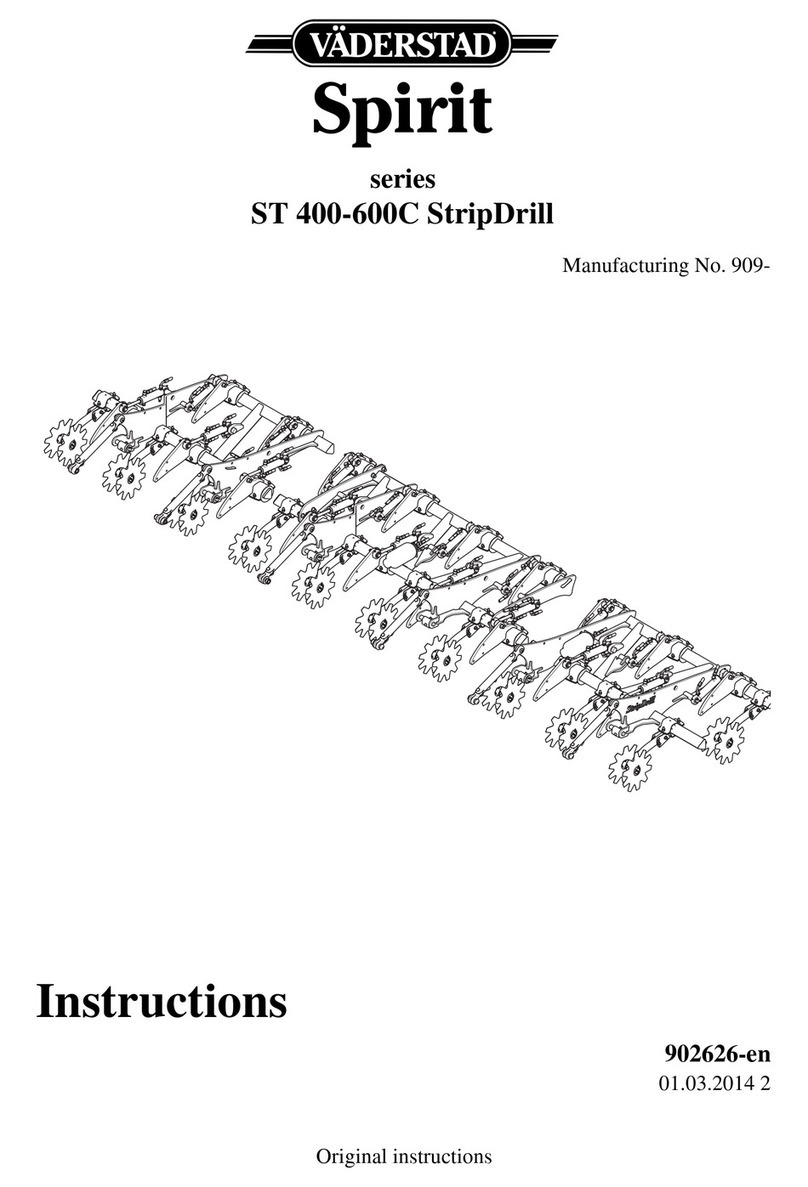
Vaderstad
Vaderstad Spirit StripDrill ST 600C Series User manual
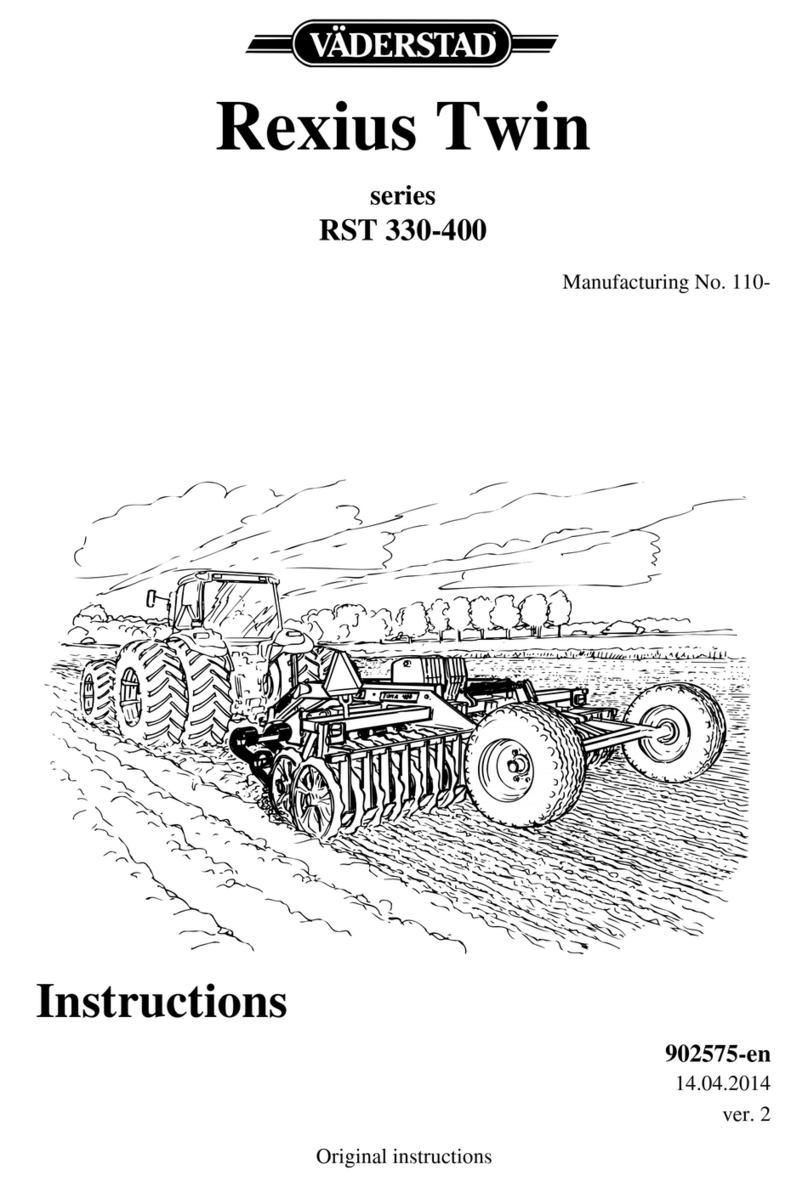
Vaderstad
Vaderstad Rexius Twin Series User manual
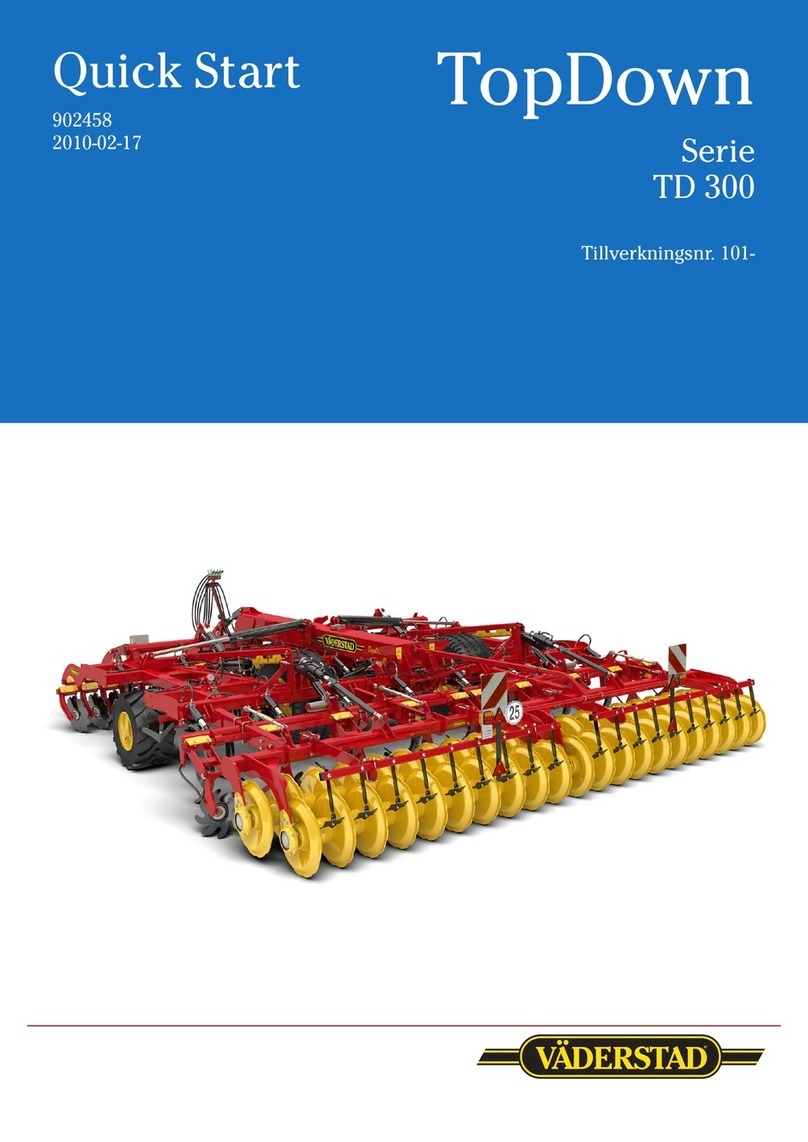
Vaderstad
Vaderstad TopDown TD 300 Series User manual

Vaderstad
Vaderstad Spirit R User manual

Vaderstad
Vaderstad Cultus Series User manual

Vaderstad
Vaderstad CR 925 User manual

Vaderstad
Vaderstad CR 420-820 User manual

Vaderstad
Vaderstad CR 425-825 Series User manual
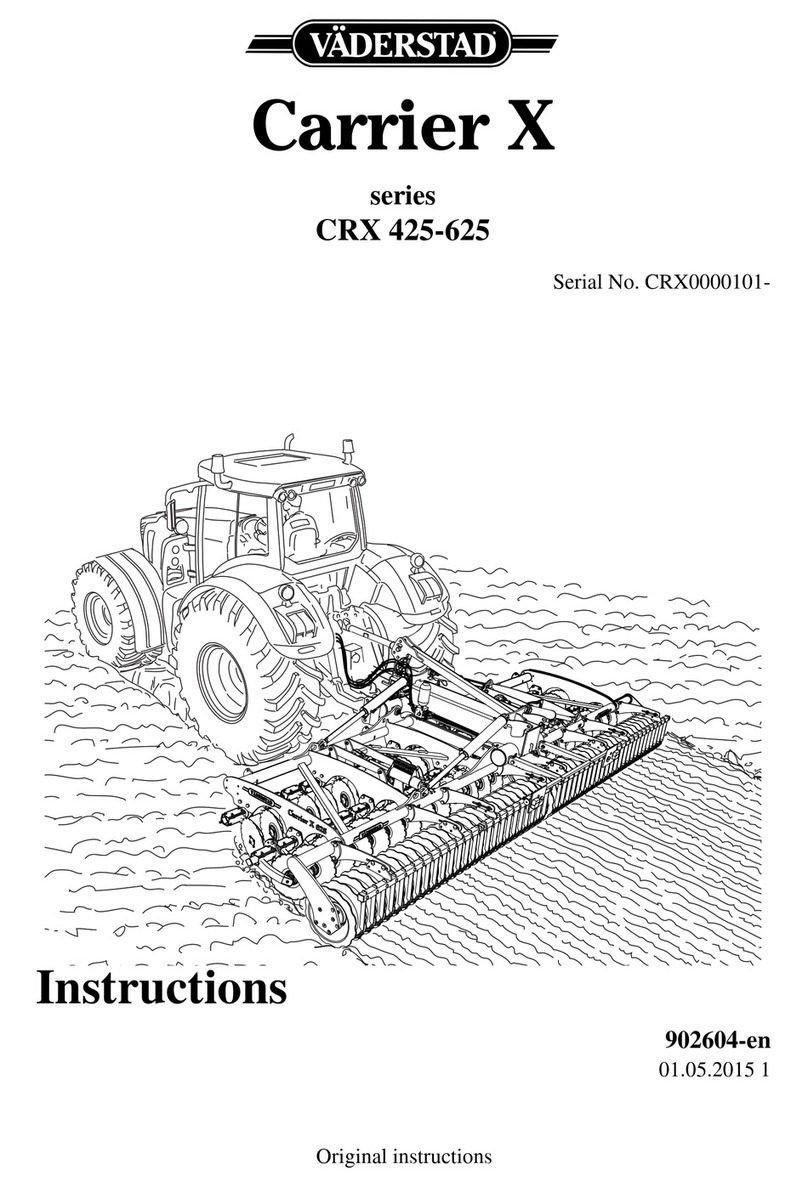
Vaderstad
Vaderstad Carrier X Series User manual

Vaderstad
Vaderstad CRXL 425 User manual
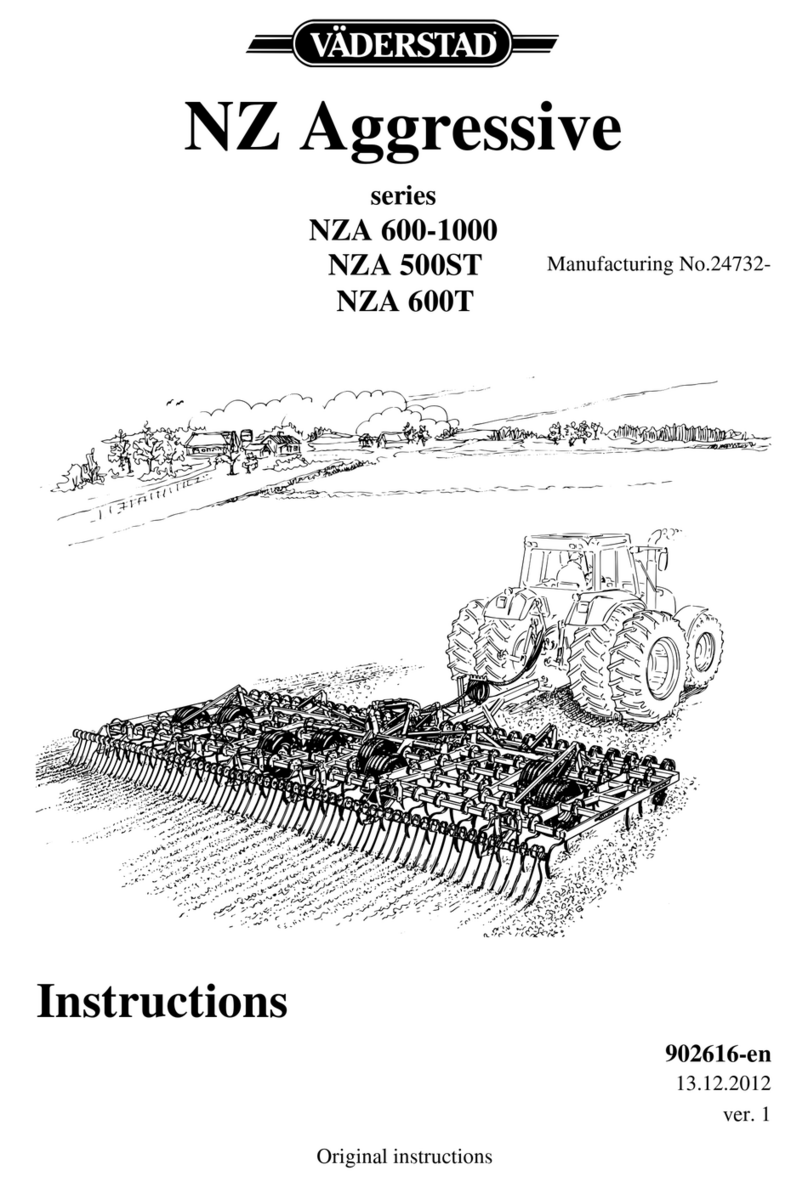
Vaderstad
Vaderstad NZ Aggressive NZA 600 Series User manual

Vaderstad
Vaderstad Carrier 420 User manual

Vaderstad
Vaderstad Rapid RD 300-400S User manual