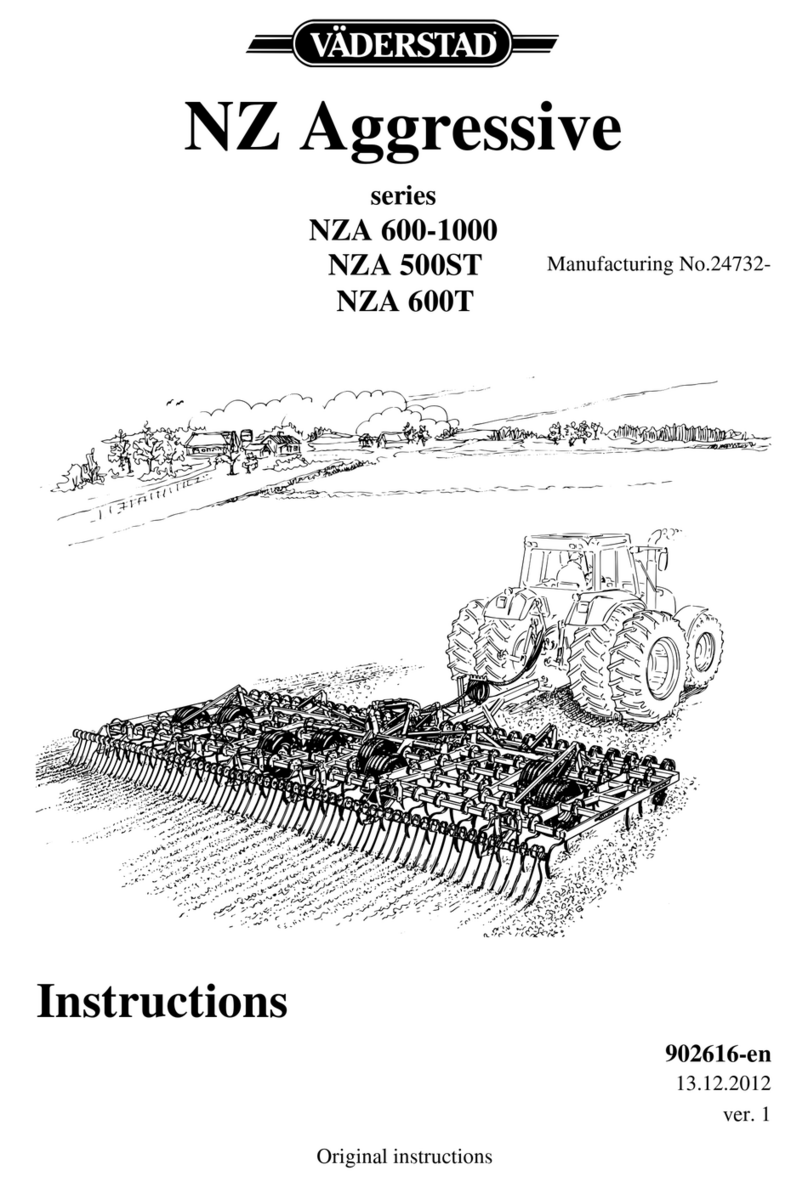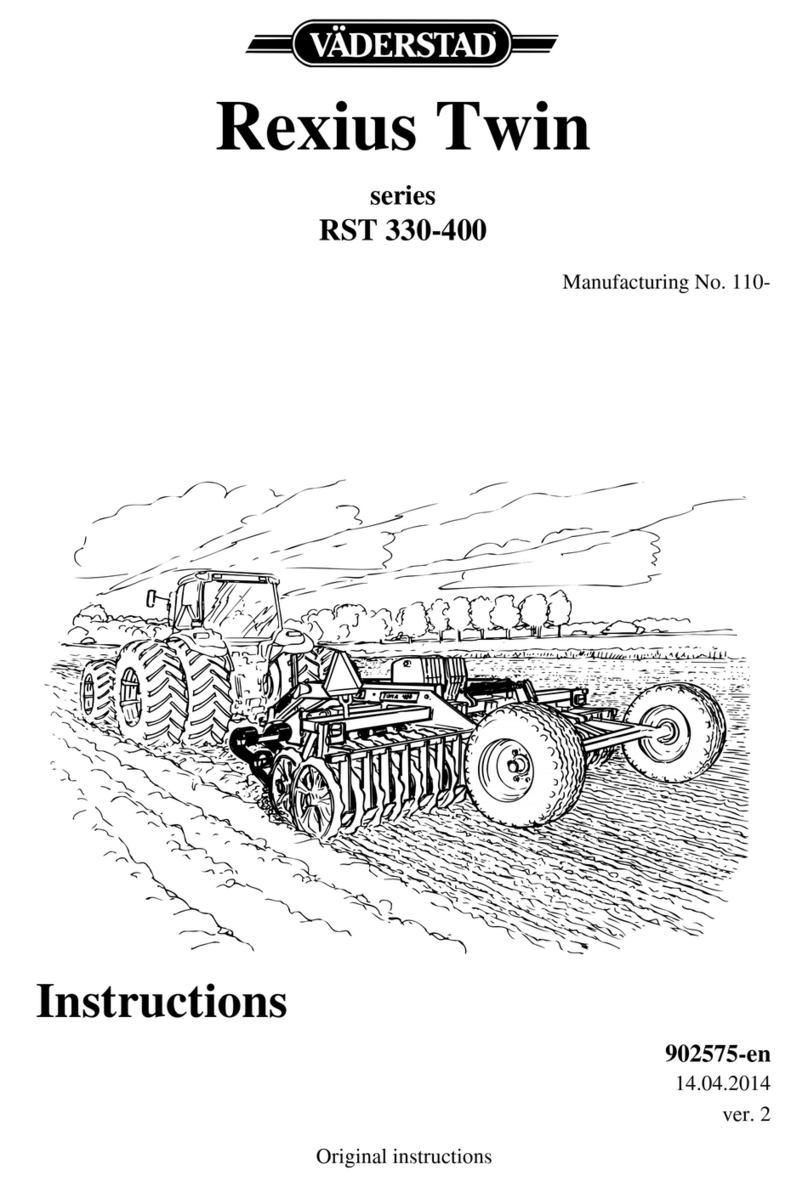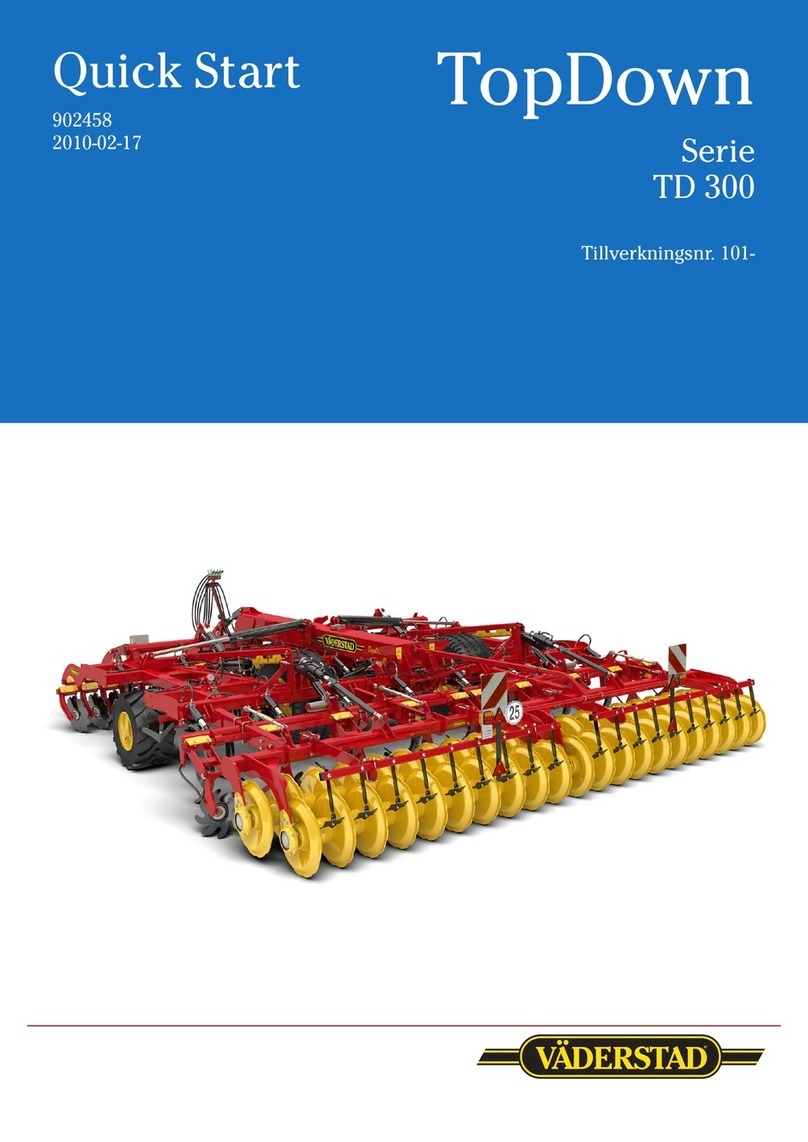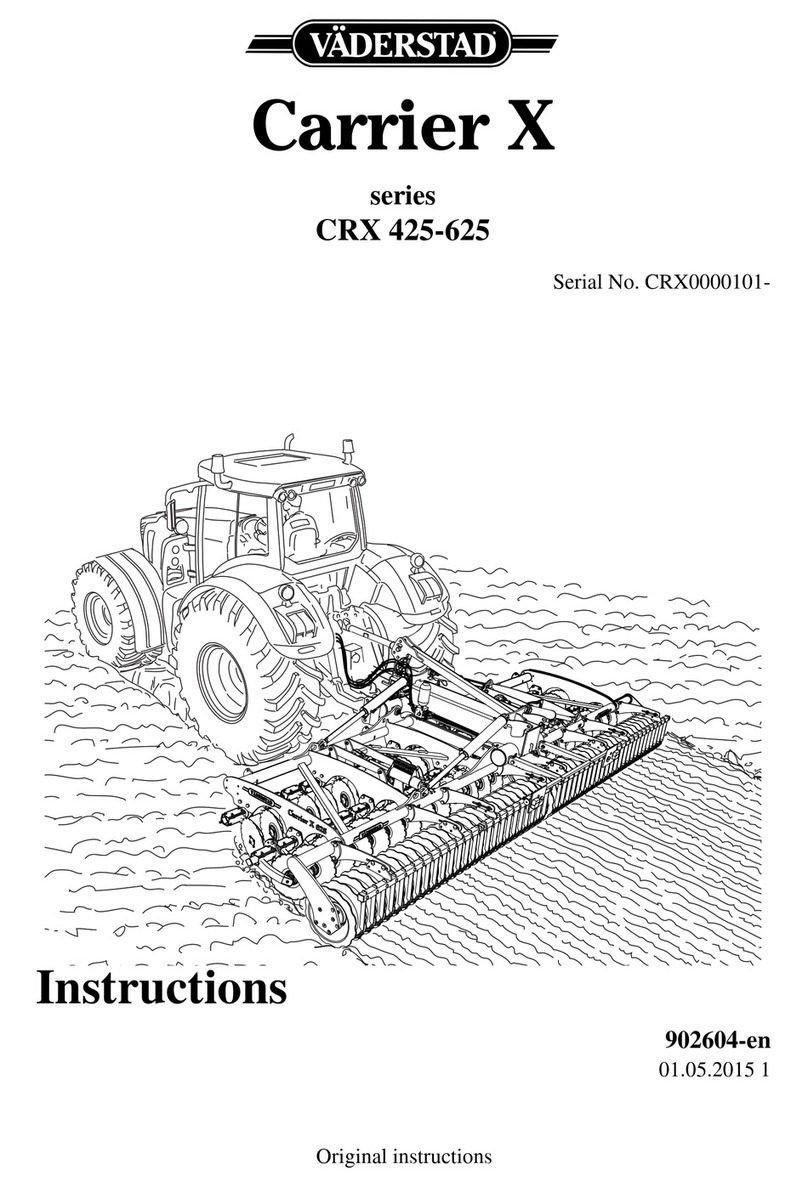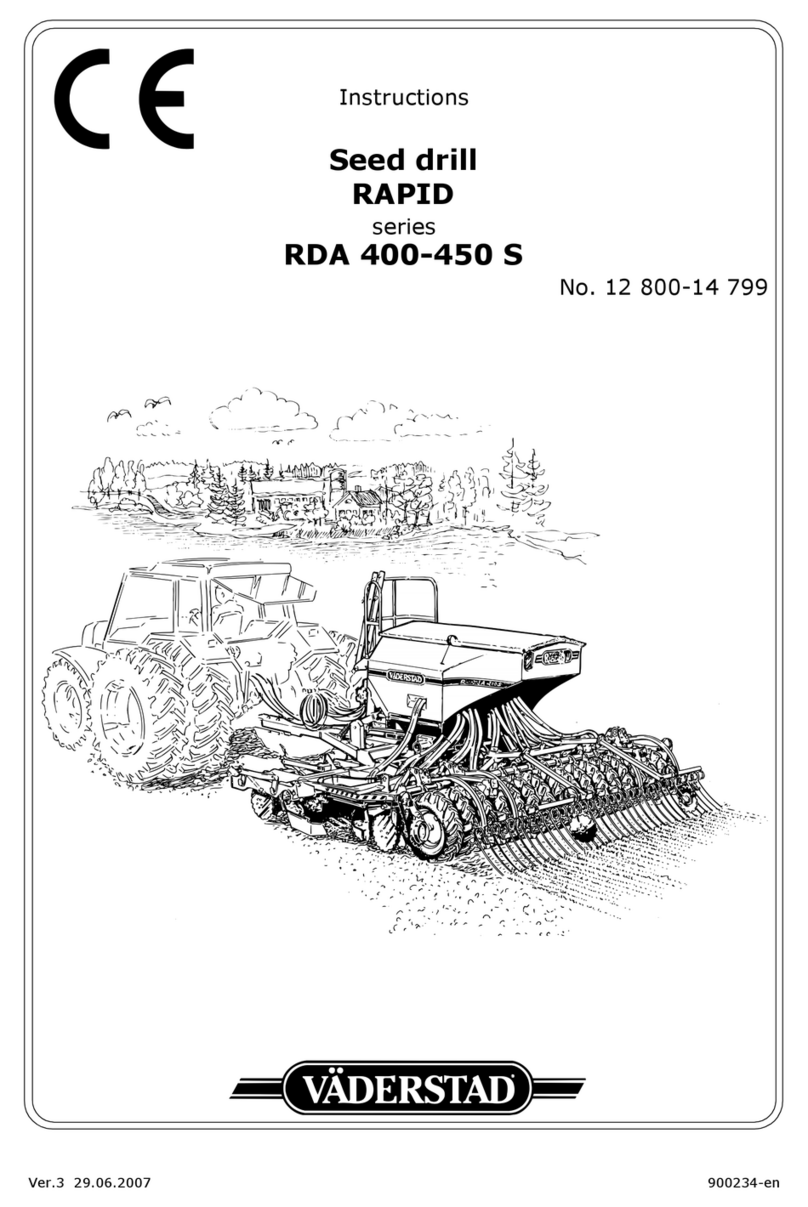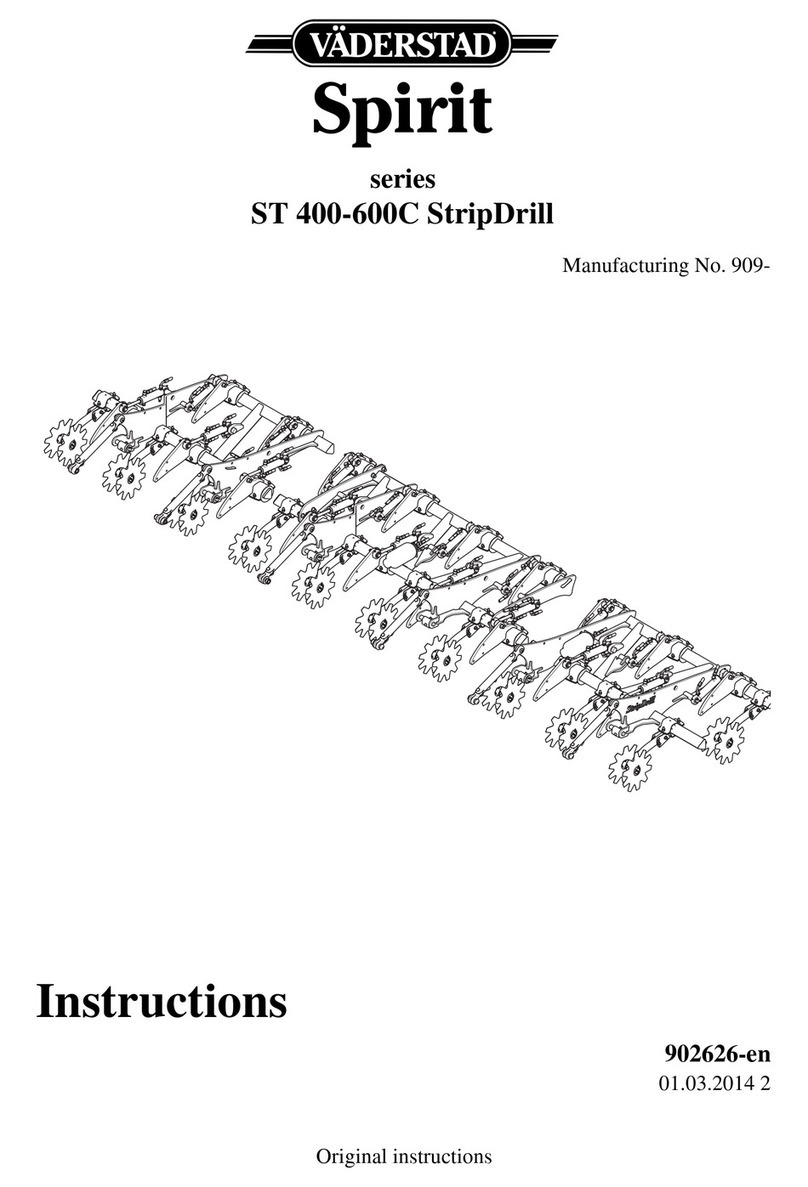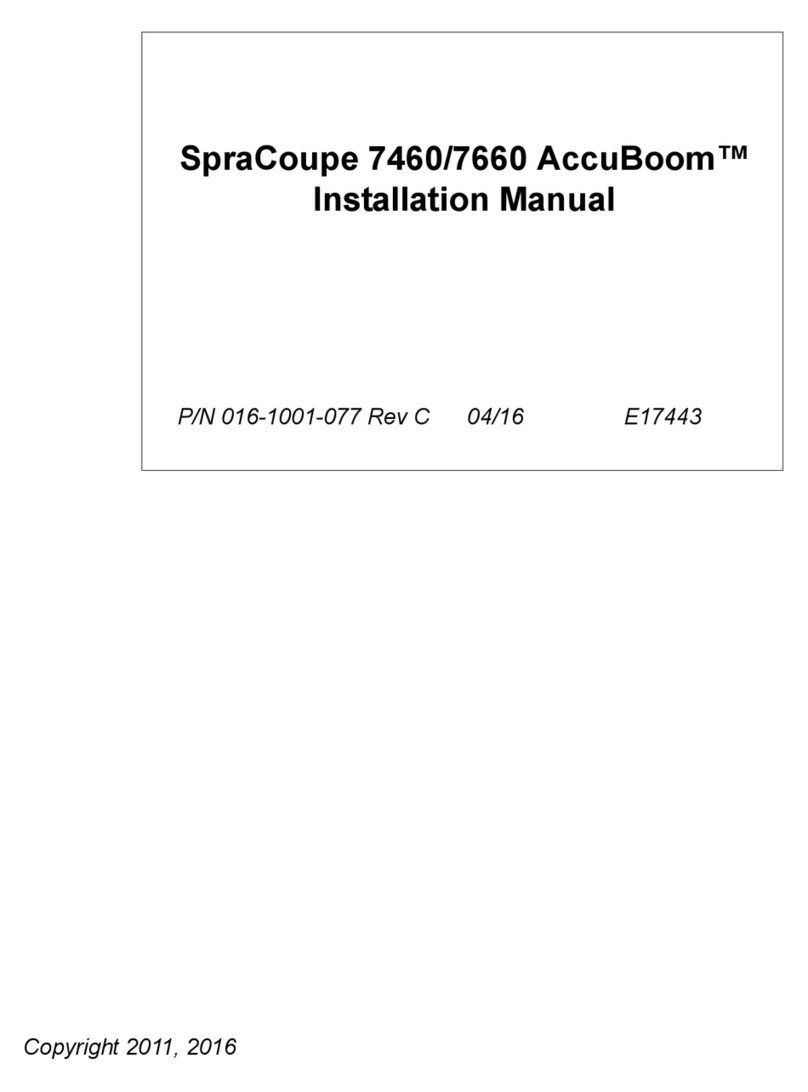Contents
1 Safety ....................................................... 1
1.1 How to read the instructions ...............1
1.1.1 Explanations.......................................1
2 Product description ............................... 2
2.1 Väderstad E-Services ..........................2
2.2 Overview...........................................2
2.3 Gateway............................................2
2.4 iPad (E-Contro )..................................2
2.5 Down oad the software ......................2
2.6 E-Keeper ...........................................2
2.6.1 Button functions .................................3
3 Assembly instructions ........................... 4
3.1 Insta ing E-Contro on the
tractor...............................................4
3.2 Fitting the iPad in the E-Keeper ...........4
3.3 Connecting to ISOBUS ........................4
3.4 Connecting to tractors without
ISOBUS connectors.............................4
3.5 Pair the iPad with the E-Keeper ...........5
4 Get started .............................................. 6
4.1 Connecting with E-Contro ..................6
4.1.1 If the network is not found
automatically......................................6
4.2 Down oad the E-Contro app ica-
tion, ISOBUS/E-Contro .......................6
4.3 Updating software in Gateway,
ISOBUS/E-Contro ...............................7
5 Home screen ........................................... 8
5.1 Navigation buttons ............................8
5.2 Work disp ay......................................8
5.3 Function buttons ...............................9
5.4 Row units..........................................9
6 Basic Settin s........................................ 10
6.1 Menu Settings ................................. 10
6.2 Task Contro .................................... 11
6.3 A arm eve s..................................... 12
6.4 Tram ining Settings .......................... 12
6.4.1 Calculation of tramlining.................... 12
6.4.2 Calculated tramline ........................... 13
6.4.3 Customised tramlining....................... 13
6.4.4 Changing a suggested tramline ......... .. 14
6.4. Save the tramline program . ........ ........ 14
6.4.6 Open a tramline program................... 14
6.4.7 Tramlining Compensation ............. ..... 1
6.5 Row unit settings ............................. 15
7 Calibration............................................. 16
7.1 Checking ift and output eve s
(on y app ies to TPF)......................... 16
7.2 Ca ibration of the amount of
de ivered seed ................................. 16
7.2.1 Calibration menu .......................... .... 16
7.3 Ca ibration of ferti iser...................... 17
7.3.1 Calibration menu .......................... .... 17
7.4 Ca ibration of micro-
granu ate ........................................18
7.4.1 Calibration menu .......................... .... 19
7.5 Ca ibrating the radar ........................ 20
8 Operational settin s............................ 21
9 Statistics ................................................ 22
10 Alarms .................................................... 23
11 Virtual Terminal (ISOBUS) .................. 24
11.1 The home screen.............................. 24
11.1.1 Row units.........................................24
11.1.2 Work display .................................... 2
11.1.3 Function buttons .......... ........ ........ .... 2
11.2 Settings...........................................26
11.2.1 Menu Settings .................................. 26
11.2.2 Task Control ........ ......... ........ ........ .... 26
11.2.3 Alarm levels ..................................... 28
11.2.4 Tramlining ...... ......... ................ ........ 29
11.2. Row unit settings ............ .................. 29
11.3 Ca ibration menu ............................. 30
11.3.1 Checking lift and output levels (only
applies to TPF) ........ ........ ......... ........ . 30
11.3.2 Calibration of the amount of
delivered seed .................................. 30
11.3.3 Calibration of fertiliser ... ........ ............ 31
11.3.4 Calibration of micro-granulate ............ 33
11.3. Calibrating the radar.......................... 34
11.4 Operationa settings......................... 34
11.5 Statistics .........................................34
11.6 A arms ............................................35
12 Use in the field ..................................... 37
12.1 Manua output................................. 37
12.2 Transport position............................ 37
12.3 LowLift............................................37