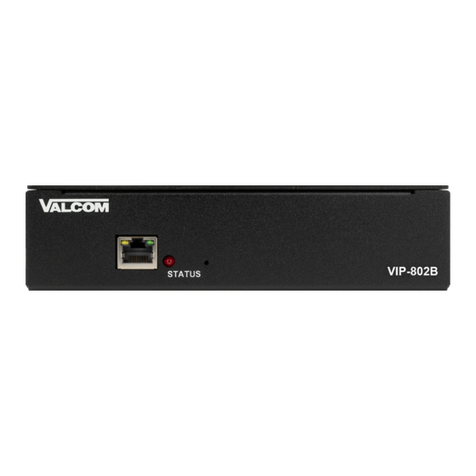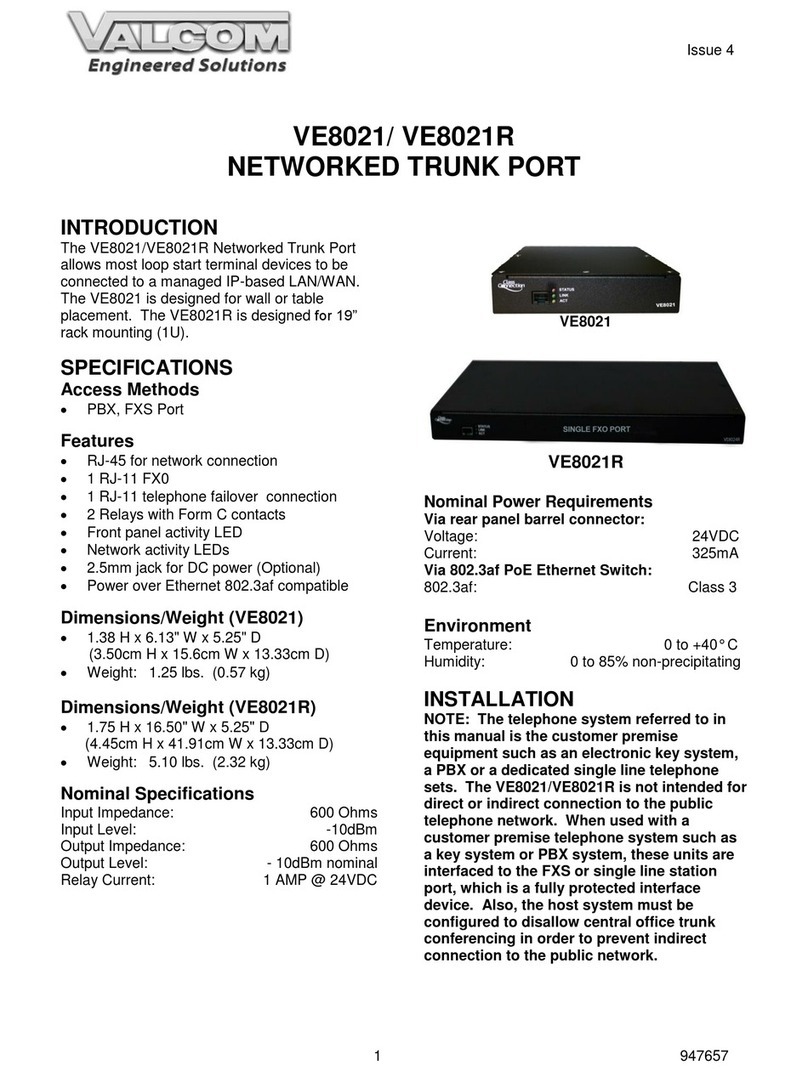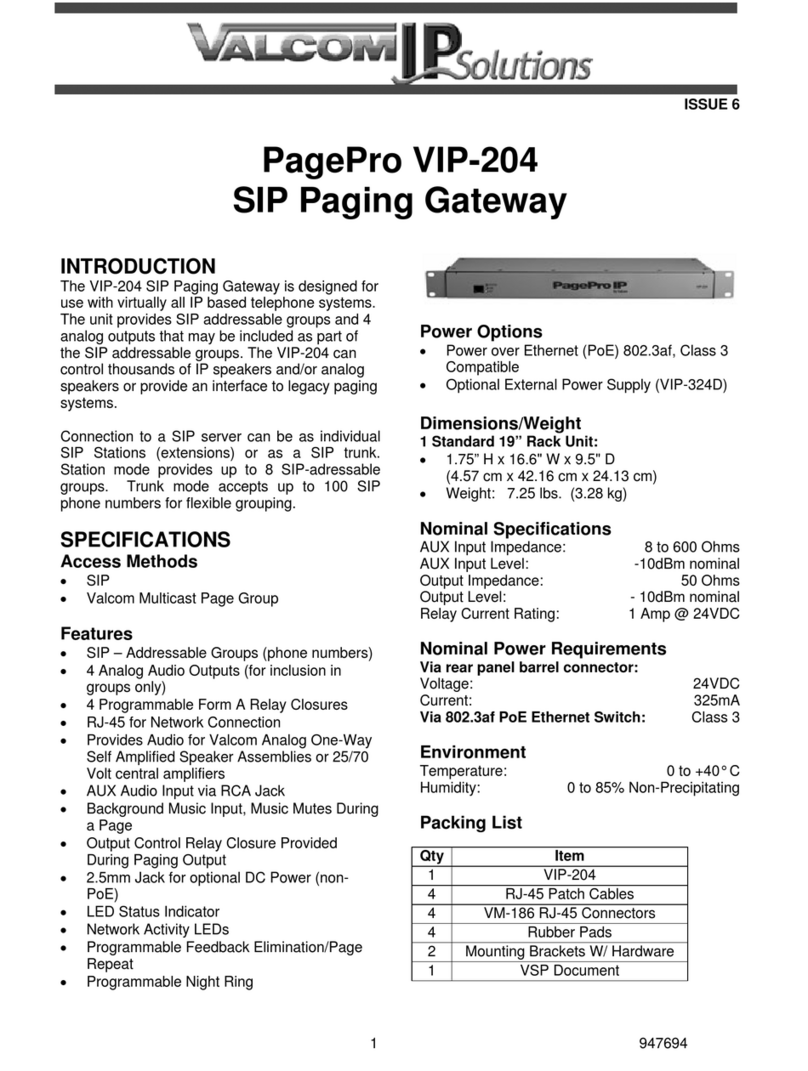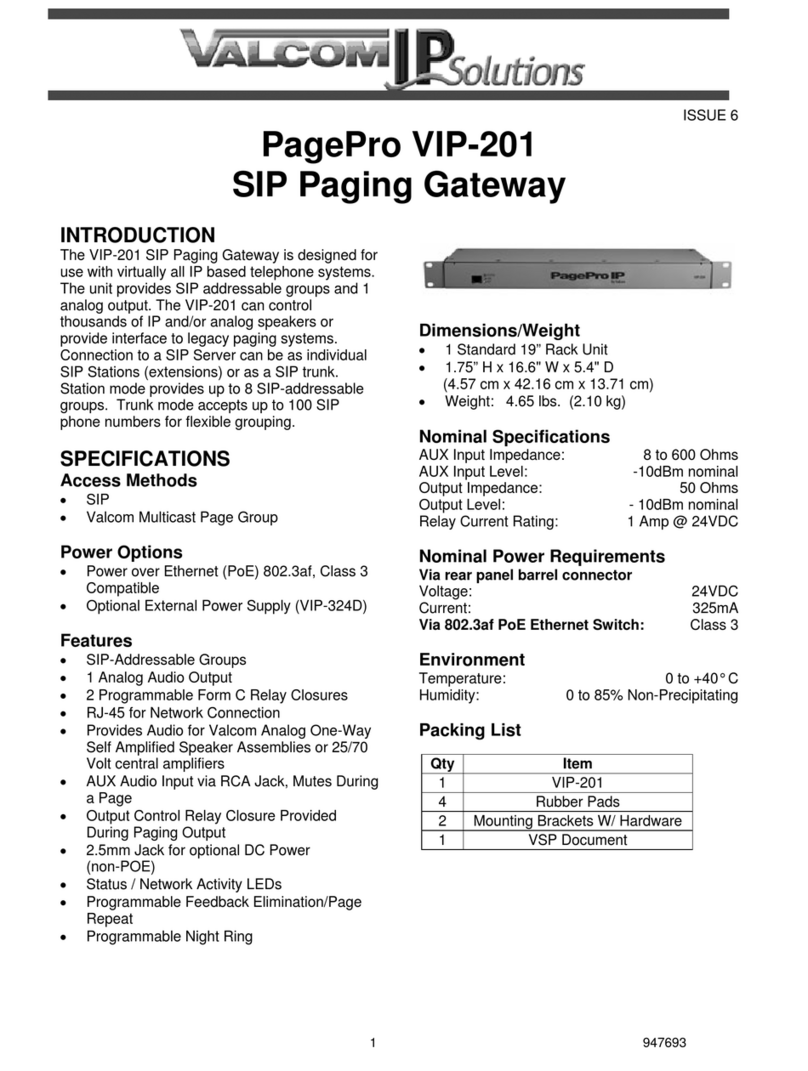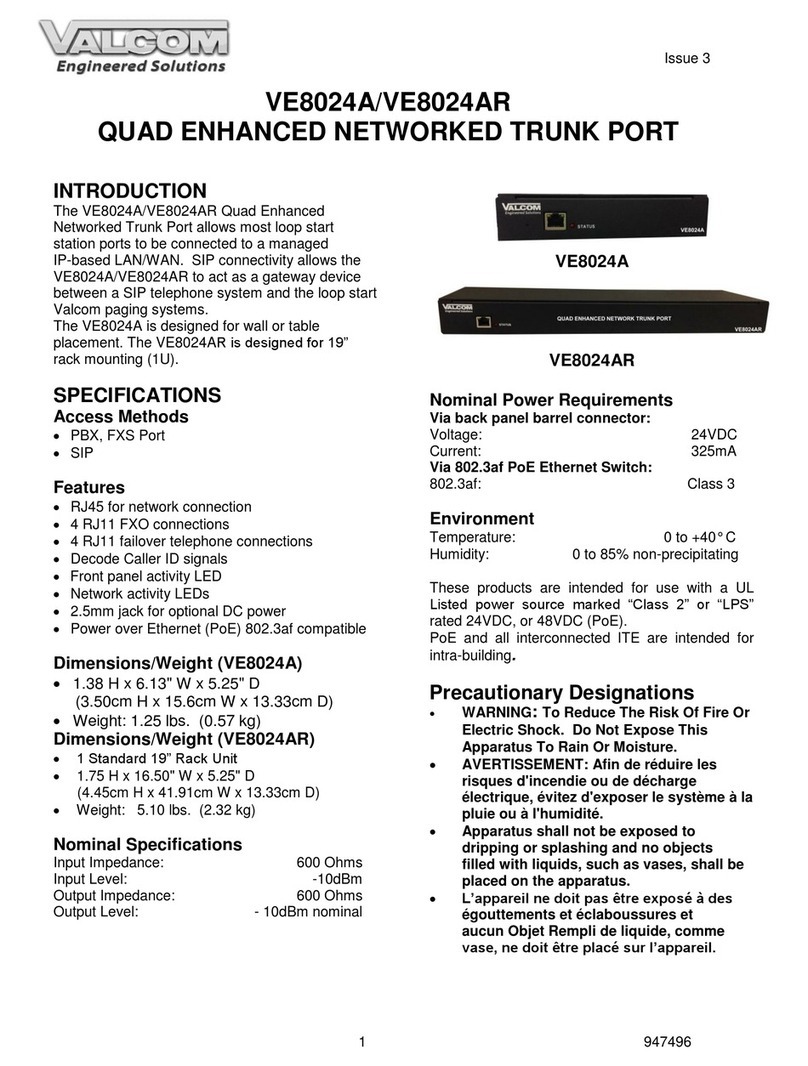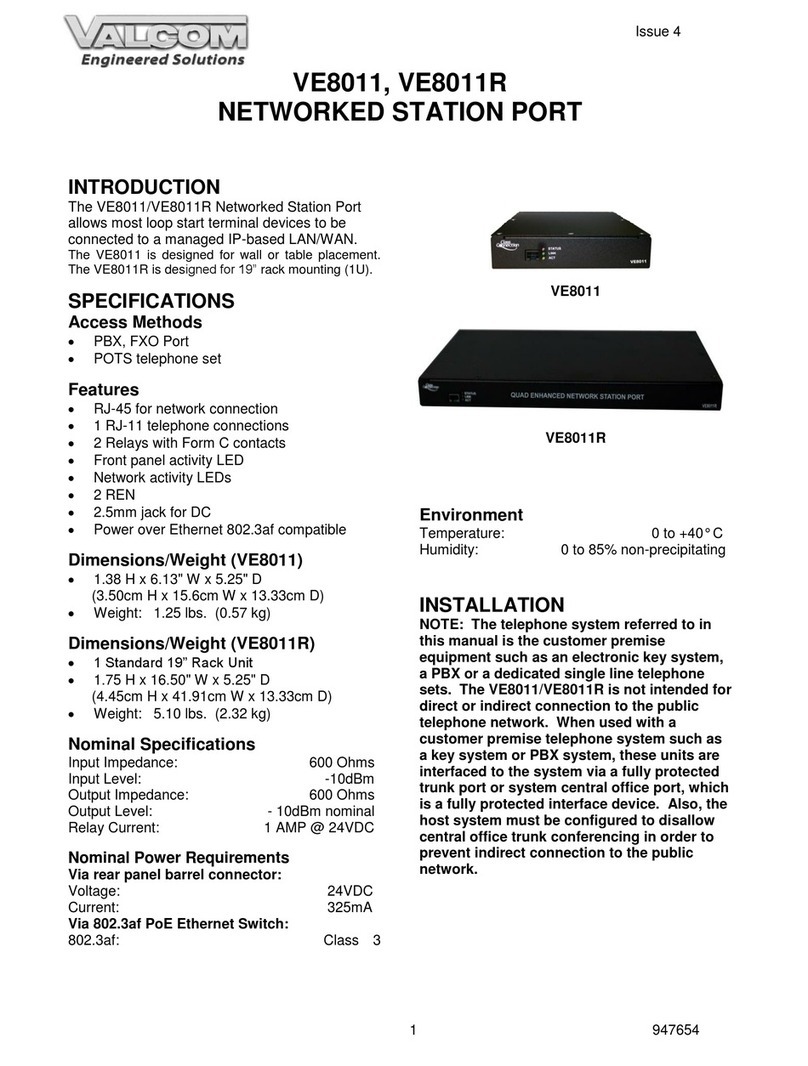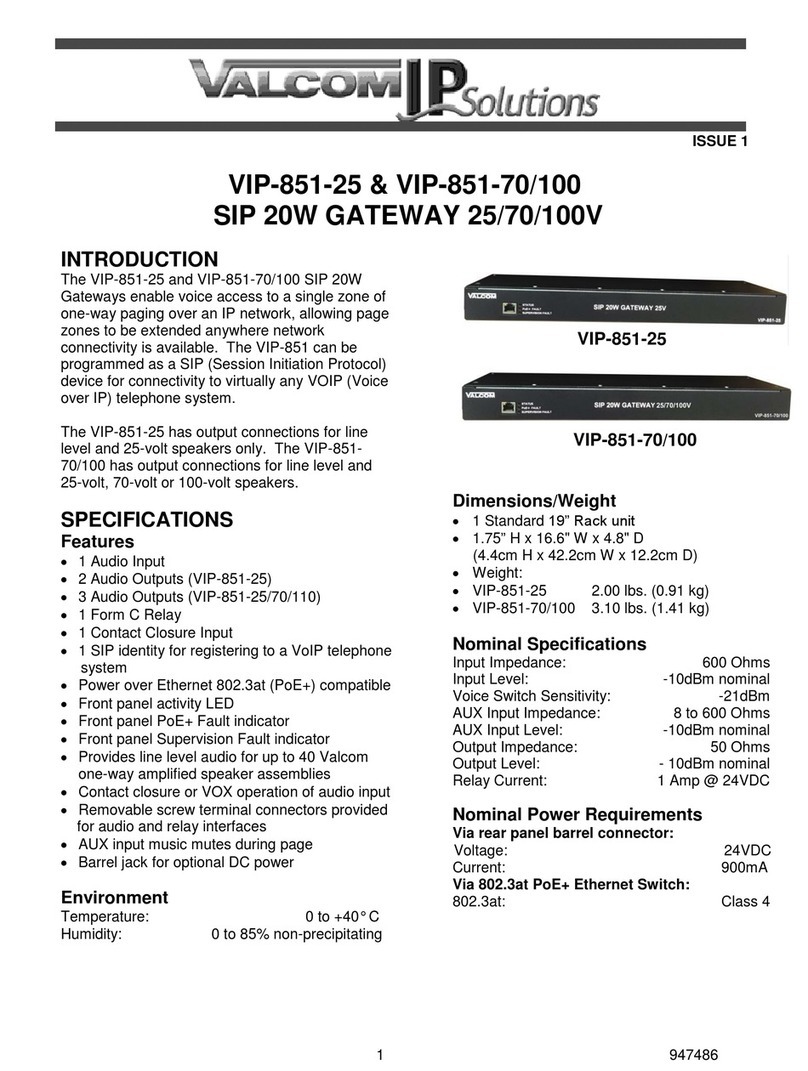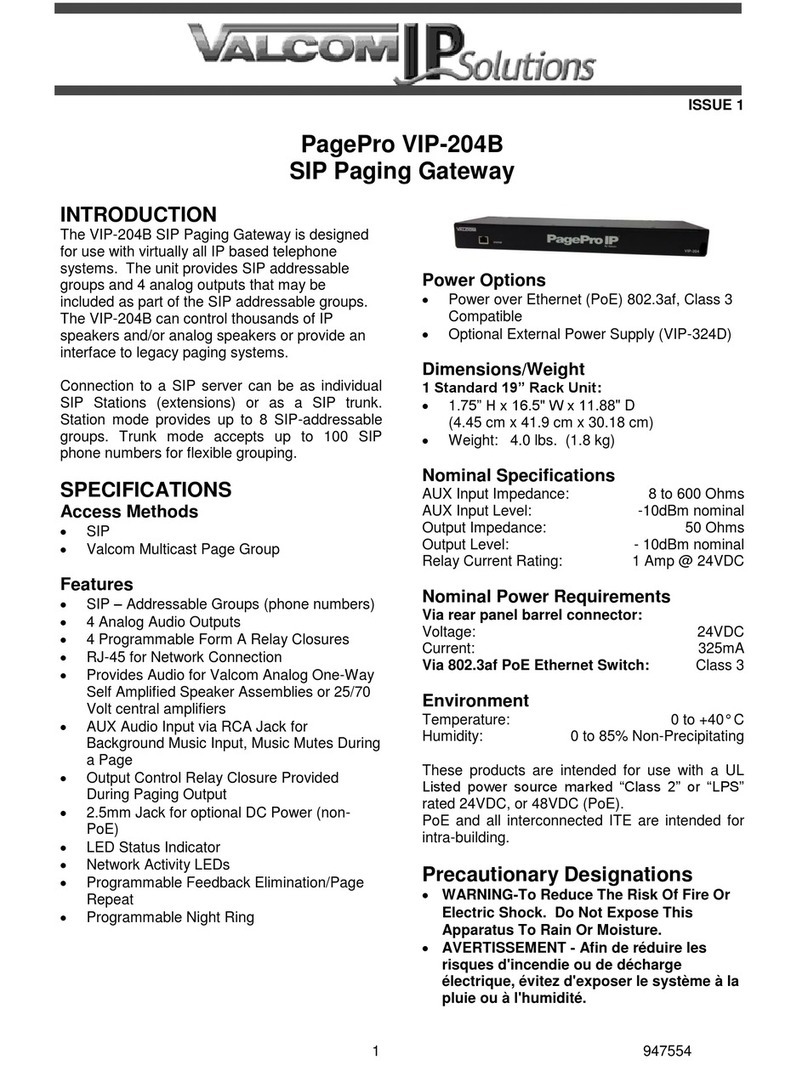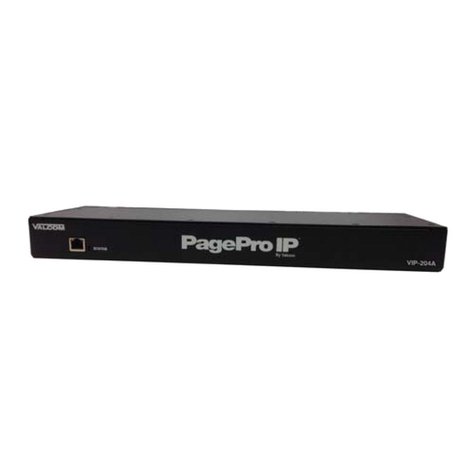2 947693
CAUTION: To reduce the risk of electric shock,
No user serviceable parts inside.
Refer servicing to qualified service personnel.
This symbol indicates that dangerous
voltage constituting a risk of electric
shock is present within this unit.
This symbol indicates that there are
important operating and maintenance
instructions in the literature accompanying
INSTALLATION
FCC Information
This equipment has been tested and found to
comply with the limits for a Class A digital
device, pursuant to Part 15 of the FCC Rules.
These limits are designed to provide
reasonable protection against harmful
interference when the equipment is operated
in a commercial environment. This
equipment generates, uses and can radiate
radio frequency energy and if not installed
and used in accordance with the instruction
manual, may cause harmful interference to
radio communications. Operation of this
equipment in a residential area may cause
harmful interference in which case the user
will be required to correct the interference at
their own expense.
Precautionary Designations
Mounting
The VIP-201 SIP Based Paging Gateway is
designed for rack, shelf, or wall mounting.
Rack: Attach the brackets to the four holes
closest to the front on each side, then mount the
unit to a 19” rack.
Shelf: Provided with the VIP-201 SIP Based
Paging Server are four rubber stick-on pads.
Peel the pads from their carrier backing and
place at the four corners of the bottom of the unit.
Wall: Using the brackets and wood screws
provided, secure the VIP-201 SIP Based Paging
Server to the wall.
Power Connections
The preferred method of powering a VIP-201 is
via a power over Ethernet switch meeting the
802.3af specification.
If the rear panel barrel connector is used for
power, the preferred power supply is a Valcom
VIP-324.
Make all required signal connections before
applying power to the unit.
Network Connection
The VIP-201 has one Category 5 RJ-45 network
connector on the front panel.
Use the supplied Category 5 patch cable to
connect the VIP-201 to an Ethernet switch. If the
Ethernet switch is 802.3af compliant the VIP-201
will draw power from it.
Signal Connections
The VIP-201 has 3 active I/O connectors on the
rear panel:
• RCA jack for AUX audio input
• 2 Pin screw terminal for audio output
• 6 Pin screw terminal for relay connections
AUX Input: Local audio may be input via the
rear panel RCA jack. Nominal input impedance
is 600 Ohms. Connect any compatible audio
source using an RCA patch cable. Audio
supplied through the rear panel RCA jack is
transformer coupled to Audio Out whenever it is
idle. This is typically used for background music.
Audio Out: Typically connects to Self Amplified
Speakers or into an amplifier. AUX Input audio
mutes when Audio Out is receiving page audio.
Relay Channels: Access to the two form C
relays is provided via a six-pin screw terminal
block. The relays are labeled K1 and K2. Each
relay is brought out on three terminals. The
common contact is the middle terminal with the
normally closed contact on the left and the
normally open contact on the right. Relay
contacts are rated for 1A @ 24VDC.