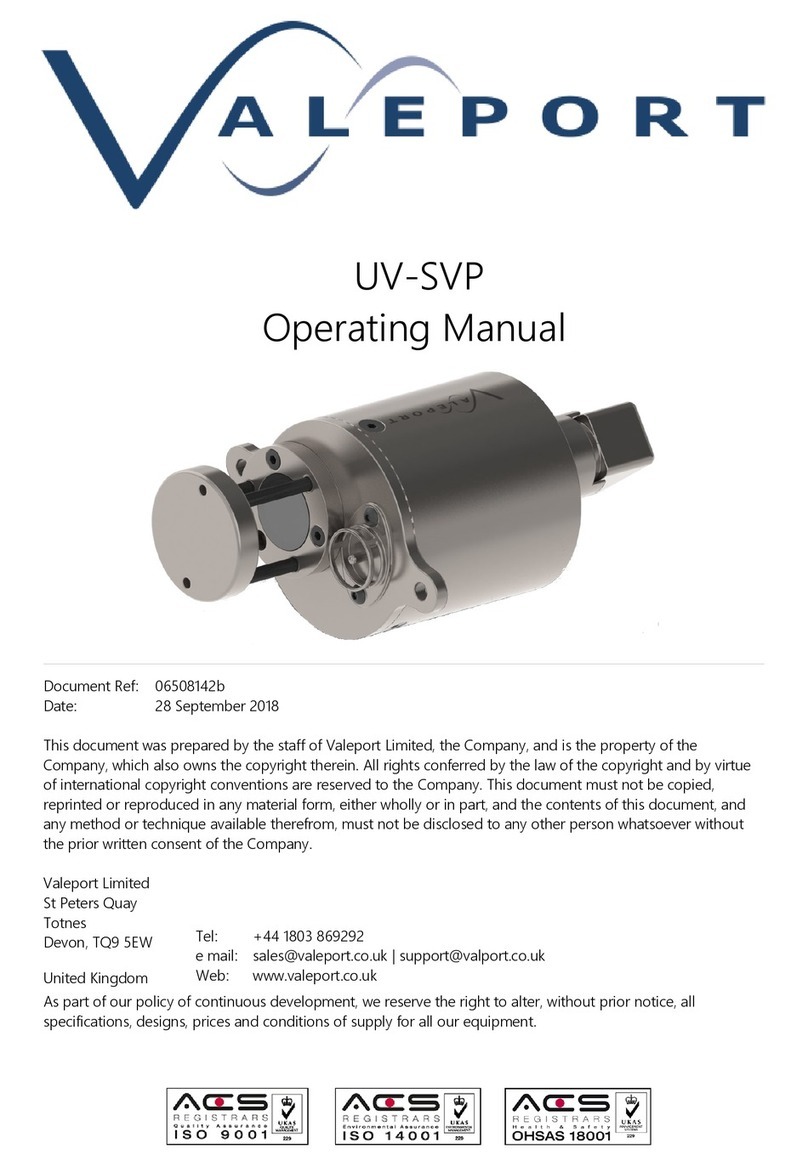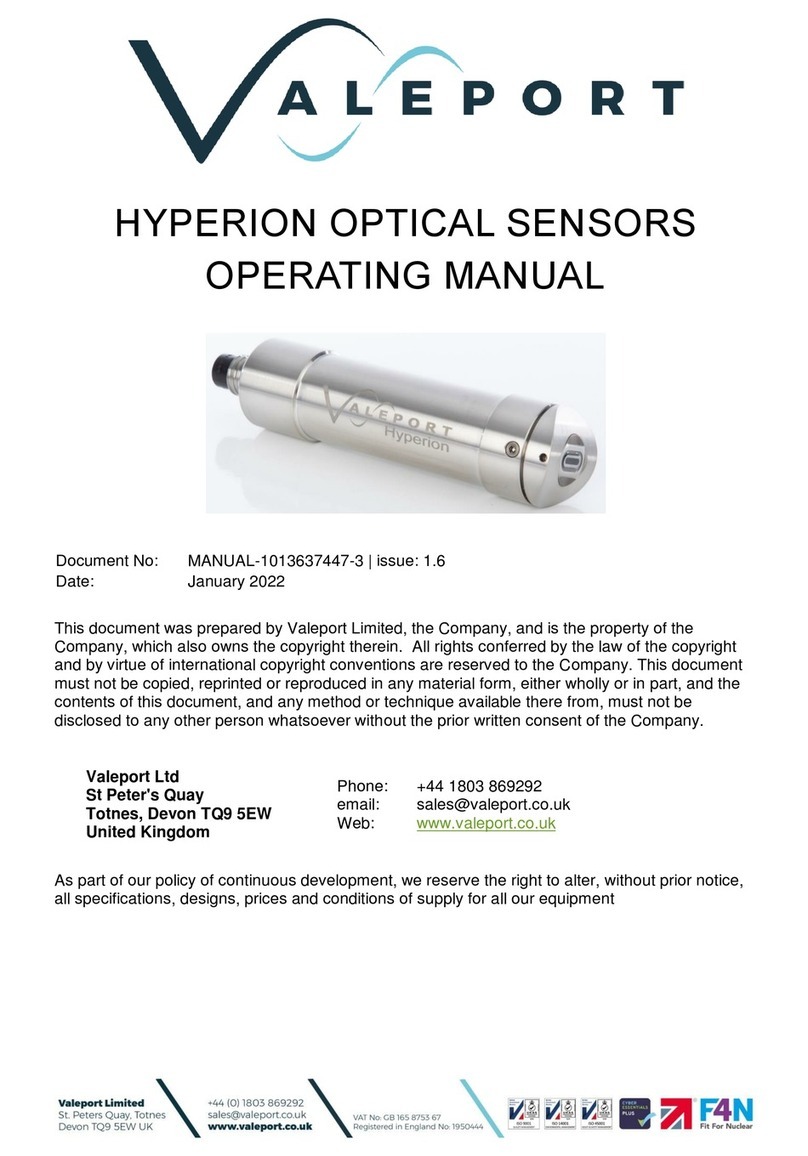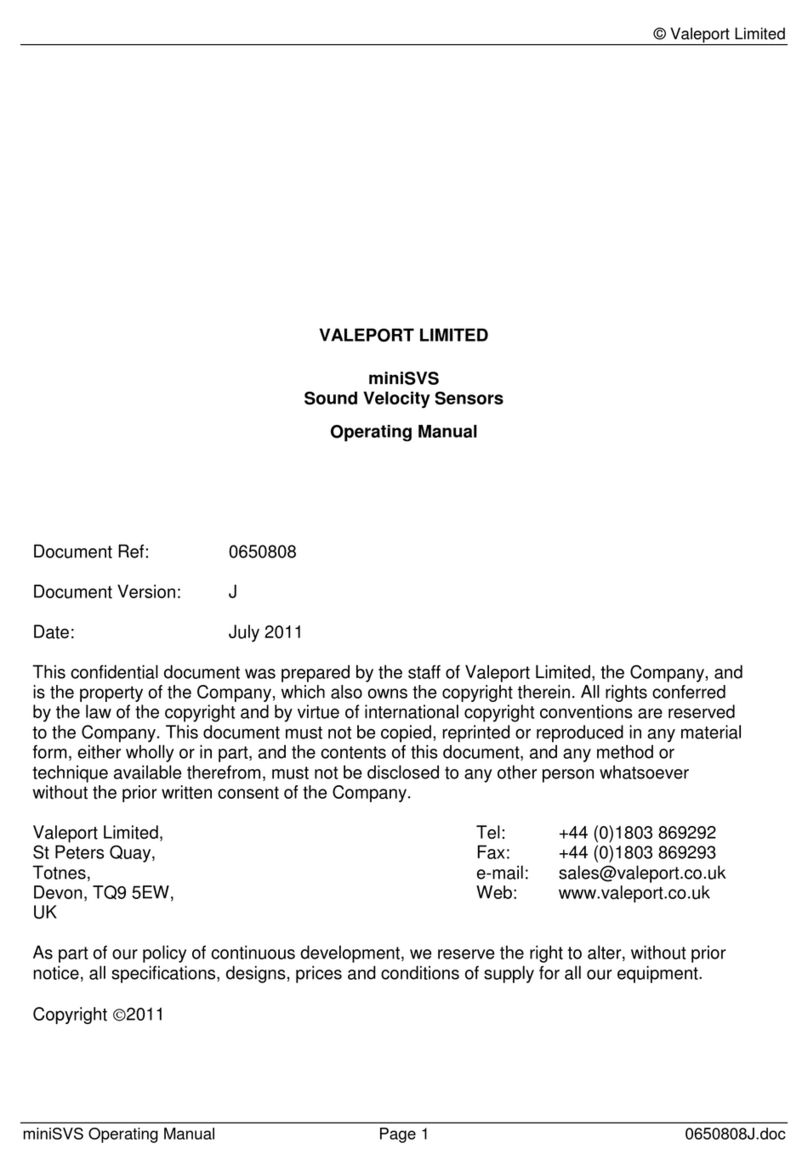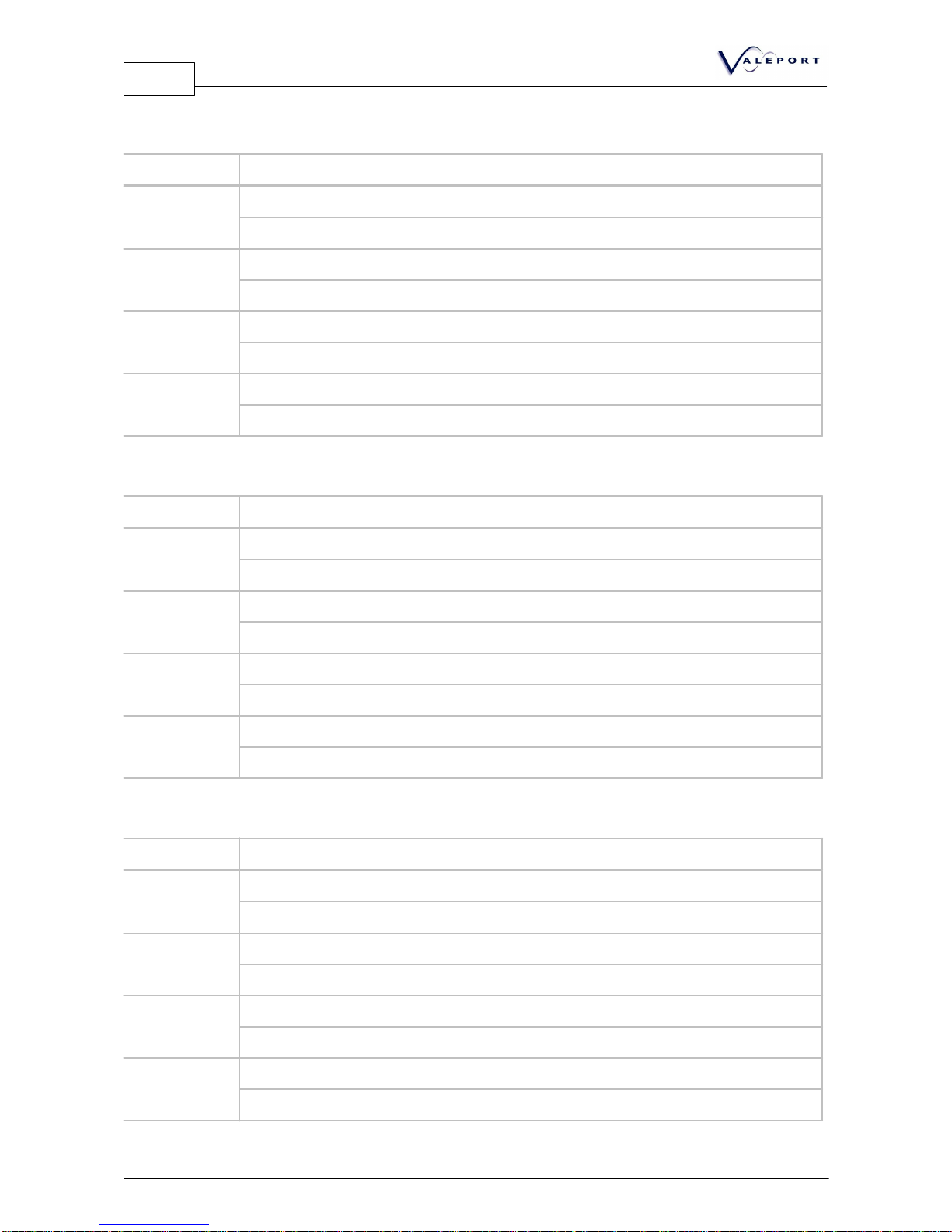Table of Contents
Page 2Page 2
Table of Contents
..................................................................................................................................... 31. Introduction
..................................................................................................................................... 42. Sensors
.................................................................................................................................... 42.1. Specifications
.................................................................................................................................... 52.2. Physical Characteristics
..................................................................................................................................... 73. Communications
.................................................................................................................................... 73.1. Sampling Modes
.................................................................................................................................... 73.2. Data Formats
.................................................................................................................................... 113.3. Wiring Information
..................................................................................................................................... 184. Operations
.................................................................................................................................... 184.1. Power Up
.................................................................................................................................... 184.2. Stop Command
.................................................................................................................................... 184.3. Command Echoes
.................................................................................................................................... 184.4. Pressure Format Commands
.................................................................................................................................... 184.5. Pressure Tare Commands
.................................................................................................................................... 194.6. Other Commands
..................................................................................................................................... 205. Appendix 1: FAQ’s