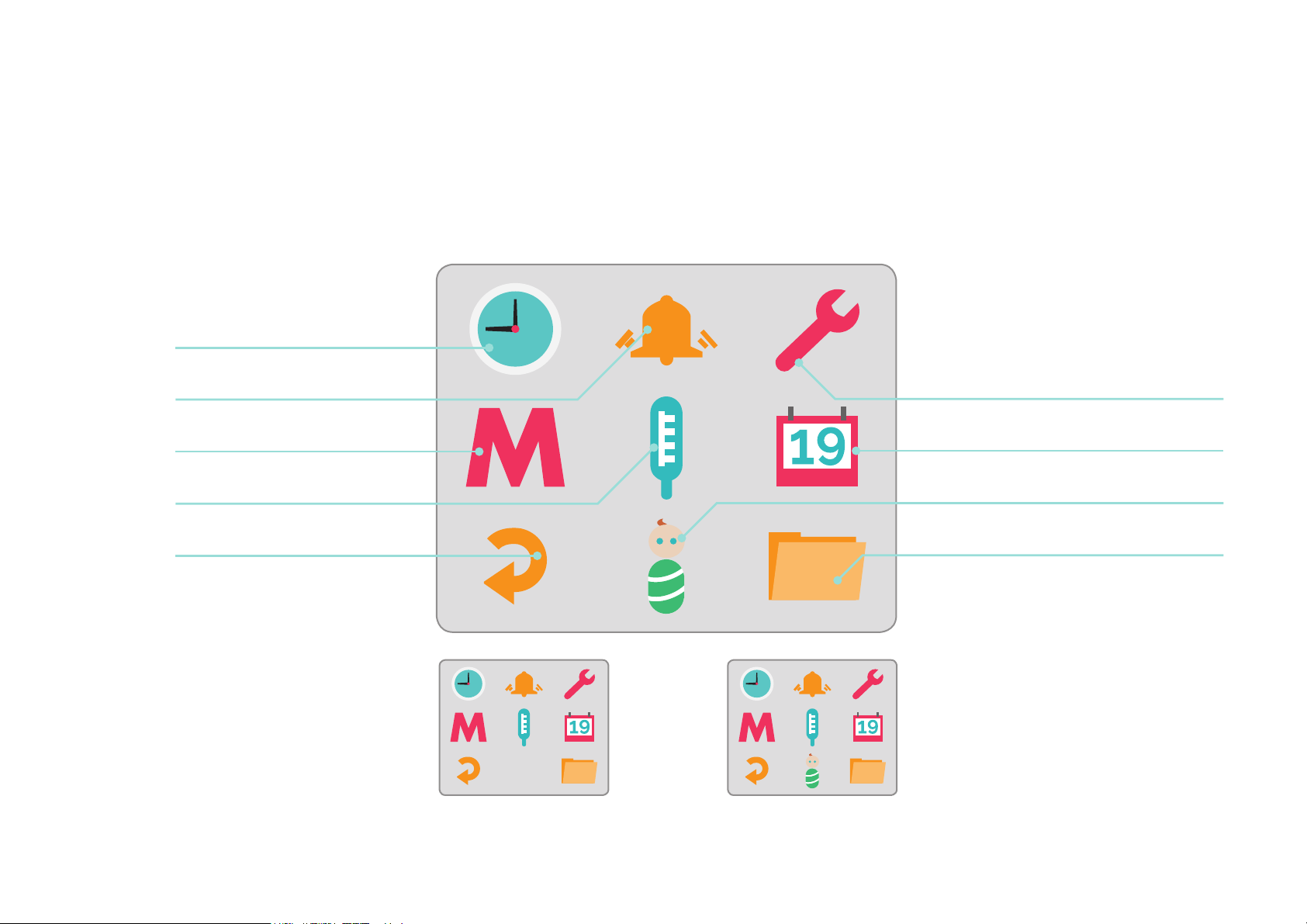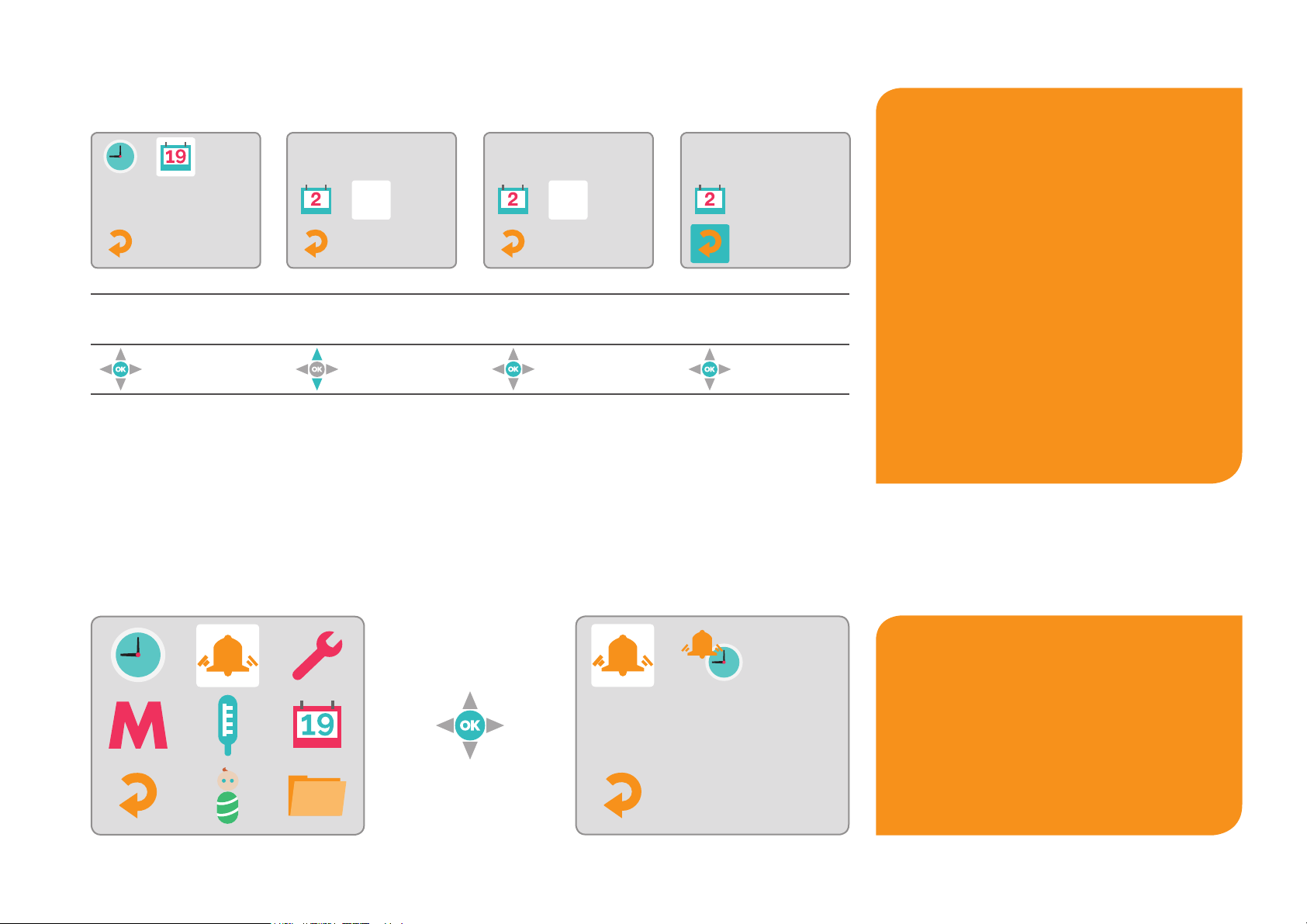Valley Electronics Lady-Comp User manual
Other Valley Electronics Personal Care Product manuals

Valley Electronics
Valley Electronics Lady-Comp User manual
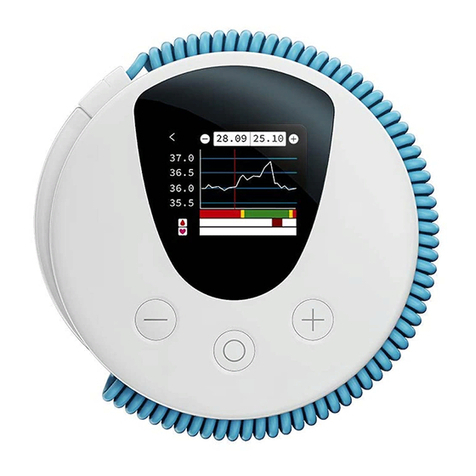
Valley Electronics
Valley Electronics Lady-Comp User manual

Valley Electronics
Valley Electronics daysy User manual

Valley Electronics
Valley Electronics Lady-Comp User manual

Valley Electronics
Valley Electronics Lady-Comp Pearly User manual

Valley Electronics
Valley Electronics Lady-Comp User manual

Valley Electronics
Valley Electronics Lady-Comp User manual

Valley Electronics
Valley Electronics Teena User manual

Valley Electronics
Valley Electronics daysy User manual

Valley Electronics
Valley Electronics daysy User manual