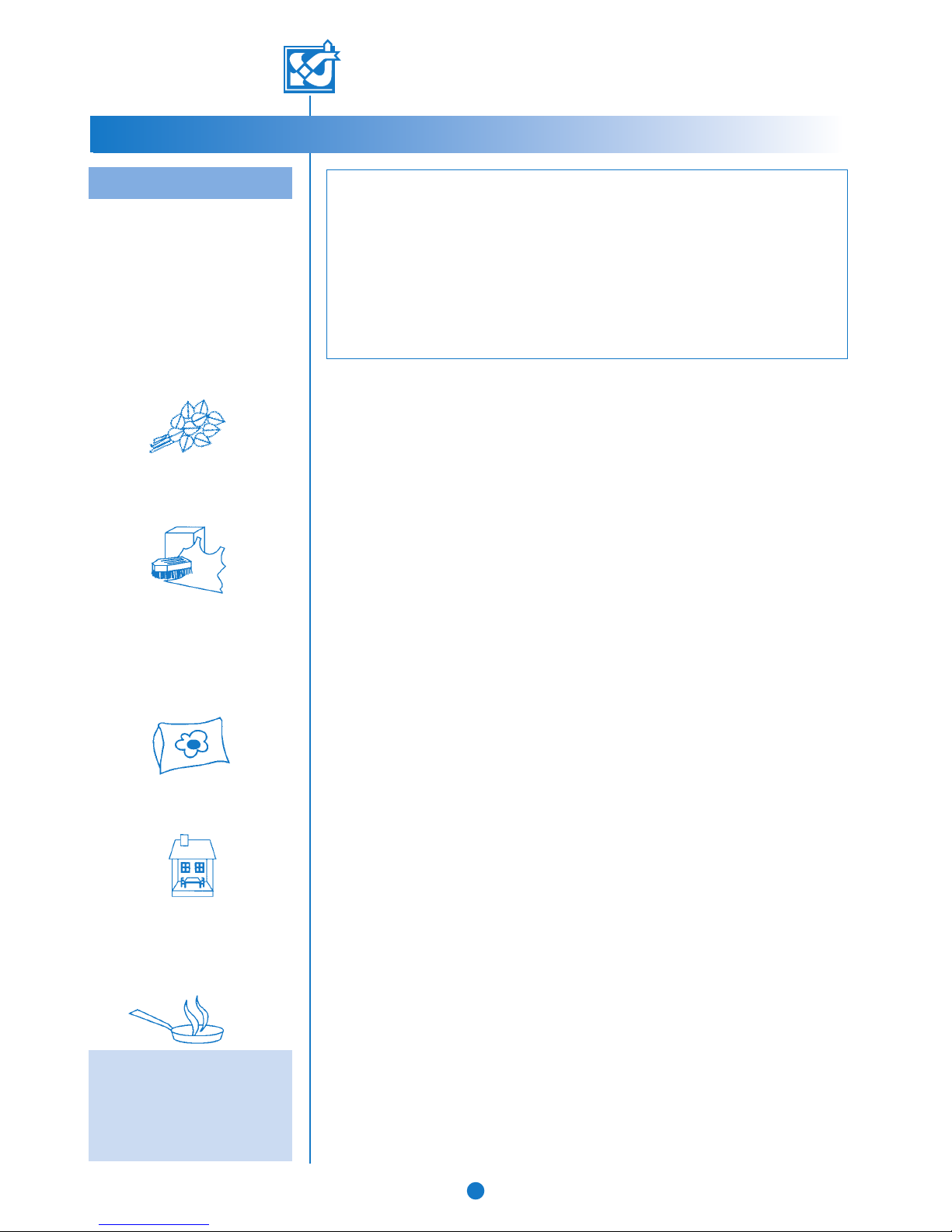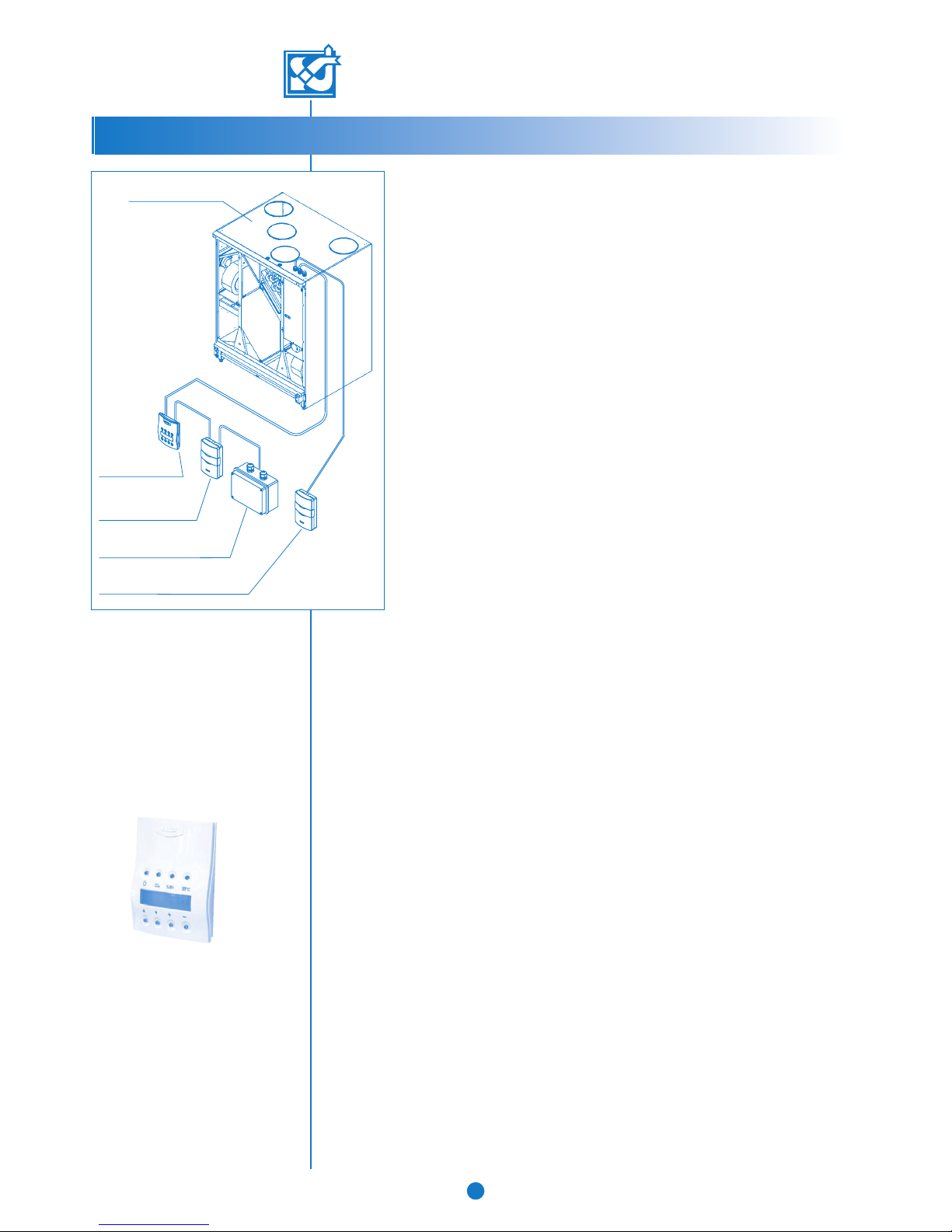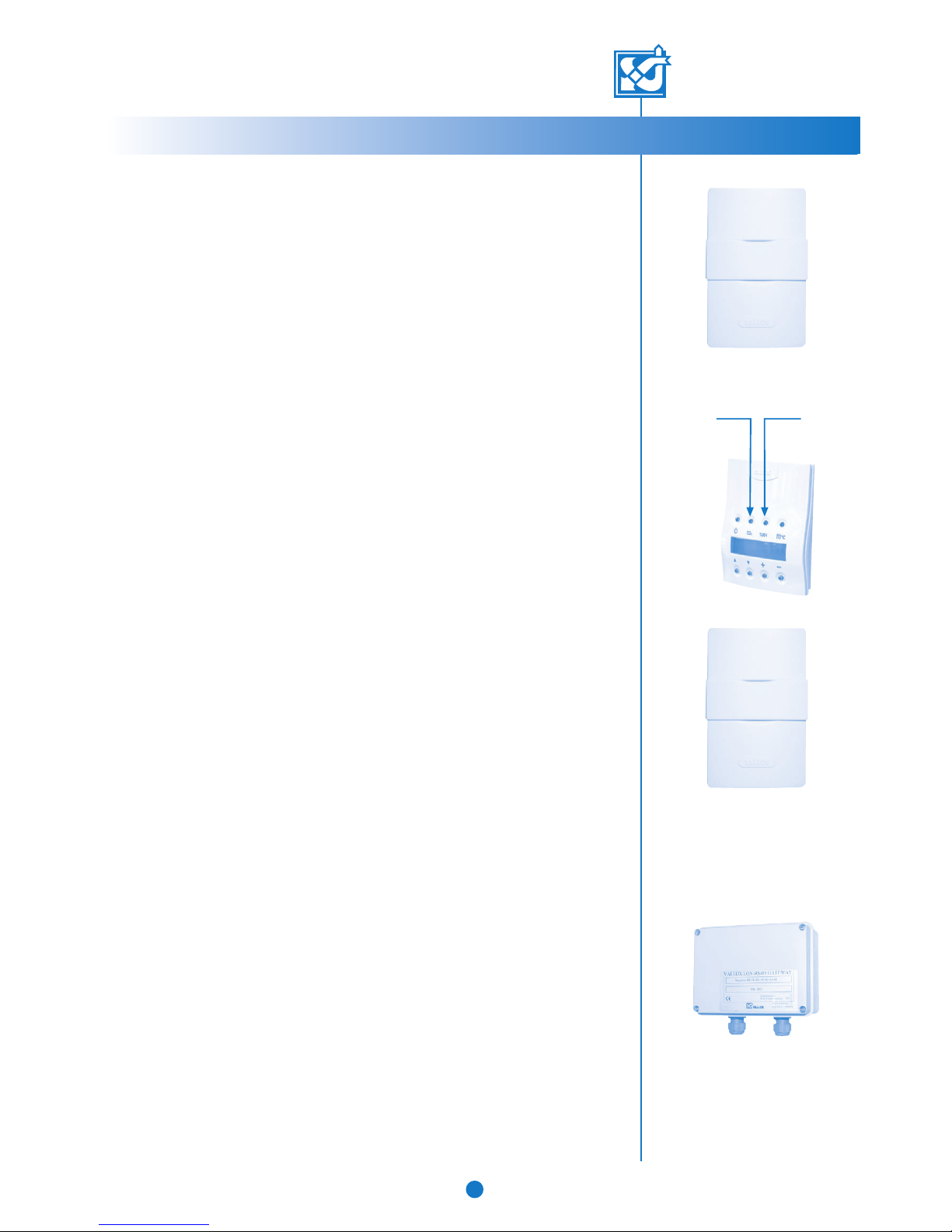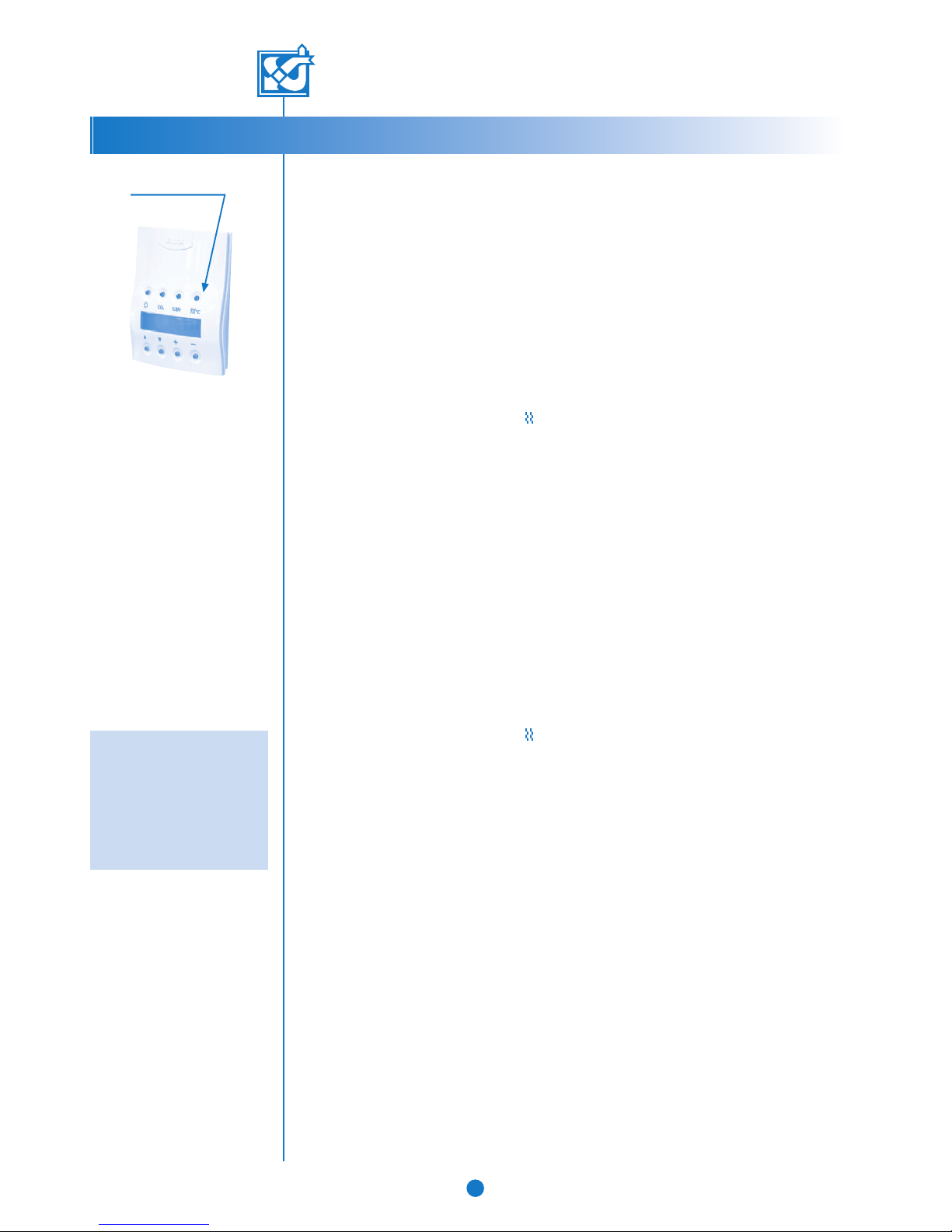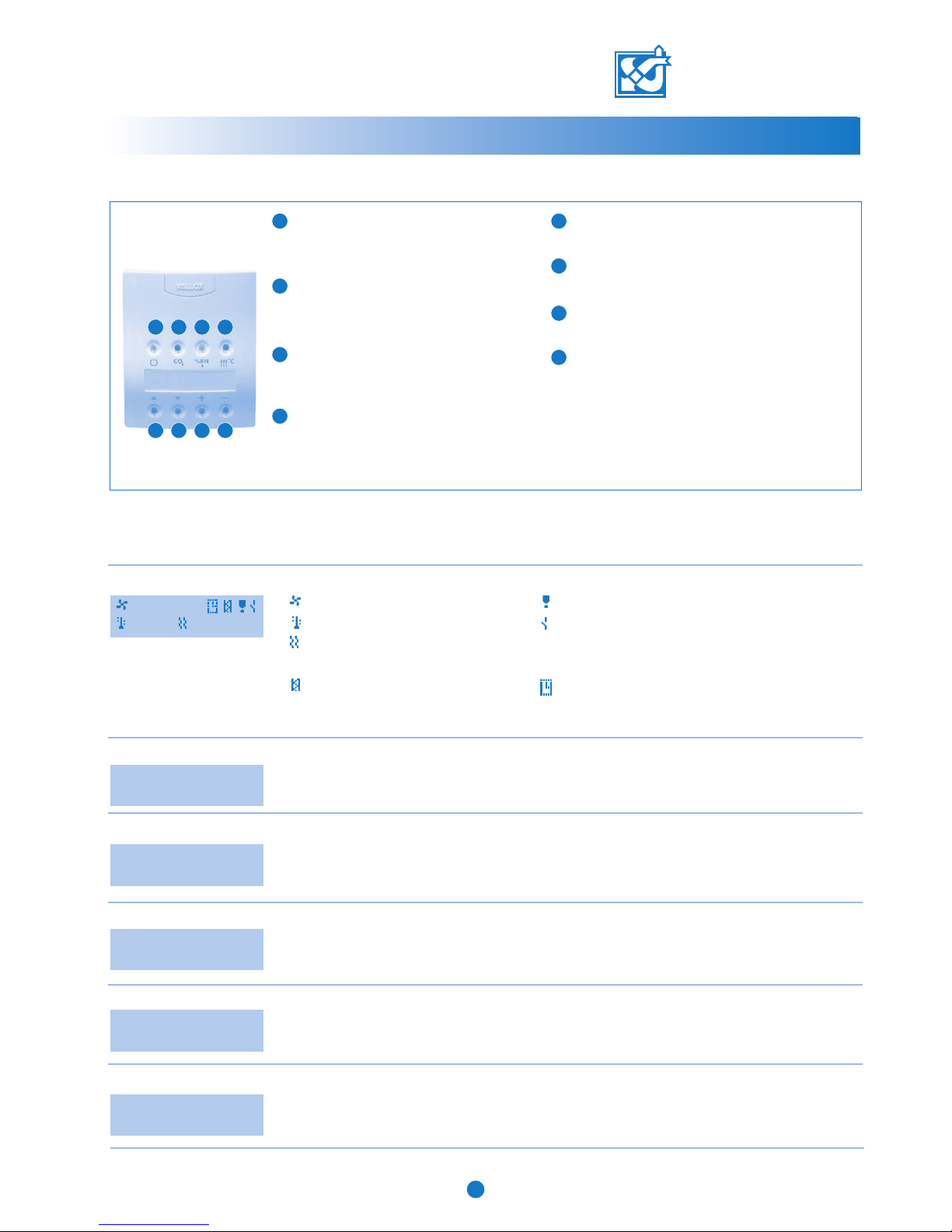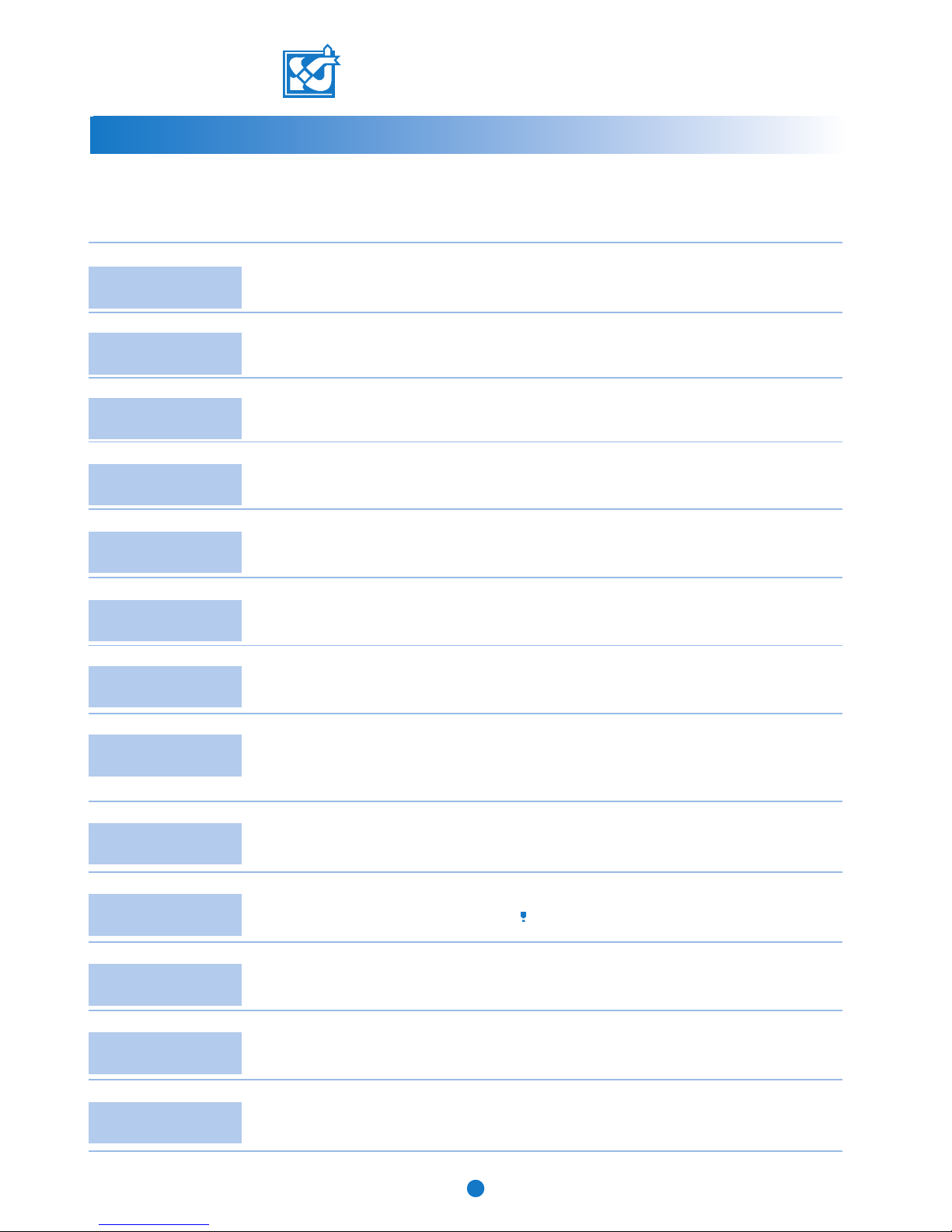2
2
VALLOX 180 models
Code: 3486
VALLOX 180 AC
• Equipped with AC fans
VALLOX 180 DC
• Equipped with DC fans
Letter L or R after the name of the unit indicates
whether the unit is left- or right-handed.
© VALLOX • We reserve the right to make changes without prior notification.
EVERYDAY QUICK GUIDE
NOTE!
Never switch ventilation off,
because ventilation keeps indoor air
quality uniform and removes gases
and dust emanating from the
structures.
• Taking a bath:
Boost ventilation in bathing and washing
facilities in order to ensure that the rooms
get dry as quickly as possible. It is advisab-
le to have boosted ventilation on for 2 to 3
hours after taking a sauna bath, unless au-
tomatic adjustment based on humidity con-
tent is used.
• Washing and drying clothes:
Boost ventilation in washing and drying
rooms during the activity, unless automatic
adjustment based on humidity content is
used.
• Sleeping:
Ventilation in a bedroom has to be suffi-
cient throughout the night. The level is cor-
rect when air does not smell fusty when
you enter the room in the morning. If the
carbon dioxide content of a room is moni-
tored and ventilation is adjusted according-
ly, air will always be fresh.
• Empty dwelling:
To save energy, ventilation can be adjusted
to the minimum level.
• Cooking:
If the ventilation unit is connected to a coo-
ker hood, boost ventilation during cooking.
The most common way to abate coo-
king fumes is to have a separate
cooker hood.
1. THREE QUESTIONS ABOUT VENTILATION
1.1. Why is air replaced in dwellings? ................................................. p. 3
1.2. What are the characteristics of adequate ventilation? ...................... p. 3
1.3. How much air is replaced? ........................................................... p. 3
2 INSTRUCTIONS FOR USING VALLOX 140 Effect SE
2.1. Making the unit ready for operation ............................................... p. 4
2.2. Ventilation control ........................................................................ p. 4
2.3. Ventilation control with control panel .............................................. p. 4
2.4. Ventilation control with carbon dioxide sensor ................................. p. 5
2.5. Ventilation control with humidity sensor .......................................... p. 5
2.6. Ventilation control with voltage or current signal .............................. p. 5
2.7. Ventilation control with remote monitoring system ............................ p. 5
2.8. Post-heating ................................................................................ p. 6
2.9. Supply air constant temperature control .......................................... p. 6
2.10. Supply air cascade control ........................................................... p. 6
2.11. Heat recovery bypass function ...................................................... p. 6
2.12. Heat recovery antifrost function ..................................................... p. 7
2.13. Antifreezing function of water-circulating post-heating unit .................. p. 7
2.14. Maintenance reminder ................................................................. p. 7
2.15. Filter guard function ..................................................................... p. 7
2.16. Fireplace switch / boosting .......................................................... p. 8
2.17. Fault signal relay ......................................................................... p. 8
2.18. Air filtering ................................................................................. p. 8
3. CONTROL PANEL
3.1. Instructions for use ....................................................................... p. 9
3.2. Operating menu .......................................................................... p. 9
3.3. Settings menu .............................................................................. p. 10
3.4. Week clock control ...................................................................... p. 12
3.5. Factory settings ........................................................................... p. 12
4. MAINTENANCE INSTRUCTIONS
4.1. Filters ......................................................................................... p. 13
4.2. Fans ........................................................................................... p. 13
4.3. Water-circulating post-heating radiator.............................................p. 14
4.4. Filter guard ................................................................................. p. 14
4.5. Condensing water ....................................................................... p. 14
5. TROUBLESHOOTING.................................................................................. p. 15