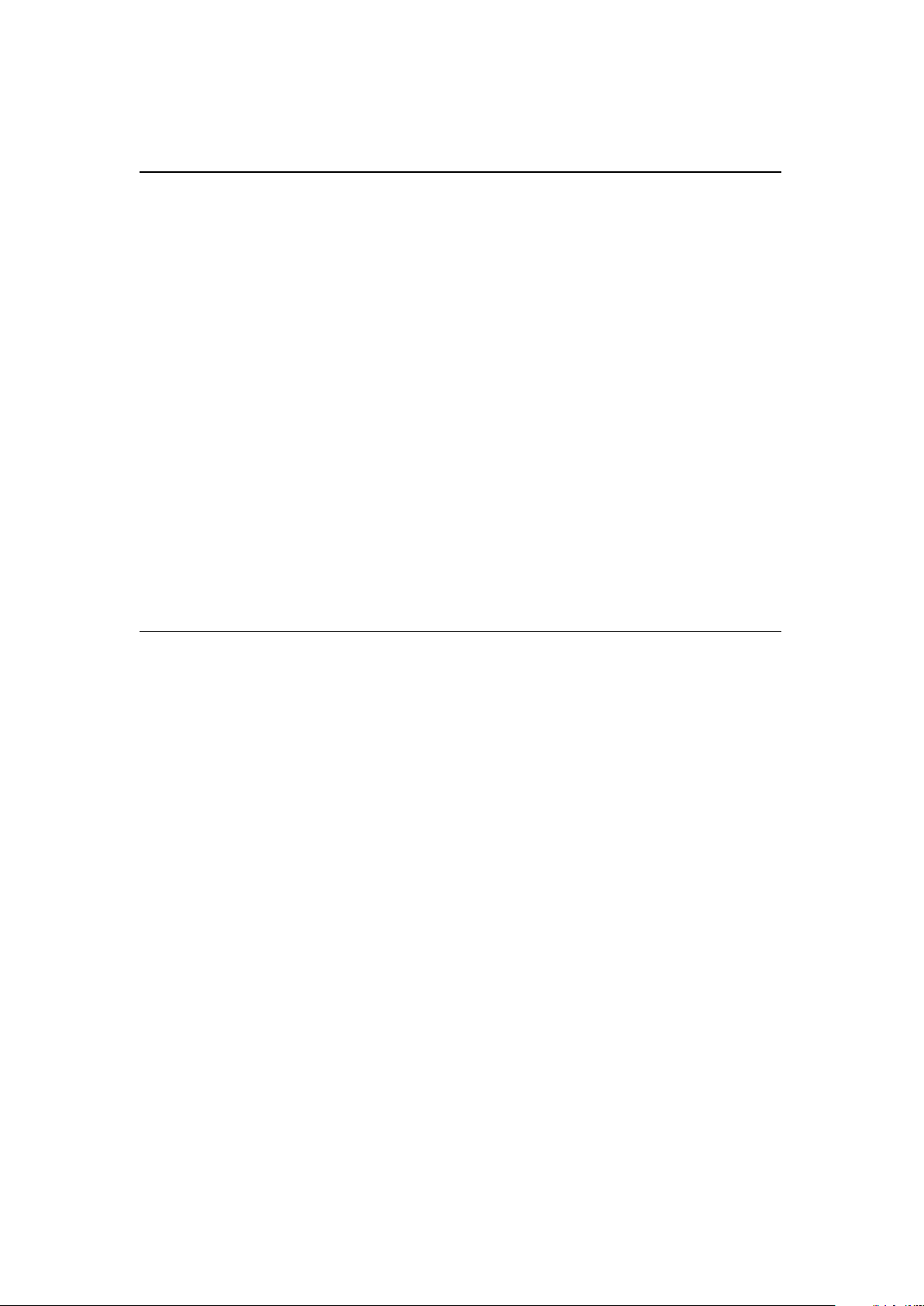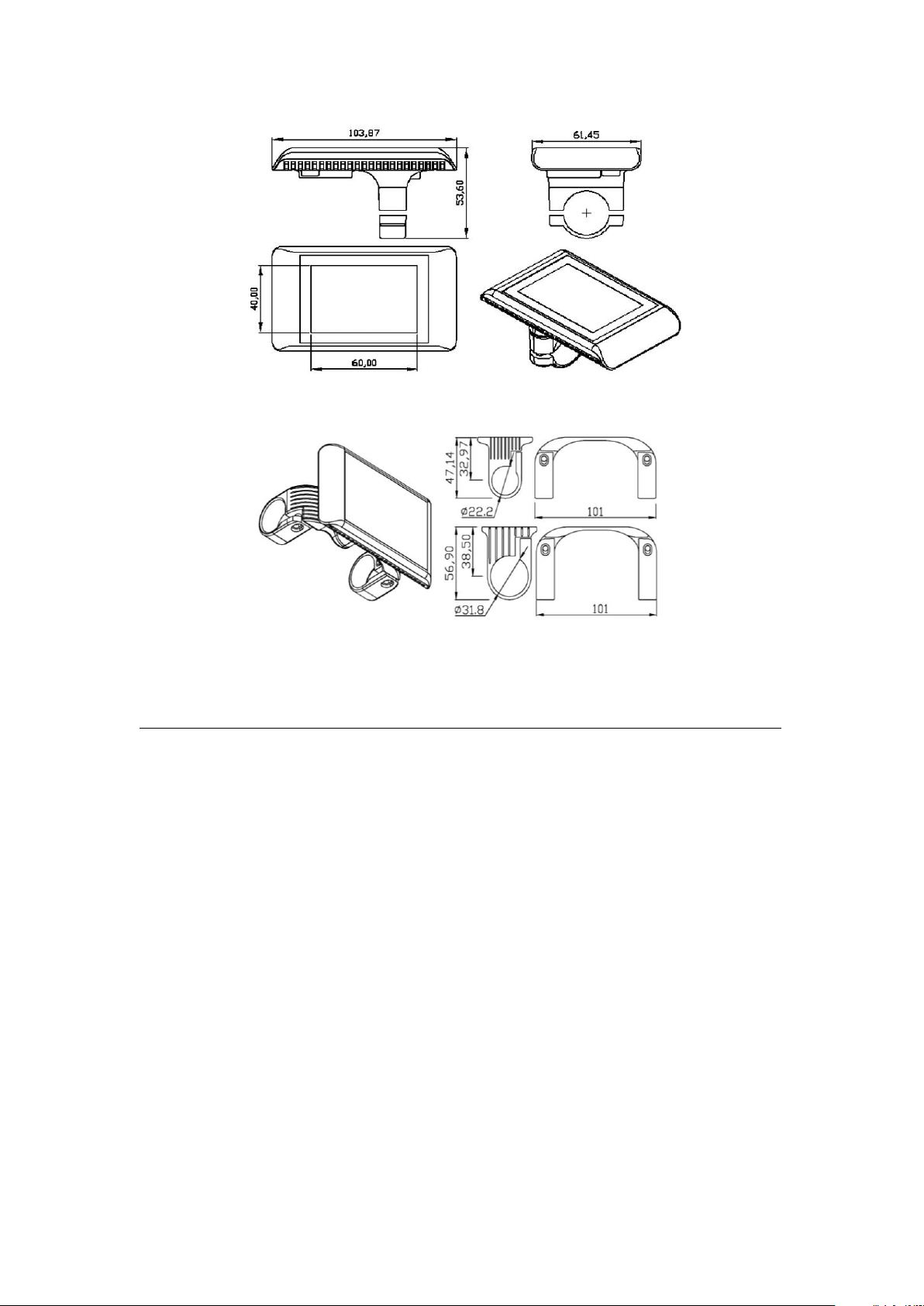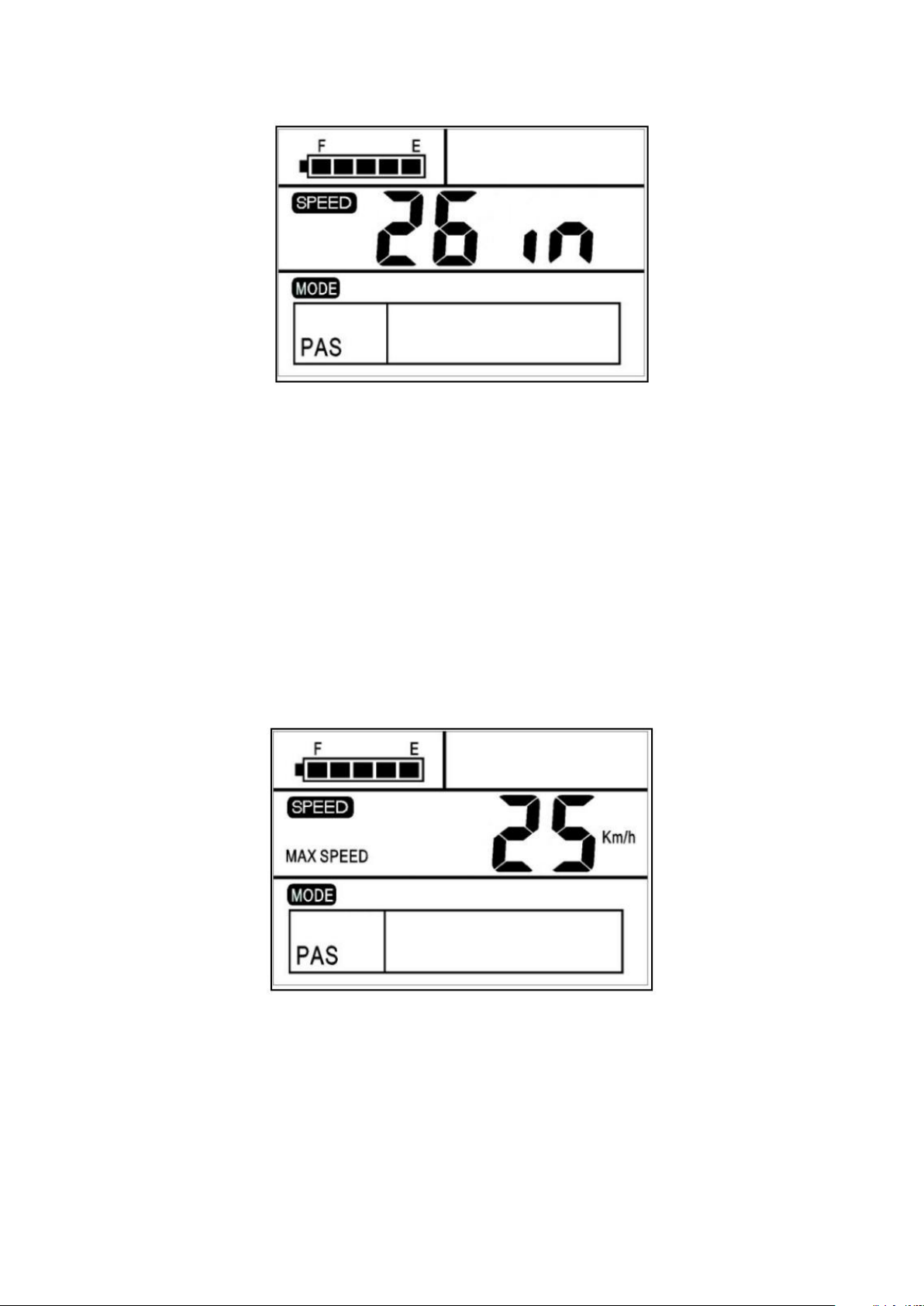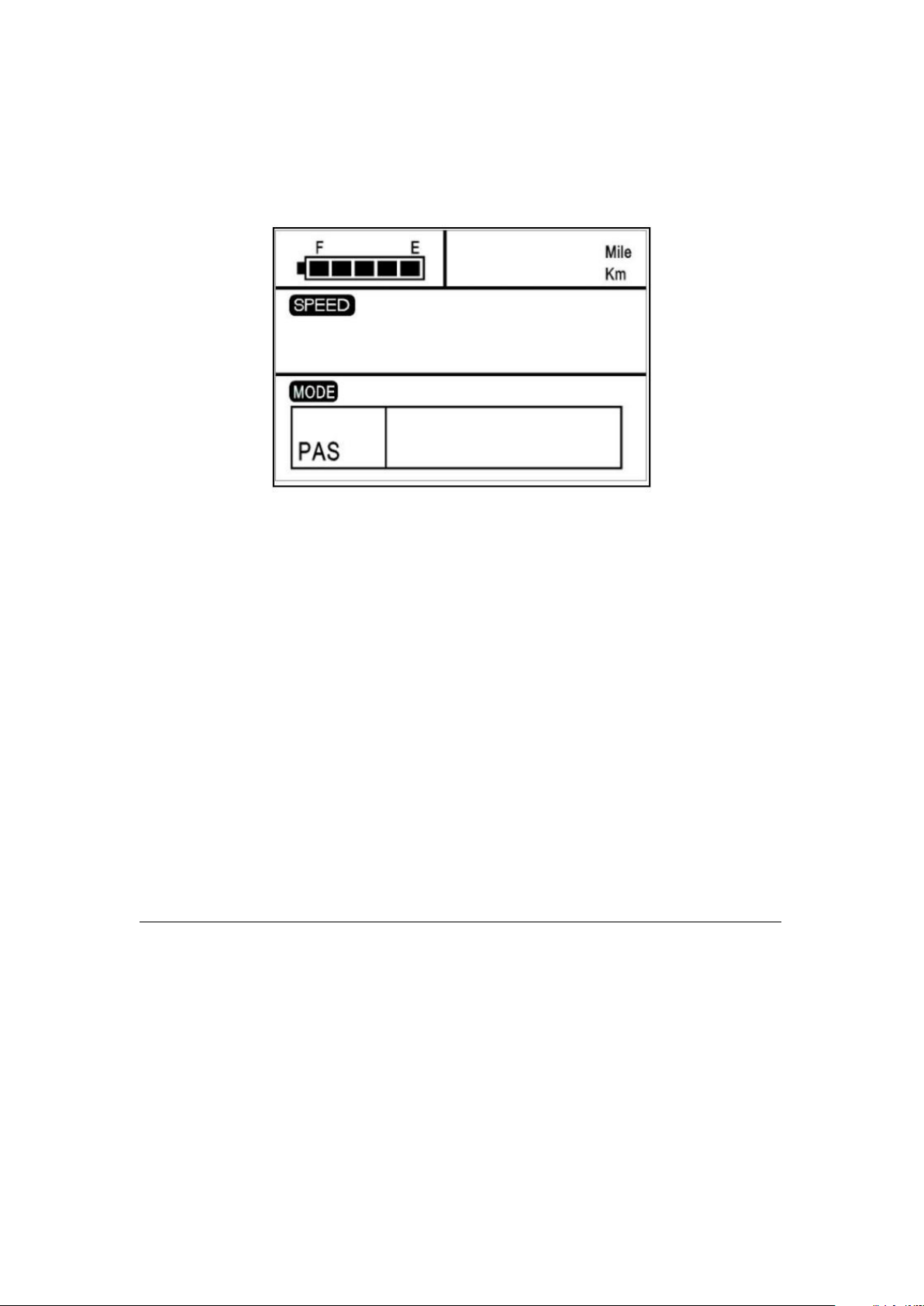Content
1. Appearance and Specifications ..................................................................................4
1.1 Materials ........................................................................................................... 4
1.2 Display Measurements ..................................................................................... 4
2. Overview of Functions and Buttons ...........................................................................5
2.1 Preset and Default Items .................................................................................. 5
2.2 Display Example Image ..................................................................................... 5
2.3 Buttons ..............................................................................................................6
3. Installation Instructions ............................................................................................. 7
4. Setup .......................................................................................................................... 7
4.1 Pre-Startup ........................................................................................................7
4.2 Startup and Settings ..........................................................................................7
4.3 Wheel Diameter ................................................................................................7
4.4 Maximum Speed ............................................................................................... 8
4.5 Backlight Brightness ..........................................................................................9
4.6 Unit Settings ......................................................................................................9
4.7 Exit Settings .....................................................................................................10
5. Standard Operation ..................................................................................................10
5.1 Power On/Off ..................................................................................................10
5.2 Battery Capacity ..............................................................................................11
5.3 Speed .............................................................................................................. 11
5.4 Assist/Throttle Level ....................................................................................... 12
5.5 Odometer ........................................................................................................12
5.6 Cruise Control ................................................................................................. 13
5.7 Backlight On/Off ............................................................................................. 13
5.8 Power Usage ................................................................................................... 14
6. Warnings .......................................................................................错误!未定义书签。
7. Q&A ..........................................................................................................................15
8. Warranty Terms ........................................................................................................15
9. Circuit Diagram .........................................................................................................15
10. Software Version ....................................................................................................16