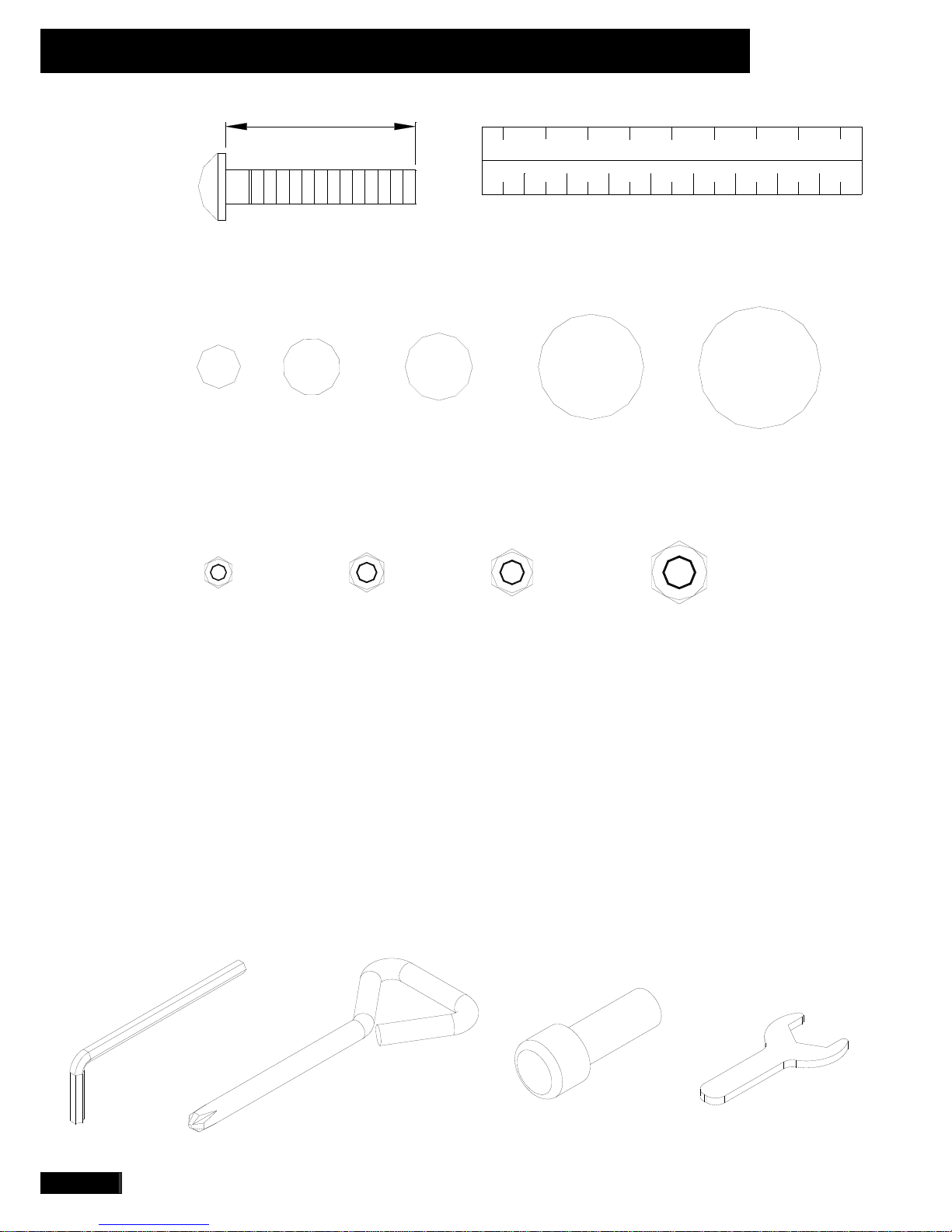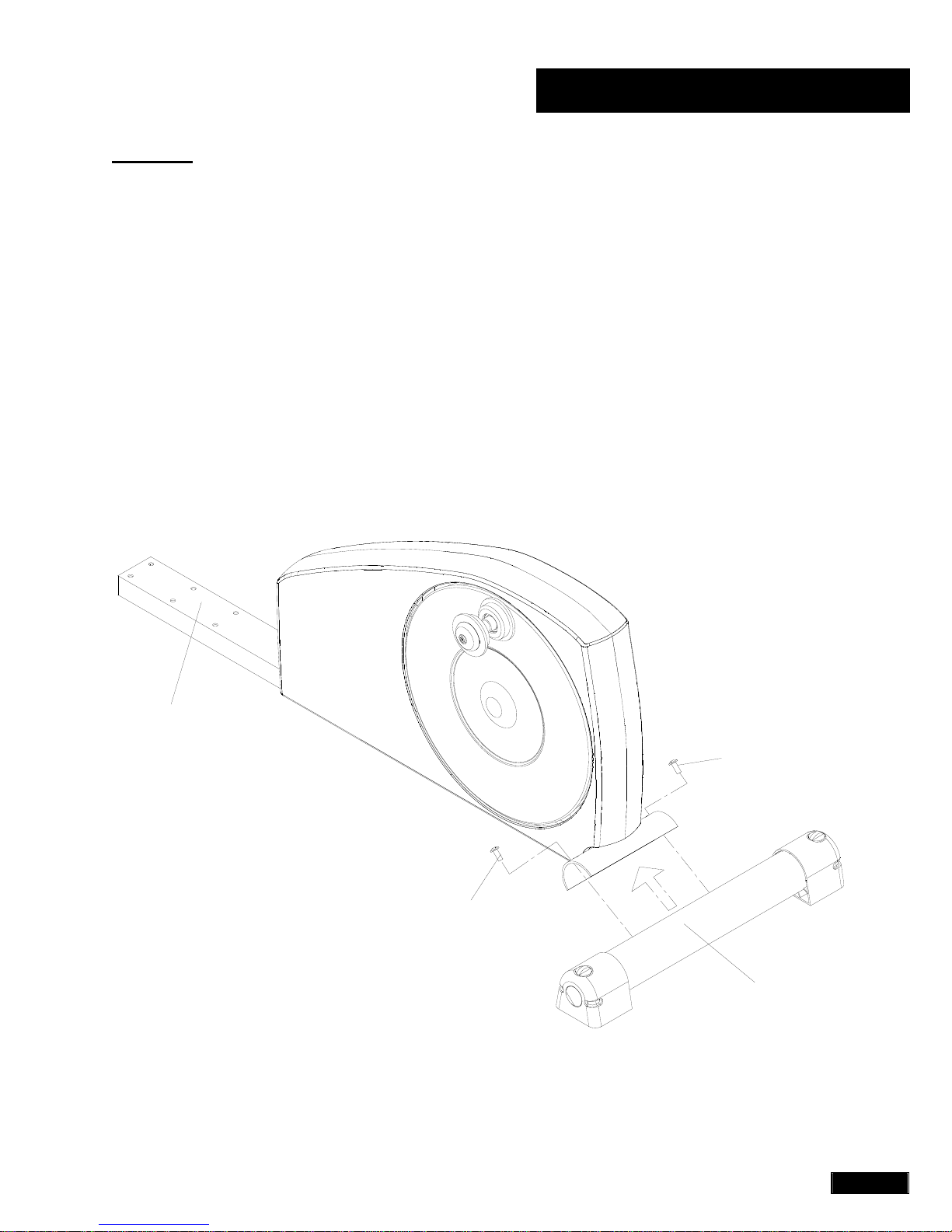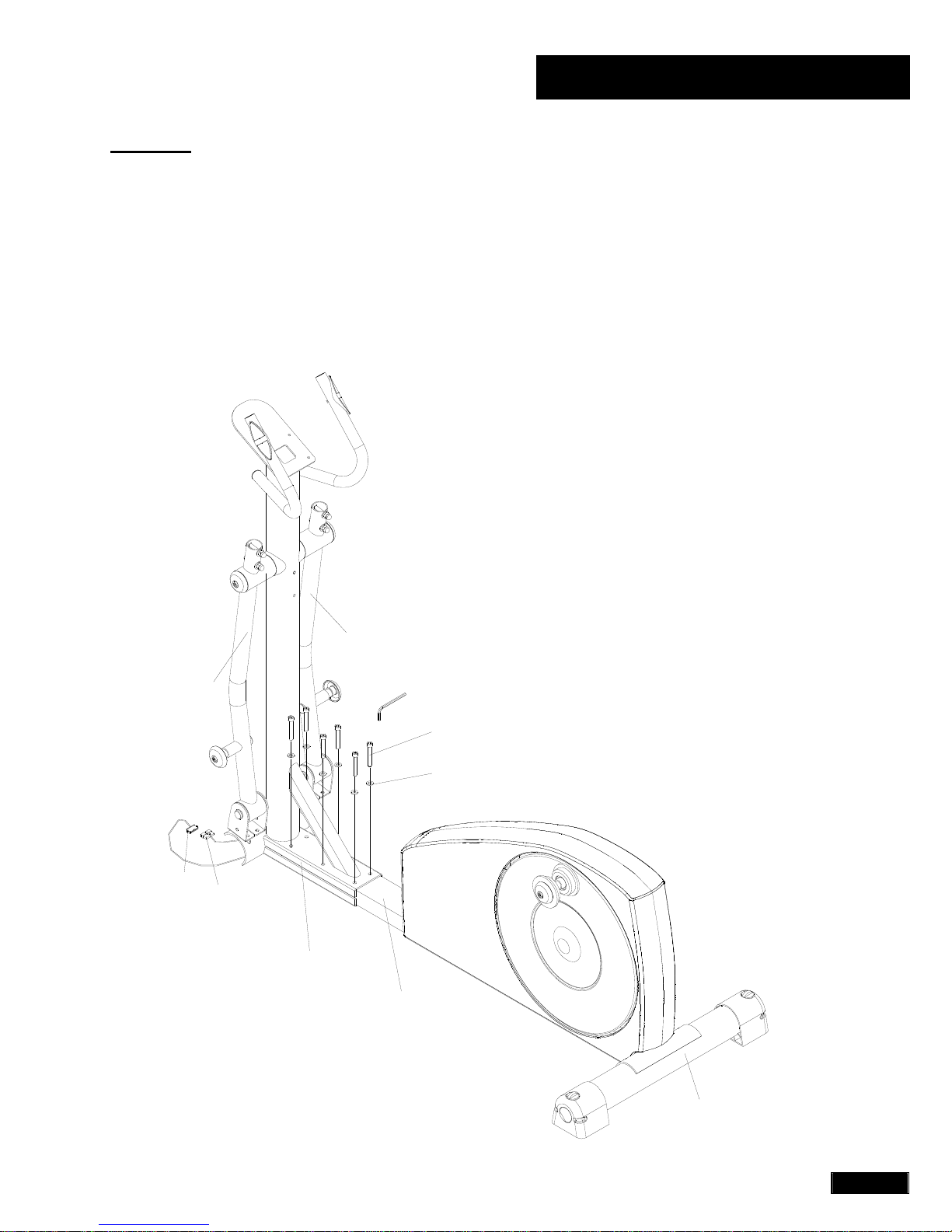1
IMPORTANT SAFETY INFORMATION
WARNING:
Before starting any exercise program, it is recommended that you consult your physician, especially for
persons with pre-existing health problems. Before using the new equipment, please review this manual
to learn about the features, functions, and safety operations. Should you experience any irregular
physical conditions such as dizziness, severe muscle or joint pain, pain in your chest or should any
other symptoms appear: STOP EXERCISING and consult with your physician immediately.
** assumes no responsibility for personal injury or property damage sustained by or through the use of
this product.**
SAFETY TIPS AND PRECAUTIONS:
1. Read all instructions in this manual before using this equipment. It is the owner’s responsibility
to ensure that all users of this equipment are thoroughly informed of all warnings and
precautions. Use this equipment for its intended use as described in this manual.
2. Securely tighten all nuts and bolts and inspect and tighten all parts each time you use the
equipment. **Replace any worn parts immediately and if you find that any repairs are needed,
please keep the equipment out of use until repair.**
3. The safety level of the equipment can be maintained only if it is examined regularly for damage
and wear.
4. No more than one person should operate the equipment at one time.
5. To avoid any possibility of being struck by or caught between moving parts, by-standers should
not be within reach of the Elliptix Cross Trainer while it is in motion.
6. Keep your hands away from moving parts other than the designated handles.
7. Keep small children and pets away from the equipment at all times.
8. It is recommended that you do not initiate any type of exercising within 40 minutes after a meal.
9. Warm up before you start exercising to prevent injuries.
10. Appropriate clothing should be worn while exercising. Never wear loose clothing that could be
caught in moving parts. It is recommended that athletic support clothing be worn for both men
and women. Athletic shoes should always be worn while exercising. DO NOT USE with bare
feet, wearing sandals, or wearing only socks or stockings.
11. The user’s max weight to operate the equipment is 250 lbs.
12. The equipment should only be used on a level surface and is designed for indoor use only.
13. Never use the equipment around water or while you are wet. Using the unit around a pool, hot
tub or sauna will void the warranty and is potentially hazardous.