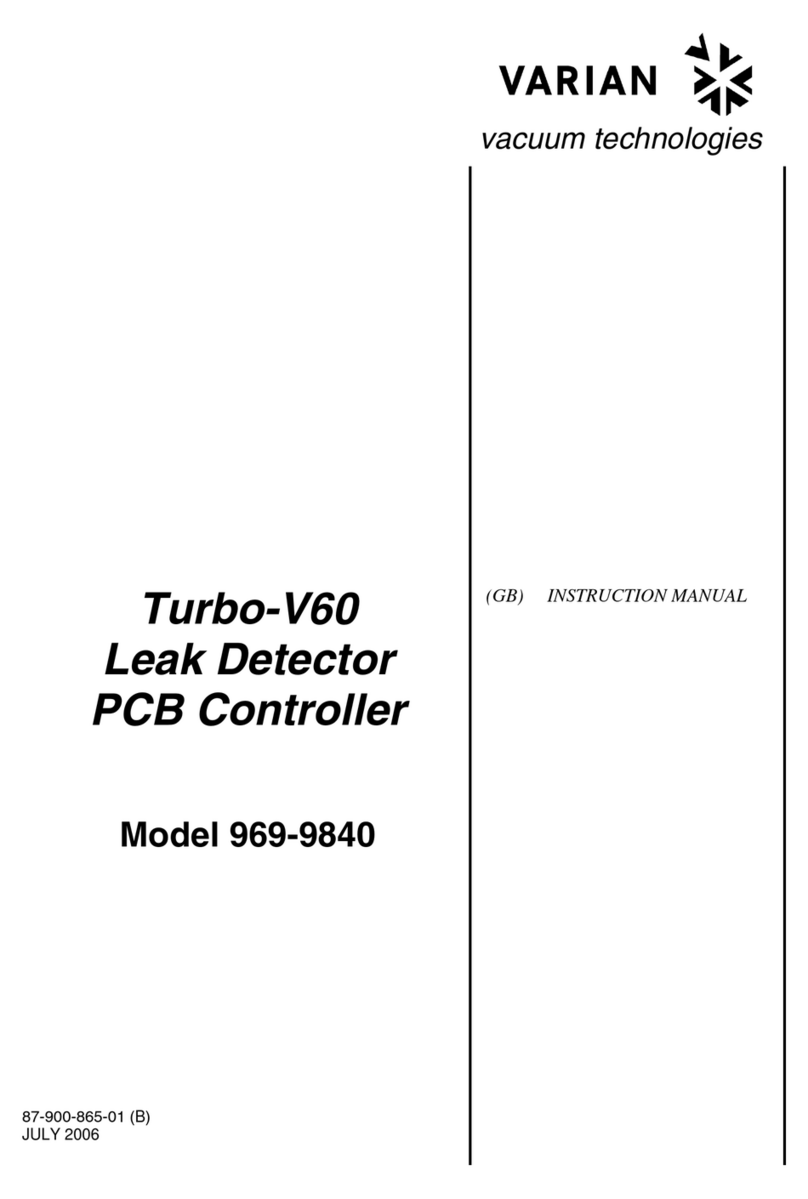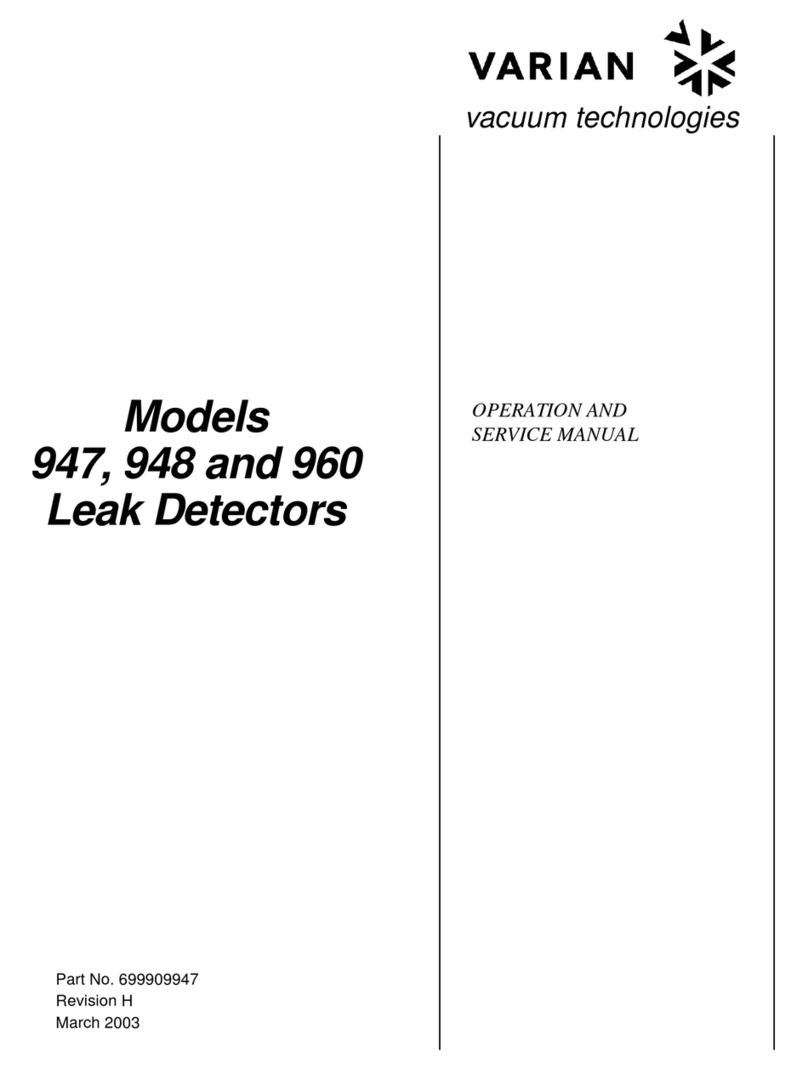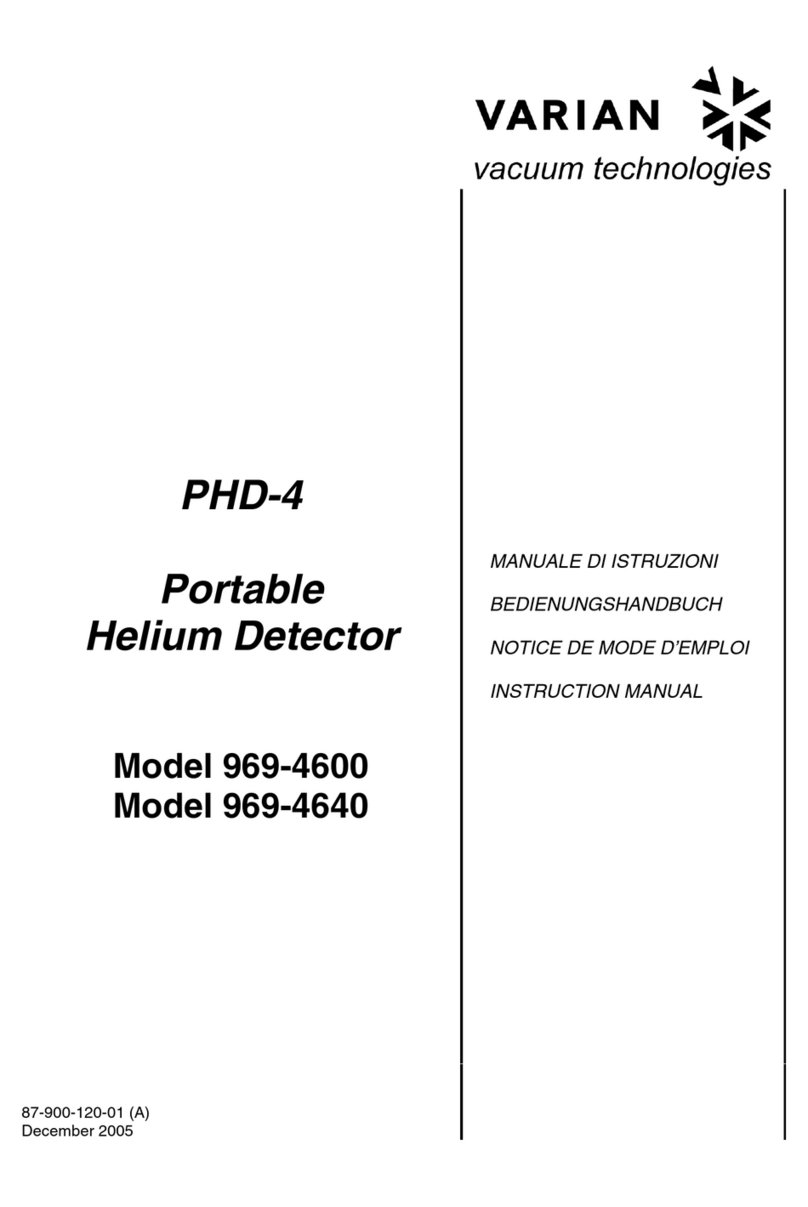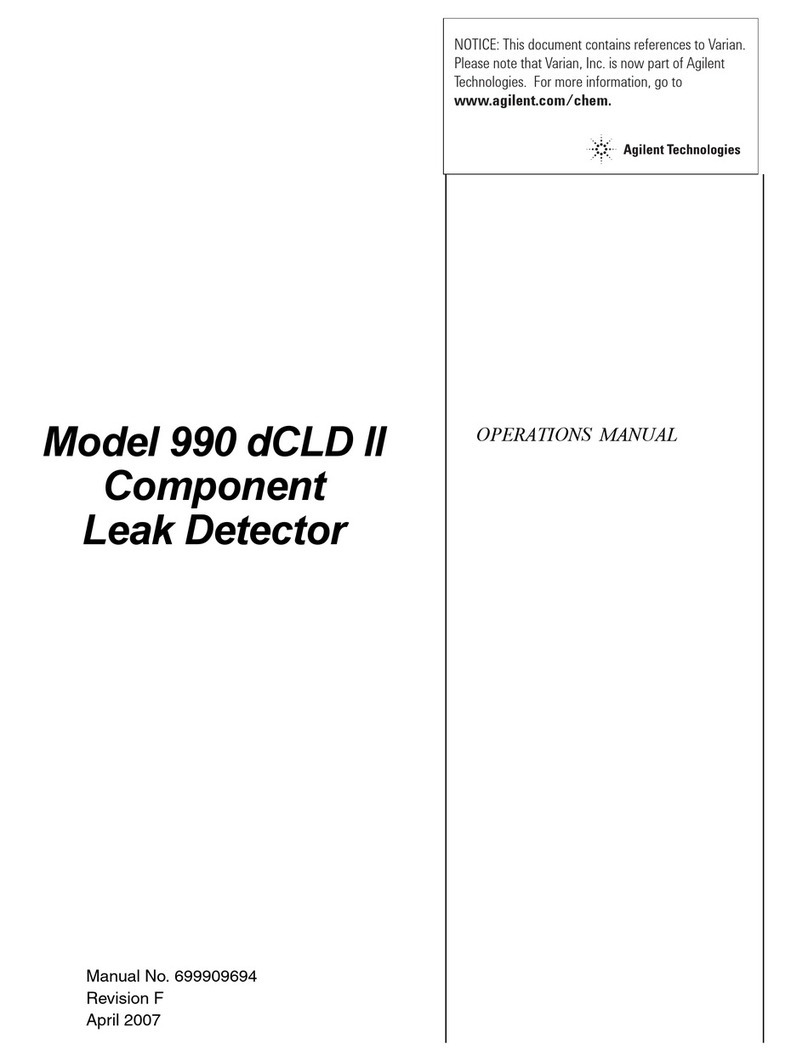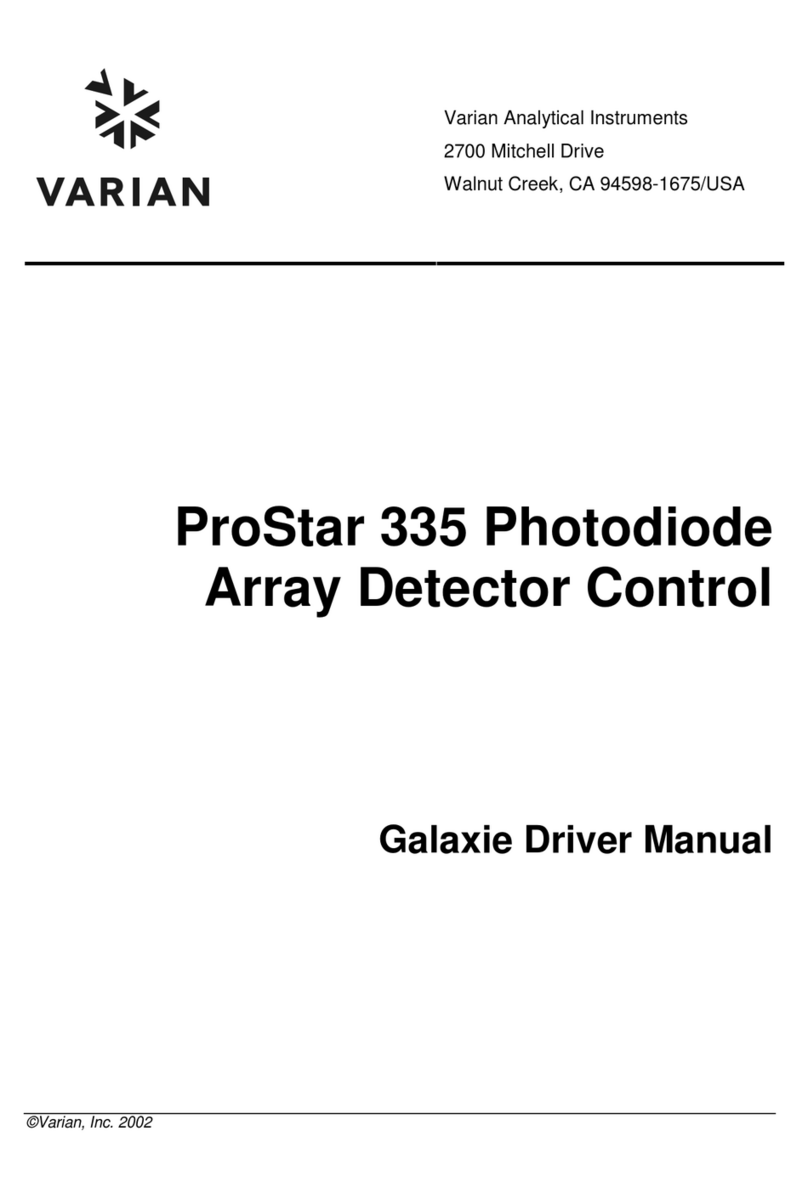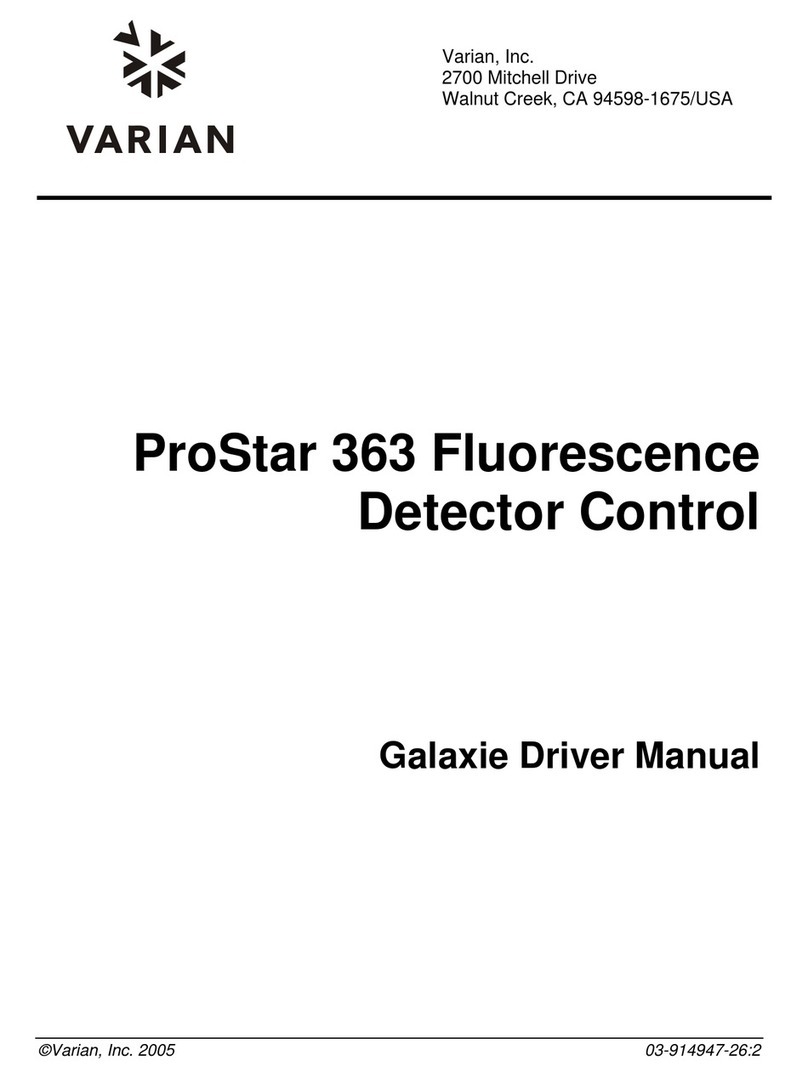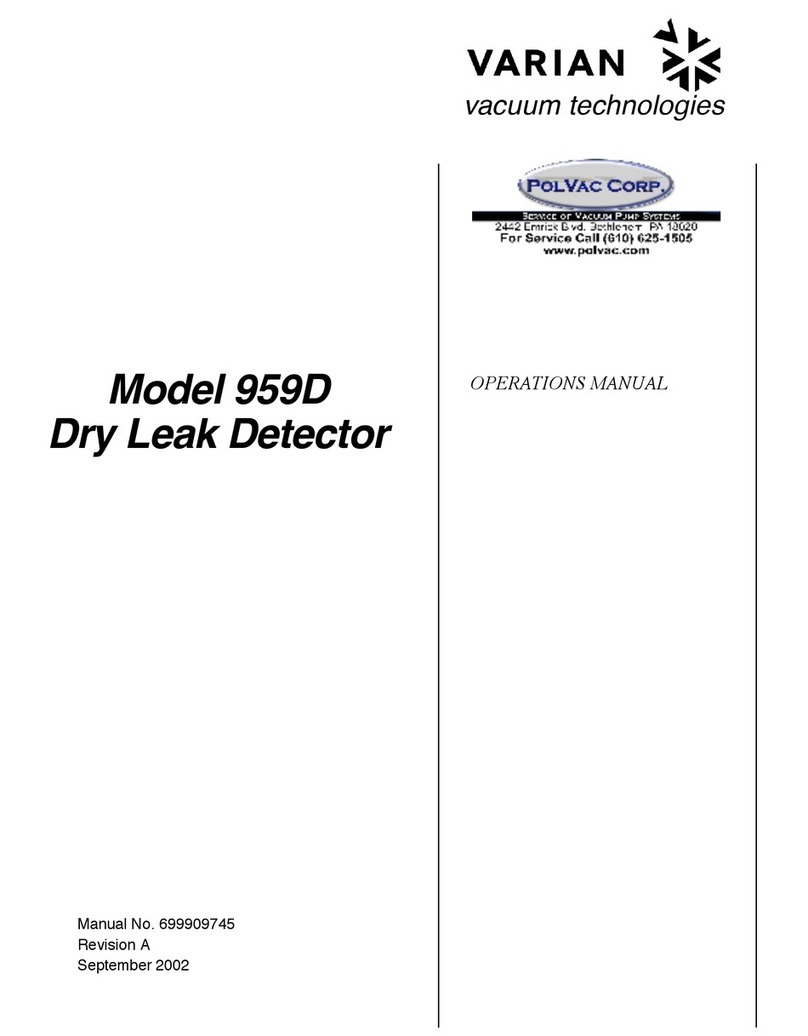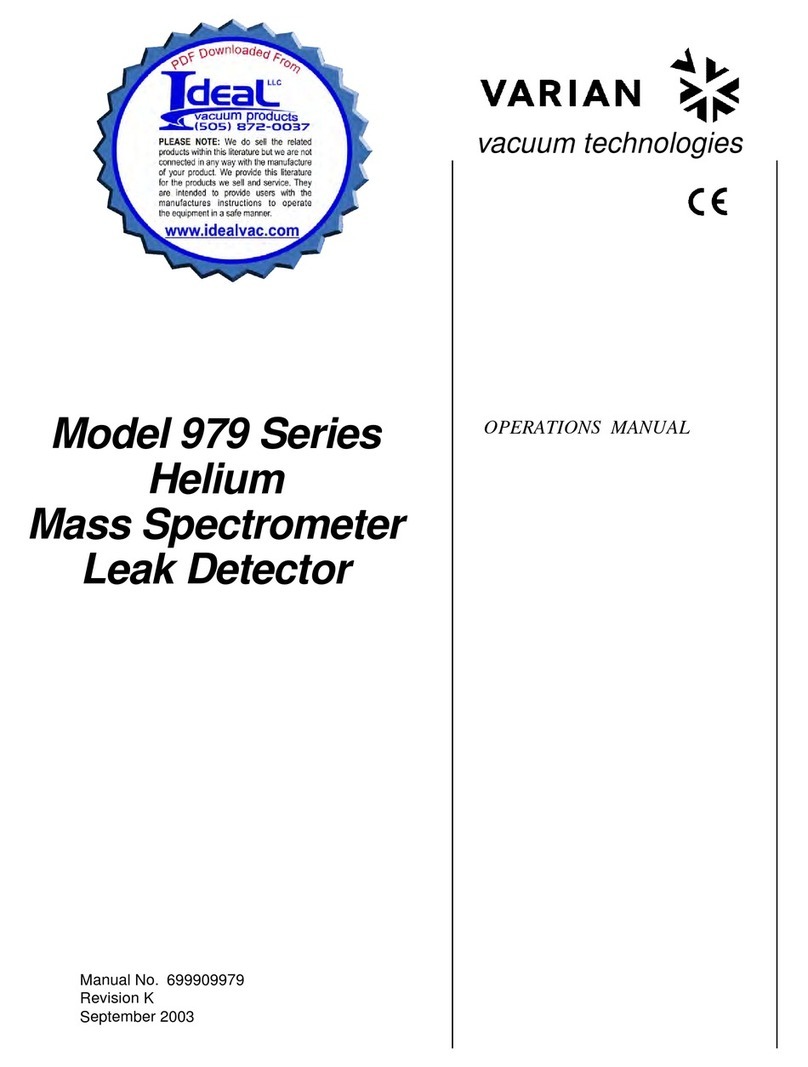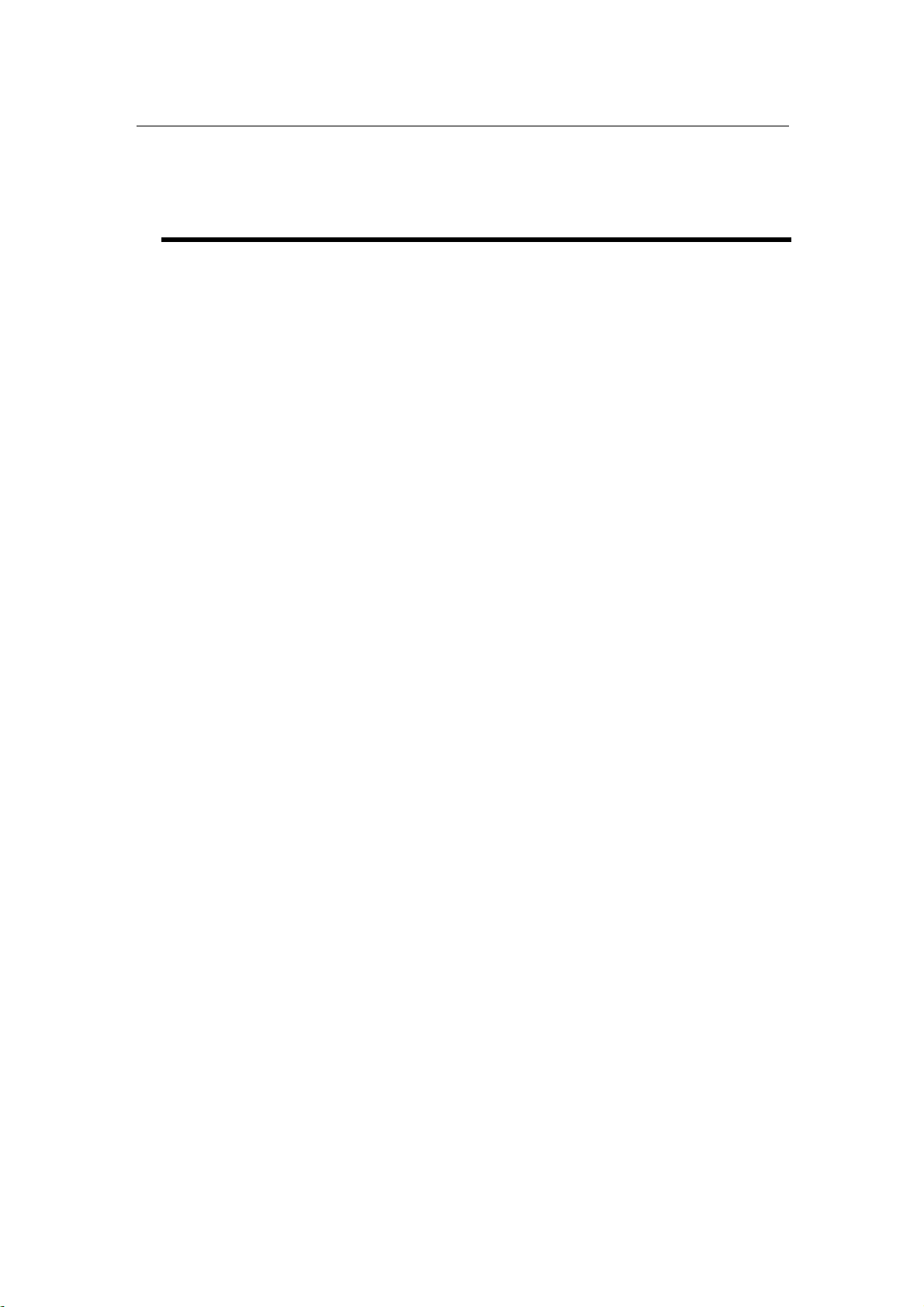ProStar325 Service Manual
10
Publication date 8 May 2003
1General Information
This publication supplies information that allows a Varian-
trained, Varian-qualified or Varian-authorised Customer Service
Representatives to maintain and service the ProStar 325
detector. If the product is used in a manner not specified by
Varian, the safety protection that is inherent in the design may
be impaired.
The UV-Vis detector contains high voltages, and improper or
unskilled use of it can cause death, serious injury or damage to
equipment and property.
All users of the ProStar 325 detector must be familiar with the
correct operating procedures. Site preparation and guidelines are
described in the pre-installation section of this manual and in the
Hardware Operation Manual publication number 85-102016-00.
The detector and accessory covers must not be removed by the
operator under any circumstance.
1.1 How to use this manual
The safety practices and hazards section described below is
provided to help the user operate the detector safely. Read these
safety practices thoroughly before attempting to operate the
detector, and always operate the detector in accordance with
these safety practices.
The detector system uses interlocks and covers which are
designed to prevent inadvertent contact with any potential
hazards. It is good practice to develop safe working habits, which
do not depend upon the correct operation of the interlocks for safe
operation.
It is essential that interlocks are not bypassed, damaged or
removed and all covers are properly installed when operating the
detector.
All information contained in this publication is relevant to the
ProStar 325 detector.
1.1.1 Finding Information
There is a comprehensive Table of Contents in the front section of
the manual detailing each chapter.
Electronic and mechanical schematics including layouts and
assembly drawings are included in the Schematics section of the
manual.
Ordering information for spare parts is in the Spare Parts section