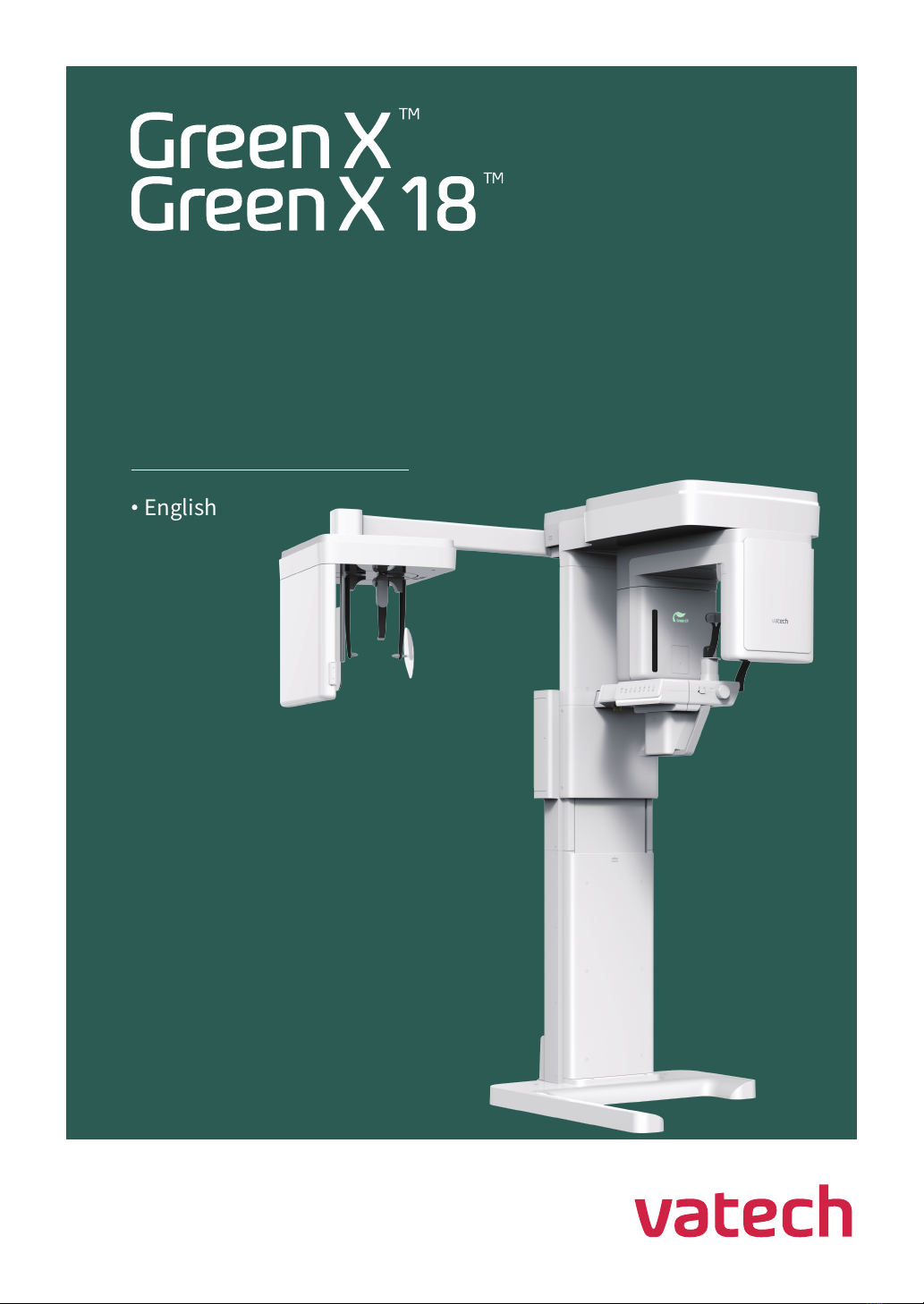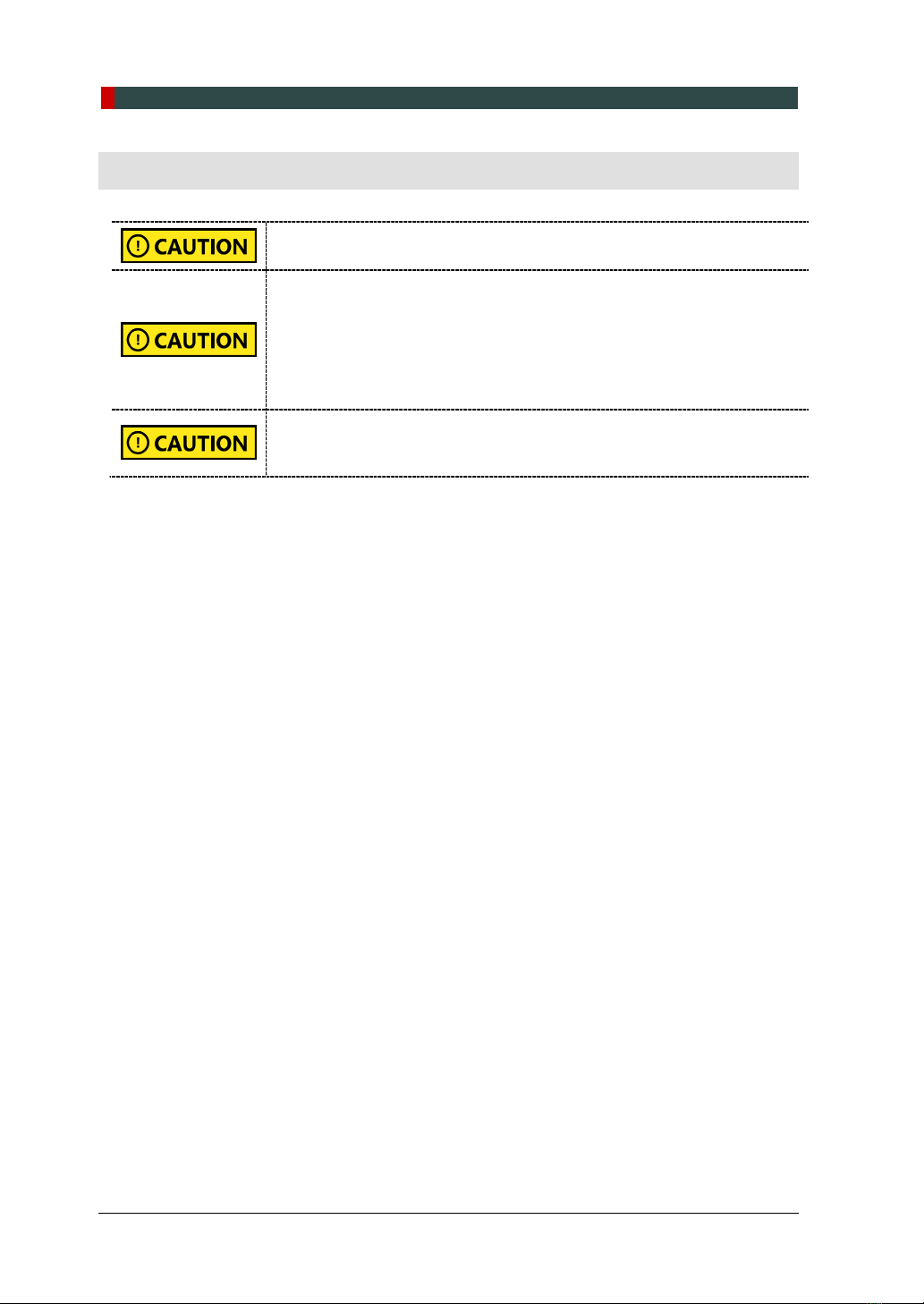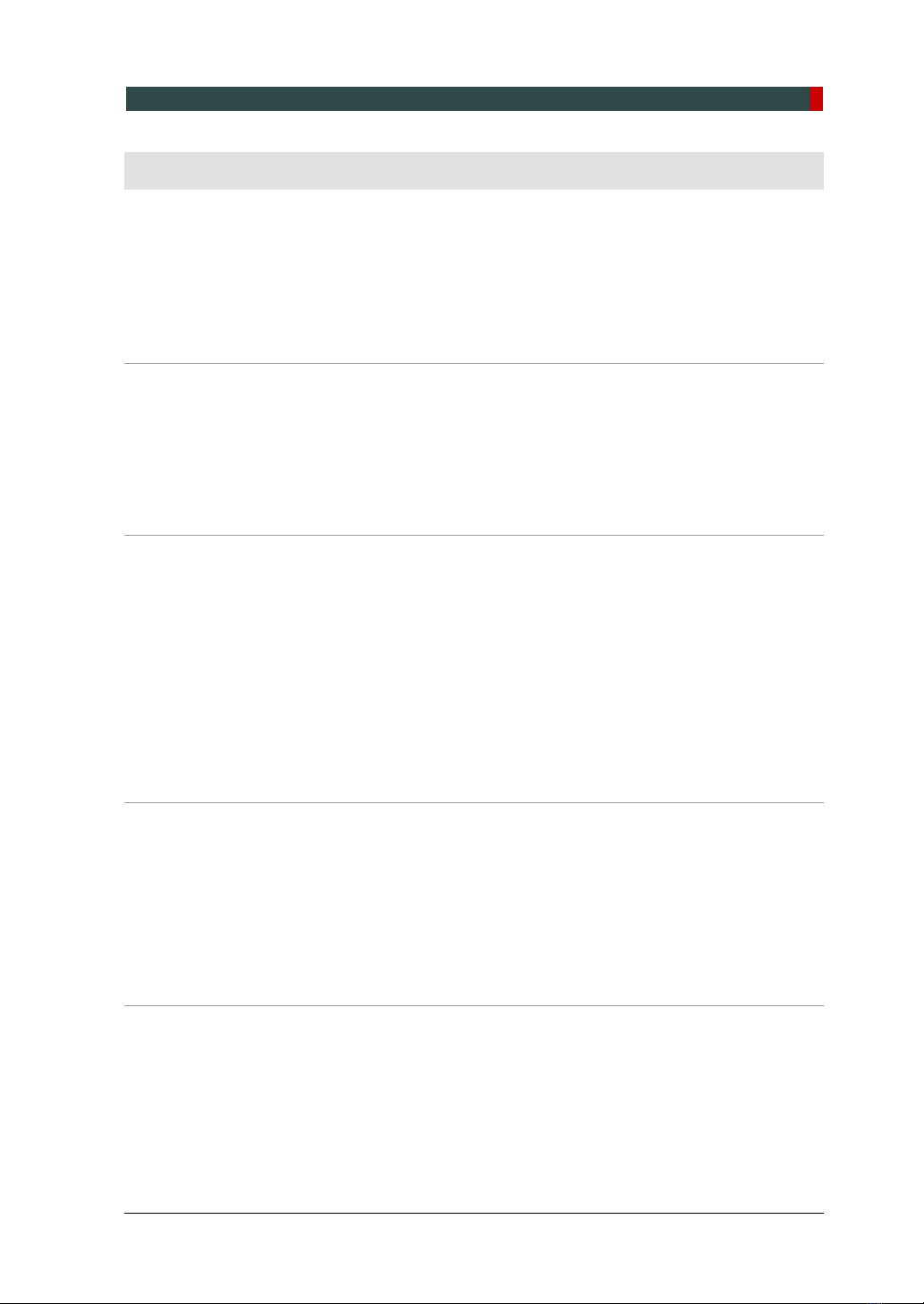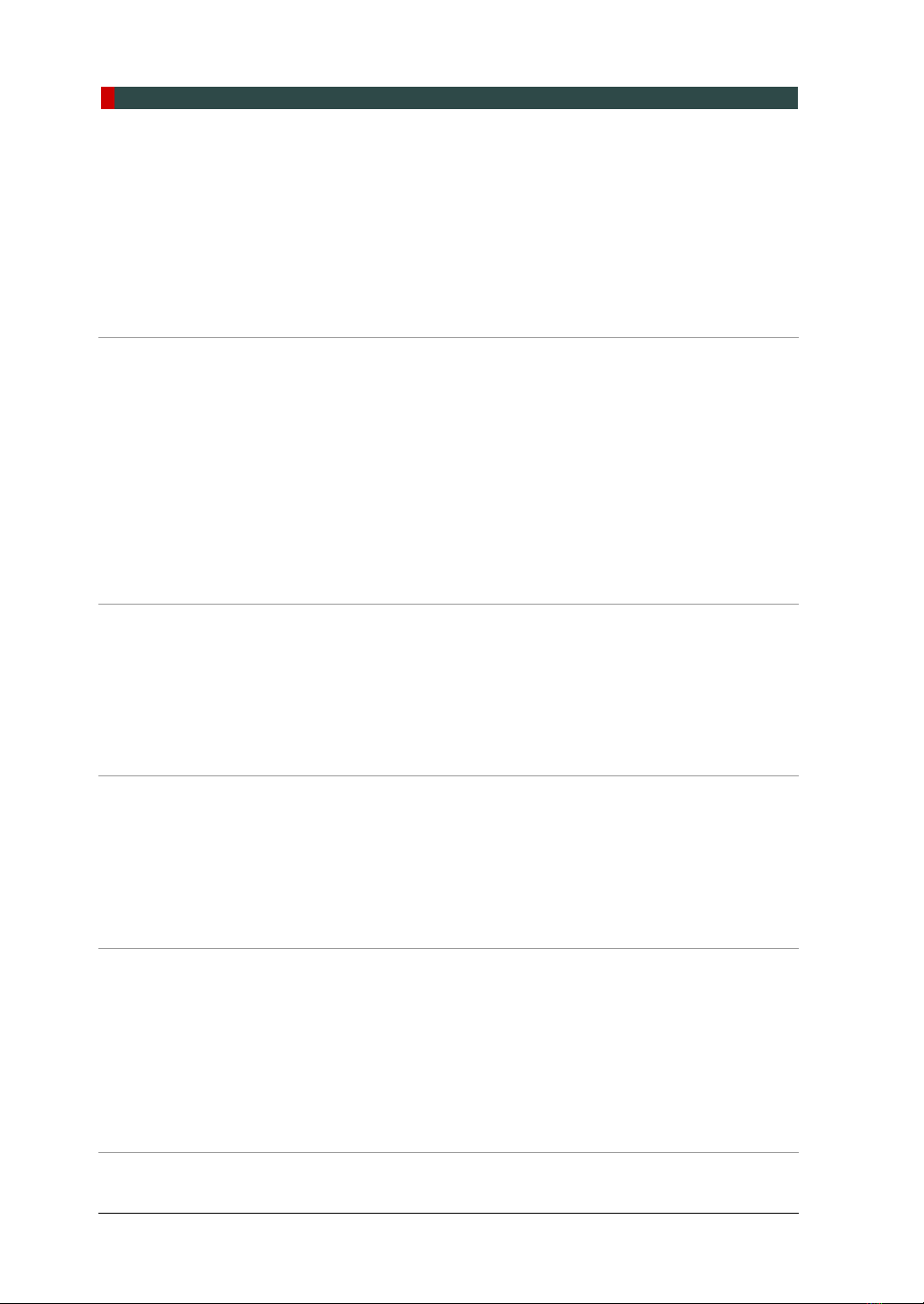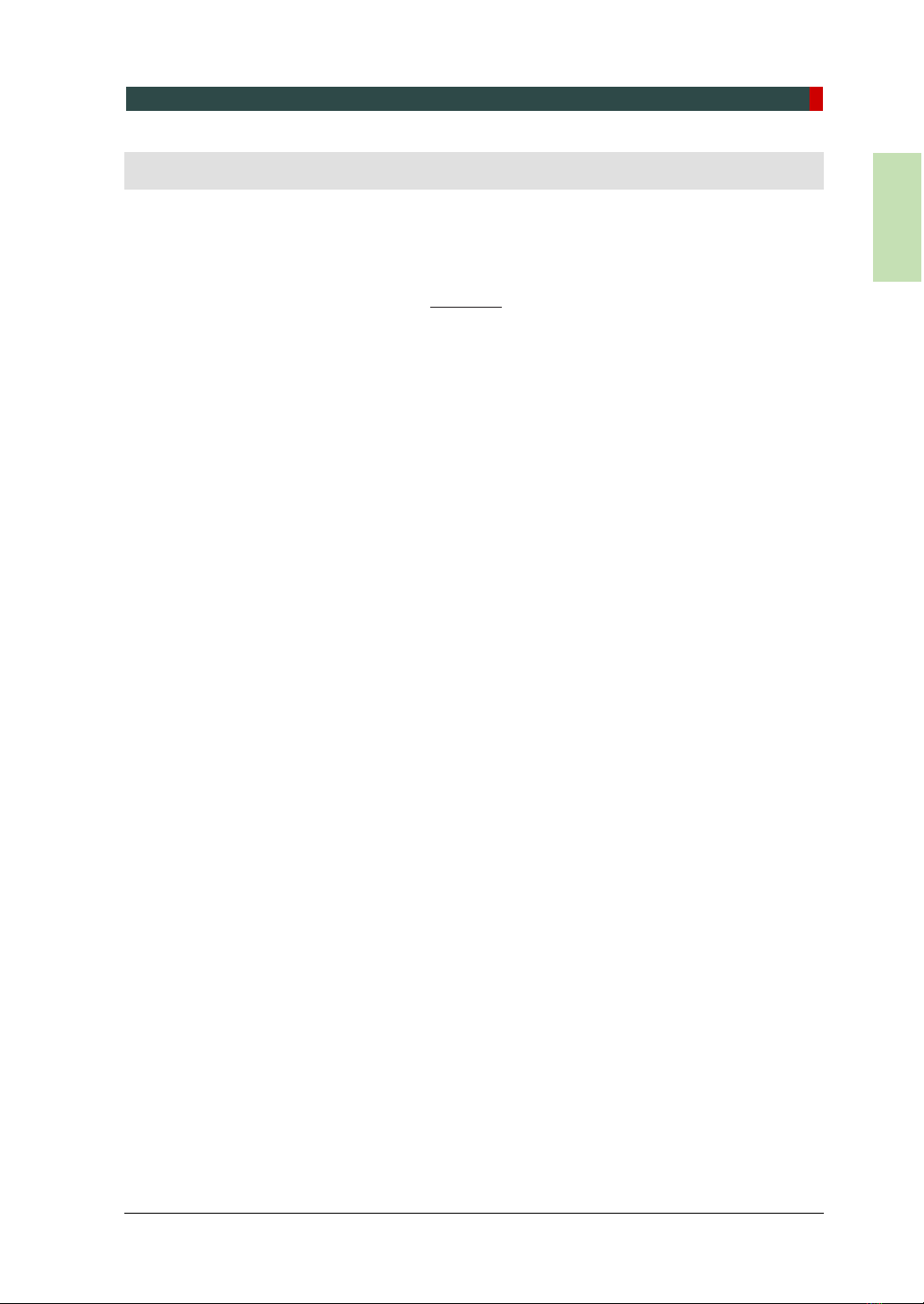Notice
iGreen X / X18 (Model: PHT-75CHS) Installation Manual
Notice
This manual covers the installation procedures for the Green X / X18 (Model: PHT-
75CHS) digital X-ray imaging system. The installation manual is shipped with each
hardware unit.
Brand name: Green X / X18 (Model: PHT-75CHS)
Manufactured by: VATECH Co., Ltd.
In this manual, “equipment” refers to Green X / X18.
In abbreviated forms, CBCT, CEPH, and PANO denote Cone Beam Computed
Tomography, Cephalo, and Panorama, respectively. They are interchangeably used.
The “Optional” in this manual means that the function or features are left to the
customer’s or user’s choice.
A thorough review of this manual is recommended to ensure the proper installation of
this equipment. The information in this manual may be subject to change without
notice, justification, or notification of the persons concerned since the Green X / X18 is
in steady improvement.
VATECH Co., Ltd. (manufacturer) reserves intellectual property rights (IPR) for this
manual and the equipment described herein. This IPR is protected by related laws,
and reproduction of this manual, in part or in full, is prohibited without the prior written
consent of the Manufacturer.
Windows 10, NVIDIA, etc., are 3rd parties’ prominent or registered trademarks
protected by related laws, and these trademarks are used in this manual only for
explanation.
For further information not covered in this manual or the accompanying
documentation, please contact us:
Telephone: (+82) 1588-9510
E-mail: gcs@vatech.co.kr
Website: www.vatech.com
Address: 13, Samsung 1-ro 2-gil, Hwaseong-si, Gyeonggi-do, Korea
Manual Name: Green X/ X18 (Model: PHT-75CHS) Installation Manual
Document Number: VDH-IM-85
Version: 1.10
Publication Date: 2022-06