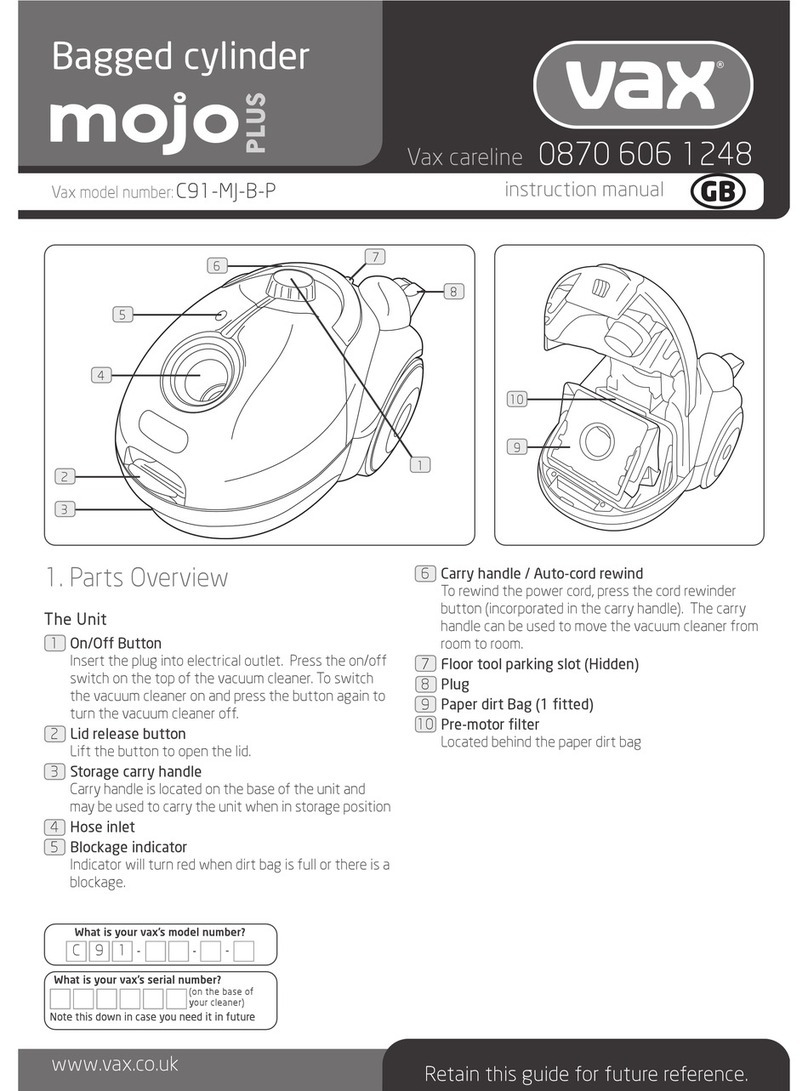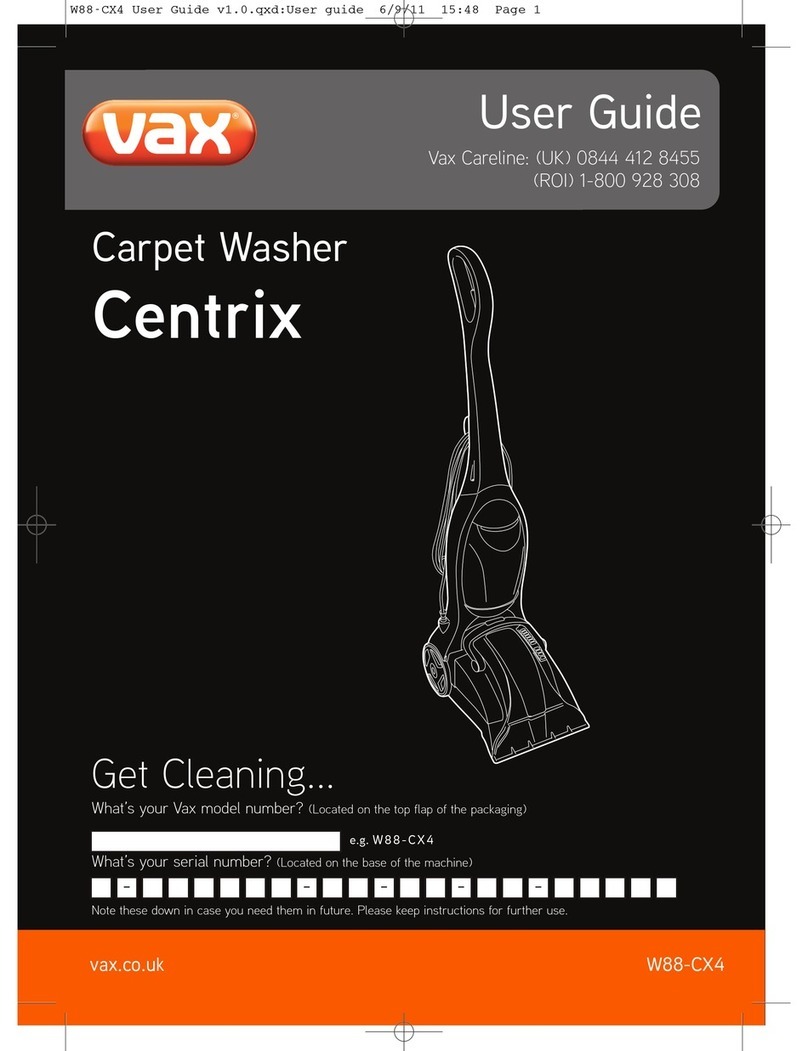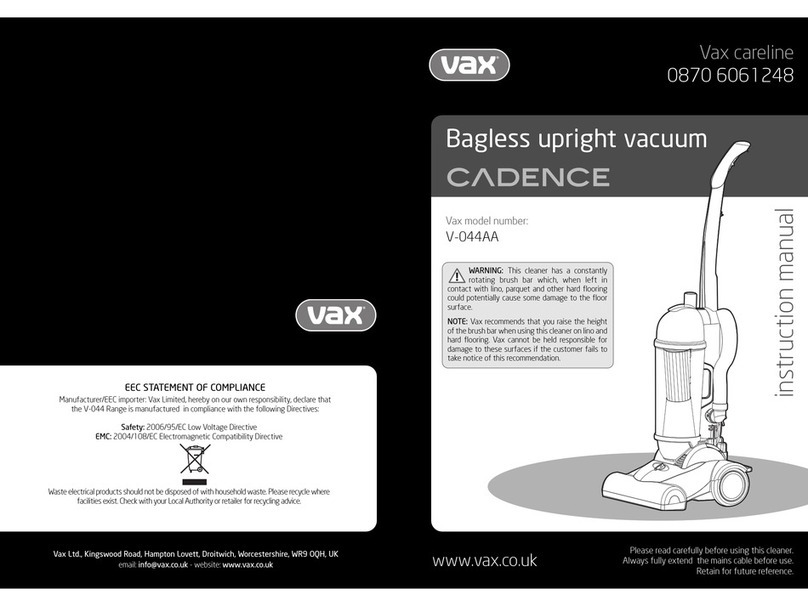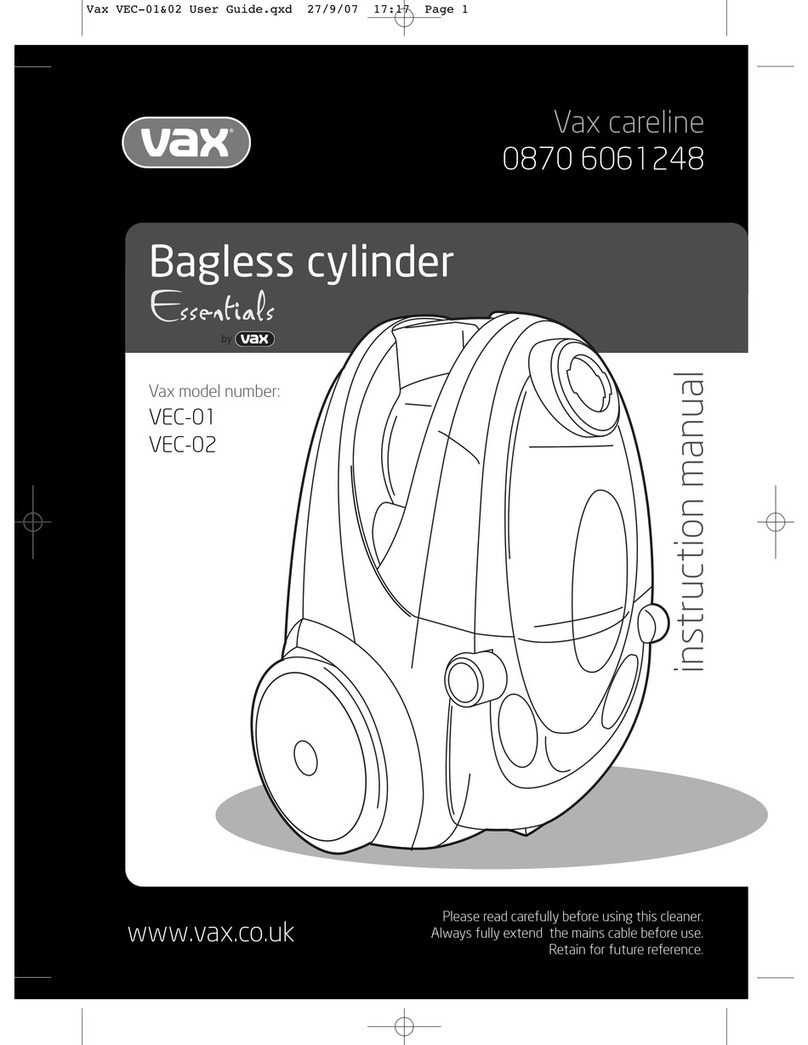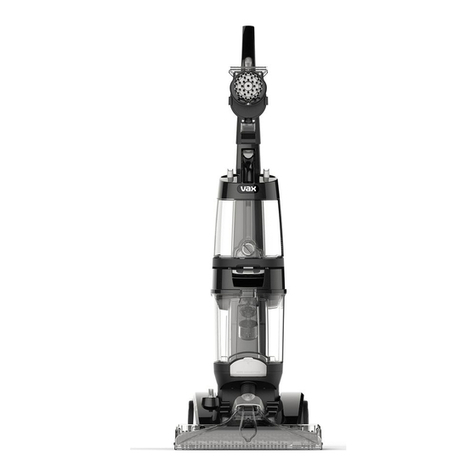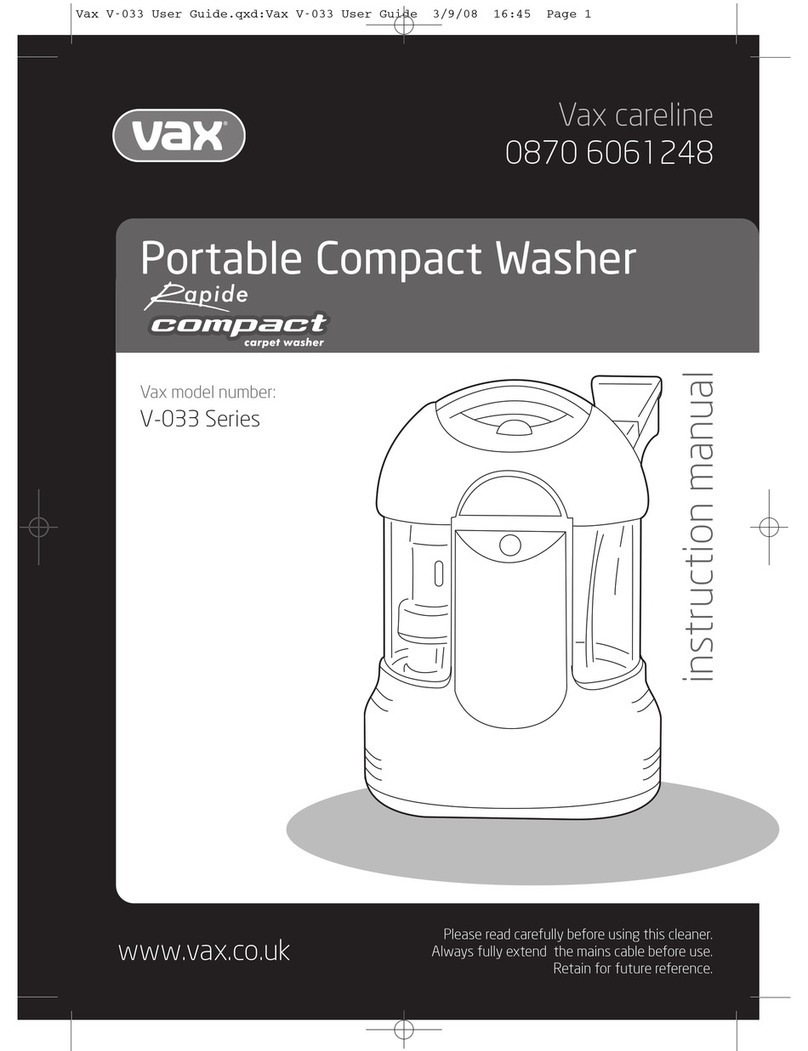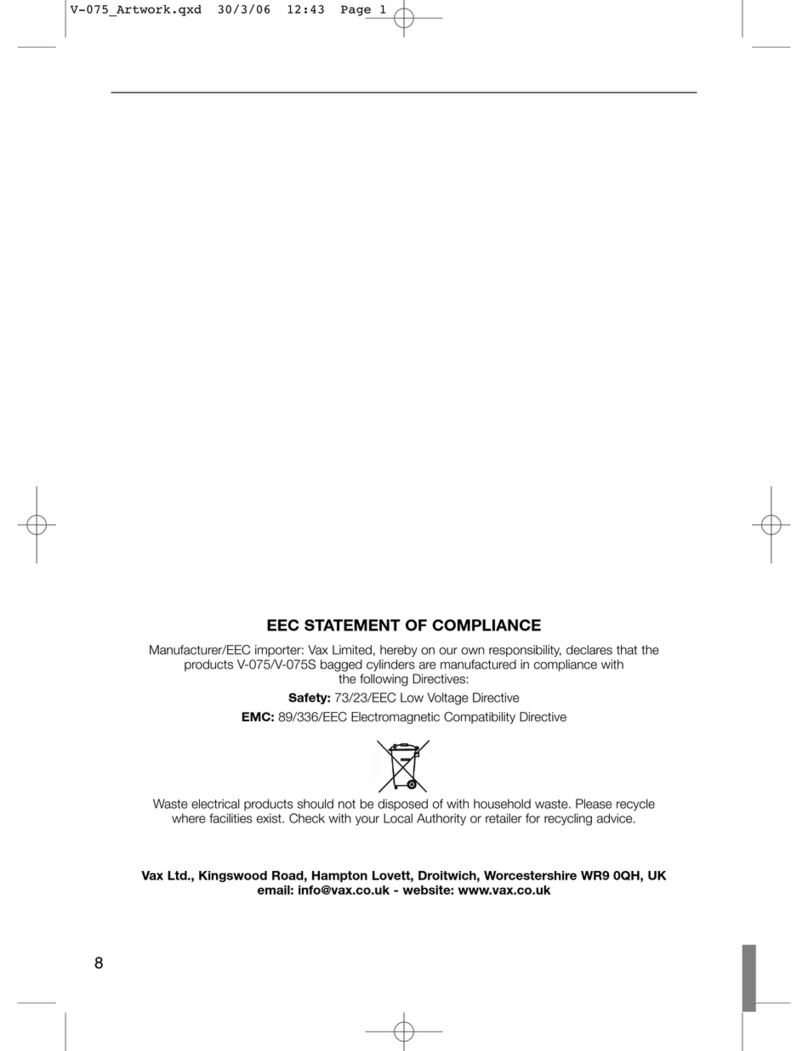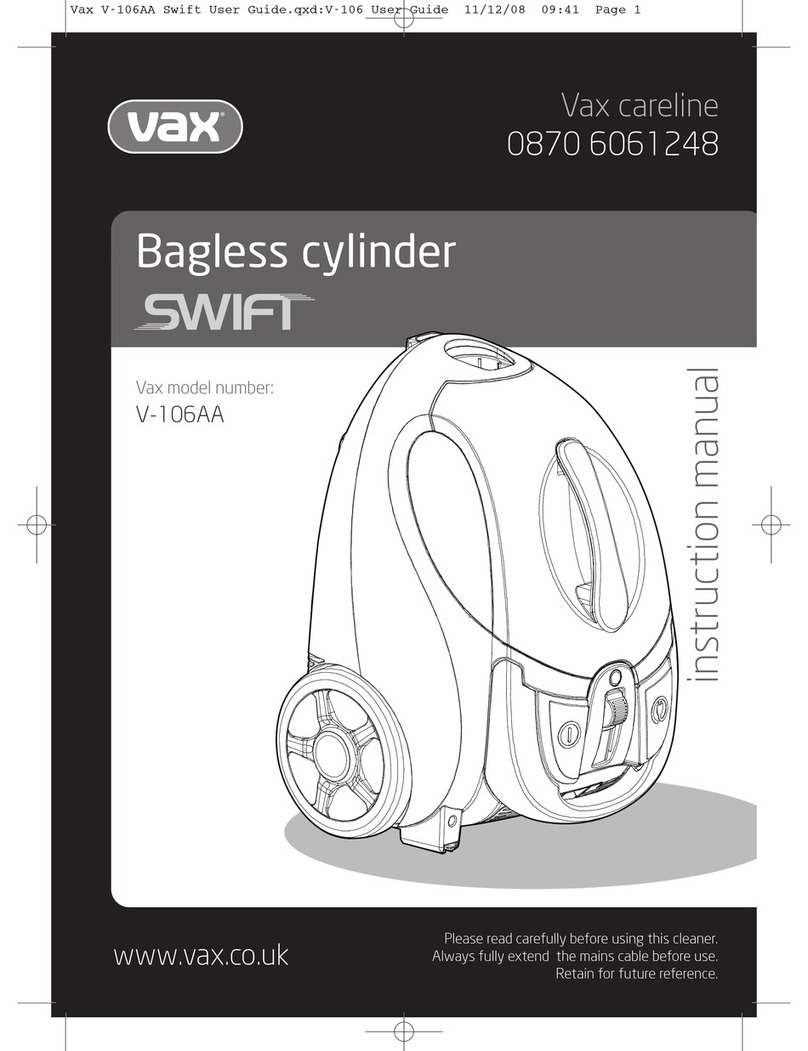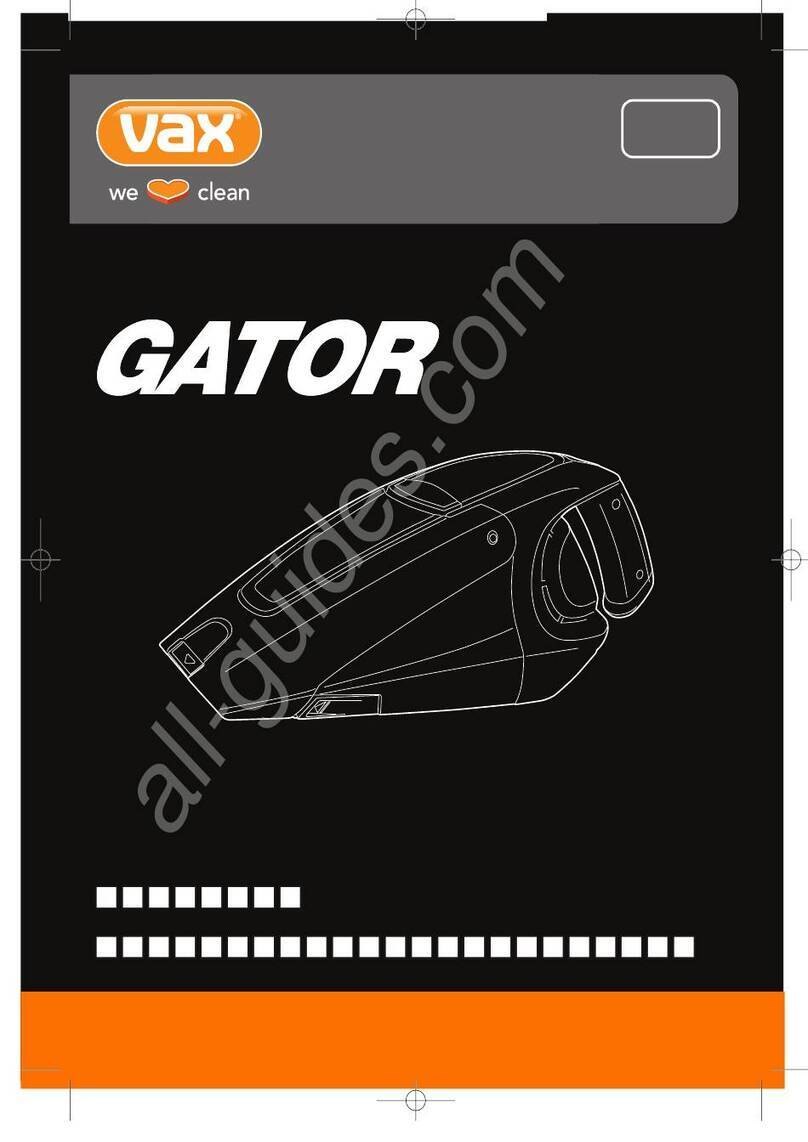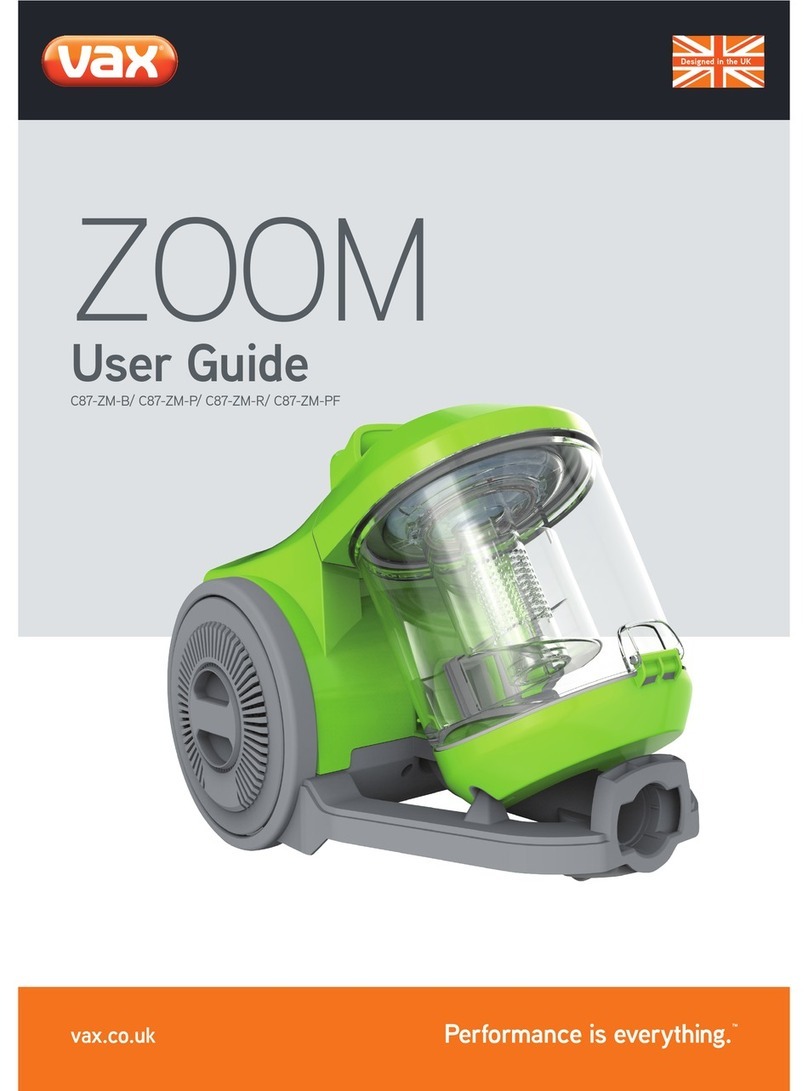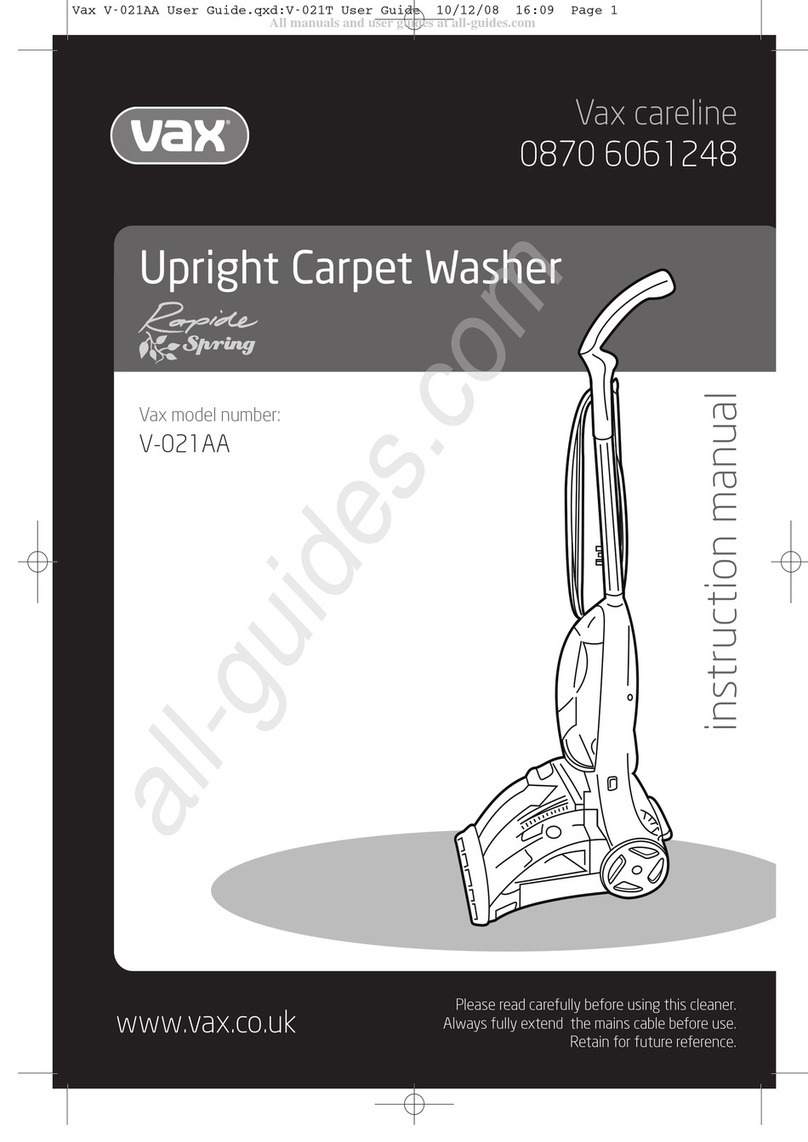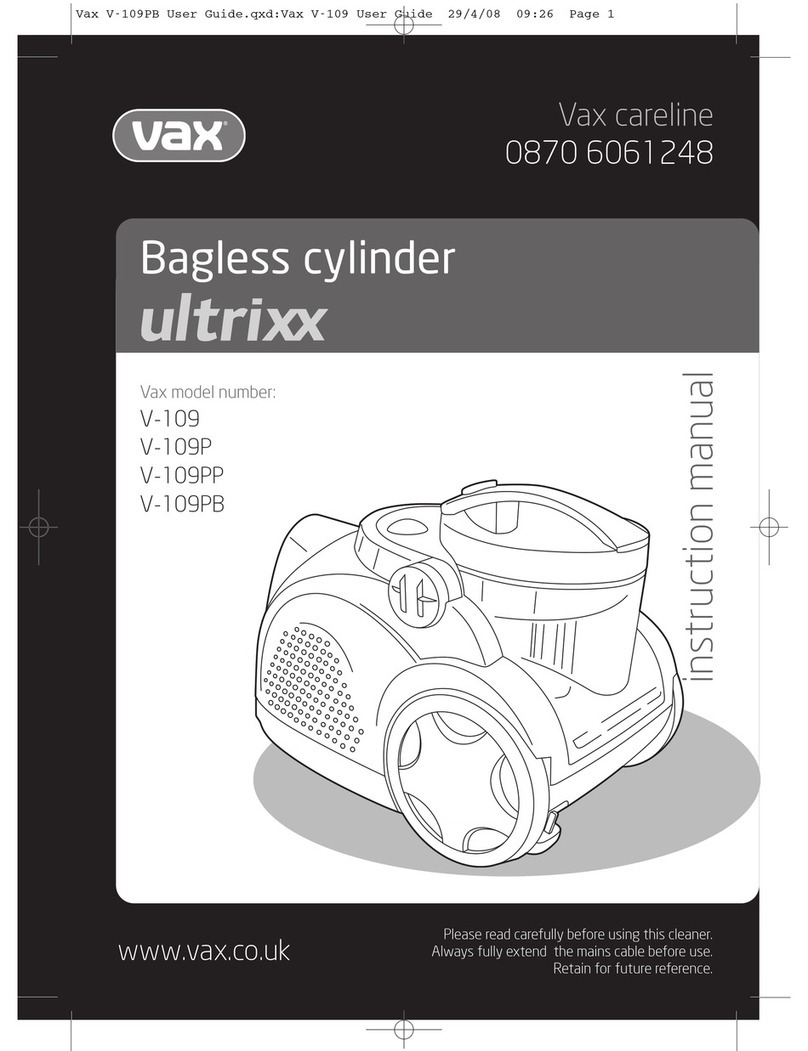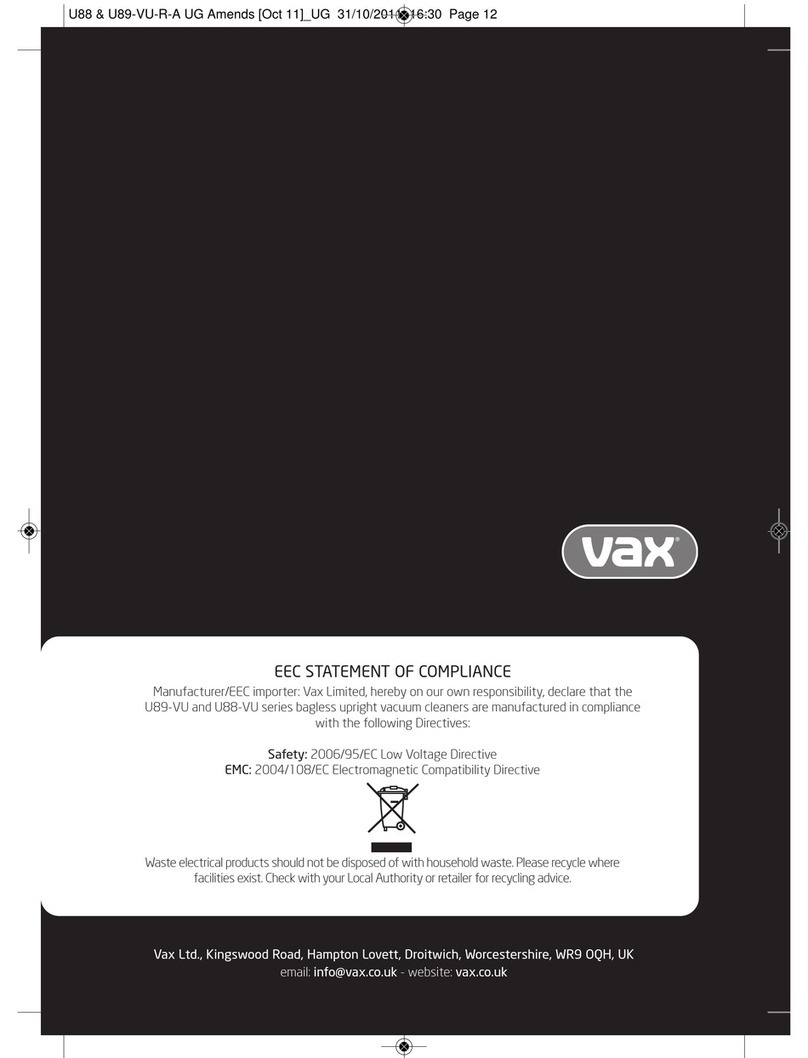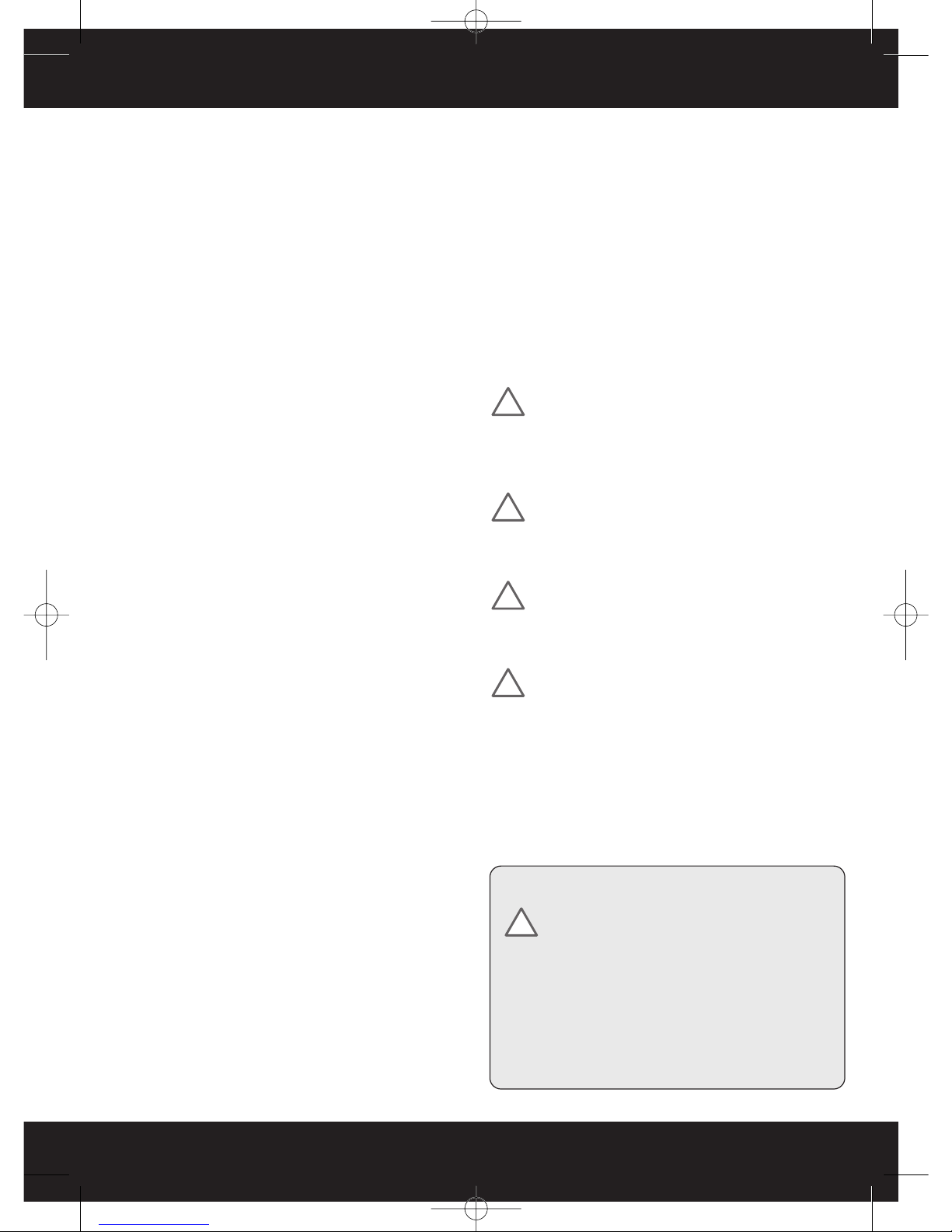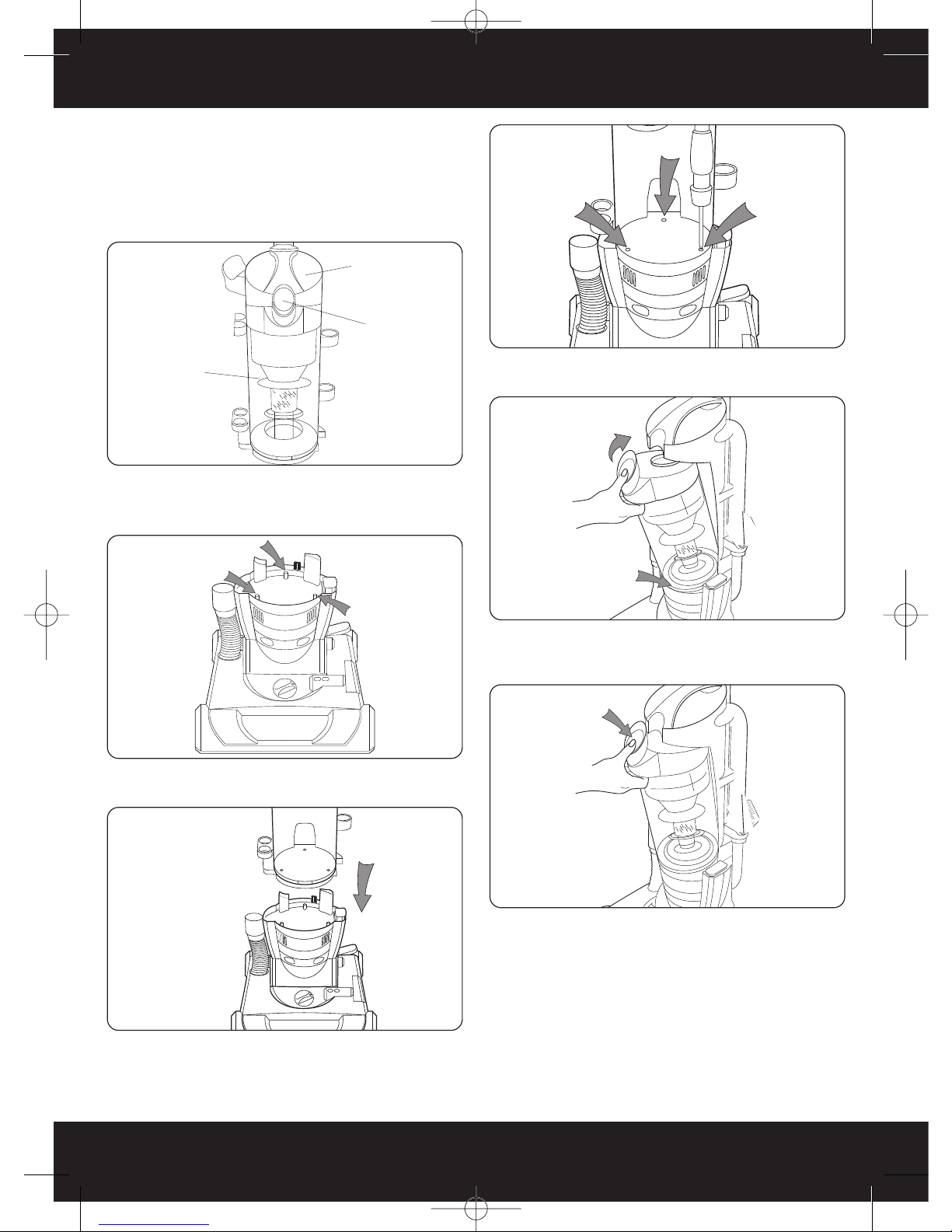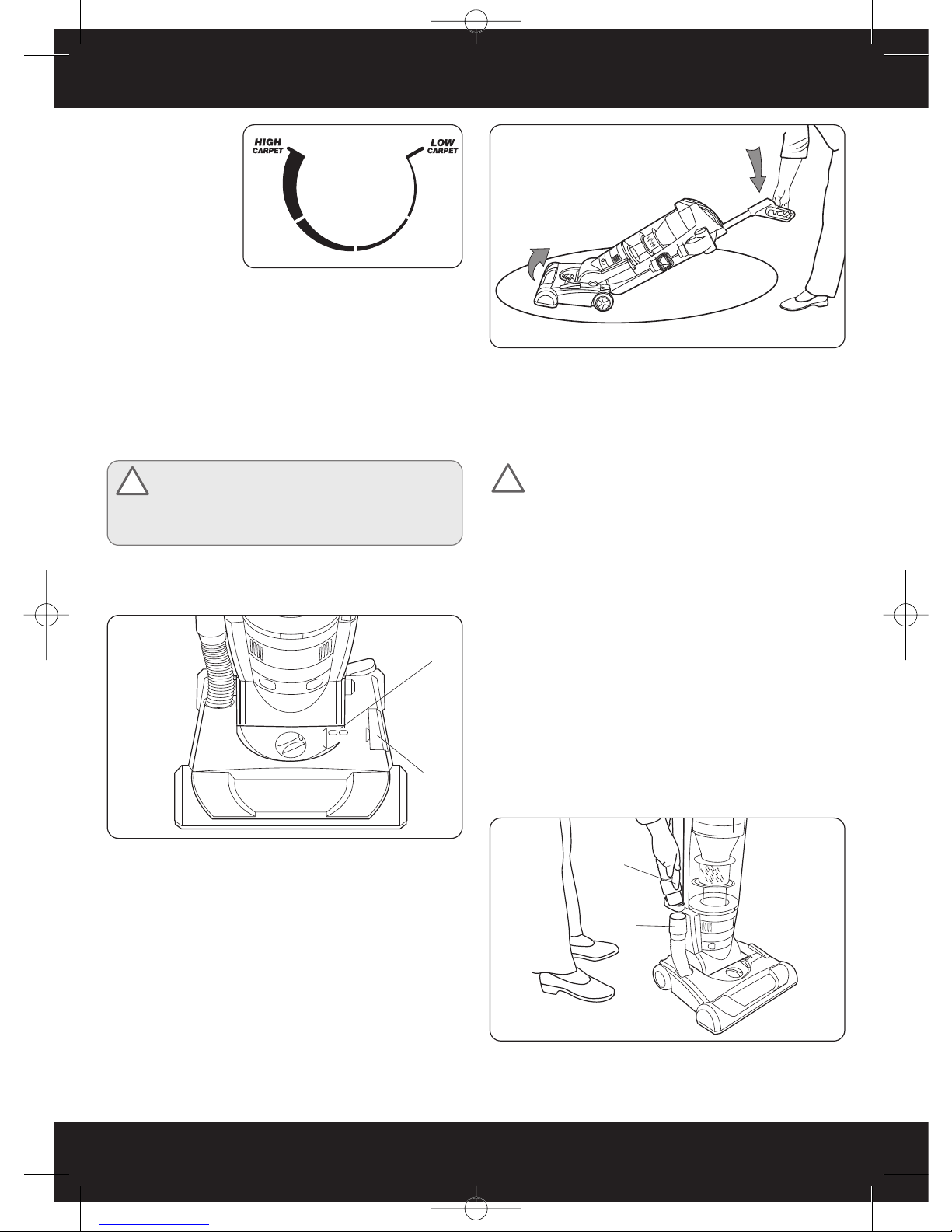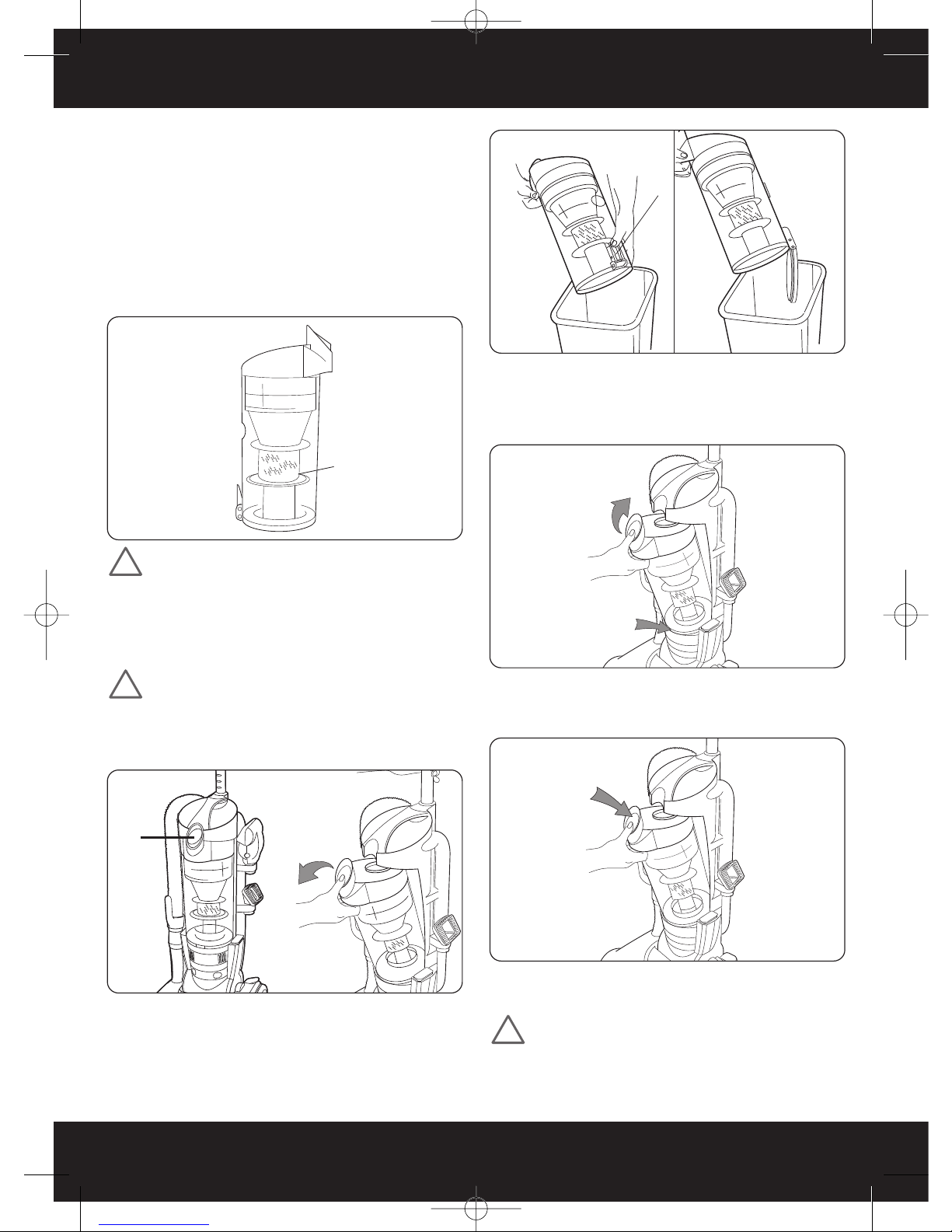3
Vax Careline 0844 412 8455
safety information
2. Safety Information
For Household Use nly
When using the vacuum cleaner, basic safety precautions
should always be observed, including the following:
1. Only use the vacuum cleaner indoors on dry
surfaces.
2. Turn off the vacuum cleaner controls before
connecting or disconnecting from the mains supply.
3. Always unplug the vacuum cleaner before
connecting or disconnecting the vacuum hose and
accessories.
4. This appliance is not intended for use by persons
(including children) with reduced physical, sensory or
mental capabilities, or lack of experience and
knowledge, unless they have been given supervision
or instruction concerning use of the appliance by a
person responsible for their safety. Children should
be supervised to ensure that they do not play with
the appliance.
5. Use only as described in this manual.
Use only the manufacturer’s recommended
attachments.
6. Do not use the vacuum cleaner if it has been
dropped, damaged, left outdoors or dropped into
water. Do not use the vacuum cleaner with a
damaged cord or plug. If the supply cord or plug is
damaged, return the vacuum cleaner to a Vax
Authorised Service Agent or suitably qualified
person for examination, repair or adjustment.
7. Do not pull or carry by the cord. Do not use the cord
as a handle, close a door on the cord or pull the cord
around sharp edges or corners. Do not run the
vacuum cleaner over the cord. Keep the cord away
from heated surfaces.
8. Do not handle the plug or vacuum cleaner with wet
hands. Do not use outdoors or on wet surfaces.
9. Do not put any objects into openings. Do not use
with any openings blocked and do not restrict air
flow. Keep all openings free of dust, lint, hair or
anything that may reduce airflow.
10. Keep hair, loose clothing, fingers and all parts of the
body away from openings and moving parts.
11. Do not pick up hot coals, cigarette butts, matches or
any hot, smoking or burning objects.
12. Do not pick up flammable or combustible materials
(lighter fluid, petrol, kerosene, etc) or use in the
presence of explosive liquids or vapours.
13. Do not vacuum up harmful or toxic material (chlorine
bleach, ammonia, drain cleaner, etc).
14. Do not vacuum up hard or sharp objects such as
glass, nails, screws, coins, etc.
15. Do not use without the filters in place.
16. Take extra care when vacuuming on stairs.
17. Keep vacuuming area well lit.
18. Store the vacuum cleaner indoors in a cool, dry area.
19. Turn off the on/off switch before unplugging the
vacuum cleaner.
20. Use only CE-approved 13 amp extension cords. Non-
approved extension cords may overheat. Care should
be taken to arrange the cord so that the cord cannot
be pulled or tripped over.
WARNING: Always switch off and unplug the
vacuum cleaner from the electrical outlet
before assembling, opening or emptying the dirt
container, or before connecting/disconnecting the
attachments.
CAUTI N: The vacuum cleaner is a very powerful
unit. Before plugging the cord into the electrical
outlet, make sure the switch is in the ‘off’ position. Hold
the vacuum cleaner firmly when starting and in use.
IMP RTANT: If the inlet, hose or extension tube is
blocked, switch off the vacuum cleaner and
remove the blockage(s) before re-starting the vacuum
cleaner.
IMP RTANT: Cleaning filters regularly improves
vacuum performance. ake sure all filters are
replaced back into the vacuum cleaner before using. This
vacuum cleaner is intended for household use only and
not for commercial or industrial use.
PLEASE KEEP THESE INSTRUCTI NS F R
FURTHER USE.