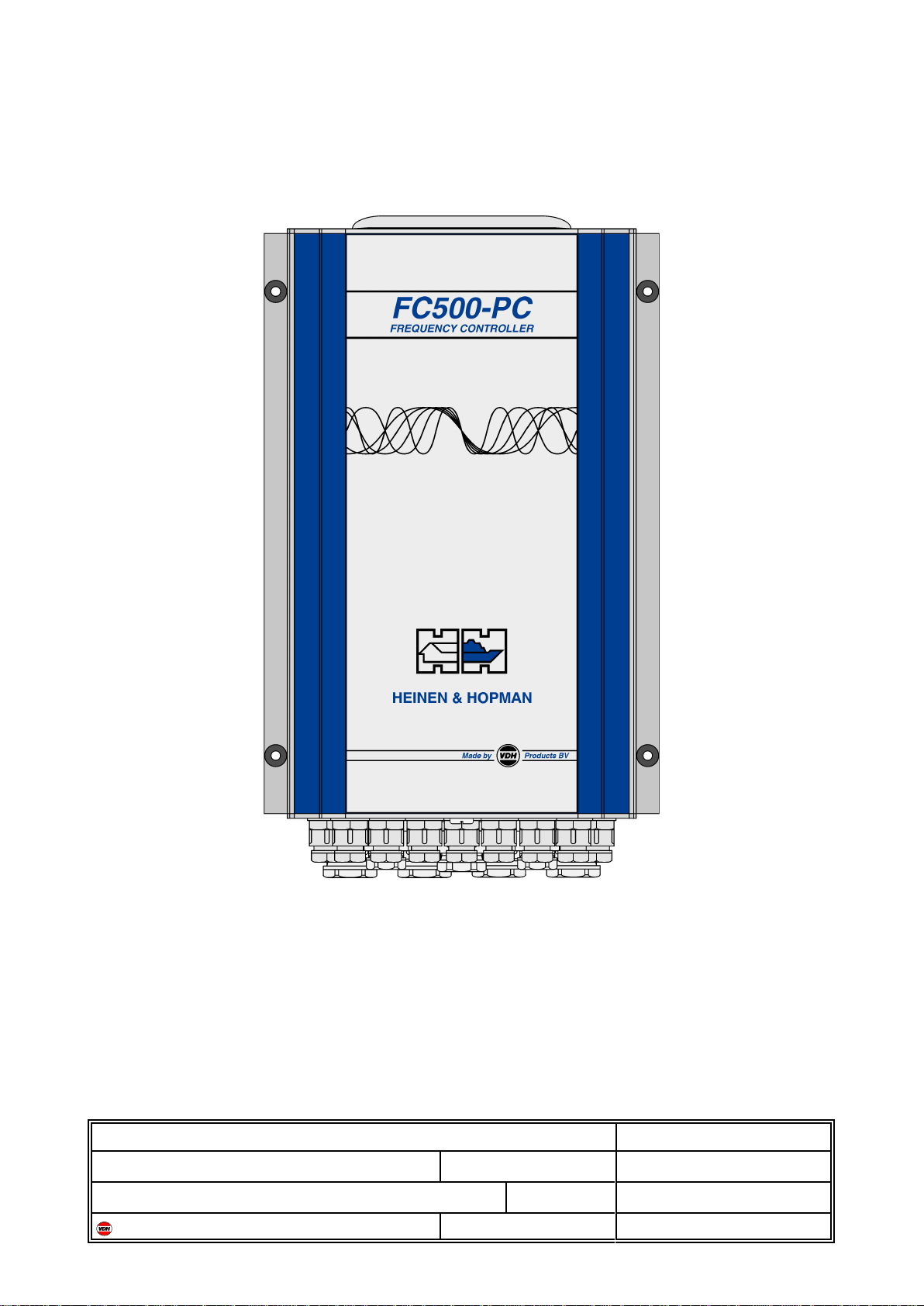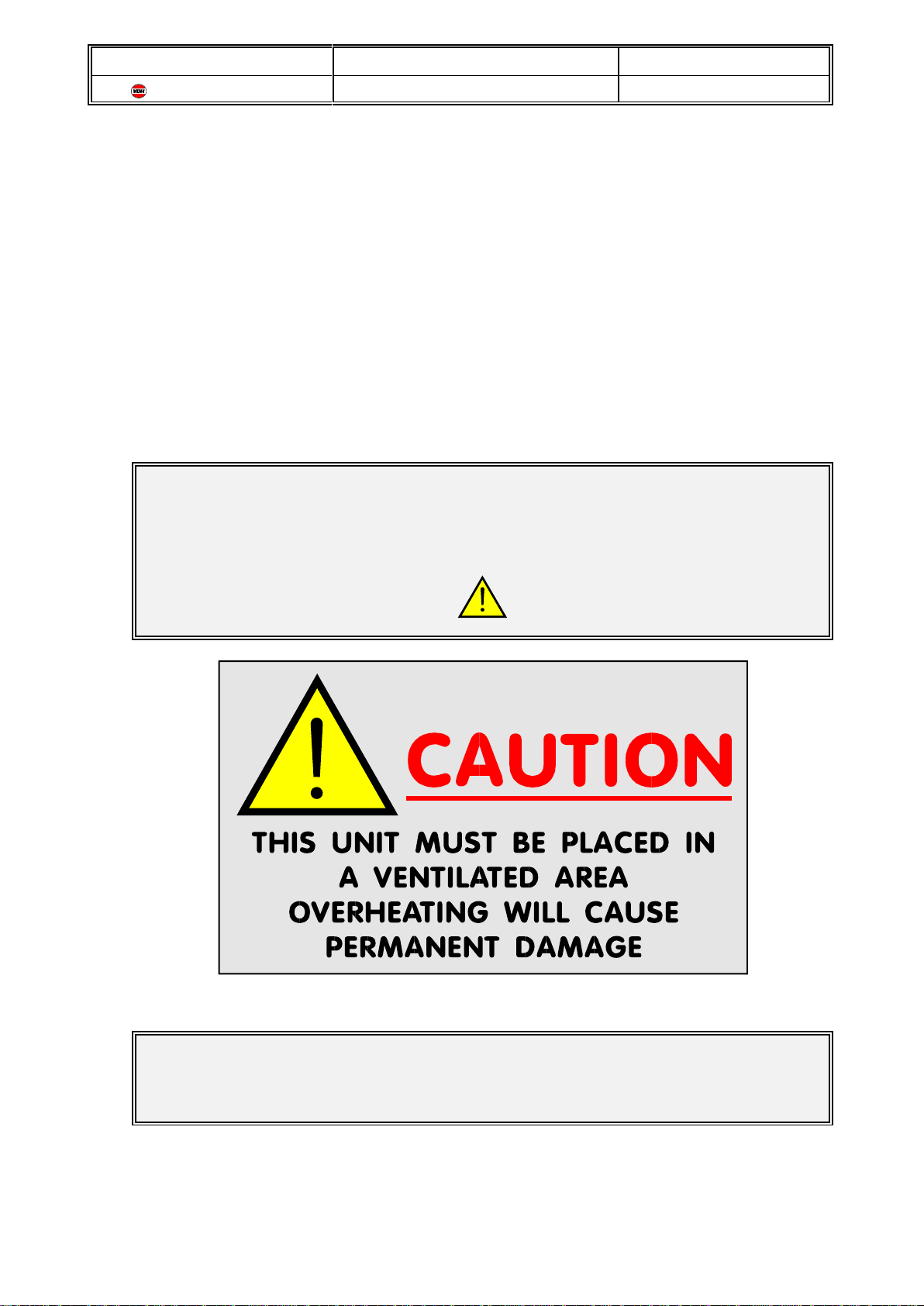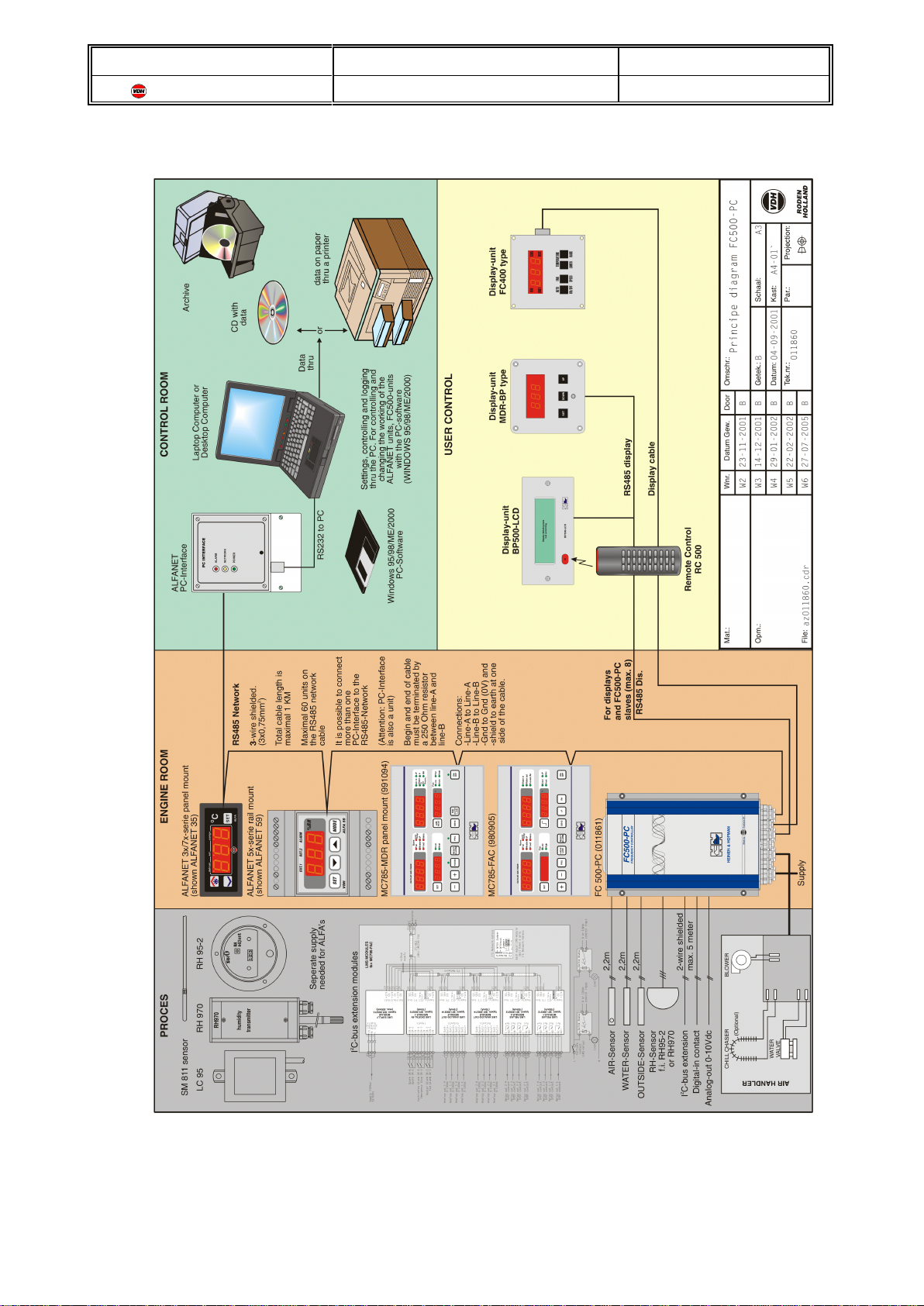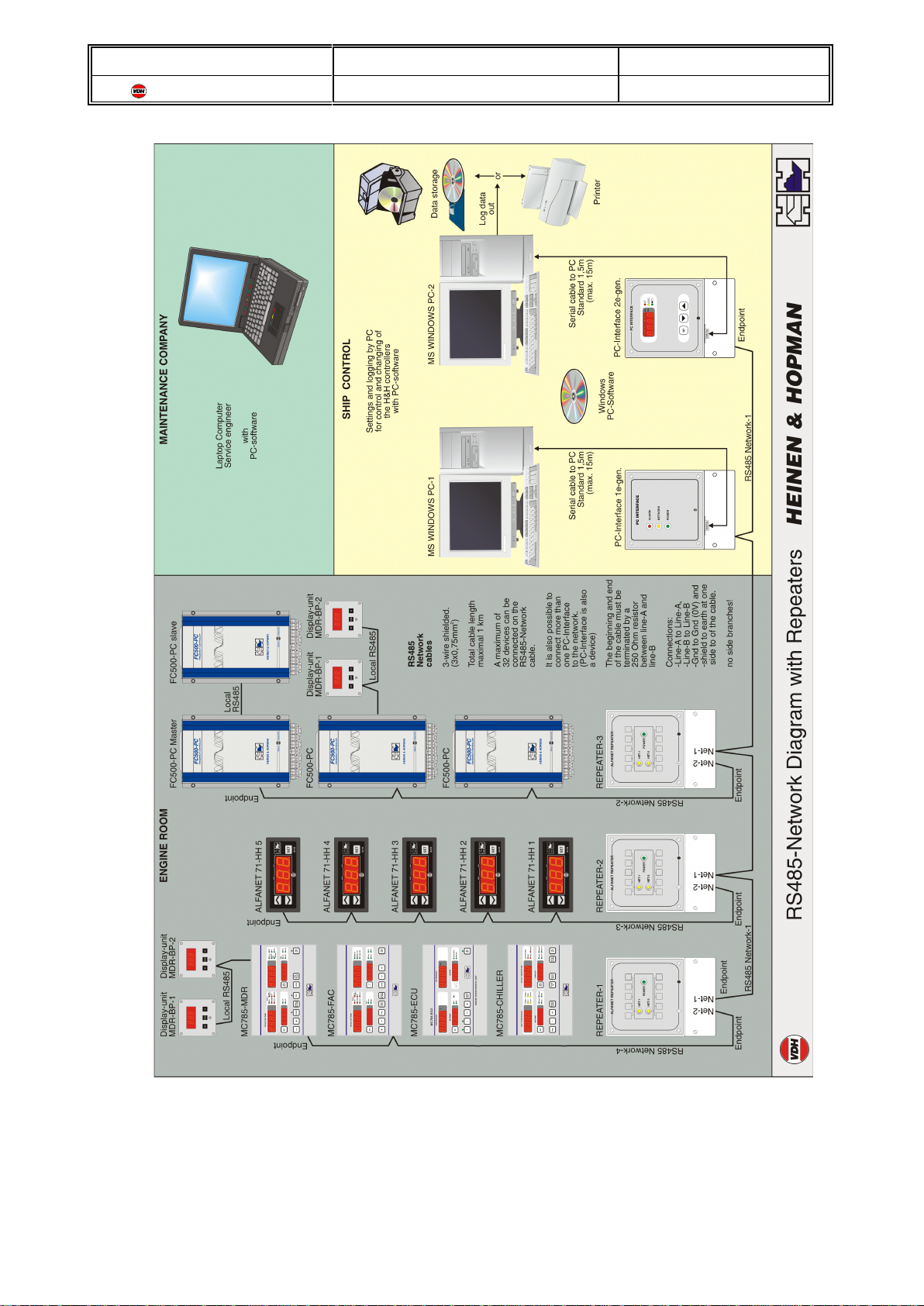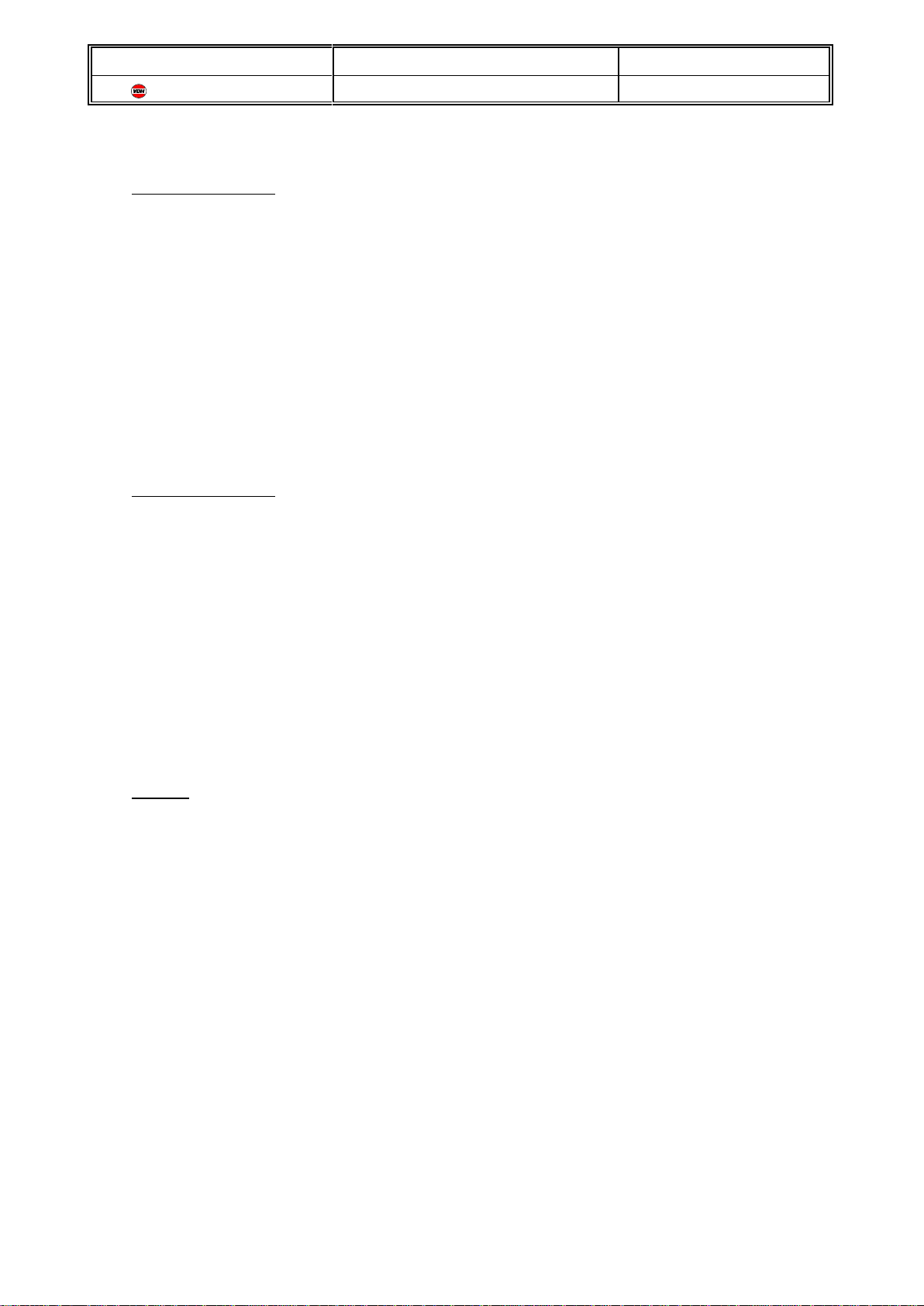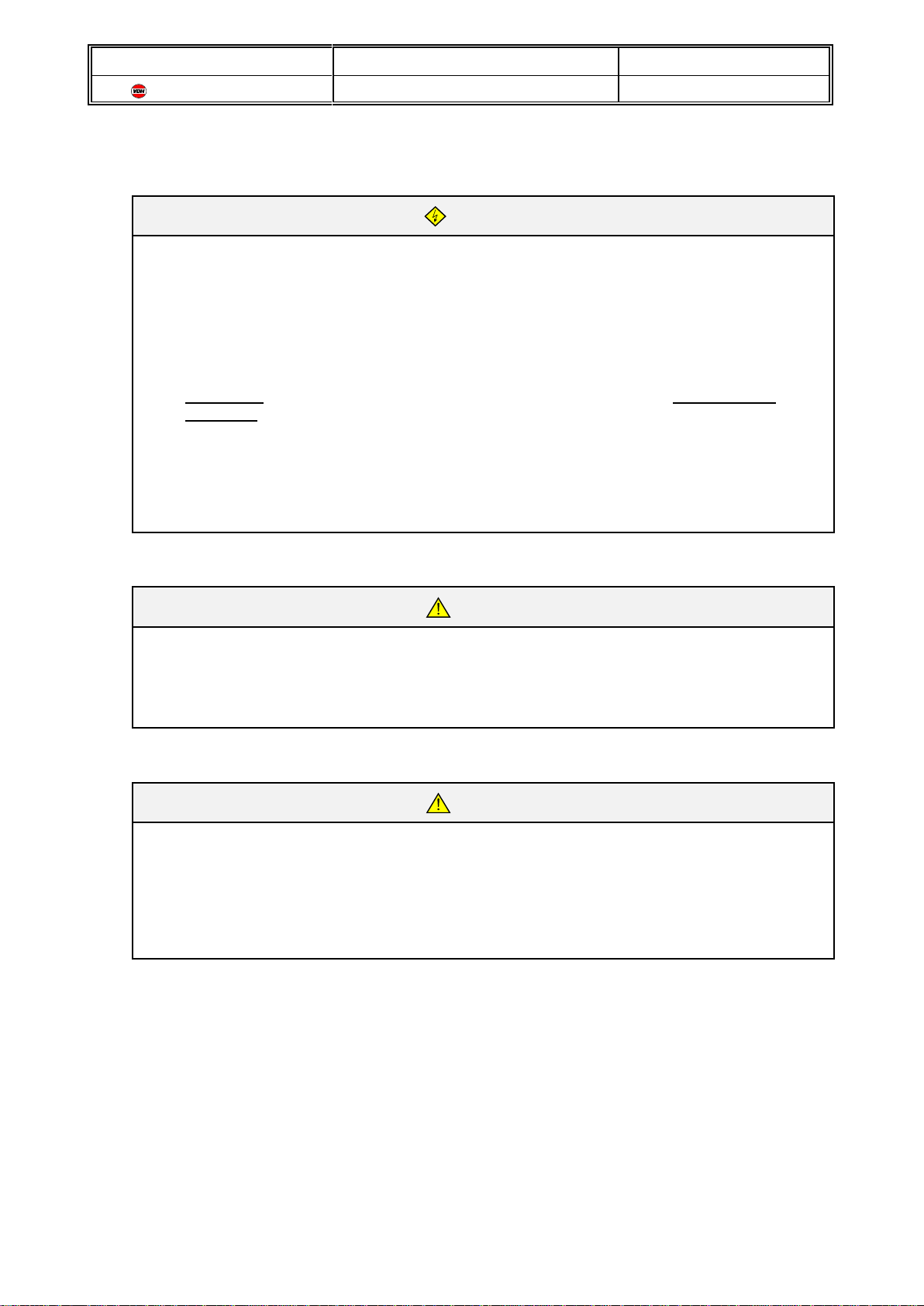Doc. nr. : 012257 Version: V1.9 Date: 16-02-2011
VDH Products B.V. Type: MANUAL FC500-PC Page: 6 of 43
TABLE OF CONTENTS:
INTRODUCTION ..................................................................3
WARNINGS ............................................................3
OVERVIEW FC500-SYSTEM ..............................................4
TABLE OF CONTENTS .............................................................6
TECHNICAL DATA ................................................................8
SAFETY INSTRUCTIONS ..........................................................10
ELECTRIC SHOCK PREVENTION .........................................10
FIRE PREVENTION ....................................................10
INJURY PREVENTION ..................................................10
ADDITIONAL INSTRUCTIONS ............................................11
Transportation and Installation ....................................11
Wiring .......................................................12
Trial Run .....................................................12
Emergency Stop ...............................................13
Operation .....................................................13
Maintenance, Inspection and Parts Replacement ......................13
Disposing of the Unit ............................................13
General Instructions ............................................13
INSTALLATION ..................................................................14
Unpacking the FC500-PC unit .............................................14
Installation of the FC500-PC ..............................................14
Opening front-cover of the FC500-PC .......................................15
Terminal connection diagram of the FC500-PC ...............................16
Power connection terminals of the FC500-PC .................................17
Power connections .............................................17
Supply connection ..............................................17
Air Handler connection ..........................................18
Control connection terminals of the FC500-PC ................................19
Control connections .............................................19
T1 = Air temperature sensor connection .............................19
T2 = Water temperature sensor connection ..........................19
T3 = Outside temperature sensor connection .........................19
Humidity sensor connection ......................................20
I2C-BUS connection .............................................20
Analog output connection ........................................20
RS485-NET communication connection .............................21
RS485-DIS (Local) communication connection .......................22
Display data connection .........................................23
CONTROL ......................................................................24
Switching the controller on or off ...........................................24
Adjusting the temperature: ................................................24
Adjusting the fan speed: .................................................24
Adjusting the fan speed without temperature control: ...........................24
Switching off the display: .................................................25
Viewing other measurements: .............................................25
PROGRAMMING PARAMETERS ....................................................25
Parameters .................................................................26
Setting Master/Slave configuration (P91) .........................................27
Setting the RS485 as ALFANET or as MODBUS configuration (P93) ...................28
Night temperature offset (P70) ..................................................28
Setting 230Vac output (P51..P66) ...............................................28
Setting 120Vac output (P51...P66) ..............................................29