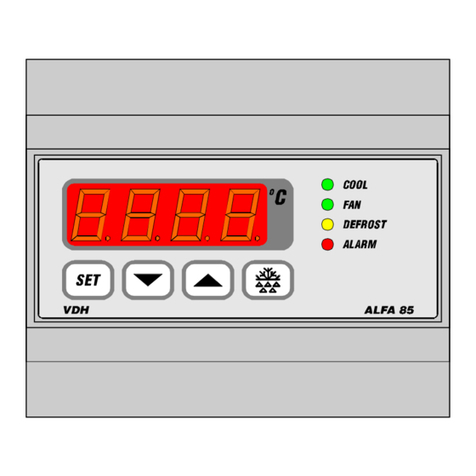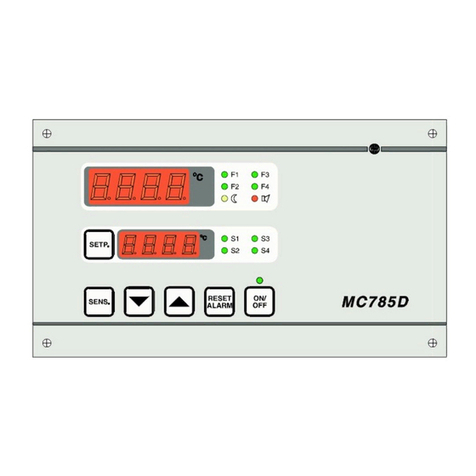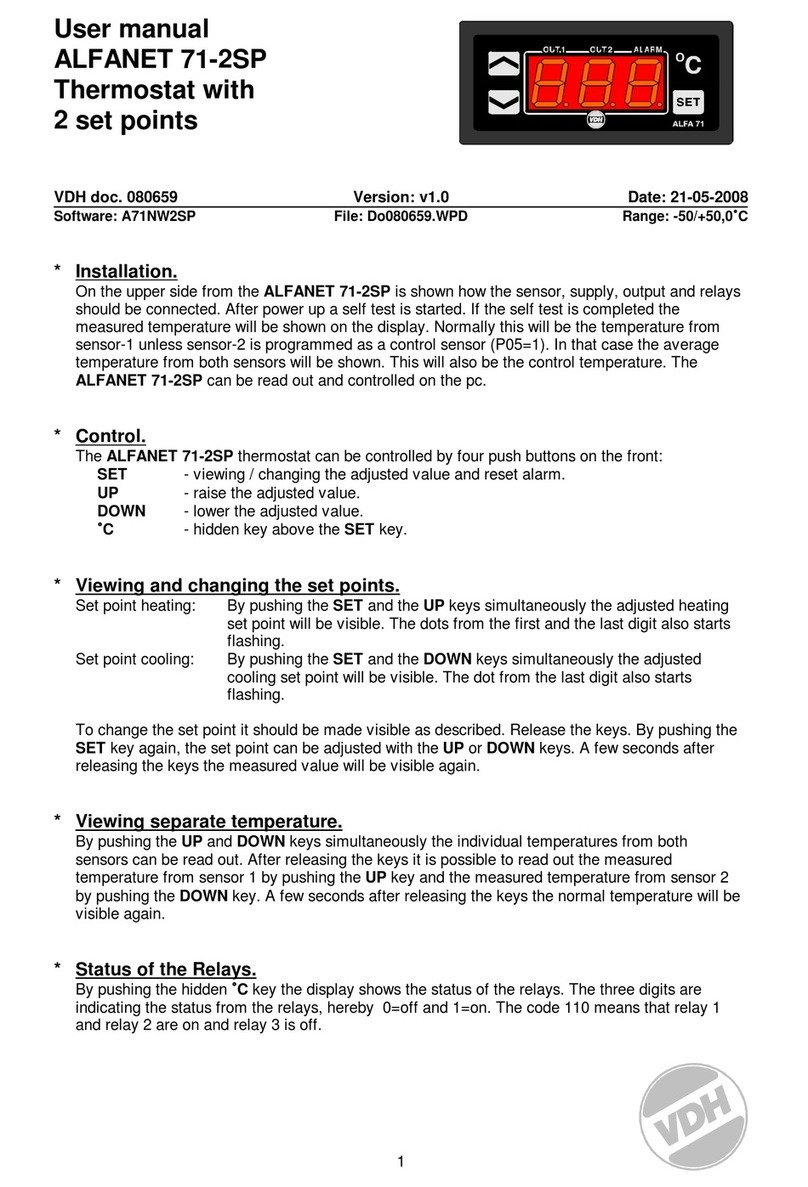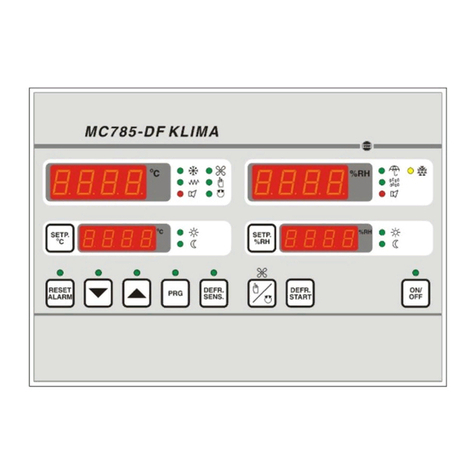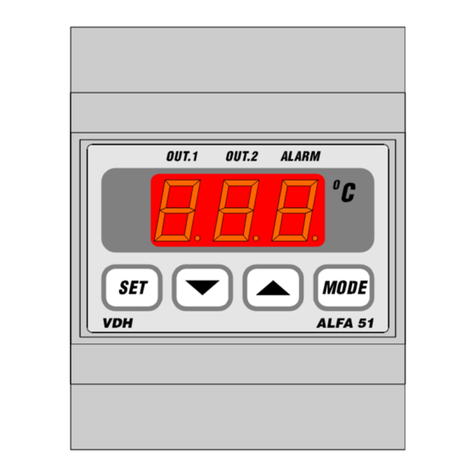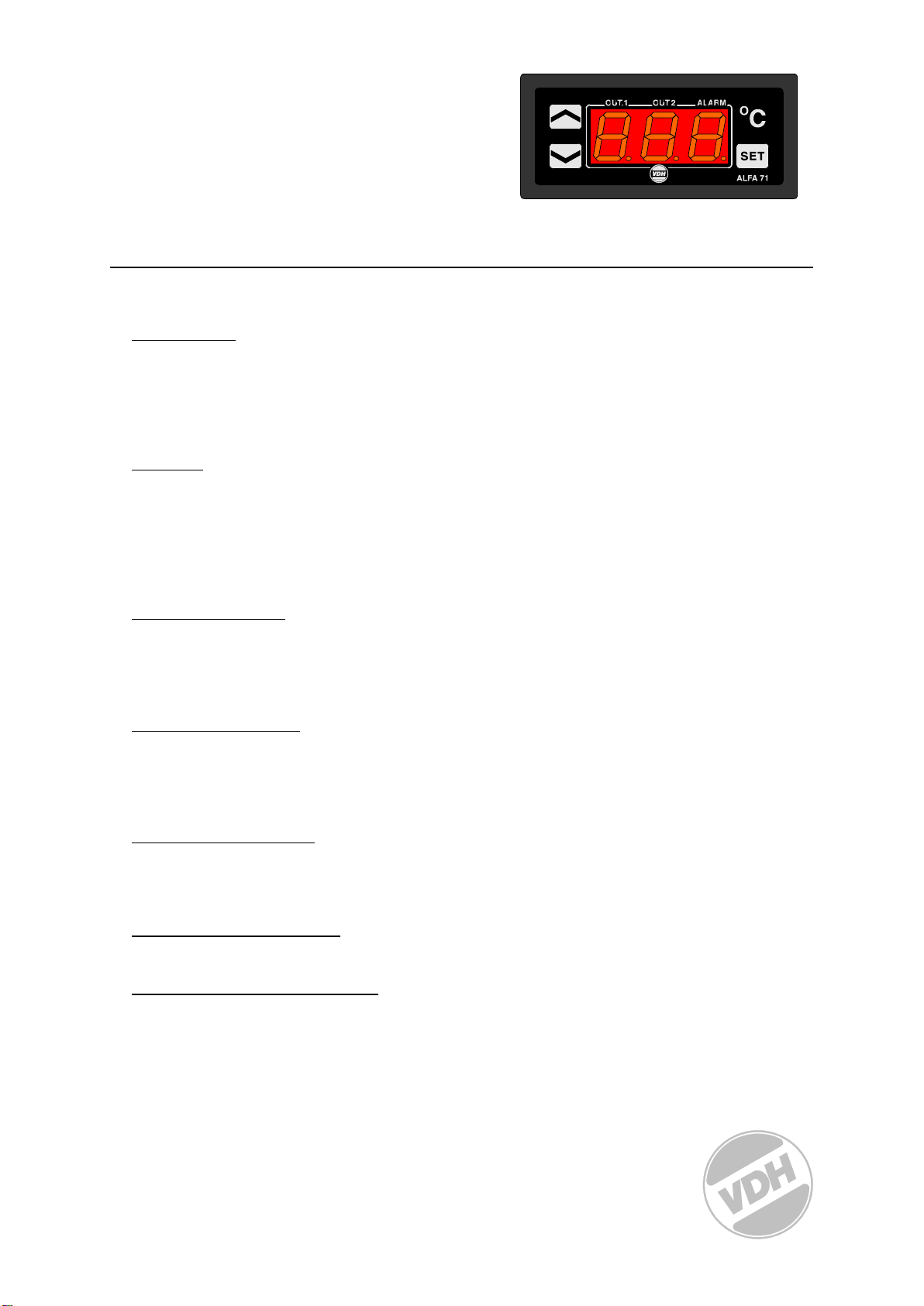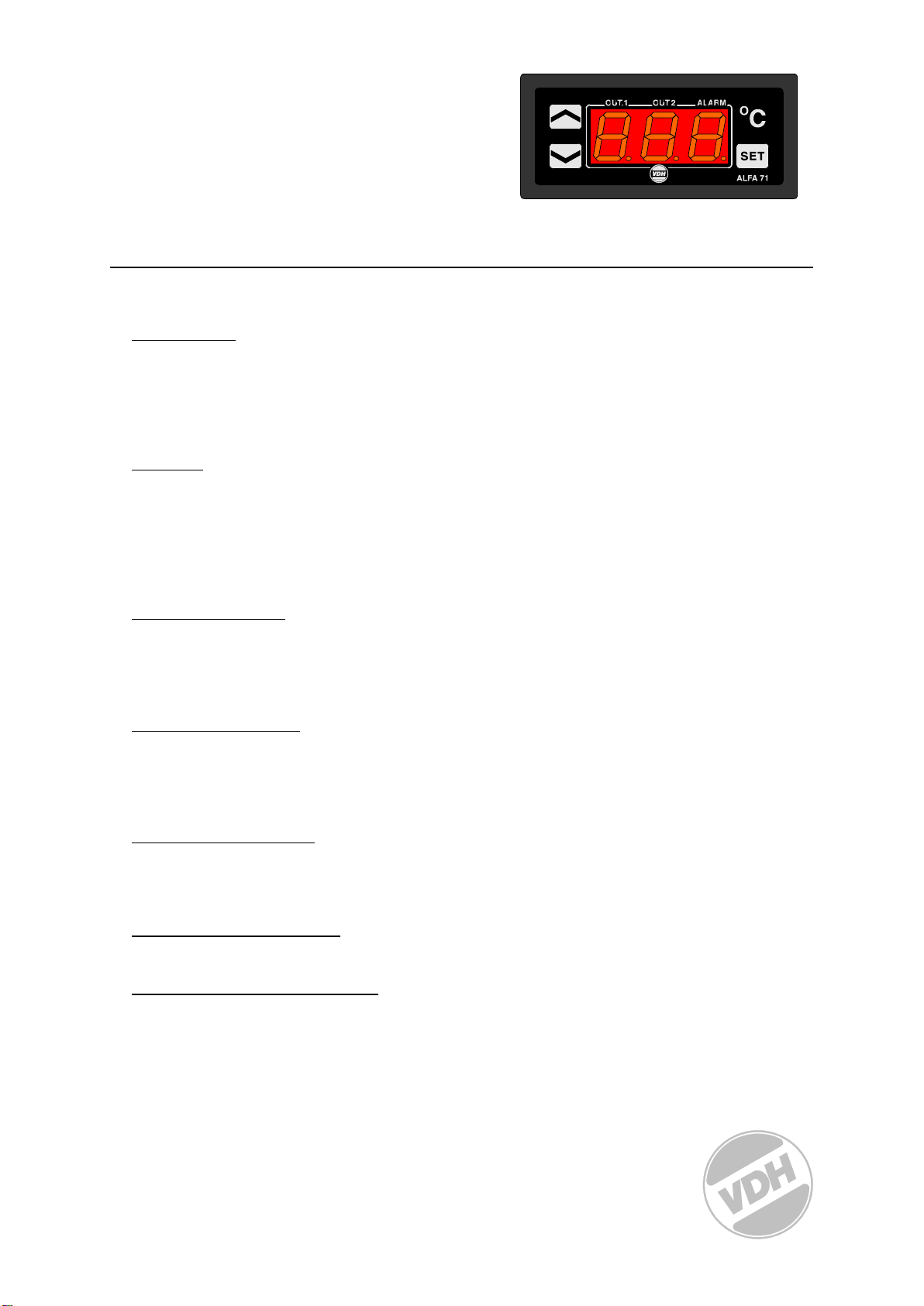
1
User manual
ALFA 71 MODulation
Thermostat.
VDH doc. 052939 Version: v1.0 Date: 03-10-2005
Software: ALFA71MOD File: DO052939.WPD Range: -50/+50,0C
*Installation.
On the top side of the ALFA 71 MOD is shown how the sensors, power supply, relays and 0..10Vdc
PI output has to be connected.
After connecting the ALFA 71 MOD to the power supply, a self test function is started. As this test is
finished the measured temperature appears in the display.
*Control.
The ALFA 71 MOD thermostat can be controlled by four pushbuttons on the front. These keys are:
SET - view / change the setpoint.
UP - increase the setpoint.
DOWN - decrease the setpoint.
C- hidden push button above the SET key and behind Csymbol.
*Viewing setpoint.
By pushing the SET key the setpoint appears in the display. The decimal point of the last display
starts blinking. A few seconds after releasing the SET key the setpoint disappears and the
measured temperature is shown again in the display.
*Changing setpoint.
Push the SET key and the setpoint appears in the display. Release the SET key. Now push the SET
keyagain together with the UP or DOWN keys to change the setpoint. A few seconds after
releasing the keys the measured temperature shows again in the display.
*Status of the Relays.
By pushing the hidden Ckey the display shows the status of the relays. Each display segment
shows the status of the relay output, showing 0=off and 1=on. The code 110 means relay 1 and 2
are on and relay 3 is off.
*Readout valve position.
By pushing the UP key the display shows the current valve position.
*Setting internal parameters.
Next to the adjustment of the setpoint, internal settings can be made like differential, sensor-offset,
setpoint range and the functions of the thermostat.
Push the DOWN key more than 10 seconds, to enter the 'Internal Programming Menu'. In the left
display the upper and lower segment are blinking. Over the UP and DOWN keys the required
parameter can be selected (see table for the parameters).
If the required parameter is selected, the value can be read-out by pushing the SET key. Pushing
the UP or DOWN key to change the value of this parameter.
If after 20 seconds no key is pushed, the ALFA 71 MOD changes to the normal operation mode.