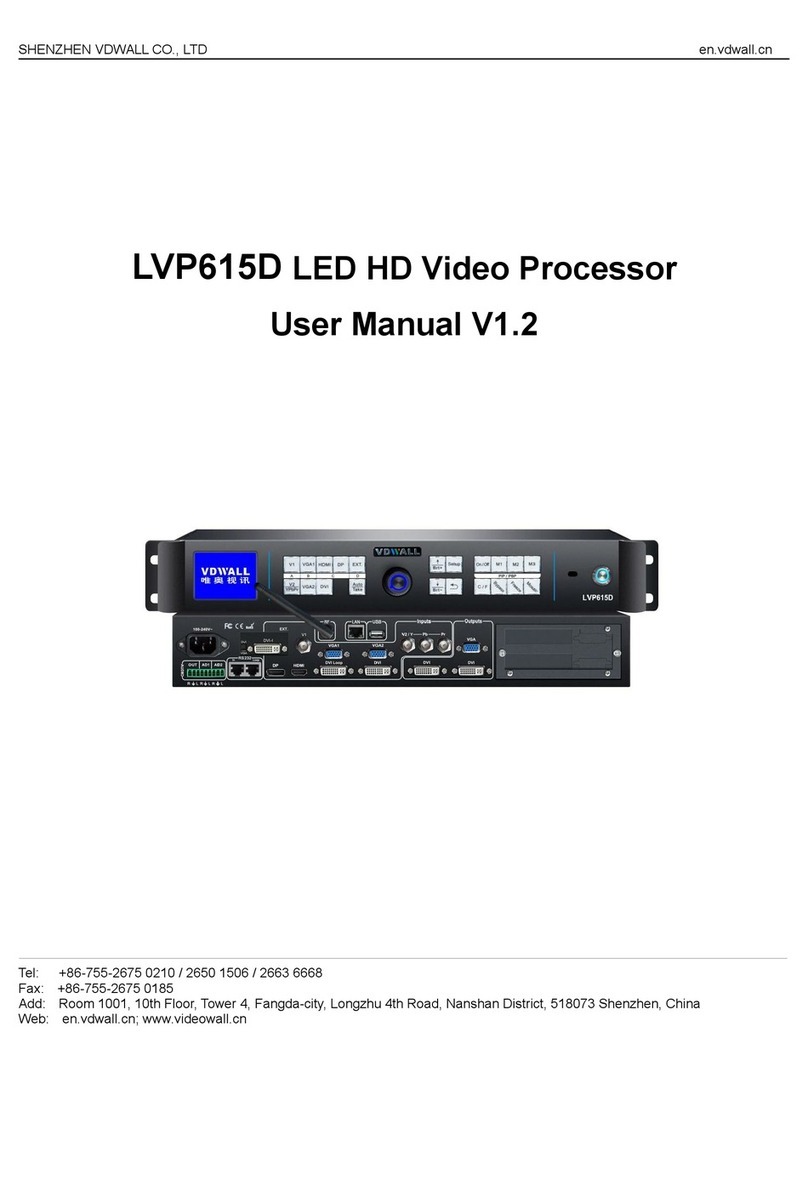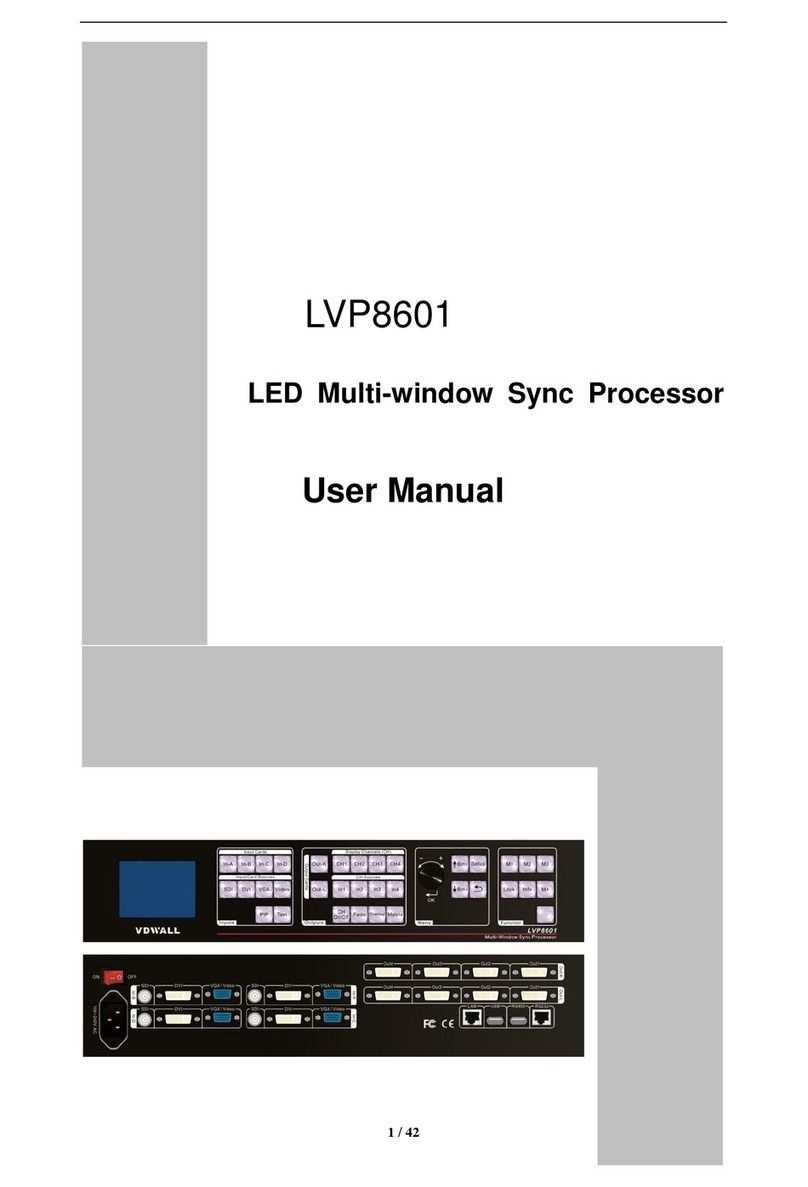A65 Series 4K Mosaic Processor
SHENZHEN VDWALL CO.,LTD www.videowall.cn
ADD: Room 1001,10th Floor, Tower 4, Fangda-City, Longzhu 4th Road,
Nanshan District, Shenzhen, China TEL: 0755-26750210
Chapter 1:Safety precautions
Danger !
There is high voltage in the processor, to prevent any unexpected hazard, please do not
open the cover of the device,unless you are a maintenance personnel.
Warning !
1) This device shall not encounter water sprinkle or splash, please do not place anything containing
water on this device.
2) To prevent fire, keep this device far from any fire source.
3) If this device gives out any strange noise, smoke or smell, please immediately unplug the power cord
from receptacle, and contact local dealer.
4) Please do not plug or unplug DVI signal cable if the device is powered on.
Caution !
1) Please thoroughly read this manual before using this device, and keep it safe.
2) In the event of lighting or when you are not going to use the device for a long time, please pull the
power plug out of receptacle.
3) Nobody other than professional technicians can operate the device, unless they have been
appropriately trained or under guidance of technicians.
4) To prevent equipment damage or electric shock, please don’t fill anything in the vent of the device.
5) Do not place the device near any water source or anywhere damp.
6) Do not place the device near any radiator or anywhere under high temperature.
7) To prevent rupture or damage of power cords, please handle and keep them properly.
8) Please immediately unplug power cord and have the device repaired, when
1. Liquid splashes to the device.
2. The device is dropped down or cabinet is damaged.
3. Obvious malpractice is found or performance degrades.