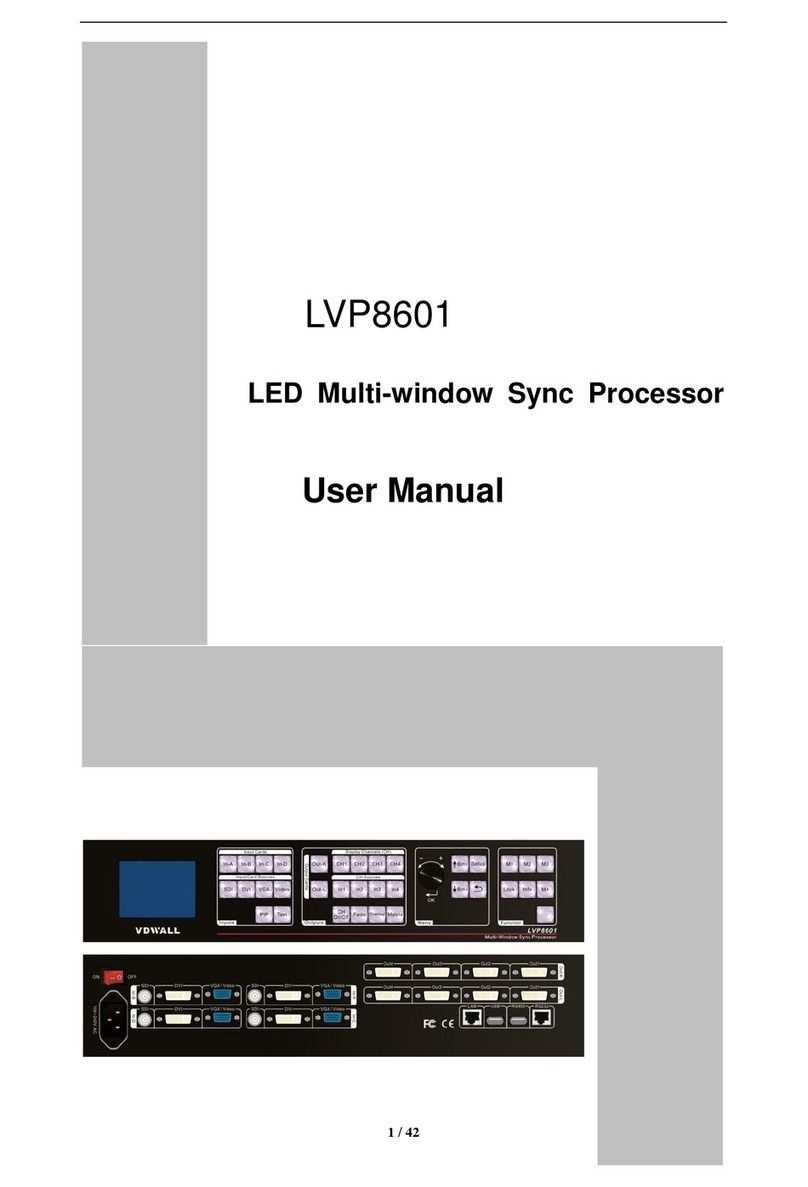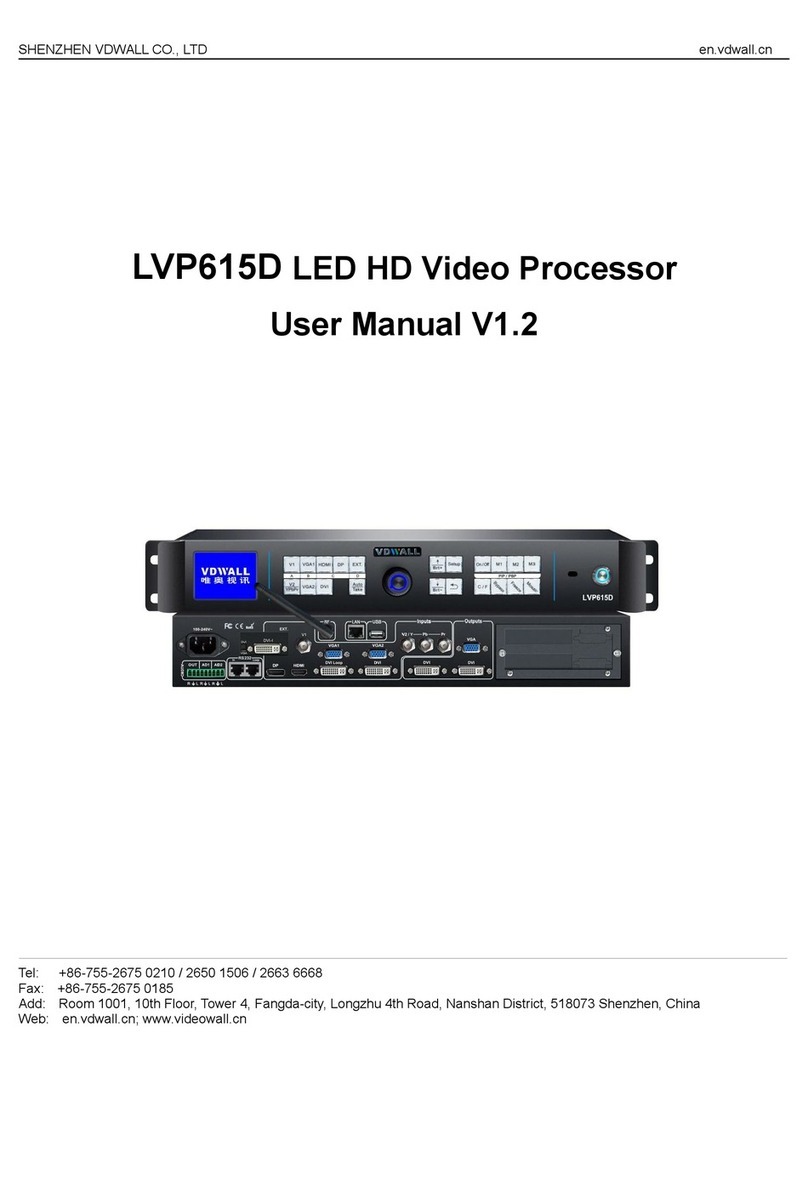LVP300 LED HD Video Processor
Contents
Chapter 1: Safety precautions............................................................................................................................................. 1
Chapter 2: Item list.................................................................................................................................................................. 2
Chapter 3: Hardware connection........................................................................................................................................ 3
1.Rear view................................................................................................................................................................................ 3
2.Port description...................................................................................................................................................................... 3
3.Hardware connection diagram............................................................................................................................................ 4
4. Specifications........................................................................................................................................................................5
5.Product dimensions...............................................................................................................................................................7
Chapter 4: Front panel........................................................................................................................................................... 9
Chapter 5: Basic user instructions...................................................................................................................................11
1.Input signal selection...........................................................................................................................................................11
2.PIP / PBP operation............................................................................................................................................................ 14
3.Other basic user instruction............................................................................................................................................... 15
Chapter 6: Setup menu instructios...................................................................................................................................18
1.Output image setting...........................................................................................................................................................18
2.Input video signal setting....................................................................................................................................................20
3.Text overlay setting..............................................................................................................................................................22
4.Image quality setting........................................................................................................................................................... 25
5.Language setting................................................................................................................................................................. 25
6.Advance setting....................................................................................................................................................................26
7.PIP / PBPsetting.................................................................................................................................................................. 29
Chapter 7: LVP300 PC control software instruction...............................................................................................30
Chapter8: Copyright information..................................................................................................................................41
Appendix:modify the record table...................................................................................................................................... 42