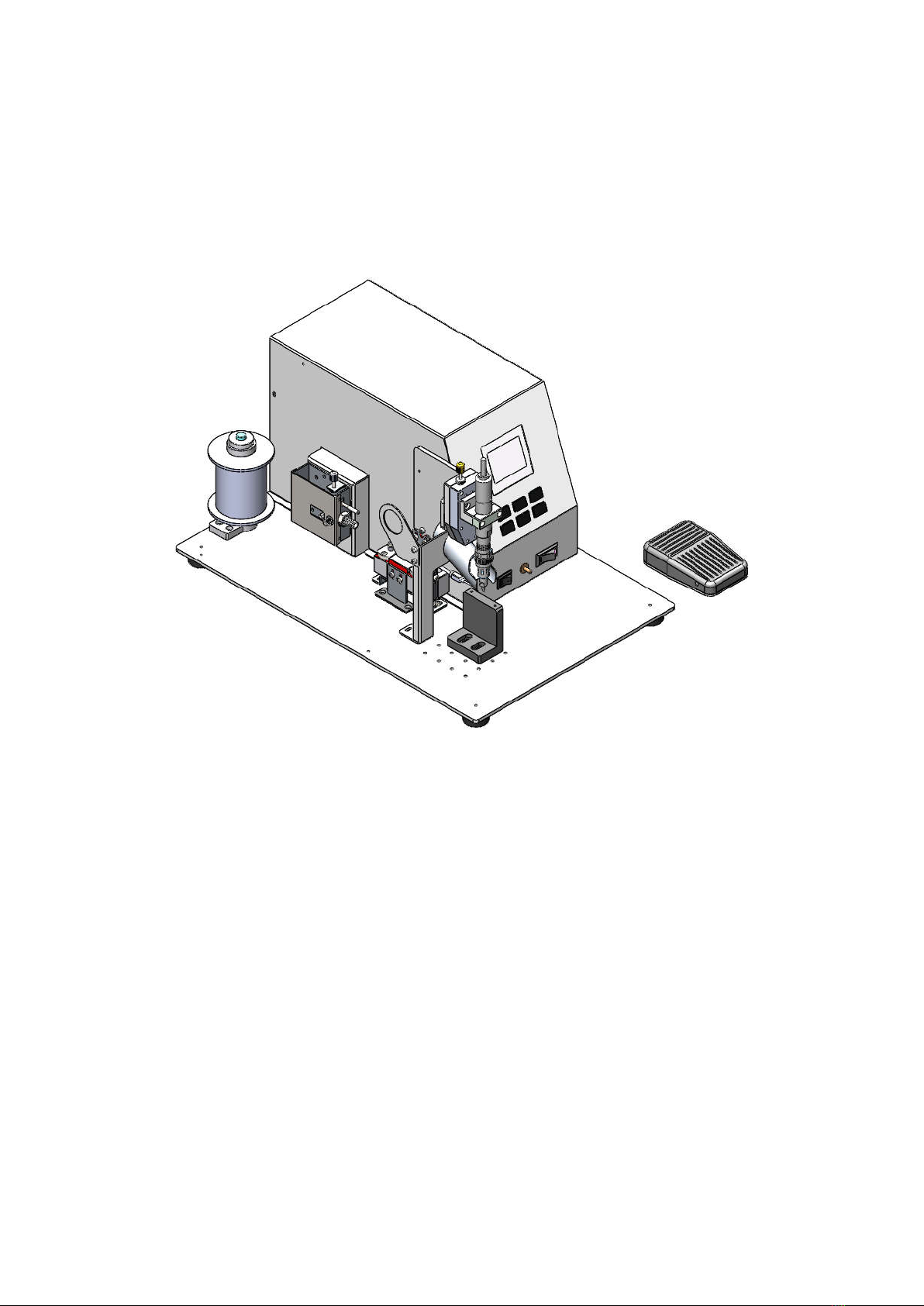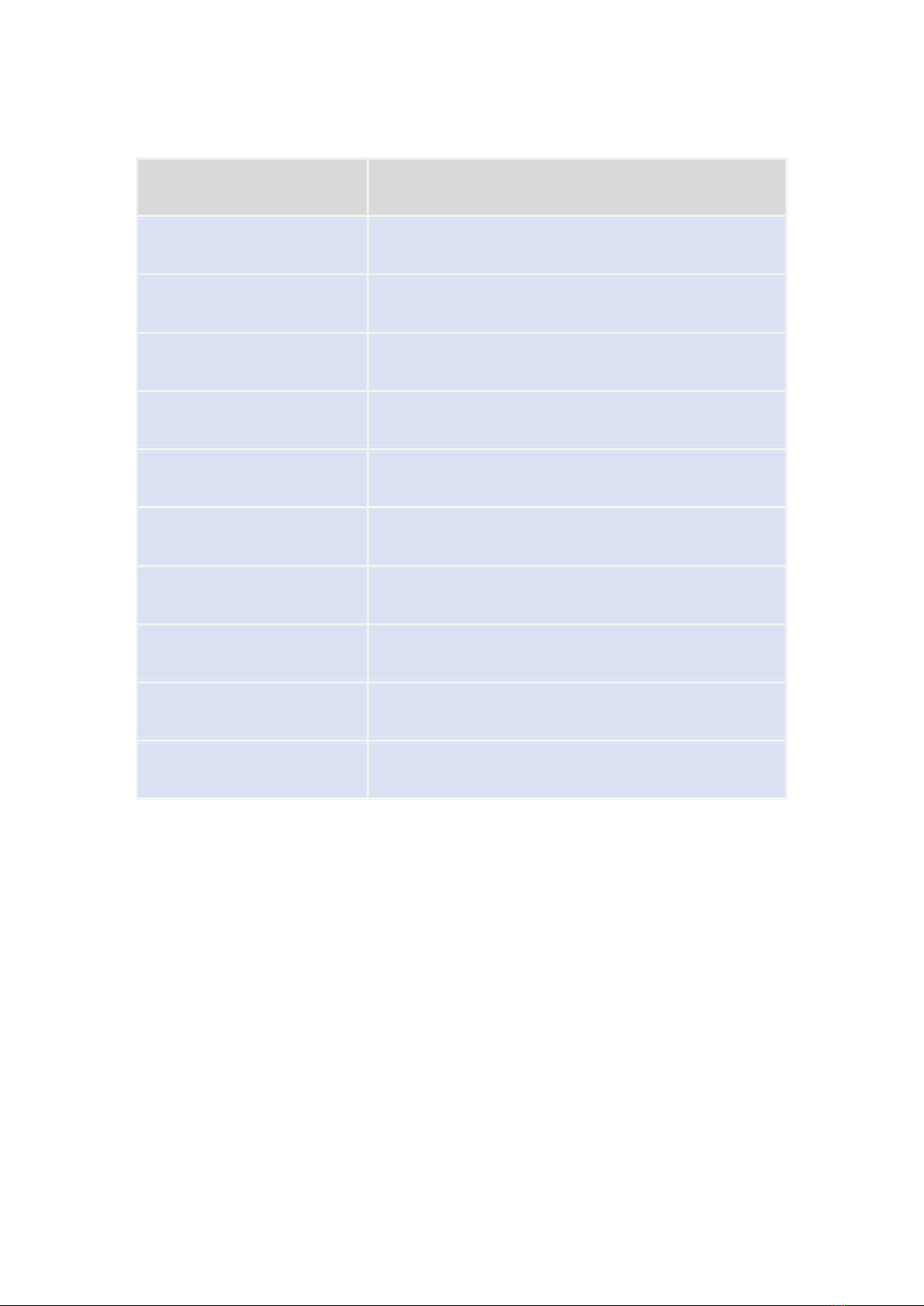6
Do not move the movements by hands to avoid damaging the
machine.
Do not touch the moving parts in your work, or you may damage the
machine or accident.
During the operation of the machine, please do not put your hand
into the device, which may cause the user to get injured or cause substantial
damage to the object involved.
During the suspension of the machine, please check the condition
carefully for manual operation, otherwise it may cause the user to get
injured or cause substantial damage to the object involved.
The product must be used or stored in an applicable environment.
Working ambient temperature is 0~40℃, relative humidity is
20%~90%.
The equipment is heavy and huge, do not pile up.
Do not pile up items in the scope of the machine
Before moving and carrying, make sure the movements is fixed (for
example the X-axis may be fixed by sheet metal or lines for safety).
Unfold the packaging, before using the machine, make sure the
movements’ fixture (for example the Z-axis may be fixed by sheet metal or
lines for safety) is torn down.
Regularly inspect and maintain will increase durability and
performance.
Must operate the machine by standard procedure.
Before starting a repetitive operation, make sure that there is no
obstacle in the machine’s working area.
Please use machine within the standard requirements (such as voltage,
air pressure, power frequency) as stated in the specification.
Make sure the air source is clean and dry.
Suggest the air pressure is less than 0.7Mpa.
Attention
Do not throw the packaging and foamed plastic.
If the machine should come back to the manufacture or agency, it
must be folded by initial package.
The machine must be placed vertically.
The machine can be packet after fold by foamed plastic.
The machine can not get wet in transit or stored procedures.