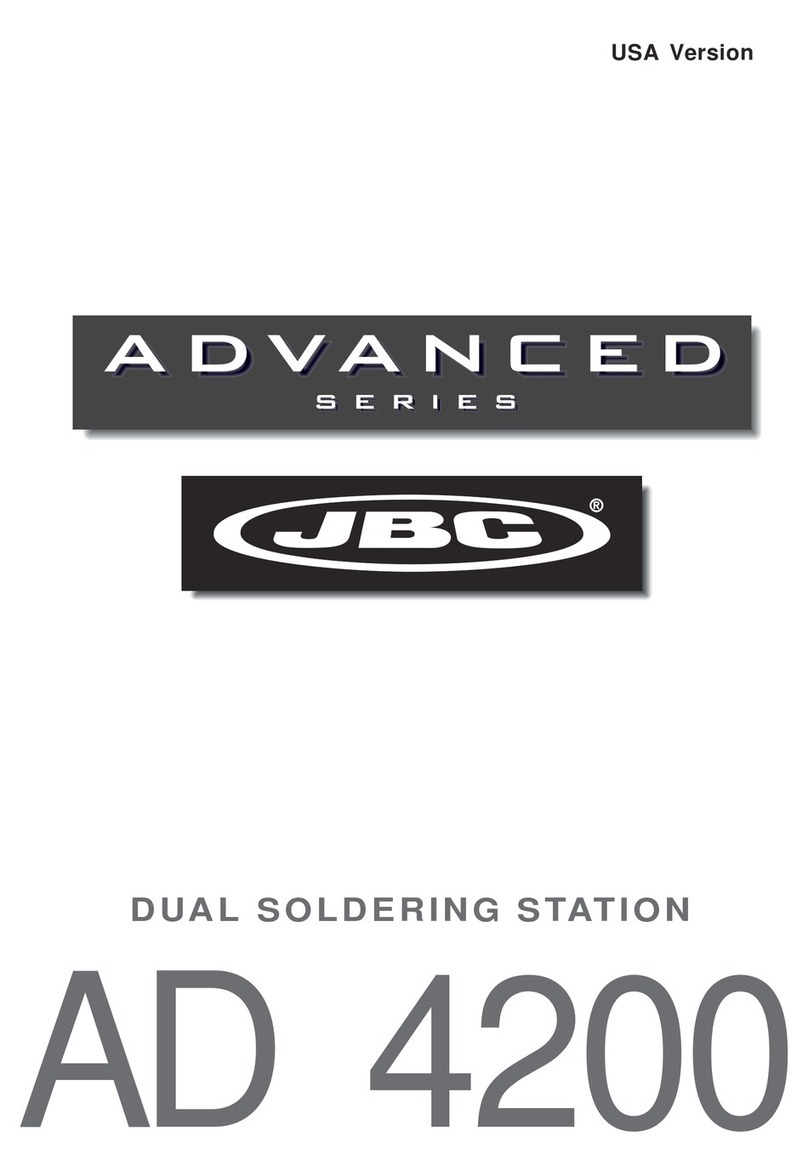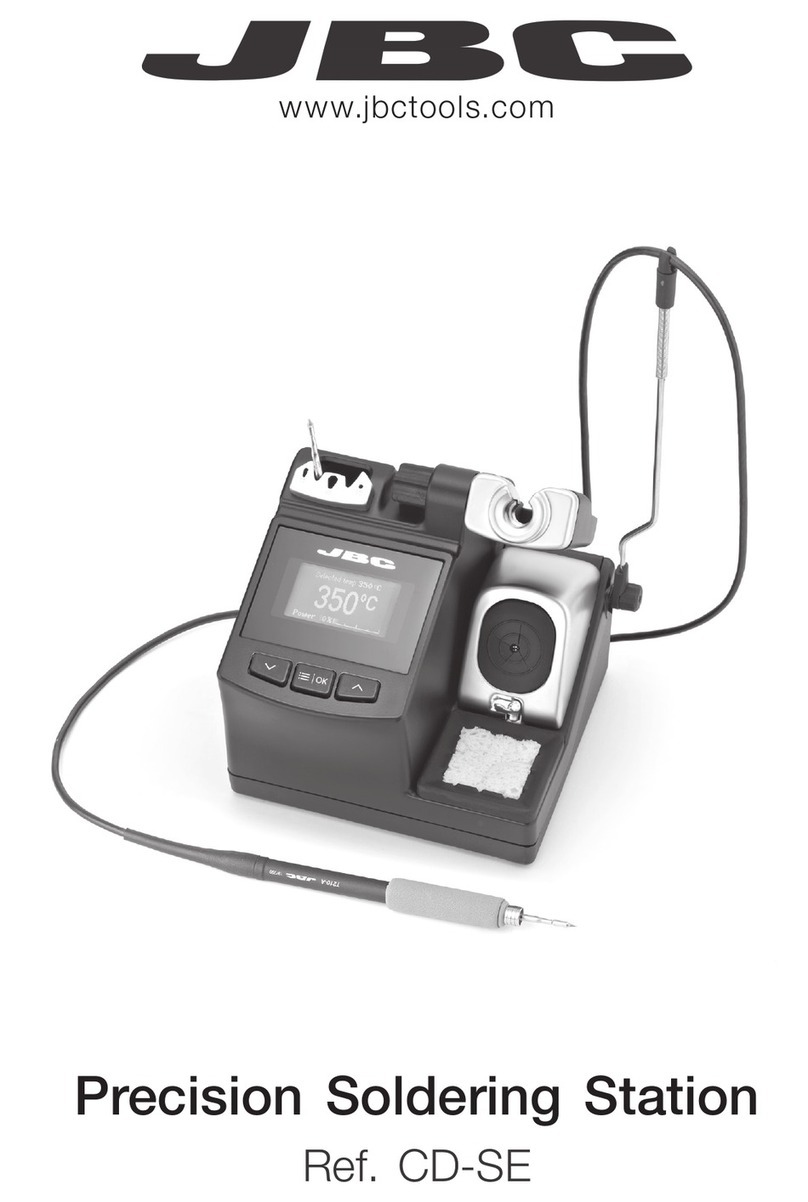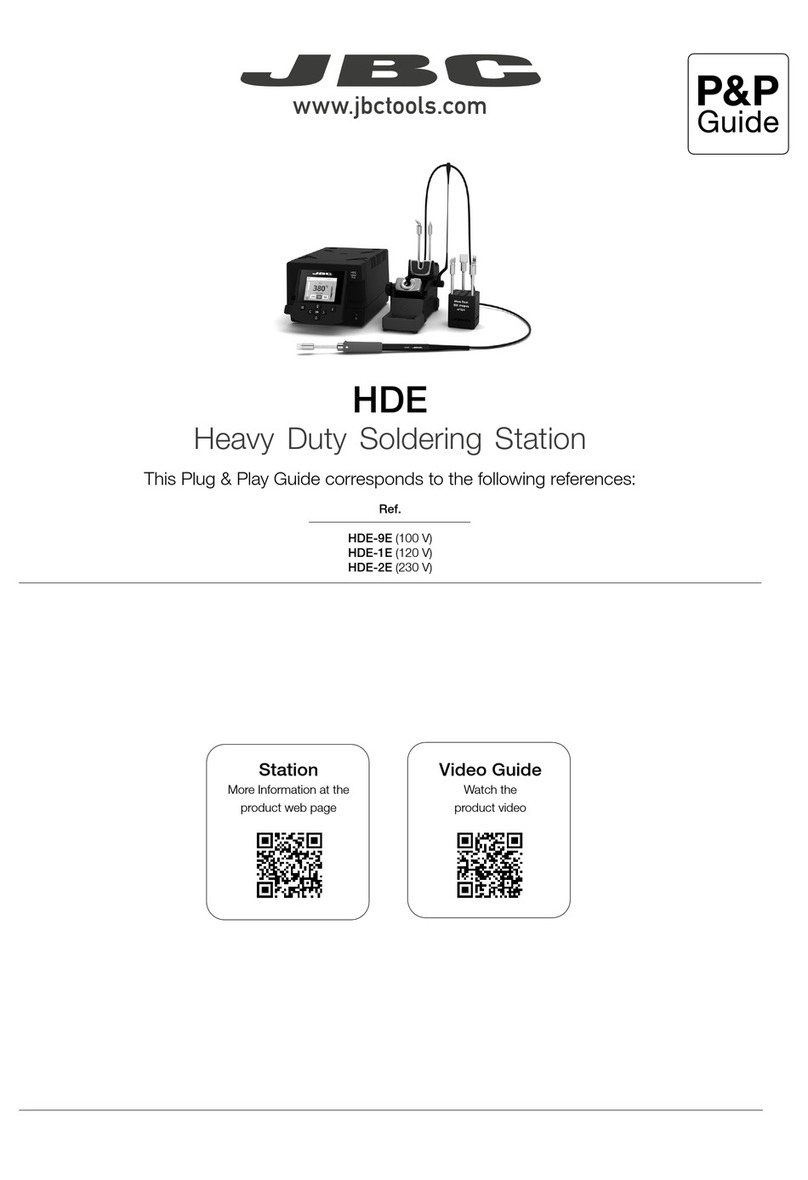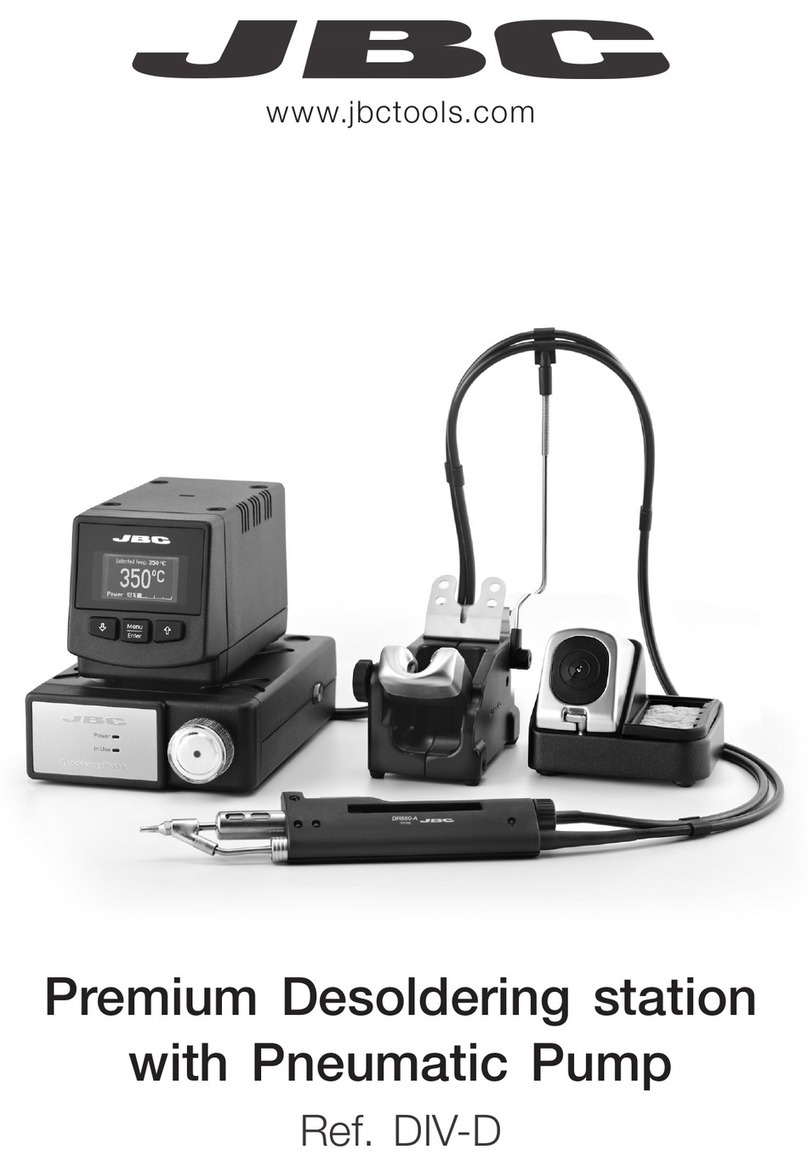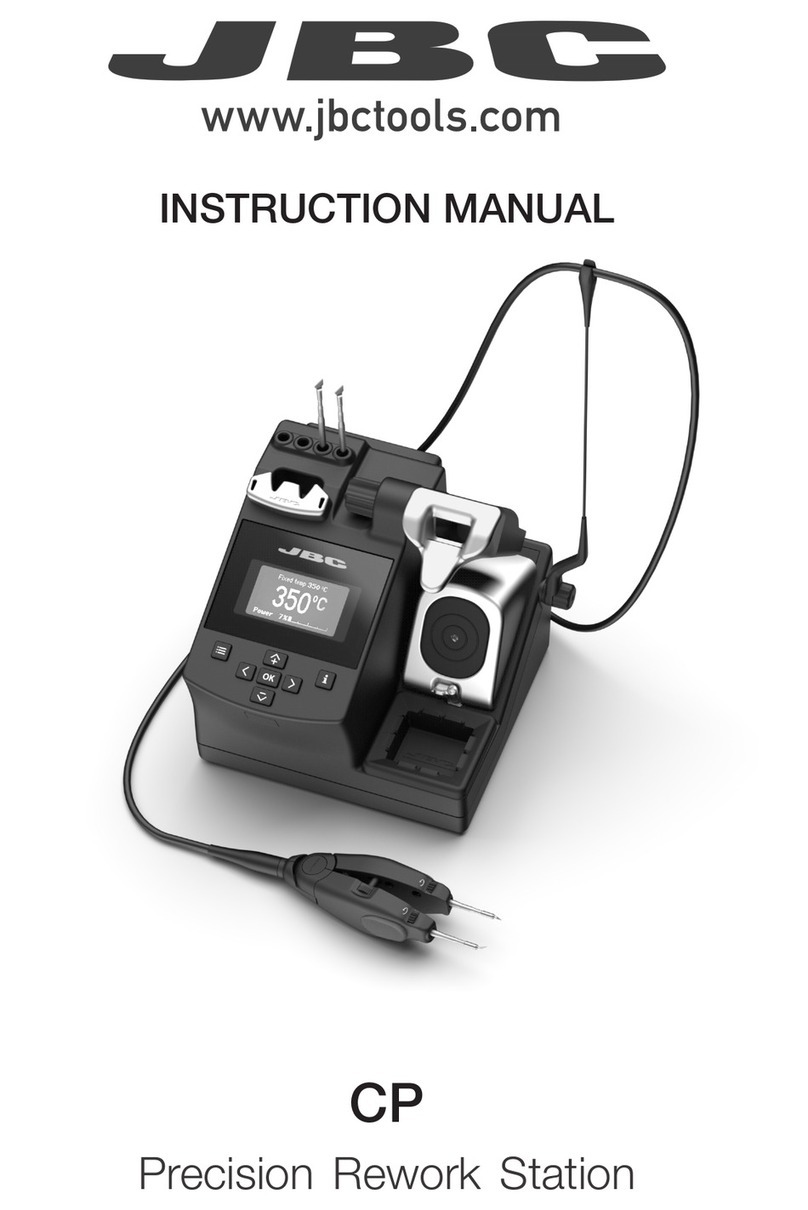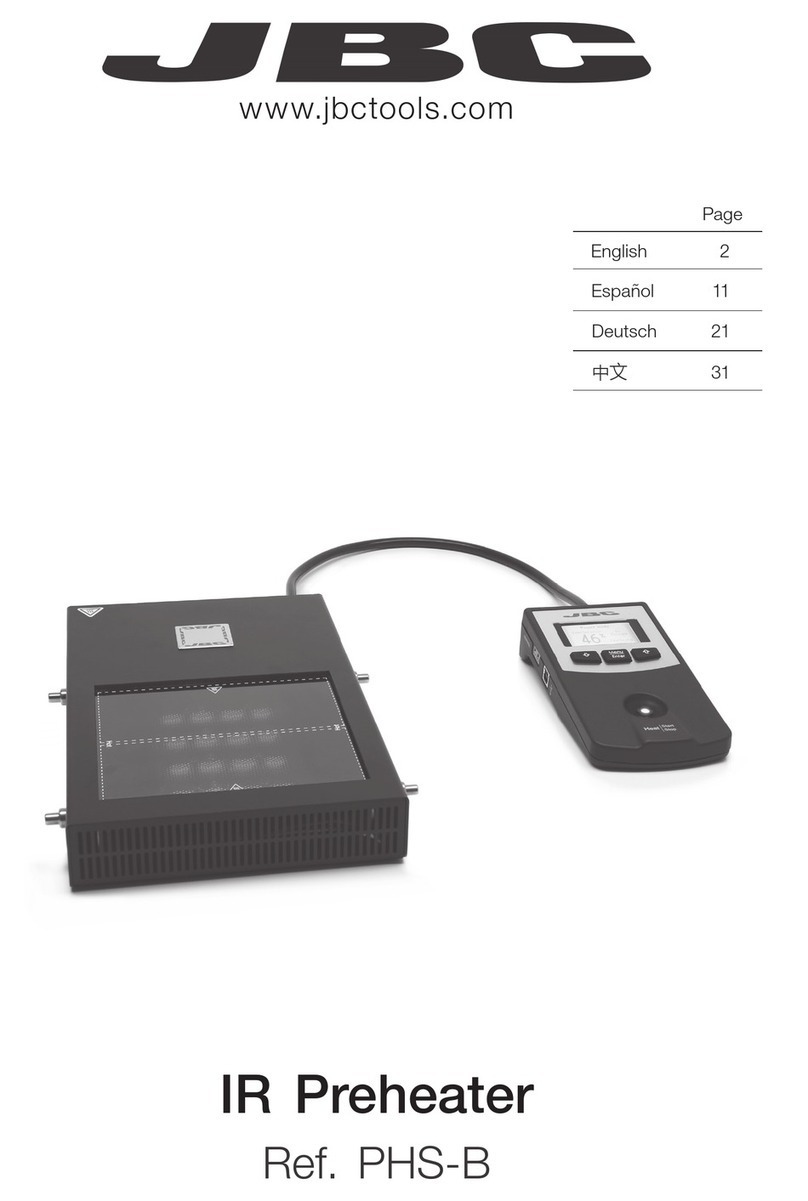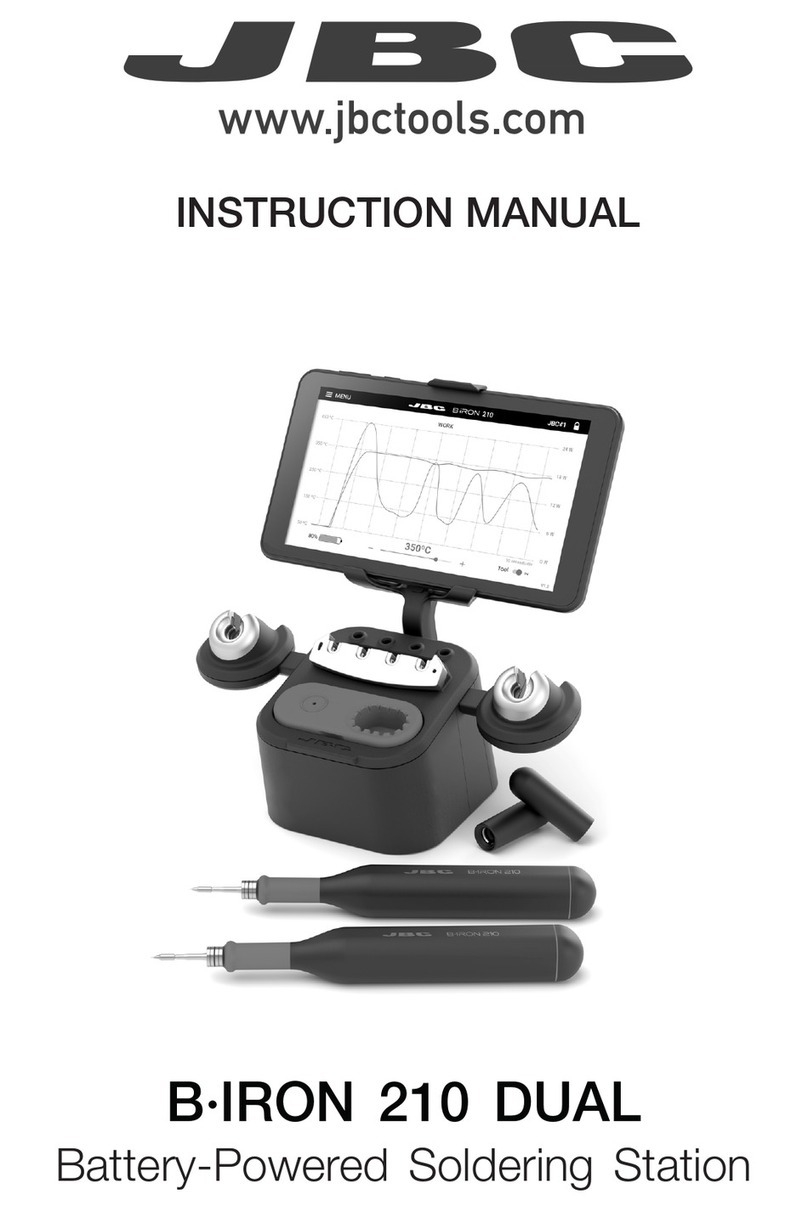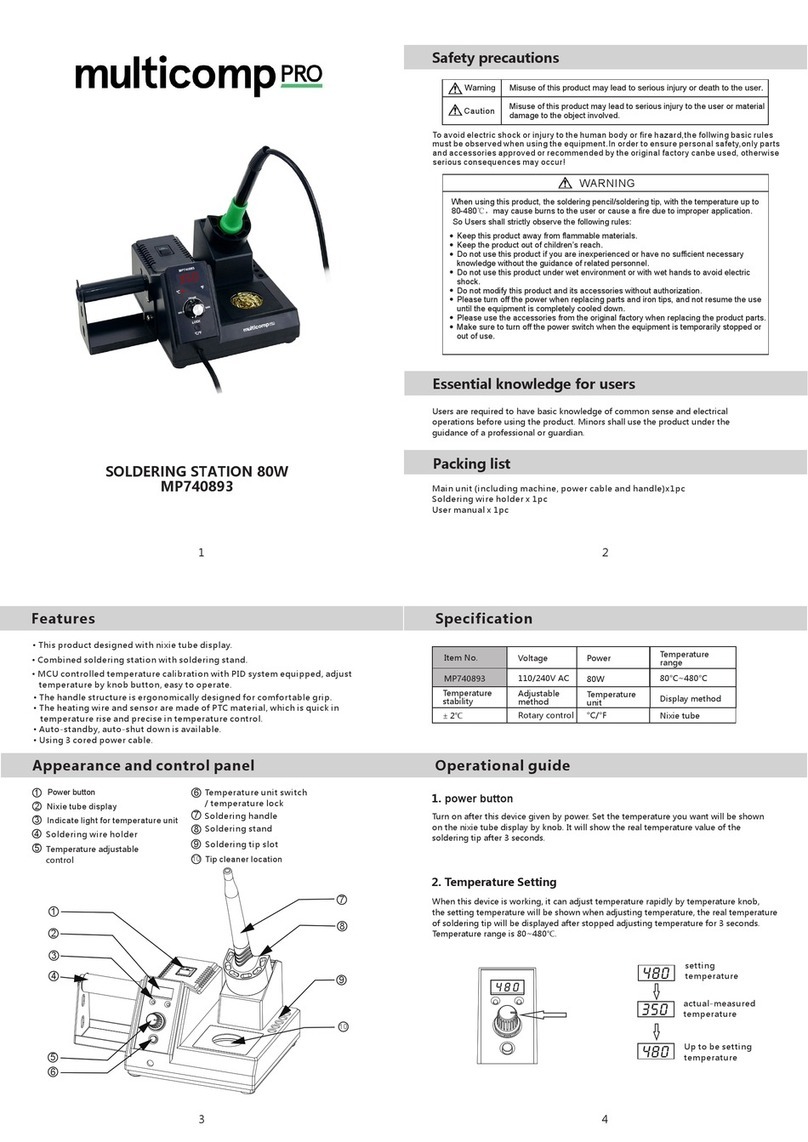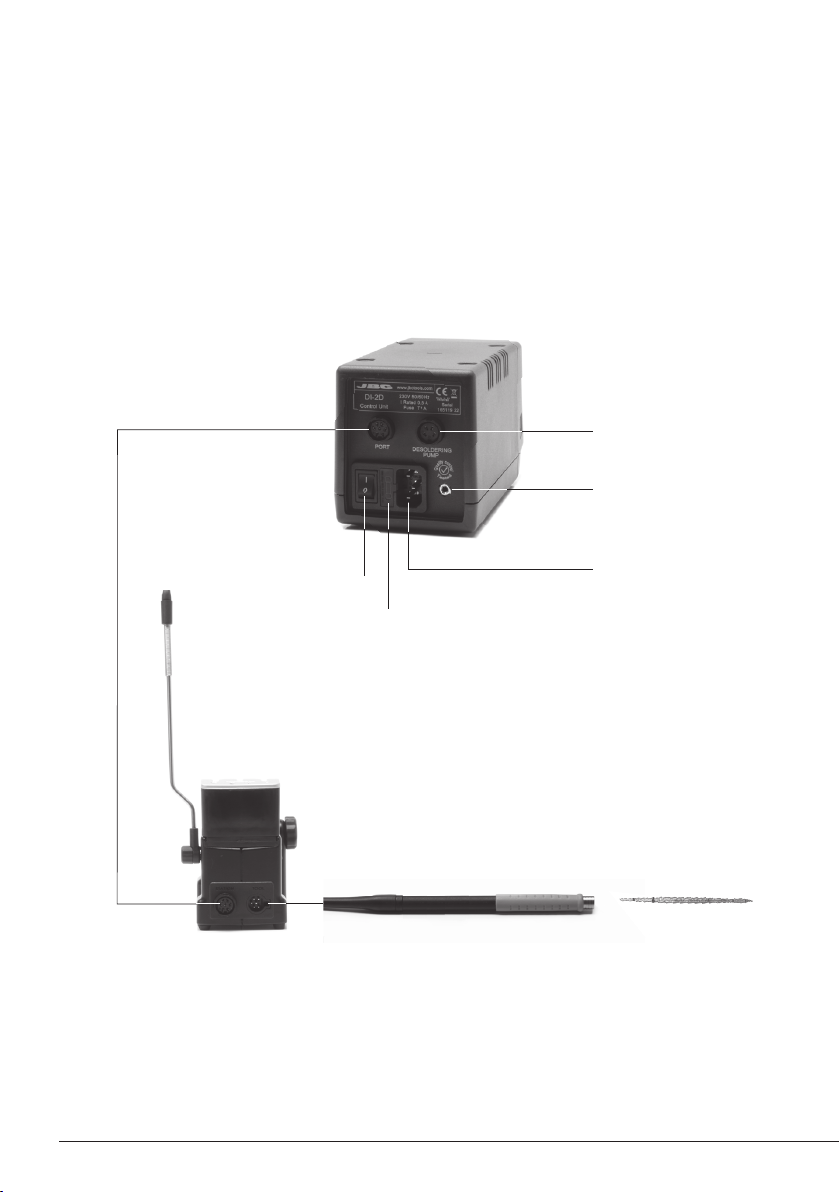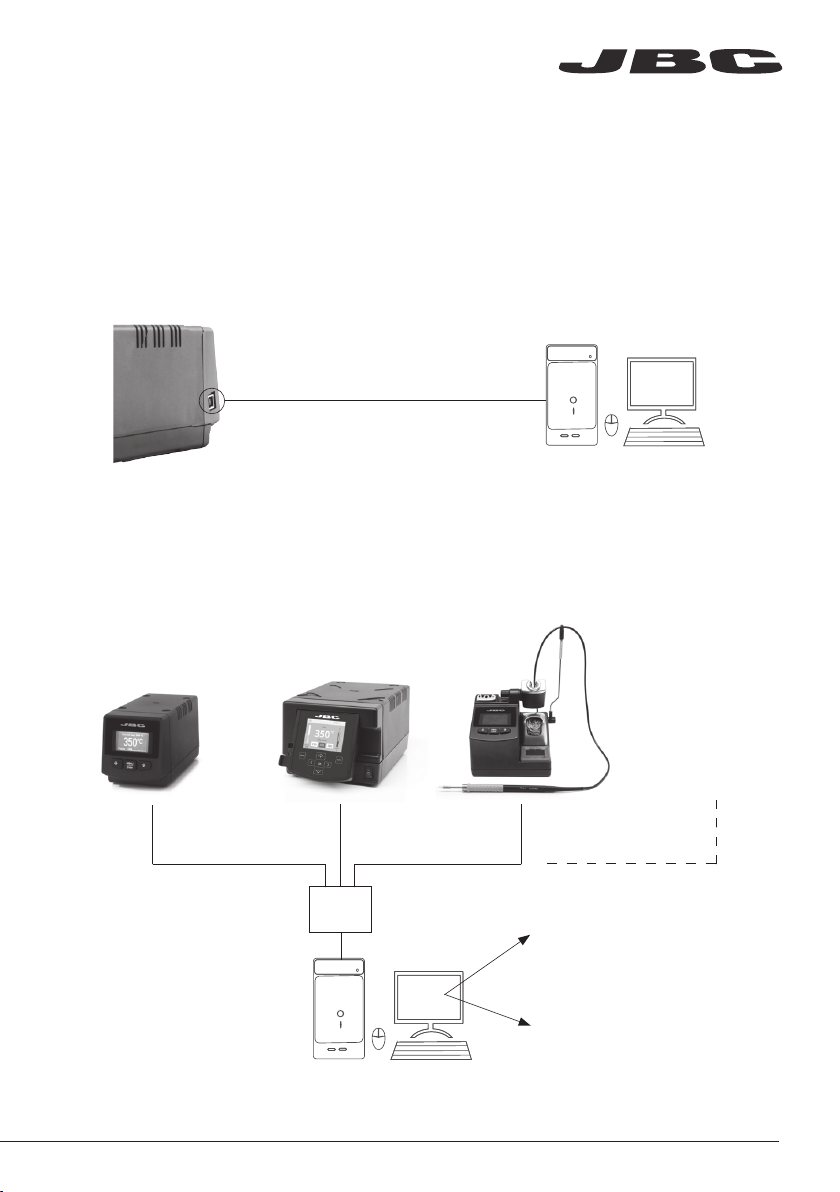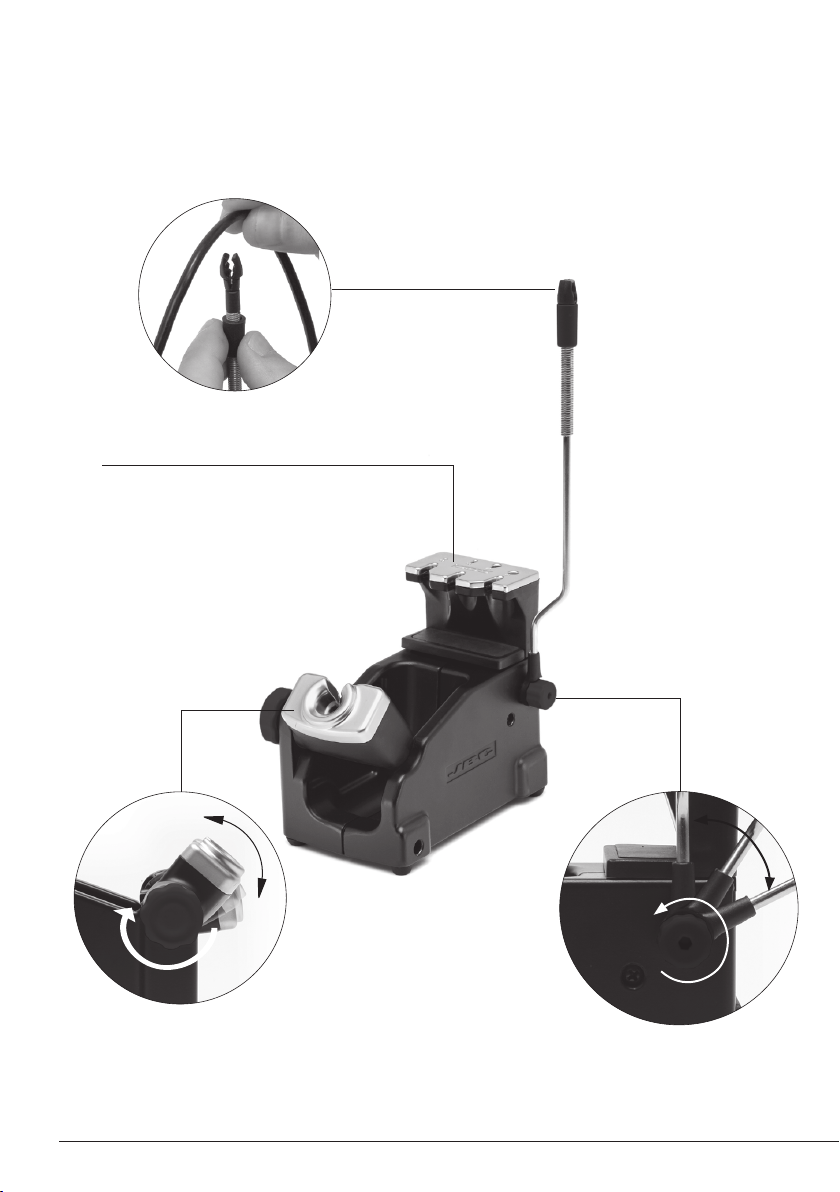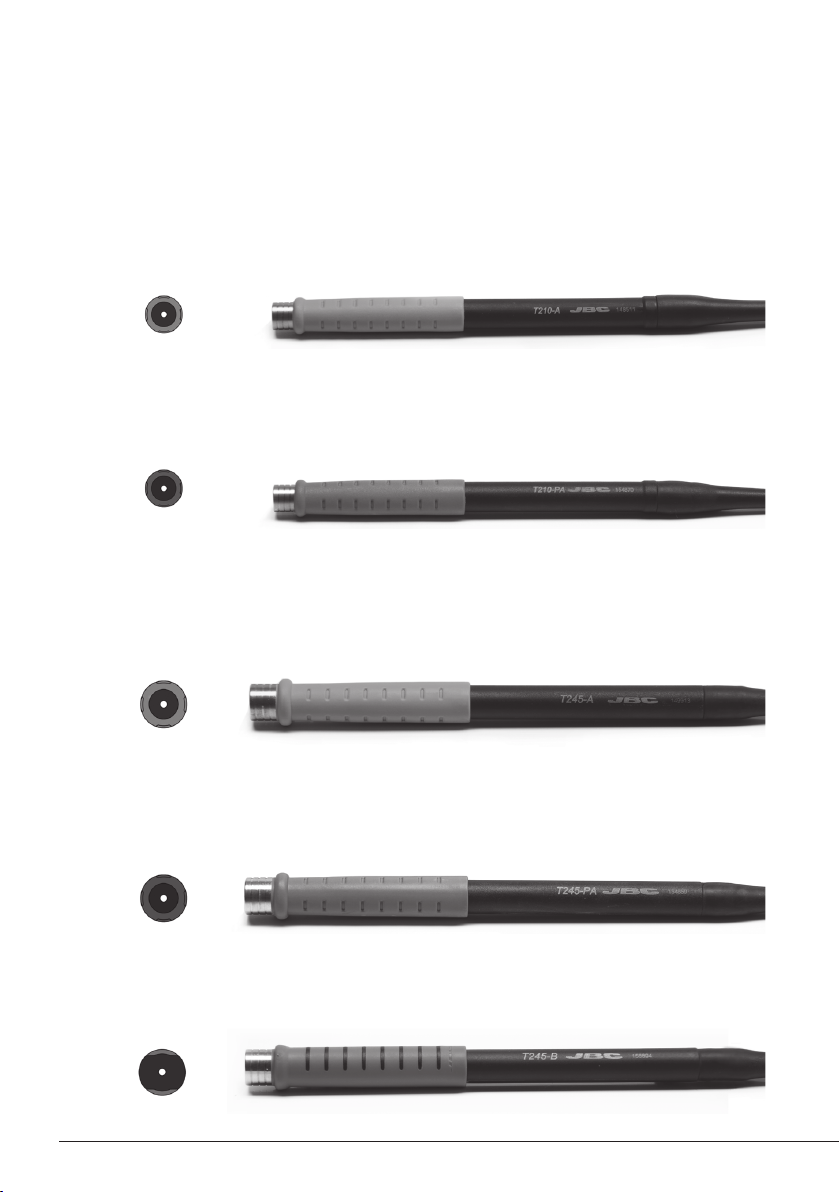Tool in the stand
Actual Temp. 180
o
C
Sleep
Tool in the stand after sleep
No heat
Actual Temp. 20
o
C
Hibernation
0
c
Selected temp.
350
o
C
Power 10%
350
6
3. Hibernation
Operation
The JBC Exclusive Heating System
This revolutionary technology is able to recover tip temperature extremely quickly.
This allows the user to work at a lower temperature.
As a result, tip life increases x5 times.
1. Work 2. Sleep
After
30’
Lift tool from the stand and
the tool tip will heat up to the
selected temperature.
When the tool is in the stand,
the temperature reduces to
180ºC / 360ºF (preset sleep
temperature).
After longer periods of
inactivity (pre-set to 30 min.),
the power is cut and the
tool cools down to room
temperature.
· Change temperature
(from 90 to 450ºC)
Menu:
· Select temperature levels
· Fix one temperature
· Set temperature limits
Menu:
· Change Sleep temperature
· Set Sleep delay
(from 0 to 9 min or no Sleep)
Menu:
· Set Hibernation delay
(from 0 to 60 min or no
hibernation)