Hakko Electronics FX-952 User manual
Other Hakko Electronics Soldering Gun manuals
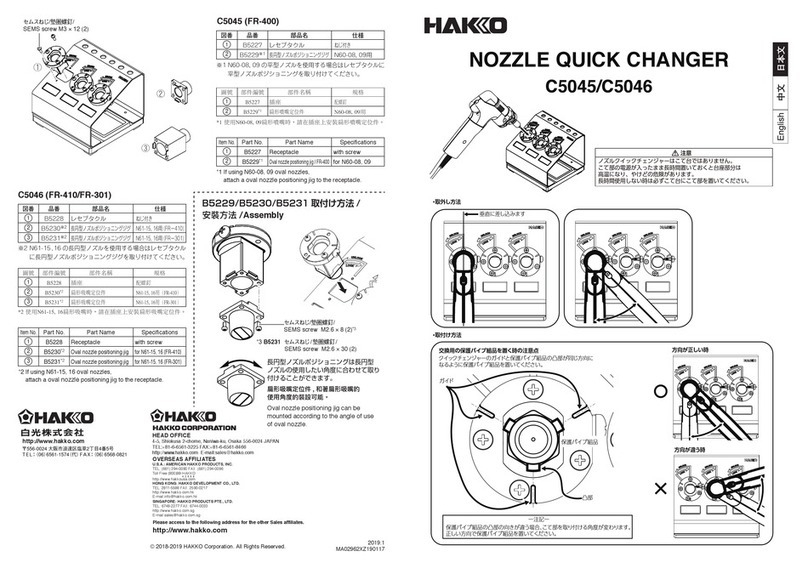
Hakko Electronics
Hakko Electronics C5045 User manual

Hakko Electronics
Hakko Electronics FX-100 User manual

Hakko Electronics
Hakko Electronics FX-301B User manual

Hakko Electronics
Hakko Electronics FP-102 User manual

Hakko Electronics
Hakko Electronics FX-305 User manual

Hakko Electronics
Hakko Electronics 474 User manual
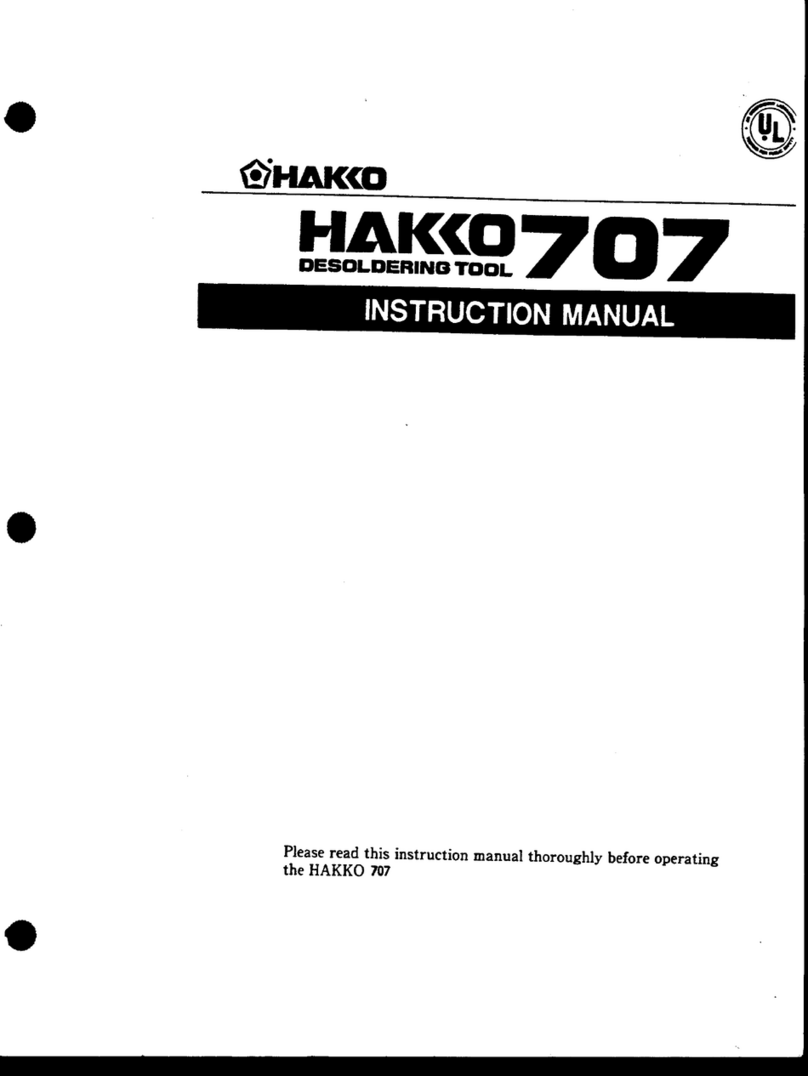
Hakko Electronics
Hakko Electronics 707 User manual

Hakko Electronics
Hakko Electronics FX-100 User manual

Hakko Electronics
Hakko Electronics 936 User manual

Hakko Electronics
Hakko Electronics 937 User manual

Hakko Electronics
Hakko Electronics FM-205 User manual
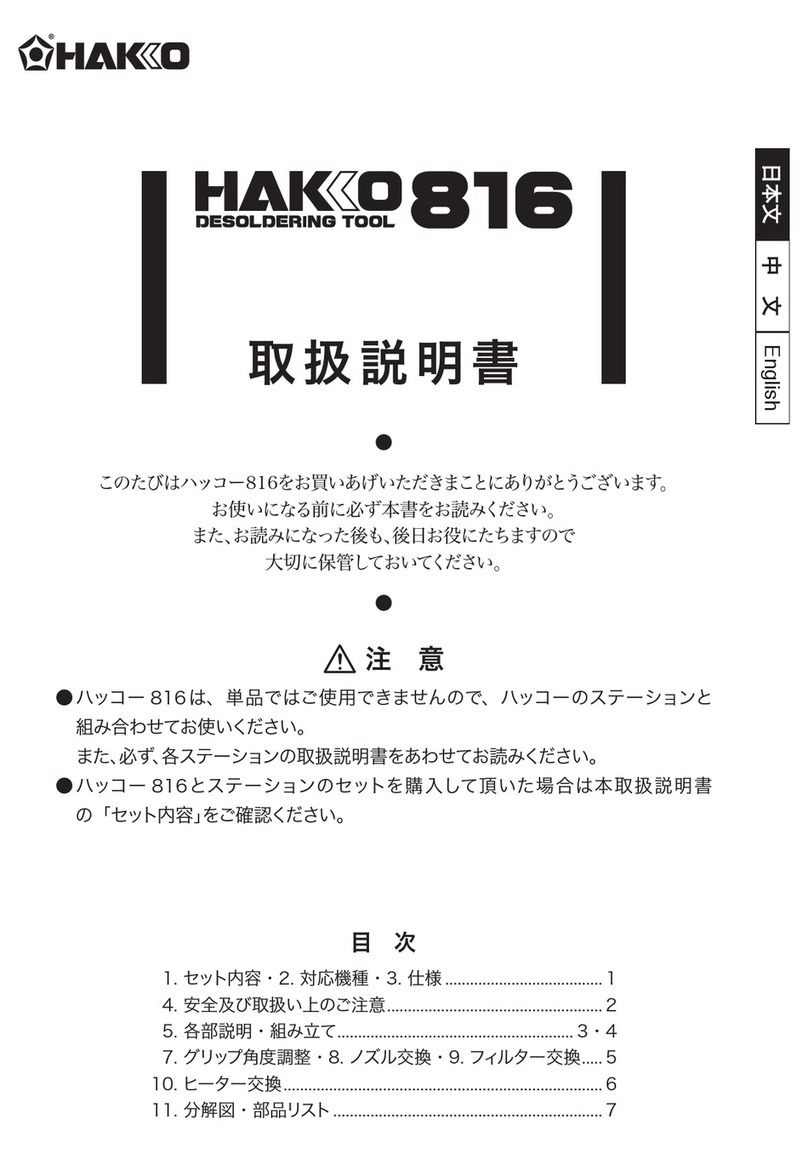
Hakko Electronics
Hakko Electronics 816 User manual
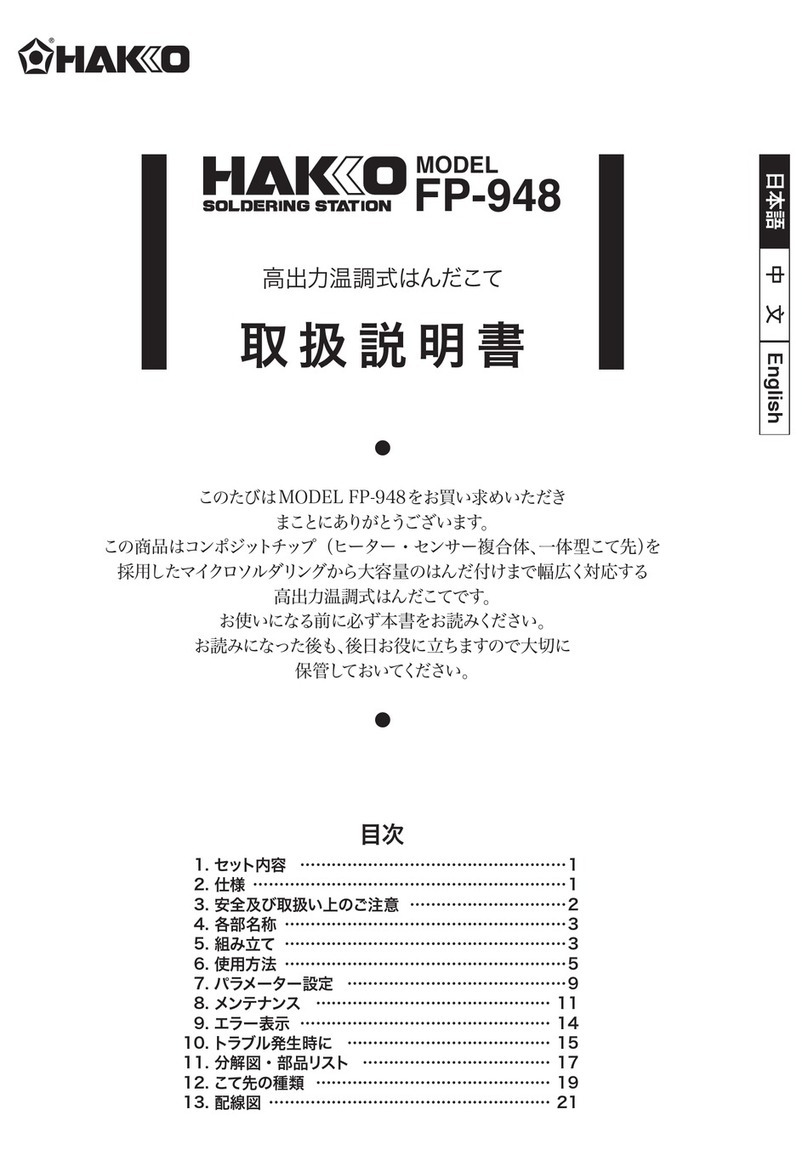
Hakko Electronics
Hakko Electronics FP-948 User manual

Hakko Electronics
Hakko Electronics FR-410 User manual
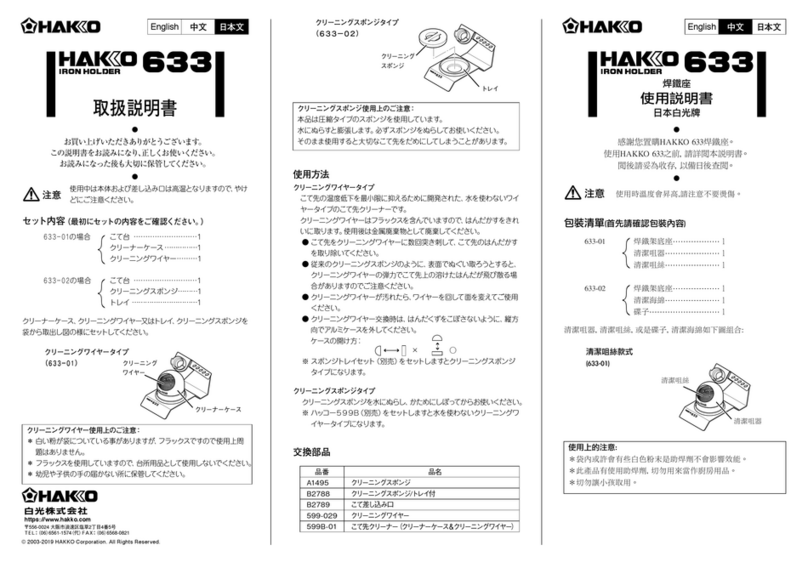
Hakko Electronics
Hakko Electronics 633 Series User manual
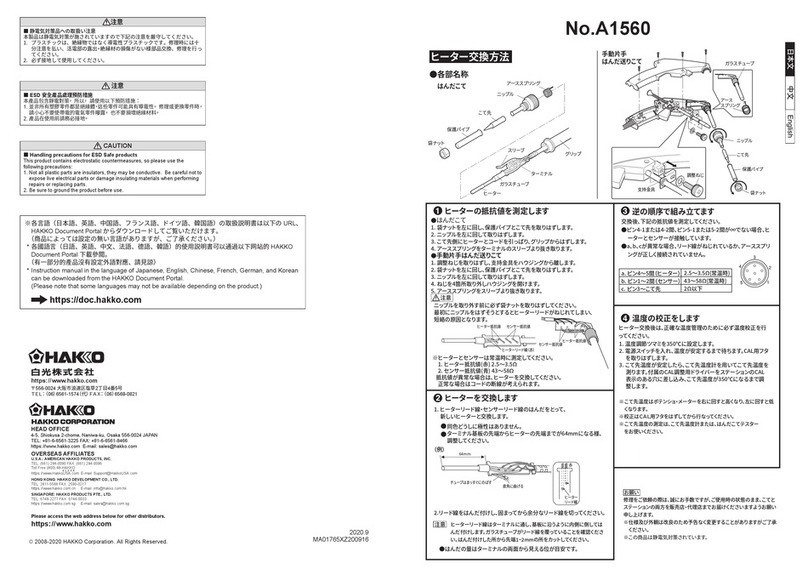
Hakko Electronics
Hakko Electronics A1560 User manual
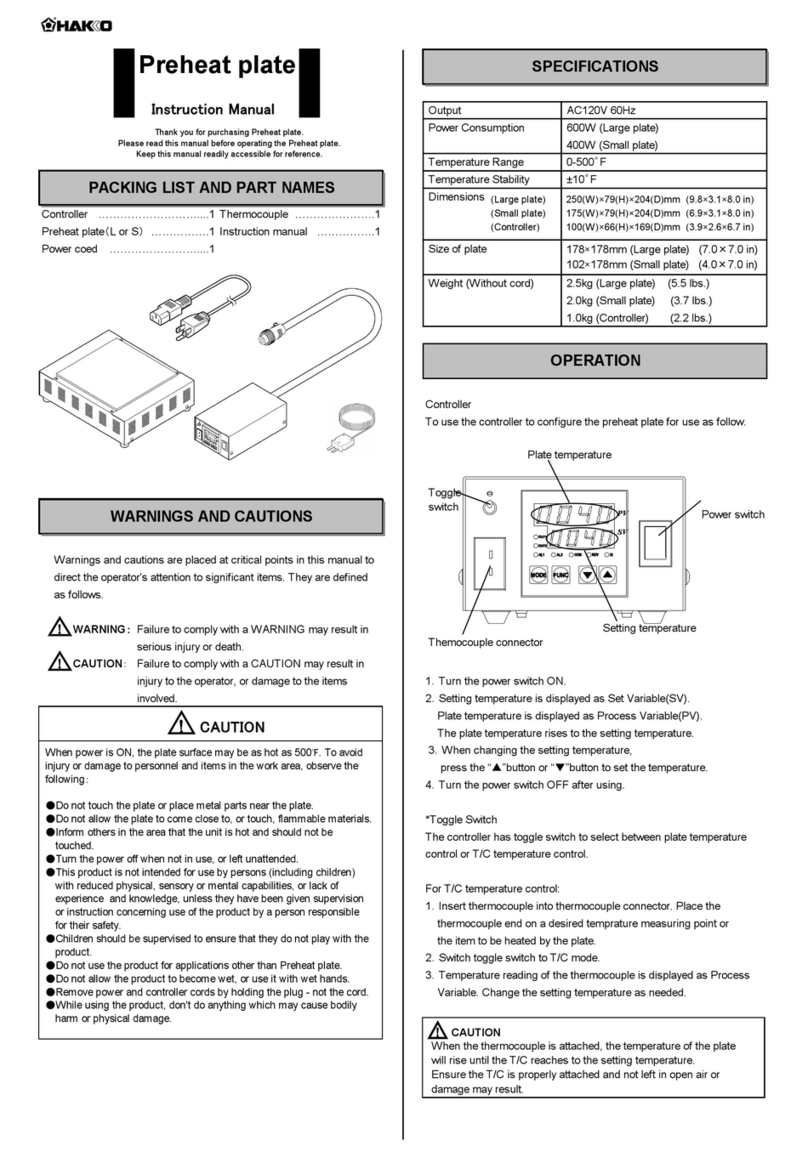
Hakko Electronics
Hakko Electronics FR8601-01 User manual

Hakko Electronics
Hakko Electronics FX-100 User manual
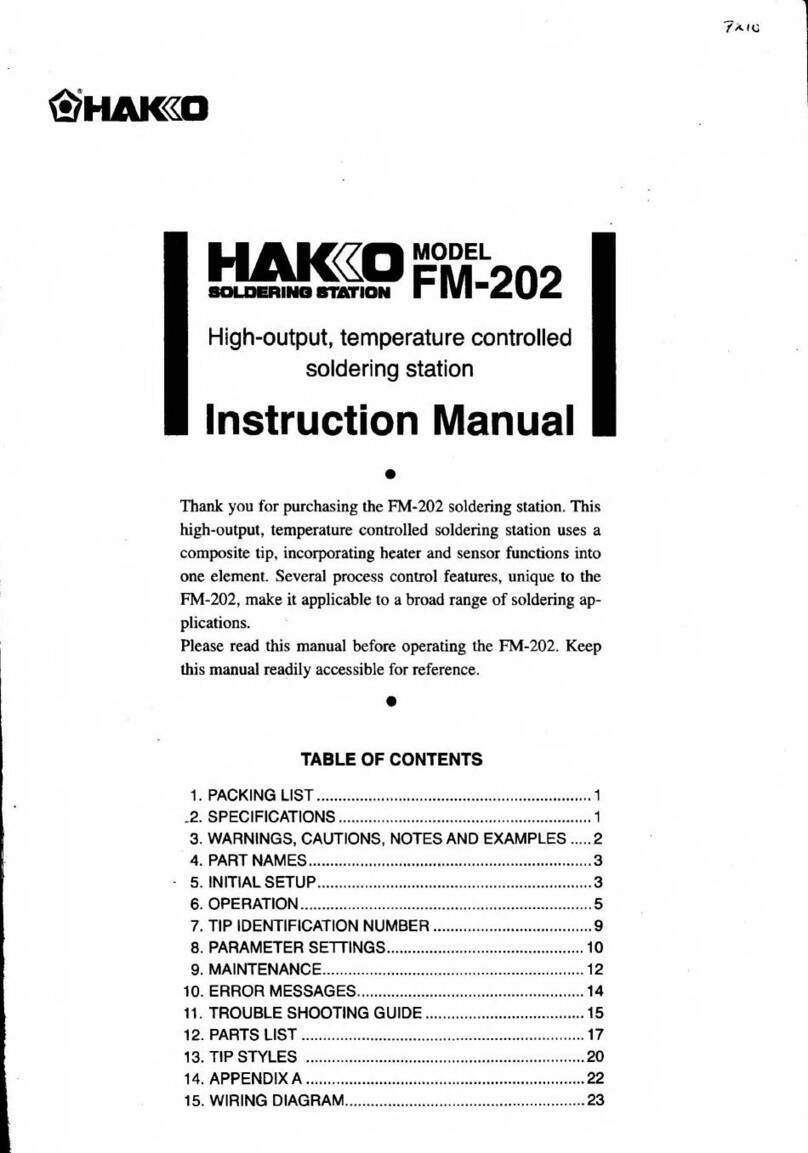
Hakko Electronics
Hakko Electronics FM-202 User manual

Hakko Electronics
Hakko Electronics 850B User manual































