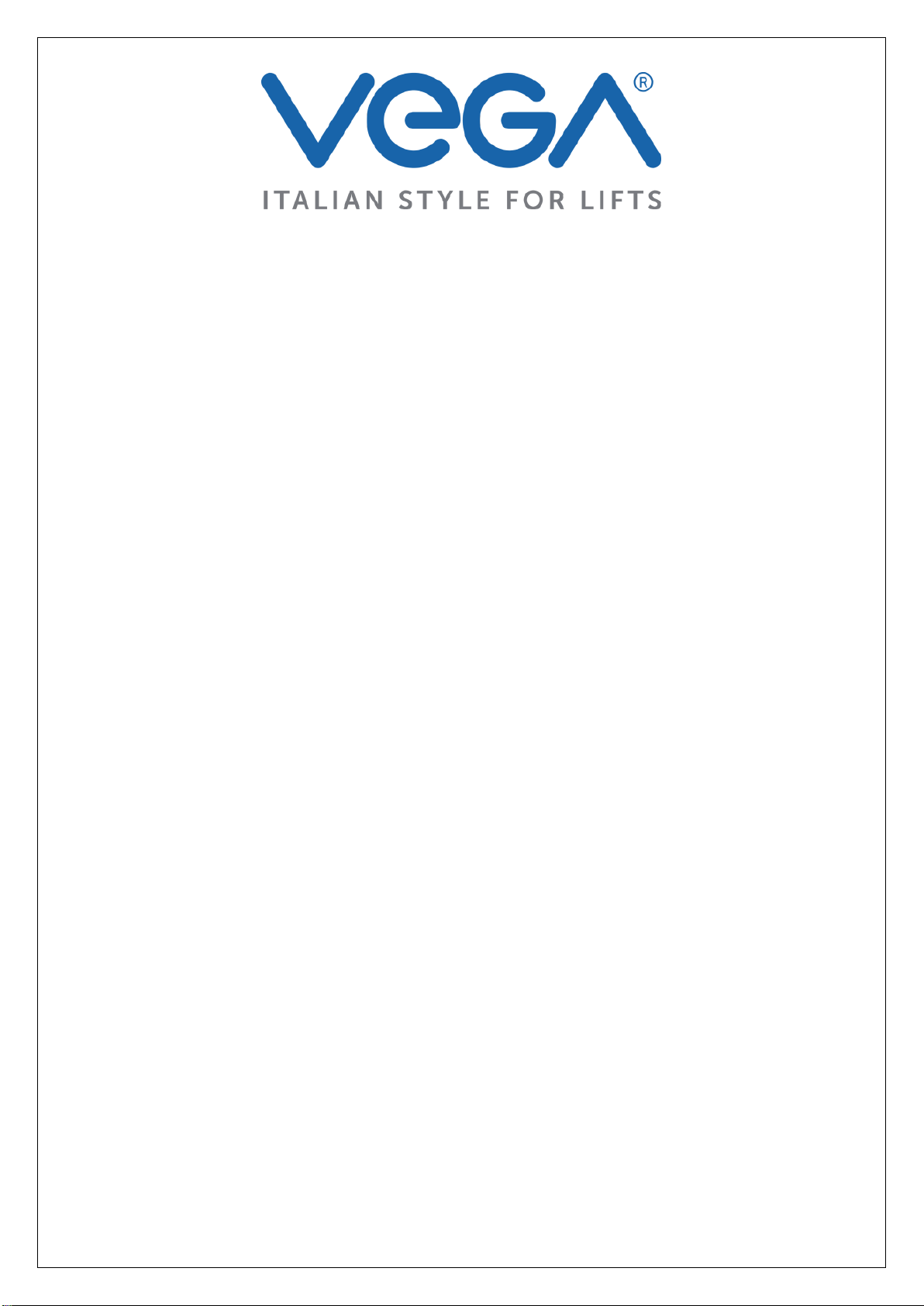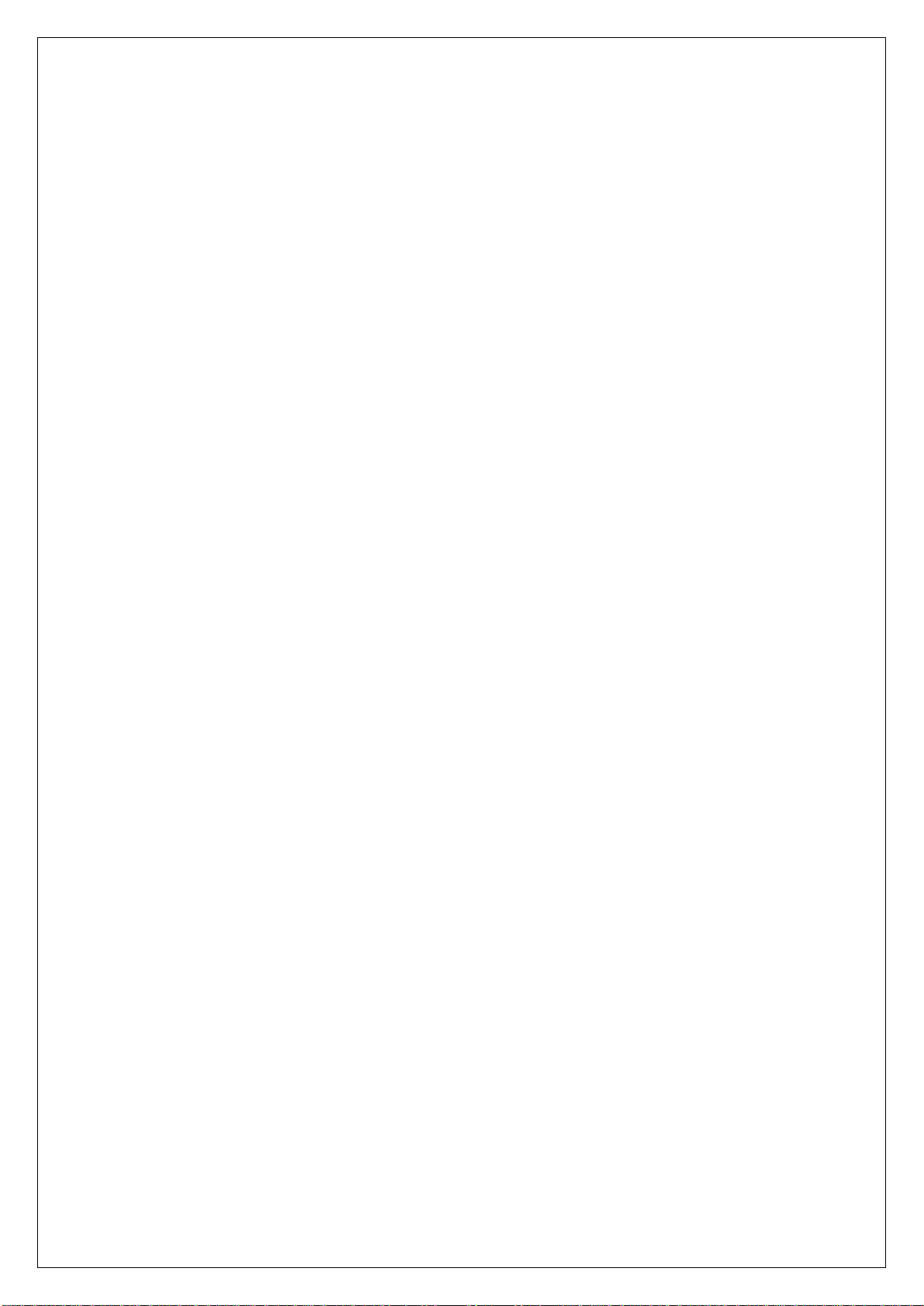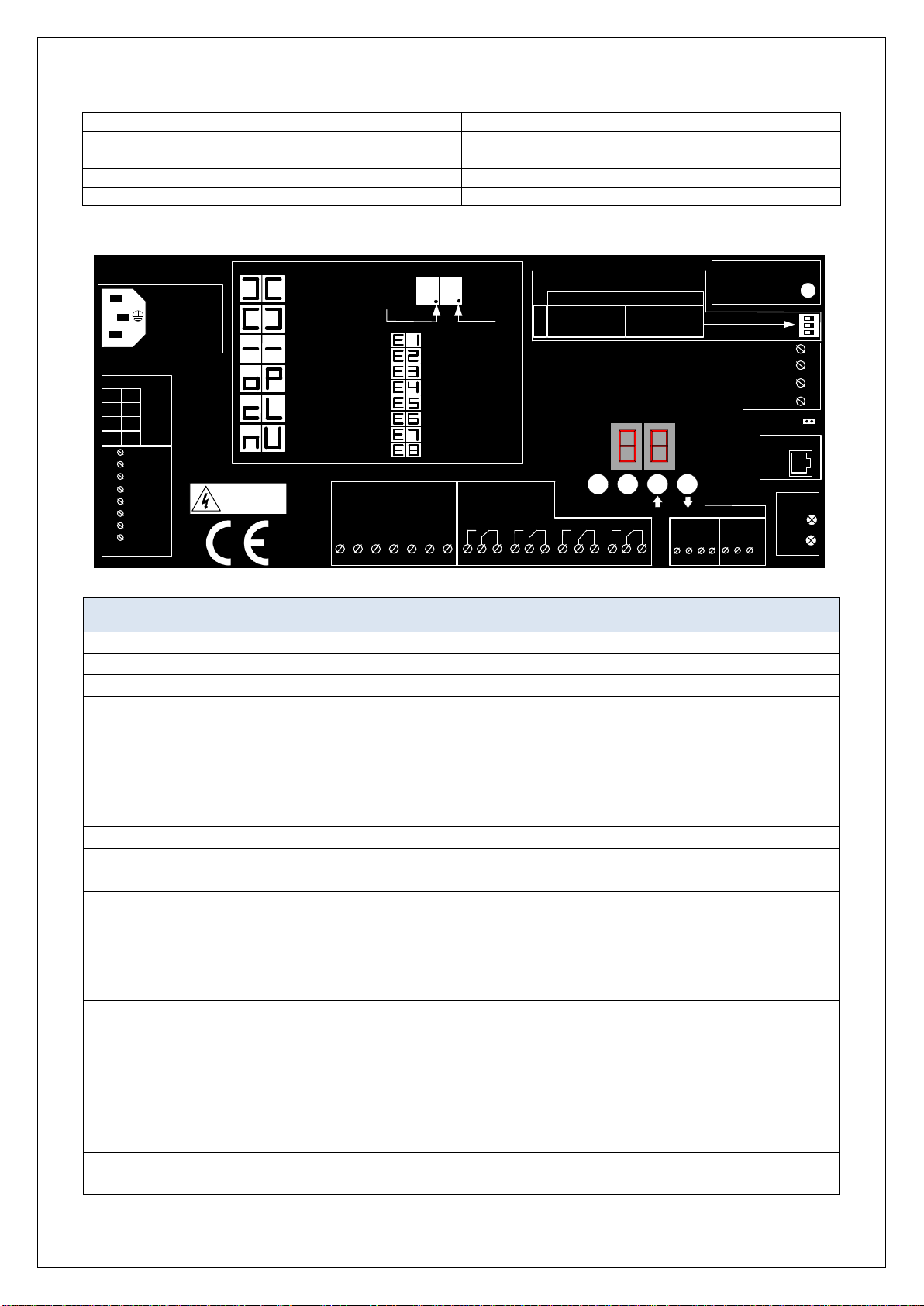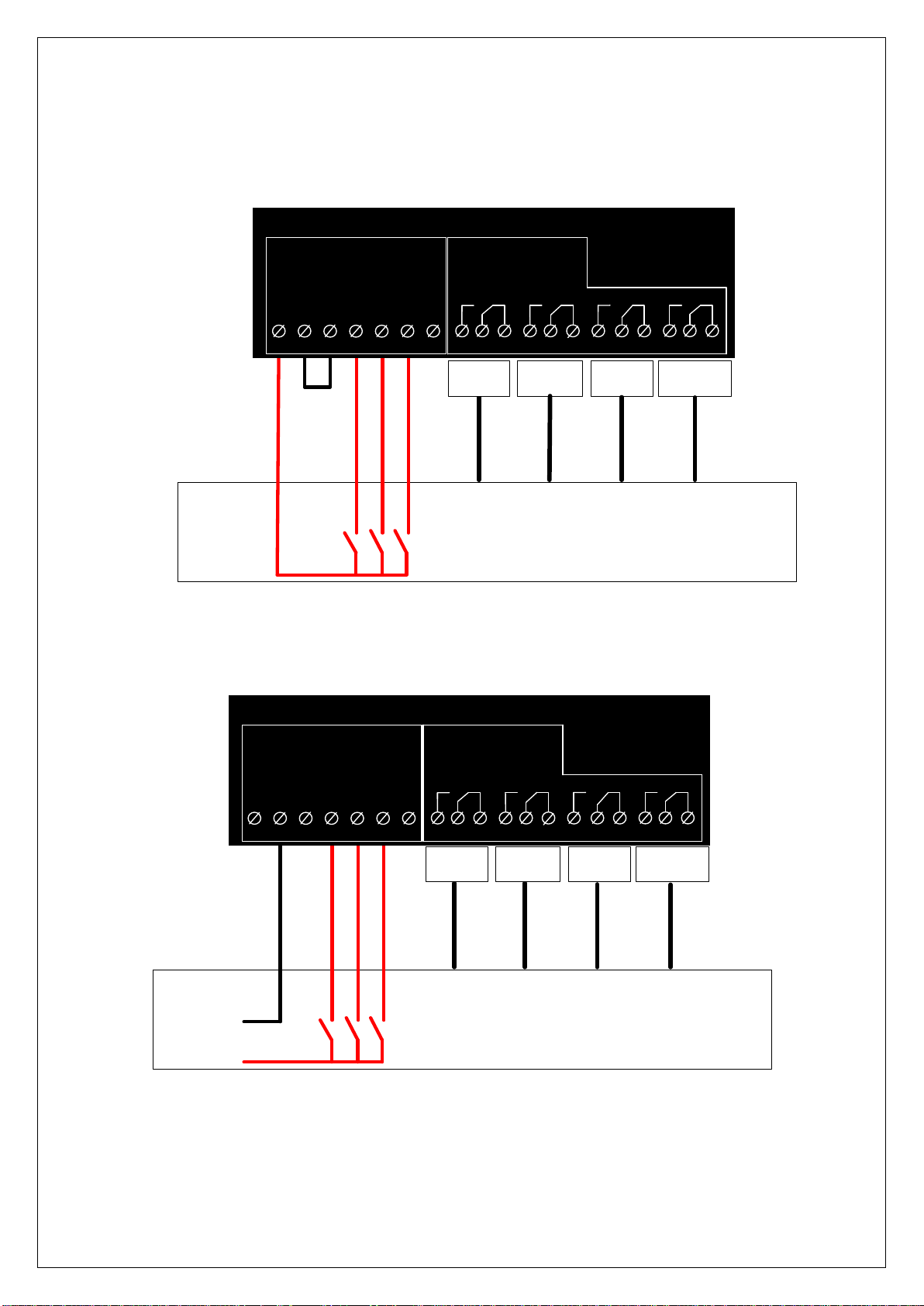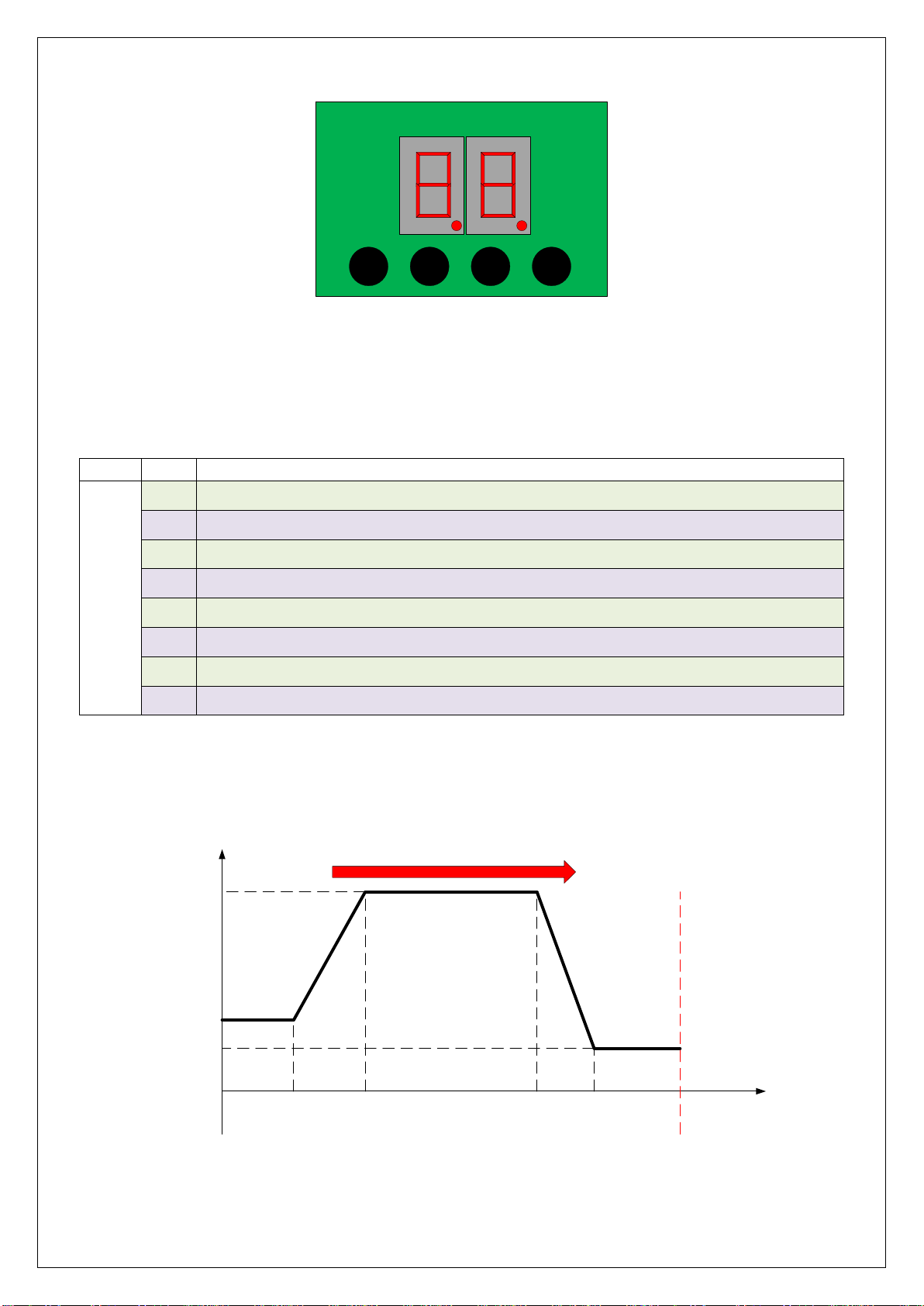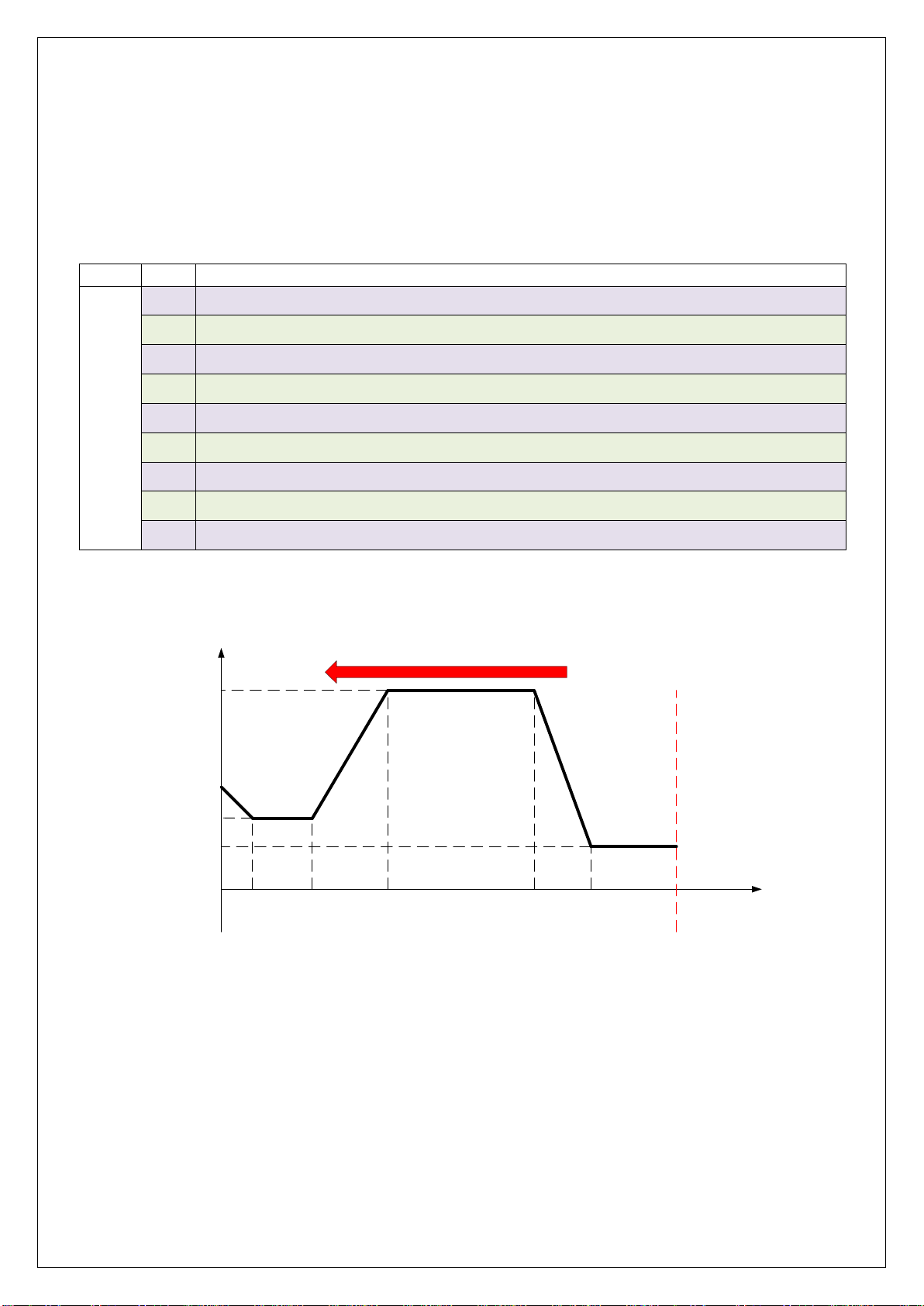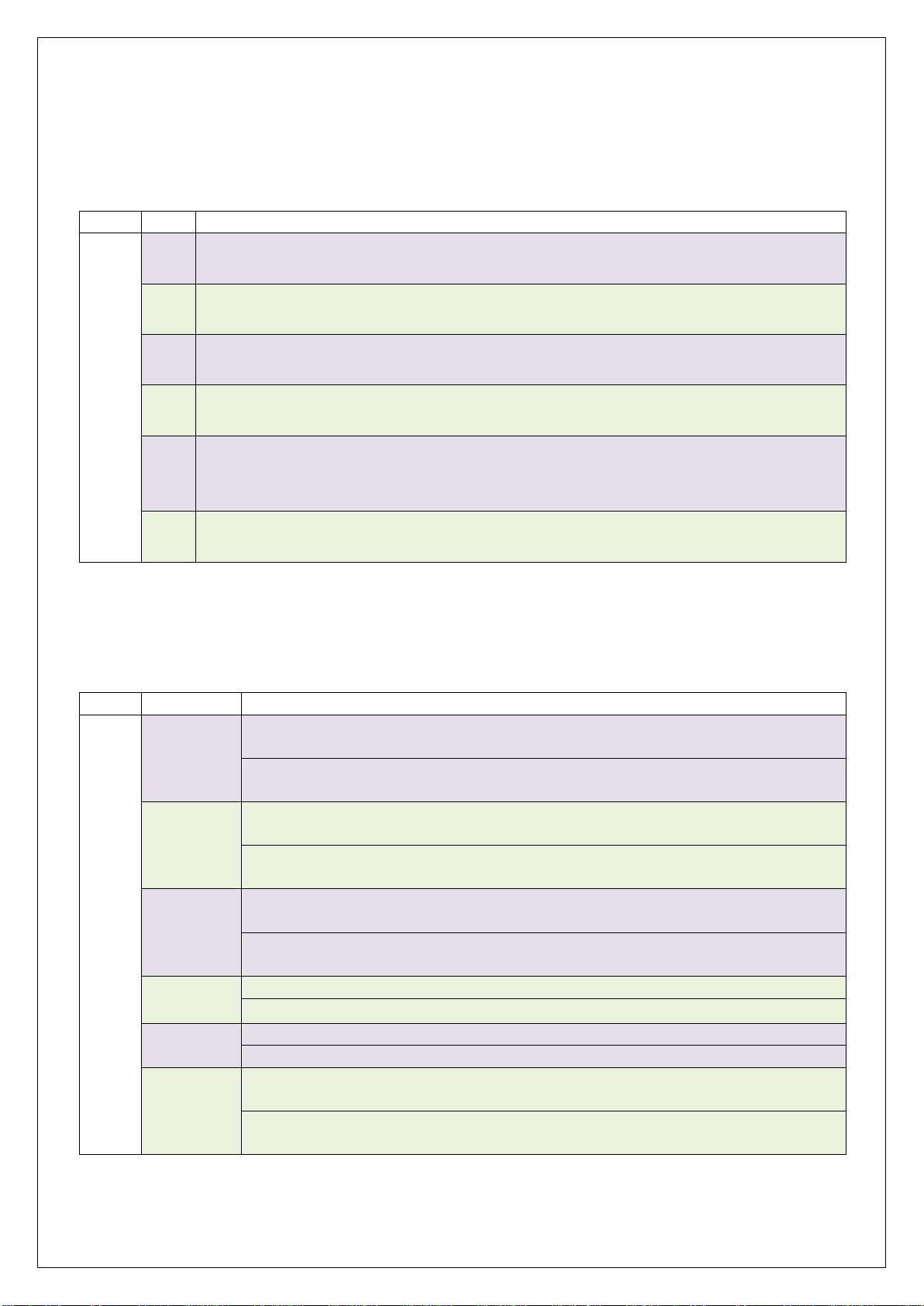1
Sommario
1. GENERAL INFORMATION..................................................................................................................................2
2. START UP.................................................................................................................................................................3
3. CONNECTIONS.......................................................................................................................................................4
3.1. Opr800-Control Panel.......................................................................................................................................4
3.2. Opr800-Vega Light Curtains.............................................................................................................................5
3.3. Opr800-Light Curtains/Photocell......................................................................................................................5
4. USER INTERFACE.................................................................................................................................................6
4.1. Dipswitch ..........................................................................................................................................................6
4.1.1. D1 .................................................................................................................................................................6
4.1.2. D2 .................................................................................................................................................................6
4.1.3. D3 .................................................................................................................................................................6
4.2. TST800..............................................................................................................................................................7
4.2.1. Opening Profile (MO) ..................................................................................................................................7
4.2.2. Closing Profile (M1) ................................................................................................................................8
4.2.3. Torques (M2) ...........................................................................................................................................9
4.2.4. Options (M3)............................................................................................................................................9
4.2.5. Commands (M4) ....................................................................................................................................10
4.2.6. Parametri Meccanici (M5)......................................................................................................................10
4.2.7. Light Curtain Parameters (M6) ..............................................................................................................10
4.2.8. 81-20/50 Parameters (M7)......................................................................................................................10
4.2.9. Diagnostic Parameter (M8)....................................................................................................................11
5. FUNCTIONS...........................................................................................................................................................12
5.1. IxT Protection..................................................................................................................................................12
5.2. Security Test Vega Light Curtain....................................................................................................................12
5.3. Reopening to the floor –EN81-20/50 .............................................................................................................12
6. DIAGNOSTIC.........................................................................................................................................................13
6.1. LED.................................................................................................................................................................13
6.2. TST800............................................................................................................................................................14
7. DEFAULT...............................................................................................................................................................15
8. DIMENSIONS.........................................................................................................................................................16
9. TRUBLESHOOTING............................................................................................................................................17