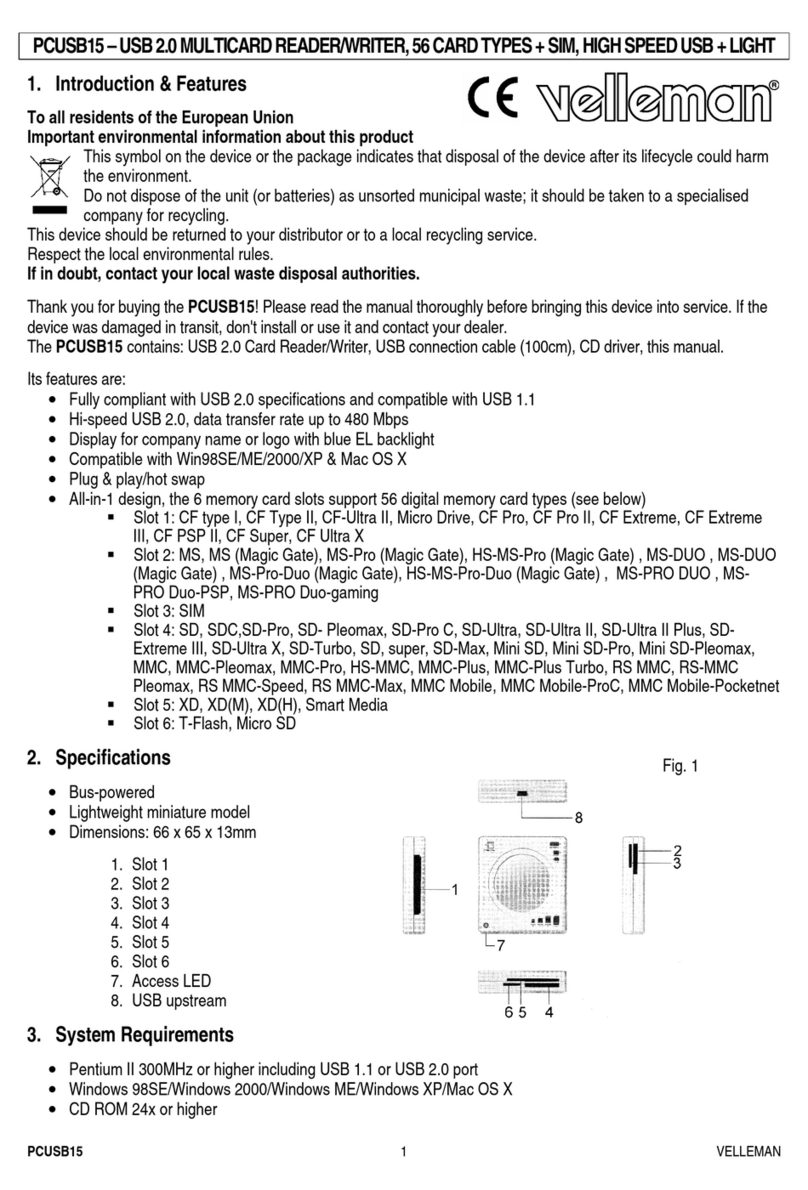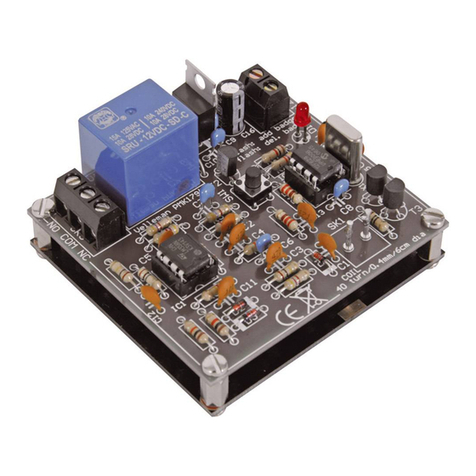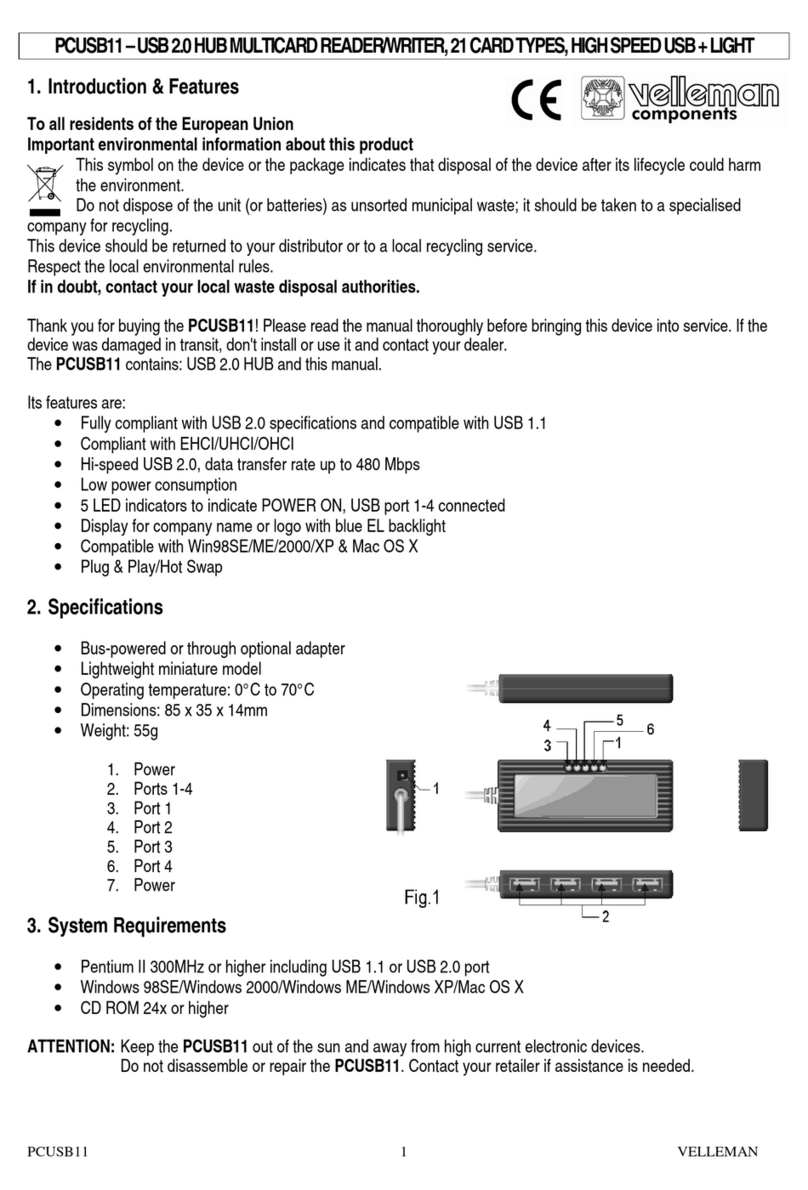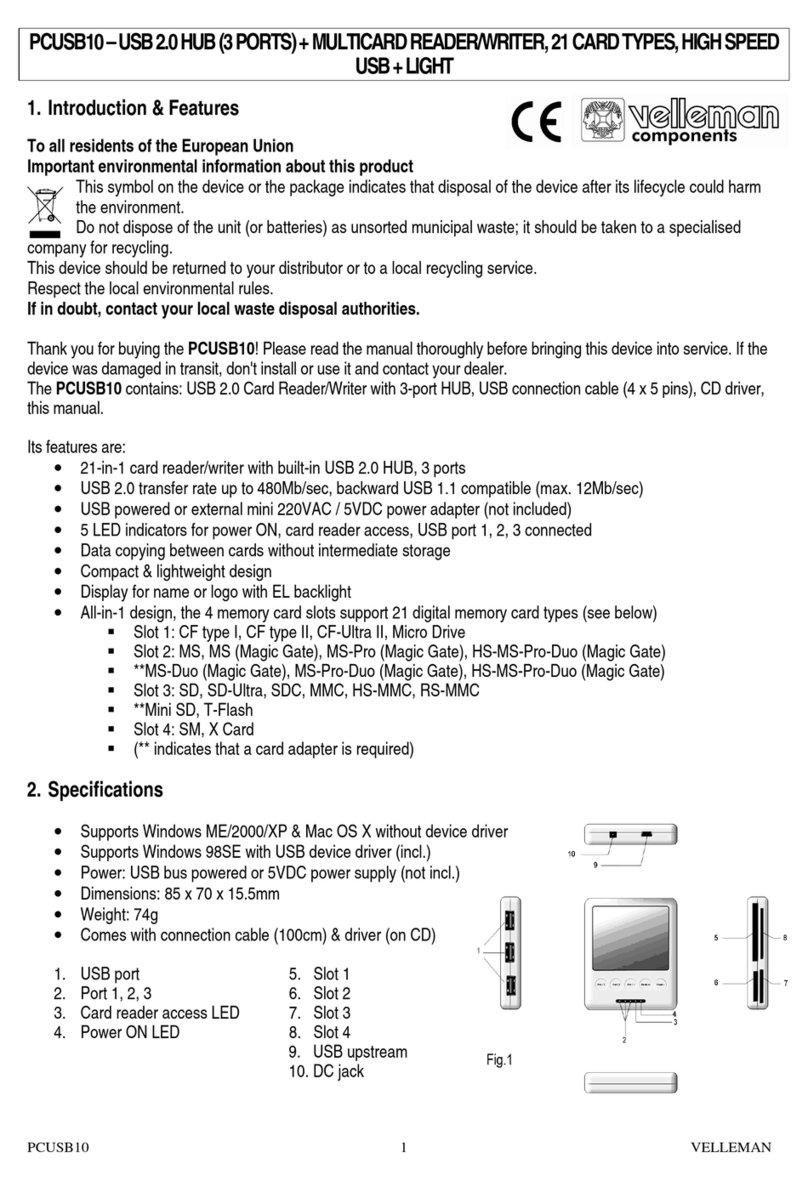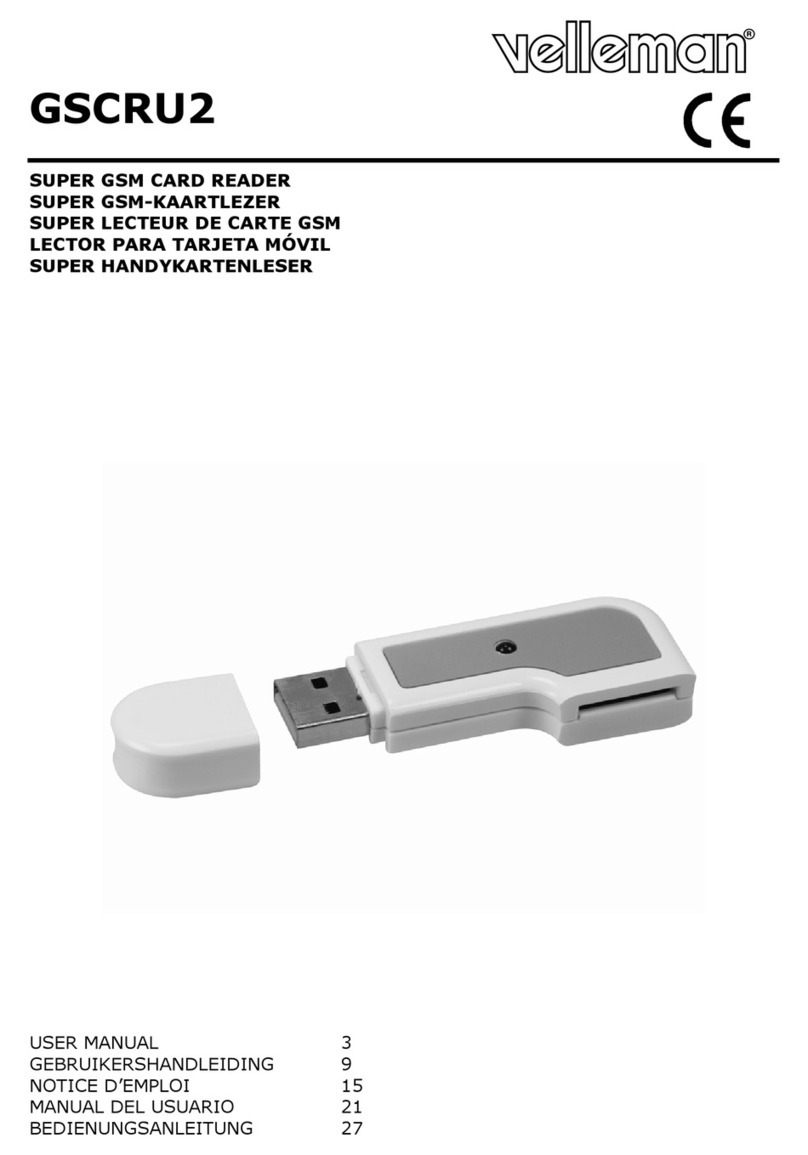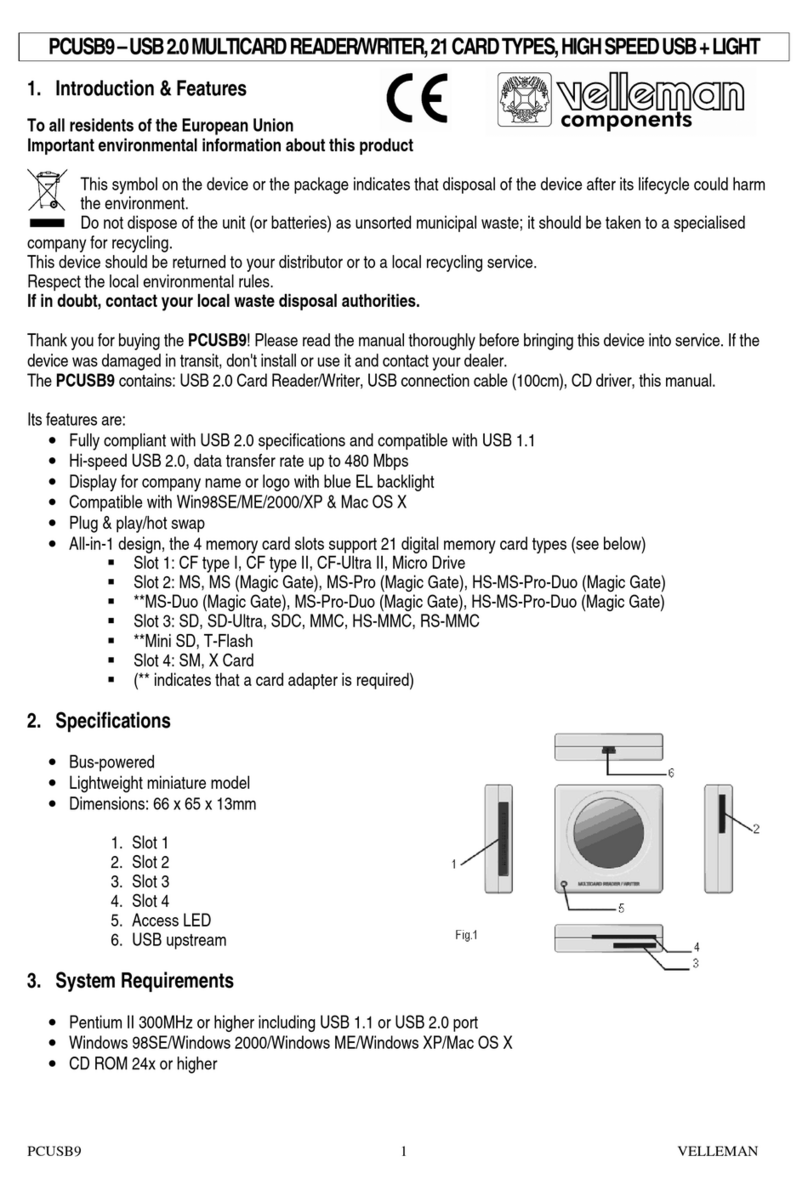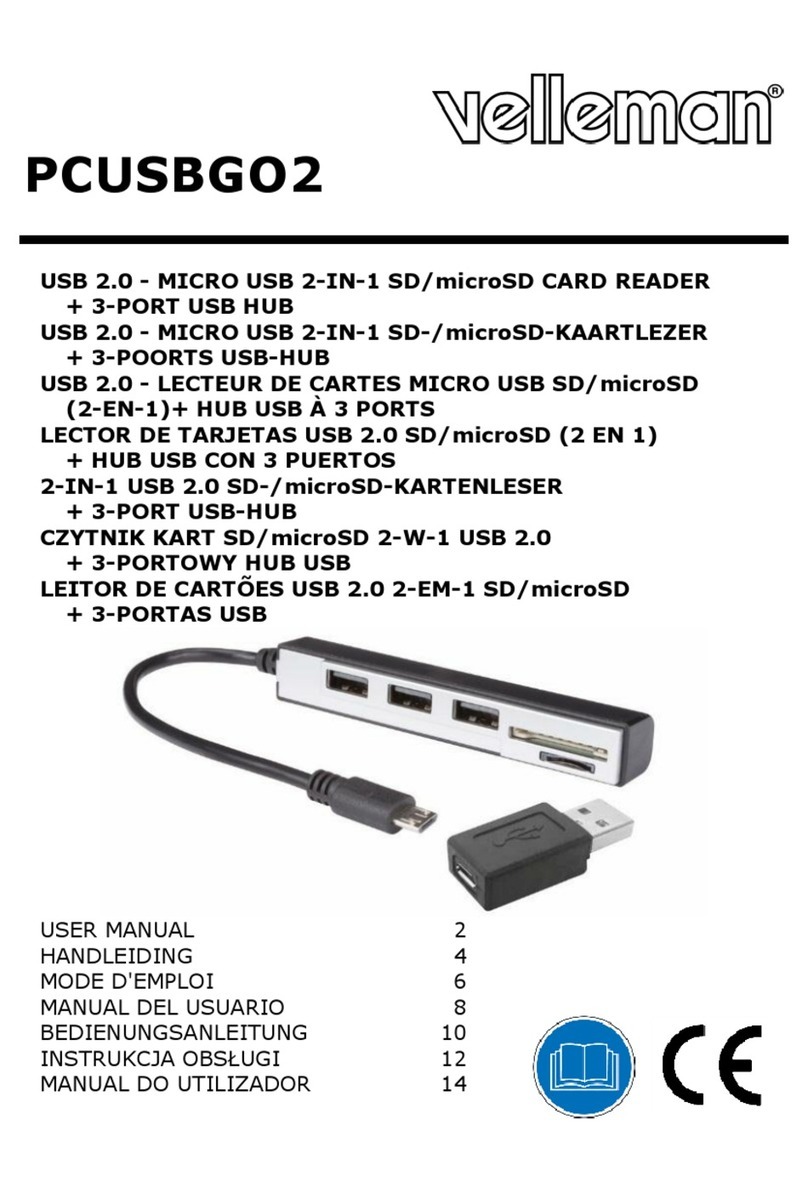compatible with
t ansfe ate USB1.1
available slots
dimensions
weight
Use t is device wit original accessories only. Velleman nv cannot be eld responsible in
injury resulted from (incorrect) use of t is device.
For more info concerning t is product and t e latest version of t is user manual, please
T e information in t is manual is subjec
Aan alle ingezetenen van de Europese Unie
informatie betreffende dit product
Dit symbool op het toestel of de ve pakking geeft aan dat, als het na zijn levenscyclus
weggewo pen, dit toestel schade kan toeb engen aan het milieu. Gooi dit toestel (en
eventuele batte ijen) niet bij het gewone huishoudelijke afval; het moet bij een
gespecialisee d bed ijf te echtkomen voo ecyclage. U moet dit toestel naa uw ve dele o
naa een lokaal ecyclagepunt b engen. Respectee de plaatselijke milieuwetgeving.
Hebt u vragen, contacteer dan de plaatselijke autoriteiten
Dank u voo uw aankoop! Lees deze handleiding g ondig voo u het toestel in geb uik
het toestel beschadigd tijdens het t anspo t, installee het dan niet en aadpleeg uw deale .
2. Veilig eidsinstructies
Houd buiten het be eik van kinde en en onbevoegden.
E zijn geen doo de geb uike ve vangba e onde delen in dit toestel
ese veonde delen, contactee uw deale
3. Algemene ric tlijnen
Raadpleeg de Velleman
®
Besche m tegen schokken en ve mijd b ute k acht tijdens de bediening.
•Geb uik het toestel enkel
Lee ee st de functies van het toestel kennen voo u het gaat geb uiken.
Om veiligheids edenen mag u geen wijzigingen aanb engen.
geb uike heeft aangeb acht valt niet onde de ga antie
Geb uik het toestel enkel waa voo het gemaakt is. Bij onoo deelkundig geb uik ve valt de
De ga antie geldt niet voo schade doo het nege en van bepaalde ic
uw deale zal de ve antwoo delijkheid afwijzen voo defecten of p oblemen die hie echtst eeks
ve band mee houden.
4. Eigensc appen
•
ca d eade /w ite voo mee de e kaa ttypes
leze voo elekt onische identiteitskaa ten (eID)
•gevoed via USB, laag ve b uik
•plug-and-play, hot swappable
•
di ecte dataove d acht tussen de ve schillende kaa tslots
compact zakfo maat, lichtgewicht
•download eID-softwa e
oBelgië:
http://www.dnielect onico.es/desca gas/index.
Windows® 7, Vista 32/64, XP SP2, 2000 SP4, Mac 10.5.0
SIM, Mic o SD, SD/SDXC/MMC, sma t ca d
Use t is device wit original accessories only. Velleman nv cannot be eld responsible in
injury resulted from (incorrect) use of t is device.
For more info concerning t is product and t e latest version of t is user manual, please
T e information in t is manual is subjec
t to c ange wit out prior notice.
Aan alle ingezetenen van de Europese Unie
informatie betreffende dit product
Dit symbool op het toestel of de ve pakking geeft aan dat, als het na zijn levenscyclus
weggewo pen, dit toestel schade kan toeb engen aan het milieu. Gooi dit toestel (en
eventuele batte ijen) niet bij het gewone huishoudelijke afval; het moet bij een
gespecialisee d bed ijf te echtkomen voo ecyclage. U moet dit toestel naa uw ve dele o
naa een lokaal ecyclagepunt b engen. Respectee de plaatselijke milieuwetgeving.
Hebt u vragen, contacteer dan de plaatselijke autoriteiten
Dank u voo uw aankoop! Lees deze handleiding g ondig voo u het toestel in geb uik
het toestel beschadigd tijdens het t anspo t, installee het dan niet en aadpleeg uw deale .
Houd buiten het be eik van kinde en en onbevoegden.
E zijn geen doo de geb uike ve vangba e onde delen in dit toestel
ese veonde delen, contactee uw deale
achte aan deze handleiding.
Besche m tegen schokken en ve mijd b ute k acht tijdens de bediening.
. Besche m tegen egen, vochtigheid en opspattende
Lee ee st de functies van het toestel kennen voo u het gaat geb uiken.
Om veiligheids edenen mag u geen wijzigingen aanb engen.
Schade doo wijzigingen die de
geb uike heeft aangeb acht valt niet onde de ga antie
Geb uik het toestel enkel waa voo het gemaakt is. Bij onoo deelkundig geb uik ve valt de
De ga antie geldt niet voo schade doo het nege en van bepaalde ic
htlijnen in deze handleiding en
uw deale zal de ve antwoo delijkheid afwijzen voo defecten of p oblemen die hie echtst eeks
ca d eade /w ite voo mee de e kaa ttypes
leze voo elekt onische identiteitskaa ten (eID)
di ecte dataove d acht tussen de ve schillende kaa tslots
compact zakfo maat, lichtgewicht
http://www.dnielect onico.es/desca gas/index.
Windows® 7, Vista 32/64, XP SP2, 2000 SP4, Mac 10.5.0
SIM, Mic o SD, SD/SDXC/MMC, sma t ca d
Use t is device wit original accessories only. Velleman nv cannot be eld responsible in
injury resulted from (incorrect) use of t is device.
For more info concerning t is product and t e latest version of t is user manual, please
t to c ange wit out prior notice.
Dit symbool op het toestel of de ve pakking geeft aan dat, als het na zijn levenscyclus
weggewo pen, dit toestel schade kan toeb engen aan het milieu. Gooi dit toestel (en
eventuele batte ijen) niet bij het gewone huishoudelijke afval; het moet bij een
gespecialisee d bed ijf te echtkomen voo ecyclage. U moet dit toestel naa uw ve dele o
naa een lokaal ecyclagepunt b engen. Respectee de plaatselijke milieuwetgeving.
Dank u voo uw aankoop! Lees deze handleiding g ondig voo u het toestel in geb uik
het toestel beschadigd tijdens het t anspo t, installee het dan niet en aadpleeg uw deale .
E zijn geen doo de geb uike ve vangba e onde delen in dit toestel
achte aan deze handleiding.
. Besche m tegen egen, vochtigheid en opspattende
Schade doo wijzigingen die de
Geb uik het toestel enkel waa voo het gemaakt is. Bij onoo deelkundig geb uik ve valt de
htlijnen in deze handleiding en
uw deale zal de ve antwoo delijkheid afwijzen voo defecten of p oblemen die hie echtst eeks