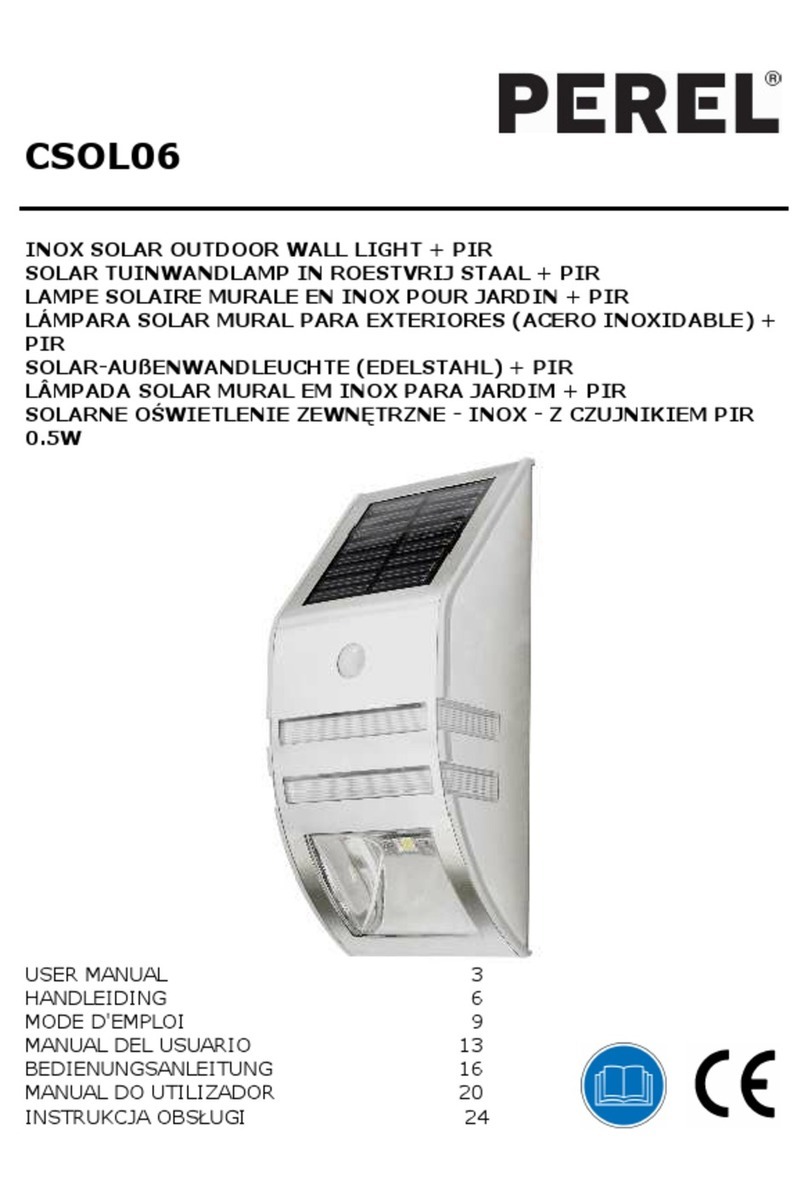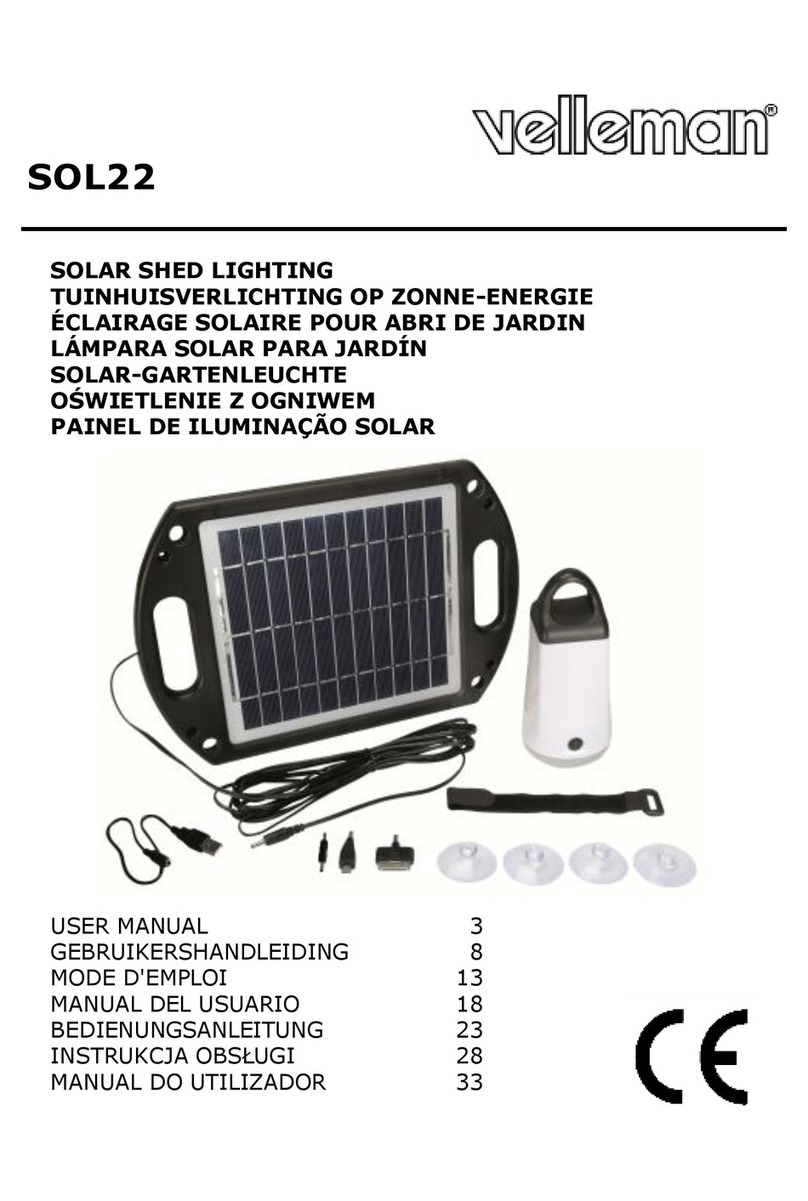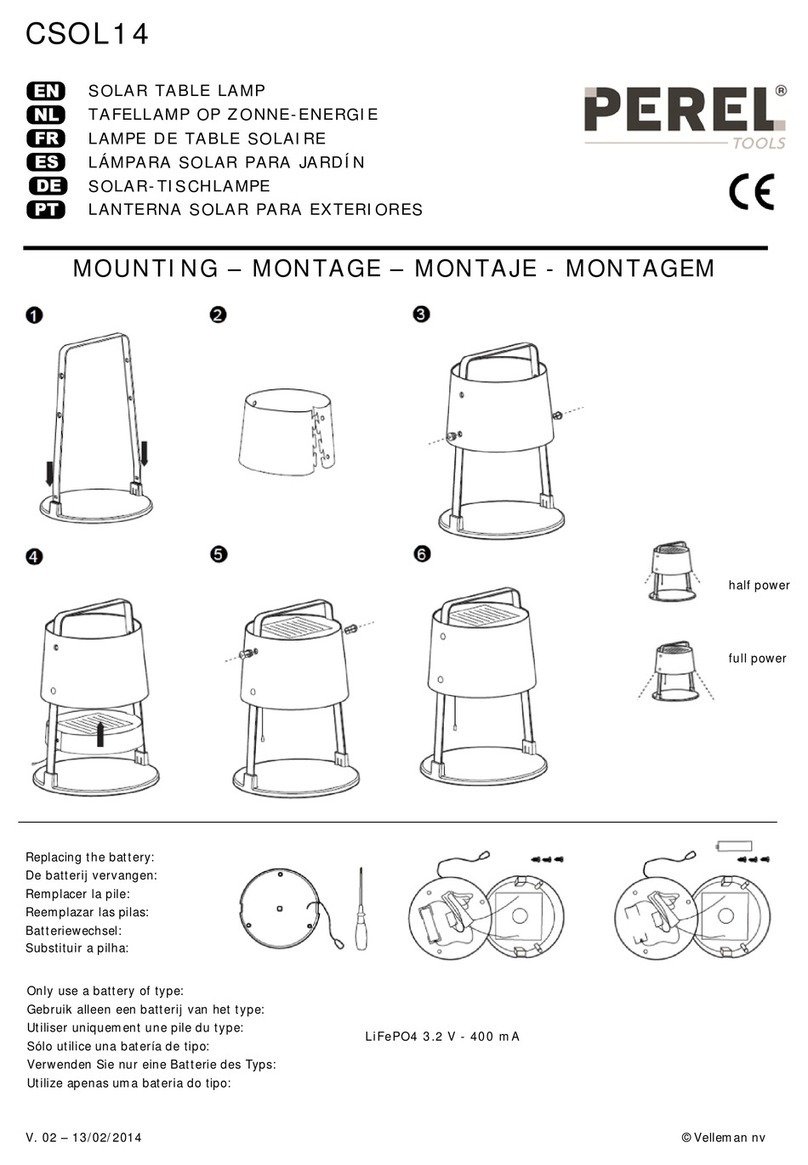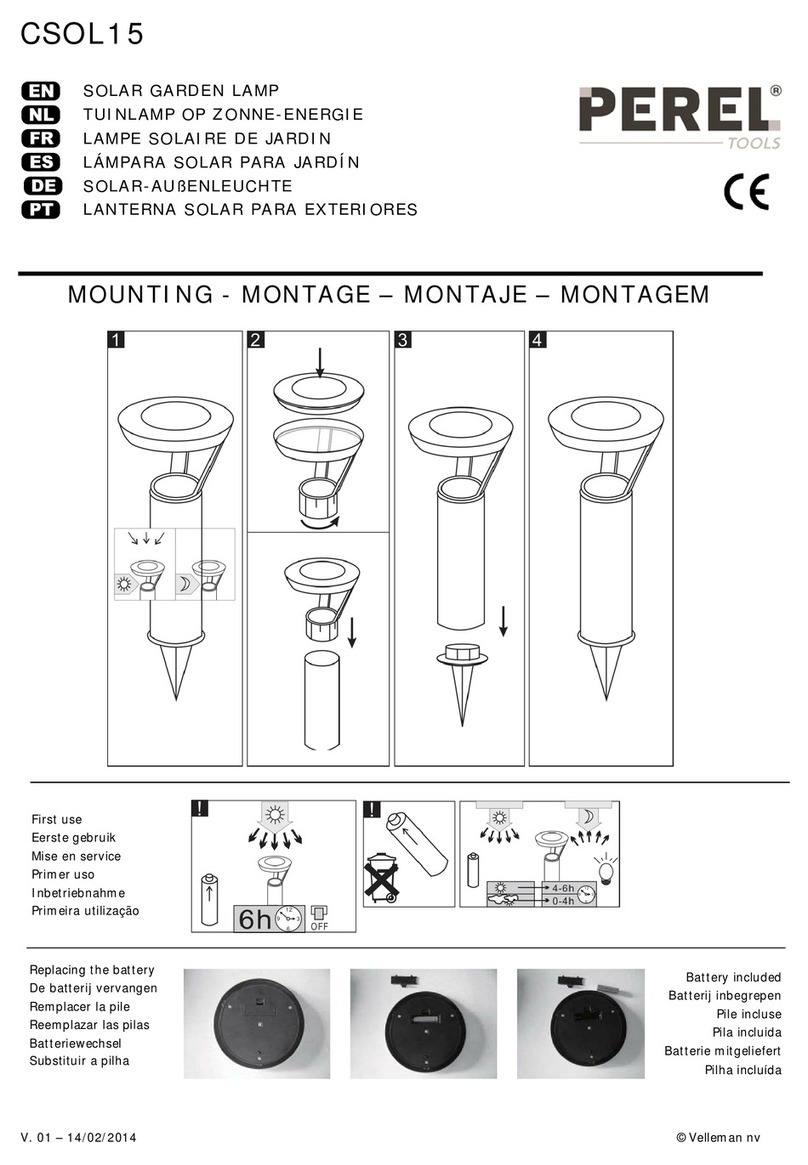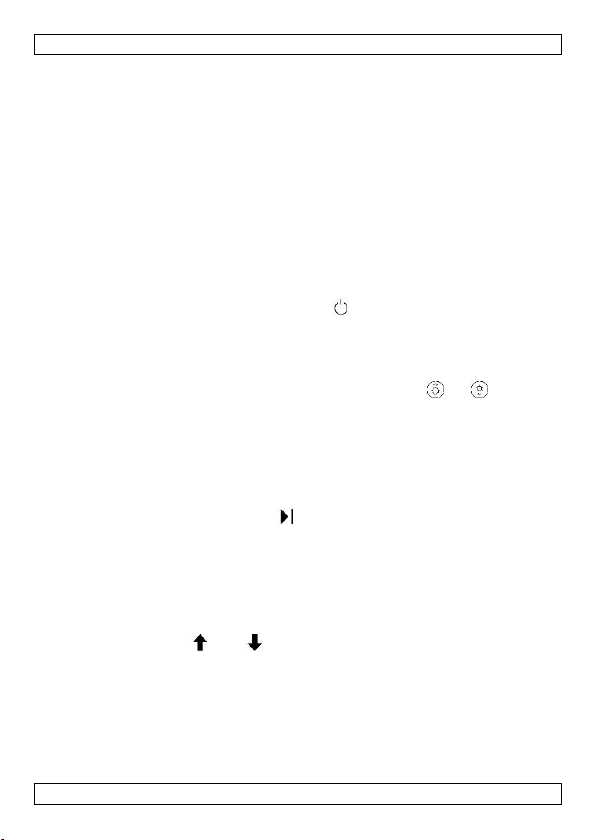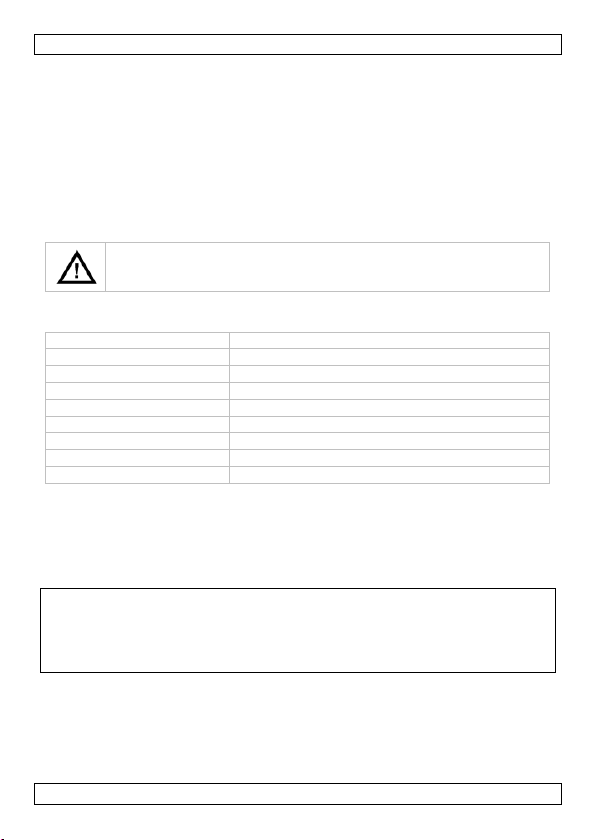LEDS20RGB
V. 03 –22/11/2017 10 ©Velleman nv
4. Utilisation
4.1 Installation
Monter le flexible LED à l’emplacement souhaité. Le flexible peut être
coupé tous les 10 cm (voir [A]). Protéger les extrémités du flexible afin
d’éviter les courts-circuits.
Connecter le flexible au contrôleur [B2] (accessoires de connexion non
incl.). Veiller à concorder les couleurs. Ne pas court-circuiter les fils.
Connecter l'adaptateur secteur au contrôleur [B1]. Brancher
l’adaptateur sur une prise de courant.
4.2 Utilisation
Pointer la télécommande [C] vers l’œil IR du contrôleur [B3].
Allumer ou éteindre le flexible LED avec le bouton de la
télécommande.
Sélectionner la couleur en enfonçant le bouton correspondant à la
couleur souhaitée.
Note : Utiliser les boutons DIY pour définir une couleur personnalisée.
Pour plus d'informations, consulter le mode d'emploi.
Pour augmenter ou diminuer la luminosité, appuyer sur ou (8
niveaux).
4.3 Emploi d'effets
Sélectionner un effet en enfonçant le bouton correspondant : Auto,
Flash, Fade3 (3 couleurs), Fade7 (7 couleurs), Jump3 (3 couleurs), ou
Jump7 (7 couleurs).
Pour augmenter la vitesse d'effets, appuyer sur Quick. Pour diminuer la
vitesse, appuyer sur Slow.
Pour pauser l'effet, appuyer sur le bouton . Appuyer de nouveau sur
le bouton pour redémarrer.
4.4 Créer des couleurs personnalisées
Il est possible de définir et sauvegarder jusqu'à 6 couleurs personnalisées
avec les boutons DIY1->6. En appuyant sur le bouton DIY, la couleur du
flexible LED changera vers la couleur personnalisée. Par exemple, pour
sauvegarder une couleur pour bouton DIY1 :
Appuyer sur DIY1.
Utiliser les boutons colorés et pour mélanger votre propre
couleur.
Appuyer de nouveau sur DIY1 pour mémoriser la couleur. Le flexible à
LED clignotera après avoir sauvegardé la couleur correctement.