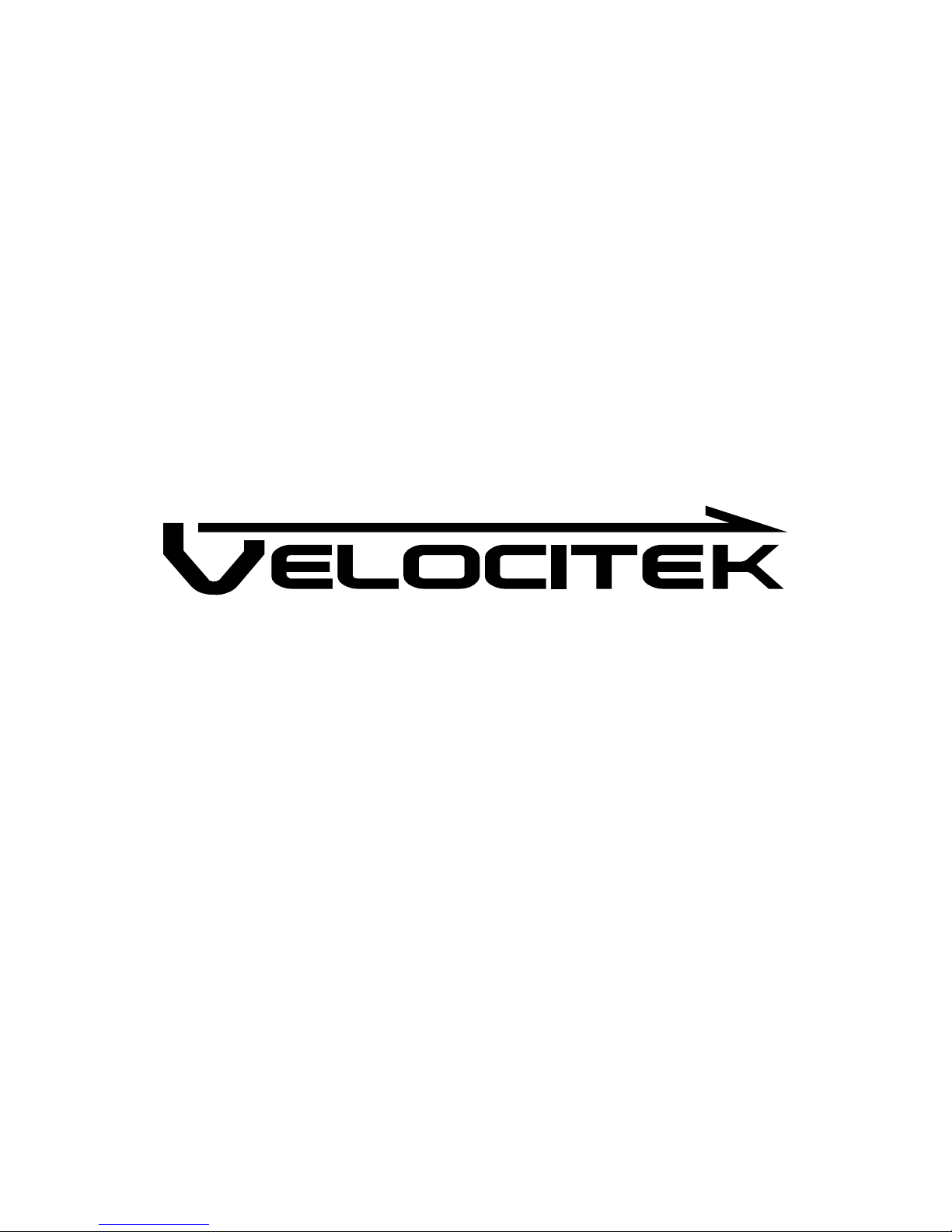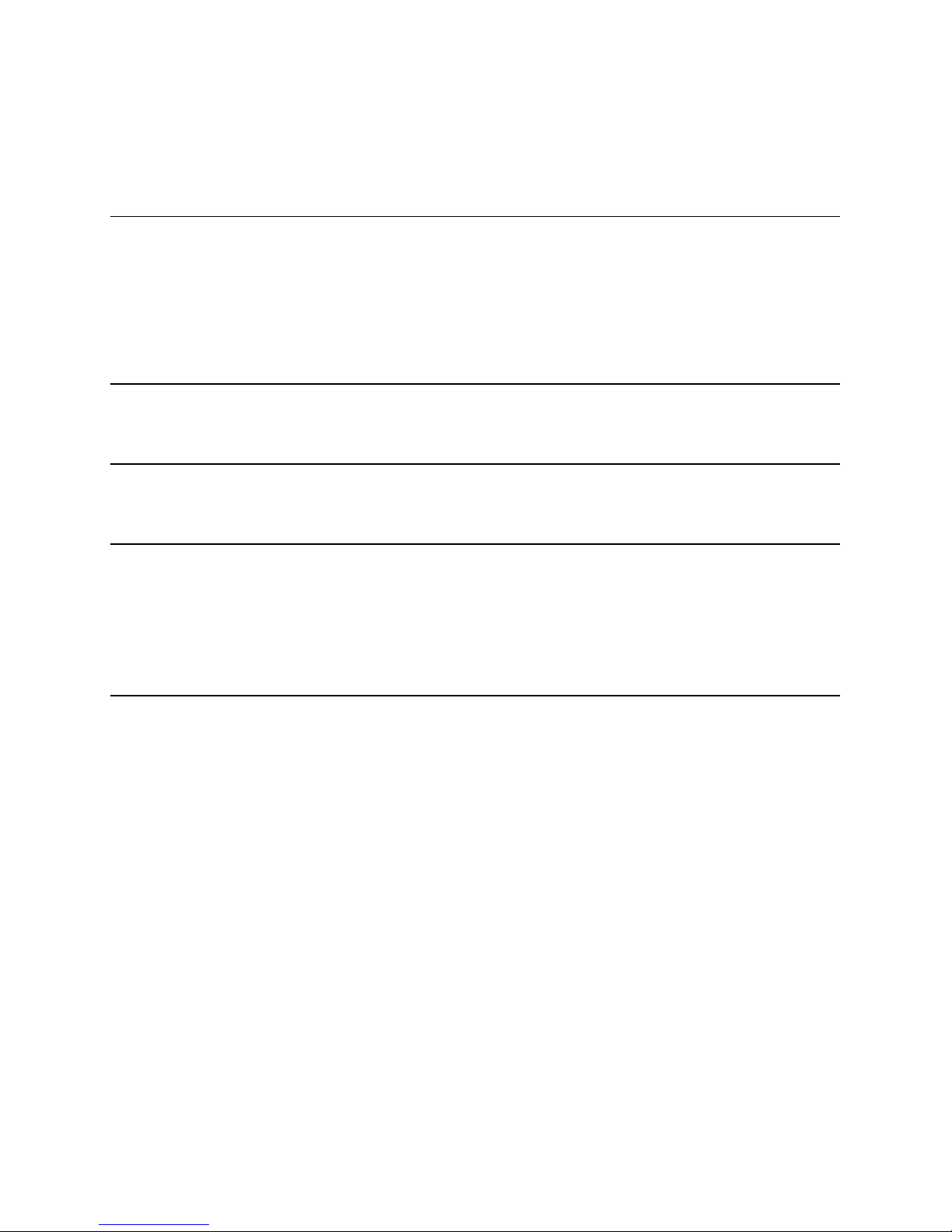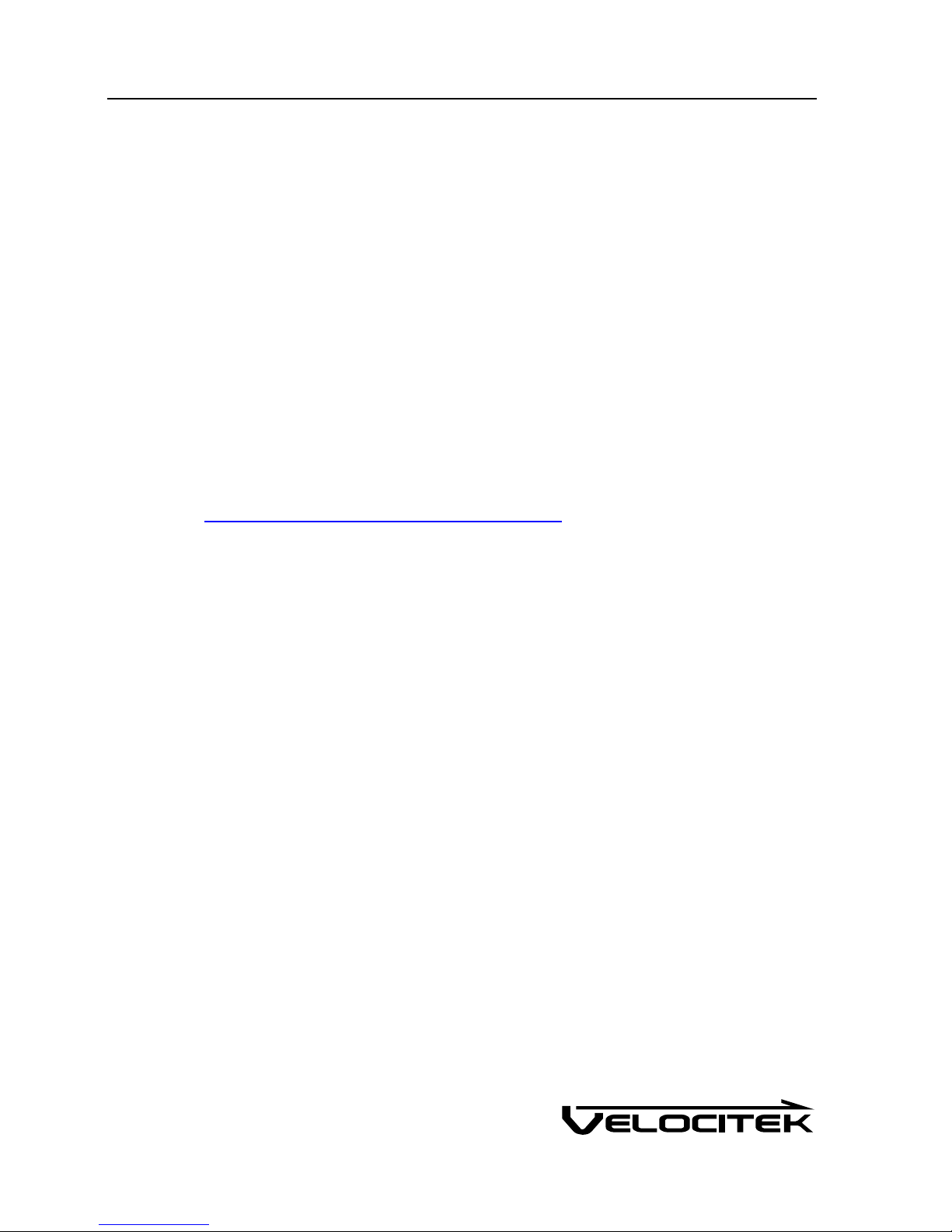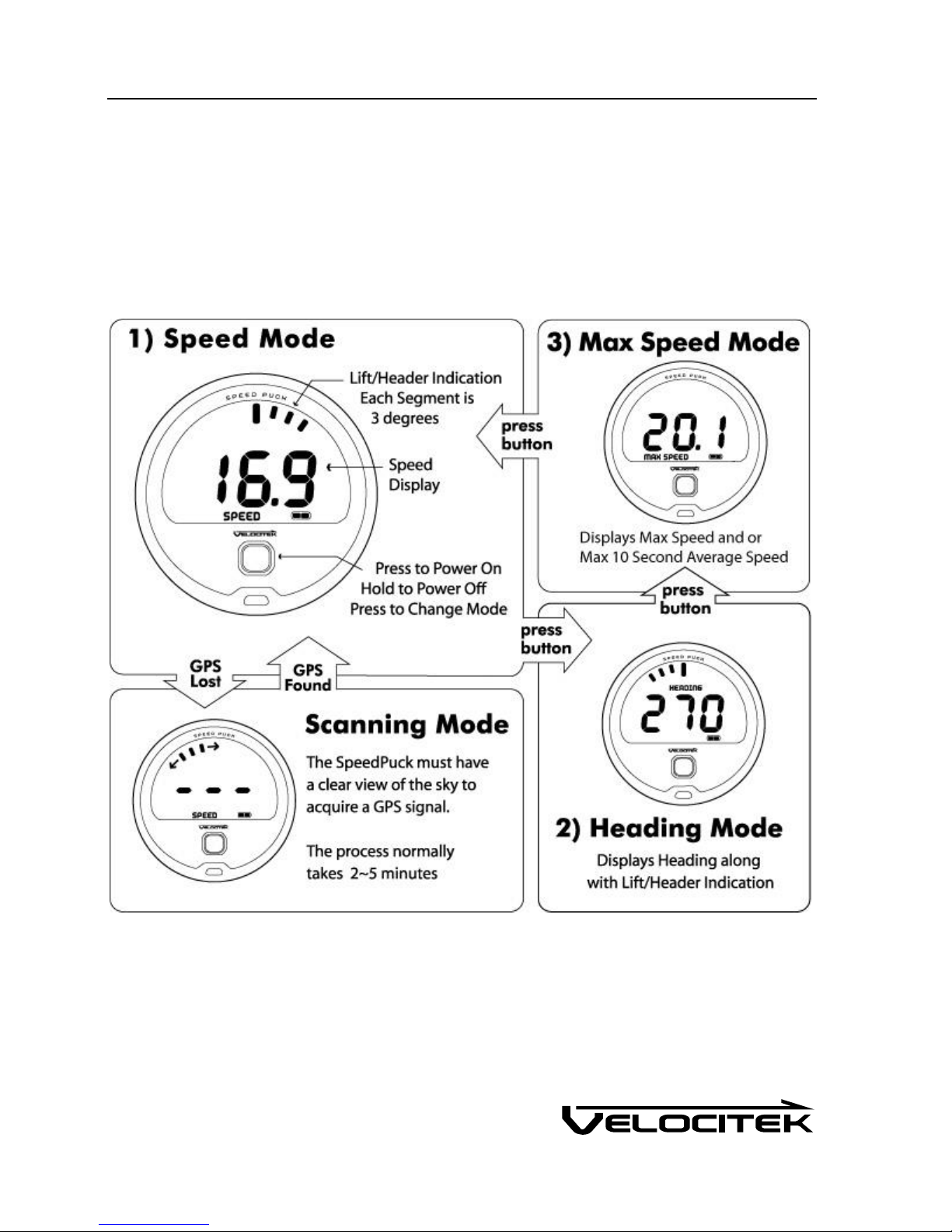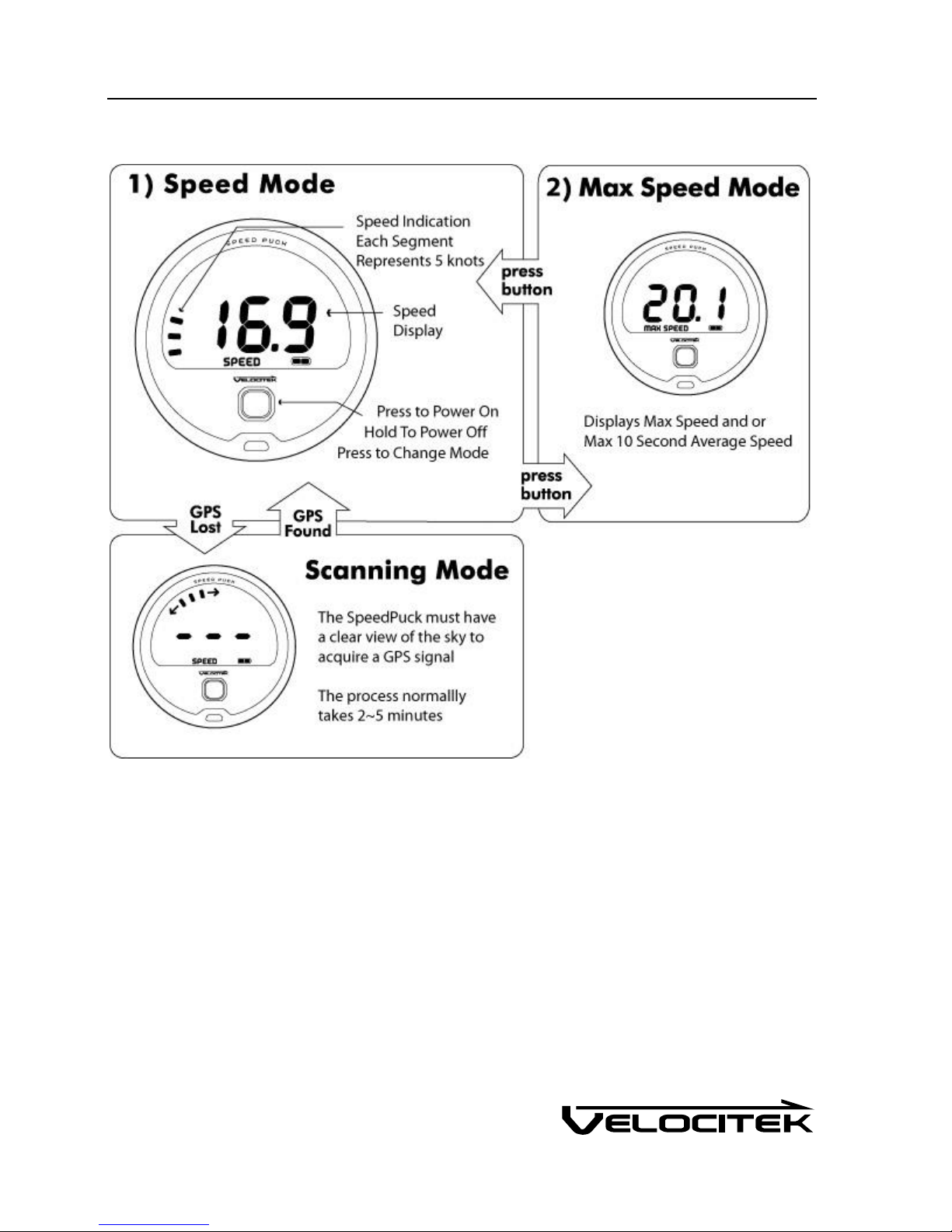Signal Acquisition
The operation of the SpeedPuck relies on low-power radio signals from GPS satellites that orbit the earth
at an altitude of approximately 20,000 km. As a result, the SpeedPuck must be outdoors with a clear
view of the sky to function properly.
When the SpeedPuck is first turned on, it must download information from GPS satellites before it can
acquire a GPS solution. The data download process normally takes 1-2 minutes or up to 5 minutes if
fresh batteries have just been installed.
Installation Guide
The SpeedPuck can be installed anywhere on the boat with a view of the sky. The SpeedPuck comes
with an injection molded plastic clip in cradle for easy installation. Install the cradle permanently on
your boat. Press the tab on the cradle to release the SpeedPuck from it. Since the introduction of the
SpeedPuck Cradle, the SpeedPuck no longer comes with the 3M Dual Lock on the back of the battery
compartment lid. Several alternative mounting options are available, including 3M Dual Lock. For
details, go to https://www.velocitek.com/collections/accessories.
GPS Data Storage
The SpeedPuck records GPS data whenever the device is on and GPS signal is detected. The device can
be configured to record data every second, every 2 seconds or every 4 seconds. The SpeedPuck can
store up to 20 hours of data when recording GPS data every 2 seconds.